Alternatives to Citrix Virtual Apps for Remote Work


Intro
In recent years, the shift towards remote work has surged, compelling organizations to reassess their application virtualization strategies. Citrix Virtual Apps, while established, faces mounting competition from an array of alternatives that cater to evolving business needs. With virtual environments becoming a critical backbone for productivity, understanding alternative solutions is not just an option but a necessity for modern enterprises. This article aims to dissect these alternatives, highlighting features, benefits, and how they align with diverse organizational requirements.
Ultimately, the objective is to empower decision-makers and IT professionals with the insights to flourish in this competitive field. Let’s dive into the intricate world of virtualization solutions that sit alongside or instead of Citrix Virtual Apps.
Technological Research Overview
Recent Technological Innovations
The emergence of cloud computing and high-speed internet has redefined how businesses operate. Solutions like VMware Horizon and Microsoft Azure Virtual Desktop have taken leaps in transparency and efficiency. They offer seamless integration with existing IT infrastructure, making them viable substitutes. Moreover, innovations in desktop as a service (DaaS) platforms mean companies are less tethered to traditional virtualization models.
Impact on Business Operations
Choosing the right virtual application solution directly impacts productivity and user experience. A robust platform streamlines processes, enhances collaboration, and allows for greater flexibility. A study by VMware found that companies implementing DaaS reported a 45% improvement in employee satisfaction. When employees are content, overall business performance tends to follow suit. Thus, organizations must weigh their operational needs when considering alternatives.
Future Technological Trends
Emerging technologies such as edge computing and 5G connectivity signal a shift towards decentralized architectures. These trends promote faster data processing and accessibility, allowing firms to support a remote workforce without compromising on performance. As we peer into the future, solutions that embrace these trends are likely to shape the next generation of virtualization platforms.
Data Analytics in Business
Importance of Data Analytics
Data drives decision-making in modern business environments. Proper analytics can unravel insights hidden within vast datasets, leading to informed strategic choices. Organizations that harness analytical tools effectively gain a competitive edge, guiding product development or market expansion decisions.
Tools for Data Analysis
Several tools like Tableau, Google Analytics, and Microsoft Power BI have become staples in the business analytics landscape. Each tool provides unique features designed to distill complex data into actionable information. Utilizing these tools can help organizations optimize resource allocation in their virtualization pursuits.
Case Studies on Data-Driven Decisions
For example, a notable case involved a financial services company that used data analytics to optimize its IT infrastructure. By analyzing user behavior, they transitioned to a hybrid solution blending on-premises and cloud applications, resulting in a 30% cost reduction in application management.
Cybersecurity Insights
Threat Landscape Analysis
As more companies employ alternative virtualization solutions, threats to data security have escalated. Cybercriminals have become savvier, often targeting remote work setups where security can be lax. Being aware of the current threat landscape allows IT teams to devise more effective security strategies.
Best Practices for Cybersecurity
To mitigate risks, organizations should adopt a multi-layered approach to cybersecurity. Key practices include:
- Implementing strong password policies
- Conducting regular security audits
- Utilizing advanced threat detection tools
- Ensuring all software is frequently updated
Regulatory Compliance in Cybersecurity
Adherence to compliance standards such as GDPR or HIPAA is pivotal for many organizations. Virtualization solutions must not only protect data but also ensure compliance with these regulations, safeguarding against legal repercussions.
Artificial Intelligence Applications
AI in Business Automation
The integration of artificial intelligence into business processes enhances efficiency and decision-making. Solutions can be optimized based on AI-driven data analysis, predicting user demands and automating routine tasks, which can free up valuable human resources to focus on strategic initiatives.
AI Algorithms and Applications
Algorithms like machine learning and natural language processing are transforming how businesses interact with data. These technologies not only improve data organization but also customize user experiences within virtual environments, ensuring higher satisfaction.
Ethical Considerations in AI
However, the use of AI raises ethical questions too. Issues surrounding data privacy, bias in algorithms, and job displacement require thoughtful consideration. Organizations must navigate these complexities as they incorporate AI into their operations.
Industry-Specific Research
Tech Research in Finance Sector
The finance industry is rapidly evolving, adopting technology like platform-as-a-service (PaaS) and optimized cloud services. Here, virtual applications deliver sensitive financial services securely and efficiently.
Healthcare Technological Advancements
In the healthcare sector, advancements like telehealth and remote patient monitoring are revolutionizing care delivery. Application virtualization supports these trends by enabling secure data access for healthcare providers and patients alike.
Retail Industry Tech Solutions
Retail businesses are leveraging virtualization to enhance customer experiences and streamline operations. With technology like augmented reality (AR) for virtual shopping and online inventory management systems, the industry is focused on integrating innovative solutions to meet consumer demands effectively.
Understanding Citrix Virtual Apps
In today's fast-paced technology environment, understanding legacy solutions like Citrix Virtual Apps is crucial. As organizations pivot towards remote work and digital transformation, getting a clear picture of what Citrix offers becomes imperative for decision-makers. This section will lay the groundwork by delving into the fundamental aspects of Citrix Virtual Apps, including its functionalities, real-world applications, and the challenges that often accompany its deployment.
Overview of Citrix Virtual Apps
Citrix Virtual Apps is primarily known for enabling remote access to applications and desktops. Think of it as a bridge that allows employees, no matter their location, to access critical tools securely and efficiently. The way it operates is quite sophisticated; it creates a virtual environment where applications are hosted centrally and users can interact with them over the internet as if they were installed locally. This model has gained traction especially in industries where data security and compliance are paramount.
But that’s just scratching the surface. Citrix doesn’t merely cut the cord on on-premise setups; it also has features that enhance productivity and improve user experience.
Key Features and Functionalities
Citrix Virtual Apps boasts a range of features that set it apart from many competitors. Key functionalities include:
- User Experience Optimization: Citrix employs sophisticated protocols to minimize lag and enhance visual quality. This is especially vital in scenarios involving graphic-intensive applications.
- Security Controls: With end-to-end encryption and advanced authentication mechanisms, Citrix takes data protection seriously. Organizations can rest a little easier knowing their sensitive data is fortified.
- Multi-Device Compatibility: Whether users are on a laptop, a tablet, or a smartphone, Citrix ensures a seamless experience. This aspect is incredibly relevant in a world where BYOD (Bring Your Own Device) policies are prevalent.
These features not only facilitate remote work but also contribute to smoother workflows that can significantly improve organizational productivity.
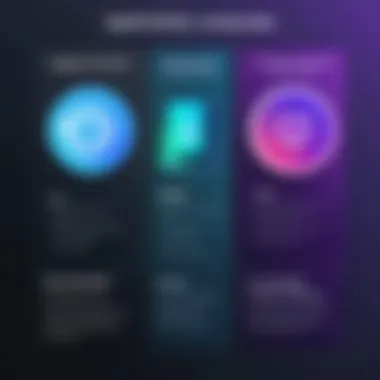

Common Use Cases
Citrix Virtual Apps is often employed in various scenarios, particularly where centralized management and security are non-negotiable. Some common use cases include:
- Financial Services: Banks and financial institutions utilize Citrix to keep sensitive customer data secure, while ensuring employees can access necessary tools remotely.
- Healthcare: In hospitals, Citrix enables clinicians to access patient databases and critical applications from various points, enhancing both patient care and operational efficiency.
- Education: Schools incorporate Citrix to provide students and staff access to educational resources and remote learning programs.
Understanding how different sectors leverage Citrix can offer insights into its versatility and utility in a wide range of business environments.
Challenges with Citrix Deployment
Despite its advantages, deploying Citrix is not without its hurdles. There are several challenges organizations might face, including:
- Cost Implications: Licensing fees can add up quickly, and organizations need to evaluate if the investments align with their needs.
- Complex Configuration: Setting up Citrix can be a daunting task, requiring specific expertise that some organizations may lack.
- Dependence on Network Quality: If the underlying network is unstable, user experience can suffer, leading to frustration.
These challenges emphasize the importance of thorough research and consideration before committing to a Citrix deployment. It’s essential to weigh both the pros and cons to ensure the solution aligns well with organizational goals.
Rationale for Seeking Alternatives
Cost Considerations
Cost is often the lynchpin when organizations evaluate their virtualization options. Citrix, while an established player, can swiftly become a budget-buster, especially when licensing fees and update costs stack up. For smaller companies or startups, this can feel like trying to squeeze into a pair of shoes that are a size too small. They might find that alternatives like Microsoft Remote Desktop Services or Amazon AppStream offer more economical paths. These options can provide similar functionalities without the hefty price tag.
Moreover, alternative solutions often come with varied pricing structures—some even follow a pay-per-use model. This can be a boon for businesses that want to avoid overcommitting resources. For example, you might find that cloud-based services charge only for what’s used, allowing for significant savings in fluctuating market conditions.
Performance Issues
When it comes to performance, a smooth user experience remains paramount. Citrix Virtual Apps, while robust, has come under scrutiny for latency and responsiveness issues, particularly as the user base scales. This can lead to frustration among remote workers, hampering productivity. On the other hand, alternatives like VMware Horizon have garnered attention for their superior performance metrics.
Emerging technologies like application streaming and containerization have also arisen as viable contenders. These solutions often enjoy native performance advantages, with lower overheads. Real-time processing capabilities mean end-users experience faster load times and snappier interactions, which is crucial for industries where time is money. Organizations are thus questing for platforms that are not just functional but offer the competitive edge they need in a crowded marketplace—where every millisecond counts.
Flexibility and Scalability Needs
The modern business landscape is marked by unpredictability; hence, flexibility and scalability have become essential characteristics for any application virtualization solution. Citrix does provide a degree of flexibility, but the rigid architecture can often feel like a straitjacket to teams anticipating rapid growth or shifts in strategy.
Alternatives tend to offer greater agility, allowing for easy adjustment of resources in response to changing demands. For instance, a business scaling up operations during peak seasons may find that using cloud-based options like Parallels Remote Application Server facilitates a smoother adjustment. The ability to quickly onboard new users without cumbersome IT processes can make or break a company’s operational effectiveness during crunch times.
"In a world where change is the only constant, flexibility and responsiveness to demand are not just advantages—they're survival skills."
By exploring these alternatives, organizations not only position themselves to meet current needs but also equip themselves to pivot effortlessly as new challenges arise. Ultimately, assessing the rationale behind seeking alternatives can illuminate paths toward enhanced operational efficiency and strategic success.
Comparing Citrix Alternatives
The process of comparing alternatives to Citrix Virtual Apps is essential for organizations looking to optimize their remote work solutions. With the rapid evolution in technology, businesses face various challenges that necessitate not only an evaluation of current systems but also an assessment of emerging alternatives. By understanding the distinct features and capabilities of other options, decision-makers can avoid pitfalls and tailor their virtual environments to their specific needs.
In the current market landscape, where flexibility and performance can dictate success or failure, selecting the right alternative becomes pivotal. Managers and IT professionals must consider various factors, including cost, user experience, and integration capabilities. The aim is not just to switch systems, but to find a solution that aligns perfectly with their operational objectives and growth ambitions.
Criteria for Evaluation
When comparing alternatives to Citrix, it's crucial to have a structured approach to evaluation. Several key criteria emerge as particularly significant in guiding this process:
Performance Metrics
Performance metrics serve as a cornerstone for any effective comparison. They encompass various elements such as responsiveness, uptime, and transaction speeds. A key characteristic of performance metrics is that they directly influence user satisfaction. In the context of application virtualization, top-notch performance translates to less downtime and a smoother experience for users.
For instance, latency plays a fundamental role—lower latency means quicker loading times, which can significantly enhance productivity. However, organizations must also scrutinize their unique environment's demands, ensuring that the performance metrics of the chosen solution meet or exceed the benchmarks established by Citrix.
Integration Capabilities
Integration capabilities highlight how well a new solution can meld with existing systems. This aspect is vital for maintaining workflow continuity and avoiding disruptions. A standout feature in many alternatives is their ability to integrate seamlessly with various software and applications already in use.
Businesses often benefit from a broad range of APIs and support for multiple protocols, which expands their operational flexibility. However, one must also weigh this against potential limitations where some solutions might not be fully compatible with legacy systems, creating hurdles during the transition phase.
User Experience
user experience determines how easily and effectively end-users can work with a system. This includes interfaces, accessibility, and overall satisfaction. An inviting user interface can bridge the gap between technology and usability, enhancing the engagement of individuals logging into virtual applications.
Providers who focus on user experience often leverage customizability and intuitive design to cater to various user levels. Despite the importance of a smooth experience, it’s crucial to be cautious about overly complex interfaces, which could deter users unfamiliar with advanced tools.
Support and Maintenance
The importance of support and maintenance can never be overstated in the realm of virtualization. Reliable support ensures organizations can quickly resolve issues that might arise, maintaining operational flow. A notable characteristic of a good support system is its accessibility—whether it’s through help desks, online resources, or comprehensive documentation.
Moreover, preventative maintenance practices can drastically lower unexpected downtimes. While some solutions might boast extended support coverage, it’s essential to understand the potential costs associated with premium support plans, which could impact budget considerations.
Ultimately, each of these criteria plays a vital role in the decision-making process. Evaluating all factors holistically will help ensure that organizations choose a Citrix alternative that not only meets their current needs but also adapts to future challenges.
Leading Alternatives to Citrix Virtual Apps
As organizations grapple with the challenges of a rapidly changing tech landscape, the interest in alternatives to Citrix Virtual Apps continues to grow. In this section, we will explore some of the leading alternatives available in today’s market, identifying their strengths and how they can serve varying business needs. It’s critical for businesses to select the right tool that not only meets current demands but also offers a pathway for future growth.
Another element worth noting is the unique characteristics of these alternatives, which can significantly shape how companies implement remote work solutions. Hence, understanding these alternatives is essential for decision-makers aiming to optimize their virtualization strategies.
Microsoft Remote Desktop Services
Features Summary
At the core of Microsoft Remote Desktop Services (RDS) lies a robust set of features that enable organizations to deliver Windows applications and desktops remotely. One key aspect here is its seamless integration with Windows environments, which makes it a natural choice for organizations already using Microsoft products. Another favorable characteristic is the support for remote access on various devices, including tablets and smartphones, helping businesses cater to their employees’ needs.
What's also worth mentioning is the scalability of Microsoft RDS. It's adaptable, meaning that companies can easily ramp up or down based on user demand, which proves beneficial during fluctuating business cycles. However, it can run into issues with user load under extreme scenarios, and managing licensing can become complex.
Best Use Cases
Microsoft RDS is particularly effective when organizations are entrenched in Microsoft ecosystems. It's commonly used in scenarios like education, where virtual labs enhance learning. Its appeal extends to sectors requiring secure remote access to applications without the overhead of full desktop environments.
This solution is especially valuable in small to medium enterprises as it often proves more cost-effective than larger setups. Yet, enterprises must ensure they have strong IT support, as managing RDS can become intricate under heavy usage.


Comparison with Citrix
When stacking up Microsoft RDS against Citrix Virtual Apps, the primary point of contention includes cost and manageability. While Citrix typically offers powerful performance, its licensing structure can be prohibitively expensive for some businesses.
Many organizations find that Microsoft RDS offers a simpler, less daunting user experience and lower initial investment. However, Citrix shines in providing advanced features, particularly around session persistence and multi-session user management, which some companies might find necessary for their applications.
VMware Horizon
Features and Benefits
VMware Horizon stands out with its ability to deliver a full desktop experience to remote users seamlessly. One strong point is its robust security measures, ensuring data is encrypted end-to-end. This is crucial for businesses that prioritize security seriously. Moreover, VMware Horizon offers a user-centric approach, enabling better management of resources.
On the downside, it might require a steeper learning curve for teams new to VMware's tools and can incur significant infrastructure costs, especially for smaller businesses.
Scalability Options
Another appealing aspect of VMware Horizon is the flexibility in scalability. Organizations can easily scale up resources based on demand without extensive downtime. Its capacity to accommodate rapid growth makes it an attractive option for companies with expansion plans.
However, scaling can be resource-intensive initially. Costly setup and maintenance can challenge smaller firms trying to adopt this solution.
User Feedback
User feedback on VMware Horizon often emphasizes its intuitive interface and powerful features. Many users find it enhances productivity by simplifying access to applications and desktops. However, some have noted that the initial setup can be a hassle, requiring comprehensive technical know-how.
Surveys indicate that firms using it appreciate the centralized management, which simplifies administrative tasks, while occasional performance lags have been reported, particularly in high-demand scenarios.
Amazon AppStream
Cloud-Based Advantages
AppStream is Amazon's option for application virtualization, offering significant cloud-based advantages. One notable feature is that it allows organizations to stream applications from AWS directly to users’ devices, eliminating the need for heavy client-side installations. This capability is highly advantageous for enterprises seeking to manage applications remotely.
The cost-efficiency and flexibility of AppStream are also remarkable, as businesses only pay for the resources they utilize. However, it requires a stable internet connection for optimal use, which may not always be feasible for all users.
Security Features
Security is a priority with Amazon AppStream, as it benefits from AWS's rigorous security protocols. Data encryption both in transit and at rest ensures compliance with various industry regulations. However, businesses must navigate the AWS security configurations, which can be complex.
It's important to recognize that while this can be beneficial, it may lead to challenges in understanding the full scope of security responsibilities expected from users and admins.
Performance Insights
As for performance, AppStream generally provides a good user experience, especially when users take advantage of its ability to automatically scale resources based on demand. Yet, performance consistency can be contingent on the local network conditions, which can sometimes hinder overall effectiveness.
Users have reported variations in latency, especially during high traffic times, posing potential concerns for mission-critical applications that expect real-time performance.
Parallels Remote Application Server
Integration with Existing Systems
One of the appealing aspects of Parallels Remote Application Server lies in its robust integration capabilities. Organizations can seamlessly connect it with existing infrastructures like Microsoft Active Directory and various business applications. This attribute saves time and reduces deployment friction.
But while integration is smooth in many cases, businesses with highly customized setups may encounter some frustrations that could lead to additional IT overhead.
Licensing Flexibility
Parallels also shines with its licensing flexibility, which enables businesses to choose subscription or perpetual licensing. This adaptability resonates well with companies striving for cost control and tailored solutions. Yet, potential buyers should analyze long-term costs to avoid unexpected expenses down the line.
Some users do express concerns about potential complexities in licensing structure, which might lead to confusion and mismanagement of software licenses if not closely monitored.
Customer Case Studies
Real-world implementations reveal that Parallels Remote Application Server is a popular choice in diverse sectors like healthcare and retail, where remote accessibility and collaboration are paramount. Customer case studies highlight improvements in operational efficiency and employee satisfaction, showcasing its practical benefits in varied environments.
Nevertheless, the reported customer support has room for improvement in terms of responsiveness, which could impact organizations during critical situations requiring immediate assistance.
In summation, as organizations contemplate alternatives to Citrix Virtual Apps, it's essential to weigh the strengths and weaknesses of each option, aligned with specific business needs and existing infrastructure. This exploration yields not just insights but a framework for making educated decisions in the realm of application virtualization.
Emerging Technologies in Application Virtualization
The realm of application virtualization is no longer just about traditional methods or established giants like Citrix. Emerging technologies have reshaped the landscape, offering organizations fresh and innovative solutions. These advancements allow businesses to approach virtualization in ways previously thought impractical.
Containers and Application Streaming
Docker and Kubernetes
Docker and Kubernetes have revolutionized how applications are packaged and deployed. Their containerization approach encapsulates everything an application needs to run—code, libraries, and runtime—into neat, portable units. This means that applications can be developed, tested, and deployed in vastly different environments without the fear of inconsistency.
A standout characteristic of these technologies is their scalability. You can spin up new instances of applications in seconds when demand surges. This elasticity makes them a popular choice, particularly for organizations keen on maintaining performance during peak traffic. For instance, an e-commerce company can ensure their platform withstands holiday shopping spikes without faltering.
However, while Docker and Kubernetes offer robust advantages, they aren't without their drawbacks. The learning curve can be steep, especially for teams more accustomed to traditional deployment methods.
Benefits Over Traditional
The shift from traditional Virtual Desktop Infrastructure (VDI) to these newer paradigms presents numerous benefits. One of the key advantages is the improved resource utilization. Traditional VDI systems often allocate resources statically, leading to waste. With containerization, resources are shared dynamically and allocated only when needed, which can significantly reduce overhead.
Furthermore, there's the aspect of speed. Applications launched in containers can generally start up faster than traditional VDI sessions, allowing for seamless user experiences. This rapid deployment could be particularly beneficial in fast-paced environments like tech startups, where agility is critical for success.
Nevertheless, the shift to this model might require a considerable adjustment to organizational workflows and infrastructure.
Real-World Applications
Containers and Kubernetes have found a home in many sectors. For instance, tech giants like Google and Netflix have harnessed these technologies to streamline their deployment processes and enhance application scalability. The beauty of this approach lies in its flexibility; teams can experiment and iterate swiftly without major overhead.
One notable feature of real-world applications employing these technologies is the capacity for seamless updates. Deployments can be rolled out in stages, allowing teams to monitor performance and roll back changes if issues arise. This mitigates the risk of large-scale disruptions in services—something that many organizations, especially in financial services, prioritize highly.
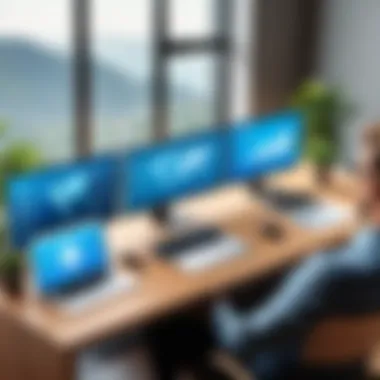

However, implementing these innovations requires careful planning. Companies must invest in training and infrastructure to fully leverage the benefits.
Unified Endpoint Management Solutions
Overview of UEM
Unified Endpoint Management (UEM) is becoming pivotal for businesses, bridging devices and applications for a cohesive strategy. By adopting UEM, organizations can efficiently manage different devices—from workstations to mobile phones—ensuring security and compliance across all platforms.
A defining characteristic of UEM is its holistic approach. Rather than treating each endpoint in isolation, it allows for synchronized management, improving operational efficiency. This is particularly advantageous for organizations with a remote workforce, as managing diverse devices becomes simplified and streamlined.
However, while UEM promotes efficiency, it may require significant resources to implement effectively. Businesses need to assess whether the trade-off aligns with their strategic goals.
Comparison with Citrix
When we pit UEM against Citrix solutions, the distinctions are clear. Citrix is focused on application virtualization, while UEM’s strength lies in endpoint management, providing a more comprehensive view of device utilization. Organizations that rely heavily on application performance might benefit from Citrix. Still, those needing broader device oversight may find UEM more suitable.
A unique advantage of UEM is its capacity to protect against threats arising from multiple devices. This feature is essential in today’s world, where remote work has increased the risk of security breaches.
Future Trends
Looking ahead, the trends in application virtualization, particularly with UEM and emerging technologies, seem promising. Companies are increasingly prioritizing solutions that can adapt to a rapidly changing environment. Predictive analytics and AI-powered decision-making are likely to emerge as crucial components within UEM tools.
The demand for more integrated solutions indicates that businesses might favor all-encompassing approaches, eliminating silos between applications and devices. As these trends unfold, organizations that embrace flexibility and innovation in their strategies will likely gain a competitive edge.
"Emerging technologies are not just fads but are shaping how we think about virtualization and endpoint management. The future belongs to those who can adapt and innovate."
The combination of containers, application streaming, and robust UEM signifies a shift toward more flexible and efficient operational frameworks. Embracing these technologies can allow organizations to reimagine their virtualization strategies, enhancing productivity and responsiveness.
Real-Life Implementations of Alternatives
In a world where adaptability defines success, the exploration of alternative solutions to Citrix Virtual Apps is crucial. Real-life implementations help professionals visualize not only the technical capabilities of these substitutes but also the tangible benefits and challenges encountered by organizations in various sectors. Case studies serve as practical examples, shedding light on how different environments approach their virtualization needs, ultimately informing better decision-making for IT leaders.
Case Study: Education Sector
The education sector has increasingly relied on remote learning tools, particularly in the wake of global disruptions. One compelling example is found in a mid-sized university that transitioned to VMware Horizon amidst rising student and faculty demand for remote access to applications and resources. Previously, they relied on Citrix Virtual Apps but faced notable latency issues, especially during peak access times.
Initially, the institution conducted a detailed assessment of their needs; bandwidth, user volume, and essential applications were all considered. They needed a solution that didn't become sluggish under heavy user loads. The migration to VMware Horizon revolutionized their virtual environment.
With integrated support for both on-premises and cloud-based apps, faculty could easily access specialized software like AutoCAD and MATLAB, enabling seamless project-based learning. The university also embraced a modern approach to user experience, allowing for easier differentiation between student and staff access rights. This move not only enhanced satisfaction but also improved educational outcomes.
Benefits highlighted in feedback from both students and staff included accessibility, performance improvements, and streamlined administration. Ultimately, the migration illustrated how education institutions can tackle the unique challenges of remote access with alternative virtualization options that cater more precisely to their environment.
"Shifting to VMware allowed us to offer a more robust learning experience without compromising on accessibility or performance," noted the university's IT director.
Case Study: Financial Services
The financial services industry often stands as a benchmark for efficiency and security. A prominent example occurred when a regional bank sought to decentralize its operations and improve its disaster recovery plan. Initially users were dependent on Citrix, but they frequently encountered slow response times during high transaction volumes, raising concerns about user satisfaction and compliance.
Consequently, the bank decided to implement Microsoft Remote Desktop Services, which was praised for its extensive integration capabilities with existing infrastructure. After an exhaustive assessment that included stakeholders from various departments, the bank leveraged its proprietary applications more effectively while maintaining strict security protocols.
The result? A faster, more reliable virtual environment that allowed customer service reps to handle transactions with greater speed and accuracy. Additionally, the bank's risk management team found that implementing Microsoft Remote Desktop Services provided a more straightforward path for regulatory compliance, essential in the finance sector.
In retro-review, the bank found notable reductions in the number of support tickets related to accessibility and increased operational efficiency—both critical metrics for a competitive landscape. This case underscores the importance of choosing an alternative that harmonizes with existing processes while delivering measurable outcomes.
Implementing the right virtualization technology in such sectors isn't just about what software you deploy; it's about aligning those tools with strategic goals to foster growth, compliance, and customer satisfaction.
Future of Application Virtualization
The landscape of application virtualization is shifting beneath our feet. The way businesses operate, particularly with the rise of remote work, has ignited a demand for more flexible and efficient solutions. In this section, we’ll explore the future of application virtualization, shedding light on its significance for organizations keen on optimizing their virtual environments.
As the world leans more into distributed workforces, understanding the future trends in application virtualization helps organizations make strategic choices. Companies are now evaluating technologies not just for their immediate benefits but also for their long-term adaptability and sustainability. This makes it crucial to embrace solutions that can evolve.
Trends Shaping the Industry
Several trends are making waves in the application virtualization sphere. Noteworthy among them are:
- AI Integration: Artificial intelligence is finding its way into application virtualization, automating complex tasks and providing predictive analytics. This enhances performance, streamlining operations at a level that was previously unimaginable.
- Increased Adoption of Containers: Docker and Kubernetes are at the forefront of this trend. Containers allow for greater efficiency in deploying applications, with minimal overhead. They enable developers to work in isolated environments, reducing the possibility of conflicts which can slow productivity.
- Focus on User Experience: With application virtualization, the end-user experience is often overlooked. Businesses are now prioritizing interfaces that not only function well but are also user-friendly. An intuitive approach increases efficiency and adoption rates within teams.
"The future is not something we enter. The future is something we create."
— Leonard I. Sweet
- Enhanced Security Measures: In an age where data breaches are rampant, the importance of security cannot be overstated. Future solutions will likely include more advanced security features that protect sensitive data while allowing seamless access to applications.
These trends not only indicate the shift in technology but also highlight the necessity for businesses to stay ahead of the curve, adapting to these changes in order to remain competitive.
Predictions for the Next Decade
Looking into the crystal ball isn’t exactly straightforward, but certain predictions regarding application virtualization can be confidently made. Over the next decade, we can expect:
- Wider Adoption of Cloud-Native Solutions: As more organizations migrate to the cloud, application virtualization will follow suit. The ease of accessibility and the potential for cost savings will drive this trend.
- Interoperability between Platforms: Future virtualization solutions will likely emphasize seamless integration across various platforms, allowing organizations to craft hybrid environments that cater to diverse business needs. This flexibility means that businesses won’t be boxed in by one vendor.
- Greater Customization Options: Companies are unique; their virtualization needs will reflect that. Over time, we’ll likely see more tailored solutions that allow organizations to modify their platforms according to their specific requirements.
In essence, the future of application virtualization is more than just adapting to current needs; it’s about preemptively preparing for the work environments of tomorrow. As businesses navigate these waters, staying informed and agile will be paramount in ensuring that they harness the potential of these emerging technologies.
The End
In this fast-paced age of digital transformation, virtualization plays a critical role in business strategy and IT infrastructure. It’s important to recognize the broad strokes of application virtualization and how alternatives to Citrix Virtual Apps can reshape an organization’s approach to remote work. This discussion doesn't merely rest on the surface; it dives into the tangible benefits, considerations, and strategic advantages of exploring a variety of solutions that can cater to different operational needs.
From improved performance metrics to better scalability options, the alternatives reviewed offer unique advantages depending on the context in which they are deployed. Businesses must carefully weigh these factors, as the right virtualization solution can mean the difference between a cumbersome setup and a seamless, efficient operation.
Additionally, leveraging these alternatives can result in reduced long-term costs—especially in times where every penny counts. Of course, the real strength of any solution lies not only in the technology itself but in the alignment with the specific goals and requirements of an organization. This includes considering the specific industry context, user adaptability, and integration with existing systems.
"Choosing the right virtualization path has long-term implications. A misstep can set a company back, while the right choice propels it forward."
Ultimately, the future of application virtualization is not a one-size-fits-all scenario. Decision-makers must be proactive, discerning, and informed, using this knowledge as a foundation to build a virtualization strategy that serves the organization well into the future.
Key Takeaways
- Understanding the diverse landscape of virtualization is essential for successful decision-making in technology adoption.
- Each alternative offers distinct advantages, catering to different operational needs and industry contexts.
- Cost efficiency should be a core consideration when examining alternatives to Citrix Virtual Apps.
- Integration capabilities and user experience can dramatically affect the impact of a virtualization solution on a workforce.
- Continuous evaluation of trends and technologies in the virtualization landscape is crucial for staying ahead of the curve.
Recommendations for Businesses
- Assess Specific Needs: Evaluate the unique requirements of your organization to determine which virtualization features are most relevant.
- Explore Trial Periods: Take advantage of free trials offered by many alternatives to test their functionalities before making a commitment.
- Invest in Training: Ensure employees are adequately trained to make the most of new tools, enhancing user experience and productivity.
- Monitor Changes: Keep an eye on industry trends and tech advancements to remain flexible and open to implementing new, beneficial solutions.
- Engage Stakeholders: Involve relevant stakeholders in the decision-making process to gather insights and ensure buy-in across departments.







