AWS Aurora vs Redshift: Key Differences Explained


Intro
As organizations pivot towards data-driven strategies, adopting the right tools for managing and analyzing data proves crucial. The choice between AWS Aurora and Redshift often arises at pivotal moments in business's technological journeys. This analysis considers not just functionality but also the nuanced implications of each service in tackling the vast landscape of data.
In the world of cloud computing, understanding the subtleties of database services can spell success or lead to costly missteps. While Aurora aims to provide relational database services with the reliability of traditional databases and the scalability of cloud solutions, Redshift dives deep into data warehousing optimized for complex queries over large datasets.
Navigating the nuances means contributing to strategic decision-making and crafting a clear path through AWS's offerings. Hence, we embark on understanding the key differences between these services to empower professionals, entrepreneurs, and decision-makers alike.
Technological Research Overview
In the ever-evolving landscape of technology, comprehending recent innovations helps organizations leverage tools for competitive advantage. The shift from traditional database management systems to cloud-based solutions has revolutionized how enterprises approach data management.
Recent Technological Innovations
With the rise of cloud computing, there have been significant strides in database technology. Examples include:
- Serverless architecture: This model allows users to pay for compute time only when their code is running, significantly reducing costs.
- Automated scaling: Both Aurora and Redshift offer features where capacity adjusts automatically depending on the workload, ensuring resources are not left underutilized.
- Multi-cloud strategies: Organizations today are adopting multi-cloud environments for resilience and cost-effectiveness, making compatibility with various platforms a priority.
These innovations are not just technical upgrades; they shape the entire approach to data management. Businesses that adapt quickly can harness these advantages more effectively than their competitors.
Impact on Business Operations
The technological advancements mentioned before have profound implications on business operations. Proper implementation of services like AWS Aurora and Redshift can:
- Enhance operational efficiency by reducing data latency.
- Improve decision-making processes through timely data insights.
- Streamline resource allocation, leading to better budget management and resource optimization.
For example, a retail company leveraging Redshift for analytics can gain insights into customer behaviors and make real-time adjustments to its inventory, boosting sales outcomes.
Future Technological Trends
Looking ahead, several key trends seem poised to reshape the database technology landscape:
- Increased use of Artificial Intelligence: AI can improve automated data processing and enhance predictive analytics capabilities.
- Advanced security measures: As data threats escalate in complexity, services will likely evolve to incorporate more robust protection mechanisms.
- Greater focus on data sovereignty: Legislative requirements for where data is stored can impact service selections for businesses operating in multiple jurisdictions.
These trends will not only affect how businesses operate but will also influence the tools they choose for data management. Understanding these changes helps decision-makers anticipate shifts that will impact their operational strategies.
Data Analytics in Business
In today’s digital age, effective data analytics is no longer an option but a necessity that drives informed choices. Each organization must invest in the right technologies to extract meaningful insights from data.
Prelude to AWS Database Solutions
In this era of data-driven decision-making, understanding the landscape of database solutions becomes paramount. Server and storage choices are not merely technical decisions; they can dictate the efficiency and responsiveness of organizations. AWS has emerged as a leader in cloud-based solutions, offering tools that are crucial for businesses today. Amazon Aurora and Amazon Redshift are two significant services that fulfill different needs but share the same cloud infrastructure backbone. On their own, each has its own strengths, intricacies, and unique selling points that cater to specific use cases.
As companies navigate the ever-expanding data ecosystem, the choice between Aurora and Redshift often boils down to what an organization seeks to achieve. By understanding the fundamental differences and similarities between these two database offerings, professionals can make informed decisions that align with their operational needs and goals.
Overview of AWS Offerings
When diving into AWS's database solutions, it's important to recognize the breadth of services available. AWS caters to a variety of use cases, from relational and non-relational databases to data lakes and warehouses. Here’s a brief overview:
- Amazon Aurora: A relational database service that is compatible with MySQL and PostgreSQL. It offers performance improvements and cost savings compared to traditional databases.
- Amazon Redshift: A fully managed, petabyte-scale data warehouse solution that allows for complex queries and advanced analytics capabilities, particularly suited for business intelligence needs.
- Amazon DynamoDB: A NoSQL database designed for speed and scalability, ideal for applications that require low-latency data access.
- Amazon RDS (Relational Database Service): A set of managed services for multiple database engines including Oracle and Microsoft SQL Server.
The diversity in AWS offerings ensures that virtually any modern application can find a suitable database solution tailored to its specific workload.
Comparative Importance of Aurora and Redshift
The significance of comparing Aurora and Redshift cannot be overstated, particularly for those in tech management, data analysis, and software development roles. Aurora shines in transactional workloads, where data integrity and speed are crucial. Think about a banking application where accurate transactions happen within split seconds—this is where Aurora plays a vital role. On the other hand, Redshift excels in analytical processing, allowing teams to sift through vast volumes of data quickly to derive valuable insights. Businesses often rely on these insights for strategic planning and decision-making.
Ultimately, the choice between Aurora and Redshift should depend on the specific data workload requirements:
- Aurora is best for applications that require tight transactional support.
- Redshift is superior for analytical queries on large datasets.
By understanding these differences and considering your organization's current and future data needs, you can strategically position your business for effective data management and utilization.
Architecture of AWS Aurora
The architectural design of AWS Aurora significantly contributes to its performance and resilience as a relational database service. It’s crucial to unravel how this intricate framework supports various use cases, from simple data handling to complex analytics, by providing reliability, scalability, and optimal resource management.
Database Management Model
AWS Aurora employs a unique database management model that marries the power of traditional databases with cloud-native advancements. Unlike conventional relational databases that rely on monolithic structures, Aurora operates on a distributed architecture. Each instance of Aurora manages its own data and logs, allowing for greater flexibility and fault tolerance.
- Multi-Master Configuration: Aurora supports a multi-master setup, enabling writes to multiple nodes simultaneously. This is a game-changer for applications requiring high availability and reduced latency.
- Automatic Replication: Data is replicated across several Availability Zones (AZs), which ensures that in the event of hardware failure, the system can recover without data loss.
With these features, businesses can scale their operations without sacrificing performance. This model is particularly beneficial for applications experiencing fluctuating workloads, as it dynamically manages connections and resources based on demand.
Storage and Compute Separation
One of the standout features of Aurora’s architecture is its distinct separation of storage and compute. Traditional databases often tightly integrate these components, which can create bottlenecks in performance. In contrast, Aurora’s design primarily optimizes for efficiency. Here’s how:
- Decoupled Operations: Storage can scale independently of compute, allowing each component to grow according to the application needs without incurring unnecessary costs.
- Enhanced Performance: Aurora can support up to 64 TB of database storage with automatic scaling. This eliminates the need for manual intervention to enhance database capacity, saving time and operational headache.
Such advancements ensure that organizations can access the performance benefits of a high-capacity database while minimizing downtime during scale-up or scale-down procedures.
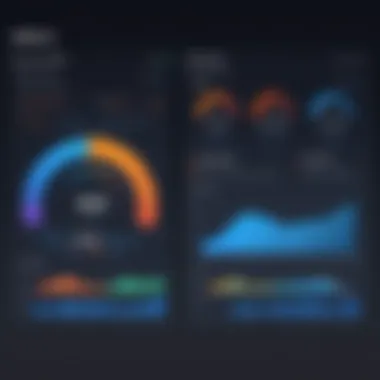

High Availability Features
High availability is paramount for businesses that cannot afford downtime. Aurora encapsulates various high availability features designed to meet this critical need:
- Fault Detection: The database continuously monitors its environment, and in cases of instance failure, the system automatically switches to a replica with little to no disruption.
- Backups and Snapshots: Aurora automatically creates continuous backups of your database, further reinforcing data integrity without impacting performance.
"The design of Aurora allows for high availability, making it an ideal choice for mission-critical applications that require resilience and low latency."
These capabilities make AWS Aurora not just a robust choice for cloud database management, but also a dependable solution in an ever-evolving digital landscape. With such architectural strengths, Aurora is a standout in the crowded field of cloud databases.
Architecture of AWS Redshift
Understanding the architecture of AWS Redshift is crucial for professionals seeking to leverage this powerful data warehousing service. At its core, Redshift is designed around specific principles aimed at handling large-scale data analytics efficiently. The architecture facilitates rapid querying and aggregates vast datasets. One cannot overlook Redshift's configuration, as it significantly influences the overall performance and usability in data handling tasks.
Data Warehouse Design Principles
The design of a data warehouse is pivotal for ensuring that data can be processed and analyzed swiftly. Redshift incorporates the essential principles of a robust data warehouse: subject-oriented, integrated, time-variant, and non-volatile data storage. This structure allows organizations to combine data from diverse sources succinctly, providing a consolidated view necessary for complex analyses.
The architecture employs a star schema or snowflake schema, ensuring streamlined access to relevant data. Such design optimizes query speeds, making it fitting for handling operational reporting tasks or exploratory analysis. This supportive model enhances data integrity while promoting efficient data management.
Columnar Storage and MPP Architecture
A distinctive feature of Redshift’s architecture is its use of columnar storage combined with a Massively Parallel Processing (MPP) framework. This approach allows the service to read only the necessary data columns for queries rather than entire rows, significantly speeding up the data retrieval process. For instance, if a query requires access to a few columns of a large dataset, Redshift can bypass scans on unnecessary columns, leading to improved performance.
As evidenced, the columnar format, paired with MPP, empowers Redshift to handle massive datasets while maintaining efficiency. Each node processes queries independently, allowing scale-out capabilities that match the data size with computing power. This not only enhances data loading times but also optimizes queries during peak loads.
Integration with Data Lakes
Another remarkable aspect of Redshift is its seamless integration with data lakes, particularly those built on AWS S3. This integration enables users to run queries against data stored in S3 as if it were in Redshift’s own database. This flexibility significantly reduces the complexities associated with data movement, thereby fostering an agile data ecosystem.
Moreover, utilizing Amazon Redshift Spectrum allows users to extend their data warehouse solutions beyond traditional bounds. Organizations can derive insights from external data sources without needing to replicate data physically into Redshift. Such capabilities support hybrid architectures, ensuring businesses can leverage both structured and semi-structured data.
"AWS Redshift facilitates a unique bridge between on-premises data management and cloud-based analytics, ensuring adaptability in a fast-evolving data landscape." - Industry Analyst
In closing, grasping the architecture of AWS Redshift is fundamental for decision-makers. Its data warehouse design principles, groundbreaking columnar storage and MPP architecture, coupled with robust integration capabilities, make it a formidable choice for enterprises looking to harness the power of data analytics.
Performance Comparison
Understanding how to evaluate performance in database systems is crucial for organizations that rely on robust data management and analytics. In the competitive landscape of cloud-based databases, companies often find themselves at a crossroads—choosing between AWS Aurora and Redshift. The performance comparison between these two services serves as a significant deciding factor, influencing not just user satisfaction but also the overall efficiency of data operations.
The focus here revolves around two vital aspects: query performance and optimization and scalability under load. Each aspect plays a unique role in determining how well a database can handle varying workloads, be it transactional applications in Aurora or heavy analytical tasks in Redshift.
Query Performance and Optimization
Query performance is like the engine of a database system; it drives the speed and efficiency with which data is retrieved and processed. In the context of AWS Aurora, it leverages the familiarity and speed of relational databases. It optimizes performance through various means: automatic indexing, adaptive query execution, and a sophisticated caching mechanism that minimizes latency.
On the other hand, Redshift is designed for data warehousing and excels in query performance by utilizing a columnar storage format. This means when executing analytical queries, it scans only the relevant columns rather than entire rows, drastically speeding up retrieval times. The query optimization strategies in both systems differ, reflecting their respective architectures:
- Aurora benefits from PostgreSQL compatibility, meaning users can rely on existing tooling and resources.
- Redshift, with its Massively Parallel Processing (MPP) architecture, easily scales out for intensive workloads, enhancing performance, especially during complex aggregations.
In addition, both Aurora and Redshift have mechanisms to analyze and refine query performance. While Aurora uses a sophisticated query optimizer inherited from PostgreSQL, Redshift's approach focuses on distribution styles and sort keys to ensure optimal data placement across nodes.
"Query performance can be the tipping point in busy applications; the right database can mean the difference between smooth sailing and data traffic jams.”
Scalability Analysis under Load
As organizations grow, so do their data demands. Hence, scalability becomes a fundamental point of contention in deciding between Aurora and Redshift. The ability to scale under load effectively determines not just performance, but also cost-efficiency, as enterprises must often manage peak loads without compromising service quality.
AWS Aurora is inherently designed to scale seamlessly. It can automatically adjust its storage capacity up to 128TB based on the current workload, meaning that businesses can scale up without manual intervention. This elasticity allows Aurora to serve both small applications and gigantic databases with ease.
Conversely, while Redshift users have to spin up additional nodes when scaling, it does provide a high level of flexibility. The architecture of Redshift is optimized for batch processing and can handle complex analytical workloads quite well. When under heavy load, it can quickly distribute the processing load across multiple nodes, thus maintaining performance during busy query times.
Ultimately, the decision between Aurora and Redshift will hinge on understanding the specific scalability needs—what works for one type of workload might not suit another. Businesses should weigh the cost of extra resources, ease of scaling, and how performance is impacted under high loads.
In summary, the performance capabilities of Aurora and Redshift are tailored to distinct usage scenarios. Being cognizant of query optimization techniques and scalability attributes not only informs better decision-making but also aligns IT infrastructures with organizational goals.
Use Cases for AWS Aurora
Understanding the practical applications of AWS Aurora provides a valuable lens through which to assess its capabilities and advantages. AWS Aurora shines particularly in scenarios where high availability, performance, and scalability are paramount. It's crucial for professionals in the tech and business sectors to grasp these use cases to leverage Aurora effectively in their operations.
Transactional Applications
AWS Aurora is a superb choice for transactional applications that require robust database transactions and enhancements in performance. Financial systems, e-commerce platforms, and real-time applications depend heavily on consistency and speed. With its support for ACID transactions, Aurora ensures that all database operations are processed reliably. This reliability makes it a strong contender for scenarios where data accuracy is critical.
For example, if an online retailer processes hundreds of orders every minute, ensuring that each order is logged accurately can determine the company’s operational efficiency. By utilizing Aurora's scaling capabilities, businesses can automatically adjust their database resources based on transaction volume. This adaptability prevents service bottlenecks during peak shopping seasons.
Additionally, the data replication feature of Aurora — where data is copied across multiple Availability Zones — enhances data resilience. This feature means that should one zone fail, another can take over without missing a beat.
Application-Driven Workloads
In the realm of application-driven workloads, AWS Aurora also excels. Applications requiring a high degree of interaction with data often involve tasks like reading, writing, updating, and querying information swiftly. Aurora's use of a distributed architecture allows it to manage thousands of concurrent connections without degrading performance. Such capability becomes vital for applications like mobile apps or customer relationship management (CRM) systems, which demand real-time data access.
The brilliance of Aurora is in its efficient handling of both complex queries and simple transaction requests. This means developers do not have to compromise between speed and thorough data processing. Furthermore, Aurora's compatibility with MySQL and PostgreSQL allows for seamless migration of applications without significant code alterations. This flexibility can save significant time and cost for organizations.
In summary, AWS Aurora stands as a powerhouse in the database landscape, offering tangible benefits for transactional applications and application-driven workloads. By harnessing its strengths, organizations can meet their data management challenges effectively.


Use Cases for AWS Redshift
When it comes to leveraging big data for business advantage, AWS Redshift stands out as a premier option among data warehousing solutions. Understanding its use cases is paramount for organizations looking to harness data effectively for insights and decision-making. Redshift is particularly beneficial in areas where large volumes of data need to be analyzed promptly and efficiently. This section will delve into specific use cases that illustrate the capabilities of Redshift and help to clarify why many enterprises consider it an essential part of their data strategy.
Business Intelligence Applications
In today's fast-paced business environment, the need for real-time insights is crucial. AWS Redshift shines in business intelligence applications, enabling organizations to draw actionable insights from their data. One of the primary advantages Redshift offers is its ability to handle complex queries over massive datasets without breaking a sweat.
Redshift allows for the integration with various Business Intelligence (BI) tools, including Tableau and Looker. Using Redshift's powerful SQL query engine, organizations can create exploratory data analyses, delivering reports that help drive strategic decisions. For instance, a retail company may use Redshift to mine sales data across multiple regions to identify trends in consumer behavior, thus enabling targeted marketing campaigns.
Additionally, the multi-node architecture of Redshift ensures that analysis can scale seamlessly based on data size, improving performance as the business grows. This elasticity in querying performance is critical, as it allows businesses to adapt their data strategies without a complete overhaul of their technology stack.
Data Analytics and Reporting
The importance of data analytics cannot be overstated, especially in a world driven by information. AWS Redshift facilitates robust data analytics capabilities, making it well-suited for reporting needs across sectors.
Redshift's architecture supports efficient querying through its unique columnar storage format. This means that analytics on dense datasets can be done quickly by reading only the necessary columns, thus reducing the time required to generate reports. For example, a finance firm can utilize Redshift to run portfolio analyses and generated reports based on historical transaction data, all while optimizing computing resources.
Moreover, Redshift integrates smoothly with ETL (Extract, Transform, Load) tools, simplifying the process of data ingestion from various sources. This offers a streamlined approach to gather, clean, and analyze data, translating into quicker insights. A healthcare provider might, for instance, use Redshift to analyze patient records and administrative data, enabling them to improve patient care based on data-driven outcomes.
"The integration with data lakes and seamless ETL processes make Redshift a significant player in the data analysis domain."
Pricing Models and Cost Analysis
When it comes to selecting a database solution, understanding the pricing models and cost implications is crucial. AWS Aurora and Redshift employ different approaches to pricing, which can substantially impact an organization’s budget and operational efficiency.
Key Factors in Pricing Evaluation:
- Usage Patterns: Whether the database is used sporadically or with consistent workload can change billing calculations.
- Scalability Needs: The ability to scale up or down quickly can lead to significant savings.
- Optimal Resource Utilization: Selecting the right instance types can minimize wasted resources, decreasing costs.
Pricing analysis isn’t just a matter of comparing numbers; it’s about aligning costs with business strategies and operational requirements.
Pricing Structures of Aurora
AWS Aurora’s pricing is structured around several elements. Primarily, users pay for the compute and storage separately, allowing flexibility.
- Compute Costs: Charges are based on the instance type and the number of hours the instance is running. Different instance types have varying pricing tiers based on CPU and memory.
- Storage Costs: Aurora charges for the actual storage that you use, plus data transfer out fees. This means that if you provision more storage than you actually consume, you won't have to pay for the unused storage.
- I/O Requests: Amazon charges for the number of I/O operations performed on the database, which is crucial to factor in if your application requires high levels of read/write operations.
Aurora also features a Serverless option, which can automatically start up, shut down, and scale based on your application's needs. This can be a cost-effective solution for applications with variable workloads. By understanding these pricing mechanics, organizations can optimize their database costs efficiently.
Cost Considerations for Redshift
Redshift has its unique pricing parameters, reflecting its role as a data warehousing solution. Here are some primary considerations when evaluating costs:
- Cluster Pricing: Users pay for the compute nodes in the cluster; costs vary based on the instance type and region. The pricing is typically per hour of consumption which could add up quickly, especially for large datasets.
- Storage: Unlike Aurora, Redshift charges for on-demand storage based on the total terabytes of data you store in the cluster. Understanding these storage needs can help in making decisions about node types and overall storage design.
- Data Transfer Fees: There could be additional costs associated with data transfers, particularly when moving data between Redshift and other AWS services or external sources.
Interestingly, Redshift also offers Reserved Instances which allow you to commit to using a specific instance type for a period (typically one or three years). This can lead to significant discounts, so organizations looking for long-term stability might find this beneficial.
"Understanding the nuances of these pricing structures is critical for any organization, ensuring that investments in cloud services translate into value without breaking the bank."
Evaluating the total cost of ownership for both Aurora and Redshift involves not just an understanding of their pricing models but also insight into workload requirements. By aligning this information with business objectives, decision-makers can make well-informed choices.
Security Features and Compliance
In the contemporary landscape of data management, security has become a paramount consideration for organizations leveraging cloud platforms. AWS Aurora and Redshift, being key database solutions within the Amazon Web Services umbrella, prioritize robust security frameworks to safeguard sensitive data. Understanding security features and compliance requirements is crucial, not only to protect valuable information but also to adhere to regulatory standards across various industries. This section dives into the specific security mechanisms employed by both Aurora and Redshift, outlining how they serve to minimize risks and enhance data integrity.
Data Encryption Mechanisms in Aurora
Aurora employs a multi-faceted encryption strategy that addresses data at rest and in transit. This is key for businesses needing a reliable defense against unauthorized access. The encryption at rest is powered by AWS Key Management Service (KMS). When enabled, it ensures that data stored in the database is secured using AES-256 encryption algorithms. This method offers a secure lock on sensitive information, which bolsters compliance with regulations such as GDPR or HIPAA.
Moreover, data in transit is also encrypted using Secure Socket Layer (SSL) technology. SSL ensures that all data exchanged between the database and connected applications is transmitted securely, making it difficult for eavesdroppers to intercept information.
Furthermore, Aurora supports parameter group settings where database administrators can manage cryptographic settings, ensuring nuanced control over encryption protocols.
- Benefits of Aurora’s Encryption Mechanisms:
- Assures compliance with international standards.
- Offers robust protection against data breaches.
- Enhances trust among users regarding data privacy.
The importance of a multi-layered encryption approach cannot be overstated, especially in an era where data breaches are increasingly prevalent.
Redshift's Security Protocols
Redshift takes a comprehensive approach to security, focusing on user access controls, activity monitoring, and data encryption. One of the standout features is its user and group management through AWS Identity and Access Management (IAM). Administrators can grant or restrict access to different data elements or operations, ensuring that only authorized personnel have the keys to the kingdom.
Data security in Redshift encompasses encryption both at rest and during movement. For data at rest, Amazon Redshift encrypts data stored on disk using ANSI X9.62 encryption standards, integrated with AWS KMS. This ensures that even if the physical storage devices are compromised, the data remains unreadable.
For data in transit, Redshift employs SSL encryption, similar to Aurora. Additionally, users can track activities through AWS CloudTrail, which logs all interactions with Redshift clusters. This capability allows organizations to audit their database usage and compliance more effectively.
- Key Features of Redshift’s Security Protocols:
- Fine-grained access control for users and groups.
- Continuous monitoring and logging of user activity.
- Strong encryption standards both at rest and during transit.
In summary, security features and compliance are not merely complementary aspects of modern database services; they are essential to establishing trust and ensuring regulatory adherence in data management. Aurora and Redshift each bring unique security tools to the table, tailoring offerings to their specific use cases while adhering to best practices in the industry.
Integration with Other AWS Services
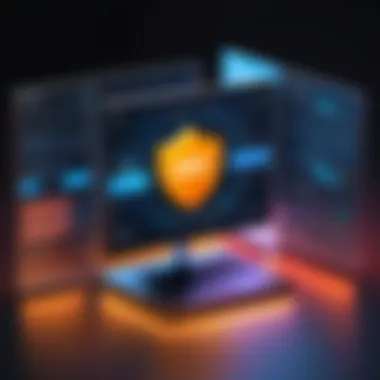

When diving into the world of AWS, understanding how well different services mesh with one another is pivotal. This integration can often determine a business's efficiency and productivity. This section explores how AWS Aurora and Redshift interconnect with the broader AWS ecosystem, highlighting their complementary nature as well as specific integration advantages.
Complementarity of Aurora and AWS Ecosystem
AWS Aurora, a relational database service, thrives in a cloud environment saturated with plenty of specialized AWS tools. It doesn’t just sit idly on its own; it works seamlessly with services like Amazon Lambda for serverless architectures and AWS IAM for robust security management. Using Lambda, developers can create functions that respond to database events, streamlining processes and enhancing application responsiveness. Meanwhile, with AWS IAM, you can enforce strict policies on who accesses which data, ensuring data integrity and compliance.
- Key integrations include:
- Amazon S3 for scalable storage
- AWS CloudFormation for infrastructure management
- Amazon Elastic Container Service for orchestrating containerized applications
Consider a scenario where a business leverages Aurora for its primary database activities while simultaneously utilizing S3 for data storage. It becomes possible to create a highly efficient pipeline where data stored in S3 feeds directly into Aurora, allowing for real-time data processing and analysis. The end result? Businesses can meet high data demand without breaking the bank!
Redshift's Integration with ETL Tools
On the flip side, Redshift shines in the realm of data warehousing and analytics, particularly when paired with ETL (Extract, Transform, Load) tools. Tools like AWS Glue or third-party services such as Talend and Informatica help streamline the process of moving large datasets into Redshift.
"ETL tools play a vital role when it comes to effectively migrating terabytes of data into Redshift, ensuring that valuable insights are just a query away."
- Redshift benefits from:
- Automated data loading via AWS Glue
- Efficient data transformation processes
- Scheduling capabilities for regular data pipelines
By leveraging ETL tools, businesses can ensure a smooth flow of data into Redshift, which can then provide rich insights through analytics. Let's say a retail company wants to analyze purchasing patterns. Utilizing tools like AWS Glue enables this organization to automatically pull recent sales data from its operational databases, transform the data to fit analytical needs, and load it into Redshift for further exploration. In short, the integration results in timely data insights that can drive strategic decisions.
User Experience and Management Complexity
When evaluating cloud-based databases, user experience and management complexity often tip the scales in a decision-making process. These elements essentially shape how users interact with the database, manage various functionalities, and ultimately derive value from the service. Considering the rapid pace at which data needs evolve, understanding the ease of use and management burden becomes paramount for organizations aiming to stay agile.
Ease of Setup and Maintenance for Aurora
AWS Aurora is designed keeping user simplicity in mind. From the moment a user decides to deploy an Aurora instance, the overall experience is sleek and user-friendly. The setup process is largely automated, reducing the need for deep technical know-how. Users can spin up a database in a matter of minutes with just a few clicks through the AWS Management Console.
Once set up, maintenance is one less thing to worry about. Aurora offers automatic backups, which are crucial for recovery purposes. The system allows point-in-time restorations for any backup made within the retention period. This automated facet means administrators spend less time focusing on backing up data and more on utilizing that data for business insights.
Moreover, scaling Aurora is straightforward. When workloads increase, Aurora automatically scales its read replicas, making it simpler for users to handle spikes in traffic without intricate manual configurations. Here are some key advantages of Aurora’s setup and maintenance:
- Automated Backups: Ensures data safety without constant oversight.
- Scaling on Demand: Letting the service manage load increases without user intervention.
- User-Friendly Interface: Streamlined console for managing instances and configurations.
"A smooth user experience doesn’t just save time, it liberates resources, allowing teams to focus on strategic initiatives rather than operational complexities."
Management Overhead with Redshift
On the flip side, AWS Redshift tends to bring a heavier management load. Although it boasts powerful features home to any data warehousing solution, the complexity of its setup can pose challenges. Initiating a Redshift cluster requires selecting node types and configuring settings that can deeply affect performance. This initial complexity often requires substantial input from technical teams who need to ensure optimal configurations based on expected workloads.
When configured, it’s essential to stay acutely aware of management tasks. Regular maintenance like vacuuming and analyzing tables is necessary to ensure that the data remains performant and storage costs are minimized. Administrative teams often need to run these tasks manually or rely on scheduled tasks, which can become a hassle in larger environments.
Some noteworthy aspects of Redshift's management overhead include:
- Manual Maintenance: Requires periodic actions to optimize performance.
- Complex Initial Setup: Higher technical barrier in starting up a Redshift cluster.
- Scaling Complexity: Requires careful planning to ensure cluster size matches future needs.
In summary, while AWS Aurora strives for user-friendly functionality with minimal management overhead, AWS Redshift presents a steeper learning curve paired with ongoing management requirements. These differences are crucial for organizations to consider, depending on their individual data needs and resource capacities.
Future Trends and Developments
In the fast-evolving world of technology, keeping an eye on the future trends in the database landscape is paramount for organizations striving for competitiveness. The rapid pace of change in database technologies, fueled by growing data volumes and the demand for real-time analytics, makes understanding these trends essential. This section will shed light on pivotal advancements and emerging needs that shape the future of AWS Aurora and Redshift, facilitating informed decision-making for businesses.
Evolution of Database Technologies
Database technologies have witnessed a remarkable transformation over the last decade. Traditional relational databases often fell short in handling the explosive growth of data and the need for immediate processing. This gap paved the way for newer architectures, like those adopted by AWS Aurora and Redshift.
Each of these services has built upon innovative concepts:
- Serverless Architectures: Companies now crave flexibility. With serverless offerings, AWS Aurora provides on-demand capacity that scales automatically, reducing the need for manual intervention.
- Microservices: The rise of microservices architecture empowers organizations to break down applications into smaller parts, enabling easy updates without affecting the entire system.
- Data Lakes: The integration of data lakes with Redshift shows a significant shift. It allows businesses to manage vast amounts of raw data while still leveraging sophisticated analytical capabilities, providing a smooth flow between unstructured and structured data.
As technology marches forward, one can expect continuous enhancements in areas like machine learning integration and advanced real-time analytics, ultimately shaping the way businesses use data.
Emerging Market Needs and Solutions
The landscape is not merely changing; it’s also unveiling a new set of needs among organizations that rely heavily on data. In this context, several market needs have emerged:
- Real-Time Analytics: Businesses can't afford to wait for insights. Solutions that enable immediate data processing have skyrocketed in relevance. This demand drives both Aurora and Redshift to develop features that deliver insights with lower latency.
- Cost Efficiency: Companies struggle with budgets, especially small to medium enterprises. Hence, database solutions need to provide superb performance without breaking the bank. AWS has tailored pricing models for both Aurora and Redshift, allowing businesses to optimize costs according to their usage patterns.
- Seamless Integration: Organizations are looking to unify their data ecosystems. The ability to integrate with other tools, APIs, and services is increasingly becoming a make-or-break factor for choosing a database service. Redshift’s compatibility with ETL tools stands out here, facilitating smoother workflows.
In summary, understanding these future trends helps businesses not merely to adapt but also thrive. Organizations that remain attuned to the evolution of database technologies, while being mindful of emerging market needs, will be better positioned to harness the power of their data effectively.
Culmination: Selecting the Right Solution
Deciding between AWS Aurora and Redshift is not something to take lightly. Each service has its unique strengths, and understanding them is key to selecting the right tool for your specific needs. This conclusion encapsulates the importance of weighing your organization's requirements against the capabilities each service offers. The right choice can propel your data management strategy to new heights, while a poor selection may hinder operational efficiency.
Key Considerations for Decision-Making
When faced with the decision of whether to opt for Aurora or Redshift, several critical factors must be taken into account. These considerations can be broken down into:
- Workload Type: Start by analyzing your primary workload. Are you looking for transactional support with rapid queries? Then, Aurora might fit the bill. On the other hand, if you're diving deep into analytics over large datasets, Redshift would likely serve you better.
- Scalability Needs: Think about your growth trajectory. Aurora boasts impressive auto-scaling capabilities, while Redshift can handle massive datasets but may require manual intervention for scaling beyond certain limits. It's essential to align your scalability needs with the architecture of the chosen service.
- Budgetary Constraints: Cost structures differ markedly. Aurora operates on a pay-as-you-go model and may be more economical for smaller workloads. Redshift, while also flexible, can become pricey with extensive usage. A comprehensive cost analysis can help in pinpointing potential expenditures.
- Security and Compliance: With increasing focus on data protection, consider the security features each service provides. Aurora excels with its encryption and compliance offerings, whereas Redshift has robust protocols. Evaluate which best suits the regulatory landscape your organization navigates.
- Integration Requirements: The ability to seamlessly integrate with other AWS services is crucial. For instance, if your operations rely heavily on analytics and reporting tools, how well does each database pair with those tools? Aurora typically integrates very well within the AWS ecosystem, while Redshift might be more geared towards heavy analytics workloads.
Final Thoughts on Aurora and Redshift
Ultimately, the choice between AWS Aurora and Redshift boils down to the particular demands of your business. Each solution comes with its own advantages and hiccups. Aurora stands out with its high availability and ease of use, making it ideal for applications requiring reliable transactional workloads. Redshift, conversely, caters to complex analytical needs, with its architecture designed for speed and efficiency in data processing.
In the grand scheme of things, picking the right solution is a balancing act requiring careful consideration of your organization’s present needs and future ambitions. Pursuing one approach doesn’t mean you’re locked into a path forever. The ever-evolving landscape of cloud databases presents opportunities for flexibility and change. Therefore, keeping a pulse on technological developments and market trends can empower your organization to adapt and thrive.
"The best decision lies not in the choice of the tool, but in how effectively it meets the needs of the task at hand."







