Understanding AWS Backup Pricing: A Detailed Breakdown


Intro
Understanding the complexities of AWS Backup pricing is essential for businesses looking to optimize their cloud backup strategy. Various factors influence the costs associated with AWS Backup, making it vital for decision-makers to grasp these elements thoroughly. An analysis shedding light on these pricing structures helps organizations realize their financial goals while leveraging cloud services effectively. This article will unpack various components related to AWS Backup pricing, such as cost variables, pricing models, and analysis relative to alternatives, drawing an intricate equation connecting cost and efficiency.
Technological Research Overview
Recent Technological Innovations
The landscape of data backup technology has of late shifted towards more integrated and scalable solutions. AWS Backup enables automatic backups of AWS resources and simplifies the data protection process significantly. Recent advancements focus on enhancing accessibility and manageability. These innovations empower organizations to arrange backups without consuming extensive staff time. As AWS introduces features like cross-region backups, it shows how the cloud can adapt to complex business needs.
Impact on Business Operations
The capability to automate and manage backups improves operations efficiency. Activities and tasks that were formally time-consuming, such as data grid management, are now streamlined through guided interfaces. This has several benefits including, reduction of overall IT costs, fewer human errors, and better service levels due to a reliable and stable backup environment. Enhanced recovery options also ensure infrastructure resilience.
Future Technological Trends
As technology evolves, the convergence of disaster recovery, intelligent data management, and strategic data analysis stands out. With machine learning, businesses might soon identify patterns in backup usage to predict storage needs accurately. This could open doors to further proactive measures in data retention strategies. Additionally, trends towards compliance-driven backups will necessitate adaptive pricing models reflecting regulation dynamics.
Key Factors Influencing AWS Backup Pricing
- Storage Consumption: The volume of data stored plays a key role. More data or more frequent backups lead to a significant shift in charges.
- Backup Frequency: Pricing is also dictated by how often backups occur. Daily backups will likely incur less expense compared to hourly processes. Positional availability should be balanced against cost efficiency.
- Cross-Region Replication: If your strategy involves replicating data across distinct geographic areas, prepare for additional costs.
- Additional Features: Optional features, implementations, or management tools directly contribute to the graphed pricing structure. The use of advanced features to optimize deployment often leads to higher expenditures while enhancing usability.
AWS’s structured pricing approach can serve diverse organizational needs as these elements collaborate intricately associating comprehensive value and use. Ongoing assessment of these metrics will further secure optimal financial outputs for any cloud-employed framework in an organization.
Comparison with Alternatives
When evaluating AWS Backup, consider other options such as Google Cloud Backup and Veeam. Each of these solutions provides competitive pricing models that can fit different recovery and availability needs. For instance, Veeam often emphasizes its ease of integration, a strong selling point that impacts user decision significantly. Choosing the ideal alternative directly correlates to requirements, budget, and backup expectations crucial for performance efficacy. Pricing requires a comparative lens; businesses must assess value against its respective costs uniquely to devise the best route.
Understanding AWS Backup
AWS Backup serves as a critical solution for businesses that need to ensure their data is securely stored and recoverable. Understanding AWS Backup is essential in grasping its pricing structure, functionality, and overall utility within an organization's cloud strategy. The effectiveness of this service is tied to crucial elements such as cost efficiency, data security, and management capabilities.
Several factors underscore the relevance of grasping AWS Backup. First, it centralizes backup management across various AWS services which simplifies the process for the users. This centralized management is invaluable, reducing the administrative overhead associated with safeguarding important files. Moreover, it also streamlines compliance with regulatory obligations. For industries that have strict data retention requirements, knowing how AWS Backup addresses these needs can be vital.
Additionally, understanding AWS Backup informs technology decisions regarding capacity planning and cost control. As businesses analyze the ATI of AWS fucks into their storage requirements or shifts in data management approach, forecasting expenses become necessary. Without comprehension of AWS Backup and its pricing mechanisms, organizations risk incurring hidden costs; this can undermine planned IT budgets and resource allocations.
In summary, promoting a comprehension of AWS Backup gives decision-makers the insights they need to fully leverage AWS’s sophisticated backup capabilities, whether enhancing data recovery processes or optimizing associated costs. This clarity is what enables enterprises to utilize AWS effectively without running into unexpected pricing hurdles, ultimately enabling a smoother adoption of cloud services.
Overview of AWS Backup
The AWS Backup service presents itself as a fully managed backup solution developed by Amazon Web Services. It allows users to automate backup processes for a variety of AWS resources such as Amazon EBS, Amazon RDS, Amazon DynamoDB, and others, integrating their backup strategies into a streamlined workflow. By automating backups, AWS Backup not only minimizes manual errors but also ensures that critical-assets are regularly updated and safe from unforeseen data loss scenarios.
Via customizable backup plans, users can adjust the frequency, lifecycle management, and retention rules based on their specific operational requirements. This flexibility enables organizations of all sizes to tailor their backup strategies effectively in line with industry demands.
Key Features of AWS Backup
AWS Backup boasts several key features that extend its functionality beyond traditional backup solutions. Some of its notable features include:
- Centralized Management: Users can manage backups for multiple AWS services from a single console, simplifying operations.
- Backup Policies: Creation and application of backup plans can be done through intuitive policies that define how backups should be maintained or scheduled.
- Cross-Region and Cross-Account Backup: Leveraging AWS’s global infrastructure, backups can be replicated in different geographically isolated regions, which enhances disaster recovery capabilities.
- Compliance Automation: AWS Backup facilitates compliance auditing through manual consent approval pathways and tracking metrics, simplifying adherence to regulations.
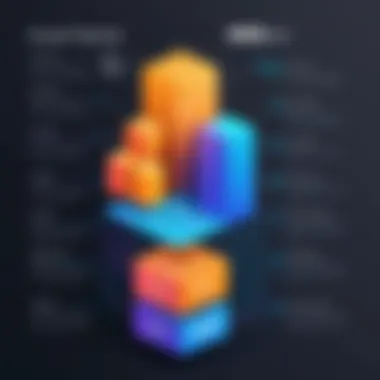

By analyzing these features, decision-makers can gain insight into how AWS Backup facilitates efficient workflows, heightens data reliability, and supports regulatory compliance across diverse operating environments.
Pricing Structure of AWS Backup
Understanding the pricing structure of AWS Backup is essential for businesses leveraging Amazon's cloud-based services. Knowing the specific elements that contribute to costs can aid decision-makers in allocating their budgets more effectively. Several advantages exist in overlyunderstanding pricing models. First, it allows for a better estimation of total expenditures, leading to more thoughtful budgeting.
Moreover, clear knowledge of AWS Backup pricing empowers users to choose features that align with their needs. Each element impacts the final charges. Failing to grasp how pricing works can result in unexpected bills. Thus, exploring the various components of AWS Backup pricing can contribute significantly to a more streamlined setup and maintenance process.
Overview of Pricing Components
To comprehend AWS Backup pricing, it's vital to first consider its fundamental components. Each component contributes differently to the overall cost structure, encompassing various aspects of storage, data transfer, and utilization. Primarily, AWS offers a pay-as-you-go model, which generally means users only pay for the resources they consume.
Core components involved in billing include:
- Data storage costs
- Data transfer fees
- Request fees
- Additional service charges
Accountability in cost management stems from thorough grasp of each pricing component. Thus, an in-depth analysis is necessary.
Data Storage Costs
Data storage costs serve as one of the main variables in AWS Backup pricing. The volume of data, as well as the retention period, can all affect this particular charge. AWS typically formats data cost by analyzxing quontities of GB stored monthly. Cost efficiency may vary based on the storage type selected. For instance, using S3 Standard is a different cost factor than utilizing either S3 Intelligent-Tiering or S3 Glacier.
Understanding the various storage class types** can lead to significant savings for businesses looking to optimize their budgets. Additionally, monitoring the growth of data is equally important, as data growth impacts storage costs over time.
Data Transfer Fees
Data transfer fees take into account all movement of data both in and out of Azure's cloud environment. Charging normally incurs when data is transferred from AWS backup to its consumers. It's essential to recognize that inbound data transfers are usually free. However, outbound data transfers tend to charge customers. Notably, the more extensive the data retrieval, the larger sum here could pe an impact on total ui.U.S. costs.
Calculating these charges can get complex, especially for businesses undergoing heavy usage or multi-region strategies. Thus, meticulous recording and analysis of data movement can help mitigate superfluous charges.
Request Fees
AWS Backup pricing also includes request fees, albeit these smaller charges can add up surprisingly quickly. Companies utilize resource-heavy operations during harried request instances. Typical requests charged under AWS include ongoing snapshots and backup restoration requests.
Monitoring these techincal reasons can further strengthen cost-effieicncy overall. When thrice requests examined meticulously, redundant requests could simplify task operations limitinf unnecessary charges.
Additional Service Charges
Beyond the primary costs we already explored, AWS has other potential charges to consider. Several services contribute towards possible increaswg complexity in billing. Examples include cross-region copies, automated backup jobs, and data compliance audit provision.
Understanding this category ensures no surprises arise in billing. To keep on track with these additional charges businesses may assess benefits based on current technical needs. These additional transactions could serve their conveniences or complexities depending on needs necessitating a refined form of consideration.
Clear confirmation for these payments requests very conscious financial approach. Seemingly small elements can evolve into drawbacks without a careful examination.
Factors Influencing AWS Backup Pricing
Pricing for AWS Backup isn't dictated solely by sticker costs. Multiple factors shape how businesses end up paying for this service. Understanding these factors is crucial when making financial decisions related to cloud investments. This section explores the elements that impact AWS Backup pricing by addressing three main areas: backup frequency, data volume, and retention policy.
Backup Frequency


The frequency with which backups occur has a direct impact on overall pricing. Organizations often have to strike a careful balance. If backups are done excessively, not only can this lead to higher charges for reduced usage, but it can also incur higher storage costs over time.
- Daily vs. Weekly Backups: Daily backups naturally generate more data than weekly ones. Regular backups can be necessary for critical systems, but they may bulk up costs significantly.
- Hourly Backups: In certain scenarios, like eCommerce transactions, hourly backups may be required. These can drive costs higher.
Moreover, understanding the nature of your data and how often it changes is vital. This assessment leads to both efficiency and potential savings. Think strategically about backups to balance safety with expense.
Data Volume
Data volume is one of the most significant factors thereof. Furthermore, it directly correlates with the costs associated with storing backups. Every gigabyte stored incurs charges on AWS Backup. More data inevitably leads to higher storage expenses.
- Storage Assessment: Regular evaluations of data volume are recommended. Understanding growth trends helps organizations anticipate budgetary impacts.
- Best Practices: Clean unnecessary backups, and avoid retaining outdated versions. These practices can effectively reduce the overall data volume stored, leading to cost reductions.
The importance of identifying which data is essential cannot be overstated. Streamlining data can prevent excess charges stemming from needless storage consumption.
Retention Policy
Retention policies serve to dictate how long backups should be kept. AWS allows organizations to set a retention policy tailored to target specific data recovery needs.
- Short-term vs. Long-term Storage: Short-term retention policies involve keeping backups for brief to medium periods. In contrast, long-term policies maintain backups for much longer durations. Medium-length policies require less storage fees.
- Costs of Long-lasting Data: Extended retention often sees increased costs. Companies must evaluate what data genuinely needs to reside permanently and distill effective approaches for painful omniprecedence.
Best practices involve carefully examining the necessity of retaining backup data. Takeed action can yield potential efficiencies and contribute to significant cost savings.
Successful data management includes asking critical questions regarding necessity and duration of retention. Strive for clarity while reviewing policies.
By understanding these factors—backup frequency, data volume, and retention policy—businesses can effectively manage their AWS Backup costs. Assessing these elements ensures that companies make informed decisions that align well with their economic realities.
Comparison with Other Backup Solutions
Examining how AWS Backup stacks up against other backup solutions is vital in the quest for effective and efficient data retention strategies. Making informed decisions regarding cloud backup or traditional methods entails understanding variations in costs, performance, reliability, and features. Analyzing these aspects not only informs a business's tactical approach to data management but can realization lead to significant savings. In this section, we will elucidate how AWS Backup differentiates itself from both traditional backup systems and competitors in the cloud space, presenting key comparisons required for an evaluative framework.
AWS Backup vs.
Traditional Backup Solutions
In contrast to more conventional backup solutions, such as tape-based systems or on-premise hardware, AWS Backup represents a shift toward composable infrastructures ensuring agility and scalability. Traditional solutions often mandate large upfront audits, intensive maintenance, alongside ongoing storage costs. Conversely, AWS Backup operates on a pay-as-you-go model, where businesses only incur charges for exactly what they use.
One additional component in favor of AWS Backup pertains to recovery speed. Aging hardware can translate to slower restoration times for traditional backups, creating delays in service and potential losses in today's rapid environment. With AWS, recovery is often much swifter, leveraging the inherent capabilities of cloud computing.
Nevertheless, even conventional systems may suit specific organizations, especially where data is highly sensitive; businesses with strict regulations might lean towards local recovery because they believe it mitigates some risks associated with third-party solution providers. This factor ignites an ongoing debate among IT professionals about hybrid data backup strategies, merging local management with AWS offerings for enhanced resilience.
AWS Backup vs.
Competitor Cloud Services
The cloud Backup service landscape includes active players like Google Cloud Storage and Azure Backup. These competitors offer various pricing models and features, making comparisons crucial when assessing both costs and functionality. Enterprises must weigh not only immediate financial factors but also features inherent in each service.
For instance, AWS Backup incorporates unique capabilities, such as:
- Centralized management – Simplified dashboards and visibility via AWS Management Console.
- Diverse data sources – Compatibility with numerous AWS services including Amazon RDS and EC2.
- Advanced restoration features – Point-in-time recovery without incurring prohibitive process times.


Competing services like Azure Backup present similarities, offering scalable cloud protection. However, AWS frequently shines in integration capabilities across diverse workloads, simplifying data management across a vast multi-cloud ecosystem. On Google’s side, while their pricing structure does tempt data storage users, noticeable inefficiencies are often seen in multi-tiered retrieval processes.
To summarize, while AWS Backup features certain advantages, organizations must assimilate organizational goals with regulatory compliance, backup timelines, and budgetary restrictions while evaluating alternatives in the crowded data protection sphere.
"Ultimately, understanding differences in AWS Backup versus other solutions enables smarter financial allocations and strategic planning toward resilient data strategies."
By critically analyzing AWS Backup against traditional solutions as well as competitive cloud offerings, organizations can process their options pragmatically, and make forthright decisions based on informed principles.
Best Practices to Optimize AWS Backup Costs
Proper management of AWS Backup can lead to significant cost savings for businesses. The following best practices help optimize these costs while ensuring data protection remains robust. Identifying key strategies is crucial. These strategies not only help in reducing expenses but also enhance operational efficiency.
Evaluating Backup Needs
To reduce unnecessary charges, organizations must accurately assess their backup requirements. This begins with understanding what data is vital to their operations. Businesses should consider:
- Data Importance: Which data is essential for daily operations versus archived data?
- Backup Frequency: How often should critical data be backed up? Not all data requires the same frequency.
- Data The Timeframe: How long does this data need to be retained for operational needs or compliance?
By aligning backup needs with business requirements, companies can eliminate excess data backups, thereby lowering costs effectively.
Implementing Retention Policies
Setting up smart retention policies is key to managing AWS Backup costs. These policies determine how long data should be kept. Effective retention can help minimize expenses. Key considerations include:
- Understand Regulatory Requirements: Different industries have varying data retention laws. Compliance should dictate backup durations.
- Automated Deletion: Implement automation to delete old backups automatically, ensuring data does not linger longer than needed.
- Layered Approach: Segment data into categories where urgent data may have a shorter retention than less critical datasets.
Implementing these policies will lead to lower storage fees while maintaining essential backups.
Cost Monitoring Tools
Monitoring tools are essential in understanding backup expenditures regarding AWS Backup. Tools can deliver insights and rectify overspending. Factors to monitor include:
- Cost Allocation Tags: Use these tags to detail specific resources and identify where costs arise.
- AWS Cost Explorer: This service helps visualize spending trends. Businesses can analyze what part of AWS Backup is driving costs.
- AWS Budgets: Set up alerts that trigger when costs appear unfavorable compared to budgets.
Regular oversight prevents overspending. Identifying anomalies in spending patterns is critical.
Overall, these best practices for evaluating, implementing, and monitoring AWS Backup costs provide businesses a strategic advantage. Appropriately responding to data needs can safeguard investments and maintain essential cloud backup protocols.
End
In this article, we have examined the complexities surrounding AWS Backup pricing. Understanding the nuances of these fees is crucial for any enterprise looking to leverage cloud backup solutions efficiently. The focus on Google Cloud, Microsoft Azure, and traditional methods illuminated the varied landscapes present in data backup strategies.
Summary of Key Points
The relationship between cost and operational requirements cannot be understated. Key factors influencing pricing include:
- Backup Frequency: Regular backups can increase storage and transfer costs.
- Data Volume: Larger datasets lead to higher overall costs due to increased storage and potential transfer requirements.
- Retention Policy: Lengthy retention may incur unnecessary fees if improperly managed.
Understanding these aspects helps businesses tailor their backup policies effectively, creating a more streamlined expenditure plan.
Final Thoughts on AWS Backup Pricing
Jumping into AWS with a comprehensive plan can help one to avoid pitfalls of unexpected charges. The takeaway here is to systematically assess backup mix, explore alternative cloud providers, and frequently evaluate storage alignment to operational usage. Decisions grounded in thorough understanding ensure not just efficiency, but fiscal prudence as well.
Those engaging in this system can achieve realized value without unwelcomed surprises, ensuring both technology and budget needs harmonize.
Understanding AWS Backup pricing is not merely about costs; it is an integral part of strategic data management and resource allocation.





