Understanding AWS Container Costs: In-Depth Insights


Intro
Navigating the world of cloud computing, particularly with Amazon Web Services (AWS), can often feel like trying to find one's way through a complex maze. As businesses increasingly rely on container services for deploying applications, comprehending the associated costs becomes paramount. This understanding not only aids in budgeting but also enhances the strategic decisions critical for success. In this context, it's essential to peel back the layers of AWS container costs to unveil the various pricing models, resource allocations, and effective management strategies that businesses can employ to ensure they remain on the right side of their budgets.
Technological Research Overview
The evolution of AWS container technology has fundamentally altered how organizations manage their resources and costs. This section will explore the recent advancements in this area, the implications for business operations, and future trends that may shape the industry.
Recent Technological Innovations
AWS has introduced a suite of innovative services aimed at streamlining container orchestration, helping businesses to optimize resource utilization and costs. Technologies like Amazon Elastic Kubernetes Service (EKS) and Amazon Elastic Container Service (ECS) enable organizations to deploy and manage applications in a more flexible and scalable manner. Furthermore, technologies such as AWS Fargate allow businesses to run containers without needing to manage the underlying servers, elevating operational efficiency.
Impact on Business Operations
The integration of AWS container services into business operations can significantly boost agility and responsiveness. Companies can deploy applications faster, scale resources on an as-needed basis, and ultimately, reduce hefty infrastructure costs. Flexibility in managing workloads also means a calmer, more measured approach to budget management, as expenses can be closely aligned with actual usage rather than over-provisioning resources.
Future Technological Trends
As cloud technology progresses, we can expect to see even more advancements. Seamless integrations with AI and machine learning are anticipated to facilitate better auto-scaling capabilities. Moreover, the push toward serverless computing signals a shift where businesses may only pay for the execution time of their containerized applications, minimizing costs dramatically.
Costing Models and Price Structures
At the heart of understanding AWS container costs lies the pricing models that have been architected to fit different business needs. A comprehensive insight into these will arm organizations with the knowledge to make savvy financial decisions.
On-Demand Pricing
On-demand pricing is the most straightforward. It allows organizations to pay for compute and resources on the fly. It's a fantastic option for companies with unpredictable workloads. However, it can lead to sky-high bills if workloads exceed expectations. Walk carefully here.
Reserved Instances
For businesses with more predictable workloads, Reserved Instances offer significant savings. By committing to use a specific instance type over a one or three-year term, organizations can enjoy discounts of up to 75%. While the commitment may seem daunting, the potential cost savings can be a game changer.
Savings Plans
Another flexible option provides discounts across any AWS service usage. With Savings Plans, businesses are not locked into specific instance types or regions. This flexibility can accommodate shifting workloads, but it still requires a level of forecasting to avoid unexpected costs.
Resource Allocation and Management
Resource allocation is another key player in managing AWS container costs effectively. Knowing how to wisely allocate resources can make a noticeable difference to the bottom line.
Utilization Monitoring
Regular monitoring helps ensure resources are utilized effectively. Tools like AWS CloudWatch prove invaluable, allowing businesses to track metrics and create alarms for unnecessary usage. This monitoring supports a proactive approach in managing costs.
Autoscaling with Containers
Implementing autoscaling can save costs significantly. With this feature, AWS allows companies to adjust the number of running instances based on current demand. During low usage periods, instances can be scaled down, saving resources and money.
Best Practices for Effective Management
- Use Tags Effectively: Implementing a tagging strategy can help pinpoint areas of excess spending.
- Regularly Review Usage: Conduct monthly audits to catch any resources left running unnecessarily.
- Budget Alerts: Configure alerts that notify you when you approach certain spending thresholds. This way, you're never left in the dark when costs start to escalate.
A deep understanding of costs associated with AWS container services not only empowers businesses to budget better but also enhances their ability to leverage technology without overshooting financial limits.
The End
AWS container services offer a wealth of opportunities for organizations looking to innovate and scale in a cost-effective manner. By grasping the nuances of pricing models, managing resource allocations, and adopting best practices for cost-management, businesses can navigate their cloud expenditures with confidence and precision. As technology continues to evolve, staying informed about the latest trends will be crucial in ensuring that organizations can harness AWS container technology without compromising their budgetary constraints.
Foreword to AWS Container Services
In the dynamic sphere of cloud computing, understanding AWS container services is not just a helpful asset but rather an essential survival skill. With the swift advancements in how businesses interact with technology, containers have emerged as a foremost method to deploy, manage, and scale applications efficiently. This segment sets the stage by exploring the concept of containerization, emphasizing its importance in enabling organizations to remain agile and innovative, especially amidst fierce competition in various sectors.
Overview of Containerization
Containerization is akin to packing your belongings neatly in a suitcase before embarking on a journey. It consolidates everything needed for an application to run smoothly—code, libraries, and system tools—into a single unit, known as a container. This encapsulation ensures that applications work seamlessly, regardless of the environment they’re set up in, be it a developer's laptop, a testing server, or a production cluster in the cloud.
Some core benefits of containerization include:
- Portability: Applications sit well across different cloud providers and on-premises servers without skipping a beat.
- Scalability: Organizations can scale up or down within moments to meet changing demands, thus optimizing resource use.
- Isolation: Each container operates in its own environment, which increases security and reduces conflicts among applications running on the same system.
In general, this paves the way for more efficient development processes, leading to quicker product launches and faster time-to-market for innovations.
Key Features of AWS Containers
AWS offers a rich tapestry of container services that empower developers and enterprises alike. Here’s a closer look at some defining features of AWS containers:
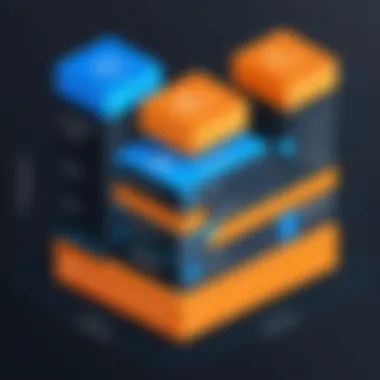
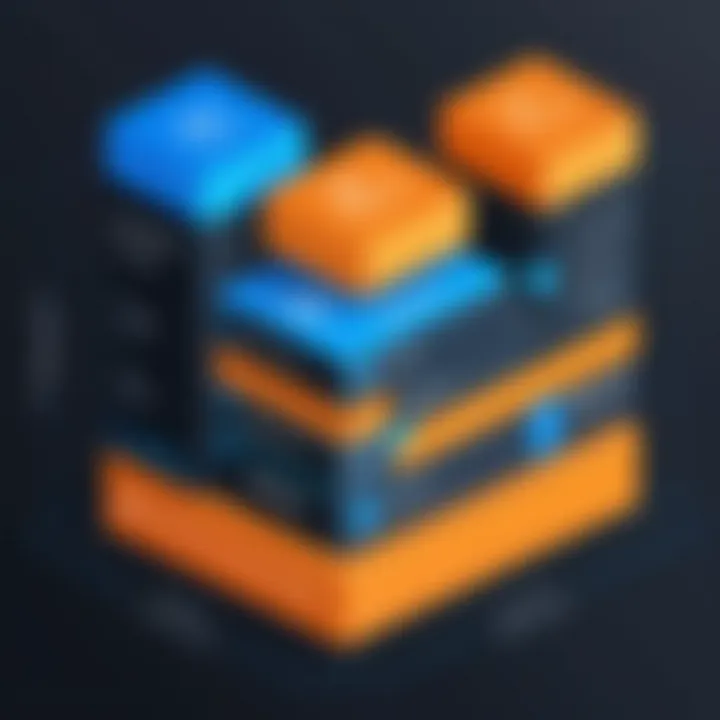
- Elastic Container Service (ECS): A fully-managed service to easily run and scale Docker containers on AWS. ECS simplifies monitoring and scaling, going hand in hand with other AWS services, thereby integrating into a larger architecture fluidly.
- Elastic Kubernetes Service (EKS): AWS's managed service for Kubernetes. It allows businesses to leverage the popularity and power of Kubernetes without the hassle of installation or management overhead, all while benefiting from AWS’s robust infrastructure.
- Fargate: A compute engine for ECS and EKS that enables you to run containers without needing to manage servers or clusters. This feature allows you to focus on designing and building applications rather than worrying about the underlying infrastructure.
- Integration with Other AWS Services: AWS container services can connect seamlessly to a plethora of other services like RDS for databases, CloudWatch for monitoring, and IAM for security, creating a robust ecosystem tailored for each business need.
In AWS, containerization leads not only to developing applications swiftly but also to deploying them at scale with minimized operational complexities. This setup resonates profoundly with organizations aiming for operational excellence and business agility.
By understanding these core aspects, businesses can make informed decisions not just in deploying containerized applications but also in managing the resulting costs effectively. It's a mechanism that encapsulates much of what modern application needs entail—a definitive step towards streamlined and economically viable operations.
Understanding Pricing Models
When it comes to using AWS container services, grasping the various pricing models is foundational. Understanding these frameworks helps organizations tailor their cloud strategy and budget more effectively. Every dollar counts, especially in today's competitive landscape, where efficient resource allocation can make or break a project. Choosing the right pricing model ultimately reflects a company’s operational needs and growth trajectory.
AWS offers various pricing models that allow users to scale their spending according to their business demands. Here’s a breakdown of the three key models that AWS provides: Pay-as-you-go Billing, Reserved Instances, and Savings Plans.
Pay-as-you-go Billing
Pay-as-you-go Billing is an attractive model for many businesses, particularly startups or those with fluctuating workloads. This model operates like a utility; you pay for what you use. If your operation requires increased resources at peak times but sees a dip during others, this kind of flexible billing could serve you well.
Benefits:
- Flexibility: Scale resources as per your requirements with no long-term commitment.
- Cost control: Pay only for what you need, which can prevent unnecessary expenditure.
- Quick deployment: Start using resources right away without complex contracts.
However, this model can backfire if not monitored. Misjudgments regarding resource usage can lead to unexpectedly high bills. Therefore, careful planning is essential.
Reserved Instances
Reserved Instances are a more stable option for businesses that can predict their cloud usage with relative accuracy. By committing to use a set amount of resources for a one or three-year term, companies can access significant discounts—sometimes as high as 75% compared to on-demand pricing. It’s akin to buying in bulk; the more you commit, the less you pay.
Considerations:
- Long-term commitment: Requires careful forecasting to ensure resource utilization justifies the upfront costs.
- Cost predictability: Enables companies to forecast expenses with greater precision.
- Different types: Options include Standard and Convertible Reserved Instances, which provide additional flexibility depending on changing needs.
While this model offers executives peace of mind about costs, miscalculating future resource needs can lead to wasted capital.
Savings Plans
Savings Plans have positioned themselves as a middle ground between Pay-as-you-go and Reserved Instances. This flexible pricing model allows businesses to commit to a specific amount of usage over one or three years, enjoying discounts similar to Reserved Instances while still retaining flexibility in resource selection across AWS services.
Advantages:
- Flexibility with savings: Choose the resources that best fit your business, while still securing substantial savings.
- Easy switching: Move between different instance types and regions without losing discounts, accommodating changes in strategy and resources.
- Simplicity: Reduced complexity in resource management ensures that expenses are easier to handle.
Just like with Reserved Instances, it’s crucial to have a clear vision of anticipated usage to optimize the benefits of Savings Plans effectively.
In summary: Comprehending the nuances of these pricing models empowers organizations to make choices that align well with their operational strategies. In a world where every penny counts, understanding AWS pricing models isn't just a savvy move—it's a necessity. By balancing cost control with resource allocation, businesses can harness the full potential of AWS container services without breaking the bank.
Components Affecting Container Costs
When contemplating AWS container expenses, one must focus on various components that shape overall costs. Understanding these elements can empower organizations to strategize effectively and avoid unexpected financial pitfalls. This section emphasizes critical aspects including compute resources, storage and data transfer, as well as networking and load balancing.
Compute Resources
Compute resources are the backbone of any AWS container deployment. They determine how well the service runs and how much you spend. AWS offers a range of compute options such as Amazon EC2 instances and AWS Fargate. Depending on your needs, the choice of instance type directly impacts cost efficiency. For instance, utilizing a larger instance type might give you better performance but at a premium price.
It’s crucial to analyze your workload. If you’re running sporadic, intensive tasks, smaller or burstable instances could be more economical. On the other hand, sustained, heavy workloads may benefit from dedicated, high-capacity instances. Evaluate potential bottlenecks and adjust resources proactively to avoid paying for idle capacity.
"Choose wisely; the right compute resource isn’t just about power but efficiency too."
Storage and Data Transfer
Storage fees and data transfer charges are often overlooked but can add up quickly. Amazon Elastic Block Store (EBS) is commonly used to back container storage. Depending on how you store your data, that's where costs can vary significantly. Solid-state drives (SSD) provide speed but come at a higher cost, while standard hard disk drives (HDD) are generally cheaper but slower.
Data transfer charges incur when your data flows in and out of AWS. For example, while ingress is normally free, egress—that's data sent out—can rack up costs rapidly, especially for high-traffic applications. An efficient design can minimize data transfer across regions or to the internet. With tools like Amazon S3, strategically leverage lower-cost storage for infrequent access data which can lessen overall expenses.
Networking and Load Balancing
Networking and load balancing play pivotal roles in ensuring your containers communicate seamlessly. Amazon offers different networking options, like Amazon VPC for private cloud environments and Elastic Load Balancing for distributing incoming traffic. Each option comes with its own set of costs.
Managing inbound and outbound traffic effectively can cut down on your expenses. For example, relying on a simple load balancer could be enough for small applications, whereas a more complex architecture may require advanced load distribution methods. Consider the traffic you expect; costs may escalate if you over-provision with high-capacity solutions that remain underutilized.
Cost Estimation Tools
In the realm of cloud services, accurately estimating costs is crucial for businesses looking to optimize their budget while utilizing AWS container services. Without a clear understanding of potential expenses, organizations may find themselves in financial hot water, overspending on resources that don’t align with their needs. That's where cost estimation tools come into play, serving as indispensable assets for effective financial planning.
These tools provide insights into how different configurations and workload demands will translate into actual costs. They empower decision-makers with information to take proactive steps in managing their cloud expenditure effectively. Leveraging the right cost estimation tools allows businesses to engage in forward-thinking strategies rather than making reactive adjustments after costs spiral out of control.
"A penny saved is a penny earned; knowing where to scrape those pennies is wisdom."

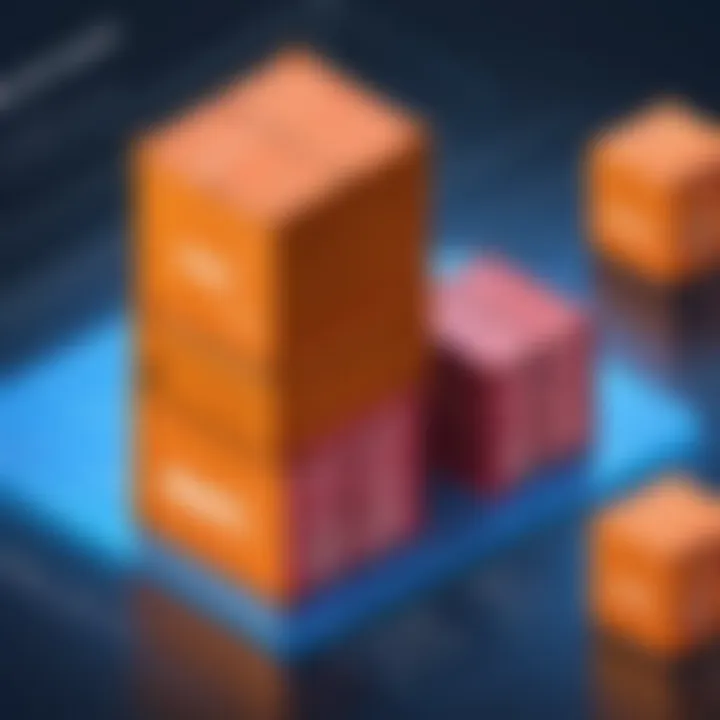
Utilizing tools specifically designed for AWS containers affords organizations the ability to simulate various scenarios, pinpointing the most cost-effective solutions tailored to their particular needs. Additionally, cost estimation tools help in comparing potential expenses against current spending, leading to informed decisions on whether a transition to containers makes financial sense.
AWS Pricing Calculator
The AWS Pricing Calculator is perhaps the most prominent tool in AWS's arsenal for cost estimation. It allows businesses to create their own estimates based on anticipated usage. Users simply input their expected workloads—like computing power or storage needs—and the calculator provides a detailed breakdown of potential charges.
This calculation encompasses several parameters such as:
- Compute options: Users can specify types of instances and expected run times.
- Storage requirements: Whether it’s EBS, S3, or another storage solution, the calculator helps pinpoint costs associated with data storage.
- Data transfer needs: Understanding the flow of data in and out of AWS is critical for avoiding unexpected charges.
The real beauty of the AWS Pricing Calculator is that it also factors in different pricing models. This way, businesses can consider whether pay-as-you-go, reserved instances, or savings plans would serve them best in the long run.
Third-party Cost Management Tools
While AWS's own tools are quite comprehensive, they may not cover all the bases for every organization. This is where third-party cost management tools come in, providing additional layers of analysis and insights. Tools like CloudHealth or Spot.io take a more granular look at container utilization, helping businesses track and optimize expenses more thoroughly.
Here are several benefits of using third-party tools:
- Enhanced visibility: These tools often provide dashboards that give a clearer view of current usage and spending patterns.
- Alerts and notifications: Organizations can set thresholds for spending and receive automatic alerts to avoid unexpected costs.
- Recommendations: Some tools analyze your usage to suggest optimal resource allocation strategies, which can lead to significant savings.
Cost Management Strategies
When dealing with AWS container costs, having a solid grasp of cost management strategies is crucial for ensuring that your expenses don’t spiral out of control. Given how quickly cloud costs can escalate, especially in dynamic environments where containerization thrives, adopting effective cost management measures provides businesses a clearer path to financial sustainability. This section will examine vital strategies that assist in monitoring expenses, optimizing resource allocation, and ultimately making informed decisions.
Monitoring and Alerts
Setting up monitoring and alert systems is akin to installing a safety net under a tightrope walker; it safeguards you against unexpected financial falls. By leveraging AWS CloudWatch, for instance, organizations can keep track of resource usage and set alerts for spending thresholds.
- Key Features of Monitoring:
- Benefits:
- Real-Time Insight: Immediate feedback on your container usage allows you to identify spikes in costs before they become unmanageable.
- Custom Alerts: Tailor alerts to specific metrics. If your spending exceeds a predefined limit, being notified instantly can prevent overspending.
- Enhanced Predictability: By understanding usage patterns, businesses can better predict monthly costs and avoid unpleasant surprises.
- Proactive Management: Instead of waiting for the bill at the end of the month, constant monitoring helps you take action while costs are still controllable.
Implementing these measures might feel like adding another layer of complexity to container management, but it’s an investment that pays off in fewer budgetary headaches.
Optimizing Resource Allocation
When it comes to optimizing resource allocation, think of it as tuning a musical instrument for the best sound. If too many resources are allocated, you risk being wasteful; too few, and performance plummets. Getting this balance right is essential for effective cost management.
- Current Usage Analysis:
- Implement Auto-Scaling:
- Use Resource Tags:
- Regular Reviews:
- Understanding your current resource usage helps to identify over- or under-utilized services.
- Use AWS Cost Explorer to categorize and analyze costs across various resources.
- Auto-scaling adjusts the number of running containers based on actual demand. This prevents you from paying for excess capacity during slow periods.
- Tagging allows for more granular tracking of resources. By tagging based on certain projects or departments, it’s easier to allocate costs precisely and understand where inefficiencies lie.
- Periodic audits or reviews of resource allocation allow for fine-tuning, ensuring that you are utilizing exactly what you need. Apps like AWS CloudTrail can help log your usage so the review is straightforward.
In essence, optimizing resource allocation serves to remove the guesswork from managing cloud resources. By arriving at a smarter deployment strategy, organizations can not only reduce their bills but also enhance their operational efficiency.
"Effective cost management isn’t just about cutting expenses; it’s about being intelligent with resource utilization."
Adopting these strategies arms organizations with the tools needed to keep a close eye on costs while still benefiting from the scalability that container services offer.
Best Practices for Cost Optimization
When discussing AWS container costs, it’s critical to pay attention to cost optimization strategies. Effective cost management can make a significant difference to your budget, especially when deploying in a cloud environment prone to fluctuating expenses. The importance of optimizing costs lies not just in savings but also in ensuring that your cloud architecture aligns with your business goals. Companies need to be proactive, focusing on not only minimizing expenses but also maximizing their technological investments.
Right-Sizing Resources
Right-sizing resources is akin to tailoring a suit to fit perfectly. Just like a well-fitting outfit is more comfortable and looks good, right-sized resources enhance performance and lower costs. When it comes to AWS containers, this means properly sizing your compute power—whether it be CPU, memory, or storage—so that you aren’t over-provisioning and wasting money.
To effectively right-size resources, consider the following:
- Analyze Usage Patterns: Regularly examine the resource usage of your containers. AWS CloudWatch can provide insights into how your services operate, helping to identify underused instances that can be downsized.
- Auto Scaling: Leverage AWS Auto Scaling to adjust the number of instances based on the load. It can help you automatically scale down your resources during low-traffic periods, ensuring you pay only for what you truly need.
- Set Budget Alerts: Monitoring and alerting help keep costs in check. Set up notifications if your spending approaches set thresholds to make real-time adjustments.
Right-sizing not only helps in cutting costs but also improves overall efficiency in the application deployment lifecycle.
Leveraging Spot Instances
Spot Instances present a unique opportunity to save significantly on container costs. They allow businesses to bid for unused AWS capacity at reduced rates, often at a fraction of the price of standard instances. Utilizing these can provide substantial cost benefits, albeit with certain considerations.
- Cost Efficiency: Depending on the instance type and demand, savings can range from 70% to 90%, making them an attractive option for workloads that are flexible in terms of execution timing.
- Suitable Workloads: Ideal for workloads that are fault-tolerant and can withstand interruptions. For instance, batch processing or development environments fit well in this model due to their non-critical nature.
- Automated Management: Use AWS tools, such as the EC2 Spot Fleet, to help manage Spot Instances automatically. This can help balance costs and availability by launching a mix of Spot and On-Demand instances based on your specific criteria.


Incorporating Spot Instances can drive down your AWS container costs significantly, but it's imperative to have a strategy that identifies suitable workloads and manages those instances effectively to make the most out of this approach.
Remember: Spot Instances reduce costs, but they're best for applications that can tolerate disruption. Always evaluate your usage patterns before diving in.
Case Studies: Cost Analysis
When examining the financial landscape of AWS container services, case studies serve as a vital lens through which businesses can apprehend unique dynamics of cost management. These examples not only reveal how various entities have tailored AWS solutions to fit their specific needs but shed light on real-world implications of container usage on budgets. By analyzing different scenarios—ranging from small enterprises to large-scale operations—stakeholders can uncover valuable insights on cost drivers, resource allocation, and the effectiveness of various pricing strategies in different business contexts.
The significance of case studies in this context lies in their ability to demonstrate practical applications of theoretical principles. Understanding how a particular strategy fared in a real-world situation can inform future decisions and help businesses avert costly missteps. Here's what organizations can gain from diving into these cost analyses:
- Informed Decision-Making: Learning from others' experiences allows for more strategic planning.
- Benchmarking: Companies can measure their costs and performance against similar businesses.
- Tailored Strategies: Each case presents a narrative of challenges and solutions tailored to specific circumstances, from which others can draw inspiration.
"The future belongs to those who learn more skills and combine them in creative ways." - Robert Greene
Small Business Implementation
A small business embarking on the adoption of AWS container services often faces unique pressures with regard to budgeting and resource allocation. Let’s take a hypothetical microbrewery that wants to scale its operations using AWS. Initial investments in cloud infrastructure can be daunting. In this case, understanding cost implications becomes crucial.
For instance, assume the brewery starts with a simple e-commerce platform hosted in AWS. By utilizing AWS Fargate for deploying its containerized applications, they can avoid the overhead of managing servers. However, they also need to be mindful of how quickly costs can escalate due to data transfer fees, storage, and resource consumption.
Key considerations for small businesses include:
- Starting Small: It's often prudent to begin with a minimalist setup, minimizing initial costs while assessing the benefits of container technologies.
- Monitoring Usage: Implementation of regular checks can track their usage patterns, thus identifying peaks that drive up costs unexpectedly.
- Leveraging Cost Tools: Using tools like the AWS Pricing Calculator or other third-party solutions can provide clarity over anticipated spending, enabling them to plan better.
Enterprise Level Deployment
In stark contrast, large enterprises tend to have multifaceted needs that amplify the intricacy of their cost structures. Consider a global financial services corporation aiming to modernize its application suite using AWS containers. The scale of deployment, combined with internal compliance requirements, demands a nuanced approach to cost analysis.
In this scenario, there are several layers to consider:
- Resource Optimization: Enterprises often deploy resources at scale; managing this effectively is essential to curb overspending. Utilizing AWS's automated right-sizing suggestions can help optimize costs.
- Integration with Existing Systems: The ability to incorporate container services into pre-existing infrastructures without transactional hiccups is crucial. This may lead to initial hidden costs that may only surface after deployment.
- Negotiated Pricing Models: Large enterprises often have the leverage to negotiate reserved instances or savings plans that can lead to substantial discounts over time.
Moreover, case studies of enterprises adopting innovative cloud strategies can illustrate contrasts in spending relative to the business model utilized, providing a clearer insight into how costs can diverge.
In summary, whether it’s a small business or a large enterprise, case studies encompassing cost analysis reveal important truths about AWS container expenses. By investigating and learning from these experiences, organizations can better navigate their financial landscapes, transforming challenges into well-informed opportunities.
Future Trends in Container Pricing
As organizations increasingly adopt cloud-native architectures, understanding the future trends in container pricing becomes imperative. This section discusses how beneficiaries can optimally prepare for the financial landscape that surrounds AWS container services. The shifts in pricing structures, driven by technology advancements and broader market dynamics, mean that businesses must closely observe these trends to avoid unnecessary costs.
Emerging Pricing Models
The cloud computing industry is continuously evolving, and with it, the pricing models associated with container services. Several emerging trends could redefine how businesses manage their AWS costs:
- Usage-Based Pricing: This increasingly popular model offers flexibility by only charging businesses for what they actually use rather than predefined service levels. It allows organizations to scale their resources up and down in real-time, which is particularly useful during fluctuating demand periods.
- Dynamic Pricing Adjustments: With advancements in machine learning and data analytics, cloud providers might implement dynamic pricing strategies. By analyzing usage patterns and demand, prices can adjust in real-time, reflecting supply and demand fluctuations. This can yield both savings and unpredictability in costs.
- Freemium Models: Some providers may adopt a freemium approach, allowing businesses to use basic container services for free while charging for advanced features. This could encourage smaller startups to adopt AWS services without immediate financial barriers, though they will eventually need to transition to a paying model as their needs grow.
These emerging pricing models not only offer various advantages but also require organizations to be diligent in monitoring and forecasting their usage closely.
Market Comparisons
In light of the changing landscape, organizations should perform market comparisons of different container service providers to ensure they are getting optimal value for their investment. Key considerations include:
- Service Offerings: While AWS is widely regarded as a leader in the space, understanding features and benefits from competitors like Google Kubernetes Engine and Azure Kubernetes Service can provide insights into functionalities that may offer better cost efficiency.
- Pricing Transparency: Organizations need to assess how transparently pricing is communicated. Providers with clear pricing structures without hidden fees enable better budgeting than those with opaque pricing policies.
- Support and Documentation Costs: These often-overlooked factors can add to the total cost of ownership. A good support structure can minimize downtime, whereas poor support could lead to increased expenses in addressing service interruptions.
Overall, keeping an eye on market comparisons helps businesses make informed decisions about where to allocate their resources.
"As the cloud landscape continues to shift, organizations must be proactive rather than reactive in their cloud spending strategies."
Assessing future trends gives you insight into being prepared rather than caught off guard, potentially keeping your costs in check.
End
In the ever-evolving landscape of cloud computing, understanding the costs associated with AWS containers is a critical piece of the puzzle for any business operating in today's digital arena. The insights gleaned from this article shed light on how various pricing models and cost management strategies can significantly affect your overall expenditure. By navigating the waters of AWS container pricing with clarity, companies can make informed decisions that not only enhance operational efficiency but also protect their financial interests.
Recapitulating Key Insights
Throughout this discussion, several key insights emerge:
- Diverse Pricing Structures: AWS offers various pricing models, including pay-as-you-go, reserved instances, and savings plans, each designed to cater to different business models and usage patterns.
- Facets of Costs: Components such as compute resources, storage, and networking play vital roles in shaping the overall costs of container services. Businesses need to continually monitor and manage these factors.
- Tools for Cost Estimation: Utilizing tools like the AWS Pricing Calculator can provide clarity and aid in forecasting expenditure accurately.
- Cost Management Techniques: Monitoring service usage, optimizing resource allocation, and adopting right-sizing practices help cut costs effectively.
"Understanding costs is half the battle; the other half is managing it effectively."
In light of these insights, businesses can tailor their AWS container strategies to align closely with their budgetary goals while reaping the benefits of cloud technology.
Strategic Recommendations for Businesses
To cement a financially sound strategy around AWS containers, consider the following recommendations:
- Conduct Regular Audits: Regularly assess your container usage patterns to identify areas of wastage or overspending.
- Leverage Cost Forecasting: Use the resources available, such as the AWS Pricing Calculator, to project future costs and align them with business forecasts.
- Explore Different Pricing Models: Assess your usage patterns to determine the best pricing model that suits your operational needs—in many cases, a mix might be ideal.
- Invest in Training: Ensure your team is well-versed in latest cost-effective practices and tools, fostering a culture of continual improvement in resource management.
- Stay Informed on Industry Trends: Keeping an ear to the ground regarding emerging pricing models and market comparisons will put your organization in a better position to adapt quickly to changes.
By taking these actionable steps, businesses not only position themselves strategically against unpredictable cloud costs but also set the stage for sustainable growth in their cloud initiatives.







