Top CAD Applications Transforming Modern Design
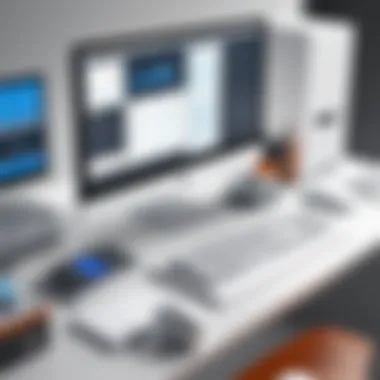

Intro
In the current era, the landscape of design is changing, thanks to the advent of Computer-Aided Design (CAD) tools. These applications are no longer just a convenience; they have become essential for professionals across various sectors. From architects sketching their visions to engineers optimizing complex systems, CAD applications enable a level of precision and creativity that manual drawing simply can't match. As industries evolve, the need for robust, efficient, and user-friendly design applications grows ever more critical.
This article aims to explore the capabilities of some of the best CAD applications available today, setting the stage for a comprehensive discussion on how they influence modern design processes. We will look into features, advantages, and suitability of these tools for diverse applications, while bringing in perspectives from users and professionals who depend on these systems to bring their ideas to life.
Stay tuned as we navigate through this intricate world of CAD technology, highlighting how these powerful applications are shaping the future of design.
Technological Research Overview
Recent Technological Innovations
The CAD landscape is buzzing with a slew of technological advancements. Recent innovations include cloud-based CAD platforms that provide real-time collaboration. Tools like Autodesk Fusion 360 are paving the way for teams located in different geographies to work together seamlessly. Users can share their work in real time, gathering input from colleagues or clients without delay. Additionally, the integration of virtual reality (VR) and augmented reality (AR) provides stronger immersive experiences. Designers can walk clients through their creations before a single brick is laid.
Impact on Business Operations
The implications for business operations are significant. Companies that adapt to modern CAD tools notice marked improvements. Enhanced accuracy minimizes errors, which in turn, reduces costs and speeds up project timelines. In construction, for example, Building Information Modeling (BIM) empowers teams to visualize the entire project, spotting potential issues before they arise.
Here are some benefits of utilizing modern CAD tools:
- Cost savings through reduced waste and error correction.
- Faster project turnaround times due to improved workflows.
- Increased collaboration leading to better outcomes.
Sourcing the right CAD application can push a business to the forefront of innovation.
Future Technological Trends
Looking into the crystal ball, we see several trends likely to shape the future of CAD. The rise of artificial intelligence (AI) is a prominent one. AI can learn from historical data, accelerating the design process and enhancing predictive capabilities. Another trend involves the increasing use of automation in recurrent design tasks, letting designers focus more on the creative aspects instead of routine chores. The industry is also moving towards integration with Internet of Things (IoT) devices, which can provide real-time data that influences design decisions.
"The real challenge for designers is to embrace these tools, adapting their workflows to integrate such innovations into their creative processes."
As we continue with our exploration, we'll delve deeper into specific CAD applications, their benefits, and how individuals can leverage them to bolster their design capabilities.
Understanding CAD Applications
Understanding CAD applications is crucial for anyone involved in design, be it professionals in architecture, engineering, or manufacturing. In today's digital world, where precision is key, leveraging the right tools can make or break a project. CAD, short for Computer-Aided Design, facilitates the production of detailed drawings and models. By exploring the various aspects of CAD technology, this article addresses several important elements:
- Efficiency: CAD applications significantly streamline the design process. What once took countless hours manually can now be accomplished in a fraction of the time, boosting productivity across industries.
- Accuracy: With CAD software, designers can achieve a level of precision that is difficult to replicate with traditional methods. Small errors in design can lead to costly mistakes down the line. CAD minimizes this risk.
- Collaboration: Modern CAD applications often include features that promote teamwork. Designers can easily share and edit files, ensuring everyone is on the same page. This collaborative aspect is particularly important in complex projects where multiple stakeholders are involved.
- Visualization: CAD allows for dynamic visualization, meaning designs can be viewed in 3D. This makes it easier to understand how the final product will look and function, enhancing client communication.
In addition to these benefits, understanding CAD applications opens the door to creativity. These tools are not just about functionality; they enable designers to innovate and experiment without the confines of traditional practices.
Definition of CAD
Computer-Aided Design, or CAD, refers to software used to create precise drawings and technical illustrations. Often employed in both two-dimensional (2D) and three-dimensional (3D) rendering, CAD simplifies the process of designing products ranging from simple components to complex assemblies. A common misconception is that CAD is solely for engineers; however, it spans a range of disciplines.
CAD applications can encapsulate elements of drafting, modeling, and even simulation. Users can model a design and test its performance virtually, reducing the need for physical prototypes and thus saving both time and resources.
Historical Context of CAD Development
The roots of CAD date back to the 1960s when computers began making their presence felt in design fields. Early systems were rudimentary at best, typically used in engineering contexts to enhance drafting. As technological advances unfolded, particularly in computing power, the applications of CAD expanded dramatically. Moving into the 1980s and 1990s, we saw a surge in user-friendly software aimed at democratizing design capabilities. This era saw the introduction of platforms like AutoCAD, which became a benchmark in the space.
Today, CAD encompasses a myriad of functions that serve specialized industries. The integration of 3D modeling, real-time simulations, and even virtual reality demonstrates the evolution beyond simple drafting tools. CAD's journey is a testament to how technology can reshape industries for efficiency and creativity.
The Importance of CAD in Modern Design
In the competitive landscape of design, the importance of CAD cannot be overstated. It’s become a linchpin in various sectors such as architecture, engineering, and product design. Here’s why:
- Speed: In a business environment, time is money. Fast turnaround on design processes can lead to quicker launches and more competitive offerings.
- Collaboration Across Geographies: With global collaboration becoming the norm, CAD applications allow for seamless sharing of designs. Teams spread around the world can work on a project concurrently, paving the way for innovations that blend diverse perspectives.
- Comprehensive Documentation: CAD facilitates not only the design process but also the documentation that accompanies it. Clear and organized specifications are vital for construction and manufacturing industries. This aspect alone can mitigate misunderstandings, leading to fewer errors.
- Sustainability: With growing emphasis on environmental responsibility, CAD tools can help optimize designs for sustainability. Designers can use simulation features to analyze energy efficiency or material usage, thus aligning with green design principles.
The marriage of creativity and technology through CAD applications symbolizes a paradigm shift in modern design, making it an indispensable facet of contemporary practice.
Key Features of Effective CAD Applications
In the crowded marketplace of Computer-Aided Design (CAD) applications, the features that differentiate one tool from another often determine their effectiveness in real-world applications. CAD tools can be a designer's best friend, but only when they have the right mix of attributes. Here’s a closer look at several key features that should never be overlooked.
User Interface and Usability
A friendly user interface can make all the difference between smooth sailing and a bumpy ride. CAD tools should allow users to easily navigate through their features and options with an intuitive layout. Usability is crucial; if users can't figure something out quickly, they'll likely move on to a competitor's tool. This means that applications with a clean design, well-organized menus, and helpful tooltips tend to get higher praise.
Here are some considerations that designers should keep in mind when evaluating user interface and usability:


- Learning Curve: Are there adequate tutorials and online resources?
- Accessibility: Is it easy to reach frequently-used features?
- Customization: Can users tweak the layout to fit their workflow?
"A complex tool can be a nightmare for even the most seasoned designer if it lacks a user-friendly interface."
Compatibility with Other Software
In the collaborative nature of many projects, it’s essential that CAD applications play nicely with other software. Whether a designer is interfacing with a client’s programs or sharing their work with construction management tools, compatibility can significantly influence efficiency and workflow.
Looking for a CAD app that supports file formats such as .DWG, .DXF, or .STL can ensure it fits into a broader ecosystem of software solutions effectively. This flexibility allows for seamless handoffs between different stages of design and construction. Check for:
- Import/Export Capabilities: Does it support the industry standards?
- API Integrations: Can it connect with project management or rendering software?
Support for 2D and 3D Design
The capacity to handle both 2D and 3D design is a significant advantage in a CAD application. Some projects may require intricate 3D models, while others might just need simple 2D layouts. A robust CAD tool should not force users into a single dimension.
This dual capability allows designers to:
- Transition Smoothly: Moving from 2D sketches to 3D models without losing integrity.
- Save Time: Avoid reworking designs in different software environments.
Customization Options
Customization is an often underrated aspect of CAD software that can greatly enhance user productivity. Designers have different styles and preferences; a tightly constrained environment does not let creativity flow.
Customizable features could include the ability to create:**
- Shortcuts for frequently accessed tools.
- Custom templates for common design types.
- Personalized workspaces that align with one’s workflow.
The more a tool allows for these customizations, the more likely it is to foster a productive environment. Ideal CAD applications empower users, rather than dictate how they must work.
By focusing on these key features of CAD applications, professionals can equip themselves with the tools that truly enhance their design capabilities. In a competitive landscape, a small feature can tip the scales in favor of a superior user experience.
Popular CAD Applications on the Market
When it comes to the world of design, the selection of the right Computer-Aided Design (CAD) application can be likened to choosing the right tools for a craftsman. It determines the efficiency, precision, and overall success of the projects at hand. This section dives into some of the most prominent CAD applications on the market today. Each of these applications not only embodies the evolution of design technology but also addresses specific needs across various industries. Understanding their unique features and strengths is crucial for architects, engineers, and designers looking to enhance their workflow and capabilities.
AutoCAD: Industry Standard
AutoCAD has long been regarded as the gold standard in the CAD world. Launched back in 1982, this application has evolved tremendously, now offering everything from 2D design to complex 3D modeling. Its versatility makes it a go-to for professionals in architecture, engineering, and construction.
One of AutoCAD's notable strengths lies in its extensive set of tools that allow users to draft and annotate drawings with ease. The application supports a variety of file formats, making it suitable for collaborative environments. Additionally, AutoCAD's integration with cloud storage options enables remote access, giving users the flexibility to work from anywhere.
"AutoCAD remains the benchmark in CAD applications for its robustness and comprehensive features that cater to nearly every type of design need."
SolidWorks: Engineering Powerhouse
SolidWorks caters predominantly to the engineering sector, boasting powerful capabilities that streamline the design and engineering processes. It's particularly famous for its parametric design approach, where changes to one part automatically update others, so you can make shifts with confidence that everything will still fit together.
What sets SolidWorks apart is its specialized tools for simulation and analysis. Engineers can test how components will behave under various conditions right within the application. The software also allows for easy collaboration among teams, proving particularly valuable in product design where teams need to iterate and revise quickly.
Fusion 360: All-in-One Solution
Fusion 360 is another interesting application making waves in various industries, especially for those seeking an all-in-one solution. Combining CAD, CAM, and CAE into a single platform, it provides a comprehensive toolset for product design, from conception to production. The cloud-based nature of Fusion 360 means that users can collaborate seamlessly, whether they're in the same office or thousands of miles apart.
The intuitive interface makes it accessible, even for beginners. Additionally, regular updates from Autodesk keep the application on the forefront of technology, integrating the latest features and enhancements that users may need.
SketchUp: User-Friendly Design Tool
SketchUp is known for its simplicity and user-friendliness, appealing to a wide range of users from professional architects to hobbyists. It offers a straightforward interface that makes getting started a cinch. Users can create 3D models quickly, and the application's library of pre-designed objects allows for quick additions to projects.
One of its greatest advantages is the vast community and resource pool surrounding SketchUp. Users can find tutorials, tips, and plugins that expand the software's capabilities, making it a solid entry point for those new to CAD design. For professionals seeking a straightforward design tool for concept visualization, SketchUp excels.
CATIA: Aerospace and Automotive Excellence
CATIA is often the unsung hero of CAD applications, especially in the aerospace and automotive industries. It's lauded for its capabilities in managing complex systems and large assemblies, a necessity in high-stakes fields like aviation and vehicle design.
Its robust set of features includes advanced surface modeling tools, which are crucial when developing aerodynamic shapes. Moreover, CATIA's ability to simulate real-world conditions allows engineers to refine designs preemptively, reducing the risk of costly errors during production.
In summary, selecting the right CAD application hinges on understanding the specific needs of your industry and the features that will best support your workflows. Whether you need the comprehensive capabilities of SolidWorks, the accessibility of SketchUp, or the detailed focus of CATIA, there's a tool out there tailored to your design ambitions.


Comparative Analysis of Leading CAD Tools
In a world where design is paramount, choosing the right CAD software is tantamount to ensuring the success of a project. Many tools exist, each boasting unique features and capabilities, and making sense of them can sometimes feel like trying to find a needle in a haystack. Through a comparative analysis, one gains clarity, enabling more informed decisions based on the specific needs of a project or business.
Feature Comparison
When evaluating CAD tools, features play a crucial role. Each application comes with a set of tools designed for specific purposes. For instance, AutoCAD is famous for its robust 2D drafting capabilities, while SolidWorks shines in 3D modeling and simulation. Evaluating the features side by side gives users insight into which application can handle their unique challenges best.
- User-Friendliness: Some applications have a steeper learning curve than others. Tools that are intuitive can save time and frustration. For example, SketchUp's approachable interface makes it ideal for beginners, while tools like CATIA may require more training.
- Customization Options: User preferences vary, and a flexible CAD tool that allows customization can boost productivity. For instance, Fusion 360 enables users to create custom toolbars and shortcuts tailored to their workflow.
- Integration with Other Software: A CAD tool that plays well with other design or project management programs enhances workflow efficiency. Not all CAD applications can interact well with external tools, making this aspect critical.
In comparing features, it becomes evident that one size does not fit all, and the best tool often hinges on the project specifications.
Pricing Models and Costs
The price tag attached to CAD applications can be a major deciding factor for many users. Costs vary widely based on functionality and licensing models.
- Subscription vs. One-Time Purchase: Some tools, like Autodesk products, follow a subscription model, which can be affordable monthly but might add up over time. Others, like SolidWorks, offer a one-time purchase, which requires a larger initial investment but avoids ongoing fees.
- Add-Ons and Extensions: Some platforms require additional purchases for advanced features or plugins. Users should factor these costs into their overall budget. Often, these add-ons can significantly enhance an app's capabilities.
- Free Trials: It's worth noting that many CAD applications provide free trials. Testing a product for a limited time can help gauge if the software meets requirements before committing financially.
These varied pricing models necessitate a detailed examination of the total cost of ownership for each tool, along with its return on investment based on the features provided.
Performance and Reliability
When it comes to CAD applications, performance and reliability often dictate the user experience. A powerful tool should not only function well under regular use but also hold up during intense project demands.
- Speed of Operations: The processing speed can significantly affect workflow efficiency. Applications that render images and simulate physics quickly enable designers to iterate faster. Tools like SolidWorks are noted for their rapid rendering capabilities during testing.
- Software Stability: Reliability is paramount in design. Crashes and glitches can set projects back substantially. User reviews often highlight experiences with stability; thus, examining feedback on performance across various platforms is essential.
"Performance isn't just about speed; it's also about the software being able to handle complex models without breaking a sweat."
- Support Services: Lastly, the level of customer support can reflect a company’s commitment to users. Access to responsive technical support enhances the overall reliability of a tool, making it more trustworthy under pressure.
User Experiences and Testimonials
User experiences and testimonials serve as the backbone of understanding the utility and effectiveness of CAD applications. While feature lists and technical specifications can provide insight into what these tools can do, they often lack the personal touch of real-world usage. Hearing from actual users allows prospective buyers to gauge the practicalities of the software and gather valuable insight about how these applications can integrate into their specific workflows.
When looking at CAD tools, professionals want to understand aspects like usability, how well the software interacts with other tools, and how quickly they can get up to speed on the application. User testimonials often shine a light on strengths, weaknesses, and unanticipated challenges that other forms of marketing gloss over. They also provide nuanced insights into customer support and community resources, which can be crucial when faced with a design deadline or unexpected complication.
"The best way to measure a software’s effectiveness is through the eyes of those who actually use it daily."
In this section, we explore case studies and customer feedback to illustrate how CAD applications perform across various industries. This examination can reveal the real impacts of these tools on productivity and innovation.
Case Studies in Various Industries
Case studies serve as telling narratives that highlight the diverse applications of CAD tools in real-world scenarios. For instance, an architecture firm using AutoCAD might find that its detailed drawing capabilities allow for more intricate designs, which can be showcased in client presentations. They might share a story of how a specific project was completed ahead of schedule, attributing this efficiency to the time-saving features of the software.
In contrast, an automotive engineering company employing SolidWorks may focus on how the software enabled rapid prototyping of parts, reducing the time to market for their new model significantly. Their story might reflect on the seamless transition from design to testing phases, bolstered by the software’s advanced simulation features. Other industries, like fashion or product design, might tell tales of how CAD tools facilitate creative freedom while maintaining precision and collaboration among teams.
Collectively, these case studies create a kaleidoscope of insights, allowing users to visualize potential outcomes based on their own needs.
Customer Feedback in Design Projects
Feedback from users is invaluable in the world of CAD applications. It often covers a broad array of topics that can influence purchasing decisions. For example, a designer might comment on how intuitive the interface in SketchUp is, making it a preferred tool for quick drafts and conceptual designs. Meanwhile, an engineer could express frustration about some limited functionalities of a different application when tackling complex simulations.
Users often emphasize the importance of customer support. A firm might relay their satisfaction with the responsiveness of SolidWorks technical support, detailing how quick resolutions helped keep their projects on track. Others might share details about community forums or user groups, indicating that having access to shared knowledge significantly enhances their learning and problem-solving processes.
By compiling customer feedback, prospective users can form a more balanced understanding of what to expect from various applications. Ultimately, these voices—both positive and negative—help to shape the future of CAD tools and drive companies to innovate continually.
Emerging Trends in CAD Technology
The world of Computer-Aided Design (CAD) is not static; it is constantly evolving. The advent of new technologies brings forth several emerging trends that can fundamentally alter the way designers work. Understanding the current trends in CAD helps professionals stay ahead in a competitive market. This section delves into significant developments shaping the landscape of CAD applications, examining the integration of cloud computing, advancements in artificial intelligence, and mobile compatibility. These trends are crucial as they enhance productivity, foster collaboration, and introduce innovative features that drive modern design forward.
Integration of Cloud Computing
The role of cloud computing in CAD has skyrocketed in recent years. Many companies are transitioning from traditional desktop software to cloud-based solutions. This shift is significant because it enables designers to access their work from any location, provided they have an internet connection. In this way, teams can collaborate in real-time, regardless of geographical constraints.
Some key benefits of integrating cloud technology into CAD include:
- Scalability: Cloud-based systems can easily scale to accommodate varying workloads, adjust to team sizes, and store large amounts of data without the need for complex IT infrastructure.
- Cost-Efficiency: By minimizing the reliance on physical hardware, businesses can lower costs associated with maintenance, upgrades, and licensing. Subscriptions are usually more budget-friendly compared to one-off purchases.
- Version Control: Cloud applications often come with built-in version control, which preserves the design history and allows for seamless revisions, ensuring every team member works with the most current files.
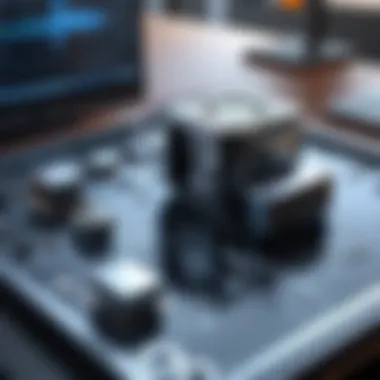

As CAD firms move towards the cloud, it is essential to consider security implications. Protecting sensitive design files requires robust cybersecurity measures to prevent data breaches or unintended exposure.
Advancements in Artificial Intelligence
Artificial intelligence is reshaping various industries, and CAD is no exception. With growing capabilities in AI, CAD applications now incorporate features to enhance design efficiency and creativity. AI algorithms can analyze complex data sets more efficiently than ever before. Designers can leverage these insights to optimize their projects and drive informed decisions.
Some noteworthy aspects of AI in CAD include:
- Automation of Repetitive Tasks: AI can take over mundane tasks, allowing designers to focus on more creative aspects of their projects, ultimately boosting productivity.
- Smart Design Suggestions: AI tools can suggest design modifications based on historical data and user preferences, making suggestions that may not be immediately apparent to the designer.
- Predictive Analytics: AI can also help in predicting potential design flaws early in the process, significantly reducing the time spent on revisions and making the design more efficient from the get-go.
As these AI tools mature, the ability to offer personalized design experiences will become more prevalent, transforming how designers interact with CAD applications.
Mobile Compatibility in CAD Applications
In an age where smartphones and tablets dominate, mobile compatibility is a trend that cannot be overlooked. Mobile CAD applications are quickly gaining traction, and for good reason. They enable designers to work on the go, providing flexibility and accessibility that were previously unattainable.
The shift towards mobile compatibility in CAD carries several advantages:
- Flexibility: Designers can review plans, make edits, or communicate with team members while away from the office or job site, which accelerates the design process.
- Real-Time Collaboration: With mobile applications, immediate feedback is possible, allowing for rapid decision-making and more effective project management.
- Remote Accessibility: Mobile CAD solutions enable access to designs from anywhere, eliminating rigid office settings and fostering a more agile work environment.
While there are challenges, like smaller screen sizes and the learning curve for using CAD applications on mobile devices, companies investing in mobile compatibility stand to gain a competitive edge in attracting talent who may demand such flexibility.
"The integration of cutting-edge technology into CAD applications has the potential to revolutionize design practices as we know them, enhancing not only workflow productivity but also creative expression".
By embracing these emerging trends, CAD applications can continue to push the envelope of what is possible in design and engineering, making this an exciting time for professionals in the field.
The Future of CAD Applications
As we navigate through the rapidly evolving landscape of technology, the future of CAD applications stands at a pivotal point. The significance of discussing this topic cannot be overstated, given how CAD serves as a linchpin in a plethora of fields such as architecture, engineering, and product design. The trajectory of CAD technology impacts not just design workflows but also the broader market dynamics and productivity of entire industries.
Potential Developments and Innovations
Emerging trends in CAD technology hint at a future where innovation reigns supreme. Several avenues are being explored:
- Real-time Collaboration: The integration of cloud-based platforms facilitates real-time collaboration among design teams, regardless of geographical barriers. For instance, designers can now work simultaneously on a project, making edits that everyone can see instantly. This challenges traditional designs and workflows, promoting a more agile approach to project completion.
- Parametric Design Innovations: Tools that allow designers to alter parameters on-the-fly are becoming vital. These advancements enable changes to be made quickly, adapting designs to new specifications without starting from scratch. As designers work increasingly with 3D models, the ability to manipulate elements rapidly will be key.
- Sustainability Features: With growing concerns regarding environmental impact, future CAD applications are likely to include features that help analyze energy efficiency and material sustainability. Automated suggestions based on set criteria can streamline the design process while aligning with eco-friendly practices.
- Increased AI Integration: The injection of artificial intelligence into CAD applications promises a future where the software anticipates user actions and assists in design choices. This shift not only increases efficiency but also reduces the potential for human error during the design phase.
As these innovations materialize, they will allow CAD applications to remain not just relevant but essential in modern design processes.
Impact on Industry Practices
The impact of the evolution of CAD is profound and multifaceted:
- Enhanced Efficiency: Industry practices will experience a boost in efficiency. Workflow management, once cumbersome, will benefit from technologies that automate tedious tasks and optimize processes. Design iterations that typically took weeks could, in the future, be shortened to mere days.
- Cross-disciplinary Collaboration: CAD applications will foster a more interdisciplinary approach to projects. For instance, architects, structural engineers, and environmental consultants can collaborate more fluidly due to cloud-based capabilities, leading to more integrated and well-rounded designs.
- Shift in Skills Demand: The increasing reliance on advanced CAD tools will change the skill sets that employers seek. Design professionals will need to be adept not only at using traditional CAD tools but also at leveraging new technologies like AI and virtual reality.
- Cost Management: As software becomes more advanced and user-friendly, companies can expect cost reductions in design and prototyping. Reduced labor hours due to more effective tools can lead to significant savings across various projects.
- Innovation in Product Development: Rapid prototyping and design iterations may empower firms to innovate quicker, allowing them to respond to market changes promptly. This could be a game-changer in competitive sectors where time-to-market is crucial.
The continual evolution of CAD applications indicates a shift towards a more integrative, efficient, and environmentally-conscious design culture that embraces the future while respecting its past.
In summation, exploring the future of CAD is not just about the technology itself, but about understanding how these innovations will shape the very fabric of design and industrial practices moving forward.
Ending and Recommendations
As we wrap up our exploration of CAD applications, it’s crucial to reflect on how these technologies are reshaping the design landscape. The choice of the right CAD tool can significantly influence not only the quality of designs but also the efficiency of workflow in various sectors like architecture and engineering. It’s not just about picking a software; it’s about finding a solution that aligns with your specific needs and enhances your creative process.
Understanding the unique features and capabilities each application offers is key. For instance, if you are in product design, tools like SolidWorks may be more suited due to their robust mechanical design capabilities. On the other hand, architects might lean towards AutoCAD or Revit for their strong focus on 2D and 3D modeling in construction layouts. The importance of user-friendliness cannot be overstated either, especially for teams that do not possess in-depth technical expertise.
Beyond functionality, the long-term support and updates provided by the vendors can affect your decision. Often, the newest features and tools emerge as industries advance, and being on the cutting edge can provide significant advantages in competitive markets. Thus, keep an eye out for applications that offer ongoing support, user community engagement, and regular updates.
In summary, when selecting a CAD application, consider:
- The scope of your projects and how complex they may become.
- The existing infrastructure you have and how well the new tool can integrate with it.
- Your team's expertise and comfort level with different technological solutions.
- Future scalability as your business evolves.
Think of it not just as a software purchase, but as a strategic investment in your design capabilities.
Final Thoughts on Selection Criteria
When evaluating CAD applications, one should ponder on several core criteria to guide your decision-making process effectively. Here’s a comprehensive approach:
- Functionality Requirements: Analyze what specific features you need to fulfill your design projects.
- Cost vs. Benefit: Weigh the pricing against the features provided to ensure you’re making a valuable investment.
- User Reviews and Feedback: Delve into case studies or user testimonials to gather insights from real-world applications of the software.
- Usability: A steep learning curve can hinder productivity; hence, look for intuitive interfaces that facilitate ease of use.
Best Practices for CAD Usage
To maximize the potential of your chosen CAD software, consider adopting the following best practices:
- Regular Training: Continual learning helps keep your team updated on the latest tools available in the software.
- Template Designs: Creating and maintaining a library of templates can help streamline projects and ensure consistent branding.
- Version Control: Implement a system to manage different versions of designs, ensuring that all team members work on the most current documents.
- Collaborative Tools: Invest in software that supports collaboration, allowing team members to share insights and work on projects simultaneously, regardless of location.
In essence, the world of CAD is vast and continuously evolving. A thoughtful selection process combined with best practices can significantly boost productivity while ensuring creative designs flourish.







