Top Free RPA Tools for Streamlining Business Processes


Intro
In today’s fast-paced business world, organizations are constantly on the lookout for tools that can enhance operational efficiency without stretching their budgets to the limit. One such area that’s gaining traction is Robotic Process Automation (RPA). This technology allows businesses to automate mundane repetitive tasks, free up valuable human resources, and streamline workflows. But the financial burden can be an obstacle when adopting RPA solutions. That’s where free RPA tools step in, providing an opportunity for companies to dip their toes into automation without the heavy price tag.
In this exploration, we will dissect the best free RPA tools available on the market, examining their features, usability, and overall effectiveness. This article aims to equip professionals, entrepreneurs, decision-makers, and tech enthusiasts with all the necessary insights to make informed decisions in the realm of RPA.
Technological Research Overview
Recent Technological Innovations
Robotic Process Automation has witnessed robust developments in recent years. Companies around the globe have been making strides in integrating RPA with artificial intelligence (AI) to enhance decision-making capabilities and improve efficiency. Tools like UIPath and Automate Anywhere have pioneered innovations, allowing non-technical users to harness the power of automation through user-friendly interfaces.
Impact on Business Operations
The impact of RPA on business operations cannot be understated. By implementing these tools, organizations can:
- Increase productivity by automating repetitive tasks.
- Reduce operational costs substantially.
- Enhance accuracy and minimize errors in data handling.
For example, a small financial consultancy firm adopted a free RPA tool to automate their invoicing process. They saw a 40% reduction in processing time, enabling them to allocate resources towards more strategic tasks.
"Automation isn’t just about replacing human effort; it’s about amplifying human potential."
- Industry Analyst
Future Technological Trends
Looking ahead, the trends in RPA suggest an imminent fusion with machine learning. This synergy will empower organizations to automate complex workflows that require not just transaction-level tasks but also decisions based on data-driven insights. Businesses might soon find themselves in a position to use predictive analytics within their RPA frameworks, thus enabling smarter automation.
Datasets in Business
Importance of Data Management
In the era of big data, effective data management is crucial. Organizations harness vast amounts of data every day, and to remain competitive, they must leverage this data effectively. RPA helps in streamlining data entry and management, thus ensuring that quality information is readily available for decision-making processes.
Tools for Data Automation
A myriad of free tools available can assist businesses in data automation. Some notable mentions are:
- UiPath Community Edition: Offers vast community support and an accessible platform.
- Automation Anywhere Community Edition: Good for cloud-based automation tasks.
- Microsoft Power Automate: Integrates seamlessly with Microsoft applications for efficient workflow automation.
Case Studies on Data Automation
Several companies are now case studies in effective RPA deployment. For instance, a large retail firm used Automation Anywhere to effectively manage inventory, which significantly reduced stock discrepancies and the time required for restocking processes.
Understanding how these tools fit into daily operations is essential for their successful implementation.
Cybersecurity Insights
Threat Landscape Analysis
As the automation landscape expands, the realm of cybersecurity is also evolving. Businesses need to scrutinize their security policies as new threats emerge. RPA tools, while beneficial, can open the door to vulnerabilities if not monitored closely.
Best Practices for Digital Safety
To keep data secure when using RPA, organizations should adopt:
- Regular software updates to stay ahead of potential threats.
- User access controls to manage who can access automated processes.
- Integration with security software to monitor activities continuously.
Regulatory Compliance in Cybersafety
Regulations surrounding data security are being enforced more strictly, making it imperative for businesses to be compliant. Many free RPA tools offer features that help organizations adhere to regulations by automating data protection measures.
Exploring the interplay between RPA and cybersecurity is vital to maintain a balance between innovation and safety.
Artificial Intelligence Applications
AI in Process Automation
RPA’s potential is enhanced when combined with artificial intelligence. From natural language processing to image recognition, AI enables organizations to automate tasks that were previously thought of as too complex.
AI Algorithms and Applications
Incorporating machine learning algorithms can significantly elevate the effectiveness of RPA tools. For instance, predictive algorithms can enhance customer service by anticipating customer inquiries based on historical data.
Ethical Considerations in AI Deployment
While integrating AI automation, ethical considerations must also be examined. Issues such as data privacy and job displacement surface routinely and cannot be overlooked.
Industry-Specific Research
Tech Research in Financial Services
The financial sector has been a pioneer in adopting RPA solutions. By automating back-office operations, institutions have achieved significant reductions in processing time and errors.
Healthcare Technological Advancements
In healthcare, RPA tools streamline processes like patient registration, billing, and compliance checks, allowing healthcare professionals to focus on providing care rather than paperwork.
Retail Industry Tech Solutions
Automating inventory management and customer service inquiries can yield tangible benefits for retail companies, enabling them to operate more efficiently and effectively.
Prelude to Robotic Process Automation
In today's fast-paced business landscape, Robotic Process Automation (RPA) has emerged as a game-changer. Not just a buzzword, it represents a wave of innovation that has the potential to transform how organizations operate. This section sets the stage for understanding the vital role RPA plays in enhancing efficiency and productivity by automating repetitive tasks, thereby allowing human resources to focus on more strategic initiatives.
Understanding RPA
Robotic Process Automation refers to the use of software robots or "bots" to automate highly repetitive and routine tasks that were traditionally performed by humans. Examples of such tasks include data entry, processing transactions, and responding to simple customer queries. The beauty of RPA lies in its ability to mimic human actions while interacting with digital systems; this means that companies can achieve higher accuracy and speed at a fraction of the labor costs.
Unlike traditional automation, which often requires a complete overhaul of existing systems, RPA can often be implemented quickly and efficiently, integrating seamlessly with current applications. Thus, some might think of it as a low-hanging fruit in the expansive realm of automation. Businesses can, therefore, scale operations without the need to expand their workforce drastically.
Importance of RPA in Modern Business
The significance of RPA in contemporary enterprises cannot be overstated. Companies continuously seek ways to improve efficiency and reduce costs, and RPA serves as a powerful tool in achieving these aims. It enables organizations to enhance their operational efficiencies and streamline workflows.
Key benefits of RPA include:
- Time Savings: By automating mundane tasks, businesses can complete processes at lightning speeds, freeing up employees to concentrate on higher-value activities.
- Cost Efficiency: Automating routines often translates into cost savings by reducing the time spent on tasks and minimizing human error.
- Increased Compliance: RPA can enhance compliance with regulations and company policies by ensuring that tasks are performed consistently and accurately, with an audit trail of performed actions.
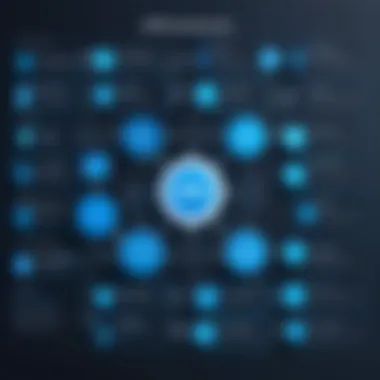

"The promise of RPA is not just doing things faster, but doing the right things at the right time."
In an increasingly digital world, where agility and innovation are paramount, companies that adopt RPA not only stay competitive but also set themselves apart from those who lag in embracing technological advancements. The importance of RPA resonates uniquely for professionals, entrepreneurs, and decision-makers who are striving to harness the full potential of their operational capabilities.
Through this article, we will analyze various free RPA tools, detailing their features and usability. Gaining insights into these tools can empower businesses to make informed decisions on deploying RPA technology, thus facilitating a smoother journey toward digital transformation.
Key Features of Effective RPA Tools
When diving into the nitty-gritty of free Robotic Process Automation (RPA) tools, understanding the key features is paramount. It's not just about picking a tool off the shelf and hoping for the best; it’s about finding one that truly aligns with the needs of your organization. Each feature serves a specific purpose: enhancing usability, enabling integrations, ensuring security, and adapting to growth.
Choosing an RPA tool equipped with these essential features can drastically change the landscape of operational efficiency in your business.
User-Friendly Interface
User-friendliness can’t be understated when it comes to RPA tools. The interface needs to be intuitive, allowing users to jump in without needing a mini-MBA. A clear layout, maybe with drag-and-drop functionalities, takes the cake. This is especially crucial for organizations where not every team member is tech-savvy.
A tool such as UiPath’s community edition shines in this regard. Its console is easy to navigate, helping users focus on designing their bots rather than wrestling with complicated commands.
- Key benefits:
- Reduces the learning curve for new users,
- Facilitates quicker adoption across teams,
- Minimizes the need for dedicated IT resources.
In essence, if your team isn't comfortable with the interface, they may as well be trying to read a foreign language.
Integration Capabilities
Seamless integration with existing systems is a non-negotiable feature for effective RPA tools. Businesses today operate within a web of software. It's like trying to fit a square peg into a round hole when systems cannot communicate. RPA tools must work hand-in-hand with CRM systems, ERP platforms, databases, or whatever else you have in your toolbox.
Automation Anywhere stands out here. It easily connects with applications like Salesforce and Oracle, making it a versatile option for businesses scattered across various software ecosystems.
- Considerations:
- Look for tools with pre-built connectors to commonly used apps,
- Evaluate the ease of creating custom integrations,
- Assess how often new integrations are added.
In a world where your data lives in many places, integration capability is what keeps everything in rhythm.
Scalability and Flexibility
In business, change is often the only constant. As your organization grows, your RPA needs will evolve too. A robust RPA tool must offer scalability—the ability to handle increasing workloads without breaking a sweat. Just as importantly, it should be flexible, allowing adaptations to shifting business strategies.
Take Blue Prism as an example. It allows companies to easily add new bots or modify existing ones as processes change.
- Key features of scalability and flexibility include:
- Deployment options on both cloud and on-premises,
- Capacity for workloads that expand over time,
- Features like bot version control to manage updates efficiently.
When a tool can scale and flex, you can dodge the headaches that arise from having to switch systems mid-game. It’s like having a stretchy pair of pants—sometimes you just need that little extra room.
Security and Compliance Features
Security is to RPA what a seatbelt is to a car: essential for keeping everything safe. In an age where data breaches are front-page news, ensuring that any tool you opt for has solid security features is crucial. The tool should support encryption, user authentication, and compliance with laws like GDPR or HIPAA, depending on your sector.
WorkFusion, for instance, offers strong compliance functionalities that can help businesses ensure that sensitive data remains protected while automating tasks.
- Considerations for security and compliance:
- Regular updates to security protocols,
- User access controls to restrict who can do what,
- Audit trails for accountability.
Keeping security in mind while selecting an RPA tool not only protects your organization but also gives you peace of mind knowing everything's above board.
A strong foundation in security lays the groundwork for a successful RPA strategy, allowing organizations to automate without fear of compliance pitfalls or data compromises.
Top Free RPA Tools Overview
Understanding the nuances of different Robotic Process Automation (RPA) tools is essential in today’s fast-paced business landscape. The availability of free RPA tools offers a unique advantage to small businesses and startups, enabling them to harness automation without incurring hefty costs. Each tool comes with its own set of functionalities and features that can dramatically alter the efficiency of workflows. By comparing these tools in detail, organizations can select the one that best aligns with their objectives, operational needs, and technological infrastructure. Here’s a closer look at what each tool has to offer.
UiPath Community Edition
Main Features
The UiPath Community Edition is one of the most recognized free RPA tools. Its main features center around user-friendliness and robust automation capabilities. This edition provides users with access to a comprehensive range of automation tools that allow small businesses to streamline processes, from mundane data entry tasks to more complex workflows. What sets it apart is the built-in integration with various applications and platforms, which makes it highly versatile, catering to a wide array of industries.
A particular highlight of UiPath is the drag-and-drop interface. This is a game changer for users who may not have extensive programming knowledge. It simplifies the automation process significantly, making it accessible for all users, regardless of their tech-savviness. The Community Edition also hosts numerous tutorials and a vibrant online community, which can be tremendously advantageous when troubleshooting or seeking guidance.
Use Cases
When considering use cases, UiPath shines in sectors like finance, healthcare, and insurance. For instance, it can automate invoice processing in finance departments or handle patient data management in healthcare organizations. This varied applicability demonstrates its flexibility and the potential for widespread adoption across different domains.
The tool's ability to handle multiple tasks simultaneously enhances productivity. However, while it’s powerful, organizations should be mindful that scaling may come with increased complexity, requiring additional learning or training.
Limitations
Despite its powerful capabilities, UiPath's Community Edition has some limitations primarily around the scope of commercial use. It is intended for learning and experimentation. Therefore, businesses looking to deploy RPA at a large scale might find this version insufficient and may need to upgrade to a paid plan. Additionally, some advanced integrations and features are only accessible through paid versions. This can be a hurdle for teams needing full-feature capabilities while constrained by budget.
Automation Anywhere Community Edition
Main Features
Automation Anywhere's Community Edition is another heavyweight in the free RPA tool arena. This platform stands out with its cloud-native architecture, which allows for scalability and flexibility in deployment. Users can access the platform from anywhere, making it a breeze to implement unmanned bots in different environments.
What’s noteworthy about this tool is its Bot Store, offering a plethora of pre-built automation templates across various industries. This can drastically reduce the time needed to implement effective automation solutions, providing businesses with a head start on improving their operational efficiency.
Use Cases
Automation Anywhere is prevalent in sectors like retail and telecommunications. Businesses can utilize it to automate customer support functions, freeing up human resources to handle more complex queries. Moreover, the platform supports integrations with machine learning and analytics tools, making it beneficial for organizations aiming to enrich business intelligence through automated data handling.
However, the heavy reliance on web applications can mean it is less beneficial for businesses that still rely on legacy systems, which may not integrate seamlessly.
Limitations
Despite its robust offerings, Automation Anywhere’s Community Edition has its limitations. Resource constraints can affect how many bots can run simultaneously, leading to potential workflow bottlenecks during peak operation times. Furthermore, while the learning curve isn’t steep, some users may experience initial difficulties with setting up their automated processes, particularly if they come with a background in traditional manual processes.
Blue Prism Learning Edition
Main Features
Blue Prism's Learning Edition is tailored for users aiming to gain a foundational understanding of RPA. It emphasizes process design and management, focusing heavily on enterprise-level functionalities. Its key characteristic is robust compliance and security features, making it an attractive choice for industries such as healthcare and finance that prioritize data protection.
The platform allows users to visualize workflows, enhancing understanding and making automation processes more transparent.
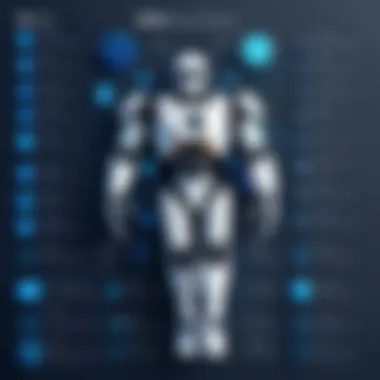

Use Cases
In practice, professionals often use Blue Prism for more enterprise-grade solutions. This tool suits companies that need strict adherence to compliance and governance standards. It offers significant advantages in automating repetitive tasks without jeopardizing data security.
However, it’s essential to recognize that while Blue Prism is great for large-scale enterprises, it might be overkill for smaller organizations with less complex needs.
Limitations
The Learning Edition's limitation lies in the constraint on the number of users. This can pose challenges for larger teams trying to experiment with the platform without a proper paid license. Moreover, the steep learning curve associated with mastering Blue Prism can deter teams unfamiliar with its intricacies from fully leveraging its capabilities.
WorkFusion RPA Express
Main Features
WorkFusion RPA Express prides itself on catering to businesses looking for an all-rounder tool. Its main features focus on intelligent automation, combining traditional RPA with cognitive capabilities. This means that in addition to automating manual tasks, it can learn from the data it processes, enabling it to handle more complex scenarios over time.
The ease of deploying bots in a matter of clicks enables even non-technical users to engage in automation efforts, making this tool especially attractive for small-to-medium enterprises.
Use Cases
The use cases for WorkFusion span across many sectors, including finance, insurance, and pharmaceuticals. Many companies leverage its automated data extraction capabilities from documents, such as invoices or medical records. This highlights its strength not just in RPA but in data intelligence as well.
However, enterprises need to have substantial time allocated for training to unearth the full value from this intelligent approach.
Limitations
But not all roses—WorkFusion’s RPA Express is sometimes criticized for its performance limitations on lower-end systems. This often leads to slower processing and could cause frustration for users. Additionally, despite powerful features, it might still lack certain cutting-edge automation abilities found in premium versions.
Katalon Studio
Main Features
Katalon Studio is notably a testing automation tool, but it also supports RPA features suitable for web applications. Its main target audience is software testers and developers, leveraging a superb built-in testing engine that aids in automating various testing processes. This dual capability can be beneficial for teams wanting a single tool to facilitate both testing and everyday business process automation.
Katalon’s scripting capability is user-friendly, which encourages rapid prototyping of automation solutions.
Use Cases
Especially in the development cycle, Katalon Studio finds a loyal following among teams looking to integrate testing automation into their regular workflow. This integration can help improve the quality and reliability of software releases.
However, organizations primarily seeking RPA tools may find some of Katalon’s testing-focused features irrelevant, thus limiting its broader applicability.
Limitations
The downside here can be its focus. While Katalon is strong in testing automation, it may lack some advanced RPA capabilities. Thus, firms seeking comprehensive RPA features might feel that Katalon is like fitting a square peg in a round hole. Moreover, the focus on testing might lead to steeper learning for teams unfamiliar with coding or software testing practices.
Microsoft Power Automate Free Plan
Main Features
Microsoft Power Automate provides a strong suite of features that allow users to automate workflows easily. It integrates seamlessly with the Microsoft suite, which is a huge boon for businesses already utilizing products like Excel or Outlook. The user interface is intuitive, leveraging well-known patterns seen in other Microsoft products, making it easier for teams to adapt.
If you’re in Microsoft’s ecosystem, having the ability to create automated workflows using Power Automate can provide significant advantages, such as enhanced productivity.
Use Cases
Commonly used in medium to large businesses, Power Automate excels in departmental automation. Employee onboarding processes, automated notifications, and data collection across other Microsoft tools are all frequent use cases. Many rely on it for event-triggered flows that help keep operations smooth and efficient.
However, for those outside the Microsoft ecosystem, the integration capabilities might feel limited.
Limitations
A notable limitation to consider is that the free plan comes with a cap on the number of flows you can create and limited runs per month. This means those requiring extensive automated processes may quickly reach a standstill, leading to frustrations. Additionally, users may face restrictions in more advanced integrations that might be available in the premium versions.
OpenRPA
Main Features
OpenRPA provides a refreshing open-source approach to RPA, offering users complete transparency over their robotic automation processes. Its typical features include collaborative tools aimed at helping teams build and manage automation together effectively. The open-source nature also allows for highly customizable workflows.
Highlights include ease of installation and the ability to access support from the active online community, a rarity among free tools.
Use Cases
OpenRPA is particularly favored in development environments where teams frequently need to modify or create new workflows. Startups and tech-savvy organizations can benefit greatly from the freedom this platform provides, particularly in scenarios where existing tools feel restrictive.
However, this flexibility comes with the caveat of requiring some technical knowledge to make the most of its capabilities.
Limitations
The major limitation hinges on the lack of formal support options. While community support exists, businesses reliant on immediate assistance may feel left in the lurch during troubleshooting. Additionally, organizations not equipped with tech-savvy staff may struggle to harness the full potential of OpenRPA’s customizability.
Comparative Analysis of Featured RPA Tools
When it comes to choosing an RPA tool, the selection can feel like a maze. Each tool boasts its own features, advantages, and drawbacks. Therefore, a comparative analysis becomes not just significant, but crucial. By scrutinizing different RPA tools, decision-makers can find the one that aligns best with their business goals and requirements. This section sheds light on specific elements such as feature sets, usability, and support offerings that can greatly influence the decision-making process.
Feature Comparison
A thorough feature comparison is like a magnifying glass that reveals the unique benefits of each tool. Features can range from simple automation capabilities to complex integrations with third-party applications. For instance, UiPath Community Edition offers a wide array of pre-built automations that users can leverage right away. In contrast, OpenRPA stands out for its flexibility allowing users to customize processes extensively.
- User Interface: Some tools, like Blue Prism, provide a more visual approach, making it easier for less tech-savvy users. Meanwhile, Automation Anywhere is known for its ease of access, which can reduce onboarding time significantly.
- Integration Capabilities: If your organization uses specific software like Salesforce or SAP, it’s vital to check if the RPA tool integrates seamlessly with these platforms. For instance, Microsoft Power Automate Free Plan is known for its deep integrations across Microsoft applications.
Usability Assessment
Usability isn't just about how pretty an interface looks; it’s about whether the tool gets the job done without causing headaches. Tools that offer a steep learning curve can deter teams from fully adopting them, which may lead to incomplete or stalled automation projects.
- Learning Curve: Consider the onboarding process. Tools like Katalon Studio come packed with resource materials and community assistance, making it easier for new users to get up and running.
- Documentation and Tutorials: Good documentation can be a lifesaver. Community-driven tools often rely on user-generated content for support. WorkFusion RPA Express exemplifies this, with a robust community sharing best practices and solutions.
Support and Community Resources
When diving into any new software, having reliable support can make or break the experience. This is especially true for free RPA tools where official support might not be as comprehensive as paid alternatives. An active community can fill this gap significantly.
- Community Forums: Look for platforms where users exchange ideas and solutions. For example, Reddit has several threads that discuss challenges and showcase innovative automation solutions using various free RPA tools.
- Customer Support: Check if there’s any direct support available. Tools like Automation Anywhere offer customer help but sometimes at a limited scale for free users.
"The right analysis can transform a convoluted decision-making process into a clear path towards efficiency and growth."
Putting all these facets together, decision-makers can get a clearer picture of what RPA tool fits best within their organizational framework. By focusing on feature comparison, usability assessment, and community support, you equip your company with the insights needed to select the most suitable RPA tool.
Practical Considerations for Implementing RPA


Implementing Robotic Process Automation (RPA) is not just a matter of selecting a tool and turning it on. There's a multitude of practical considerations that can shape the success of your automation efforts. An effective RPA strategy is about choosing the right processes to automate and ensuring that the team members who will use these tools are well-prepared to leverage their potential. Understanding these factors informs decision-makers on how to navigate the spin wheels of automation, gearing their organizations for success while minimizing disruption.
Identifying Suitable Processes for Automation
Not every task lends itself to automation, and knowing which processes to target is crucial. The ideal candidates for RPA are typically rule-based, repetitive, and high-volume tasks. Consider the following characteristics when identifying these processes:
- Repetitiveness: Tasks that are performed consistently quarter after quarter.
- Volume: Processes that handle large quantities of data or transactions.
- Standardization: Tasks that follow a well-defined flow and have minimal exceptions.
For instance, invoice processing or data entry could fall into this category, while tasks demanding nuanced human judgment might not yield positive results when automated.
To effectively pinpoint potential areas for RPA, organizations can conduct a process assessment by mapping out existing workflows. This lays bare the inefficiencies and allows teams to see where automation can alleviate bottlenecks. An analysis of the time spent on specific tasks can also spotlight high-effort, low-value activities ripe for automation.
Training and Onboarding Users
Once the suitable processes are identified, the next step is training users—because automation is only as strong as the individuals behind it. A well-structured onboarding process ensures team members understand not only how to operate the tools but also the broader objectives of the automation initiative. Here are some factors to consider:
- Hands-On Training: Practical workshops where users can learn by doing are effective. This takes learners from theory into practice, creating familiarity with the toolsets.
- Resource Availability: Providing manuals, online resources, or a dedicated knowledge hub ensures users can seek support when needed.
- Encouraging Feedback: Create an environment where users feel comfortable sharing their experiences, questions, and recommendations regarding the automation.
Many organizations find that continuous support through tailored training programs is crucial. As tools and processes evolve, so should the skills of team members, keeping pace with technological advancements.
Measuring Success and ROI
Lastly, measuring the success and return on investment (ROI) of RPA initiatives is essential. Without clear metrics, organizations may struggle to gauge effectiveness. Some common ways to evaluate RPA effectiveness include:
- Time Savings: Calculate the hours automated processes save compared to manual completion.
- Error Reduction: Monitor the decrease in errors pre- and post-automation to assess improved accuracy.
- Process Throughput: Analyze how automation affects the speed of task completion and overall workflow efficiency.
In summary, executing an RPA strategy requires careful planning, consideration of processes, meticulous employee training, and robust metrics to track success. Each of these stages plays a vital role in weaving automation into the very fabric of the organizational culture.
Challenges and Limitations of Free RPA Tools
Robotic Process Automation (RPA) offers significant advantages to organizations, enabling cost reductions and efficiency increases. However, this article must also address the challenges and limitations inherent in free RPA tools. Understanding these limitations is crucial for making informed choices when navigating the RPA landscape. While these tools can provide a stepping stone to automation, they come with constraints that can affect their usability and impact across different business environments.
Performance Constraints
When diving into free RPA solutions, one notable drawback is often their performance constraints. Unlike their paid counterparts, many free RPA tools can suffer from slower processing speeds and limited ability to handle high-volume tasks. Customers who rely on free editions may discover that these tools struggle under heavy loads. This can cause bottlenecks that not only slow down operations but may also lead to errors in data processing.
For instance, a business utilizing UiPath’s Community Edition might find that while automating simple tasks, the program performs smoothly. However, as processes become more complex and data loads increase, performance may dwindle. As a result, organizations must assess whether these tools can keep pace with their operational needs, particularly if they experience fluctuating demands.
Limited Scalability Options
Another critical aspect to consider is the limited scalability options associated with free RPA tools. Many of these tools impose constraints on the number of robots or processes that can run concurrently. As organizations grow and evolve, their automation needs will also likely expand. If a tool cannot scale alongside this growth, it can become a hurdle to ongoing productivity.
Take OpenRPA as an example. While it provides essential features, users may discover that they hit a ceiling when trying to implement automation across multiple teams or departments. The struggle to increase capacity might encourage businesses to look elsewhere, potentially incurring unexpected costs along the way. Therefore, businesses should carefully evaluate their projected growth and the scalability of any chosen tools to align with their long-term goals.
Support Restrictions
Lastly, free RPA tools often come with support restrictions that can leave users in a bind when issues arise. While vodafone of helpful resources might be available, companies using free versions may find direct support limited -- either through reduced access to customer service or slower response times. This can pose a significant challenge when attempting to troubleshoot during critical automation projects, where downtime can translate into lost revenue.
For example, a company facing roadblocks with Automation Anywhere’s Community Edition may find that resolution takes considerably longer than anticipated. In contrast, those using the paid versions are more likely to benefit from faster support responses and comprehensive resources. For businesses relying heavily on smooth automation, such support limitations can compound issues and exacerbate inefficiencies.
"Understanding the limitations is as important as knowing the strengths when choosing tools for automation. Consider the long-term implications of these constraints as you move forward in your RPA journey."
In summary, while free RPA tools offer a valuable introduction to automation technology, they come with a range of challenges that organizations must consider. From performance limitations and scalability hurdles to restricted support, these factors can significantly influence the effectiveness of automation initiatives. Organizations should weigh these challenges against their unique needs and be ready to adapt their approach as necessary to ensure the successful integration of RPA technology into their operations.
Future Trends in RPA Technology
As the landscape of business technology continues to evolve, the focus on Robotic Process Automation (RPA) is more pressing than ever. Organizations are awakening to the significant advantages that RPA brings, and as technology matures, certain trends begin to emerge. Exploring these trends gives insight into how future developments may shape the industry, from fostering efficiency to driving innovation.
AI and Machine Learning Integration
Integrating AI and machine learning into RPA tools is poised to redefine how automation is implemented across industries. By enabling bots to learn from data patterns and adapt processes without rigorous programming, businesses can look forward to smarter automation solutions. Machine learning offers the ability for RPA systems to not only execute defined tasks but also to predict outcomes and make decisions based on historical information.
Benefits of AI and Machine Learning in RPA:
- Enhanced Decision-Making: RPA combined with AI creates systems that can provide recommended actions or insights based on data trends.
- Self-Optimizing Workflows: With machine learning, processes can be continuously optimized based on previous executions, increasing overall efficiency.
- Reduction in Exceptions: AI can help anticipate problems and classify exceptions, handling them more effectively before they require human intervention.
This fusion of AI into RPA bridges the gap between rigid automation and dynamic decision-making capabilities, paving the way for more robust systems.
Expansion of Open Source Solutions
The growth of open source RPA tools presents an interesting shift, offering more flexible and cost-effective options to businesses looking to leverage automation. Unlike conventional, proprietary software, these open platforms provide companies with the freedom to customize, modify, and enhance their automation tools according to specific needs.
Considerations for Open Source RPA Tools:
- Community Collaboration: Open source projects often harness the power of the community, leading to regular updates and innovations introduced by users worldwide.
- Cost Efficiency: Many open source tools have lower total cost of ownership, making them appealing to businesses that want to avoid the hefty price tags associated with commercial solutions.
- Flexibility in Functionality: Users can adjust functionalities without waiting for vendor updates, leading to faster response times for specific organizational requirements.
The ongoing rise of open source in the RPA space is bound to encourage creativity and innovation while appealing to companies with resource constraints.
Enhanced Analytics Capabilities
Data is the new gold, and integrating analytics capabilities into RPA tools marks a fundamental trend in their evolution. Enhanced analytics allows businesses to derive insights not just from the tasks automated but also from the operational data resulting from those automations.
Key Benefits of Enhanced Analytics in RPA:
- Real-Time Performance Monitoring: Organizations can gain visibility into automated processes as they occur, allowing for immediate adjustments as needed.
- Informed Decision-Making: By analyzing data over time, leaders can make strategic choices that align closely with projected outcomes and identified trends.
- Identifying Bottlenecks: Advanced analytics can surface inefficiencies in automated workflows, pointing organizations toward areas for further optimization.
This analytical shift contributes to a more data-driven approach to business operations, giving companies the insight needed to enhance overall agility and responsiveness to market demands.
As the world becomes increasingly digital, these trends in RPA technology not only respond to current organizational needs but also anticipate future challenges, ensuring automation remains relevant and empowering to businesses.
Closure
In the landscape of modern business, the role of Robotic Process Automation (RPA) has gained unmistakable importance. RPA tools, particularly the free ones discussed in this article, serve as gateways for organizations eager to improve operational efficiency without incurring hefty expenditures. These tools not only streamline processes but also pave the way for organizations to embrace digital transformation with relative ease.
Recap of the Best Free RPA Tools
As we navigate back through the highlights of the best free RPA tools available, a few standout options emerge:
- UiPath Community Edition: Known for its user-friendly interface, it allows individuals and organizations to rapidly develop automation solutions without extensive programming knowledge.
- Automation Anywhere Community Edition: This tool facilitates robust automation capabilities with notable integration options, making it highly adaptable.
- Blue Prism Learning Edition: It emphasizes scalability and reliability, catering mainly to enterprises but still offers a free tier for learning.
- WorkFusion RPA Express: A strong suit for those looking specifically at machine learning integration alongside RPA.
- Katalon Studio: Not solely an RPA tool, but its functionalities can significantly aid in testing and automating various business processes.
- Microsoft Power Automate Free Plan: Easy integration with Microsoft products enhances its usability, especially for users already embedded in the Microsoft ecosystem.
- OpenRPA: An open-source variant that holds considerable potential for customization and flexibility.
These tools are not just software; they represent opportunities for organizations aiming to cut down on tedious tasks, ultimately allowing staff to focus on more strategic initiatives.
Final Thoughts on Choosing RPA Solutions
When it comes to selecting the right RPA solution, several considerations come into play. First and foremost, the fit for your business needs is key. Each organization will have unique processes that might require specific features or integrations.
Other factors include:
- Ease of Use: For organizations with limited IT support, user-friendliness should be a priority to ensure broader adoption.
- Community Support: Access to forums and learning resources can be a game changer when troubleshooting or seeking to enhance understanding.
- Future Proofing: Selecting a solution that embraces ongoing improvements and innovations can safeguard your investment as technology rapidly evolves.
Ultimately, the goal is to embrace solutions that empower teams and streamline operations while staying within budget constraints. By focusing on these elements, businesses can make informed decisions that resonate well with their unique operational models and strategic objectives.
"The right RPA tool is like finding a key that unlocks a door to possibilities, transforming the mundane into the remarkable."
In summary, exploring the world of free RPA tools is not just about automating tasks; it’s about positioning an organization for sustainable growth in an increasingly competitive landscape.







