Top Remote Desktop Solutions for Modern Businesses
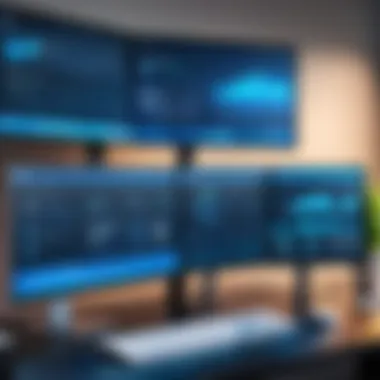

Intro
The growing trend of remote work has made effective remote desktop solutions essential for businesses. These tools allow employees to access their work systems from practically anywhere. With the rapid evolution in technology, there is an abundance of options available. This makes it crucial for business leaders and decision-makers to evaluate features, benefits, and use cases. Understanding the variability among these solutions ensures that organizations can select the most suitable platform based on their unique operational needs.
In this article, we will explore main aspects of remote desktop solutions. Key points such as technological research, data analytics, and cybersecurity will be discussed. Additionally, applying artificial intelligence in these tools will be overviewed. Each section aims to provide clear insights into the demands that modern businesses face regarding remote accessibility.
Foreword to Remote Desktop Solutions
Remote desktop solutions have become an integral part of modern business environments. They enable users to access their computers from remote locations, facilitating a seamless workflow even outside the physical office. As businesses adapt to an increasingly digital world, the role of remote access technology is growing in significance.
This introduction aims to shed light on the foundations of remote desktop technology, its advantages, and the critical considerations that businesses must take into account when evaluating options. Understanding these elements allows decision-makers to make informed choices tailored to their unique operational requirements.
Understanding Remote Desktop Technology
Remote desktop technology functions by allowing a device to connect to another computer over a network. This connection creates a virtual bridge, enabling users to control the remote machine as if they were sitting right in front of it. Essentially, it involves two main components: a server that hosts the resources and a client that accesses these resources.
Key components of remote desktop technology include:
- Protocol: The communication standards that facilitate data exchange, such as RDP (Remote Desktop Protocol) or VNC (Virtual Network Computing).
- Client Software: The software installed on the local machine that allows users to initiate the connection.
- Server Software: This resides on the host machine and manages incoming remote requests.
The technology serves multiple purposes, from troubleshooting and maintenance to remote team collaboration. Businesses must evaluate their current infrastructure to determine whether they are equipped to implement these technologies effectively.
The Significance of Remote Access in Business
Remote access is not just a luxury; it has become a necessity for many organizations. The ability to work from anywhere has led to increased productivity and job satisfaction. Here are some significant reasons underscoring its importance:
- Flexibility: Employees can work remotely, improving their work-life balance, which can lead to enhanced job performance.
- Cost Savings: Businesses can save on the costs associated with maintaining a large physical office space.
- Business Continuity: In emergencies or unforeseen events, remote access ensures that operations can continue without major disruptions.
This technology also promotes collaboration, allowing teams across various locations to work together in real-time. Furthermore, it opens up a wider talent pool, granting the opportunity to hire talent from different geographical areas.
"Remote access is fundamental to modern businesses, aligning flexibility with productivity while ensuring continuity."
Key Features of Remote Desktop Software
When evaluating remote desktop software, understanding key features is essential for businesses to choose the right tool. The range of options available can lead to varying user experiences and operational efficiencies. Businesses need to consider specific elements that cater to their needs. This section highlights the importance of user interface and usability, security protocols, cross-platform compatibility, and performance and speed. Each of these features contributes significantly to the overall effectiveness of remote desktop solutions.
User Interface and Usability
A software's user interface can greatly affect user adoption and productivity. A clean, intuitive interface allows users to navigate easily through the many features without confusion. Usability reflects how well the software meets the needs of its users, particularly in a business environment where time is a valuable asset. A streamlined onboarding process can enhance usability. When selecting remote desktop software, businesses should look for self-explanatory icons and easy access to frequently used functions. If users struggle with controls, it can lead to inefficiencies and frustration. Therefore, investing in software with high usability boosts productivity.
Security Protocols
Security is a vital consideration when using remote desktop software. Sensitive data travels back and forth between devices, and without robust security protocols, companies risk exposure to unauthorized access. Effective remote desktop solutions implement features such as end-to-end encryption, which protects data during transmission. Additionally, two-factor authentication provides an extra layer of security, ensuring that only authorized users can access the system. Companies must inquire about the specific security measures of a remote desktop solution to safeguard their data and maintain trust with clients.
Cross-Platform Compatibility
In the age of diverse computing environments, cross-platform compatibility becomes crucial. Employees might use a mixture of Windows, macOS, or Linux-based systems. The ability to access remote desktop applications across different operating systems ensures consistent productivity. If software does not support all major platforms, users may face barriers that hinder work efficiency. Thus, businesses should prioritize solutions that offer seamless functionality across various devices and operating systems to provide flexibility to their teams.
Performance and Speed
Performance and speed can directly impact the user experience of remote desktop software. A solution that operates with minimal lag and high responsiveness enhances user satisfaction. Slow-loading applications can disrupt workflows and frustrate users. Factors like bandwidth consumption and server response times are essential considerations. Companies should review performance benchmarks and user experiences when looking for solutions. If possible, testing the software in real-world scenarios can give insights into its performance capabilities before making a commitment.
When evaluating software, prioritize user experience and performance to enhance workflow and productivity.
In summary, understanding these key features can aid in making informed decisions about remote desktop software selection. Focusing on usability, security, compatibility, and performance enables organizations to select solutions that align with their operational requirements.


Comparative Analysis of Popular Remote Desktop Solutions
Evaluating different remote desktop solutions is vital for businesses aiming to optimize their remote operations. Each solution offers distinct advantages and disadvantages that can impact efficiency, user satisfaction, and security. A comparative analysis will illuminate these differences and assist decision-makers in choosing the right tool for their specific needs. Factors such as pricing, user experience, and integration capabilities must be closely examined to ensure the selected solution aligns with the organization's operational goals. Understanding the strengths and weaknesses of various offerings empowers businesses to make informed decisions, reducing implementation risks and enhancing productivity in a remote environment.
TeamViewer
TeamViewer is a robust remote access software known for its rich feature set. Its user-friendly interface appeals to both technical and non-technical users. This solution allows for remote control, file sharing, and even meeting functionalities, making it versatile for different business needs.
The security features of TeamViewer are strong, utilizing end-to-end encryption and two-factor authentication. This level of security is crucial for businesses that handle sensitive information. Moreover, TeamViewer's subscription model provides flexibility, allowing for scaling as the company grows. One limitation, however, is that it may be seen as costly for small businesses. Companies must weigh the benefits against the expense to ensure it fits their budgetary constraints.
LogMeIn
LogMeIn is another popular choice favored by many organizations. It provides a comprehensive suite of remote access tools. The standout feature is its cloud-based architecture, which allows users to connect from nearly any device with internet access. LogMeIn facilitates easy management of multiple devices, making it ideal for IT departments.
Security is also a strong suit, with features like smart remote access and multi-factor authentication. However, the pricing for LogMeIn is generally higher compared to other solutions. Businesses may need to assess whether the additional features justify the investment. Overall, it is suitable for companies that prioritize robust management tools and centralized access.
Microsoft Remote Desktop
Microsoft Remote Desktop leverages existing Windows infrastructure, making it an attractive option for organizations already within the Microsoft ecosystem. The ease of integration with Windows systems allows for seamless user experiences. Businesses can set up remote access without significant additional costs.
AnyDesk
AnyDesk distinguishes itself with its lightweight software and incredibly fast connection speeds. The low latency and high-quality performance make it a preferred choice for tasks that require real-time collaboration. It adapts well to various devices, enhancing its versatility in diverse business environments.
The security protocols in place, including industry-standard encryption, make AnyDesk a secure option. Nonetheless, its features might be somewhat limited compared to larger platforms. Companies seeking a straightforward solution for basic remote access needs might find AnyDesk suitable, while those desiring advanced functionalities may need to look elsewhere.
Chrome Remote Desktop
Chrome Remote Desktop is an accessible option that integrates with the Google ecosystem. This solution is free and relatively easy to set up, making it ideal for small businesses or individuals needing occasional remote access. The simplicity of using a web browser makes it a practical choice for less complex needs.
However, Chrome Remote Desktop lacks some advanced features that businesses might require for comprehensive remote management. Additionally, its dependency on Chrome limits the environments in which it can be effectively used. Companies should weigh cost savings against the potential limitations it presents. In summary, it is an efficient tool for basic applications but may not meet the demands of larger enterprises.
"The right remote desktop solution hinges on its alignment with specific business needs, functionality, and cost effectiveness. Understanding the diverse options enables better strategic decisions."
When choosing a remote desktop solution, conducting thorough comparisons based on the outlined features and considerations ensures a more thoughtful selection process.
Evaluating Costs and Pricing Structures
Analyzing costs is a crucial step in determining the most suitable remote desktop solution. The pricing structures of these tools significantly influence how businesses manage their budgets and resources. Understanding different payment models is essential for decision-makers to ensure they invest wisely. This section will cover key components of pricing, benefits of various structures, and considerations that can impact overall expenses.
Subscription versus One-Time Payment
When evaluating remote desktop software, businesses often face a choice between subscription and one-time payment models. Each option comes with its pros and cons, and the choice can depend on the specific needs of the organization.
- Subscription Model: This approach requires companies to pay a recurring fee, often monthly or annually. It usually includes updates and technical support. The flexibility of a subscription can be beneficial for businesses with changing needs. Users can often cancel or adjust their plans, which allows them to manage expenses more dynamically.
- One-Time Payment: This model involves a single upfront cost for perpetual use of the software. While it may seem attractive at first, users must consider additional expenses such as future updates, security patches, and support after the initial purchase. Some organizations prefer this method for its simplicity in budgeting, but it can also lead to substantial costs down the line if the software becomes outdated.
Hidden Fees to Consider
In addition to the apparent costs associated with remote desktop solutions, it is vital to account for hidden fees that may arise over time. These costs can significantly impact the final amount businesses will spend.
- Setup Fees: Some providers charge fees for initial setup and configuration. These costs can vary widely depending on complexity.
- Payment Processing Fees: This applies to subscription models where additional service charges may apply to process payments.
- Overage Charges: If the usage exceeds the predetermined limits, many providers apply extra charges. This can be particularly concerning for rapidly scaling companies.
- Support Costs: While some options include support in their pricing, others might charge separately for technical assistance, especially for advanced issues.
Businesses must read the fine print in their contracts to avoid unexpected costs.
Considering these additional expenses is crucial for developing a realistic budget for remote desktop tools. Understanding each provider’s pricing transparency can also help in making informed decisions. By closely examining latent costs, businesses gain a clearer picture of the true investment required for maintaining remote desktop solutions.
Security Considerations in Remote Desktop Usage
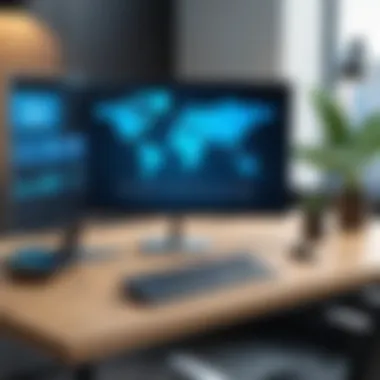

In today’s dynamic work environment, effective remote desktop solutions come with an implicit need for rigorous security. Companies are becoming more aware of the potential vulnerabilities associated with remote access technologies. The protection of sensitive data and business operations is paramount. Companies must prioritize security when selecting a remote desktop solution. Important elements include encryption, user authentication, and access permissions.
Implementing robust security measures ensures that remote sessions are safe from intrusions and data breaches. The financial and reputational impact of a security incident can be devastating. Therefore, understanding specific security features of remote desktop software is critical for decision-makers.
Encryption Techniques
Encryption is a foundational element in securing remote desktop connections. This process transforms data into a secure format, making it unreadable without proper authorization. Robust encryption techniques like AES (Advanced Encryption Standard) prevent unauthorized access during data transmission.
Modern remote desktop solutions often employ end-to-end encryption protocols. This means that data is encrypted from the sender’s device all the way to the receiver’s. As a result, any potential interceptors cannot decipher the information without access to the encryption keys.
It’s also essential for users to verify the encryption configurations of their chosen software. Not all solutions offer the same level of encryption. Here are a few points to contemplate:
- Type of encryption utilized: Look for solutions that implement industry-standard encryption protocols.
- Key management practices: How are encryption keys managed and stored?
- Session encryption: Ensure that not only data but the entire session is encrypted, protecting against session hijacking.
Access Controls and User Permissions
Access control measures dictate who can access the remote desktop and what they can do once they are connected. This aspect of security cannot be overlooked. Assigning appropriate user permissions limits exposure to sensitive systems and data.
For instance, businesses can implement role-based access control (RBAC), where permissions are aligned with user roles within the organization. Only team members involved in specific projects or operations require access to certain resources.
In addition, regular audits and updates of user permissions are crucial. This practice ensures that only authorized personnel maintain access while invalidating permissions for those who no longer need it.
Points to consider in access controls include:
- Two-factor authentication: Adds an extra layer of security by requiring a second form of verification for login.
- Session time limits: Automatically log users out after a period of inactivity.
- Monitoring access logs: Regular reviews of who accessed what, when, and for how long helps in identifying any anomalies.
Security in remote desktop solutions is not an option but a necessity for building trust and protecting valuable assets.
User Experience and Customer Support
User experience and customer support play a critical role in determining the effectiveness of remote desktop solutions. As businesses increasingly rely on such technologies, these aspects become central to successful implementation and user satisfaction. A well-designed user interface can significantly enhance productivity by allowing users to navigate the software intuitively. Conversely, inadequate support can frustrate users, hindering their ability to utilize the platform effectively. This section examines two vital elements: the onboarding process and the technical support options available.
Onboarding Process
The onboarding process is often the first interaction users have with a remote desktop solution. Effective onboarding can ease users into the software, minimizing steep learning curves associated with new technologies. A streamlined onboarding process often includes:
- User-friendly tutorials or walkthroughs
- Clear documentation that addresses common questions
- Customizable settings to adapt to varying work environments
Providing comprehensive training materials helps users to familiarize themselves with the software quickly. Some platforms even offer hands-on guidance through interactive sessions. This support ensures that users can set up their remote access environments without facing excessive hurdles.
Moreover, a positive onboarding experience often leads to higher satisfaction rates. When users feel confident in their ability to operate the software efficiently, they are more likely to rely on it for their daily tasks. This benefit is particularly crucial in a business setting where errors can lead to significant productivity losses.
Technical Support Options
Technical support is another vital element that can affect the overall user experience. Businesses must consider the availability and quality of support services. Common technical support options include:
- Live chat: Instant communication for troubleshooting problems
- Email support: For less urgent inquiries or detailed issues
- Phone support: Direct contact with support staff for immediate assistance
- Community forums: A platform for users to share advice and solutions
Support should be accessible during business hours and, ideally, 24/7 to accommodate varying schedules and urgent needs. Additionally, the effectiveness of the support team can significantly affect user satisfaction. A knowledgeable support staff that can quickly resolve issues creates a positive feedback loop that encourages continued use of the service.
"A seamless user experience, combined with attentive customer support, can transform remote desktop solutions from mere tools into integral assets for business operations."
Focusing on user experience and robust technical support is essential for organizations seeking to utilize remote desktop solutions effectively. By ensuring these elements are prioritized, businesses can foster a more competent and satisfied user base.
Integration with Other Tools and Software
Integration of remote desktop solutions with other tools and software plays a critical role in enhancing overall productivity and efficiency for modern businesses. Without proper integrations, the benefits of remote access can be limited. Businesses often use numerous applications simultaneously, making interoperability vital for smooth workflows. Therefore, organizations must choose remote desktop solutions that work seamlessly with their existing software architecture.


Collaboration Tools
Collaboration tools like Slack, Microsoft Teams, or Zoom are essential for effective team communication. As remote work continues to rise, these tools have become standard in most organizations. Remote desktop solutions that enable quick integration with such platforms can significantly enhance real-time communication among team members. For example, a service like TeamViewer allows users to initiate calls or chats directly from the remote session, streamlining the process of resolving issues.
Moreover, integrating remote desktop solutions with project management tools such as Trello or Asana can enhance project visibility. Team members can view the status of tasks while collaborating on shared documents via remote desktop software, leading to a more cohesive operational strategy.
Here are some benefits of integrating collaboration tools with remote desktop solutions:
- Real-Time Communication: Allows for instant messaging or video calls during remote sessions.
- Improved Project Tracking: Better integration means easier monitoring of task progress.
- Enhanced File Sharing: Teams can quickly share files needed for collaboration.
File Transfer Capabilities
File transfer capabilities are another crucial aspect of remote desktop solutions. Often, remote work requires the movement of files between local and remote systems. Efficient file transfer ensures that team members can access relevant documents without delays.
Solutions should provide high-speed, reliable file transfer options to minimize waiting times. Programs like AnyDesk offer drag-and-drop functionality for transferring files, which creates a fluid experience for users. In addition, security protocols must protect these transfers to mitigate risks of data breaches.
Key considerations for file transfer capabilities include:
- Speed of Transfer: Ensure that large files can be moved quickly without issues.
- Security Measures: Transfer processes should utilize encryption to safeguard sensitive information.
- Ease of Use: The transfer mechanism should be user-friendly, avoiding complex procedures that waste time.
"Integrating remote desktop solutions with existing tools can drastically change the landscape of business operations, enabling smoother collaboration and efficient file management."
In summary, the integration of remote desktop solutions with collaboration tools and file transfer capabilities is critical for enhancing business operations. These features not only improve user experience but also facilitate effective communication and safeguard data. Businesses should carefully assess their needs regarding integration before selecting a remote desktop solution.
Future Trends in Remote Desktop Technology
The rapidly evolving landscape of remote desktop technology holds both opportunities and challenges for modern organizations. As businesses increasingly embrace remote work, it is crucial to stay informed on current trends that can impact efficiency and performance. Understanding these trends helps businesses make informed decisions about adopting and optimizing remote desktop solutions. In this section, we will examine key advancements, with a focus on artificial intelligence and cloud integration, both of which are set to redefine how organizations interact with remote desktop tools.
AI and Remote Desktop Solutions
Artificial intelligence is becoming a significant factor in remote desktop solutions. AI enhances usability, security, and overall performance. For instance, automated troubleshooting can drastically reduce downtime by identifying and resolving issues without requiring human intervention.
AI-driven features allow for customized user experiences. The software can learn user preferences and adapt the settings automatically. This not only saves time for users but also minimizes the learning curve associated with new software implementation.
Additionally, AI plays a pivotal role in enforcing security measures. Machine learning algorithms analyze user behavior patterns and can flag suspicious activities, resulting in enhanced security protocols. This is particularly important as cyber threats continue to rise. Organizations that integrate AI into their remote desktop solutions can expect to have a significant advantage in maintaining data integrity and user privacy.
"Artificial intelligence is no longer a luxury; it is a necessity in protecting sensitive business information in a remote world."
Cloud Integration Advancements
Cloud integration is another trend that shapes the future of remote desktop technology. As more organizations migrate to cloud environments, remote desktop solutions that seamlessly integrate with cloud services become essential. This integration allows for greater flexibility, accessibility, and collaboration.
The cloud facilitates easy access to applications and files from anywhere, which is a key benefit for remote workforces. Teams can work together in real-time, sharing documents and resources without geographical limitations. Furthermore, cloud-based remote desktop solutions reduce the need for heavy local infrastructure, leading to cost savings.
Cloud providers are continually enhancing their service offerings, with improved bandwidth management and better data storage options. This means organizations can scale their operations as needed without significant investments in hardware.
The End
In the realm of modern businesses, remote desktop solutions are central to operational efficiency and productivity. This article emphasizes the critical aspects of choosing the right remote desktop software. With remote work becoming the norm, organizations require technologies that ensure seamless and secure access to their systems. Hence, understanding the features that best meet organizational needs is vital.
Summarizing Key Takeaways
When evaluating remote desktop solutions, several key points emerge:
- User Experience: A user-friendly interface can significantly impact productivity. Solutions like Microsoft Remote Desktop prioritize intuitive designs that facilitate easy navigation.
- Security Features: Adequate security measures must be in place to protect sensitive data. Solutions that incorporate robust encryption methods should be favored over others.
- Cost Considerations: Pricing models vary, with some solutions offering subscription-based plans while others operate on a one-time payment basis. Companies need to assess their long-term financial commitments carefully.
Each remote desktop solution presents distinct advantages tailored to particular business needs. Thus, organizations should weigh these attributes against their specific operational requirements.
Final Recommendations for Businesses
For businesses deciding on remote desktop solutions, consider the following recommendations:
- Assess Your Needs: Identify what features you value most. Is it speed, security, or ease of use?
- Prioritize Security: Given the increasing cyber threats, ensure the chosen solution employs stringent security protocols, such as two-factor authentication and end-to-end encryption.
- Test Before Committing: Most providers offer trial periods. Utilize these opportunities to evaluate the software's compatibility with existing systems and its overall functionality.
- Keep Scalability in Mind: Choose solutions that can grow with your business. As your needs evolve, so should your technology.







