BrowserStack and Mobile Testing Insights


Intro
In an age where digital presence is integral to businesses, understanding the complexities of mobile device testing becomes crucial. With users accessing websites through various devices and browsers, cross-browser compatibility is no longer just a luxury; it’s a necessity. BrowserStack, for instance, offers a powerful platform for testing across numerous mobile devices and browsers—all in real time. This article digs into how BrowserStack transforms mobile device testing, highlighting its features, advantages, and associated challenges.
The significance of cross-browser compatibility can’t be overstated. It ensures that web applications behave consistently across various platforms, ultimately enhancing user experience. As the digital landscape evolves, it’s vital for businesses to keep their strategies aligned with technological innovations to stay relevant. In turn, this comprehensive analysis provides insights derived from user experiences and case studies, a roadmap for businesses looking to optimize their digital platforms.
Technological Research Overview
Recent Technological Innovations
The field of web and mobile applications has undergone significant shifts in recent years. Tools for testing and optimizing user experiences have become more sophisticated. BrowserStack, in particular, leverages cloud technology, enabling developers to test their applications on multiple devices without the need for physical hardware. This type of innovation has paved the way for more efficient development cycles, reducing time-to-market while ensuring high-quality performance.
- Cloud-based testing: Removes physical limitations.
- Real device access: Ensures that tests reflect actual user experiences.
- Seamless integration: Works with popular development tools and platforms.
Impact on Business Operations
For businesses, operational efficiency can make or break their success. Utilizing solutions like BrowserStack allows developers to diagnose issues promptly, mitigating risks before launch. This capability is particularly beneficial for businesses that cater to a diverse audience across different platforms. When web applications behave inconsistently across devices, it can lead to user frustration and decreased engagement. By ensuring compatibility, companies can bolster their brand reputation and maintain user trust.
Future Technological Trends
As technology continues to advance, we can expect the following trends in mobile device testing:
- Automation in testing: Growth in AI-driven testing tools to streamline processes.
- Increasing reliance on remote testing environments: More emphasis on cloud solutions.
- Enhanced mobile device capabilities: Expect more features tailored to improve user experience in complex applications.
This evolving landscape reflects the necessity for businesses to adopt cutting-edge testing methodologies. Staying ahead in technological trends is paramount for sustaining competitive advantage.
"The ability to consistently deliver high-quality digital experiences will separate the leaders from the laggards in the coming technological revolution."
Data Analytics in Business
Importance of Data Analytics
Data analytics has become the backbone of informed decision-making. For stakeholders in mobile app development, understanding user behavior through analytics is crucial. Metrics such as user engagement, loading times, and error rates offer invaluable insights. This data empowers businesses to refine their strategies, ensuring their applications meet user expectations and support business objectives.
Tools for Data Analysis
Many analytics tools can boost understanding of user interactions. Some popular options include:
- Google Analytics: Provides insights on traffic and user behavior.
- Mixpanel: Offers advanced analytics for tracking user interactions across platforms.
- Hotjar: Visual feedback through heatmaps and session recordings.
Case Studies on Data-Driven Decisions
Several companies have successfully utilized data analytics to enhance their offerings. For example, a popular e-commerce platform leveraged analytics to understand shopping cart abandonment and improved its checkout process, resulting in a significant boost in conversion rates.
In another instance, a media streaming service analyzed user engagement patterns to tailor content recommendations, leading to increased user retention and satisfaction. Such real-world applications illustrate how businesses can thrive through informed decisions based on analytics.
Cybersecurity Insights
Threat Landscape Analysis
In the realm of mobile device testing and web development, cybersecurity remains a pressing concern. With hackers becoming more sophisticated, businesses must be vigilant. Understanding common threats—like data breaches and phishing attacks—enables organizations to fortify their defenses.
Best Practices for Cybersecurity
Organizations should consider several recommendations to protect their digital assets:
- Regular updates: Keeping software and frameworks updated is vital.
- Implementing HTTPS: Secures data transmission between users and servers.
- Training for staff: Educating employees about potential threats is essential.
Regulatory Compliance in Cybersecurity
Regulations such as GDPR and CCPA impose strict guidelines on data handling. Complying with these regulations is a must for businesses operating in the digital sphere. They foster trust, reliability, and protection of user rights, ultimately safeguarding the organization’s reputation.
Artificial Intelligence Applications
AI in Business Automation
Artificial Intelligence has permeated various industries, revolutionizing operations with automation. In mobile device testing, AI algorithms can predict test outcomes and identify bugs even before they manifest. This proactive approach can lead to streamlined processes and reduced operational costs.
AI Algorithms and Applications
The continual development of AI offers numerous applications across testing environments, such as:
- Natural Language Processing: Helps in understanding user feedback.
- Machine Learning: Adapts to user behavior patterns for improving test accuracy.
Ethical Considerations in AI
As with any powerful tool, ethical considerations arise with AI applications, particularly concerning data privacy and algorithmic bias. Companies must implement ethical frameworks to guide their AI initiatives to foster trust and ensure equitable user experiences.
Industry-Specific Research
Tech Research in Finance Sector
The finance sector has witnessed substantial technology-driven transformations. Mobile banking applications now prioritize security features while engaging users, offering sophisticated analytics features for better personal finance management.
Healthcare Technological Advancements
Healthcare has also embraced technology for improving patient outcomes. Telemedicine platforms are becoming common, making healthcare more accessible while necessitating compliance with various regulations governing patient privacy.
Retail Industry Tech Solutions
The retail industry is adopting technologies such as augmented reality to enhance shopping experiences. These advancements not only meet growing consumer expectations but also create new pathways for engaging customers.
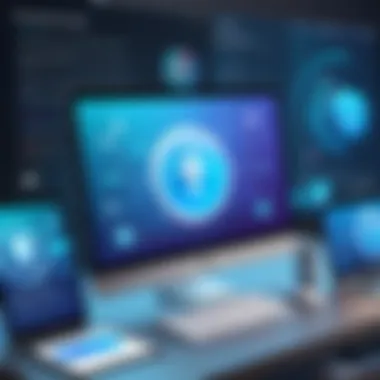

By exploring these areas, we see how BrowserStack plays a vital role in a seamless transition between these advancements and a successful digital strategy. With this comprehensive view, businesses can make informed decisions in their journey to mobile optimization.
Prelims to BrowserStack
In an era where digital presence is pivotal for success, tools that enhance our capabilities in web and mobile testing hold increasing significance. BrowserStack stands as a cornerstone in this arena, allowing developers and testers to ensure their applications function seamlessly across a myriad of devices and browsers. The importance of understanding BrowserStack cannot be understated; it serves as a vital resource for professionals looking to improve their site’s functionality on multiple platforms.
BrowserStack transcends simple local testing, providing an extensive range of possibilities that can boost efficiency and precision. Its core functionality revolves around real-time testing in an authentic device cloud. This means testers can check how their applications behave under real-world conditions without the need to own a physical device, thereby sidestepping one of the most common headaches of mobile app development. Here are a few notable benefits that underline BrowserStack’s relevance:
- Wide Device Coverage: A plethora of devices and browsers allows for comprehensive testing, ensuring that no user is left out in the cold.
- Instant Setup: The platform enables users to start testing without protracted configurations, which is crucial when time is of the essence.
- User-Friendly Interface: Teams often have varied tech savvy levels; thus, a straightforward interface can pave the way for smoother project transitions.
As we dive deeper into this article, it’s essential to appreciate how BrowserStack's historical development has shaped its current functionalities. Gaining insight into its evolution offers context that enriches our understanding of its position in the testing landscape today.
Definition and Functionality
BrowserStack functions primarily as a cloud-based cross-browser testing tool. It effectively bridges the gap between web development and mobile usability by allowing testers to view their sites through a variety of mobile screens and operating systems. Unlike traditional emulators that mimic the mobile environment, BrowserStack provides users with the actual devices needed for reliable testing.
The service enables a few key operations:
- Live Testing: Users can engage in live testing on actual devices, providing a real-time experience.
- Automated Testing: Tester can write scripts in various languages, allowing for the automation of routine tasks—greatly speeding up the testing process.
- Local Testing: This can be particularly useful for developers working on websites that are not yet live. They can test their sites in the cloud without exposing them to the public.
Through a combination of these functionalities, BrowserStack allows teams to validate the effectiveness of their web applications before reaching the end users, ultimately reducing friction during the deployment phase.
History and Development
The journey of BrowserStack traces back to 2011 when the founders identified a critical gap in the market for effective testing solutions. Early on, the concept focused on alleviating the struggles developers faced with browser compatibility, which has only evolved as technology did.
As mobile devices began to dominate the digital landscape, BrowserStack did not lag behind. The company expanded its offerings to include an extensive range of mobile devices. Innovations like automated testing capabilities were introduced, reflecting user feedback and shifting technological paradigms.
Today’s BrowserStack is markedly different from its initial version, embracing a cloud-based infrastructure designed for scalability and speed. The ongoing updates and innovations ensure it stays relevant in an ever-changing testing environment. This historical context sets the stage for understanding BrowserStack's current capabilities and the critical role it plays for businesses looking to enhance their digital interface.
Understanding Mobile Devices in Testing
In today's digital landscape, comprehending mobile devices in testing isn't merely an option—it's a necessity. With the explosion of mobile usage, websites and applications must harmonize seamlessly across a variety of devices, operating systems, and browsers. Mobile device testing significantly influences user experience, as it dictates how well users interact with your product. If a website performs well on desktop but stumbles on mobile, it can lead to frustrations and a loss of potential customers, making it essential to invest in this area.
Mobile testing encapsulates a range of considerations, from functionality to usability. Each mobile device is a unique ecosystem, distinguished by its specifications, platform, and user interface. These nuances warrant a thorough approach to testing that includes not just functional tests but also visual checks and performance assessments.
One must acknowledge the multiple benefits provided by testing on mobile devices:
- User Experience Enhancement: Tailoring the mobile experience can significantly boost user satisfaction, leading to increased retention and conversion rates.
- Broader Reach: Ensuring compatibility across devices enables businesses to tap into a wider audience, as many users access content primarily through mobile.
- Reduced Development Costs: Early identification of issues saves time and resources, preventing costly fixes after deployment.
Understanding these aspects is fundamental in executing a well-rounded mobile testing strategy that meets user expectations.
Relevance of Mobile Compatibility
Mobile compatibility holds paramount importance in this context. Think of it as the bridge between users and your content. In a world where consumers now prioritize accessibility above all, failing to make your website or app mobile-friendly is akin to opening a store in the middle of a desert where no one can find it.
The implications of neglecting mobile compatibility are severe:
- Diminished Reach: Users may abandon your site if it does not function well on their devices.
- SEO Ranking Influence: Search engines, like Google, emphasize mobile compatibility in their algorithms, potentially affecting your visibility.
- Loss of Revenue: Every second a user waits for a site to load could lead to abandonments, which translates to lost sales opportunities.
Ultimately, ensuring mobile compatibility is not just about technical correctness; it's about prioritizing customer satisfaction and aligning with industry standards. With more users shifting to mobile for daily tasks, businesses must adapt or risk obsolescence.
Trends in Mobile Device Usage
Current trends indicate a paradigm shift in mobile device usage that no business can afford to overlook. According to data sourced from various studies, mobile devices now account for nearly 60% of all web traffic—an impressive statistic that highlights the ever-increasing reliance on smartphones and tablets.
Some notable trends shaping mobile device usage include:
- 5G Adoption: With the rollout of 5G networks, mobile users now experience faster and more reliable internet connections than ever.
- Diversity of Devices: The market is flooded with devices of all shapes and sizes, each offering unique capabilities and challenges for testing.
- Mobile Commerce Growth: Consumers are increasingly using mobile to shop, creating an urgent need for seamless mobile experiences.
- Social Media Engagement: Platforms like Facebook, Instagram, and TikTok have become primary channels for interaction, fostering a need for mobile-friendly content that encourages user action.
These trends underscore the necessity of mobile device testing, making it clear that a robust testing strategy can significantly enhance a business's competitive edge. Failing to keep pace with these shifts can spell trouble for businesses aiming to remain relevant in a highly competitive market.
"In this age of connectivity, the way users experience your brand on mobile can ultimately make or break your digital strategy."
To summarize, the journey towards understanding mobile devices in testing is crucial for today's businesses. The focus on mobile compatibility and awareness of usage trends will ensure that organizations remain on the forefront of customer experience.
Technical Architecture of BrowserStack
When considering a platform like BrowserStack for mobile device testing, its technical architecture stands at the forefront of why it’s so broadly adopted. The architecture is not merely a backend framework; it's a tapestry woven with strands of cloud infrastructure and dedicated testing environments. Each element provides the robustness and flexibility needed to support comprehensive testing solutions. Understanding these components can significantly enhance a tester's capability to identify problems early and ensure seamless user experiences.
Cloud Infrastructure
The backbone of BrowserStack lies in its sophisticated cloud infrastructure. This system is designed to handle multiple requests concurrently, facilitating testing across numerous devices and browsers simultaneously. Given that mobile environments are extensively fragmented, with users employing various devices and configurations, BrowserStack mitigates compatibility woes through effective load balancing and scaling.
Moreover, the use of cloud services allows for high availability, ensuring that testers can access the necessary tools anytime and from anywhere.
- Key benefits of the Cloud Infrastructure:
- Scalable testing solutions for varying project needs
- Instant access to the latest OS and browser versions
- Enhanced collaboration tools for development teams, which can streamline the feedback loop
"A sound cloud infrastructure can be compared to a good foundation in a building; without it, the structure lacks stability."
This foundation plays a crucial role when time is of the essence. Product launches must be precise, and testing must happen at breakneck speeds without sacrificing quality. With the cloud serving as a resource reservoir, BrowserStack provides an array of simulators and real devices for accurate testing scenarios.
Device Lab and Testing Environments
Next in line is BrowserStack's device lab and its tailored testing environments. This offering sets the platform apart by providing access to a wide array of real devices—phones, tablets, and various operating systems, all stored in a robust lab.
The main draw of a dedicated device lab is the realistic testing conditions it affords. Running tests on real hardware helps uncover device-specific issues that emulators may overlook. Factors such as hardware differences, screen sizes, and even touch responses can all influence user experience in the actual world. Testing in a controlled environment simulates how the application will perform in real-user settings.
So why is this significant? Because it informs decision-makers about how their applications stand up against the competition under various conditions, ensuring that no user feels short-changed on performance.
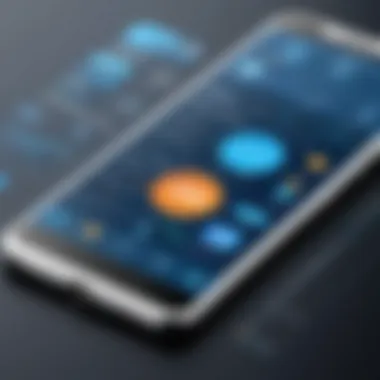

- Advantages of the Device Lab:
- Generates actionable insights from real-user scenario testing
- Facilitates cross-device testing, showcasing responsiveness and functionality
- Offers variety in performance testing, crucial for understanding limits and optimizations
By leveraging these elements, teams can preemptively address roadblocks that could affect end users. The seamless integration between the cloud and the device lab presents a holistic approach to mobile testing, addressing both breadth and depth of coverage.
In summary, the technical architecture of BrowserStack is engineered to serve the needs of today’s rapidly evolving mobile landscape. The cloud infrastructure alongside the device lab fosters a testing ecosystem that delivers critical insights while minimizing time-to-market delays.
By understanding these technical foundations, professionals can better appreciate how BrowserStack not only aids in identifying issues but pushes developers towards a more quality-focused approach.
Key Features of BrowserStack
BrowserStack has carved out a significant niche in the mobile testing landscape. Understanding its features is crucial for anyone looking to optimize their software testing processes. The significance of these features lies in their ability to help businesses eliminate potential issues before a product reaches the end user, ultimately enhancing user satisfaction and loyalty. Here, we will take a closer look at three key features: the Real Device Cloud, Automated Testing Capabilities, and the Live Testing Experience.
Real Device Cloud
At the heart of BrowserStack’s offering is its Real Device Cloud. This feature allows users to test applications across a variety of real mobile devices hosted in the cloud, rather than relying on emulators or simulators. The technology behind this enables developers to see how their applications behave in real-world conditions, ensuring a more accurate portrayal of user experiences.
Benefits of the Real Device Cloud include a more robust testing environment, as it encompasses a plethora of device models and operating systems. Unlike traditional methods that might restrict testing to a few specific device types, this cloud environment facilitates testing across thousands of actual devices. The variety helps in uncovering real-world issues that a developer might otherwise overlook. Emulating user experiences is one thing, but nothing can replicate the nuances of testing on the genuine article.
Automated Testing Capabilities
Automation is undoubtedly a game changer in the realm of software testing, and BrowserStack’s Automated Testing Capabilities offer just that. This feature allows testing scripts to run automatically, which significantly boosts efficiency. The ability to conduct multiple tests simultaneously transforms time-intensive manual processes into seamless, real-time checks.
"Automation reduces operational costs and accelerates the pace of software delivery, making products faster and more reliable."
With BrowserStack, developers can run Selenium tests on a range of devices without needing to set up extensive testing environments themselves. By integrating their existing solutions with BrowserStack’s infrastructure, companies can streamline their workflows. This not only keeps projects on track but also enhances overall productivity, giving teams more time to focus on development and innovation.
Live Testing Experience
The Live Testing Experience feature caters specifically to those who need immediate feedback. This allows developers to interactively debug and refine their applications in real-time. It's especially crucial for addressing immediate issues such as layout discrepancies or performance hitches during a live session.
When a developer encounters a problem with the app, they can quickly switch over to BrowserStack's live testing environment instead of waiting for batch test results. This immediacy can significantly shorten troubleshooting times and improves overall responsiveness to user feedback.
Each of these features plays a role in enhancing the capabilities of BrowserStack, positioning it as a valuable tool for modern developers and businesses. As the industry continues to evolve, leveraging these key functionalities can mean the difference between a successful launch and a product that misses the mark.
Advantages of Using BrowserStack for Mobile Testing
In the fast-paced digital world, ensuring that applications function seamlessly across myriad mobile devices is imperative. BrowserStack shines in this arena, offering crucial advantages that are especially evident in the realm of mobile testing. Let's delve into the numerous benefits it provides, illuminating why it's a go-to choice for developers and businesses alike.
Cross-Browser Compatibility Testing
Cross-browser compatibility testing is a cornerstone of mobile app development. Nowadays, users access applications through a multitude of browsers on various operating systems and devices. BrowserStack simplifies this process significantly. It allows testers to view their applications across numerous configurations without the need to maintain physical devices for each scenario.
- BrowserStack's expansive library includes browsers like Safari, Chrome, Firefox, and others – each on different devices.
- Testers can identify browser-specific issues early in the cycle, allowing them to address these hiccups before they affect customers.
This proactive approach saves time and ensures a wide reach, which means your application plays nice not just on popular devices but also on niche ones.
Time Efficiency
Time is money, especially in the business world. Here, BrowserStack scores big, allowing teams to execute tests quickly and efficiently. Instead of dedicating hours to setting up different devices and environments, testers can push their code and start testing almost instantly. The intuitive interface provides a seamless experience that makes getting up and running a breeze.
- Integrations with CI/CD tools further streamline the process. By connecting BrowserStack to popular tools like Jenkins or Travis CI, testing can happen automatically with each code push.
- This rapid feedback loop ensures that developers can pivot quickly in response to testing outcomes, reducing the time spent in the iterative cycle.
In essence, the quicker testing times facilitated by BrowserStack not only improve productivity but also enhance the overall workflow.
Cost-Effectiveness
Next on the list is cost-effectiveness. Investing in physical devices or emulators can quickly lead to inflated budgets, particularly when trying to cover the wide array of mobile configurations. With BrowserStack's real device cloud, businesses can save a tidy sum.
- Companies can avoid hefty costs associated with purchasing and maintaining an extensive hardware inventory.
- The subscription-based model allows for flexibility, catering to various business sizes, from startups to large enterprises. Businesses can pick plans that fit their budgets without compromising on capabilities.
Thus, by opting for BrowserStack, organizations improve their bottom line while ensuring top-notch testing capabilities.
"Using BrowserStack not only saves us time but also money, allowing us to focus our resources on development instead of device procurement."
Challenges in Mobile Device Testing
In the landscape of modern digital applications, mobile device testing stands as a critical pillar. But, as you might suspect, it's not a walk in the park. The challenges faced in mobile device testing often mirror the complexities of the devices themselves. This section will dissect the significant hurdles that testers encounter, emphasizing the need for a robust testing strategy.
Diverse Device Fragmentation
One of the foremost challenges in mobile device testing is the sheer diversity of devices on the market. Smartphones and tablets come in various sizes, resolutions, and operating systems. The fragmentation is not just about the hardware; it's about software too. Different manufacturers may have customized the operating system, causing variations in performance and functionality.
- Operating Systems: From iOS to various versions of Android, the operating systems have distinct features and limitations. Each OS update might introduce new capabilities or bugs, creating a constantly shifting landscape for developers.
- Screen Sizes and Resolutions: A feature that looks stellar on a high-resolution flagship phone might be cluttered and distorted on a smaller, budget-friendly device. Testing on multiple screen sizes ensures users have a consistent experience, but also leads to higher resource consumption.
"Diversity in mobile device landscape adds a layer of complexity that's hard to untangle. If you aren't prepared, you might find your app is a hit on one device, but a dud on another." – Industry Expert
- Hardware Variability: Devices range from high-end with powerful processors to low-end models that struggle to run basic apps. This variation affects how apps function and how they are perceived by users.
Navigating through this fragmentation demands a comprehensive testing strategy, often involving a collection of physical devices and emulators. The goal? To address the nuance of each variation and ensure app performance is up to snuff across the board.
Network Variability
Another thorn in the side of mobile device testing is network variability. Mobile applications don’t exist in a vacuum; they rely heavily on network connectivity. Yet, the quality of that connectivity can change dramatically from one location to another and even throughout the day.
- Different Network Conditions: Users may switch between Wi-Fi and mobile data, with each mode affecting app performance. A seamless experience on a Wi-Fi connection might turn glitchy on a 4G or, even worse, a slower 3G network.
- Latency and Speed: Applications need to be responsive. Factors like latency can wreak havoc on user experience, particularly in real-time applications like messaging or video streaming. Testing how an app behaves under these conditions is essential to mitigate issues later on.
- Geographical Differences: Users in urban areas often experience different network quality compared to those in rural locations. As networks improve, certain features might function well in one region but be unresponsive elsewhere.
To summarize, testing mobile applications under various network conditions is essential. Implementing these tests helps uncover bugs and performance issues that could derail user experience. By addressing both device fragmentation and network variability, developers can enhance their mobile presence and deliver a polished product.
Case Studies: Successful Mobile Testing Implementations
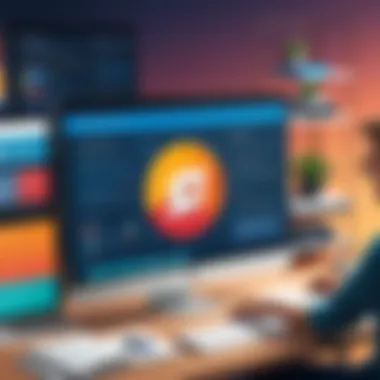

In today's fast-paced digital world, the significance of mobile testing cannot be overstated. Case studies serve as powerful illustrations of how companies can effectively leverage BrowserStack for their mobile testing needs. These who-done-it stories reveal the impact of comprehensive testing solutions on businesses' bottom lines, user satisfaction, and overall performance in a crowded market. Through specific examples, we can see how different sectors adapt BrowserStack to tackle the unique challenges they face in mobile testing.
E-Commerce Platforms
E-commerce platforms are prime candidates for mobile testing due to the sheer volume of transactions taking place daily. Consider a hypothetical case of an e-commerce giant like Amazon. As they expanded their mobile offerings, they faced hurdles ranging from varied smartphone screen sizes to operating system quirks.
The implementation of BrowserStack allowed Amazon to run extensive tests across a multitude of devices, ensuring a seamless shopping experience for customers. This helped in not only refining the checkout process but also enhancing the loading times on mobile devices, ultimately leading to increased sales.
Here are some benefits of using BrowserStack in e-commerce:
- Wide Device Coverage: Testing on real devices helps avoid issues that may arise on specific smartphones.
- Faster Debugging: By identifying bugs early, businesses can correct them before they affect users.
- User-Centric Approach: By simulating various user environments, e-commerce platforms ensure their apps work for everyone.
A notable consideration is that failure to thoroughly test mobile compatibility can lead to diminished user trust, high bounce rates, and lost opportunities. Thus, businesses are not just improving systems; they are preserving their reputations through diligent testing.
Social Media Applications
Social media platforms such as Facebook and Instagram depend heavily on mobile devices, making effective testing an absolute necessity. When Facebook rolled out a new feature on its app, it turned to BrowserStack for testing. The integration enabled Facebook to ensure that newly introduced functionalities worked flawlessly across different devices and operating systems.
Using BrowserStack allowed the team to conduct various tests, which included everything from responsiveness checks to performance under varying network conditions. This comprehensive approach ensured that user experience remained consistent, which is vital when fostering engagement across diverse demographics.
Key takeaways from this example include:
- Real-Time Testing: It enables developers to fix bugs swiftly as they find issues live.
- Adaptation to Updates: As platforms evolve, consistent testing ensures the app keeps pace with changes in technology.
- Enhanced User Feedback: Improved testing leads to fewer errors, enhancing user satisfaction and encouraging positive feedback.
In essence, the usage of BrowserStack in social media application development highlights a future where reliable, adaptable tools are indispensable for maintaining user satisfaction. These case studies showcase the real-world application of BrowserStack in mobile testing and demonstrate its viability for businesses seeking a competitive edge in an increasingly mobile world.
"A stitch in time saves nine" - this old saying rings true in testing too. Catching issues early helps in mitigating bigger problems down the road.
These examples emphasize the lasting impact that smart testing solutions can provide, setting a precedent for the way businesses navigate their mobile strategies while maximizing their investment in technology.
User Experience and Feedback
User experience (UX) and feedback are fundamental elements that dictate how users interact with applications and websites. In the context of BrowserStack and its mobile testing functionalities, understanding user experience means comprehending how real users navigate through various devices and browsers. Feedback from users is equally crucial, offering insights into the practical impact of testing frameworks on everyday tasks, which in turn shapes product development.
When considering UX in mobile device testing, several factors come into play. Performance stands out, as users demand quick load times and smooth interactions. Similarly, ease of navigation is paramount. If a website or application is clunky and difficult to maneuver, even the most advanced features become moot. This reality emphasizes the importance of thorough testing across devices and browsers to ensure a positive user journey. Good UX translates into higher user retention and satisfaction, making it a key indicator of success in the competitive digital landscape.
Feedback serves as a compass for continuous improvements. Companies like BrowserStack rely heavily on user perspectives to enhance their offerings. Feedback can highlight irregularities and suggest enhancements users wish to see, making the testing process more robust and aligned with user expectations.
"User feedback is the lifeblood of any digital strategy; it provides the necessary insights to pivot and evolve."
Surveys and Research Findings
Surveys play an essential role in gathering user feedback, offering a quantitative glimpse into user experiences. For BrowserStack, conducting surveys after testing sessions can yield valuable data, such as:
- User Satisfaction Levels: How satisfied are users with the mobile testing experience?
- Feature Effectiveness: Are the tools provided meeting users' needs or do some features miss the mark?
- Ease of Use: Can users navigate the BrowserStack interface effectively?
Research findings from these surveys often shed light on overarching trends. For instance, if a significant portion of users report difficulties navigating BrowserStack’s dashboard, it signals the need for a more intuitive design. Reports have shown that clear, accessible user interfaces lead to better testing outcomes, keeping customer frustration at bay. Moreover, businesses can tailor their strategies based on such findings, honing in on improvements that directly reflect what users are asking for.
Common Concerns from Users
Despite the many benefits of using BrowserStack, no platform is without its concerns. Common apprehensions voiced by users include:
- Device Limitations: Users may encounter restrictions on available devices and browsers. This could impede testing efforts, especially for those focusing on niche markets.
- Speed Issues: Testing can be slow, particularly on higher traffic days or during peak usage hours. Users understandably seek faster turnaround when integrating feedback loops into their workflows.
- Cost Considerations: For small businesses or startups, the expense of a subscription plan can be a sticking point. They might wonder if the investment is worth the return when compared to in-house testing alternatives.
These common concerns underscore the necessity for platforms like BrowserStack to prioritize user feedback genuinely. Addressing these fears not only enhances the user experience but optimizes the software, ensuring it meets market expectations. Tackling these user concerns head-on is just as crucial as gathering positive feedback, and doing so will undeniably shape the future of mobile testing.
Future Trends in Mobile Testing
The landscape of mobile testing is continually evolving, with significant advancements on the horizon. As we delve into the future trends in mobile testing, it becomes evident that the integration of sophisticated technologies can enhance not just the testing processes, but the overall user experience as well. Adapting to these changes is crucial for organizations that aim to maintain competitiveness in a rapidly digitizing environment.
Integration of AI and Automation
The integration of artificial intelligence (AI) and automation stands as a pivotal trend influencing mobile testing practices. Machine learning algorithms are increasingly capable of analyzing vast datasets to identify patterns and anomalies. This capability not only accelerates the testing process but enhances its accuracy.
- Predictive Analysis: AI tools can predict potential failures or performance issues before they arise. This preemptive measure saves time and costs associated with debugging.
- Test Script Generation: With AI, automated test scripts can be generated based on user interactions, behavior, and historical data. This reduces manual effort and speeds up the testing cycle.
- Continuous Testing: Automation enables continuous testing, an essential component of Agile and DevOps practices. By regularly conducting tests, teams can receive instant feedback, ensuring that code changes don’t introduce errors.
The key consideration here is ensuring that the automation tools chosen are compatible with existing QA tools and workflows. Integration challenges can significantly hamper productivity if not addressed properly.
Adaptive Testing Solutions
In an era where mobile devices vary dramatically in terms of screen size, performance, and operating system, adaptive testing solutions are becoming essential. This approach allows testing strategies to evolve based on user context and device specifications.
- Device Sensitivity: Adaptive testing solutions consider the multiple attributes of devices being used, such as GPS capabilities, screen orientation, and hardware limitations. By tailoring tests to specific device characteristics, it enhances the relevance of outcomes.
- User Context: Testing methodologies are evolving to factor in user context—how users interact with apps based on their environment, mood, and needs. This shift can inform not just testing but also product development strategies moving forward.
- Dynamic Scaling: With the growing shift towards cloud computing, adaptive testing can dynamically scale resources based on testing needs. Whether it's more devices for specific app launch or extensive performance checks, scalability ensures efficiency.
Adaptive testing doesn’t merely stop at app performance; it delves into the entire spectrum of user experience, making it a holistic approach to mobile testing.
"To remain competitive in the ever-changing tech landscape, embracing future trends like AI integration and adaptive solutions is no longer optional; it’s a necessity for mobile testing excellence."
As we look to the future, these trends highlight a critical juncture for businesses to reevaluate their testing strategies, ensuring they are equipped to deliver optimal user experiences.
Finale
Wrapping up the discussion around BrowserStack and its interplay with mobile devices highlights several crucial aspects. This section serves as a synthesis of the key insights gained from previous discussions, providing clarity on the significance of robust mobile testing in today's digital landscape.
Recap of Key Insights
To begin with, the essential role of BrowserStack in mobile device testing cannot be overstated. The platform offers a comprehensive testing environment, enabling developers to assess their applications across myriad devices and browsers efficiently.
- Cross-compatibility is highlighted as a vital element for businesses aiming for a diverse customer reach. Testing across various mobile devices ensures that applications function smoothly for all users, regardless of their chosen platform.
- The cloud infrastructure employed by BrowserStack makes it easier than ever to conduct tests without the need for significant investment in physical devices. This accommodates businesses of various sizes, providing equal testing opportunities.
- Automated testing features save time and enhance productivity, allowing for rapid iterations and debugging. This is particularly crucial in fast-paced development environments.
Together, these points illustrate a clear benefit: utilizing BrowserStack for mobile testing not only minimizes risk but maximizes the potential for a seamless user experience.
Implications for Businesses
As businesses navigate this mobile-centric era, the implications of effective mobile testing strategies become more apparent. Key considerations include:
- User Satisfaction: Ensuring that applications perform well across devices directly correlates to higher user satisfaction levels. When users encounter problems due to compatibility issues, they are likely to seek alternatives.
- Brand Reputation: A stable application that delivers a consistent experience fosters brand trust. As consumers become discerning about their app choices, reputation becomes a currency that businesses can’t afford to undervalue.
- Cost Efficiency: Investing in tools like BrowserStack can help save costs associated with post-launch fixes and customer retention strategies. The cost of late-stage bug fixes often far outweighs the cost of comprehensive testing.
- Future Preparedness: By building a strong foundation using proven testing methodologies today, businesses position themselves well for future developments in mobile technology and user expectations.







