Exploring the Cloud9 Environment: A Comprehensive Overview

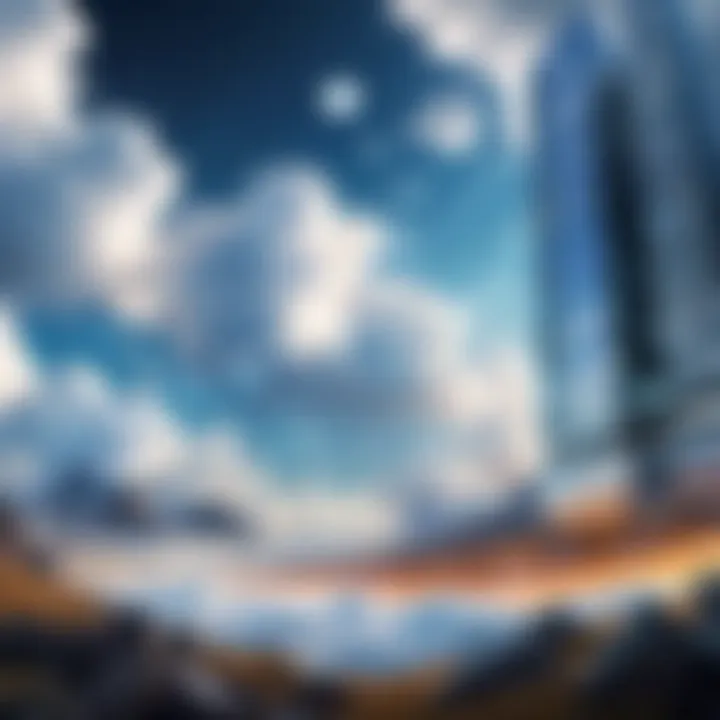
Intro
The rapid evolution of technology has shaped various aspects of our lives, notably how we approach software development. Among the many tools available, Cloud9 has emerged as a significant player, providing an Integrated Development Environment (IDE) that emphasizes collaboration and integration. This article will provide a comprehensive overview of the Cloud9 environment. We will explore its features and applications while analyzing its implications for developers and organizations. As we break down the setup processes, collaboration capabilities, and integration with other tools, we will also discuss the advantages and disadvantages of using Cloud9. In doing so, we aim to offer readers valuable insights into the productivity and efficiency impact of this cloud-based development environment.
Technological Research Overview
The Cloud9 environment stands as a testament to the advancements in Integrated Development Environments. Recently, Cloud9 has incorporated several innovative features that cater to the demands of modern developers. Technological innovations, such as real-time collaboration and support for multiple programming languages, have propelled Cloud9 to the forefront of coding environments. These advancements facilitate enhanced teamwork and streamline workflows, ultimately catering to a diverse range of projects.
As organizations transition to remote work models, impact on business operations becomes increasingly relevant. Cloud9 allows teams to work together efficiently, regardless of geographical constraints. Importantly, this aligns with businesses' needs for flexibility and coherence in project development. Organizations that utilize Cloud9 experience improved communication among team members, resulting in reduced project timelines and optimized resource allocation.
Looking toward the future, technological trends indicate that cloud-based development environments will continue to grow. The increasing adoption of DevOps practices and agile methodologies speaks to the necessity of tools that can adapt to these workflows. Cloud9 is poised to be at the forefront of addressing these emerging needs.
Collaboration and Integration Features
Collaboration is perhaps one of the most vital aspects of the Cloud9 environment. It allows multiple developers to edit files simultaneously, a feature that significantly enhances the collaborative programming experience. The built-in chat function keeps communication flowing uninterrupted during the coding process, enabling teams to address issues in real time.
Integration with various tools enhances Cloud9's utility. Developers can connect their Cloud9 projects with services such as GitHub, allowing for version control and seamless deployment processes. This functionality is essential for maintaining a project's integrity and ensuring that all changes are properly tracked across team members.
Advantages and Disadvantages of Cloud9
Despite its many benefits, using Cloud9 is not without challenges. The advantages of this environment include:
- Enhanced collaboration features: Real-time editing and communication improve the workflow.
- Versatile language support: Developers can work on numerous programming languages from a single platform.
- Integrated tools: Effortlessly connect with popular services like GitHub and Slack.
However, some disadvantages might include:
- Reliance on internet: A stable internet connection is necessary to effectively use Cloud9.
- Limited customization: While the environment caters to many needs, some developers might find a lack of personalization options frustrating.
"While Cloud9 offers many advantages for collaborative coding, the reliance on stable internet access can be a hindrance for those in regions with poor connectivity."
Culmination
The Cloud9 development environment offers substantial benefits while presenting several drawbacks. The focus on collaboration and integration aligns well with modern development needs, showcasing its relevance in today’s tech landscape. By understanding its features, applications, and the implications for productivity and efficiency, developers and organizations can make informed decisions about adopting this environment in their workflows.
Preface to Cloud9 Environment
The Cloud9 environment is a significant tool for developers and teams within the tech space. Understanding this environment is critical for maximizing productivity and collaboration in software development. The Cloud9 platform allows developers to write, run, and debug code using a powerful Integrated Development Environment (IDE) that is accessible from any device with internet connectivity.
A key benefit of the Cloud9 environment is its ability to facilitate real-time collaboration. This feature enables multiple users to work simultaneously on the same code directly, making it particularly advantageous for remote teams. Furthermore, its integration with other tools and platforms enhances its utility, allowing developers to streamline their workflows.
Security considerations are also essential when discussing the Cloud9 environment. User data protection and authentication protocols need to be prioritized to ensure a safe development experience. As organizations increasingly move towards cloud-based solutions, understanding the implications of using Cloud9 becomes more pertinent.
Definition and Purpose
Cloud9 is a cloud-based IDE that provides developers with the tools necessary to write and manage code efficiently. Its primary purpose is to offer a versatile platform where developers can collaborate in real time while working on their projects. With Cloud9, users can access a wide array of programming languages and development environments from any web browser, eliminating the need for local installations.
This cloud-based approach promotes flexibility and reduces setup time for development projects. Developers can quickly start coding without worrying about installation, configurations, or compatibility of local tools. The environment is tailored to support various programming frameworks and languages, making it suitable for diverse development tasks.
Historical Background
Cloud9 was founded in 2010 with the goal of creating a collaborative IDE that operates fully in the cloud. Originally, it aimed to improve the way developers worked together, overcoming geographic limitations. By 2016, Cloud9 was acquired by Amazon Web Services (AWS), further strengthening its capabilities and integrations with cloud services. This acquisition facilitated the enhancement of Cloud9’s features, particularly regarding its ability to work seamlessly with AWS tools, enabling developers to build and deploy applications directly from the IDE.
Over the years, Cloud9 has evolved significantly, introducing a host of features that cater to the needs of modern development teams. Its continuous development and improvements reflect the changing landscape of software development, where collaboration, accessibility, and efficiency are increasingly important.
Core Features of Cloud9
The core features of Cloud9 play a critical role in defining its value as an Integrated Development Environment (IDE). Each feature is designed to enhance the efficiency and productivity of developers. By understanding these features, users can make more informed decisions regarding their development needs.
Integrated Development Environment (IDE)
Cloud9 serves as a sophisticated IDE that allows developers to write, run, and debug code directly in a browser. This online environment removes barriers associated with traditional desktop IDEs. Developers can access their projects from anywhere, provided they have internet connectivity.
The IDE includes support for multiple programming languages and allows real-time collaboration. This means teams can work together seamlessly, which is particularly beneficial in distributed development scenarios. Additionally, Cloud9 offers intelligent code completion and syntax highlighting, making it easier to write and manage code efficiently.
Collaboration Tools
Collaboration is a standout feature of Cloud9. It allows multiple developers to work on projects simultaneously. Users can see each other's cursors in real-time, which enhances communication and reduces misunderstandings. The chat feature integrated within the environment further facilitates discussion without leaving the workspace.
By using these collaboration tools, teams can overcome geographical barriers and work more effectively. This is especially important as more companies adopt remote work arrangements.
Built-in Terminal
Another significant aspect of Cloud9 is its built-in terminal. This feature provides access to a command line interface directly in the IDE. It enables users to run commands, install packages, and manage their development environment without needing to switch applications.
The terminal is fully functional, allowing developers to execute scripts and run applications as they would locally. This integration streamlines the workflow and reduces the context-switching that can detract from productivity.
Integrated Debugger
The integrated debugger is a crucial tool that aids developers in identifying and fixing code issues. It allows users to set breakpoints, inspect variables, and view the call stack without leaving the IDE. This capability allows for a more efficient debugging process, as developers can quickly locate and address errors in their code.
Having a built-in debugger minimizes the need for external tools while maintaining a smooth workflow. This can significantly enhance the development experience by allowing for quicker iterations and a more streamlined process.
"Cloud9's seamless integration of essential features makes it a practical choice for modern development practices."
Overall, the core features of Cloud9 are tailored to meet the demands of today’s developers. They not only provide essential tools for writing and testing code but also facilitate efficient collaboration in diverse teams. In this way, Cloud9 stands out as a formidable option in the landscape of development environments.
Setting Up the Cloud9 Environment
Setting up the Cloud9 environment is a critical process for developers looking to leverage its interactive features and collaborative capabilities. Understanding how to set up Cloud9 effectively can greatly enhance productivity and ensure a smoother development experience. Many organizations choose Cloud9 because it simplifies the coding process, especially when working in teams. The following subsections will detail the essential steps involved in getting started with Cloud9.


Creating an Account
Creating an account on Cloud9 is the first step in utilizing its powerful features. To begin, you must visit the Cloud9 website, where you can sign up using your email address or your existing AWS account. This integration with Amazon Web Services allows for enhanced scalability and security.
After registering, you will need to verify your email address. This step is crucial to ensure that your account is secure. Once verified, signing in will grant you access to your Cloud9 dashboard, where you can manage your workspaces. It’s important to note that a permanent AWS account will provide you with longer-term access to your projects and resources.
Configuring Workspace
Upon signing in, configuring your workspace is essential for efficiency. A workspace in Cloud9 provides an online integrated development environment tailored to your specific needs. The configuration helps optimize the development tools you require for your particular projects.
You can create a new workspace by clicking on the 'Create Workspace' button and selecting the type of environment you want to work in, such as a blank workspace or one preloaded with templates. You must also choose the best instance type depending on your application’s requirements, balancing speed and cost.
Customization options allow you to set editor preferences, terminal settings, and more. Take your time to adjust these settings. A well-configured workspace can significantly improve your coding efficiency and reduce distractions.
Installing Necessary Packages
Installing the necessary packages is the next step to ensure that your Cloud9 environment is fully functional. Each project may require different dependencies, so it's essential to be aware of the technology stack you will be using.
Cloud9 allows you to install packages through the integrated terminal. Common package managers like npm for JavaScript or pip for Python can be easily used here. Use the terminal to run the appropriate commands to install these packages:
Ensure to include all relevant libraries or frameworks needed for your project. This preparation will enable you to focus on developing your application without interruptions later on. Having all your tools and packages in place from the start will lead to a more productive development journey.
"A well-prepared environment is the foundation for great code."
Languages Supported by Cloud9
Understanding languages supported by Cloud9 is essential for any user seeking to leverage this IDE for development projects. Each language comes with its unique strengths, characteristics, and applications that add value to developers and organizations. In this section, we will explore four popular programming languages supported by Cloud9: JavaScript, Python, PHP, and Ruby, highlighting their importance in the modern coding ecosystem.
JavaScript
JavaScript is one of the core languages that Cloud9 supports. Its importance lies in its versatility as a client-side scripting language as well as a server-side programming language when used with platforms like Node.js. Due to its prevalence in web development, mastering JavaScript is crucial for developers aiming to create dynamic and interactive applications.
Cloud9 provides features that enhance the coding experience for JavaScript developers, such as syntax highlighting, code completion, and debugging tools. These features can streamline the development process, making it easier to create complex applications. Moreover, the integrated terminal allows developers to run scripts and manage their workflow efficiently without leaving the IDE.
Python
Python's compatibility with Cloud9 is a significant advantage for developers who focus on simplicity and readability. As one of the most popular programming languages, Python is known for its extensive libraries and frameworks suitable for web development, data analysis, automation, and scientific computing.
In Cloud9, Python developers have access to various tools for testing and debugging Python code. The collaborative features of Cloud9 also facilitate group projects that require Python, allowing team members to write, review code, and solve issues in real-time. Thus, having Python as a supported language can significantly boost productivity and teamwork.
PHP
PHP remains a staple in web development, predominantly known for creating dynamic web pages and applications. Cloud9's support for PHP ensures that developers can easily set up a robust environment for developing server-side applications.
The benefits of using PHP in Cloud9 extend to its built-in debugging tool and version control integration. Developers can quickly identify issues in their code, making it easier to build and maintain projects. Additionally, managing databases using PHP is simplified in Cloud9, which enhances the overall development workflow.
Ruby
Ruby, particularly with the Ruby on Rails framework, is favored for rapid web development. Cloud9's support for Ruby allows developers to easily build and test web applications without configuration hassles. The efficient use of Ruby makes it suitable for startups and developers looking to prototype applications quickly.
Within Cloud9, Ruby developers benefit from features like inline documentation, enabling easier navigation and understanding of the codebase. This focused environment contributes to faster development cycles, which is significant in competitive markets.
In Summary: Cloud9 provides essential support for multiple programming languages. JavaScript, Python, PHP, and Ruby each bring robust features and capabilities that enhance the development process, enabling programmers to maximize productivity and innovation.
Collaboration Capabilities
Collaboration capabilities are significant for developers working in teams, particularly in this age of remote work. The Cloud9 environment excels in facilitating real-time communication and project management. Shared access to projects enhances productivity, enabling teams to co-create efficiently in a unified workspace. Viewing changes immediately as they occur boosts the collaborative process.
Real-time Collaboration
One of the most compelling features of Cloud9 is its real-time collaboration tools. This function allows multiple users to work on the same codebase simultaneously. Developers can see each other’s changes live, fostering a sense of teamwork and immediacy in the editing process.
The importance of this feature cannot be overstated. It reduces the friction often caused by back-and-forth file sharing. The team can discuss changes through an integrated chat system, making conversations more fluid. This interaction encourages instant feedback, significantly enhancing the overall development speed. It is a vital aspect for teams operating under tight deadlines or needing agile responses to ongoing changes.
Version Control with Git
Incorporating version control systems like Git within Cloud9 reinforces the collaborative experience. Git allows developers to commit, push, and pull code changes effectively. This integration enables developers to track modifications over time, facilitating better project management.
Moreover, version control history serves as a safeguard against errors. If a problem arises, teams can revert to previous iterations instead of starting over. This capability is particularly beneficial in maintaining the integrity of large projects, where multiple team members contribute simultaneously.
Advantages of Using Cloud9
The Cloud9 environment offers numerous advantages that contribute to its popularity among developers. These benefits are crucial for enhancing productivity, fostering collaboration, and reducing the complexities associated with development tasks. Understanding these advantages can guide professionals and organizations in making an informed choice when selecting an Integrated Development Environment (IDE).
Accessibility
One significant aspect of Cloud9 is its accessibility. Cloud9 operates as a cloud-based IDE, allowing users to access their workspaces from any internet-enabled device. This flexibility is especially important for developers who may work remotely or travel frequently. Users can seamlessly switch between devices without losing progress or functionality.
Moreover, the browser-based interface means no installation is necessary, making it easy to start coding immediately. Developers can quickly set up their environments without the overhead associated with traditional IDE installations. This anywhere-accessibility encourages spontaneous coding sessions, accommodating the fast-paced nature of modern development.
Collaboration Efficiency
Cloud9 enhances collaboration efficiency significantly. The platform is designed with real-time collaboration tools, enabling multiple developers to work on the same project simultaneously. This feature is invaluable in team settings where instant feedback and shared coding sessions can accelerate the development process.
Teams can utilize built-in chat features and live code editing, minimizing the need for external communication tools. The ability to see changes in real time helps reduce misunderstandings and redundant work, leading to higher productivity levels. Project managers and team leaders can also oversee the progress and contributions of each team member effectively.
"Cloud9’s collaboration tools transform remote work, allowing developers to code together as if they’re in the same room."
Rapid Development


Cloud9’s environment is tailored for rapid development. It combines key features that streamline the coding process, allowing developers to focus on writing code rather than managing tools. The integrated terminal and built-in package manager enable quick installations of libraries and frameworks without leaving the coding environment.
This IDE supports multiple programming languages, which means development teams can work on various parts of a project without switching platforms. The integrated debugger helps identify issues faster, allowing the focus to remain on development rather than debugging.
In addition, the easy integration with version control systems, such as Git, allows teams to track changes efficiently. With these capabilities, developers can launch projects more quickly, respond to market changes, and meet project deadlines with greater ease.
Disadvantages of Using Cloud9
Understanding the disadvantages of using Cloud9 is crucial for developers and organizations considering this Integrated Development Environment (IDE). While Cloud9 offers various advantages, potential drawbacks can significantly impact user experience and productivity. Identifying these issues allows both technical and non-technical stakeholders to make informed decisions before adopting the platform.
Dependence on Internet Connectivity
Cloud9 operates primarily in a cloud environment. This design means that a stable internet connection is essential for functionality. If the connection is interrupted or weak, developers might experience delays or an entire loss of access to their workspaces. An unstable internet leads to frustration and inefficient work patterns, undermining the benefits of rapid development.
Additionally, the need for constant connectivity can restrict usability in areas with limited internet service or in situations where mobile data is the only option. Also, developers working on sensitive projects may find the reliance on the cloud an unsettling factor, as immediate access to necessary files can be compromised in these scenarios.
Limited Offline Capability
Cloud9's design emphasizes online usability, but this brings about limitations when offline work is necessary. Currently, the platform does not have a fully developed offline mode, which can be a significant hindrance for developers who wish to work without internet access. In scenarios such as travel or fieldwork where connectivity is unreliable, users may find themselves unable to work effectively.
This limited offline capability can lead to dependency on other tools, requiring users to switch environments when offline work is necessary. If the project timeline is tight, the inability to access Cloud9 away from an internet connection can cause project delays.
In summary, while Cloud9 serves many functions well, understanding the importance of dependence on internet connectivity, and the limitations of offline capabilities can provide users with a more realistic perspective on its practical application.
Integrations with Other Tools
In the modern development landscape, integration with other tools is critical for improving workflow efficiency and productivity. The effectiveness of an Integrated Development Environment (IDE) like Cloud9 is often reflected in its ability to seamlessly integrate with popular tools used in software development. This functionality allows developers to utilize Cloud9 in conjunction with tools they are accustomed to. The integration aspects of Cloud9 enhance its versatility and foster a more streamlined development experience.
Integration with GitHub
Integration with GitHub is one of the standout features of Cloud9. GitHub is a platform for version control and collaboration, making it indispensable for developers. With Cloud9, users can pull their repositories directly from GitHub into their workspace. This integration simplifies managing code changes and collaborating on projects with other developers.
When an integration is in place, users can:
- Clone repositories into their Cloud9 environment.
- Make changes to the codebase and commit directly from the IDE.
- Easily push updates back to GitHub without leaving the Cloud9 interface.
- Utilize GitHub's version control features to maintain code integrity while working in teams.
This ease of use and collaborative capacity allows teams to work in real-time, making Cloud9 an excellent choice for distributed teams and project collaboration. Additionally, this setup encourages good version management practices, which is essential for any serious software development endeavor.
Integration with AWS
Another important integration is with Amazon Web Services (AWS). Cloud9, being a product of AWS, ensures a seamless connection with various AWS services. This allows developers to deploy applications directly to the cloud, which enhances productivity by minimizing the steps required to test and launch applications.
With AWS integration, the following capabilities are available:
- Access to AWS resources directly from the Cloud9 environment. Users can utilize services like AWS Lambda, S3, and EC2 without needing to switch interfaces.
- Built-in terminal that supports AWS CLI commands, simplifying the management of cloud resources while coding.
- Cost-effective development solutions as developers can run applications on-demand and scale resources as needed.
Overall, the integration with AWS not only increases the range of features available but also aligns with current trends towards cloud deployment, ensuring that development is in step with modern requirements.
“Integrations with other tools are not just about enhancing functionality; they are about creating a cohesive development ecosystem.”
In summary, the integrations with tools like GitHub and AWS not only boost the overall functionality of Cloud9 but also streamline development workflows. They cater to the demands of a synchronized and efficient development environment. As such, these integrations are critical considerations for any professional thinking about leveraging Cloud9 in their projects.
User Experience and Interface
User experience and interface are crucial elements in any development environment, including Cloud9. A well-designed user interface can enhance productivity by making navigation intuitive, while a positive user experience fosters satisfaction during the coding process.
In the context of Cloud9, the user interface provides developers with the tools they need to work efficiently. The arrangement of menus, toolbars, and workspace has a direct impact on how users perceive and interact with the environment. Consequently, this leads to a faster learning curve and promotes a more enjoyable coding experience. Understanding these aspects is essential, particularly for professionals who may be evaluating multiple IDE options.
User Interface Overview
The user interface in Cloud9 is designed with modern developers in mind. The layout is clean and organized, minimizing visual clutter. On starting the environment, users are greeted with a dashboard that gives them a quick overview of projects. This dashboard features clearly defined sections for code editing, terminal access, and file management.
A key feature is the code editor, which supports syntax highlighting for various programming languages like JavaScript and Python. This enhances readability and makes it easier to identify code errors. Furthermore, the interface allows users to open multiple files in tabs, which is particularly helpful for those working on large projects that involve several modules or functions.
Customization options are also integrated into the interface, allowing users to adjust the code editor to meet their personal preferences. Users can choose from different themes, enabling a comfortable working environment that can reduce eye strain during extended coding sessions. This flexibility is often overlooked but should not be underestimated in its potential to improve developer productivity.
Customizability Options
Customizability is another important aspect of the user experience in Cloud9. Users are given the freedom to tailor the interface according to their preferences. For instance, they can select various color themes for the code editor, which can be crucial for those working in low-light conditions or simply for personal aesthetics.
Another noteworthy option is the ability to rearrange the panels in the workspace. Users can dock, undock, or even move certain elements around as needed. This feature is advantageous for developers who prefer a certain workflow or want easy access to specific tools.
Additionally, Cloud9 supports various plugins and extensions. These can be integrated to enhance functionality, allowing users to build an environment that meets their specific needs. Developers can install tools for linting, formatting, or even deployment, significantly streamlining their development process.
In summary, the user interface and experience in Cloud9 are designed with the user in mind. They play a vital role in the effectiveness and enjoyment of the coding process. Their intuitive design and customization capabilities make Cloud9 a favorable choice among Integrated Development Environments.
Case Studies of Cloud9 in Action
In the ever-evolving tech landscape, practical examples often illuminate the capabilities of tools like Cloud9. Through real-world case studies, one can appreciate how Cloud9 functions not just as a theoretical solution, but as a dynamic platform that adapts to specific needs and challenges. By examining diverse scenarios, particularly in startups and educational institutions, we glean insights on the utility, efficiency, and collaborative potential of Cloud9.
Startup Scenarios
Startups operate within a framework of limited resources and steep competition. The choice of technology and tools often becomes a pivotal element of their success. Cloud9 provides an Integrated Development Environment (IDE) that can streamline workflow and reduce duplicated efforts.
One notable case involves a tech startup focused on developing a web application for project management. With a remote team scattered across different geographies, the ability to collaborate in real-time was vital. Cloud9 facilitated this by allowing team members to work on the same codebase simultaneously. This immediate collaboration not only improved productivity but also fostered a culture of communication and teamwork.
The flexibility of Cloud9, combined with its support for multiple programming languages, enabled the startup to pivot quickly according to market needs. They could integrate third-party services seamlessly, such as deploying directly to AWS, allowing continuous delivery of updates. Such functionality meant that they could respond to feedback, iterate, and innovate faster than their more traditional competitors.
Education Sector Applications
The use of Cloud9 extends into educational settings, particularly in coding bootcamps and universities. The platform has been employed as an educational tool to teach students programming fundamentals.
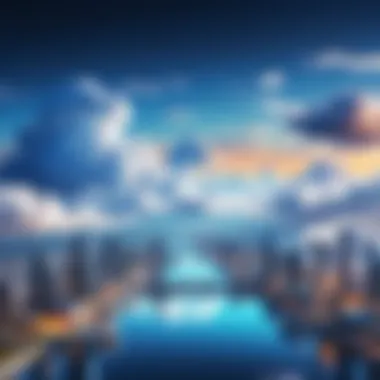
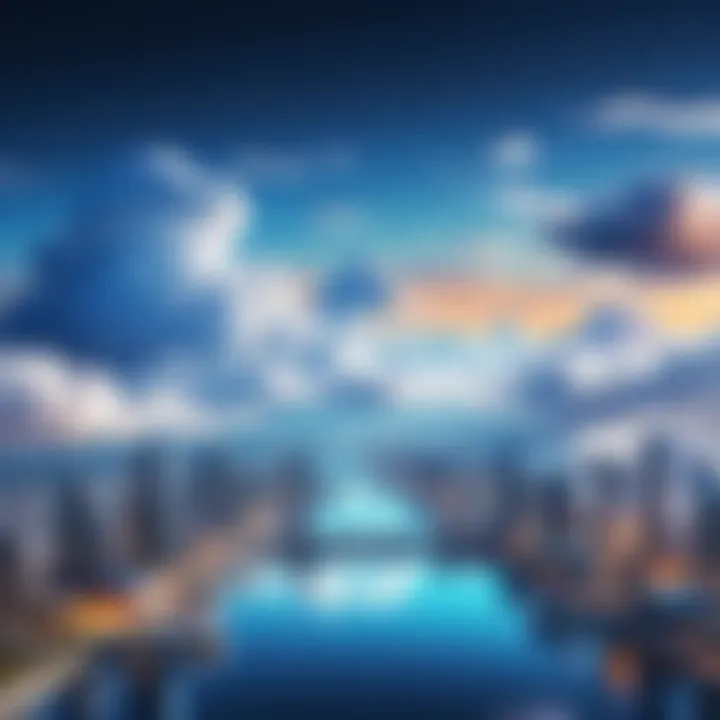
In one scenario, a university adopted Cloud9 as part of its Computer Science curriculum. The instructors appreciated how the environment allowed students to focus on learning rather than setup configurations. Students could start coding immediately, benefiting from the cloud-based infrastructure that came with built-in terminals and debuggers.
Moreover, the collaborative features of Cloud9 proved essential for group projects. Students could share their work in real-time, receiving immediate feedback from peers and instructors. The environment also simplified the introduction of version control, a vital skill for any aspiring developer. This practical exposure not only enhanced student engagement but also equipped them with the skills needed for modern workplaces, where cloud collaboration is increasingly the norm.
By observing these case studies, stakeholders can recognize the multifaceted benefits of adopting Cloud9 in both entrepreneurial and educational settings.
In summation, the case studies demonstrate that Cloud9 is not just a development tool but a catalyst for efficiency, collaboration, and learning. As both startups and educational institutions embrace this platform, they highlight the profound impact of cloud technologies in fostering innovation and enhancing skill acquisition.
Comparison with Other IDEs
In today’s rapidly evolving technological landscape, the choice of an Integrated Development Environment (IDE) is pivotal. Developers seek environments that boost productivity and streamline collaboration. Comparing Cloud9 with other prominent IDEs provides valuable insights into its unique features and position in the market.
VS Code
Visual Studio Code, commonly referred to as VS Code, is an open-source code editor developed by Microsoft. Its versatility and extensive extension marketplace make it a favorable choice among developers. One primary distinction is its robust customization options. Users can tailor the environment to their specific needs, utilizing various themes and plugins to enhance functionality.
Key Benefits of VS Code:
- Lightweight Performance: Despite its extensive features, VS Code remains lightweight, making it fast and efficient.
- Integrated Git Support: Developers can easily manage version control right within the editor.
- Multi-Language Support: VS Code supports a wide array of programming languages, which adds to its appeal for diverse projects.
While VS Code excels in customization and local development, it can lack some advanced collaboration tools found in Cloud9. The latter's cloud-based nature allows for seamless real-time collaboration, a significant consideration for teams working remotely.
Atom
Atom, developed by GitHub, is another noteworthy IDE that caters to developers seeking a flexible and customizable interface. It is designed to be approachable and user-friendly, particularly for newcomers. Atom also supports a myriad of extensions, though its performance may falter compared to VS Code.
Advantages of Atom:
- Hackable to the Core: Atom is known for its high degree of customizability, allowing developers to modify any aspect of the IDE.
- Built-in Package Manager: Users can easily install new packages to expand functionality directly.
- Collaboration Features: Atom includes Teletype, which enables real-time collaboration, similar to Cloud9.
However, while Atom offers solid collaboration features, it does not match the holistic environment that Cloud9 provides, especially in terms of cloud integration and development tools. Developers must weigh their priorities—preference for a local, customizable setup or the benefits of a fully integrated cloud environment.
"Choosing the right IDE is essential for enhancing productivity and meeting project requirements. The choice often depends on individual preferences and specific project needs."
As technology continues to evolve, understanding the comparative advantages of IDEs like VS Code, Atom, and Cloud9 can guide developers to make informed decisions tailored to their development workflows.
Future of Cloud9
The future of Cloud9 is significant, considering the evolving landscape of development tools and practices. As more developers and organizations adopt cloud-based solutions, understanding the potential trajectory of Cloud9 becomes crucial. This section outlines the potential developments and the emerging trends in cloud-based Integrated Development Environments (IDEs).
Potential Developments
Looking ahead, Cloud9 is likely to undergo several key developments that can enhance its position within the market. Here are some possible avenues for advancement:
- Enhanced Integration with AWS: As Cloud9 is part of the Amazon Web Services ecosystem, there is a notable opportunity for deeper integration with other AWS tools and services. This can allow developers to leverage a broader set of functionalities without needing to switch between platforms.
- AI-Assisted Features: The implementation of artificial intelligence can significantly improve productivity. Features like code suggestions and error detection may be further refined, assisting developers in writing better code more efficiently.
- Increased Support for Additional Languages: Currently, Cloud9 supports several programming languages, but future updates may expand this list. This diversification can attract a wider range of developers and integrate more robustly into various tech stacks.
- Improved Collaboration Tools: As remote work becomes increasingly common, features that facilitate real-time collaboration could be enhanced. This may include features that support video conferencing and asynchronous coding sessions.
These potential developments can significantly influence how developers interact with the Cloud9 environment and can play a key role in shaping future learning and coding practices.
Trends in Cloud-Based IDEs
The trends in cloud-based IDEs are shaping the software development landscape. Specifically, the following trends are worth noting:
- Shift to Remote Work: As the trend of remote work continues, more developers prefer cloud-based solutions that can be accessed from anywhere. Cloud9’s architecture supports this by offering seamless access to development environments from different locations.
- Microservices Architecture: Many organizations are transitioning towards microservices, which demand tools that can manage multiple services efficiently. Cloud9 can adapt to this trend by improving features that support microservices development and management.
- Open Source Contributions: There is a growing movement towards open source in software development. Cloud9 might consider open-sourcing more components, which could invite community contributions and innovative features driven by user needs.
- Focus on Learning Platforms: With the rise of coding bootcamps and educational technologies, cloud-based IDEs are becoming essential for teaching coding. Cloud9 has the potential to position itself as a preferred choice for educational institutions.
Given these trends and developments, the future of Cloud9 appears to be geared toward increased usability, stronger integration capabilities, and adaptability to the evolving demands of developers. Understanding these aspects is essential for anyone considering adopting Cloud9 into their workflows, ensuring they stay at the forefront of technological advancements.
Security Considerations
In today's digital landscape, security considerations take on a paramount importance, particularly for cloud-based environments such as Cloud9. Developers often work with sensitive data and proprietary code that must be safeguarded against unauthorized access and data breaches. This section elaborates on the security measures implemented in Cloud9 to ensure data integrity and user safety while also discussing best practices.
Data Protection Measures
Data protection is essential for any development environment. Cloud9 adopts a multi-layered approach to safeguard data. Encryption is a key aspect, using protocols such as TLS (Transport Layer Security) to protect data during transmission. This ensures that information exchanged between users and Cloud9 remains confidential and secured against potential eavesdropping.
Moreover, the data stored in Cloud9 environments is encrypted at rest. This means that even if unauthorized access were to occur, the data would remain unreadable without the correct decryption keys.
Additionally, Cloud9 provides regular backups of the development environment, ensuring that data loss is minimized in case of unexpected failures or breaches. Users are encouraged to utilize version control systems, such as Git, to maintain historical versions of their projects, further enhancing data safety.
User Authentication Protocols
User authentication is crucial in reducing the risk of unauthorized access. Cloud9 implements stringent user authentication protocols. Multi-factor authentication (MFA) is highly recommended. This adds an extra layer of security beyond just username and password, requiring additional verification such as a one-time code sent to a registered device.
Furthermore, strong password policies are enforced. Users are advised to create complex passwords that meet specific criteria. Password strength is vital to prevent brute-force attacks.
Cloud9 also allows users to manage their sessions effectively. Users can review active sessions and terminate any that seem suspicious, providing a level of control over their accounts.
"Security considerations in cloud environments are not just about technology; they require a holistic approach involving user behavior, policy enforcement, and continuous monitoring."
In summary, security in the Cloud9 environment entails a comprehensive framework of data protection measures and robust user authentication protocols. These considerations help to protect developers and their organizations from potential threats while enabling them to focus on their coding tasks without fear.
Final Thoughts
The section on Final Thoughts serves as a crucial part of this article. It provides a culmination of insights and knowledge accumulated throughout the product evaluation of the Cloud9 environment. It helps readers understand the broader implications of adopting such a tool in their development processes. A comprehensive view on Cloud9's advantages and disadvantages not only enlightens professionals but informs strategic decisions.
Summary of Key Points
In reviewing the Cloud9 environment, some pivotal points emerge:
- User-Friendly Interface: Cloud9 provides an intuitive interface, improving user experience.
- Strong Collaboration Tools: Real-time collaboration fosters teamwork, which can enhance project outputs.
- Dependence on Connectivity: The requirement for internet connectivity can limit accessibility in some contexts.
- Integration with Tools: Seamless integration with platforms like GitHub and AWS bolsters productivity.
These elements underscore the importance of evaluating Cloud9 against specific organizational needs. Understanding these facets equips potential users to weigh benefits against limitations effectively.
Finale
"Cloud9 represents not just a tool but a transformative approach to how developers work together in the digital age."
Continued exploration and engagement with this platform will allow users to make educated choices that maximize the benefits while minimizing drawbacks.







