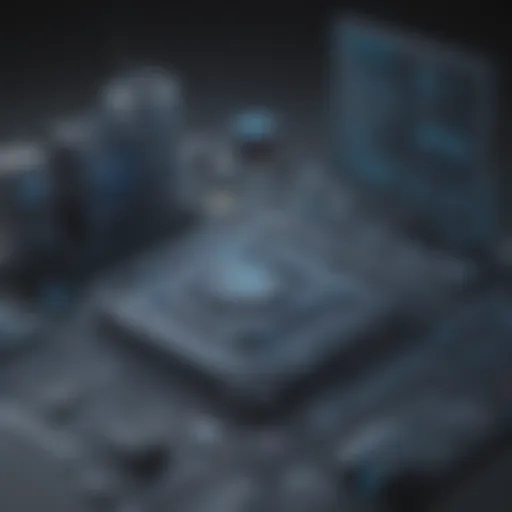Setting Up Cloudflare WAF: A Complete Guide
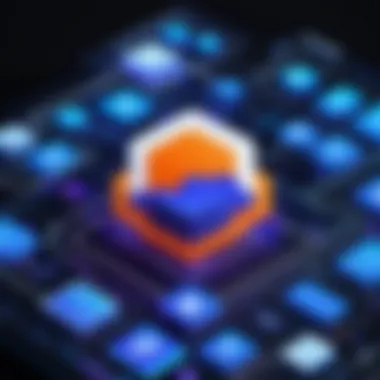

Intro
In today's digital landscape, where the threats to web applications are as varied as they are numerous, the need for a robust defense mechanism cannot be overstated. Cloudflare's Web Application Firewall (WAF) stands at the forefront of these protective measures, providing a shield against malicious activities aimed at compromising web security. Setting up Cloudflare WAF is not just about flipping a switch; it's about understanding the underlying architecture, recognizing potential vulnerabilities, and implementing tailored strategies that align with an organization’s specific needs.
This guide aims to demystify the process of configuring Cloudflare WAF. Every step will be laid out clearly, from grasping fundamental concepts to deploying advanced functionalities. A special focus will be placed on best practices and methodologies that tech professionals and decision-makers can implement. The objective is to empower readers to bolster their web security infrastructure with confidence and competency.
Technological Research Overview
In the journey of setting up Cloudflare WAF, it helps to understand the broader technological context that influences both its functionality and efficacy. This section dives into recent innovations, their impact on business operations, and anticipated future trends that organizations must consider.
Recent Technological Innovations
The digital security landscape has seen groundbreaking advancements recently. Machine learning algorithms are now utilized to predict and mitigate threats before they manage to breach defenses. Meanwhile, automation tools enhance manual processes, allowing for quicker responses to incidents.
- Integration of AI: Many WAFs now incorporate AI-driven analysis that helps identify patterns in traffic, making it easier to detect potential attacks.
- Behavioral Analytics: Monitoring user behavior adds an extra layer of security by identifying anomalies that deviate from established patterns.
Impact on Business Operations
The integration of Cloudflare WAF significantly influences business operations. By effectively neutralizing threats, it allows organizations to:
- Maintain the integrity and availability of their services.
- Foster customer trust by safeguarding sensitive information.
- Minimize downtime and reduce the financial impact of cyber-attacks.
Future Technological Trends
Looking ahead, the technological arena is likely to evolve in ways that further enhance web application security. Emerging trends include:
- Zero Trust Models: Emphasizing that no one, even inside the network, should be trusted blindly.
- Increased Regulatory Pressures: Compliance standards will become stricter, necessitating more sophisticated security measures.
"As threats become more sophisticated, so must our defenses. The proactive stance is the best approach."
Cybersecurity Insights
To set up Cloudflare WAF effectively, one must grasp the broader cybersecurity landscape. Understanding the types of threats that exist is crucial in customizing the firewall's settings.
Threat Landscape Analysis
The cybersecurity threat landscape is continually changing. Some current focal points include:
- DDoS Attacks: Distributed denial-of-service attacks can cripple websites by overwhelming them with traffic.
- SQL Injection: A method used by attackers to insert malicious SQL code into queries.
Best Practices for Cybersecurity
Employing standard practices can reduce the risk of breaches. Recommended actions include:
- Regularly updating software and plugins.
- Using strong, unique passwords and implementing multi-factor authentication.
- Conducting regular security audits.
Regulatory Compliance in Cybersecurity
Compliance with regulations like GDPR and CCPA is imperative not only for legal adherence but also for maintaining customer trust. Organizations should ensure that their WAF configurations align with these regulations to avoid heavy fines.
Ending
Intro to Cloudflare WAF
In the digital age, safeguarding web applications has become a top priority for businesses worldwide. The Cloudflare Web Application Firewall (WAF) emerges as a critical solution to combat an evolving landscape of cyber threats. Understanding the importance of Cloudflare WAF is akin to knowing the foundational building blocks in the realm of cybersecurity. This introduction serves as a springboard into the intricacies that follow in this guide, shedding light on essential elements and advantages of implementing Cloudflare's WAF.
Cloudflare WAF not only acts as a protective barrier for your web application but actively filters out malicious traffic, ensuring that legitimate users have seamless access. Its relevance cannot be overstated, especially when considering the increasing frequency and sophisticated nature of attacks such as SQL injection, cross-site scripting, and distributed denial-of-service. With businesses thriving online, any breach can lead to not just financial losses but severe reputational damage as well.
By leveraging Cloudflare's WAF, organizations can enhance their overall security posture. Key benefits include:
- Protection Against OWASP Top Ten Threats: This WAF provides robust defenses against the most critical web application security risks.
- Real-time Monitoring and Reporting: It allows quick identification of vulnerabilities and allows for instant mitigation strategies.
- Scalability: Being cloud-based, as your traffic grows, the WAF grows with it, without requiring additional hardware.
- Ease of Integration: Cloudflare's solutions are designed to blend seamlessly with various applications, minimizing downtime.
As we venture further, we will dissect the workings of web application firewalls and why Cloudflare's version is particularly effective. By understanding these facets, professionals, entrepreneurs, and tech enthusiasts can make informed decisions about their web security infrastructure.
"Investing in a solid web application firewall is not just a wise choice; it's an absolute necessity in today's cyber world."
Understanding Web Application Firewalls
A web application firewall essentially filters, monitors, and analyzes HTTP traffic to and from a web application. Unlike traditional firewalls that serve as barriers between trusted and untrusted networks, WAFs scrutinize the data packets that traverse the application layer. This critical oversight helps in preventing data breaches and ensuring the integrity of critical data.
WAFs can operate based on various rules and protocols, often employing signature-based detection methods. They recognize known threats and can block or allow traffic accordingly. However, the real strength of WAFs like Cloudflare’s lies in their ability to adapt and learn from emerging threats, utilizing machine learning to detect and thwart even nuanced attack vectors. Moreover, the scalability of Cloudflare's WAF ensures that protection remains intact, regardless of how much traffic your site encounters.
Key Features of Cloudflare WAF
Cloudflare's WAF boasts a suite of features that empower it to be an indispensable tool for website security. These features include:


- Threat Intelligence Integration: The WAF continuously updates its threat detection capabilities by leveraging global threat intelligence, allowing it to defend against newly discovered vulnerabilities.
- Custom Rule Creation: Users have the flexibility to create tailored rules that meet their specific needs, ensuring comprehensive protection for unique applications.
- Bot Management: Advanced mechanisms to distinguish between human users and malicious bots bolster the defense, blocking automated attacks while allowing genuine traffic.
- Native DDoS Protection: Built into the WAF, this feature lays the groundwork for your website's defense against distributed denial-of-service attacks, reinforcing your site's availability even under siege.
In summary, recognizing the fundamental aspects of Cloudflare WAF ensures that users can maximize its capabilities and protect their web applications against a broad spectrum of threats efficiently.
Benefits of Implementing Cloudflare WAF
When it comes to defending digital assets in today’s landscape, implementing a Web Application Firewall like Cloudflare's WAF isn't just a nice to have; it’s a must. The competitive nature of the online world means that every organization must actively protect itself from the plethora of cyber threats lurking at every corner. For tech professionals and decision-makers looking to shore up their web security, understanding the benefits of Cloudflare WAF can bolster their confidence in such implementation.
Enhanced Security for Web Applications
One of the most significant advantages of installing Cloudflare WAF is the substantial enhancement it offers to the security of web applications.
With malicious bots and cybercriminals always searching for vulnerabilities in web applications, protecting sensitive user data and maintaining the integrity of your site is paramount. Cloudflare WAF serves as a gatekeeper, assessing incoming traffic and filtering out potentially harmful interactions.
Key elements contributing to enhanced security include:
- Layered Defense: Cloudflare’s multi-layered approach combines technical solutions like rate-limiting and IP reputation scoring with intelligent threat intelligence updates, allowing for robust defense mechanisms against a wide variety of attacks.
- Real-Time Monitoring: With continuous traffic analysis, changes and anomalies can be caught in real-time. This proactive stance allows organizations to respond quickly rather than waiting for a problem to escalate.
- Customizable Security Rules: Depending on your specific application needs, Cloudflare allows you to tailor security rules that reflect your business model and risk tolerance.
Implementing Cloudflare WAF not only offers immediate safety but also sets a foundation for scaling security as you grow. As your business expands, so do the opportunities for attackers to find a chink in your armor. Keeping your security agile and responsive can save time and resources in the long run.
Mitigation of Common Threats
In a world where threats evolve faster than businesses can keep up, Cloudflare WAF shines in its ability to address common types of security risks. Many online platforms fall victim to issues that are age-old yet ever-present:
- SQL Injection: This common attack involves inserting malicious SQL queries into application fields, which can give unauthorized access to databases. Cloudflare's pre-configured ruleset identifies and blocks these attacks, ensuring the safety of sensitive data.
- Cross-Site Scripting (XSS): Cyber attackers often use XSS to inject malicious scripts into web applications. With WAF in place, you can mitigate this risk through targeted filters, providing end-users a safe browsing experience.
- DDoS Attacks: Distributed Denial of Service attacks are notorious for crippling services by overwhelming resources. The Cloudflare WAF mitigates these threats effectively through its robust infrastructure, distributing traffic and keeping your applications performing smoothly during high-traffic episodes.
By using functionalities such as automatic bot management and identity-based security features, Cloudflare's WAF provides a strong safeguard against these recurring threats. Without such measures, organizations would not only face potential data breaches but also degrade their reliability and reputation.
"Effective cyber defense means staying one step ahead of attackers and adapting to their tactics."
Cloudflare’s WAF becomes an essential part of your security strategy, making threats manageable rather than insurmountable. This combination of tailored mitigation techniques and built-in intelligence can elevate any organization’s cybersecurity game significantly.
Pre-Setup Considerations
Before rolling up your sleeves and getting into the nitty-gritty of Cloudflare's Web Application Firewall (WAF) setup, it’s critical to step back and take a thorough look at your current scenario. This preamble not only sets the stage for what’s to come but also ensures that your efforts align with your actual needs.
Assessing Current Security Posture
Assessing your current security posture is akin to looking in a mirror before getting dressed. You need a clear view of what you’re dealing with first. Take a moment to evaluate the existing defenses around your web applications. You want to identify vulnerable areas that might need immediate attention. Look at factors like past security incidents, current software vulnerabilities, and the overall strength of your existing security measures.
- Audit Existing Tools: Make a list of security tools currently in use, from intrusion detection systems to encryption protocols. Understanding these tools helps identify gaps.
- Identify Weak Points: Peruse through logs and reports to suss out previously targeted areas. These may provide clues on what to bolster first.
- Set Baseline Metrics: Knowing where you stand allows for better tracking and validation post-implementation of Cloudflare WAF. Track metrics like response times, traffic spike incident rates, or unusual activity.
A comprehensive assessment can highlight what your web application protection looks like and where the WAF can slot in effectively.
Identifying Specific Requirements
Once you’ve taken an honest look at your current setup, it’s time to identify the specific requirements that your organization has. This could be tied to industry compliance, organizational needs, or specific threats you aim to mitigate.
- Compliance Needs: Different industries have various compliance standards. Is it GDPR for data protection, PCI-DSS for payment processing? Adjusting your WAF settings to meet these requirements is crucial.
- Resource Allocation: Understand what resources (time, budget, expertise) you can allocate to the WAF project. Not having enough resources can derail even the best-laid plans.
- User Acceptance: Engage with stakeholders early on. Have discussions to ensure the WAF setup aligns with organizational objectives. Understanding what users need can also help shape specific configurations.
"Failing to prepare is preparing to fail." - A well-known saying that rings true when setting up security measures. The more you clarify your specific requirements, the more seamlessly the WAF will integrate.
Before plunging into implementing Cloudflare WAF, these pre-setup considerations will help to craft a focused approach. With a clear view of your existing security and a sound understanding of your needs, you will be well-positioned to move ahead confidently.
Setting Up Cloudflare WAF
Establishing Cloudflare's Web Application Firewall (WAF) is a pivotal step for bolstering your web security framework. Without a rigorous setup, all the advantages of the WAF might go unrealized. This section emphasizes the fundamental elements involved in the setup process, which aim at maximizing both protection and performance.
Setting up the WAF properly not only shields your web applications from various threats but also ensures smooth operation with minimal disruption. It’s crucial to understand that a well-configured WAF acts like a security guard, meticulously screening incoming traffic while letting through only the legitimate requests. This setup process unfolds in a series of manageable tasks, allowing both tech enthusiasts and seasoned professionals to take control of their security landscape.
Creating a Cloudflare Account
To kick things off, you’ll need a Cloudflare account. This step may seem trivial, but it is pivotal. Here’s how to get started:
- Visit the Cloudflare website.
- Click on the “Sign Up” button, and fill in the necessary information, including your email and password.
- Once you've set up your account, verify your email to activate the account fully.
Creating an account gives you the keys to the kingdom—access to numerous features, including the WAF. It’s a straightforward process, but be sure to use a strong password to secure your account from any unwelcome guests.
Adding Your Website to Cloudflare
After establishing your account, the next step involves actually adding your website to Cloudflare. This action links your site with their services, making it eligible for WAF protection and other security features. Follow these steps:
- Navigate to the dashboard after logging in.
- Select the “+ Add Site” option.
- Enter your domain name (e.g., example.com).
- Choose your plan—Cloudflare offers various tiers, including a free option that serves many basic needs.
- Click on “Add Site” to finalize the addition.
This is a crucial juncture, as selecting the correct plan ensures that your site gets the necessary protection and features suitable for your requirements.
Configuring DNS Settings
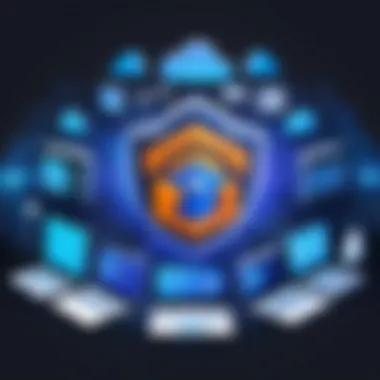

Once your website is integrated into Cloudflare, you’ll be prompted to configure your DNS settings. This step is central to successfully routing your website traffic through Cloudflare, allowing its WAF to come into play. The configurations typically involve:
- Reviewing your current DNS records.
- Making necessary adjustments to point traffic towards Cloudflare’s servers.
- Ensuring that the orange cloud icon is activated, indicating that Cloudflare is enabled for the respective DNS records.
Here’s an important note: take great care during this process. If the DNS configuration doesn’t align with your needs, it could lead to downtime or accessibility issues.
Activating WAF Features
The crowning glory of this section is activating the WAF features yourself. While Cloudflare’s WAF is powerful by default, customizing it can step up your protective efforts significantly. To do so, follow these succinct steps:
- In the Cloudflare dashboard, select your website.
- Go to the Firewall section and find the Web Application Firewall setting.
- Toggle the WAF feature on.
- Set your desired security level: Low, Medium, High, or I'm Under Attack!.
Tip: Start with a Medium security level to balance protection and user accessibility, then adjust as necessary based on your site’s needs.
Enabling these features allows you to begin utilizing the intelligent threat detection and mitigation properties inherent in Cloudflare’s WAF. This marks a crucial juncture in your security configuration, assuring that your site can effectively fend off malicious actors.
Thus, the setup of Cloudflare WAF entails crafting a conscious plan starting from account creation to full-scale WAF activation, establishing the foundation that your web security demands.
Configuring Security Rules
Configuring security rules is a pivotal aspect of setting up the Cloudflare Web Application Firewall (WAF). It involves defining how the WAF should respond to different types of traffic, ensuring that legitimate users have seamless access while malicious actors are kept at bay. The meticulous configuration of these rules ultimately shapes the overall effectiveness of your website's security.
Understanding the nuances of each rule can significantly enhance your web application’s defenses against a variety of threats, such as SQL injections, cross-site scripting, and more. By tailoring these rules to the unique needs of your application, you create a customized barrier tailored for your specific threats.
Understanding Predefined Rulesets
Cloudflare WAF offers several out-of-the-box rulesets that address common vulnerabilities, which can be a great starting point. These predefined rulesets are created based on extensive research and analysis of prevalent web threats. They’re not just generic rules; they are strategic measures directed toward specific types of attacks that have been observed in the wild.
Using predefined rules simplifies the setup process, as they come with recommended configurations that are generally effective for most scenarios. Here’s why they matter:
- Time-Saving: Instead of starting from scratch, you can apply these rules and immediately bolster your security.
- Expertise Leverage: Tap into the expertise of Cloudflare's security team who continuously update these rulesets based on new threat intelligence.
- Baseline Security: Having a solid baseline means that you can further refine and customize later, giving you room to grow.
When utilizing these predefined rules, it’s important to regularly review their effectiveness. For example, if you notice an increase in blocked legitimate users, it might be time to refine the rules or revisit the specific settings within the ruleset to better accommodate your actual traffic patterns.
Creating Custom Rules
While predefined rulesets serve as a robust foundation, creating custom rules allows you to tailor the WAF to align with your particular needs. Each web application has unique functionalities, and sometimes, the one-size-fits-all approach may not suffice. This is where crafting custom rules comes into play.
Custom rules enable you to specify conditions under which the WAF should take actions such as block, allow, or challenge requests. Some critical considerations include:
- Specificity: Define the exact queries or patterns that should trigger the WAF’s response. For instance, if your app is facing repeated SQL injection attempts aimed at a specific endpoint, you can create a rule that flags or blocks any suspicious activity targeting that endpoint.
- Regular Updates: Threat landscapes are ever-changing. As new vulnerabilities come to light, regularly update your custom rules to ensure ongoing protection.
- Testing: Utilize testing environments to simulate attacks and assess how well your custom rules respond without affecting your live application.
Moreover, it can be beneficial to leverage the logging capabilities of Cloudflare to gauge the effectiveness of your custom rules. By monitoring what’s being flagged or blocked, you can iteratively improve rule performance, striking a balance between security and user experience.
"A proactive approach to security, coupled with ongoing monitoring, can often thwart today’s most sophisticated attacks."
Testing and Validating Your Setup
Testing and validating your Cloudflare WAF setup is not just a box to check off; it's a cornerstone of ensuring that your web applications are genuinely fortified against potential threats. Proper validation after the configuration assures that all the settings are functioning as expected, and it helps in identifying any gaps that may have slipped through the cracks during the original setup. This step is about confidence. Confidence that your WAF is ready to take the heat and protect your digital assets.
The importance of this process can’t be overstated. When the stakes are high, and web threats are as frequent as daily coffee breaks, knowing that your defenses are robust equates to peace of mind. In many ways, testing serves as a mock fire drill, revealing how your systems respond to various scenarios. This prepares you not just to withstand attacks but also to learn and adapt. The benefits here are substantial:
- Risk Identification: Highlight vulnerabilities that may not have been apparent during the initial setup.
- Performance Evaluation: Understand the impact of your security settings on website performance, which is crucial for user experience.
- Compliance Assurance: Ensure alignment with security standards and regulatory requirements, standing firm against potential audits.
In the light of these benefits, it becomes clear that testing and validating your setup should be treated as an ongoing activity rather than a one-off task. With the expeditious evolution of threats, continuous validation helps in maintaining robust security over time.
Simulating Attacks for Testing
To effectively test your setup, one must consider simulating attacks. This method, often referred to as penetration testing or ethical hacking, involves mimicking the tactics and techniques of potential aggressors. It can be broken down into different types:
- Automated Scanning: Use tools to mimic standard attack vectors, giving insights into how your WAF reacts to known exploits.
- Human Testing: Engaging cybersecurity professionals to think like attackers, applying creativity in exploiting vulnerabilities.
By simulating attacks, you can gauge how well your WAF is functioning under pressure. It helps in systematically breaking down each element of your security setup, providing invaluable insights. This approach not only tests the barrier created by the WAF but also evaluates the thresholds of identification and blocking capabilities. Just remember to define a clear scope and ensure you have permissions in place to avoid unintended consequences.
Monitoring Logs and Traffic
Equally important is monitoring logs and traffic generated by your WAF. After setting up an effective WAF, you're not yet off the hook. Monitoring acts as the vigilant watchman, providing real-time feedback about what's happening behind the scenes. You want to dive deep into the logs, which can reveal heaps of information:
- Blocked Requests: Identify attempted attacks that were halted by your WAF, offering a glimpse into potential vulnerabilities and targeting methods.
- Traffic Patterns: Analyze normal traffic flow, making anomalies easier to spot. Noticing unusual spikes in requests or accessing system resources could indicate an ongoing or potential attack.
- Alerts and Notifications: Setting up alerts ensures that you're updated with incidents immediately, allowing you to react promptly.
Monitoring is not just about collecting data; it's about understanding it. When filtering through these logs, you'll begin to notice patterns that can inform future adjustments to your WAF configuration. This process cultivates a learning loop where adjustments are made not just based on observed threats, but also by forecasting possible future attacks, further enhancing your security posture.
"The best defense is a good offense. Knowing your enemy's tactics preemptively is invaluable in the digital battleground."
Optimizing Cloudflare WAF Performance
When it comes to a robust security posture, optimizing the performance of your Cloudflare Web Application Firewall (WAF) is paramount. It’s more than just activating a service; it’s about tailoring it so that it aligns perfectly with your specific needs while maintaining a seamless user experience. Being proactive in this regard can significantly boost not just the security but also the efficiency of your web applications.
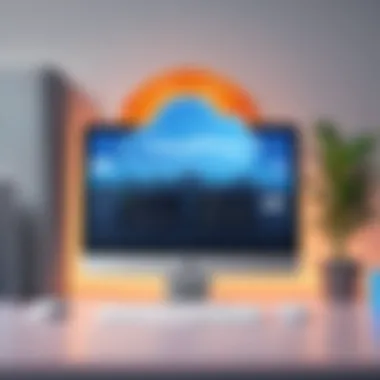

Fine-Tuning Security Settings
Fine-tuning security settings is akin to adjusting the knobs on a finely tuned instrument. A little tweak can produce profound changes. Cloudflare WAF offers a variety of security settings that can be adjusted to meet your organization’s specific risk profile. This tailored approach helps in identifying legitimate traffic while effectively filtering out potential threats.
- Modulating Security Levels: Cloudflare allows you to adjust the security level across your site. For instance, if you're expecting high traffic during a product launch, you might consider ramping up the security settings temporarily. Conversely, during a low-traffic period, you can dial down to ensure user experience isn’t adversely affected.
- Utilizing Rate Limiting: Rate limiting helps to fend off DDoS attacks. By restricting the number of requests a user can make to your web application within a certain timeframe, you can prevent overload due to malicious traffic. For example, setting a limit of five requests per second can give you control over how much traffic your site can handle at once.
- Adjusting Threat Score Thresholds: Each request sent to your WAF is evaluated for potential risks, resulting in a threat score. Fine-tuning the thresholds associated with these scores will help you to manage how sensitive your firewall is to various traffic patterns, allowing for an optimal balance between security and accessibility.
Regularly Updating Rulesets
The digital landscape is ever-evolving, and so are the threats that come with it. Regularly updating your WAF rulesets is critical to keeping your defenses strong and your applications secure. This process is not just about patching vulnerabilities; it’s also about ensuring that the firewall can recognize the latest attack vectors in real time.
- Staying Connected to Threat Intelligence: Integrating threat intelligence feeds will keep your rulesets relevant. For instance, leveraging services that provide real-time data on emerging threats can help in dynamically adjusting your WAF’s configurations.
- Automating Updates: Cloudflare offers automated updates for predefined rulesets based on trends observed in the traffic data across its broader network. By enabling this feature, you ensure your security posture is fortified without manual intervention, freeing up your team to focus on strategic challenges.
- Conducting Regular Reviews: Establish a routine for reviewing and refining your rulesets. This should entail analyzing logs and understanding what type of legitimate traffic is being blocked erroneously. The objective is not only to lower false positives but also to enhance the overall effectiveness of your WAF.
"An ounce of prevention is worth a pound of cure." Keeping your WAF optimized ensures you’re less likely to face significant security breaches down the road.
Common Challenges and Solutions
In the ever-evolving landscape of cybersecurity, the implementation of a Web Application Firewall (WAF) like Cloudflare’s brings with it a set of challenges. Navigating these hurdles is vital for ensuring optimal security and performance for your web applications. This section will explore these challenges in detail, focusing on two core areas: managing false positives and addressing performance issues. Understanding these obstacles and their solutions will empower tech professionals, entrepreneurs, and decision-makers to make informed choices that enhance their web security posture.
Dealing with False Positives
False positives can be as much a headache as real attacks. They occur when legitimate traffic is mistakenly identified as malicious, leading to unwarranted blocks or alerts. This not only frustrates users but can also disrupt critical business functions. The customary knee-jerk reaction might be to tighten security settings, but that only worsens the issue. Instead, it’s prudent to take a step back and assess the situation.
To effectively manage false positives, consider the following strategies:
- Regular Analysis of Logs: Monitoring your WAF logs allows you to pinpoint common legitimate requests that are misidentified. This data can guide you in fine-tuning your rules.
- Implementing Whitelisting: For trusted IPs or specific user agents, whitelisting can help in avoiding unnecessary blocks. Be thoughtful in whom you trust, as wider scopes increase risk.
- Adjusting Sensitivity Levels: Finding that sweet spot in your sensitivity settings can drastically reduce false triggers. This requires ongoing tweaks as web traffic evolves.
By keeping a close eye on the patterns within your traffic and being proactive about adjustments, you can significantly reduce the hassle of false positives, ultimately fostering a smoother user experience.
Addressing Performance Issues
While the primary goal of a WAF is to bolster security, it’s imperative not to overlook potential performance issues that may arise from its deployment. Users expect fast responses, and any slowdown can lead to a dip in user satisfaction, not to mention revenue.
Common performance issues that may surface include latency in load times and increased server load. Here are some approaches to mitigate these concerns:
- Load Distribution: Leveraging Cloudflare’s globally distributed network can ease the burden on your origin servers. This keeps performance high even under heavy traffic.
- Caching Strategies: Take full advantage of Cloudflare’s caching capabilities. Serving cached versions of your website can vastly improve load times and reduce the frequency of calls to your application backend.
- Regular Optimization: Periodically revisiting the configuration settings and performance metrics can help you uncover bottlenecks. Don’t hesitate to conduct performance audits after significant rule changes or updates.
"In cybersecurity, prevention is critical, but performance remains king. A WAF must serve both masters to truly succeed."
Adopting a balanced approach that respects both the necessity for security and the imperative of performance can stave off many issues before they arise. Keeping the lines of communication open within your team about these challenges will not only lead to individual improvements but will enhance overall organizational resilience.
Future-Proofing Your WAF Strategy
In today's fast-paced digital landscape, ensuring that your Web Application Firewall (WAF) remains effective is more essential than ever. Cyber threats evolve at an alarming rate, and a strategy that worked brilliantly last year may fall short against new attack vectors. Thus, future-proofing your WAF strategy becomes a critical undertaking. It’s about more than merely setting up your Cloudflare WAF and walking away; it’s about establishing a robust framework that adapts to changes in the security environment.
Some key elements to consider when future-proofing include ongoing assessment of potential threats, constant rule updates, and active monitoring of your web applications’ performance. These elements serve not only to protect your assets but also to enhance the overall resilience of your web application security strategy. Let’s delve deeper into some of the considerations and benefits of maintaining a forward-thinking WAF strategy.
"In cybersecurity, complacency can be as dangerous as ignorance."
Staying Abreast of Evolving Threats
The cyber threat landscape is akin to a game of cat and mouse; attackers are constantly refining their methods, using complex tactics to breach defenses. If your WAF isn't updated regularly, it risks becoming obsolete, rendering your online assets vulnerable to exploitation. Understanding the latest threats involves:
- Continuous Learning: Engage with resources such as industry reports or reputable cybersecurity forums to understand new vulnerabilities.
- Real-time Monitoring: Employ tools that provide alerts about suspicious activities, allowing you to respond swiftly if potential threats appear.
- Feedback Loops: Encourage your team to share insights on unusual activity or breaches, strengthening your WAF’s efficiency.
By staying abreast of these evolving threats, we can adjust our strategies accordingly and keep our web applications secure.
Integrating with Other Security Solutions
Future-proofing isn’t just about having a lone WAF in your arsenal; instead, it involves taking a holistic approach to cybersecurity by integrating multiple security layers. This integration is vital for establishing comprehensive protection against a range of threats. Here’s how cloudflare WAF can work seamlessly with other services:
- Security Information and Event Management (SIEM): Combine WAF logs with SIEM solutions for more profound insights and faster correlation of threats.
- Intrusion Detection Systems (IDS): Establishing an IDS alongside the WAF allows for the detection of potential breaches before they escalate into major issues.
- Content Delivery Network (CDN): Leveraging the performance optimization of a CDN alongside Cloudflare’s security capabilities enhances both speed and protection.
By weaving these solutions together, organizations create a layered defense that can adapt to challenging conditions and emerging threats.
Future-proofing your WAF strategy requires a proactive mindset. It is a commitment to maintaining the integrity and security of your web applications as the playing field evolves.
End
In the field of web security, understanding the significance of a robust strategy is paramount. Implementing a Web Application Firewall (WAF) like Cloudflare's isn't just a precautionary measure; it's a fundamental component of any security infrastructure. As cyber threats grow increasingly sophisticated, the discussion around proper WAF setup becomes more relevant. This article has aimed to provide not only the steps necessary for configuring Cloudflare WAF but also the rationale behind each action.
Summarizing Key Takeaways
When reflecting on the discussed strategies, a few key takeaways stand out:
- Enhanced Security: Implementing Cloudflare WAF serves as a first line of defense against malicious activities targeting web applications. Maintaining stringent security protocols, as highlighted, is crucial for safeguarding sensitive data.
- Understanding and Customization: The ability to assess predefined rules and create custom security settings allows businesses to tailor their defenses according to specific threats and operational realities.
- Continuous Monitoring: Regular vigilance through log monitoring and simulated attack testing forms the backbone of a resilient security configuration. It's not just about setting rules; it’s about knowing how they function in real-time.
- Future-Proofing Strategies: As cyber threats continue to evolve, staying updated about the latest trends is indispensable. Integrating Cloudflare WAF with other security measures provides a comprehensive shield against a wide array of threats.
Importance of Continuous Improvement
The landscape of web security is never static. Continuous improvement in applying Cloudflare WAF is vital for maintaining optimal protection. Keeping security settings responsive to emerging threats is as necessary as the initial setup itself.
Furthermore, businesses must not shy away from engaging with the community for updates and best practices, potentially tapping into platforms like reddit.com or facebook.com for real-world insights. Information flows like water in this digital age, and those who stay informed are better positioned to adapt.
From refining rulesets to reassessing security postures based on logs and traffic, the proactive approach to improvement can greatly mitigate risks. The bottom line is straightforward: secure your web applications today and keep evolving tomorrow.