In-Depth Reviews on Clover: Features and Performance


Intro
Clover stands out in the crowded market of point-of-sale systems. It provides a comprehensive solution catering to various business needs. From small food trucks to larger retail operations, Clover offers a unique combination of features that enhance operational efficiency. In this discussion, we will explore its attributes, performance, and user satisfaction to provide insights for potential users.
Technological Research Overview
Recent Technological Innovations
Clover's design integrates the latest advancements in technology. Its cloud-based system allows for real-time updates and data access from anywhere. Mobile payment capabilities and integrated hardware redefine traditional sales processes. These advancements help businesses adapt to changing customer expectations.
Impact on Business Operations
The integration of Clover into business operations can streamline many processes. Transactions become faster, reducing wait times for customers. Inventory management features provide real-time tracking of stock levels, which facilitates informed purchasing decisions. Additionally, analytics tools generate reports that assist in strategic planning.
Future Technological Trends
As technology evolves, Clover is likely to incorporate more AI-driven features. This can include personalized marketing strategies based on customer data analysis. Businesses must keep an eye on these trends to remain competitive.
Data Analytics in Business
Importance of Data Analytics
Data analytics plays a crucial role in modern business. With Clover, businesses can gather detailed insights about sales trends and customer preferences. This data can inform marketing strategies, inventory management, and overall business direction.
Tools for Data Analysis
Clover offers built-in tools for data analysis. Users can create customizable reports that highlight key performance indicators. This eases the decision-making process for management.
Case Studies on Data-Driven Decisions
Many businesses using Clover have reported improved efficiency through data analytics. One restaurant increased sales by 20% after analyzing customer ordering patterns and adjusting their menu.
Cybersecurity Insights
Threat Landscape Analysis
The surge in digital transactions has widened the threat landscape. Clover employs robust cybersecurity measures to protect sensitive customer information. Understanding these threats is essential for any business.
Best Practices for Cybersecurity
To maintain a secure environment, businesses should follow some best practices:
- Regularly update software
- Use strong, unique passwords
- Conduct employee training on cybersecurity
Regulatory Compliance in Cybersecurity
Clover complies with industry standards to ensure data protection. Staying updated on these regulations helps businesses avoid potential fines and breaches.
Artificial Intelligence Applications
AI in Business Automation
Clover's features include AI tools that automate routine tasks, freeing up employee time for more strategic activities. This leads to higher productivity.
AI Algorithms and Applications
AI algorithms used by Clover analyze customer data. They can provide tailored recommendations that enhance the customer experience while also driving sales.
Ethical Considerations in AI
As businesses implement AI, ethical considerations emerge. Companies must handle customer data responsibly, maintaining transparency about how their data is used.


Industry-Specific Research
Tech Research in Finance Sector
Integrating point-of-sale systems like Clover in finance helps in tracking transactions accurately. This can streamline processes in financial audits and regulatory reporting.
Healthcare Technological Advancements
Clover's adaptability means it can also serve healthcare providers. Appointment and payment processing becomes simpler, improving patient experiences.
Retail Industry Tech Solutions
In retail, Clover provides solutions that enhance inventory management and customer engagement. Its POS system tailored for retail is a major advantage for businesses aiming to boost customer loyalty.
Preface to Clover
The significance of the introduction to Clover lies in establishing a foundational understanding of its role as a point-of-sale system in a modern business environment. Clover is not just a simple payment processor; it provides an integrated solution that streamlines transactions, inventory management, and customer relations. As businesses increasingly seek efficiency, Clover presents itself as a viable option worth exploring.
In today’s market, merchants face numerous challenges in managing sales processes. Clover addresses these challenges by offering robust hardware and software capabilities. Understanding its market position is crucial because it allows decision-makers to identify how Clover fits into their unique operational needs. The following analysis will explore essential features that make Clover appealing.
Moreover, a concise review of the evolution of payment solutions is necessary. This context sheds light on how Clover has adapted to meet emerging demands in the retail and service sectors. As technology continues to advance, businesses require systems that not only process transactions but also provide analytical insights. Clover aims to bridge this gap with innovative offerings that marry functionality with user experience.
Overall, this introduction sets the stage for a thorough examination of Clover. It is pertinent for professionals to consider both the features available and the feedback from users. The consideration is not merely about technology adoption; it directly impacts operational efficiency and customer satisfaction as well.
Features of Clover POS System
The features of the Clover POS system are essential for understanding its viability in modern business environments. As technology evolves, the need for businesses to adopt efficient and user-friendly solutions is critical. Clover addresses this with a suite of features catering to various business needs. By analyzing these specific elements, professionals can identify how Clover may enhance their operations. In this section, we will delve into hardware options, software capabilities, and integrations that define Clover's offering.
Hardware Options
Clover POS provides a variety of hardware options that suit different business models. From compact mobile devices to full-fledged terminals, Clover caters to diverse environments ranging from retail stores to restaurants. The Clover Station serves as the main hub, equipped with a touchscreen display and robust interface. Other options like the Clover Mini offer flexibility for smaller spaces without sacrificing functionality. This variety allows businesses to adapt their setup according to specific needs, whether they prioritize mobility or require advanced features.
Software Capabilities
Clover's software capabilities are a cornerstone of its effectiveness. These capabilities include tools for Inventory Management, Sales Tracking, and Customer Relationship Management. Each of these elements plays a significant role in operational success.
Inventory Management
Inventory management within Clover is a key feature to maintain optimal stock levels. It enables users to track inventory in real-time, reducing the chances of overstocking or stockouts. A standout characteristic is its variant management, which allows businesses to organize products by size or color efficiently. This feature is beneficial because it provides clarity and simplifies the purchasing decision, making it a popular choice among retail-focused organizations. However, businesses must remain mindful of set-up time, as integration with existing inventory systems may require effort.
Sales Tracking
Sales tracking is another notable capability within Clover's software suite. It provides immediate access to sales data, giving businesses a clear picture of performance. The reporting tools display trends over specific periods, allowing decision-makers to make informed adjustments. One of the unique aspects is its ability to identify best-selling products and peak sales times. This data helps optimize staffing and inventory. Though it is a beneficial feature, some users have noted the learning curve associated with interpreting complex reports.
Customer Relationship Management
Customer relationship management (CRM) functionality in Clover allows businesses to foster customer loyalty. Through features like customer profiles and purchase histories, businesses can tailor marketing efforts and promotions. The personalization element stands out as a key characteristic, enhancing customer engagement significantly. Many users find this tool advantageous to increasing repeat business. However, maintaining accurate data requires consistent user input, which can be a challenge for some.
Integrations with Other Systems
Clover’s ability to integrate with other systems is a major selling point. This flexibility means businesses can customize their workflows without starting from scratch. Clover works well with accounting software like QuickBooks and marketing tools such as Mailchimp. These integrations streamline processes, creating a cohesive operational environment. For example, syncing sales data with accounting software alleviates manual entry, reducing errors and saving time. However, users must ensure compatibility with their existing tools to maximize the benefits of these integrations.
In summary, Clover POS stands out due to its comprehensive feature set. From versatile hardware options to robust software capabilities and seamless integrations, these elements support effective business operations. Understanding these aspects is essential for professionals looking to optimize their POS systems for better efficiency and customer satisfaction.
User Experience: Reviews and Feedback
The user experience with a product like Clover is crucial. It encapsulates how users perceive the system's efficiency, reliability, and overall satisfaction. Understanding user reviews sheds light on the practical applications of Clover, informing potential buyers about advantages and challenges. This section emphasizes the real-world feedback from various businesses, highlighting some key elements such as usability and system performance. The benefits of gathering user reviews range from identifying common pain points to recognizing system strengths. Evaluating feedback is essential for professionals and decision-makers who want to choose a POS system that truly fits their business needs.
Positive User Experiences
User feedback often reveals the strengths of the Clover POS system. Many users express satisfaction with its intuitive interface, which simplifies training processes. The hardware, including the Clover Station, offers a sleek design and responsive touchscreen, aiding efficiency during transactions. Users appreciate the extensive customization options available within the software. This ability to tailor the system helps businesses meet specific operational requirements.
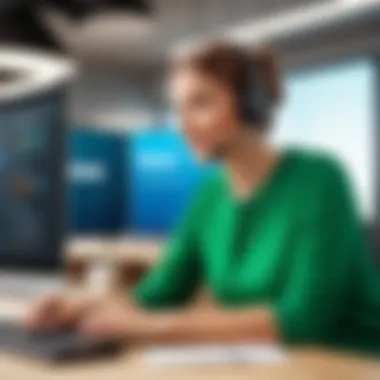

Several customers also commend Clover’s reliable performance. They note that the system is quick in processing transactions, which is a critical factor in high-traffic environments. Along with this, users have reported glowing reviews regarding the inventory management feature. Businesses find it beneficial for keeping track of stock levels, which aids in reducing surplus and managing costs.
Positive user experiences often highlight the support networks available. Many users have reported prompt assistance when encountering issues, which enhances their overall confidence in the system.
Common Complaints and Issues
Despite the numerous positive experiences, some complaints about Clover persist. Notably, a portion of users mention connectivity issues during peak times, which can affect service speed. This aspect is particularly concerning in busy retail settings.
Another common issue relates to the subscription-based model. Some users feel that the recurring costs can add up, making Clover less appealing for smaller operations or startups. Hidden fees can also catch users off guard, leading to frustration regarding budget management.
Additionally, some reviews indicate a learning curve with certain advanced features. Although the interface is user-friendly, the more complex functionalities may overwhelm some employees, necessitating further training.
User experiences provide critical insights into real-world application. Companies considering Clover should weigh both sides of the feedback to make informed choices.
Clover’s Customer Support Evaluation
Evaluating Clover’s customer support is crucial for businesses that rely on this POS system. Customer support can influence overall satisfaction and, ultimately, the effectiveness of any point-of-sale system. Good support helps businesses resolve issues quickly, enhancing user experience and minimizing downtime. For Clover, understanding how their customer support functions can directly impact how businesses operate.
Accessibility of Support Channels
Clover provides various support channels, giving users multiple options to seek assistance. The primary methods include phone support, online chat, email, and a detailed help center on their website. Each channel has its pros and cons.
- Phone Support: This allows for immediate conversations with support representatives. Many users appreciate speaking with a live person for complex issues.
- Online Chat: This option is ideal for quick queries. It often results in faster responses than waiting for an email reply.
- Email Support: This is helpful for non-urgent matters where users can provide detailed descriptions and receive assistance later.
- Help Center: A comprehensive library of articles and FAQs can guide users through common issues, which can be a valuable resource.
The availability during business hours and the response times are critical. The more accessible and responsive the support, the more confident businesses can be in troubleshooting and operational issues.
Quality of Customer Service Interactions
Besides just having different support channels, the quality of service can vary. Effective customer service interactions result in quick resolutions and a positive experience for users.
Key aspects regarding service quality include:
- Knowledge of Representatives: Users often report how knowledgeable the staff is about issues and solutions. Competent staff can make a significant difference.
- Politeness and Professionalism: Interactions should be respectful and professional. Users prefer a courteous approach, as it reflects the brand’s values.
- Response Resolution: The ultimate goal of customer service is to solve the issue. A high percentage of resolved issues on first contact is an excellent indicator of quality service.
"Efficient customer support can turn a frustrating experience into a satisfactory conclusion, allowing businesses to maintain their operations without significant disruption."
In summary, the evaluation of Clover's customer support encompasses both the accessibility of the support channels and the quality of interactions. Businesses that prioritize these elements are more likely to have a better experience while using the Clover system. The effectiveness of Clover's support mechanisms plays a vital role in its overall appeal as a POS solution.
Pricing Analysis of Clover
Understanding the pricing structure of Clover is essential for businesses considering its adoption. Pricing affects both the initial setup and ongoing operational costs. Therefore, a clear analysis will allow business owners to anticipate their financial commitments and evaluate the return on investment. Here, we break down initial costs, recurring fees, and how Clover's pricing compares to competitors, aiding informed decisions for enterprises of all sizes.
Initial Costs and Setup Fees
Upon deciding to implement Clover, businesses must consider initial costs and setup fees. These costs typically include hardware purchases and installation services. For instance, businesses might require Clover's various hardware options like the Clover Station or the Clover Mini. The prices for these devices can vary significantly.
The initial investment can be considerable, depending on the specific needs of the business. Alongside hardware, you might need to pay for installation. This process can include software setup, training employees to use the system, and potentially any needed integrations with existing systems. It is crucial to clarify whether there are any hidden fees attached to these services, such as shipping fees or charges for extended setup help. Keeping an eye on these aspects will ensure that businesses do not face unexpected costs later.
Recurring Subscription Fees
After managing initial costs, businesses will also have to budget for recurring subscription fees associated with using Clover. These fees typically cover software updates, payment processing services, and customer support. Depending on the package and features chosen, these fees can vary.
Clover provides multiple subscription options tailored to different business needs. For instance, some packages may offer advanced features like loyalty programs or advanced reporting tools, which come at an additional cost.
It is essential to examine how these recurring fees align with the value received. Businesses should consider whether the benefits gained from these features justify their costs. Additionally, understanding the frequency of these charges is critical; some businesses might prefer monthly billing, while others might favor annual agreements for budgeting purposes.
Comparison with Competitors
Analyzing Clover's pricing in relation to its competitors is vital for a comprehensive understanding of its market position. When compared to similar systems like Square or Toast, it becomes apparent that Clover offers a mix of pricing structures catering to different business sizes and types.
- Square: Offers free versions, charging only for transactions, which may suit small businesses with low sales. However, they might limit features available to users on the free version.
- Toast: Has higher initial costs but provides robust features for restaurants, which can be beneficial depending on your business needs.
- Clover: While Clover may come with higher upfront costs than some competitors, its comprehensive feature set can offer significant long-term value.


"Understanding the pricing structure is critical for cost-efficient decision making in POS selection."
Security Features of Clover
Security is a paramount concern for any business operating in today's digital age. Clover's security features protects sensitive customer data and builds trust with users. Protecting financial data effectively can not only prevent fraud but also reassure customers about their privacy when using the platform. This section will explore Clover's approach to data protection and adherence to industry standards, two critical elements that underline its commitment to security.
Data Protection Measures
Clover implements several robust data protection measures aimed at safeguarding customer information. These measures include:
- End-to-End Encryption: This technology ensures that data transmitted from the point of sale to the payment processor is encrypted. As a result, even if the data is intercepted, it remains incomprehensible.
- Tokenization: Instead of storing customer card details, Clover utilizes tokenization. This process substitutes sensitive information with unique identifiers or tokens that have no relationship to the original data. It makes stolen data less useful for fraudsters.
- Regular Security Audits: Clover undergo regular assessments to identify potential vulnerabilities within their system. By continuously monitoring and testing, they can mitigate risks proactively.
- User Access Controls: Businesses can establish different permission levels for users which limits access to sensitive data. This feature prevents unauthorized access, minimizing the chances of internal breaches.
These protective measures significantly enhance the security profile of Clover’s POS system, thus making it a reliable choice for businesses concerned about data security.
Compliance with Industry Standards
Being compliant with industry standards is crucial for any payment processing system. Clover adheres to various regulations and guidelines to maintain a secure payment environment.
- PCI-DSS Compliance: The Payment Card Industry Data Security Standard (PCI-DSS) is a set of security standards designed to ensure that all companies that accept, process, store or transmit credit card information maintain a secure environment. Clover’s compliance with these rigorous standards safeguards against data breaches and theft.
- EMV Chip Technology: Clover supports EMV chip technology, which protects against counterfeit card fraud. By requiring the card to remain in the terminal during the transaction, it adds an extra layer of security.
- Regulatory Adherence: Clover is also in alignment with various regulatory compliance requirements that vary by region and industry, ensuring that businesses remain compliant and avoid potential fines or shutdowns.
"Clover's commitment to data safety and regulatory compliance places it among the leaders in providing secure POS solutions."
By integrating advanced security measures and maintaining compliance with industry standards, Clover positions itself as a secure option for businesses, thus enhancing its overall value proposition. This security focus is vital for attracting customers who prioritize their data's safety.
Future Outlook for Clover
The future of Clover is a significant consideration for businesses looking to adopt or upgrade their point-of-sale systems. With rapid advancements in technology and shifting consumer behaviors, understanding future trends and potential improvements can guide decision-makers in selecting a system that is both relevant and robust. This section explores the evolving landscape of payment technology and identifies essential areas where Clover can grow.
Trends in Payment Technology
Payment technology is continuously advancing, influenced by changes in consumer preferences and emerging tech. Some trending elements include:
- Mobile Payments: Integration of mobile wallets such as Apple Pay and Google Pay is becoming standard. Consumers increasingly prefer the convenience of contactless payments.
- Cryptocurrency Adoption: While still in its infancy, the acceptance of digital currencies could reshape payment processing. Businesses may want to consider whether Clover will support cryptocurrency transactions in the future.
- AI and Machine Learning: Incorporating AI can enhance user experience through sophisticated analytics for sales forecasting, customer behavior prediction, and inventory optimization.
- Omnichannel Experiences: Today's consumers expect seamless transactions across platforms. Clover’s ability to integrate with e-commerce solutions can cater to this need.
"Staying ahead of trends is crucial. Embracing change can lead to competitive advantage."
Clover's ongoing adaptations to these trends are vital for its continued relevance. Companies must keep an eye on how Clover responds to these shifts.
Potential Areas for Improvement
Despite its strengths, Clover also has areas that could benefit from enhancement. Here are a few potential improvement areas:
- User Interface Updates: While users appreciate the interface of Clover’s systems, minor adjustments for easier navigation can significantly improve user experience. This may involve simplifying the layout or enhancing the customization options further.
- Integration with Third-Party Apps: Expanding the ecosystem of compatible integrations can provide users with more functional flexibility. This is particularly important as businesses often rely on multiple software solutions for operations.
- Advanced Reporting Tools: Enhancing the analytics capabilities to provide deeper insights can be beneficial. Businesses thrive on data-driven decision-making, and having clear metrics can empower users.
- Customer Support Enhancements: Continuing to strengthen customer support channels will bolster user satisfaction. Fast and effective assistance remains crucial in a technology-driven environment.
In summary, the future outlook for Clover hinges on its ability to adapt to upcoming trends while addressing its current shortcomings. The interplay between technological evolution and user feedback will shape its path forward.
Epilogue: Is Clover Right for Your Business?
Determining whether Clover is the right fit for your business involves careful consideration of multiple factors. Each business has unique requirements and goals, which makes it essential to analyze how Clover aligns with these needs. The decision to incorporate a point-of-sale system like Clover should be thorough, taking into account different elements such as functionality, pricing, usability, and integration capabilities.
Some key benefits of Clover include its flexibility, diverse hardware options, and robust software features. These elements work together to create an experience that can adapt to different industries, from retail to hospitality. However, evaluating if Clover meets your specific business needs is crucial. This includes considering the initial costs, ongoing fees, and the overall return on investment.
Before finalizing the decision, professionals should reflect on potential challenges presented during the trials or user feedback. Understanding these aspects can illuminate if the potential benefits will outweigh the downsides. The insights provided in this article serve to equip decision-makers with a more informed perspective on Clover's performance, thus facilitating a balanced decision.
Assessing Business Needs
Assessing business needs means evaluating what your company requires from a POS system. This includes analyzing operational workflows, customer interaction methods, and products or services offered. Key areas to focus on are:
- Business Size: The requirements of a local coffee shop may vastly differ from a large retail store. Observe how many transactions occur daily and the intricate needs of each sale.
- Type of Industry: Certain features may be more relevant depending on whether you operate in food service, retail, or service-based industries. Clover’s feature set caters to various industries, but identifying the most useful aspects for your business is vital.
- Budget Constraints: Balancing functionality and costs is key to ensuring sustainable operations. Understand both upfront costs and recurring fees to avoid financial strain.
- Scalability: As businesses evolve, a POS system should be able to grow with them. Investigate if Clover supports scaling, especially if you anticipate expansion in the near future.
By taking the time to assess these factors, businesses can determine what aspects Clover could enhance and where limitations might impede progress.
Final Recommendations
After thoroughly evaluating Clover's features and performance alongside your own business needs, several recommendations emerge:
- Trial the System: Leverage any trial offers to test Clover in a real-world environment. This will provide first-hand insight into interfaces, functionalities, and overall user experience.
- Engage with Customer Support: Before committing to Clover, engage with their support systems. This can indicate how responsive they are to potential issues.
- Assess Long-Term Viability: Look beyond immediate benefits and assess how Clover aligns with future business goals, considering available updates and new features.
- Consult User Reviews: Valuable perspectives often come from existing users. Explore various forums such as Reddit or Facebook to gain insights on real-world use.
- Compare Alternatives: While Clover offers a robust set of features, it’s wise to compare it against similar POS systems to ensure you make the best choice for your business needs.
Ultimately, determination on whether Clover is suitable involves a combination of introspective assessments and proactive evaluations. By following these recommendations, businesses can make an informed decision that will streamline operations and enhance their customer service.







