Comparative Analysis of Power Automate and Blue Prism
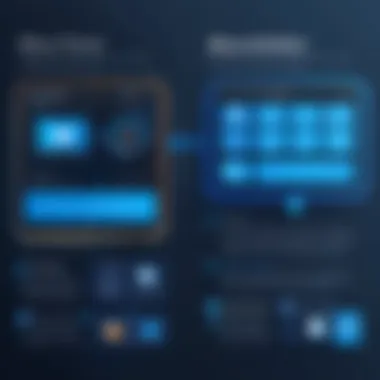

Intro
In the ever-evolving world of technology, automation tools like Microsoft Power Automate and Blue Prism stand out as powerful solutions for businesses looking to optimize processes. As organizations seek to streamline operations and improve efficiency, understanding how these tools differ is essential. This article embarks on a comparative journey, delving into the features, usability, pricing, and integration of these two platforms to help inform decisions around process automation.
Technological Research Overview
Recent Technological Innovations
Automation technology has witnessed rapid advancements in recent years. With businesses aiming for greater flexibility and responsiveness, tools such as Microsoft Power Automate are designed to offer user-friendly interfaces that prioritize accessibility and ease of use. In contrast, Blue Prism positions itself as a robust solution geared towards larger businesses requiring complex integrations, often bringing a steeper learning curve along with its capabilities.
Impact on Business Operations
The implications of adopting these automation tools extend far beyond simple task completion. For instance, Microsoft Power Automate’s ability to connect seamlessly with other Microsoft products transforms the workflow in organizations already embedded in the Microsoft ecosystem. Similarly, Blue Prism’s strong focus on security and governance is a significant draw for industries that handle sensitive data, such as finance and healthcare.
Future Technological Trends
As we look ahead, trends like increased incorporation of artificial intelligence and machine learning into automation tools are unmistakable. Microsoft Power Automate is already leveraging AI to enhance its systems, pushing predictive analytics to the forefront. Conversely, Blue Prism is expanding its functionalities to ensure users have access to advanced capabilities that align with future demands in process automation.
Data Analytics in Business
Importance of Data Analytics
Harnessing data through analytics is no longer a choice; it’s a necessity. Businesses rely on insights drawn from data to make informed decisions, streamline operations, and improve customer experiences. Automation tools play a pivotal role in gathering and processing this data efficiently, leading to smarter strategies.
Tools for Data Analysis
There are various tools beyond Microsoft Power Automate and Blue Prism that contribute to data analytics. Software such as Tableau and Google Analytics offer visualization and tracking capabilities that, when integrated with automation tools, enhance overall business insights.
Case Studies on Data-Driven Decisions
Real-world examples abound that illustrate the role of data analytics in strategic choices. For example, a retail company employing Power Automate to track customer preferences leverages that data to refine marketing approaches, demonstrating the power of data-driven decision-making.
Cybersecurity Insights
Threat Landscape Analysis
In today’s digital age, security concerns cannot be overlooked. Businesses automating processes must prioritize cybersecurity as automation increases data interaction. Both Microsoft Power Automate and Blue Prism have invested in security features to address this risk.
Best Practices for Cybersecurity
- Regularly update software to mitigate vulnerabilities.
- Implement multi-factor authentication to enhance security.
- Conduct routine audits to analyze potential risks.
Regulatory Compliance in Cybersecurity
Adhering to regulations such as GDPR or HIPAA is crucial, particularly for companies in sensitive sectors. Blue Prism’s emphasis on compliance aligns well with enterprises needing to navigate stringent regulatory environments effectively.
Artificial Intelligence Applications
AI in Business Automation
Integrating AI into business automation allows for advanced processing and predictive capabilities. While Microsoft Power Automate is harnessing AI to enable smarter workflows, Blue Prism is emerging as a contender with sophisticated AI integrating options for large-scale operations.
AI Algorithms and Applications
Companies looking to tweak workflows beneficially must consider how AI algorithms can bring value. For instance, both platforms support machine learning capabilities, albeit in different manners.
Ethical Considerations in AI
As businesses embrace AI, ethical issues arise. Questions surrounding data privacy and algorithmic bias become more prominent. Both Microsoft Power Automate and Blue Prism need to address these aspects as they evolve.
Industry-Specific Research
Tech Research in Finance Sector
The finance industry particularly stands to gain from automation tools. Microsoft Power Automate aids in expense approvals, while Blue Prism addresses regulatory compliance through automated reporting. Both tools highlight how tailored automation fosters operational efficiency.
Healthcare Technological Advancements
In healthcare, data integrity is paramount. Blue Prism excels here by ensuring data security measures are in place, which is vital for maintaining patient confidentiality. Power Automate, while effective, may require more customization for specialty healthcare needs.
Retail Industry Tech Solutions
Retail businesses are rapidly adopting automation tools for inventory management, customer engagement, and logistical efficiency. As they scout reliable solutions, the comparative strength of Power Automate and Blue Prism will become increasingly relevant in driving decisions.
In a landscape where efficiency is synonymous with success, choosing the right automation tool can shape an organization’s future, rendering it essential to carefully assess Microsoft Power Automate and Blue Prism against specific business needs.
Prologue to Automation Tools
In today’s fast-paced business environment, the adoption of automation tools is no longer a luxury but rather a necessity. Organizations of all sizes are harnessing the power of automation to streamline their operations, reduce errors, and enhance productivity. By leveraging the right automation tool, businesses can optimize processes, save time, and potentially cut costs, thus directly impacting the bottom line.
Automation serves as a bridge between manual labor and technological efficiency. It allows companies to focus on strategic initiatives while routine and repetitive tasks are executed by machines. This not only boosts productivity but also enables employees to engage in value-added activities that require human intelligence and creativity. Consequently, the importance of choosing the right automation tool cannot be overstated; the tool must align with the organization's goals, scale with its growth, and integrate seamlessly with existing systems.
Importance of Automation in Business
Automation in business is like adding jet fuel to an aircraft— it accelerates efficiency to new heights. Businesses today face myriad challenges, from rising operational costs to rapidly changing consumer demands. Automation helps in addressing these challenges effectively. Here are some key benefits:
- Increased Accuracy: Manual processes often come with a margin for error. Automation reduces these mistakes, leading to more reliable outcomes.
- Time Savings: Tasks that take hours can be completed in minutes with automation, freeing up employee time for more complex responsibilities.
- Enhanced Scalability: As a business grows, so do the demands on its processes. Automation tools can scale alongside the business, accommodating growth without needing significant additional resources.
- Improved Compliance: Automating processes can help organizations maintain compliance with regulations by ensuring that rules are consistently followed.
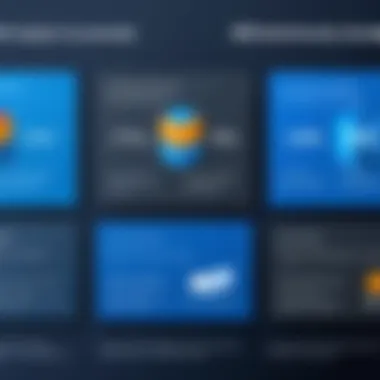

By understanding the importance of automation, business leaders can better evaluate tools that suit their needs, ultimately giving them a leg up in a competitive landscape.
Overview of Microsoft Power Automate
Microsoft Power Automate is a potent tool designed to simplify automation for users—ranging from novice to expert. It provides a user-friendly interface that allows organizations to create workflows that connect various apps and services. A key strength of Power Automate lies in its ability to integrate easily with other Microsoft products, such as SharePoint, Dynamics 365, and Azure, making it a go-to solution for organizations already embedded in the Microsoft ecosystem.
One of the standout features of Power Automate is its pre-built templates, allowing users to kickstart projects with minimal effort. These templates cater to common business scenarios, such as automating approvals and tracking alerts. The tool also supports robotic process automation (RPA), enabling it to automate tasks that involve legacy systems lacking API access, thereby extending its functionality across various domains.
Overview of Blue Prism
Blue Prism, often seen as the pioneer of robotic process automation, is tailored for enterprises looking for robust automation solutions. It is designed for scalability and security, making it suitable for organizations that handle sensitive data and require compliance with stringent regulations. Unlike traditional automation tools, Blue Prism emphasizes a development environment that allows advanced users to create complex automation workflows without extensive programming knowledge.
One of Blue Prism’s strengths is its ability to function in a variety of environments, from cloud to on-premises setups, providing flexibility depending on an organization’s architectural needs. Furthermore, Blue Prism places a significant emphasis on governance around the automation process, ensuring that implementations are monitored and controlled.
In summary, as teams weigh between Microsoft Power Automate and Blue Prism, understanding these overviews offers a foundational perspective that will inform further comparison in capabilities, usability, and suitability for specific business needs.
Feature Comparison
In the ever-evolving landscape of automation tools, comparing their features can sound a bit like comparing apples to oranges, but it's often crucial for businesses striving for efficiency. The realm of automation isn't just about cutting tasks down to a few clicks; it's about seamlessly integrating processes, enhancing productivity, and ultimately, adding value to an organization’s workflow. Understanding the feature set of Microsoft Power Automate alongside Blue Prism is vital, as it provides insights into how each platform aligns with organizational goals and user needs. By breaking down their core features, unique offerings, and nuances in functionality, businesses can make decisions that truly reflect their operational demands.
Core Features of Microsoft Power Automate
Microsoft Power Automate is designed with automation in mind, catering mostly to a wide array of users, including those who might not have deep technical backgrounds. One of its standout features is the robust cloud integration capabilities, allowing connections to over 300 applications and services, ranging from Microsoft 365 to Salesforce and beyond. This creates a versatile quilt of integrations that users can leverage.
Moreover, the platform’s user-friendly interface employs a drag-and-drop mechanism, making it straightforward to set up workflows, often referred to as "flows." The template gallery is a treasure trove for users, offering ready-made options that can be further customized to suit specific needs. Additionally, the AI Builder feature allows users to incorporate artificial intelligence into their workflows, facilitating tasks like customer sentiment analysis or form processing without needing extensive programming skills.
Lastly, real-time monitoring and analytics are built-in, enabling users to check the performance of their automations. This proactive approach aids in identifying bottlenecks or inefficiencies—ensuring that users are not just automating tasks, but are also constantly improving them.
Core Features of Blue Prism
In contrast, Blue Prism takes a different approach. It's crafted primarily with enterprises in mind, focusing on large-scale automation that demands a more structured pipeline. Its robotic process automation (RPA) capabilities are top-tier, allowing businesses to automate complex, rule-based processes across multiple systems without modifying their infrastructure.
A key feature of Blue Prism is its control room, which provides a centralized console for managing digital workers. This allows businesses to deploy, monitor, and adjust resources in real time, catering to varied workload demands. Furthermore, its built-in security measures ensure compliance with regulatory standards, an often-overlooked aspect that can be a pain point for organizations handling sensitive data.
Another noteworthy feature is the exception handling capabilities—Blue Prism supports complex logic to ensure that robotic workflows can manage unexpected situations seamlessly. With its emphasis on comprehensive process mapping and integration with cognitive services, it’s engineered for companies that require precision and accountability in their automations.
Unique Features of Each Platform
While both Microsoft Power Automate and Blue Prism offer enticing features, their unique elements can greatly influence decision-making.
- Microsoft Power Automate excels with its ease of use, catering specifically to users who may be new to automation. Its templates and AI tools offer a quicker setup without the need for deep technical expertise.
- On the other hand, Blue Prism shines when it comes to managing vast and intricate operations where security and compliance are paramount. Its reusability of components and robotic workforce management provide organizations the ability to scale operations meticulously.
When illustrating a clear choice between these two platforms, it's crucial to bear in mind the scale and complexity of the tasks at hand. Organizations aiming for rapid automation may find Power Automate advantageous, whereas those with stricter compliance mandates may lean towards Blue Prism. The decision ultimately hinges on existing infrastructure, specific use cases, and long-term operational goals.
Usability and User Experience
Usability and user experience are pivotal in the realm of automation tools like Microsoft Power Automate and Blue Prism. As organizations increasingly rely on technology to streamline processes, the ease with which employees can navigate and utilize these tools becomes a critical factor. A tool that is intuitive and user-friendly not only facilitates effective automation but also boosts productivity and morale among users. When exploring usability, one must consider elements like interface design, user navigation, and the overall accessibility of the platform. A positive experience can significantly reduce friction during implementation and enhance end-user adoption, making it essential to scrutinize these aspects deeply.
Interface and User Navigation of Power Automate
Microsoft Power Automate boasts a clean and modern interface that aligns with the broader Microsoft ecosystem. Users familiar with other Microsoft products, such as Outlook or SharePoint, will find themselves at home navigating through Power Automate. The dashboard is smartly designed to showcase important data and execute primary functions with ease. Common actions can be quickly accessed from the navigation bar, while the visual flow designer allows users to create and modify automated processes intuitively.
A standout feature is the template library, which includes numerous pre-built workflows tailored for various applications. This feature acts as a cheat sheet for newer users, guiding them through the automation landscape without the steep learning curve. However, while the interface is user-friendly, new users may still experience a learning curve when they jump into more complex scenarios or customizations.
Interface and User Navigation of Blue Prism
Blue Prism, on the other hand, presents a slightly more traditional interface that may appear complex at first glance, especially for those not accustomed to the world of robotic process automation. The layout utilizes a more structured approach, with multiple panels and sections for design, runtime, and monitoring. In essence, the interface is highly functional yet might overwhelm new users who are just starting.
However, once users become accustomed to the layout, they often appreciate the depth it offers. Navigating through the various components becomes more manageable, as the elements are logically grouped, albeit at the cost of an initial learning period. Furthermore, the platform prioritizes scalability and security, which can come with a more intricate interface designed primarily for enterprise-level users. Blue Prism’s training modules actively seek to enhance user confidence, thus making it feasible for organizations to help their teams adapt.
Learning Curve and Accessibility
Both Microsoft Power Automate and Blue Prism present unique learning curves that depend on various factors such as user familiarity with similar tools and the complexity of the processes being automated.
Microsoft Power Automate is lauded for its accessibility, especially given its integration within the Microsoft 365 suite. Users from diverse backgrounds can leverage the tool thanks to its focus on visual workflows, yet they may still face challenges when venturing into advanced features or unconventional applications. The availability of ample online resources, including forums and tutorials, contributes positively to the overall learning experience.
On the flip side, Blue Prism caters to a more specialized audience. While powerful, the platform is likely better suited for teams with prior experience in technical environments or RPA tools. The resources for learning, such as documentation and community forums, exist but may not be as extensive when compared to Microsoft’s offerings.
Integration Capabilities
Integration capabilities are a pivotal aspect when examining automation tools like Microsoft Power Automate and Blue Prism. In today’s interconnected business environment, the ability to seamlessly integrate various systems and applications can mean the difference between a smooth operational flow and a muddled mess. Organizations often rely on multiple software and platforms, and the ability for these tools to communicate effectively is essential for optimizing efficiency and reducing redundancies.
Moreover, choosing an automation tool that supports a wide range of integrations can provide businesses with the flexibility they need to adapt to changing requirements and to leverage existing asset investments. Every additional feature that helps reduce human effort in connecting platforms is a value addition in the eyes of a decision-maker. When assessing these integration capabilities, three essential elements stand out:
- Variety of Integrations: The range of applications that the automation tool can integrate with.
- Ease of Use: How simple it is for users to implement these integrations without extensive coding or technical knowledge.
- Robustness of API Connections: The reliability and performance of application programming interfaces that facilitate these connections.
With this context established, we can now dive deeper into the specific integration options of both Microsoft Power Automate and Blue Prism.
Microsoft Power Automate Integration Options
Microsoft Power Automate, formerly known as Microsoft Flow, boasts an impressive variety of integration options. Leveraging its connections with Microsoft products, this platform provides out-of-the-box integration with tools like Microsoft Teams, SharePoint, and Office 365. These native integrations mean that users already entrenched within the Microsoft ecosystem can really ease into automation without the typical learning curve.
Additionally, Power Automate supports over 300 connectors, allowing users to bridge the gap between various third-party applications like Salesforce, Slack, or even social media platforms. This extensive array of connectors means organizations can customize workflows and streamline processes in a way that best suits their operational needs. Moreover, its user-friendly interface promotes creating automated workflows without having to write a single line of code, making it accessible to less technical team members.
A few notable features include:
- Built-In Templates: Users can select from a library of pre-defined templates for common automation tasks.
- Triggers and Actions: Easy setup of triggers that initiate workflows whenever specific conditions are met.
- AI Builder: A tool that allows users to integrate Artificial Intelligence into their workflows, further enhancing automation capabilities.
Blue Prism Integration Ecosystem


On the other side of the spectrum lies Blue Prism, a platform primarily focused on enterprise-level automation. Blue Prism's integration capabilities hinge significantly on its ability to operate in a robust IT infrastructure. This leads to a more controlled but potentially less flexible integration environment. Blue Prism leverages its extensive API capabilities which allow for integrations with existing enterprise systems and applications.
While it might not boast as many out-of-the-box connectors as Power Automate, Blue Prism excels in areas that require a strong governance framework, particularly for larger organizations with complex IT landscapes. It allows businesses to utilize proprietary applications while ensuring that those applications integrate seamlessly with various data sources and platforms.
Some highlights of Blue Prism’s integrative capacity:
- Digital Exchange: A marketplace for additional integrations, where users can access pre-built connectors and components to enhance functionality.
- Robust API Support: Offers greater control over integrations with enterprise-grade applications.
- Exception Handling: Ensures that any issues arising during integration are logged and managed effectively, minimizing disruptions in processes.
Comparison of Integration Flexibility
When we pit Microsoft Power Automate against Blue Prism in the arena of integration flexibility, a few significant differences emerge.
- Ease of Integration: Power Automate tends to be more user-friendly with its straightforward setup process and visual interface. It’s built for users who might not have a technical background. In contrast, Blue Prism requires a bit more setup—the tradeoff being its robustness and scientific approach to enterprise integration.
- Range of Connectors: Power Automate wins in sheer numbers of available integrations, catering to a broader spectrum of applications. Blue Prism, however, shines in environments where established IT governance is paramount.
- Scalability: Blue Prism’s strong hold on scalable integrations may make it a better fit for larger organizations looking for deep dive integrations.
- Control and Governance: Blue Prism's enterprise-grade controls appeal to organizations focused on compliance and security, whereas Power Automate’s ease of adoption appeals to teams looking for agility.
Ultimately, the choice boils down to what aligns best with organizational objectives; whether it’s simplicity and broad access found in Microsoft Power Automate or the controlled sophistication found within Blue Prism’s ecosystem.
Pricing and Licensing Models
When evaluating automation tools, understanding Pricing and Licensing Models is crucial. The financial implications of adopting Microsoft Power Automate or Blue Prism can significantly influence an organization's decision-making process. Cost structures vary widely and can define not only initial investment requirements but also long-term operational expenses.
Organizations need to delve into specifics like subscription tiers, hidden costs, and overall affordability compared to the expected return on investment (ROI). It's not just about price tags; it's about value for money, scalability, and how well these systems can adapt to an organization's evolving needs. In this section, we will explore the cost structures associated with both Microsoft Power Automate and Blue Prism, alongside the considerations surrounding each platform’s value proposition.
Cost Structure for Microsoft Power Automate
Microsoft Power Automate offers a variety of pricing tiers, catering to different levels of user engagement and business needs. Fundamental aspects include:
- Monthly Subscription Fees: Power Automate has a user-based pricing structure, whereby users can choose from different plans based on features. The basic plan starts at a lower cost, which is appealing for smaller organizations looking to dip their toes into automation.
- Usage-Based Charges: Alongside standard fees, additional charges apply for premium connectors or increased flow runs. This can add up, so it’s critical for businesses to analyze their daily operational needs.
- Enterprise Agreement Options: Larger organizations may prefer an enterprise agreement that can simplify budgeting and offer better rates based on the expected scale of usage.
This tiered approach allows organizations to customize their packages, making it easier to align the costs with specific business needs. However, this flexibility can lead to complexity that requires careful planning and consideration.
Cost Structure for Blue Prism
In contrast, the cost structure for Blue Prism tends to appeal more to mid-sized to large enterprises where automation processes scale significantly. Key considerations include:
- Licensing Fees: Blue Prism licenses are generally sold on a per-bot basis. Organizations will need to estimate the number of bots they require, which may lead to higher upfront costs compared to Microsoft Power Automate’s model. Initial pricing can also seem steep but is often justified by the platform’s robust capabilities.
- Implementation Costs: Unlike Power Automate, implementation can be more resource-intensive for Blue Prism. Companies must factor in costs related to setup, training, and possibly hiring consultants to get started.
- Maintenance and Support: Organizations must consider ongoing costs for support and maintenance, as they might be higher than those associated with Power Automate.
Ultimately, understanding the total cost of ownership for Blue Prism requires a thorough examination of all associated costs, thus enabling organizations to make informed comparisons to Microsoft Power Automate.
Value Proposition and ROI Considerations
Assessing the Value Proposition and potential ROI Considerations is paramount when deciding which automation tool suits an organization best. Here are the critical elements:
- Return on Investment: Organizations must quantify how automation will translate into financial performance. This involves looking at productivity gains, time savings, and operational efficiencies brought forth by the implementation of either tool.
- Short-Term Vs. Long-Term Costs: While Power Automate might seem like a lower-cost solution initially, its value must be weighed against the long-term costs associated with scaling its usage across an organization. On the flip side, Blue Prism's higher starting cost potentially leads to greater efficiencies in larger deployments.
- Business Fit: Every organization is unique; thus, understanding how each tool aligns with specific operational processes and business goals is essential. For example, enterprises that require extensive customization and integration might find greater value in Blue Prism despite its higher costs.
Evaluating these factors helps organizations to be proactive rather than reactive in their decisions, allowing for better budgeting and resource allocation when selecting an automation strategy that best meets their needs.
"Choosing an automation platform is not just about the upfront costs; it’s about imagining the future efficiencies and value it can bring to the organization."
By taking a deep dive into these models, businesses can better gauge what aligns with their objectives—and oftentimes, this leads to a more strategic and informed choice.
Security and Compliance
In an era where data breaches and compliance failures can sink businesses faster than a stone in water, understanding the security and compliance frameworks of automation tools like Microsoft Power Automate and Blue Prism holds paramount significance. This section addresses key elements in safeguarding sensitive information while ensuring adherence to various regulatory standards. By analyzing the security measures and compliance commitment of these two platforms, organizations can better evaluate their cutomization and risk management needs in automation.
Security Measures in Microsoft Power Automate
Microsoft Power Automate adopts a multi-layered approach to security, which, as one might say, covers all bases. Here are the standout features:
- Data Encryption: During both transit and at rest, data encryption is rigorously enforced. This means that information is scrambled in a way that only authorized parties can read it, adding a significant layer of protection.
- Compliance with Industry Standards: Power Automate's security architecture is built to comply with major global standards like GDPR and HIPAA, which are essential for organizations dealing with sensitive personal data.
- Access Controls: It offers role-based access policies which allow businesses to specify who can access what information within the system. This makes sure that, say, a marketing intern can't stumble into the finance department's confidential reports.
- Auditing and Monitoring: Microsoft incorporates logging and auditing functionalities to help businesses keep tabs on activities within the platform. Any unusual activities are flagged, enabling organizations to react swiftly to potential threats.
Power Automate’s security stance ensures that organizations can automate their tasks without losing sleep over data leaks or compliance hiccups.
Security Measures in Blue Prism
Blue Prism also emphasizes security robustly, catering specifically to enterprise needs. Its security measures include:
- Role-Based Access: Similar to Power Automate, Blue Prism utilizes a role-based access control model that delineates user permissions effectively.
- Data Isolation: The system employs data isolation techniques, ensuring that sensitive data from different operations is not intermixed. This reduces the risk of inadvertent data exposure.
- End-to-End Encryption: Blue Prism carries out end-to-end encryption for data operations, ensuring the complete cycle of data—from extraction to processing—is shielded from prying eyes.
- Compliance Certifications: It is validated against reputable security certifications such as ISO 27001, attesting to its commitment to data safety and risk management.
As organizations look to implement Blue Prism, they can be reassured that it places a high emphasis on safeguarding their data, aligning with industry best practices.
Compliance Standards Adherence
Compliance is not merely a box to check off; it’s the backbone of operational integrity. In this section, we’ll examine how both platforms adhere to required compliance frameworks:
- Regulatory Frameworks: Microsoft Power Automate’s adherence to GDPR, SOC 1, and SOC 2 makes it particularly appealing for organizations that operate in regulated environments. On the other hand, Blue Prism's stronghold in industries requiring stringent compliance, such as finance and healthcare, through various certifications speaks to its reliability.
- Audit Capabilities: Both platforms feature built-in auditing processes, but Blue Prism takes it a notch higher with its detailed logs that facilitate ease in compliance audits. With the increasing scrutiny in data handling, such features are critical.
- Continuous Monitoring: Compliance isn't a one-off. Microsoft Power Automate and Blue Prism both engage in ongoing monitoring of compliance adherence, making necessary adjustments as regulations evolve. This proactive stance helps businesses stay ahead of compliance demands.
To summarize, security and compliance are not just nice-to-haves; they are essential components that influence the effectiveness and viability of automation solutions. For decision-makers choosing between Microsoft Power Automate and Blue Prism, these aspects are indispensable factors that could tip the scale in favor of one platform over the other.
User Feedback and Market Position
Understanding user feedback and market position is not just a peripheral glance at automation tools; it's a critical lens through which the efficacy and sustainable market relevance of platforms like Microsoft Power Automate and Blue Prism can be evaluated. Both tools serve as significant players in the automation sphere, and comprehending user sentiments can heavily sway decision-making processes for organizations looking to adopt these technologies. Positive user feedback can bolster trust and provide social proof, while negative reviews often serve as cautionary tales that highlight potential pitfalls.
Companies rely on these insights to align their goals with both user needs and market demands, ensuring they derive the utmost value from their investment. Not to mention, tracking market position denotes where these tools stand in the gaze of competitors and what areas they dominate. This can shed light on future development directions, which is crucial for long-term strategy.
User Reviews of Microsoft Power Automate
User reviews of Microsoft Power Automate have been a mixed bag, revealing both appreciation and significant concerns. On platforms like Reddit and forums dedicated to workflow automation, users frequently commend Power Automate's integration with other Microsoft services, which can facilitate seamless workflows. Many businesses find it particularly advantageous in environments where Microsoft products are already entrenched, as this can enhance usability and reduce onboarding time for teams.*
However, it's not all sunshine and roses. Users have pointed out challenges, especially regarding its complexity for novices. Some assert that while the potential is there, the tool may feel a tad overwhelming at first glance, leading to a steeper learning curve than anticipated. This sentiment is echoed by numerous reviews:


"Power Automate can feel like trying to drink from a fire hose. There’s so much power available, but it can get confusing quickly."
User Reviews of Blue Prism
Turning to Blue Prism, the feedback nurtures a slightly different narrative. Users are generally appreciative of Blue Prism's enterprise-grade solutions, emphasizing its security protocols and comprehensive scalability. Many organizations, particularly in regulated industries, laud its features for ensuring compliance and risk management. The ability to automate complex processes is often highlighted as a key strength, making it a popular choice among enterprises.
Nonetheless, some users have voiced frustrations regarding its initial setup and the costs involved, labeling it as less accessible for smaller organizations or those new to automation. Some remarks made by users include:
"Blue Prism does what it says it will do, but you must be ready to invest time and resources upfront."
Market Share and Industry Impact
When examining the market share and industry impact of Microsoft Power Automate and Blue Prism, the distinction between their user bases speaks volumes. Microsoft Power Automate, with its robust integration within the Microsoft ecosystem, captures a wide audience, especially among small to mid-sized businesses. Its rapid adoption speaks to a growing trend of digitally transforming workflows without needing extensive IT resources.
On the flip side, Blue Prism continues to hold a significant share in the enterprise sector, primarily catering to larger organizations with complex, compliance-heavy processes. Without a doubt, both tools are contributing to the shifting landscape where automation technologies evolve at a breathtaking pace.
Case Studies and Success Stories
When it comes to understanding the impact of automation tools like Microsoft Power Automate and Blue Prism, real-world case studies offer invaluable insights. These stories serve not just as testimonials, but as blueprints of how these tools can solve specific problems, drive efficiency, and generate ROI. Analyzing actual implementations helps potential users visualize what success looks like and what pitfalls to avoid. It’s the nitty-gritty details—like how a company improved its workflow by 30 percent—that can make a persuasive argument for adopting one tool over another.
Organizations Leveraging Power Automate
Many industry leaders have harnessed the capabilities of Microsoft Power Automate to streamline their operations. For example, Heathrow Airport, one of the busiest airports in the world, utilizes Power Automate to automate their incident management process. By integrating various data sources and automating notifications and ticket updates, the airport has significantly reduced response time during incidents.
Another noteworthy case is GSK, a global healthcare company. They utilized Power Automate to bring efficiency to their procurement processes. By automating repetitive tasks such as invoice processing and approvals, GSK has not only saved time but also reduced error rates. This automation allows their teams to focus on high-value tasks, optimizing productivity without adding complexity.
Organizations Leveraging Blue Prism
Switching gears to Blue Prism, let's consider an organization like Centrica. They have adopted Blue Prism for automating back-office operations, specifically in areas like billing and customer service management. With Blue Prism, Centrica has streamlined their processes, allowing them to handle more transactions with greater speed while keeping customer satisfaction high.
Another compelling example comes from Fujitsu, which uses Blue Prism to improve its IT service management. The automation reduced manual workload and improved service responsiveness. Through their implementation of Blue Prism, Fujitsu has noted substantial improvements in team morale, as employees can dedicate their time to more strategic initiatives instead of monotonous manual tasks.
Lessons Learned from Implementation
Every success story comes with lessons learned that can guide future implementations of Power Automate and Blue Prism. One key takeaway is the importance of stakeholder buy-in. Organizations that involved their employees early in the process often found smoother transitions and better engagement than those that didn’t.
Flexibility is another crucial element. Each organization operates under unique conditions, and a one-size-fits-all approach rarely works. Tailoring the automation solutions to fit the workflows and culture of the business leads to better outcomes.
Potential pitfalls include neglecting training and oversight. Organizations that gloss over training sessions or don’t pay attention to governance may face challenges later on. Investing in training ensures that everyone knows how to properly utilize and troubleshoot the automation tools.
"Implementing automation is not just about adopting new technology; it’s about changing the way we think about work."
In summary, case studies and success stories provide concrete examples of how organizations leverage Microsoft Power Automate and Blue Prism. By examining both success and challenges, businesses can refine their strategies, improve efficiencies, and ultimately, shape a more productive future.
Future Trends in Automation Tools
As businesses increasingly rely on automation to streamline operations and enhance productivity, understanding future trends in automation tools becomes crucial. The advancement of technologies such as artificial intelligence, machine learning, and the Internet of Things are substantial drivers in this sphere. They're not just buzzwords; they are reshaping how processes are automated across various sectors. Organizations must stay abreast of these trends for agile transformation.
The importance of staying ahead in automation trends lies in ensuring that businesses can adapt swiftly to changes, drive efficiency, and maintain a competitive edge. Here are some specific elements to consider:
- Increased Integration of AI: Future automation tools will likely leverage AI to improve decision-making processes. With capabilities like predictive analysis, AI can help businesses anticipate issues before they arise and offer insights for more informed decision-making.
- Custom Automation Solutions: As organizations grow, tailored solutions will gain traction. Businesses will seek tools that can be customized to fit their unique workflows rather than a one-size-fits-all approach.
- RPA Evolution: Robotic Process Automation might now be in the spotlight, but it will evolve further, integrating more seamlessly with AI capabilities to create intelligent process automation. This evolution can significantly enhance tasks that require cognitive abilities.
- Focus on User-Friendly Interfaces: As automation tools become commonplace, there will be an increased emphasis on usability. Companies are bound to gravitate towards platforms that feature intuitive interfaces, facilitating easier adoption amongst employees.
"The future of business is not about reducing the workforce; it's about enabling employees to focus on higher-value tasks."
Firms are not just looking for tools but are interested in platforms compatible with their existing infrastructures. This trend indicates the need for automation tools to offer versatile integration options with other software that organizations use.
Projected Developments for Power Automate
Microsoft Power Automate aims to provide enriched user experiences and increased functionality. Future developments here could center around deeper integration with Microsoft 365 applications, enhancing productivity through seamless workflow automation. Moreover, integrating more AI-driven features could automate more sophisticated tasks. Upgrades might also streamline interactions with third-party applications, making workflows even more fluid.
Additionally, there’s potential for enhanced capabilities in data analytics. With a firm grip on data, businesses can leverage insights from trends mapped out by automation for improved processes.
Projected Developments for Blue Prism
Blue Prism is likely to focus on scaling its RPA offerings. Expanding into AI-powered functionalities is on the cards, enhancing its ability to handle more complex tasks. It’s also expected to broaden its community-driven features, enabling users to contribute and share best practices.
Such developments can position Blue Prism as not just a tool but an ecosystem where innovation thrives through collaboration among its users. The company may also seek to enhance its analytical dashboard features, providing more intuitive insights into the automation processes.
The Future of Business Process Automation
The trajectory for business process automation hints at a blend of increased connectivity and intelligence. Companies will likely migrate towards a model where automation tools are not seen merely as support functions; rather, they will be core to business strategy. As the technology landscape evolves, a few key thoughts emerge:
- Collaborative Automation: Companies will expand on cross-department collaborations when implementing automation, leading to more cohesive businesses.
- Emphasis on Compliance and Security: In a landscape where data breaches are frequent, automation tools must ensure that compliance with security standards remains paramount, evolving with them as regulations change.
- Adoption of Agile Methodologies: Continual adaptation will be essential. Organizations embracing agile approaches will benefit, as they will become adept at iterating on workflows, thus improving automation effectiveness.
End
In wrapping up the extensive analysis of Microsoft Power Automate and Blue Prism, it’s fair to say this comparison is more than just a technical evaluation; it’s about aligning tools with business strategies. Selecting an automation platform is not merely about features on a list but rather about understanding how these technologies can drive efficiency, innovation, and, ultimately, profitability in the organization.
Summary of Key Findings
The key findings reflect a nuanced view of what each platform offers. While Microsoft Power Automate shines with its ease of integration with the Microsoft ecosystem and is profoundly user-friendly, it could lack the depth of automation offered by Blue Prism. Blue Prism, noted for its robust functionalities and enterprise-level security, may suit larger organizations with complex processes but comes bundled with a steeper learning curve and potentially higher costs.
Here are the takeaways:
- Power Automate: Best-in-class for users seeking simplicity and a quick learning curve, especially for those already using Microsoft products.
- Blue Prism: A heavyweight contender with a focus on extensive automation capabilities, ideal for businesses with intricate workflow needs.
Both tools have their unique merits and can cater to different organizational requirements and goals.
Final Recommendations
Deciding between Power Automate and Blue Prism should revolve around the specific context of use. Organizations that rely heavily on Microsoft services should lean toward Power Automate due to its seamless integration and accessibility. On the other hand, for businesses that need meticulous process management and higher automation reliability, Blue Prism could be the better choice.
- For businesses just starting with automation, Power Automate is generally a smooth entry point.
- For larger organizations or those with stringent compliance needs, Blue Prism ought to be considered despite its complexity.
- Always evaluate your internal capabilities and readiness for adopting new tools.
Ultimately, either choice can significantly streamline operations, but understanding their underlying strengths will set you on the right path toward achieving your automation objectives.







