Data Backup and Recovery Software: Key Insights


Intro
In an era where data is the lifeblood of any organization, understanding the nuances of data backup and recovery software is crucial. As businesses increasingly rely on digital storage for their operations, the potential risks associated with data loss, whether due to cyber-attacks or unforeseen disasters, loom large. Choosing suitable software not only safeguards critical information but also ensures business continuity. This journey through the realm of data protection helps demystify the options available and addresses the pressing need for robust backup solutions.
The methods and tools discussed in this article are informed not only by industry standards but also by real-world applications and user feedback. This blend of knowledge positions decision-makers to approach data management with confidence and clarity.
Technological Research Overview
Recent Technological Innovations
The landscape of data backup technology is shifting faster than a New York minute. Innovations are constantly emerging, including automated backup solutions that function in real time. These tools allow businesses to maintain up-to-date copies of their data without manual intervention, reducing the window in which data can be lost.
Moreover, cloud storage solutions, like Dropbox and Google Drive, have gained traction. These systems offer flexible options for data storage, enabling remote access and collaboration among teams spread across the globe. Hybrid solutions, combining local and cloud storage, ensure that even if systems are compromised, organizations can quickly recover their essential information.
Impact on Business Operations
Effective data backup strategies directly affect operational efficiency and resilience. Companies that implement comprehensive backup solutions tend to experience fewer disruptions during crises. For instance, organizations that suffered ransomware attacks often found themselves stuck without recent data backups, leading to extended downtimes and loss of revenue.
Statistics paint a clear picture: companies with proactive backup measures recover from incidents 50% faster than those reliant on ad-hoc strategies. This fact resonates especially within industries like finance and healthcare, where downtime can lead to severe regulatory and financial repercussions.
"Data loss is not merely a technical issue; it's a business risk that can threaten survival."
Future Technological Trends
Looking ahead, several trends indicate where data backup solutions are headed. One notable shift is towards artificial intelligence integration, which can streamline data management workflows. AI-based systems are expected to improve data sorting, and recovery time and even offer predictive analytics that can help businesses anticipate and mitigate potential data loss scenarios before they occur.
Furthermore, blockchain technology could play a role in enhancing security and traceability in data backups, ensuring data integrity through decentralized storage solutions. As organizations grow more conscious of data privacy and security regulations, the trend towards rigorous compliance measures will also shape future technologies in this sphere.
By staying informed about these innovations and trends, businesses can make sound investment decisions that bolster their data protection efforts.
The Importance of Data Backup
In the ever-evolving digital landscape, the significance of data backup can’t be overstated. As businesses increasingly rely on digital platforms, the risk of data loss looms large, making data backup an essential safeguard against unforeseen calamities. Protecting digital information is not just a prudent measure; it’s a necessity in today’s fast-paced environment. Whether due to human error, hardware failures, cyberattacks, or natural disasters, data loss can severely disrupt operations.
Understanding Data Vulnerability
Every organization, regardless of its size, faces the possibility of data vulnerability. With countless devices, networks, and applications involved in daily operations, maintaining data integrity becomes a daunting task. Complex systems often introduce unseen weaknesses, leaving sensitive information exposed to various threats. To illustrate, think of your data as a house that you assume is safe and sound. But several factors, from a faulty foundation to an unexpected storm, can compromise its safety. Awareness of these vulnerabilities is the first step toward protecting data effectively.
"Data isn't just bits and bytes; it’s the lifeblood of any organization. Neglect it, and you risk everything you’ve built."
Impact of Data Loss on Organizations
The repercussions of data loss are profound and can resonate through an organization for years. Imagine losing a critical project proposal just before a major submission; not only could this mean losing a business opportunity but it might also lead to financial losses and tarnished reputations. Companies can face hefty fines from regulatory bodies, losing client trust, and even incurring operational downtime. The cost isn’t merely financial; it also includes the emotional strain on employees navigating the fallout. Hence, understanding the impact of potential data loss should galvanize companies to prioritize robust backup strategies.
Regulatory Compliance and Data Security
In many industries, data isn’t just an asset; it's subject to numerous regulatory frameworks aimed at ensuring its protection. For example, companies in finance or healthcare must comply with regulations like GDPR or HIPAA, which mandate stringent data management practices. Failure to adhere could lead to significant penalties, not to mention a loss of credibility. Therefore, efficient backup solutions play a crucial role in maintaining compliance and upholding data security.
To summarize, data backup isn’t merely about keeping copies of files. It's about safeguarding the future of an organization and maintaining trust among clients and partners. By grasping the importance of data backup and its implications, organizations can better prepare themselves and ensure they are operating on solid ground.
Key Features of Backup and Recovery Solutions
In the modern business landscape, the storage and management of data stand as crucial pillars for operational success. Data backup and recovery solutions are not just optional safeguards; they actively shape the way organizations handle information and respond to loss events. Understanding the key features of these solutions is essential for anyone looking to protect their data assets effectively.
A robust backup and recovery solution does more than just duplicate files. It ensures that businesses can seamlessly access restored data, minimizing downtime and preserving critical operations. In this section, we’ll explore the defining features that make these solutions indispensable.
Automation and Scheduling
Manual data backup can quickly become a tedious chore, making automation a game-changer in the world of data protection. Imagine a system that works diligently round the clock, performing routine backups without prompting from a human. That's the essence of automation in data backup solutions. By setting automatic schedules for backups, organizations can ensure data is consistently saved without adding to the workload of their IT staff.
Benefits of Automation:
- Consistency: Automated backups run at pre-defined times, removing the need for manual intervention. This ensures that backups are performed regularly, reducing the risk of data loss between backups.
- Efficiency: With automation in place, organizations can redirect their human resources to other pressing tasks, enhancing overall productivity.
- Error Reduction: Human oversight in initiating backups often leads to mistakes. Automation cuts this risk, maintaining data integrity.
Overall, automation fosters a culture of data mindfulness, allowing businesses to prioritize what truly matters — serving their clients and growing their operations.
Data Compression and Encryption
Compressing data before backup not only saves storage space but also optimizes the backup process. When data is compressed, it reduces the file size, leading to faster transfer speeds and less storage consumption on backup drives. Think of compression like rolling up clothes in a suitcase — more room for important items.
On the flip side, encryption is a fortress around sensitive data. In an age where cyber attacks are a daily threat, encryption ensures that stolen data remains unintelligible. Using encryption methods means that even if an unauthorized party accesses the backup data, they won’t have anything useful.
Pros of Compression and Encryption:
- Space-Saving: Optimizing storage helps organizations to keep costs down, especially when utilizing cloud solutions.
- Enhanced Security: Encryption makes sure that data is protected throughout the backup and recovery process, safeguarding sensitive information from prying eyes.
The combination of compression and encryption not only secures data but also makes it manageable and cost-effective.
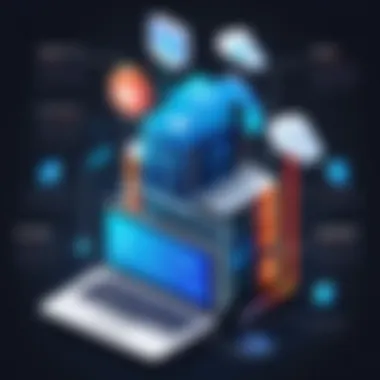

Storage Options and Scalability
In the ever-evolving tech world, scalability is a cornerstone feature that businesses cannot overlook. It’s about choosing a storage solution that grows alongside the organization's needs. A good backup solution should allow for easy expansion without extensive downtime.
Considerations in Storage Options:
- Cloud Storage: Many businesses are opting for cloud services like Dropbox Business or AWS because they offer scalability without the hassle of managing physical hardware.
- On-Premises Options: While cloud solutions have their perks, some organizations prefer on-premises systems for better control over their sensitive data.
- Hybrid Systems: Many businesses today are adopting hybrid strategies, incorporating both cloud and on-premises solutions to balance access and security.
By evaluating storage options, decision-makers can strike a balance between performance, cost, and growth potential. A backup solution that scales with the business removes bottlenecks and ensures the organization's data remains intact as it grows.
"The right backup solution is not just a safety net; it’s an integral part of strategic planning for future growth."
In summary, understanding the key features of backup and recovery solutions can significantly impact an organization’s operational efficiency. Automation, data compression with encryption, and flexible storage options all contribute to an effective approach to data management, ensuring that companies not only preserve their assets but also thrive in a competitive environment.
Types of Data Backup Software
Data backup software is crucial for safeguarding business data and ensuring that critical information can be easily recovered in the event of loss. The landscape of backup solutions has evolved, offering various types of software that cater to different needs. Understanding these types is essential for businesses to make informed choices based on factors such as operational requirements, data sensitivity, and budget constraints.
Cloud-Based Solutions
Cloud-based backup solutions have gained significant traction due to their flexibility and ease of use. These services store data on remote servers, allowing users to access backups from anywhere with an internet connection. This type of solution is particularly beneficial for companies with remote teams or those that travel frequently.
Some advantages of cloud-based backup software include:
- Scalability: As a business grows, so does its data. Most cloud providers offer scalable storage options, which means you can easily increase your capacity as needed.
- Cost-Effectiveness: Many cloud solutions operate on a pay-as-you-go model. This can minimize upfront costs and aligns expenses with usage.
- Automatic Updates: Providers manage infrastructure, which simplifies maintenance and ensures you're always running the latest technology.
However, it's also important to be aware of some potential drawbacks.
- Dependence on Internet: Any downtime in your internet connection can hinder access to backups.
- Variable Costs: While initial costs can be low, high levels of data transfer or storage may lead to unexpected fees.
In a digital world where data breaches and cyber threats loom large, choosing the right cloud-based solution is a significant step towards fortifying data security.
On-Premises Backup Tools
On-premises backup tools are a traditional approach where physical hardware is used to store backup data within the company's own infrastructure. Many businesses prefer this type due to greater control over their data environment.
The benefits of on-premises solutions include:
- Full Control: With everything stored in-house, businesses maintain complete control over their data, policies, and compliance measures.
- Instant Access: Having backups locally can lead to quicker recovery times since data doesn't need to be retrieved from the cloud.
- Customization: Businesses can tailor their backup solutions to fit their specific needs, making adjustments as required without relying on a vendor's infrastructure.
That said, on-premises tools come with their own set of challenges:
- Higher Initial Investment: The upfront costs associated with purchasing hardware and software can be significant.
- Maintenance Responsibility: Businesses must also factor in ongoing maintenance, upgrades, and potential staffing needs for IT management.
Organizations weighing the pros and cons will likely find that on-premises solutions still hold merit, especially for industries with stringent data security requirements.
Hybrid Backup Systems
Hybrid backup systems combine the strengths of both cloud-based and on-premises solutions. They enable a dual approach where data is stored locally as well as in the cloud. This offers a comprehensive strategy for data protection and recovery.
The merits of hybrid systems are numerous:
- Reduced Risk: By utilizing both on-premises and cloud storage, businesses can recover from local failures without needing to rely solely on cloud access.
- Improved Performance: Frequently accessed data can be stored locally for quick retrieval, while less critical information can be sent to the cloud.
- Flexibility: Hybrid systems can be adapted to suit various needs, allowing organizations to adjust their approach based on changing requirements or threats.
However, hybrid systems do come with complexities:
- Integration Challenges: Merging cloud and on-premises management can be technically demanding, requiring specialized skills.
- Cost Considerations: Although offering flexibility, costs can add up by maintaining both systems.
Ultimately, hybrid backup systems create a robust framework for businesses, offering resilience and adaptability in an unpredictable data landscape.
"In an age where data is akin to the new oil, the right backup type is not just a choice but a necessity for business continuity."
Navigating the types of backup software necessitates a deep evaluation of business needs, risks, and growth plans. This is foundational in formulating an effective data protection strategy.
Examples of Prominent Data Backup Software
When it comes to safeguarding critical data, choosing the right backup software is no small feat. This section zeroes in on three heavy-hitters in the field: Acronis Cyber Backup, Veeam Backup & Replication, and Carbonite Safe. Each of these solutions comes with its own array of features, advantages, and potential drawbacks. Whether you’re a small business owner or part of a bigger organization, understanding these tools will help identify which best meets your unique needs and circumstances.
Acronis Cyber Backup
Overview and Key Features
Acronis Cyber Backup stands out due to its multi-layered approach to data protection. Beyond mere backup, it integrates cybersecurity features for a comprehensive solution. A key characteristic is its automated protective measures, which ensure your data is consistently backed up without the need for human intervention. It also provides cloud integration, allowing for flexible storage options. A particularly appealing feature is the ability to back up not just files but entire systems, making it a robust choice for organizations that have a lot at stake.
Pros and Cons
While Acronis boasts many benefits, it isn’t without its pitfalls. One major advantage is its user-friendly interface which enables easy navigation for users at all levels. On the downside, some users have noted that it can be resource-intensive, potentially affecting system performance during backups. Additionally, the licensing costs might not suit every budget, making it essential to evaluate your organization’s financial constraints before diving in.
Use Cases
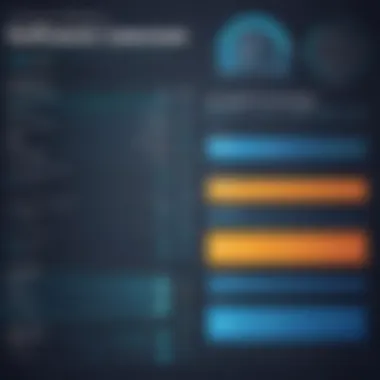

Acronis is suited for various scenarios, from startups needing basic data protection to larger enterprises with complex backup requirements. Its disaster recovery capability and system imaging feature make it popular among sectors like finance and healthcare, where data integrity is paramount. Organizations desiring a one-stop shop for backup and security often find Acronis to be a compelling contender.
Veeam Backup & Replication
Overview and Key Features
Veeam Backup & Replication is particularly lauded for its efficiency and reliability in virtual environments. Its ability to perform image-based backups allows for rapid recovery that minimizes downtime. This solution shines in disaster recovery, providing users with the confidence that they can quickly restore systems after a failure. Another noteworthy feature is its deduplication technology, which minimizes storage needs by ensuring duplicate data isn’t stored.
Pros and Cons
On the plus side, Veeam's technology is widely regarded for delivering fast backup and recovery, making it a go-to for businesses concerned with minimizing downtime. However, it may require a certain level of technical expertise to fully leverage all its features, which could pose a hurdle for some organizations. Its cost can also be a barrier, particularly for smaller businesses that might find it a stretch to fit into their IT budget.
Use Cases
Veeam is optimal for organizations that rely heavily on virtual machines, such as those in the IT sector or businesses running extensive server operations. Its reputation for seamless cloud integration also makes it appealing to firms looking to implement hybrid cloud strategies. This software stands out in environments where system uptime is critical, making it a favorite in sectors like finance, healthcare, and education where data continuity is non-negotiable.
Carbonite Safe
Overview and Key Features
Carbonite Safe is often seen as an affordable alternative, especially for small to medium-sized businesses looking for a straightforward solution. Automatic backups are a hallmark, ensuring data is protected without user intervention. The platform is also known for its easy restoration process, allowing users to recover lost data with minimal hassle. It provides a solid combination of file backup and cloud storage, making it a favorite among small business owners.
Pros and Cons
The simplicity of Carbonite is its standout feature, appealing to users who prefer no-nonsense solutions without the bells and whistles. Its lower cost structure is another advantage for smaller operations. However, it comes with some limitations; its backup options can be less flexible in comparison to more robust software, and some users have reported concerns over customer service responsiveness. So, while it’s user-friendly, its capabilities might not meet the demands of larger organizations.
Use Cases
Carbonite Safe is ideal for small business owners who need reliable file backup without technical complexity. It works well for those who have limited IT resources and prefer a set-it-and-forget-it approach. It also caters well to individuals who want a straightforward way to back up personal files, making it versatile for both personal and professional use.
"Choosing the right backup software is essential not just to protect data, but to ensure business continuity in the event of loss."
This section has laid groundwork on the key players in the data backup and recovery software field. Understanding the distinctive features, pros and cons, and real-life applications of each solution helps organizations make informed decisions that align with their data management goals.
Recovery Software Options
In an era where data is the lifeblood of business operations, understanding the various recovery software options is paramount. These solutions play a crucial role in ensuring business continuity, especially following unexpected data loss events. By focusing on distinct recovery methods, organizations can tailor their strategies to specifically meet their unique needs, recover vital information swiftly, and minimize downtime.
Recovery software options not only provide ways to restore data but also come with features that enhance efficiency and security. Whether it’s getting back essential files after an accidental deletion or recovering entire systems after catastrophic failures, the right choice can dramatically impact a company's recovery time objective (RTO). This section delves deeper into three primary areas of recovery: Bare Metal Recovery, File and Folder Recovery, and Virtual Machine Recovery. Each method comes with its own sets of characteristics and benefits that merit consideration.
Bare Metal Recovery
Bare Metal Recovery (BMR) is often likened to the ultimate safety net for organizations. It enables a complete restoration of an entire system, including the operating system, applications, and data, back to its original state without needing a pre-existing system intact. This method is particularly advantageous in scenarios where a system crash leaves the hardware unresponsive.
Some important elements to consider:
- Comprehensive Restoration: With BMR, the entire environment can be returned as it was, ensuring that not just data but also user configurations and installed programs are restored.
- Speed: Advanced bare metal recovery solutions can often perform restorations faster than traditional methods.
- Hardware Independence: Many BMR tools allow backups to be restored to dissimilar hardware, easing the flexibility during recovery efforts.
However, organizations must evaluate their infrastructure to ensure they select a BMR solution that aligns with their specific recovery needs.
File and Folder Recovery
When facing data loss, being able to recover specific files or folders can be a lifesaver for businesses. File and Folder Recovery solutions provide targeted, quick options to restore lost or deleted files without needing a full system restore.
Key aspects to keep in mind:
- Granularity: This method allows for selective recovery. Instead of waiting for a whole system restore, users can quickly get back just the files they need.
- Ease of Use: Many file recovery solutions offer user-friendly interfaces, enabling even non-technical staff to recover essential data without significant training.
- Cost-Effectiveness: Target recovery options can be less costly than comprehensive system recovery, making it a suitable choice for small to medium enterprises.
While powerful, this method is often more effective when backups are current. Frequent backup implementations enhance the likelihood of successful file retrieval.
Virtual Machine Recovery
With the increasing reliance on virtual environments for operations, Virtual Machine (VM) Recovery has become a critical aspect of data protection. This approach facilitates the restoration of entire virtual machines or their individual components, thereby minimizing downtime in virtualized infrastructures.
Consider the following benefits:
- Rapid Restoration: VM Recovery typically allows organizations to recover from disasters faster, often in a matter of minutes.
- Snapshot Features: Many VM solutions come with snapshot capabilities, meaning a complete system state can be saved and restored, preserving critical points in time.
- Flexibility: VM Recovery can enable organizations to migrate VMs across different hardware and environments, making it highly adaptable.
As businesses expand their virtual domains, having a robust VM Recovery strategy will help mitigate risks associated with data loss or corruption.
It's essential to choose a recovery solution that aligns with your operational philosophy and growth trajectory. Different methods cater to different needs, and understanding these distinctions can save both time and resources in the long run.
Choosing the Right Backup Solution
When businesses face the multitude options in the data backup landscape, it becomes clear that choosing the perfect solution isn’t merely a question of preference but a significant decision that shapes the future resilience of the organization. With data being one of the most valuable assets, picking the right backup solution ensures that organizations can safeguard their information and jump back quickly from any unexpected hiccups. In the following sections, we delve into specific elements that aid in making a well-informed choice for data backup and recovery solutions.
Assessing Business Needs


Before diving headfirst into the vast sea of data backup solutions, it's crucial to first understand the unique needs of the business. Each enterprise differs from the next, be it in size, industry, or technical capabilities. Assessing what an organization truly requires can be the difference between a suitable backup solution and a poorly matched one. Consider the following:
- Volume of Data: How much data does the organization handle? High-volume enterprises may require backup solutions that cater to large datasets without compromising speed.
- Data Sensitivity: Sensitive or regulated data necessitates a robust backup system with strong encryption protocols to ensure compliance with security standards.
- Recovery Time Objectives (RTO): Define how quickly the organization needs to restore data after an incident. High-availability sectors like healthcare may demand rapid recovery times, while others may have more flexibility.
- Business Continuity Plans: A well-rounded backup solution should integrate smoothly with the organization’s larger business continuity strategy. This can include disaster recovery measures and data restoration procedures.
Ultimately, by carefully evaluating these facets, an organization can cut out the noise surrounding data backup options and narrow it down to what best aligns with operational goals.
Budget Considerations
While one might dream of premium products with all the bells and whistles, reality often calls for weighing the budget against functional requirements. Allocating funds for a data backup solution is not simply a matter of initial costs; it also includes ongoing maintenance and the costs associated with a potential data loss event if backups fail.
Some financial points to ponder:
- Initial Investment vs. Long-Term Value: While a cheaper solution may seem alluring upfront, it could lead to increased costs down the line due to less effective technology or hidden fees. It's important to forecast potential expenditures.
- Subscription Models: Many cloud-based solutions follow a subscription model which can seem cheaper in the short term. Nonetheless, recurring costs should be put on the ledger to understand the total cost of ownership.
- Cost of Downtime: Quantifying what a data loss incident might cost your organization in terms of revenue loss and customer trust can give a clearer perspective on investing in a reliable backup solution. For example, a financial firm losing customer data could face hefty fines and a loss of clientele.
With careful financial planning, organizations can align their backup solutions with their budget while not sacrificing quality.
Evaluating Vendor Support
An often-overlooked but critical piece of the backup solution puzzle is vendor support. The level of assistance provided by a vendor can dramatically influence the effectiveness of the solution over time. Here are a few aspects to consider when assessing vendor support:
- Customer Service Availability: A backup solution is only as good as the support that comes along with it. Look for vendors with 24/7 support, which can provide assistance whenever emergencies strike.
- Training and Resources: Reliable vendors typically offer thorough training and resources, helping teams become proficient with the backup solution. Well-informed users can better leverage these tools and significantly reduce recovery times during a crisis.
- Community and Peer Support: Some vendors have robust communities on platforms like Reddit, where users exchange tips and strategies. Joining these communities can enhance the user’s experience and provide additional troubleshooting support.
Best Practices for Data Backup
Data backup isn't merely about copying files and hoping for the best. It acts as the safety net for businesses in a world ripe for data breaches and technical failures. The stakes are high, and mistakes can cost more than just time; they can drain finances and tarnish reputation. Thus, enforcing best practices in data backup is not just wise but essential. It's like having a fire escape plan in place—nobody wants to use it, but when the heat is on, you'll be glad you prepared.
Implementing a Backup Policy
Creating a robust backup policy serves as the backbone for any data management strategy. This policy is a roadmap, guiding what data needs to be backed up, how often backups occur, and where this data will reside. For example, a company could choose to back up critical customer data daily while opting for weekly backups of less essential files.
In essence, this policy should outline the following:
- Data Classification: Not all data carries the same weight. Identify which files are mission-critical.
- Backup Frequency: Determine how often different types of data should be backed up based on how frequently they change.
- Storage Solutions: Decide on appropriate storage locations—whether on-premises, cloud, or a hybrid approach.
- Retention Schedule: Have clear guidelines on how long backups will be stored before being recycled or deleted.
As cumbersome as it sounds, writing this policy is akin to setting rules in a game. They keep everyone on the same page and ensure smooth operations.
Testing Backup Solutions
It's one thing to make backups, but it's another to ensure they're actually functional when you need them. Regular testing of backup solutions isn’t a luxury, it’s a necessity. Without this step, businesses risk assuming they're protected while completely unaware of potential issues.
Testing should incorporate:
- Restoration Trials: Try restoring from backups to verify the process works flawlessly. It's not just about clicking a button; sometimes, those clicks may lead to surprising outcomes.
- Drills: Conduct drills simulating various data loss scenarios. This helps identify gaps in the backup process, ensuring the team is well-prepared.
- Documentation: Keep detailed records of test results. This assists in tracking performance and highlights any necessary adjustments over time.
Staying Updated with Data Trends
Data management is ever-evolving, and so should your backup strategies be. Just like fashion trends, data trends can shift dramatically. Staying current is vital to ensure that your systems are optimal and secure. Regularly reading up on advancements in technology—like the rise of artificial intelligence in backup solutions—will help you understand potential advantages.
Engagement with resources such as Wikipedia and Britannica offer insights on emerging technologies and best practices within the field. Furthermore, participation in forums on Reddit can lend a glimpse into collective experiences from diverse users.
By adopting the mindset of continuous improvement, you can better safeguard your data. Adapting to trends not only protects you but also sets you up as a forward-thinking business ready for future challenges.
Future Trends in Data Backup and Recovery
As we advance into a more digital-centric era, the landscape of data backup and recovery continues to evolve. For businesses, this evolution is not just about keeping up with technology; it’s about survival. The future trends in this field promise not only enhanced security but also greater efficiency and adaptability. Organizations that can embrace these trends will fortify their defenses against data loss and expand their ability to recover from unforeseen incidents.
Artificial Intelligence and Machine Learning
AI and machine learning are transforming the way organizations approach data management. By leveraging algorithms that analyze large datasets, businesses can anticipate potential issues before they escalate. This foresight is invaluable in a world where data breaches and losses can lead to significant financial repercussions.
Predictive Analysis
Predictive analysis plays a critical role in data backup solutions. By employing statistical algorithms and machine learning techniques, this approach allows organizations to forecast potential risks related to data loss. One key characteristic of predictive analysis is its ability to provide insights based on historical data trends, enabling companies to create tailored backup strategies.
"Being proactive is much better than being reactive, especially in data management."
The unique feature of predictive analysis is its capacity to anticipate system failures or cyber threats. This capability not only helps in risk mitigation but also enhances the overall reliability of backup solutions. However, predictive analysis does come with its set of challenges; data quality and model accuracy are paramount. If the input data is flawed, the predictions will be, too. Thus, investing in robust data governance is essential for success.
Automated Recovery Processes
Automated recovery processes are reshaping how organizations manage data restoration. At its core, this trend focuses on minimizing downtime and labor costs associated with manual recovery procedures. This automation allows systems to efficiently restore data from backups without requiring extensive human intervention.
One significant advantage of automated recovery processes is their speed. In many cases, data can be restored in a matter of minutes, significantly reducing operational downtime. Unique to this trend is the capacity for continuous data protection, which means that businesses can maintain real-time backups—making it possible to recover the most updated version of data.
However, there are disadvantages to consider. If the automated system encounters an unforeseen error, it can complicate the recovery process and lead to further data loss. Organizations must ensure they have contingency plans in place, even when relying on automation.
Increasing Importance of Data Sovereignty
Data sovereignty refers to the concept that data is subject to the laws and governance structures within the nation it is collected. As global data privacy laws become more strict, businesses need to be increasingly aware of where their data is stored. This trend highlights the vital need for data backup solutions that respect local laws and regulations. Failure to comply with data sovereignty can lead to severe penalties and loss of customer trust. For companies operating across borders, understanding these legal implications is becoming a top priority.
Emergence of Blockchain for Data Integrity
Blockchain technology is making waves in the area of data integrity. It provides a decentralized and immutable way to record data transactions, making it incredibly resistant to tampering. This technology is a promising addition to backup solutions because it ensures that data cannot be altered after being recorded, instilling a level of trust that traditional solutions often lack.
One unique feature of blockchain in the context of data backup is its transparency. Companies can audit who accessed the data, when, and what changes were made, creating a clear trail. On the flip side, blockchain can be complex to implement, requiring significant investment in new systems and training for staff. Yet, as data integrity becomes increasingly crucial, the adoption of blockchain solutions is likely to rise.







