Domo vs Qlik: Key Differences and Insights
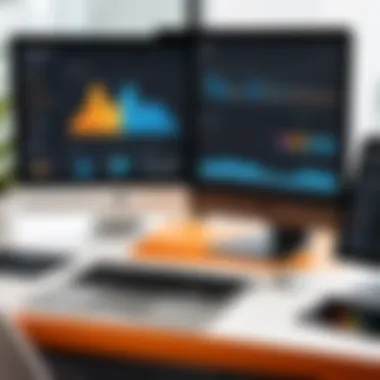
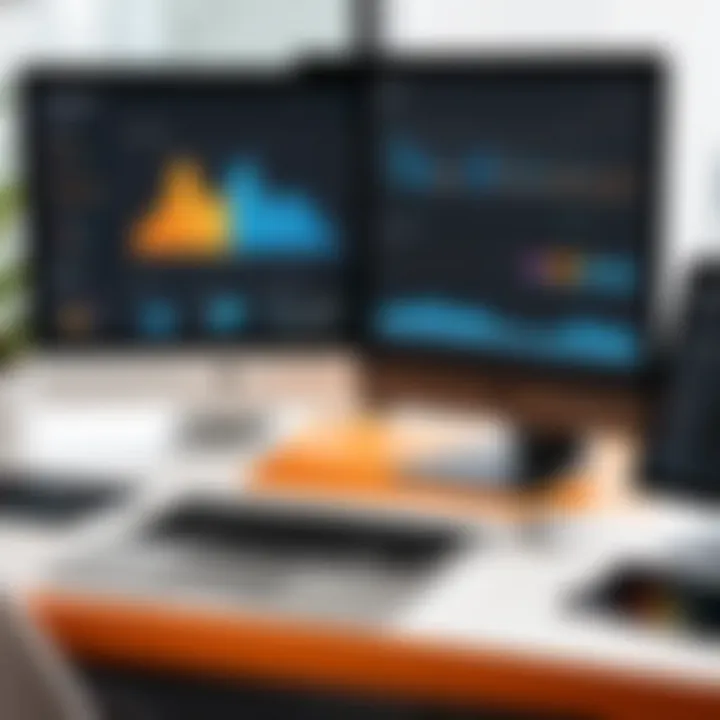
Intro
In today's data-driven world, choosing the right business intelligence platform can be a game-changer for any organization. The comparison between Domo and Qlik discusses how these two tools stand out among many others in the analytics arena.
Both platforms offer their unique twist on data visualization, reporting, and analytics but differ significantly when it comes to functionality, usability, and integration with other systems. This analysis not only focuses on their core features but also examines the specifics that could make one more suitable over the other, depending on a business's individual needs.
As we dive deeper, it’s crucial to consider the changing landscape of technological adoption in businesses, how it reshapes day-to-day operations, and the future of business intelligence.
Technological Research Overview
Recent Technological Innovations
In the fast-paced world of technology, keeping abreast of the latest advancements is vital. Both Domo and Qlik integrate modern innovations to empower businesses. Domo, for example, has incorporated artificial intelligence and machine learning to enhance its analytics capabilities. Users can take advantage of natural language processing to create reports just by asking questions in plain terms.
On the other hand, Qlik has made strides through its associative engine, allowing users to explore data relationships in ways that traditional query-based tools cannot. This offers a more intuitive way of uncovering trends and insights.
Impact on Business Operations
The influence of these platforms on business operations cannot be underestimated. By streamlining data visualization and reporting, they allow decision-makers to get quicker insights without drowning in data.
- Domo emphasizes collaboration, enabling real-time sharing of insights that enhances teamwork.
- Qlik focuses on data preparation and its governance aspects, ensuring that every decision is based on credible data, reducing the chance of error in critical processes.
Future Technological Trends
The future will likely see an increased focus on automation and predictive analytics. Automation not only saves time but also diminishes human errors, making processes more efficient. Predictive analytics will empower businesses to forecast trends and behaviors, letting them stay ahead of the curve.
Data Analytics in Business
Importance of Data Analytics
Data analytics serves as the backbone of effective decision-making in businesses. An organization that harnesses data well can identify areas for improvement and capitalize on opportunities that others might overlook.
Tools for Data Analysis
Domo and Qlik are both heavyweights in this space, offering tools that cater to various needs. Domo’s wide array of data connectors stands out, enabling integration with numerous data sources seamlessly. Meanwhile, Qlik is known for its robust associative model that helps businesses visualize their data in interconnected ways.
Case Studies on Data-Driven Decisions
Numerous businesses have benefited from leveraging data analytics effectively. For instance, a retail company using Domo was able to analyze foot traffic data alongside sales trends, leading to optimized staffing during peak times. In contrast, Qlik helped a manufacturing firm reduce inventory costs by uncovering patterns in their supply chain data, leading to smarter procurement.
Cybersecurity Insights
Threat Landscape Analysis
As businesses embrace digital platforms, cybersecurity threats become a serious concern. Domo and Qlik are aware of these risks and implement measures to safeguard data. However, it’s essential to choose a platform that meets the specific regulatory requirements of your industry.
Best Practices for Cybersecurity
- Ensure data encryption, both at rest and in transit.
- Implement access controls to limit who can view sensitive information.
- Regularly update and patch systems to thwart vulnerabilities.
Regulatory Compliance in Cybersecurity
In the ongoing battle against cyber threats, both Domo and Qlik comply with standards such as GDPR and HIPAA. Choosing a platform that prioritizes compliance can save businesses from hefty fines and reputational damage.
Artificial Intelligence Applications
AI in Business Automation
The incorporation of AI into platforms like Domo and Qlik transforms business processes. From automating routine tasks to generating predictive insights, the role of AI continues to grow.
AI Algorithms and Applications
Both platforms utilize sophisticated algorithms that enhance data analysis and visualization. Domo has features that allow users to apply machine learning models directly, while Qlik provides users the advantage of performing deep dives into their data through smart visualizations.
Ethical Considerations in AI
However, with great power comes great responsibility. As businesses rely more heavily on AI, ethical considerations in terms of data privacy and algorithmic bias must be at the forefront of discussions surrounding these technologies.
Industry-Specific Research
Tech Research in Finance Sector
The finance industry significantly benefits from advanced data analytics. Institutions using Qlik often analyze vast datasets for risk assessment and compliance purposes, while Domo aids in real-time financial reporting and dashboards.
Healthcare Technological Advancements
In healthcare, data can prove life-saving. Domo's platform helps practices optimize patient care through timely insights derived from patient data, while Qlik enhances operational efficiency through better resource allocation and management.
Retail Industry Tech Solutions
The retail sector has shifted towards data-centric decision-making. Utilizing Domo’s collaborative features, retailers can enhance customer experiences, while Qlik provides deep analytics that can predict sales trends based on shopper behaviors.
In summary, understanding the intricacies between Domo and Qlik is essential for technology enthusiasts and business leaders alike. By diving into the specifics of each platform, you can make an informed decision that aligns with your organization’s analytical needs.
Prolusion to Business Intelligence Platforms
In today’s data-driven world, the role of Business Intelligence (BI) platforms is ever-increasing. Businesses are constantly inundated with vast amounts of data, and the true challenge lies in turning that data into actionable insights. BI platforms like Domo and Qlik enable organizations to analyze, visualize, and report data effectively. This section dives into the critical components of BI platforms, explaining their importance and how they can transform decision-making processes.
Importance of Business Intelligence Platforms
A BI platform serves as a bridge between raw data and informed decision-making. It consolidates disparate sources of information into a single coherent view, allowing users to identify trends, track performance metrics, and enhance operational efficiency. The advantages of utilizing such systems include:
- Enhanced Decision-Making: With access to live data, leaders can pivot strategies or operations on a dime.
- Improved Collaboration: Data is more accessible across teams, breaking down silos and fostering a culture of transparency.
- Increased Efficiency: Automating data collection and reporting can lessen the burden on staff, allowing focus on analytical tasks that add value.
Specific Elements of BI Platforms
When evaluating BI platforms, some key elements are often highlighted:
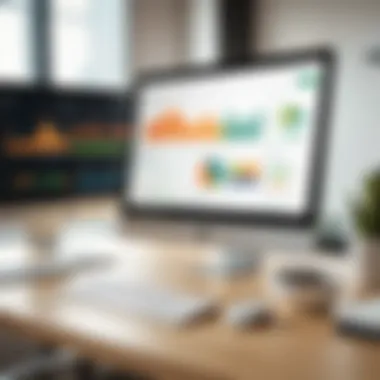

- Data Integration: The ability to pull in and reconcile data from various sources. This is basic yet crucial.
- Data Visualization: The skills to present data in a user-friendly manner through charts, graphs, and dashboards.
- User Accessibility: A focus on user experience ensures that the tool is usable not only by data scientists but also by casual users without advanced technical skills.
Benefits and Considerations
For organizations contemplating the implementation of a BI solution, it’s vital to weigh both the benefits and potential challenges. Some notable considerations might include:
- Cost vs. ROI: It’s essential to assess the financial investment against the potential return. This is where a thorough cost-benefit analysis comes in handy.
- Scalability: As businesses grow, their data needs will expand. A platform must be able to grow alongside them.
- Security: Handling sensitive data requires robust security features to safeguard against breaches.
In summary, the importance of Business Intelligence platforms lies not only in the immediate operational benefits but also in the long-term strategic advancements they facilitate. As businesses increasingly navigate a landscape characterized by rapid change and abundant information, adopting a thoughtful approach to BI can significantly enhance their competitive edge.
Overview of Domo
Domo is a powerful business intelligence platform that aims to give organizations an edge in data engagement and visualization. In the realm of analytics, understanding how Domo integrates various functions can lead to enhanced decision making. \nIts platform caters to businesses of all sizes, albeit with particular emphasis on scaling for medium to larger operations. The importance of Domo lies in its ability to simplify complex datasets while providing actionable insights.
Domo's Key Features
Domo stands out due to its robust feature set, which supports a variety of data analytic needs. Below are some critical components of its offering:
Data Integration Techniques
Domo excels in data integration through its unique ability to connect with numerous data sources. The platform utilizes an array of connectors that provide seamless links to both traditional databases and modern cloud services. This extensive compatibility makes Domo a favored choice, especially because it allows businesses to consolidate their data from disparate sources into a single platform, enhancing the overall analytics efficiency. A standout feature is the built-in ETL (Extract, Transform, Load) tools that facilitate the clean-up and transformation of large datasets, enabling users to focus more on insights rather than data wrangling. However, businesses may encounter a learning curve when first transitioning their data to Domo.
Collaborative Tools
Domo is designed with collaboration in mind, featuring tools aimed at facilitating teamwork among users. The platform offers real-time data sharing, allowing team members to access reports and dashboards simultaneously, fostering a more interactive working environment. The key characteristic of these tools is their intuitive design; for instance, the ability to comment directly on reports or tag colleagues makes communication straightforward. This can lead to quicker decisions and a more cohesive understanding of data among team members. Still, the platform demands an initial investment in user training to maximize these collaborative features’ potential.
Mobile Access
Given the growing need for flexibility in the workplace, Domo’s mobile access is a game changer. Users can interact with their data from anywhere, at any time, using mobile devices, which furthers the platform’s usability. The mobile interface reflects a comprehensive view of analytics, ensuring that decision-makers aren’t tethered to their desks. A notable aspect is the responsive design, allowing a smooth experience regardless of the device used. However, some nuanced features available on the desktop version may be limited on mobile, which can frustrate users accustomed to full desktop functionality.
Usability and User Experience
A platform's usability directly impacts its effectiveness. Domo provides a user-friendly interface tailored for both beginners and experienced analysts.
Design Interface
Domo’s design interface breathes modernity and simplicity. The clean layout offers user-friendly navigation, which supports diverse individuals’ entry point into data analytics. Menus are strategically placed, enhancing the accessibility of various functions. The drag-and-drop features make it easy to create and customize dashboards; thus, Domo stands as a beneficial choice for users who value ease of design and aesthetic appeal. Nevertheless, there may be occasional inconsistencies that can lead to confusion, especially for first-time users.
Customization Options
The ability to customize dashboards and reports sets Domo apart from many competitors. Users can tweak layouts, colors, and report formats to match their branding or personal preferences. This flexibility allows companies to design a unique data landscape tailored to their specific needs. However, over-customization can lead to complexity, causing misalignment in data presentation across teams if not managed properly.
User Feedback and Support
To maintain its position as a preferred platform, Domo offers extensive user feedback channels, enabling users to communicate directly with the support team. This responsive support is critical for troubleshooting and ongoing assistance. Furthermore, users can access a wide array of resources such as tutorials, forums, and documentation, enriching their experience and understanding of the platform. While this support structure is beneficial, users may find that response times vary based on their urgency, leading to potential frustration during peak periods.
Domo Pricing Structure
Understanding Domo’s pricing structure is essential for firms evaluating the cost-effectiveness of its services.
Subscription Models
Domo offers various subscription models catering to different business sizes and needs. These models include options for limited user access to comprehensive enterprise solutions. The tiered approach provides flexibility, allowing companies to scale their subscription as they grow. However, potential customers should be cautious, as detailed understanding of the features and limitations of each model is crucial to avoid unforeseen costs down the line.
Cost Analysis for Various Business Sizes
When analyzing costs, it’s clear that Domo can be more cost-effective for medium-sized businesses that require a sophisticated tool without the same overhead as larger enterprises. The value presented by Domo can justify its pricing, especially for businesses with complex workflows needing advanced analytics capabilities. Conversely, small businesses might find Domo’s pricing structure potentially limiting, as lower-tier packages may not offer enough features to justify the expense.
Value for Money Assessment
Evaluating Domo in terms of value for money reveals a mixed bag. The platform’s rich feature set could appeal to those seeking comprehensive analytics tools but may present a barrier for budget-conscious firms. That said, the potential ROI from better data-driven decisions and insights can outweigh the initial costs if leveraged effectively. Ultimately, the assessment of value hinges on how well a company can integrate Domo into its existing framework and maximize its capabilities.
Overview of Qlik
In the realm of business intelligence, understanding various platforms is crucial to uncover insights and drive strategic decisions. Qlik stands out as a versatile tool, aiming to streamline data analysis and facilitate informed choices within organizations. Its importance in this article cannot be understated, as we delve into not only its features but also its overall usability and pricing models. By breaking down the components of Qlik, we aim to give readers a clear picture of whether this platform aligns with their specific needs or preferences.
Core Features of Qlik
Associative Data Model
One of the standout aspects of Qlik’s Associative Data Model is its ability to connect various data sources seamlessly. This method allows users to explore relationships within data without the constraints commonly found in traditional query methods. A noteworthy characteristic is how users can go from general to specific insights intuitively. It’s a beneficial option that emphasizes ease of data access and exploration, catering especially to those with less technical backgrounds. Flexibility is a unique feature here, granting users the freedom to navigate their data landscape dynamically. While this promotes greater insight discovery, some users might find initial adaptation challenging as they learn to leverage its full capabilities.
Augmented Analytics
Augmented Analytics is another pillar of Qlik's offering, designed to improve data preparation and insight generation through AI-driven capabilities. A key characteristic of this feature is its ability to automate various processes, giving analysts the time to focus on interpreting the insights rather than generating them. This makes it a compelling choice to streamline work, especially in fast-paced environments. The unique feature lies in its predictive capabilities, which help users make data-driven forecasts. However, some may debate the effectiveness of these predictions, as they depend heavily on data quality. If not managed correctly, this aspect could lead to skewed insights, making it a double-edged sword.
Collaboration Features
Enhancing teamwork is vital for any platform, and Qlik excels here with its collaboration features. This aspect encourages teams to engage with data collectively, fostering an environment for shared insights and decision-making. A significant characteristic of these tools is the ability to annotate, share, and discuss findings directly within the platform, which is especially beneficial for teams that rely heavily on collaborative efforts. What sets this apart is the integrated communication options, which allow for seamless interactions among users without needing third-party tools. However, potential downsides include the need for all users to be on the same page regarding terminology and interpretations, which could complicate discussions in diverse teams.
User Experience with Qlik
Interface Design
The design of Qlik’s interface strikes a balance between functionality and aesthetic appeal. It plays a central role in the overall user experience, offering an organized layout that facilitates easy navigation. A crucial characteristic here is the customizable dashboards, which give users the power to tailor their workspace to suit varying needs. This personalization makes Qlik a popular choice among organizations that value user-centric software. A standout feature is the drag-and-drop functionality, which allows users to create visualizations effortlessly. On the downside, some users unfamiliar with such customization might find the initial learning curve a bit steep.
Ease of Use for Data Analysts
Ease of use for data analysts is another critical focus within Qlik. The platform is designed with features that cater to those who might not possess extensive technical skills. A well-structured interface aids users in navigating the complexities of data analysis. Notably, the intuitive design streamlines the decision-making process. However, although Qlik markets itself as user-friendly, the large volumes of data might lead to a sense of overwhelm for newcomers, especially if they do not have prior experience with analytics tools.
Training and Resources Available
Access to training and resources is indispensable for users transitioning to Qlik. The platform offers a range of tutorials, webinars, and community forums, making it easier for users to acclimate. A critical point here is the wealth of resources available helps shorten the learning curve, empowering users to get up and running quickly. The unique feature of peer support and forums provides novices an opportunity to seek advice from experienced users. Yet, despite these resources, some users still find navigating through them challenging, leading to variance in the effectiveness of training among different users.
Qlik's Pricing Model
Licensing Options
Qlik's licensing options present flexibility tailored to various business sizes. Their tiered pricing structure allows organizations to select plans that best fit their usage needs without incurring costs for unused features. A notable characteristic of this approach is the accessibility it provides to smaller businesses looking to leverage powerful analytics tools. The unique feature of subscription-based models means costs can be adjusted based on business growth. However, the complexity of determining the best licensing fit could create confusion, particularly for smaller firms without dedicated analysts.
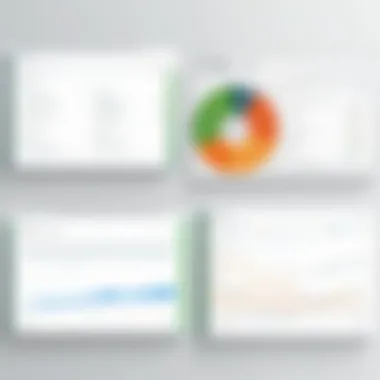
Comparison with Competitors
In today’s competitive landscape, understanding how Qlik stacks up against its rivals is essential. A key characteristic of Qlik is its unique capabilities in associative modeling, setting it apart from platforms like Tableau or Power BI, which may rely more heavily on direct querying. This means Qlik can handle more intricate relationships within data, pushing it ahead in terms of innovation. However, its licensing costs compared to some competitors might be seen as a disadvantage by budget-conscious businesses.
Financial Considerations for Businesses
Lastly, financial considerations play a major role in decision-making. Factors like return on investment and total cost of ownership should not be overlooked. A significant aspect of Qlik is its ability to demonstrate ROI through improved data-driven decisions. However, costs associated with implementation and ongoing support might deter some potential users. A careful analysis of these factors ensures that businesses select the best tools without breaking the bank.
Feature Comparison: Domo vs Qlik
When it comes to evaluating Domo and Qlik, the feature comparison is the heartbeat of this analysis. Both platforms present unique capabilities that can greatly impact how data-driven decisions are made across organizations. In this section, we will dive into their data visualization strengths, integration capabilities, and collaboration features. Understanding these aspects is crucial for professionals, entrepreneurs, and decision-makers who seek to select the tool that best fits their business context.
Data Visualization Capabilities
Charting and Graphing Tools
In the realm of analytics, charting and graphing tools are indispensable. They transform raw data into visually compelling stories that non-technical stakeholders can grasp. Domo offers a library of customizable charts which suit various needs—be it bar charts for sales comparisons or line graphs for tracking trends over time. On the flip side, Qlik emphasizes its associative data model, allowing for more dynamic interactions in visualization.
These tools are particularly beneficial when teams want to quickly distill complex datasets into digestible insights. However, Domo's interface can sometimes be likened to a Swiss Army knife—its multitude of features may overwhelm a new user, while Qlik’s flexibility allows for deep analysis but may seem less straightforward initially.
"The ability to visualize data effectively can make or break comprehension. Choose wisely to ensure the visuals support your narrative."
Interactive Dashboards
The role of interactive dashboards cannot be overstated; they are quite literally the control panels of data management. Domo's dashboards are designed for agility, enabling users to modify their views and drill down into specifics easily. This means that a business analyst can swiftly adjust the data they are viewing without needing to create new reports each time.
In contrast, Qlik’s interactive dashboards harness the power of its associative model, enabling users to explore data relationships dynamically. This feature is immensely beneficial for organizations that deal with vast datasets and intricate interconnections. While Domo dares to keep things user-friendly and adaptive, Qlik demands a bit more effort to harness its full capabilities, rewarding those who understand its depth.
Real-Time Data Updates
In today’s fast-paced business environment, having access to real-time data updates is akin to having a competitive edge. Domo excels in this domain by undertaking automatic refreshes, ensuring that the dashboard displays the latest figures whenever users log in. The benefit here is unmistakable; timely insights can inform pivotal decisions without delay.
Qlik, meanwhile, offers robust real-time data capabilities, but this often comes with additional setup and management on the user’s part. It embodies flexibility, but that same flexibility can lead to complexity. Ultimately, the ability to access real-time updates serves as a key differentiator for both platforms, and organizations should align these merits with their operational needs.
Data Integration and Storage
Supported Data Sources
Data integration determines the effectiveness of any BI tool. Domo boasts an impressive array of supported data sources—from cloud storage like Google Drive to business applications like Salesforce. This diversity means users can gather and analyze information from virtually anywhere.
Conversely, Qlik also shines with its integration capabilities, allowing users to connect to numerous databases and services. Both platforms here allow businesses to embed analytics seamlessly into their data workflows, but Domo may have the upper hand for users requiring varied cloud integrations.
ETL Processes
Effective ETL (Extract, Transform, Load) processes are the backbone of data management. In Domo, the ETL functionality is user-friendly, enabling those with limited technical expertise to perform data manipulations without a hitch. This usability can be particularly advantageous for smaller companies with less tech-savvy staff.
On the other hand, Qlik’s ETL processes, though powerful, can present a steeper learning curve. Users looking to perform complex transformations may find Qlik incredibly capable once they get over the initial operational hurdles. Therefore, while Domo guarantees ease, Qlik offers depth for the seasoned analysts.
Cloud vs On-Premise Solutions
Choosing between cloud and on-premise solutions is a significant consideration for any business. Domo, as a cloud-native platform, thrives in flexibility and accessibility; users can access their dashboards from anywhere, fostering remote work.
Qlik offers both cloud and on-premise deployment options, catering to organizations with stringent data security and compliance requirements. The choice boils down to the organization's preference and readiness for innovative tech adoption.
Collaboration and Sharing Features
Team Collaboration Tools
In the business intelligence space, efficient team collaboration tools are critical. Domo provides features that allow teams to share insights and engage in discussions right on the platform. This kind of integrated collaboration can enhance productivity and streamline data-driven decision-making.
Alternatively, Qlik focuses on its strengths in contextual data exploration among team members, allowing them to drill down together on data findings. Each platform has its merits, but Domo might tilt the scales in favor of teams who prioritize seamless communication while engaging with analytics.
Sharing Dashboards and Reports
Sharing capabilities are foundational to BI tools. Users can send reports and dashboards directly out of Domo, making it simple to get insights into the hands of stakeholders. This feature integrates easily with email and other platforms, which can be a major time-saver.
In Qlik, sharing is equally seamless but may require a bit more technical knowledge to navigate. Both tools provide sharing options, but users who crave simplicity might find themselves leaning towards Domo.
Permission Management
When teams grow, so does the need for permission management. Domo provides granular controls tailored to different organizational roles, which can help maintain data integrity and security across projects. This feature reassures managers that sensitive information remains in the right hands.
Qlik includes strong permission management features too, but setting them up might demand deeper configuration. Thus, businesses looking for straightforward governance may favor Domo, while those needing advanced control might find value in Qlik’s customizable options.
Understanding these features is fundamental in the Domo versus Qlik narrative. By weighing the capabilities in data visualization, integration, and collaboration, organizations can strategically choose a platform that aligns with their goals.
Target Audience and Use Cases
Understanding the target audience for Domo and Qlik is essential for businesses looking to invest in a robust data visualization and business intelligence platform. Each tool caters to different needs, and recognizing these differences can significantly influence an organization’s decision-making process. This section aims to unpack who can benefit most from each platform and in what scenarios they shine.
Ideal Users for Domo
Small to Medium-Sized Businesses
Small to medium-sized businesses often face unique challenges, such as limited budgets and resources. Domo caters well to these users, providing a user-friendly and cost-effective solution for data visualization. With its focus on ease of use and accessibility, Domo allows these organizations to harness data without needing a full-time data analyst.
One key characteristic that makes Domo appealing to smaller entities is its cloud-based infrastructure. This feature removes the need for expensive on-premises setups, making it a financially viable option. Domo also boasts a range of collaborative tools, enhancing teamwork without overstretching resources. However, while Domo scales well for growing businesses, some advanced analytical features might feel limiting as companies mature, potentially necessitating a shift to more robust systems.
Industries with High Collaboration Needs
Industries like marketing, sales, and project management thrive on collaboration. In such environments, Domo becomes invaluable due to its strong emphasis on teamwork and dashboard sharing capabilities. The software's ability to merge inputs from various stakeholders allows organizations to maintain a cohesive approach to data utilization.
The unique feature here is real-time collaboration—teams can work together on analyses, ensuring everyone is on the same page. This collaborative nature fosters decision-making based on accurate, up-to-date information. Nevertheless, there may be hurdles when it comes to handling vast datasets, which might require additional support or modifications to exploit fully the power Domo offers.
Use Scenarios for Data-Driven Decisions
In today’s data-centric world, using data to drive decisions is non-negotiable. Domo excels in providing dynamic dashboards that can be customized to reflect real-time data trends. This flexibility appeals to companies that need quick insights for immediate decision-making.
The unique selling point for Domo here is its intuitive interface, which allows non-technical users to explore data without getting bogged down in complex procedures. This accessibility often leads to faster insights, encouraging a culture of data-driven decision-making. However, when it comes to heavy analytics or data mining functions, Domo could fall short, particularly for businesses that require more intricate data manipulation capabilities.

Ideal Users for Qlik
Enterprise-Level Organizations
Large enterprises often work with complex datasets and need robust, scalable solutions. Qlik delivers powerful insights that are priceless for such users, thanks to its associative data model, which allows for high flexibility in querying data.
A key characteristic that makes Qlik favorable for enterprise-level organizations is its capacity to handle vast amounts of information. The platform supports extensive data connections that empower organizations to aggregate data from diverse sources. This boils down to greater data visibility; however, the complexity of Qlik can also mean a steeper learning curve for users unfamiliar with its advanced features.
Advanced Data Analysts
Data analysts who are deeply invested in analytics will find Qlik particularly useful. Its augmented analytics capabilities support sophisticated data exploration and visualization, appealing to users who relish digging into datasets to glean insights.
Advanced data analysts appreciate Qlik's flexibility and depth, as it allows for complex data modeling. This unique feature encourages analysts to investigate data beyond basic summaries. One downside could be the potential overcomplexity for less experienced users, which may hinder productivity if not managed appropriately.
Complex Data Queries and Analysis
Businesses engaging in sectors demanding intricate data inquiries, such as finance or scientific research, will likely favor Qlik's strength in dealing with complex data queries. The platform is particularly powerful when it comes to data association, enabling users to query data without predetermined paths, leading to non-linear exploration.
This unique feature allows for nuanced data insight generation; however, the architecture's complexity may deter novice users from effectively harnessing its tools. Organizations may need to invest in training to optimize their use of Qlik’s extensive capabilities, which could prove to be an additional cost factor.
Performance Metrics and Reliability
When discussing business intelligence platforms like Domo and Qlik, understanding performance metrics and reliability becomes crucial. In the realm of data visualization, users expect to extract insights smoothly and without hitches. Performance metrics inform users how quickly the platforms can process queries, how promptly dashboards load, and how well they handle varying data sizes. Reliability also assures users that their information remains intact and accessible as they scale.
Speed and Efficiency
Query Processing Times
Query processing times are the heartbeat of data analysis tools. It refers to the period it takes for a system to fetch and process data in response to a request. Fast query processing is not just a luxury; it's a necessity, especially in time-sensitive business environments. When platforms excel in this area, users can make quicker decisions. For example, imagine running a retail analytics query just as a sale occurs; any delays could cost valuable insights.
A standout feature of query processing times is the optimization techniques employed by these platforms. While both Domo and Qlik use various methods to enhance speed, Qlik shines for its associative model, optimizing data retrieval. However, Domo continues to impress with its real-time capabilities, ensuring users have up-to-the-minute data without significant lag.
Load Times for Dashboards
Moving on to load times for dashboards, it becomes evident how vital this aspect is for user experience. Users often face frustration with lengthy loading times, leading to diminished engagement. Quick loading dashboards ensure that teams can access their data visualizations without unnecessary delays. These routines fuel productivity and maintain focus, allowing users to keep their eye on the ball.
A unique characteristic here is the ability of Domo to automatically refresh data. By constantly updating in the background, users can glance at the dashboard and always find their data fresh. Not to be outdone, Qlik offers a highly responsive interface, ensuring that even complex dashboards load without heavy delays, although sometimes, heavy datasets may slow it down slightly.
Impact of Data Size on Performance
The impact of data size on performance hinges on how software manages large volumes of information. With both Domo and Qlik handling extensive datasets, it’s necessary to understand how performance varies based on size. Smaller datasets generally yield quicker results, but the larger ones require more robust handling.
Domo relies heavily on cloud storage, which can lead to slower data retrieval during peak usage times or with excessive workloads. Conversely, Qlik's associative engine efficiently handles larger datasets. However, as data grows, so do the complexities and potential slowdowns. The size of the data directly impacts how agile a platform remains and can influence the overall user experience significantly.
Scalability of Solutions
Scalability is a vital consideration for companies aiming for growth. With ever-changing business requirements, the ability of a platform to adapt to increased workloads is a key factor for decision-makers.
Scaling Workloads
When it comes to scaling workloads, both Domo and Qlik have their advantages. Domo excels in offering cloud-based solutions that can be adjusted according to the user's needs. This flexibility makes it an attractive option for businesses that anticipate fluctuations in data demands.
Qlik, on the other hand, allows users to add more power to their current setup without having to reconfigure everything. This kind of vertical scaling maintains performance as demands increase and enables users to keep pace with their analytics needs without a hitch.
Limitations of Each Platform
Every system has its quirks, and it's important to dive into the limitations of each platform. Domo is notoriously user-friendly, though some struggle with advanced analytics, feeling it lacks depth for complex queries. In contrast, Qlik's extensive capabilities may baffle those who crave a simpler user experience. This disparity showcases the irony that, while one may shine in usability, it might compromise depth, and vice-versa.
Future-Proofing Considerations
Looking at future-proofing means weighing how well these platforms can adapt and grow with changing technological landscapes. Domo’s reliance on cloud structures hints at adaptability, as they can easily incorporate updates or new features. Qlik, being modular, lends itself to ongoing enhancements as technology advances.
One significant aspect here is how both platforms engage with emerging technologies like AI and machine learning. With their ability to integrate advancements, users can rest assured that no matter how fast the tech world shifts, these platforms have the potential to evolve right along with it.
"Choosing a BI tool may pull your hair out; however, knowing they scale with you is half the battle won. "
In summary, performance metrics and reliability serve as cornerstones in assessing Domo and Qlik. Understanding processing times, load capabilities, and scalability factors can literature a path for users to make informed choices tailored to their specific needs.
Ending and Recommendations
In summarizing the comparison between Domo and Qlik, it's vital to underscore the core takeaways that inform the decision-making process for businesses looking to enhance their data analytics capabilities. This conclusion serves not just as a recapitulation but also as a guiding light for organizations aiming to select the most suitable platform based on their unique needs and objectives. The concluding section of any article like this is a pivotal anchor, inviting the reader to reflect on the insights gained and consider the practical implications of the information presented.
Final Verdict on Domo
Strengths and Limitations
When it comes to Domo, a stand-out strength lies in its user-friendly interface, which appeals to users with varying levels of technical expertise. The platform's data integration capabilities allow it to pull information from numerous sources seamlessly. Furthermore, Domo's strong analytics capabilities make it a versatile choice for businesses wanting real-time insights. However, it is not without its weaknesses. Domo can be quite pricey, especially for smaller businesses or those with tight budgets. In terms of robust customizability, Domo may fall short when compared to competitors who offer more extensive tailoring options.
Recommended Business Types
Domo fits best with small to medium-sized businesses that prioritize collaboration and ease of access to data. Its design helps organizations that need to make quick, data-driven decisions without wading through overly complex systems. Particularly in industries where teamwork is essential, such as marketing and sales, Domo facilitates collaborative efforts with its unique feature of dashboard sharing. However, larger enterprises might find that Domo lacks the depth in customization they require to cater to complex analytical needs.
Final Verdict on Qlik
Strengths and Limitations
Conversely, Qlik shines in its associative data model, which allows users to dive deeply into data relationships and uncover insights that might otherwise remain hidden. The augmented analytics feature stands out as Qlik harnesses machine learning to enhance data discovery. On the downside, some users report that its interface can feel less intuitive, especially for those less technically inclined. Additionally, the learning curve can be steep for new users, which may hinder immediate adoption.
Recommended Business Types
Qlik is often favored by larger enterprise organizations and advanced data analysts. It excels in scenarios that require intricate data analyses and complex queries. The platform's data handling capabilities can serve industries like finance and logistics well, where making sense of sizable datasets swiftly is critical. However, smaller businesses might find themselves overwhelmed by the level of complexity and depth that Qlik offers.
Choosing the Right Platform for Your Business
Evaluating Business Needs
The first step in choosing the right platform is understanding your specific business needs. Organizations should evaluate their size, industry, and the types of data they typically work with. This assessment reveals whether Domo, with its strong focus on collaboration, or Qlik, with its depth in data analytics, is more aligned with their operational goals. Taking time to outline these needs ensures that the chosen platform will provide the desired insights to inform decisions.
Cost-Benefit Analysis
Budgeting forms a critical piece of the selection process. A cost-benefit analysis must be conducted to determine whether the value derived from either platform justifies the investment. Domo may serve less complex needs well, saving some costs in deployment, while Qlik’s comprehensive analytics might offer value for larger budgets where data complexity is higher. Weighing the costs against the features and potential impact can illuminate the more pragmatic choice.
Future Analytics Strategy
Lastly, organizations should consider their future analytics strategy. If the intention is to scale analytics operations or augment data capabilities in the coming years, the choice of platform must reflect that vision. Domo’s emphasis on collaboration may better support teams looking to expand their analytical engagements, while Qlik’s strong analytics backbone could accommodate scaling needs in analyses. Considering future needs helps avoid the pitfalls of outgrowing the chosen solution too quickly.







