Mastering Email Testing with BrowserStack


Intro
In today’s digital ecosystem, email remains a core channel for communication and marketing. Companies invest considerable resources into crafting the ideal email to engage their audience. However, if emails do not function correctly across various platforms, these efforts can be in vain. This is where efficient testing becomes vital. BrowserStack offers a valuable solution for email testing, allowing users to confirm the responsiveness and functionality of emails in real-time.
The significance of testing emails cannot be overstated. It prevents errors that may undermine business credibility. This article will explore BrowserStack's features and how it aids email testing. We will dissect implementation strategies and highlight best practices to optimize email performance. By leveraging these insights, businesses can enhance their outreach efforts and ensure more effective interaction with their audience.
Intro to Email Testing
Email testing plays a vital role in the digital landscape, ensuring that communications sent through email are effective, engaging, and accessible across all platforms. In an era where email remains a primary medium for business communication, the significance of rigorous email testing cannot be overstated. It serves not only to uphold brand integrity but also to enhance user experience significantly. Therefore, understanding the nuances of email testing is paramount for any organization aiming to maintain a competitive edge.
Understanding the Importance of Email Testing
The importance of email testing lies in its ability to identify issues before they affect the user. Emails may look perfect in a single environment but can behave differently in various email clients or devices. This misalignment leads to critical implications such as reduced engagement and lost opportunities. Testing ensures that all recipients enjoy a seamless experience, irrespective of the device they use. The consequences of overlooking email testing can be severe. For instance, an email that renders poorly can cause confusion and frustration among recipients. Thus, it diminishes the chances of achieving desired actions such as clicks or sign-ups.
"Effective email testing can convert casual readers into committed customers."
This highlights the direct correlation between successful email campaigns and thorough testing protocols. Various key elements underscore the necessity for email testing, including compatibility, functionality, and deliverability.
Common Challenges in Email Testing
Despite its importance, email testing is fraught with challenges that can hinder optimal performance. Common obstacles include:
- Device Variability: Different devices and operating systems render emails in unique ways, leading to potential inconsistencies.
- Client-Specific Issues: Each email client, such as Gmail or Outlook, has its peculiarities that affect how emails are displayed. Not addressing these subtleties can result in layout issues.
- Dynamic Content Rendering: When utilizing dynamic content within emails, unforeseen problems may arise in how different clients process and display that content.
- Testing Resources: Many organizations lack the necessary tools or resources to perform exhaustive testing across multiple platforms.
These challenges can be daunting, yet they emphasize the necessity for robust solutions, such as BrowserStack, that streamline and enhance email testing processes. Understanding and addressing these difficulties will pave the way for more reliable and effective email communication.
Overview of BrowserStack as a Testing Tool
Understanding how BrowserStack functions as a testing tool is vital for those interested in email testing. BrowserStack provides a platform that allows developers and marketers to test their email templates across different browsers and devices, ensuring that the emails display correctly and function well. This capability is essential in today's digital landscape, where users access emails on an array of devices ranging from smartphones to desktops.
The significance of BrowserStack lies in its ability to simulate real-world usage scenarios. It gives users the advantage of previewing their email designs in various environments without needing a multitude of devices physically. This not only saves time and costs but also increases the accuracy of testing. In a world where attention to detail can determine the effectiveness of a marketing campaign, utilizing BrowserStack can enhance a company's email strategy.
What is BrowserStack?
BrowserStack is a cloud-based testing platform designed for developers and quality assurance teams. It allows users to test applications in a wide variety of environments, including various operating systems, browsers, and devices. Offering these services via the cloud means users can run tests from anywhere without needing to manage hardware remotely. This resource is not limited solely to email testing, as it encompasses web applications and mobile apps too.
With BrowserStack, developers can simulate real-time browser sessions, interact with their applications, and make on-the-fly adjustments. This flexibility offers an advantage when it comes to spotting issues early in the development cycle, helping businesses deliver a seamless experience to their users.
Key Features of BrowserStack
BrowserStack boasts several features that make it a robust tool for testing emails:
- Cross-Platform Testing: BrowserStack allows users to see how their emails render across multiple platforms. This means that whether a user is on an iPhone, Android, or a desktop browser, the email can be tested for consistency in appearance and functionality.
- Real Device Access: Unlike emulators, BrowserStack provides access to real devices. This authenticity leads to more accurate testing results, ensuring that emails are received as intended by the end user.
- Automated Testing Capabilities: For repetitive testing tasks, BrowserStack supports automated testing scripts. This feature reduces manual labor and speeds up the testing process, optimizing productivity.
- Integration with Other Tools: BrowserStack seamlessly integrates with various tools such as Jira and Slack, facilitating a smoother workflow within development teams.
- User-Friendly Interface: The dashboard is designed for ease of use, allowing users to navigate swiftly and efficiently within their testing projects.
How BrowserStack Enhances Email Testing
In today's digital landscape, email remains a foundational tool for communication and marketing. The performance of emails across various devices and platforms can significantly impact user engagement. BrowserStack emerges as a critical resource for improving email testing, enabling businesses to ensure consistent behavior and appearance of their email communications. This section explores the specific mechanisms through which BrowserStack enhances email testing, focusing primarily on its cross-platform compatibility and real device testing capabilities.
Cross-Platform Compatibility
BrowserStack offers a wide range of virtual environments, allowing users to see how emails will render on different platforms. This includes various operating systems, web browsers, and mobile devices. Given the diverse nature of email clients, each has its rendering engine, which can affect how emails appear when received by users.
Ensuring that emails look good on all platforms is essential for effective communication. BrowserStack simplifies this process considerably. It allows developers and marketers to test emails across environments that mimic the user experience of real individuals. For instance, an email that appears perfectly formatted in Gmail on desktop may look entirely different when opened on an iOS mobile device using the Apple Mail app.
Some key benefits include:


- Wide Range of Testing Environments: Users can choose from numerous combinations of devices and browsers, making testing comprehensive.
- Instant Feedback: Live testing means users can quickly identify issues and make necessary adjustments.
- Saves Valuable Time: Automating the tests across platforms significantly reduces the time spent on manual checks.
With BrowserStack, the entire process is no longer confined to traditional testing setups, thanks to its cloud-based structure. This flexibility allows users to run tests anytime and from anywhere, thereby streamlining workflows.
Real Device Testing
The real device testing feature of BrowserStack gives users a remarkable advantage. Email testing on real devices assures that the email behaves as intended when received by the end user. Real devices can uncover problems that emulators or simulators may not catch. Some issues might arise due to subtle differences in hardware and OS integration that a virtual environment can't replicate.
Real device testing ensures that:
- Authentic User Experience: Observing and interacting with emails on actual devices provides genuine insights into usability.
- Detection of Rendering Issues: Some email clients render images, fonts, and layouts differently. Testing on real devices ensures that these variations are accounted for.
- Compatibility with Various Networks: Emails might load differently depending on the network conditions, such as Wi-Fi versus mobile data. Real device testing allows for this evaluation.
By utilizing the real device testing capabilities of BrowserStack, businesses can forge a more reliable connection between their emails and recipients. As a result, they can achieve better engagement and improve overall email performance.
"Regular testing on both emulators and real devices is not optional but essential for successful email marketing campaigns."
By focusing on both cross-platform compatibility and real device testing, BrowserStack empowers businesses to optimize their email strategies. This ensures that emails are not only functional but also compelling and engaging when delivered to their audience.
Setting Up BrowserStack for Email Testing
Setting up BrowserStack for email testing is a crucial step that can significantly impact the overall effectiveness of your communication strategy. Understanding how to configure this tool properly is essential for ensuring that your email campaigns appear correctly across various devices and email clients. BrowserStack provides a user-friendly interface and a range of features that simplify the process of testing email templates.
Creating an Account
To start using BrowserStack, you need to create an account. This step is straightforward and requires only minimal information. You can choose from various plans, starting from free trials to paid subscriptions, depending on your testing needs. Generally, a free trial offers limited access to features, which is often enough for initial exploration of the platform.
- Visit the BrowserStack website.
- Click on the Sign Up button.
- Fill out the registration form with your email and password.
- Validate your email through the confirmation link sent to your inbox.
- Log into your new account.
Creating an account opens the door to numerous features intended for email testing. Make sure to explore the options available to find what best serves your requirements.
Navigating the Dashboard
Once your account is set up, the next step is familiarize yourself with the BrowserStack dashboard. The dashboard serves as your central hub for managing your email testing activities. It is designed to provide a clear overview of the features accessible to you.
Upon logging in, you will see several sections:
- Live: Allows you to test websites and applications on real devices.
- Automate: For running automated tests, which is vital for extensive email testing.
- Screenshots: A feature that helps visualize how your emails appear across multiple devices and email clients.
You can customize your dashboard for quicker access to frequently used tools. Be sure to explore the documentation provided within BrowserStack to understand how to utilize advanced features like integration with CI/CD tools. This can aid in optimizing your email testing workflow.
Tip: Regularly check for updates and new features. BrowserStack frequently improves its offerings, which can enhance your email testing capabilities.
Understanding how to navigate the BrowserStack dashboard is a foundational skill that lends itself to effective email testing. This will allow you to get the most value out of the platform, leading to more efficient workflows and improved email campaign results.
Testing Email Templates on BrowserStack
Testing email templates is a crucial process for ensuring that emails appear correctly across different devices and email clients. With the rise of diverse platforms, each with unique rendering capabilities, relying on a single client for testing can lead to significant oversights. BrowserStack offers a seamless solution for this challenge, catering to the demands of professionals who aim to maintain high standards in their communications. The importance of testing these templates cannot be overstated, as effective email presentation influences user engagement and ultimately impacts business success.
When using BrowserStack for email template testing, users can ensure that each template is not only functional but also visually appealing across all relevant platforms. By identifying issues such as broken links, improper formatting, or missing images before sending emails, organizations can avoid potential pitfalls that could damage their reputation or reduce engagement. This proactive approach highlights the necessity of thorough testing in any email marketing strategy.
Importing Email Templates
The initial step in testing email templates on BrowserStack involves importing existing templates into the platform. Importing is user-friendly and allows for quick integration of various email formats. Users can bring in HTML/CSS templates or files from popular email services like Mailchimp or Constant Contact. The importing process typically involves selecting the desired files from your local machine or copying and pasting the HTML code directly into the BrowserStack interface.
Once imported, users can proceed to configure settings if necessary, such as adding inline CSS. This aspect is vital to ensure the template looks as intended across various email clients. Here are some steps to consider during the importing stage:
- Select the email template source: Choose the appropriate method to import your template.
- Ensure integrity of the code: Avoid unnecessary changes that may disrupt the layout.
- Preview the template post-import: Always check the initial rendering before moving on.
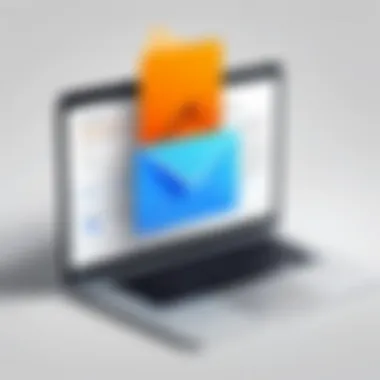

Running Tests
After successfully importing email templates, running tests on BrowserStack is straightforward. The platform provides tools to simulate how emails will appear on multiple devices and email clients. This flexibility is essential, given that user experience can vary dramatically across platforms. Here are key considerations for effectively running tests:
- Choose the right environment: Users can select different browsers and devices, which helps in analyzing responsive features. Testing on mobile devices is particularly significant as a substantial percentage of emails are opened on smartphones.
- Perform interactive tests: Users can click links, view images, and check for functionalities such as buttons and forms within the email. Simulating user interactions can uncover areas that need improvement.
- Review detailed reports: Post-testing, BrowserStack generates analytics that provide insights into any issues found during the testing phase.
Testing email templates before scheduling sends guarantees better performance and fewer complaints.
In summary, testing email templates on BrowserStack offers significant advantages for businesses looking to optimize email communication. By importing templates accurately and running thorough tests, organizations can eliminate potential errors and ensure their messages resonate well with recipients.
Analyzing Test Results
Analyzing test results is a critical aspect of email testing. It provides insights into the performance of email campaigns and highlights areas needing improvement. By systematically reviewing results, businesses can make data-driven decisions that enhance their email strategies. The analysis allows teams to pinpoint specific issues, such as rendering errors or responsiveness problems, which can negatively affect user experience and engagement.
Effective analysis helps in optimizing email content, layout, and functionality across various devices and platforms. Metrics from testing can guide future campaigns, ensuring they are tailored to maximize impact. Moreover, it fosters a culture of continuous improvement within teams, encouraging regular assessments and iterative refinements to email strategies.
"The ability to analyze results efficiently will define how successful an email marketing campaign can be in today’s digital landscape."
Understanding BrowserStack Metrics
BrowserStack provides a variety of metrics essential for analyzing email testing outcomes. Key metrics include load times, rendering inconsistencies, and interaction responses. Each of these aspects plays a significant role in understanding how an email will perform in real-world scenarios.
Understanding load times helps in assessing if emails open promptly on various devices. If load times are longer than acceptable, it may lead to higher bounce rates. Rendering inconsistencies indicate whether the email displays correctly across different email clients. A consistent look and feel are important to maintain a professional image. Interaction responses track how users engage with the email, such as clicks on links or buttons. These metrics are crucial in evaluating the effectiveness of call-to-action elements.
Interpreting Feedback
Interpreting feedback from testing results is essential for refining email strategies and enhancing overall effectiveness. Feedback can come from various sources, including both automated tools and user testing. The insights gleaned from this feedback loop provide a comprehensive overview of what works and what does not.
Several considerations should be made while interpreting the feedback. First, identifying recurring issues across devices and email clients can reveal systematic problems that need addressing.
Additionally, user feedback provides qualitative insights that metrics alone may not capture. For example, if users find a specific design hard to navigate, it signals an area for improvement.
Lastly, cross-referencing feedback with market trends can lead to data-driven decisions that align with current audience preferences. By strategically addressing both quantitative metrics and qualitative feedback, businesses can enhance their email campaigns significantly, leading to higher engagement and improved user satisfaction.
Best Practices for Email Testing
Ensuring emails function correctly across different platforms and devices is crucial. This practice not only assures the delivery of content but also enhances user experience. Following best practices in email testing helps to identify potential issues before an email campaign is launched, safeguarding against costly mistakes. A structured approach can lead to greater engagement and improved conversion rates.
Regular Testing Protocols
Establishing regular testing protocols is foundational for successful email campaigns. It involves creating a systematic approach to test emails consistently. Here are some important considerations:
- Establish a Routine: Testing emails should not be a one-time effort. Create a schedule for testing each campaign before it is sent. This can include testing drafts, templates, and final versions.
- Utilize Different Devices and Browsers: Emails may render differently on various devices. Using BrowserStack, for example, allows testing across multiple browsers and devices, ensuring that the email appears as intended.
- Check for Spam Filters: Regularly test how different email providers handle your emails. Sometimes important emails get marked as spam. A good practice is to review email deliverability across the major providers such as Gmail and Yahoo.
"Ignoring the testing stage can cost a business more than the testing would to implement."
Documenting results from these tests creates a baseline that improves future email strategies. Maintain a log of issues encountered and their resolutions. This data can serve as a reference point for optimizing future campaigns.
Addressing Common Issues
Common issues in email campaigns may arise, and knowing how to address them can significantly improve the overall effectiveness of your communications. Some typical problems include:
- Render Problems: Sometimes, images or layouts do not display as expected on different email clients. Ensure that the HTML code is clean and compatible. It can help to validate code through services like W3C to catch errors.
- Loading Speed: Emails should load quickly to prevent user frustration. Optimize images and files to reduce loading times.
- Responsive Design Failures: Without responsive design, emails may look great on a desktop but suffer on mobile. Conduct tests on various devices to confirm usability.
Taking proactive measures to fix these issues builds confidence in your email systems and reduces risk.
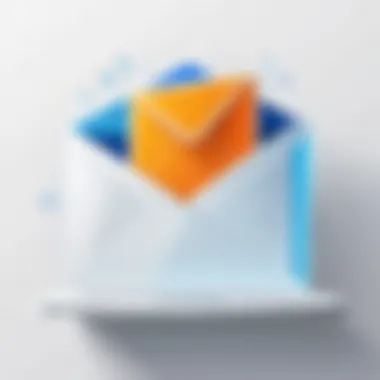

Case Studies of Effective Email Testing
Understanding real-world applications of email testing is crucial. The results from email tests can significantly impact communication strategies. By examining case studies, businesses can see practical examples of how effective email testing can lead to measurable outcomes. The insights gained can inform their own processes and improve their outreach efforts.
Success Stories Using BrowserStack
Many companies have successfully used BrowserStack for their email testing needs. For instance, a well-known e-commerce platform adopted BrowserStack to ensure their promotional emails appeared flawlessly across different devices. By conducting rigorous tests on various browsers and mobile devices, they discovered inconsistencies in email layout and functionality that could seriously affect user experience.
Key Benefits Highlighted:
- Enhanced Responsiveness: Testing showed that emails rendered perfectly on iOS devices but had formatting issues on Android.
- Increased Engagement Rates: After resolving layout inconsistencies, the company saw a significant boost in click-through rates.
Adopting BrowserStack allowed them to mimic real user environments effectively. They could send emails that looked the same across all platforms, thus driving higher engagement.
Lessons Learned from Failures
Not every testing scenario yields positive results, and there are numerous lessons to be gleaned from failures in email testing. A notable marketing firm previously encountered a setback when they rolled out a major newsletter campaign without proper cross-platform testing.
Key takeaways from this failure include:
- Ignoring Device Diversity: They failed to check how their emails rendered on older devices, leading to a poor user experience and high unsubscribe rates.
- Underestimating Rendering Issues: A lack of detail in testing meant that certain images did not load properly, resulting in aesthetics that disrupted the message.
From these challenges, they learned that comprehensive testing is non-negotiable. Using BrowserStack could have highlighted these issues in advance. Incorporating automated testing for regular checks can mitigate the risks of future failures.
"Failure is simply the opportunity to begin again, this time more intelligently." – Henry Ford
Future Trends in Email Testing
In the rapidly evolving digital landscape, keeping pace with trends in email testing has become crucial. Businesses are increasingly recognizing the importance of optimizing their email campaigns to meet user expectations and technological advancements. Understanding the future trends provides insight into improving email effectiveness and ensuring seamless user experiences.
Automation in Email Testing
Automation is transforming how email testing is conducted. With the growth of email marketing, the need for quick, efficient, and reliable testing methods has escalated. Automated testing tools allow marketers to run multiple tests simultaneously, covering various devices, email clients, and platforms.
Key benefits of automation include:
- Time Efficiency: Automated tests cut down on manual testing hours. This allows teams to focus on strategy rather than repetitive tasks.
- Increased Coverage: Automated systems can test across multiple scenarios, ensuring that every aspect of an email is functional.
- Consistent Quality Assurance: Automation helps standardize testing, reducing the variability that can occur with manual testing.
However, implementing automation necessitates careful planning. Selection of appropriate tools and defining the right parameters for testing are vital considerations. With automation, businesses can enhance their email testing processes and ensure they meet high standards of functionality and design.
Integration with Other Tools
The trend of integrating email testing solutions with other marketing and analytics tools is gaining traction. Integration enhances the capabilities of an email testing platform, creating a comprehensive view of marketing efforts.
Benefits of this integration include:
- Streamlined Processes: Connecting tools like Customer Relationship Management (CRM) systems or analytics platforms eliminates data silos.
- Data-Driven Decisions: With a unified view of email performance within a larger marketing context, businesses can analyze and optimize campaigns based on comprehensive data.
- Improved Collaboration: Integration allows different teams to access relevant data, facilitating better collaboration between marketing, design, and IT departments.
Culmination
In the realm of digital communications, the role of email testing has become paramount. It ensures that messages not only reach the intended inboxes but also display correctly across various platforms and devices. The significance of this article lies in its comprehensive examination of BrowserStack as a tool for mastering email testing. By providing insights into its features, benefits, and practical applications, it empowers businesses to enhance their communication strategies.
Summarizing Key Insights
Throughout this guide, several key insights have emerged about the value of email testing. First, regular testing is not merely an option; it is a necessity. Businesses should prioritize email testing to identify compatibility issues early. Utilizing BrowserStack's real device testing capabilities allows users to verify how emails appear on actual devices, thus eliminating discrepancies that might arise from simulators or emulators. Moreover, the ability to test across multiple platforms increases overall assurance in email campaigns, ultimately supporting better engagement with recipients.
The Role of Email Testing in Business Strategy
Email testing integrates seamlessly into an overall business strategy by enhancing customer interaction and engagement. Comprehensive testing can mitigate risks associated with faulty email designs, which might lead to customer frustration or disengagement. By ensuring that emails render properly, businesses not only protect their brand image but also increase the likelihood of conversion.
Incorporating systematic email testing into your marketing strategy fosters a proactive approach, ultimately leading to improved customer experiences. Furthermore, as the landscape of digital communication continues to evolve, staying ahead with rigorous email testing practices can provide a competitive edge. The insights gained from such practices can drive data-informed decisions, helping businesses refine their outreach strategies systematically.
"Testing is an investment, not a cost," captures the essence of adopting thorough email testing protocols. This investment pays dividends in fostered relationships and enhanced customer loyalty.







