Enhance Your Google Account Email Security Today


Intro
In a world where our lives are intertwined with digital platforms, securing personal and professional email accounts has never been more critical. A Google account, used by millions globally, is a convenient way to manage emails, calendars, and so much more. However, with great convenience comes great responsibility. As technology evolves, so do the threats that lurk in the digital shadows. Addressing these vulnerabilities is not just a matter of best practices but rather a necessity for anyone looking to protect their sensitive information.
This article serves as a detailed guide to bolster the security of your Google account email. We’ll walk through essential strategies, ensuring that you're equipped to handle the nuances of account protection. Whether you’re an entrepreneur sharing sensitive client information or someone who simply wants to keep their chats private, the principles we discuss will offer valuable insights.
Now, let's jump straight into the heart of security measures — understanding the technical landscape.
Understanding Google Account Security
In an age where personal and professional data are increasingly vulnerable to cyber threats, understanding the security of your Google account is not just advisable—it's imperative. Google accounts often house sensitive information: emails, personal documents, financial records, and much more. This section delves into the essence of Google Account security, laying the groundwork for robust protective measures.
By acknowledging the importance of security, users empower themselves to safeguard their digital lives. We're not just talking about preventing unauthorized access; it's also about being proactive in recognizing potential threats. The ramifications of a compromised email account can range from personal inconvenience to severe identity theft, a situation nobody wants to find themselves in.
When one comprehends the landscape of email threats, the benefits of fortified security measures become crystal clear. By addressing weaknesses, users can significantly mitigate risks and ensure their online presence remains intact. Email security impacts not only the user individually but also corporations and networks they engage with. In essence, a secure email account echoes throughout the online ecosystem.
"An ounce of prevention is worth a pound of cure."
This adage rings especially true when it comes to digital security. It’s far easier and less stressful to put preventative measures in place than to deal with the consequences of a breach.
The Importance of Email Security
Email security acts as the first line of defense in an era where information is often stored online. When considering the complexity of today’s digital environment, the importance of securing your email account cannot be overstated. Given that emails often serve as gateways to other services—remember the 'password reset' links sent to your inbox?—a compromised email means a compromised digital life.
Several noteworthy aspects emphasize its importance:
- Personal Privacy: Personal emails may contain sensitive information, be it financial records, medical history, or intimate communication. Unauthorized access gives ill-intentioned individuals a chance to exploit this information.
- Professional Integrity: For business emails, a hack might lead to leaking confidential company data or even sabotage plans. Trust is integral in business, and security breaches can erode it quickly.
- Identity Protection: An open window to your email is an open window to your identity. This could set off a chain reaction of problems, including credit fraud and reputational damage.
- Preventing Attacks: With a secured email account, one can minimize the risk of phishing attempts. It becomes harder for attackers to spoof or impersonate you.
As such, making the effort to bolster email security will pay dividends in protecting your personal and professional information.
Common Threats to Email Accounts
Understanding common threats that target email accounts is vital in nurturing a protective shield around your digital landscape. Below is a rundown of prevalent email security threats:
- Phishing: This remains one of the most prevalent threats. It often disguises itself as a legitimate email intending to trick you into providing sensitive information.
- Account Takeovers: Weak passwords or lack of two-factor authentication allows cybercriminals easy access to accounts. Once they succeed, they can manipulate email settings, reset passwords for other accounts, and more.
- Malware: Emails can harbor malicious attachments or links that unwary users might click on, leading to infecting their devices.
- Spam and Scam Emails: While sometimes dismissed, spam can contain links or attachments that are harmful. They're not merely an annoyance; they represent a risk.
- Credential Stuffing: This technique utilizes stolen login credentials from one service to gain access to another, often banking or social media, where emails may have been reused.
By staying informed about these threats, users can better advocate for protective measures and strategies. Knowledge is power, and being aware of what lurks in your inbox can mean the difference between cybersecurity and a detrimental breach.
Setting Up Two-Factor Authentication
Setting up two-factor authentication (2FA) represents a crucial step towards fortifying your Google account's email security. Think of 2FA as a robust gatekeeper, ensuring that access to your private information is not just handed over to anyone holding your password. In today's cyber landscape, where breaches are almost commonplace, having an extra layer of protection can make all the difference.
Whether you’re a business owner orchestrating sensitive transactions or a freelance professional managing client information, the importance of strengthening your account security can’t be overstated. The implementation of 2FA significantly reduces the risk of unauthorized access, making it harder for cybercriminals to compromise your account. Let’s delve deeper into how it works, how to enable it, and what choices you have regarding verification methods.
How Two-Factor Authentication Works
Two-factor authentication is like a two-lock system on a door. When you log into your Google account, you first enter your standard password, which is the first lock. Once that’s done, 2FA kicks in, requiring a second form of verification. This could be a text message sent to your mobile device, an email, or even a dedicated authentication app. You can think of it as needing both a key and a fob to access a bank vault.
This extra requirement means that even if someone manages to get a hold of your password, they’ll still be stuck at that second hurdle unless they have access to your second factor of verification. This system can drastically reduce the potential for accounts being hacked, as it significantly raises the bar for would-be intruders.
Enabling Two-Factor Authentication
Enabling 2FA on your Google account is a straightforward process, but one that requires your undivided attention. Start by logging into your Google account and navigating to the Security settings. Look for the “2-Step Verification” option. Once you click that, you’ll be guided through a setup process that typically takes a matter of minutes.
Here’s a step-by-step breakdown:
- Go to your Google Account.
- Select "Security" from the left navigation panel.
- Under "Signing in to Google," select "2-Step Verification."
- Click "Get Started."
- Follow the prompts to set up your second verification step.
After this setup, it’s recommended that you review the recovery options in case you lose access to your second factor. This could involve setting up backup codes or another recovery method to ensure you’re not locked out of your account.
Choosing Verification Methods
When it comes to choosing your verification method, several options are available, and each has its own pros and cons. Here’s a list of common verification methods:
- Text message (SMS): A code sent to your mobile device, convenient but can be intercepted.
- Authentication apps: Apps such as Google Authenticator or Authy generate time-sensitive codes that are much safer than SMS.
- Hardware security keys: Physical devices like YubiKey provide an exceptionally secure method of login. They’re small and can be carried around easily, but they require an upfront investment.
The right choice often depends on your lifestyle and level of risk. For instance, someone frequently on the go might prefer SMS, while a security-conscious user might opt for an authentication app or hardware key for added safety.
Ultimately, taking the time to set up and configure two-factor authentication will provide significant peace of mind. In a world where cyber threats loom large, these efforts will safeguard not just your Google account email but your overall digital presence.
Creating a Strong Password


Creating a strong password is a cornerstone of securing your Google account email. In a world where digital threats loom large, an easily guessable password can act as a welcome mat for cybercriminals. The essence of a robust password lies not only in its complexity but also in its uniqueness. By investing time in crafting a formidable password, you're putting up the first line of defense against unauthorized access to your sensitive information. This section will unravel the characteristics of strong passwords, highlight useful tools for managing them, and discuss the importance of regular updates.
Characteristics of Strong Passwords
When it comes to passwords, the old adage "the longer, the better" holds a significant truth. A strong password should be at least 12 to 16 characters long. This gives it an added layer of protection against brute-force attacks, where criminals use software to guess passwords rapidly. Additionally, incorporating a mix of upper and lower case letters, numbers, and special symbols is essential. Try to avoid common words or predictable patterns, as these can easily be cracked by attackers.
- Use abbreviations or phrases that are memorable yet difficult to guess. For example, transforming "I love to travel every summer!" into a password like "ILuv2Tr@v3lEvsumm3r!" can aid in memorization while increasing security.
- Avoid using easily accessible personal information, such as birthdays or names of family members, since such details might be readily available on social media.
- A longstanding recommendation, though sometimes overlooked, is the practice of creating a password based on a memorable lyric or quote, transformed into a unique cipher.
The goal is to create a password that's both strong and personal to you, making it harder for others to guess.
Tools for Password Management
Given the number of accounts most of us juggle nowadays, managing multiple strong passwords can prove to be a bonafide headache. This is where password managers come into play. These nifty tools store and encrypt your passwords, allowing you to maintain complex passwords without the risk of forgetting them.
Utilizing these tools not only simplifies your online life but can also enhance your overall security. Some popular password managers include:
- LastPass: Offers a user-friendly interface and multiple layers of protection.
- 1Password: Known for its robust security features, it also allows secure sharing of passwords.
- Dashlane: Comes with a built-in VPN, providing an extra layer of security when you browse.
These applications can generate random passwords for you, ensuring that even your best password strategies don’t fall short when it comes to implementation.
Updating Passwords Regularly
Just like changing the locks on your front door every once in a while, updating your passwords is crucial. It's not enough to just create a strong password; you must also maintain it. Regular updates can keep your account out of the clutches of would-be hackers. For this reason, consider updating your passwords every three to six months. Scheduler reminders can help you stay vigilant.
Here are a few tips for effective updates:
- Monitor your accounts: If there’s a report of a security breach involving a service you use, change your password immediately.
- Create a habit of changing passwords after certain life events, like switching jobs or losing a device.
- Consider utilizing a recurring theme to help make new passwords memorable while still ensuring they’re robust and unique.
"An ounce of prevention is worth a pound of cure." Maintaining strong passwords through regular updates can save you a world of trouble down the road.
In summary, instituting a strong password practice is not just a wise decision but a critical component of defending your Google account email. By understanding the characteristics of resilient passwords, using effective management tools, and making it a point to update regularly, you are laying down the groundwork for a fortified email experience.
Reviewing Account Activity
In the realm of digital security, account activity is often an overlooked aspect, yet it plays a pivotal role in safeguarding your Google account email. Regularly reviewing your account activity can unearth suspicious behavior before it spirals into something more serious. It is a proactive measure that empowers users to stay in control of their accounts, ensuring that unauthorized access is swiftly dealt with. A thorough review can help you identify, understand, and neutralize potential threats, ultimately strengthening your security posture.
Accessing Your Account Activity Logs
Accessing your account activity logs is the first and foremost step in monitoring your Google account email. Google provides a straightforward interface for users to view their recent activity, which can include logins, sent emails, and other actions performed on the account.
- Sign in to your Google Account.
- Navigate to the Security section within your account settings.
- Scroll down to find Recent Security Events or Manage Devices.
- Here, you will see a chronological list of activities, allowing you to inspect each entry.
Being aware of what’s happening with your account at all times means you can catch anything that looks out of the ordinary. For example, if you see a login from an unfamiliar location or device, it might be time to tighten your security.
Identifying Suspicious Activity
Once you have accessed your account activity logs, the real work begins. Identifying suspicious activity is critical. Look out for:
- Logins from locations you don’t usually visit.
- Activities at odd hours, such as late-night logins.
- Unexpected changes to your account settings, such as altered recovery email addresses.
- Emails sent from your account that you did not authorize.
Recognizing these red flags can keep your information safe. Remember, cybercriminals often operate under the radar and may exploit your account for malicious activities. If you spot something that raises your alarms, don’t brush it off.
Reporting Unauthorized Access
If you have identified unauthorized access, your next step is reporting this activity. Not only is it essential to act swiftly, but it can also help prevent further misuse. Google’s response mechanism for security breaches is quite robust. Here’s what you can do:
- Go to the Security section of your account.
- Select Secure Your Account.
- Follow the prompts to alert Google about the suspicious activity.
It's also a good idea to change your password immediately, especially if you feel your account was compromised. By taking these actions, you not only secure your individual account but also benefit the community by reporting malicious behaviors and trends in cyber threats.
"Staying vigilant is the key to effective security management. Regular checks and proactive measures can make a world of difference in securing your digital presence."
By taking these careful steps to review your account activity, you not only protect yourself but also contribute to a more secure online environment. Engaging with your account’s security features regularly allows you to adapt as threats evolve, maintaining a strong defense against would-be attackers.
Managing Privacy Settings
Managing privacy settings are crucial in maintaining the security of your Google account email. In a digital world overflowing with data collection and sharing, staying informed about how your information is used is paramount. Understanding and adjusting these settings can protect you from unwanted exposure and potential security breaches, ultimately empowering you to control your online presence more effectively.
Understanding Google Account Privacy Settings
Google provides a comprehensive set of privacy settings that influence how your data is handled and shared. When you delve into the privacy settings of your Google account, you'll encounter several options, including:
- Account Overview: A high-level summary of your privacy status
- Personal Info: Manage who sees your name, email, and more
- Activity Controls: Decide what information Google tracks and stores


In essence, these settings serve as your first line of defense. By familiarizing yourself with each option, you gain a better understanding of what data the platform collects and how it's utilized.
"Knowledge is power, especially when it comes to your personal information."
Controlling Data Sharing
One of the strongest aspects of managing privacy settings is controlling data sharing. This item invites a closer examination of who has access to your information and how it can be shared with third-party apps or services. You can choose to limit what gets shared based on your preferences. Some key points include:
- Reviewing Third-Party Apps: Periodically scanning which applications have access to your Google account is vital. If an app doesn’t serve a purpose anymore, it's advisable to revoke its access.
- Audience Management: Understand who can view your content. In the case that you share documents or folders in Google Drive, you can customize permissions such as view, comment, or edit.
By taking these actions, you can enjoy a more secure experience tailored to your personal comfort level.
Adjusting Ad Personalization Parameters
Another dimension of managing privacy is the ad personalization parameters. Google uses your activity data to show you relevant ads, but this isn't always ideal. Adjusting these settings means you can limit the extent to which your behavior influences the advertisements you see. Here’s how:
- Turning Off Personalized Ads: Go into your ad settings and switch off personalized ads if you prefer a more generic ad experience.
- Activity Controls: Ensure your activity logs aren’t contributing to ad personalization. Under activity controls, toggle sections you wish to exclude from ad customization.
By tweaking these settings, you reduce the breadth of data used for ad tailoring, preserving a layer of privacy.
In sum, managing privacy settings on your Google account is not just about security; it's about actively asserting control over your digital footprint. The effort spent here can spare you unnecessary exposure and enhance your sense of security in this technology-dominated age.
Recognizing Phishing Attempts
In today’s digital landscape, recognizing phishing attempts is a crucial part of maintaining the security of your Google account email. Phishing attacks, often disguised as genuine communication from trusted sources, can lead to unauthorized access to sensitive information, identity theft, or financial loss. With cyber threats evolving at lightning speed, understanding the nuances of these attacks empowers you to defend yourself effectively. Recognizing phishing attempts not only protects your account but also safeguards your personal data and online identity.
Types of Phishing Attacks
Phishing attacks come in many forms, each with its unique tactics and objectives. Here are some common types:
- Email Phishing: This is the most prevalent form where attackers send fraudulent emails that mimic legitimate organizations. These emails often contain links to fake websites designed to steal credentials.
- Spear Phishing: Unlike general phishing attacks, spear phishing is highly targeted. Attackers customize their messages to appear as if they are sent by someone the recipient knows. This personalization increases the likelihood of their success.
- Whaling: A subtype of spear phishing, whaling targets high-profile individuals or executives within a company. The stakes are higher, and the attacks are often more sophisticated.
- Smishing and Vishing: Smishing involves phishing through SMS messages, while vishing takes place over the phone. Both methods aim to trick individuals into revealing personal information.
"Understanding the various types of phishing attacks can help you develop a keen eye for spotting potential threats before it's too late."
Signs of a Phishing Email
Phishing emails often share certain characteristics that can alert you to their deceptive nature. Look for the following signs:
- Generic Greetings: Instead of addressing you by name, phishing emails may use vague terms like "Dear Customer" or "Valued Account Holder."
- Urgent Language: Many phishing attempts create a false sense of urgency. Phrases like "Immediate action required" or "Your account will be suspended" are red flags.
- Suspicious Links: Hover over any links without clicking and check the URL. Phishing sites usually have web addresses that resemble but do not exactly match legitimate sites.
- Spelling and Grammar Errors: Professional organizations typically maintain a high standard of communication. If you spot spelling mistakes or poor grammar, it’s likely a phishing attempt.
Steps to Take if You're Phished
If you suspect you've fallen victim to a phishing attack, take immediate action to limit potential damage:
- Change Your Password: If you believe your credentials have been compromised, change your password immediately.
- Enable Two-Factor Authentication: Adding an extra layer of security can help protect your account even if your password is compromised.
- Check for Unauthorized Access: Review your account activity to spot any suspicious actions. Check for unfamiliar devices or logins.
- Report the Incident: Notify Google about the phishing attempt. Reporting can prevent others from falling victim to the same scam.
- Run Security Checks: Use security software to scan for malware or any other threats on your device.
By being vigilant and taking proactive steps, you can bolster your defenses against these insidious attacks.
Securing Connected Apps and Services
When you use a Google account, it's not just about email. There are many apps and services that you can connect to your account, from social media platforms to productivity tools. This is where securing those connected services becomes crucial. Each connected app may have access to your personal data, and if they are compromised, your information can be at serious risk. Ensuring the security of these connections protects not only your data but also your overall online presence.
Identifying Authorized Apps
First things first, it’s essential to know which apps have access to your Google account. A simple misstep can lead to a breach of privacy. Here’s what to do:
- Log into your Google account and head over to your account settings.
- Look for the section labeled "Security" or "Third-party apps with account access."
- Here you’ll find a list of all the apps connected to your account.
Once you have this information, scrutinize the list carefully. Some apps may have more access than necessary. It's like having a bunch of strangers inside your home when all you invited was a close friend. Consider whether each app is really necessary for your day-to-day tasks.
Revoking Access for Unused Apps
If you notice any apps that you no longer use, or worse, ones you don’t even remember connecting, it’s high time to revoke their access. This step can significantly tighten your security by reducing potential entry points for unauthorized access.
- Go back to the same section in account settings where you identified authorized apps.
- Select the apps you want to remove and click on "Remove Access."
- Confirm your choice.
By removing unused apps, you are minimizing your exposure. A good rule of thumb: If an app isn’t being used, it doesn’t belong in your account. Don’t keep doors ajar in your digital home.
Understanding OAuth and API Security
The technical underpinning of how connected apps interact with your Google account is through protocols like OAuth. Understanding this can help demystify how your data is shared and accessed. OAuth allows third-party apps to access your account information without revealing your password.
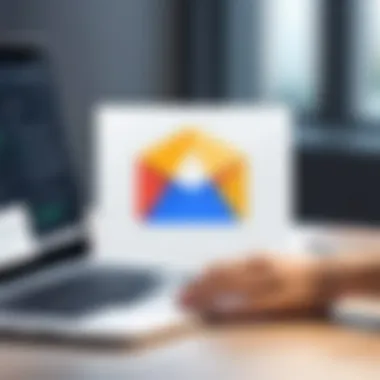

Consider these points:
- User Consent: OAuth generally requires your explicit permission. This means that you should always be informed when an app requests access.
- Scope of Access: Be wary of apps asking for broad scopes of permission that extend beyond what they need to function.
In terms of API security, Google uses various measures to ensure that third-party access is secure. However, as the account owner, you should never fully rely on these measures alone. Take an active role in monitoring and managing access.
"The best defense is proactive engagement. Don’t wait for a breach; act now to safeguard your digital life."
By regularly checking which apps have access, revoking unnecessary permissions, and understanding the technology behind it, you can significantly enhance the security of your Google account. Stay proactive, stay secure.
Maintaining Security on Mobile Devices
In today’s fast-paced world, mobile devices have become an integral part of our daily routines. With smartphones, tablets, and other mobile gadgets, our reliance on these tools grows stronger. However, this convenience comes at a price; hackers and cybercriminals are always on the lookout for vulnerabilities. Maintaining security on mobile devices isn’t merely a recommendation, it’s imperative for anyone wanting to protect their data and privacy.
Weakness in mobile security can lead to unauthorized access to sensitive information. This could include emails, banking details, and personal contacts. The goal here is straightforward: keep your data safe, maintaining both communication and financial integrity. As a professional or entrepreneur, failing to secure your mobile device could have disastrous consequences, not just on a personal level, but also in business. A data breach due to lax mobile security can harm a company's reputation or even lead to financial loss.
Best Practices for Mobile Security
To bolster the security of your mobile device, consider implementing these best practices:
- Use Biometric Authentication: Utilizing face recognition or fingerprint scanning when you unlock your device can add an additional layer of security.
- Enable Device Encryption: Encrypting your data ensures that even if your device lands in the wrong hands, your information remains unreadable without the right credentials.
- Avoid Public Wi-Fi for Sensitive Transactions: Public networks can be a hacker’s playground. Stick to secure networks, particularly when handling sensitive information.
Ensuring that you follow these best practices will provide a sturdy defense against common cyber threats.
Using Secure Connections
A critical aspect of mobile security is using secure connections. Whether you’re browsing the web, checking emails, or making purchases, ensure that the websites you visit use HTTPS instead of HTTP. The difference might seem minor, but it’s crucial. HTTPS guarantees that the data transferred is encrypted, keeping prying eyes away from your transactions.
In addition to this, employing a Virtual Private Network (VPN) when accessing the internet on public networks can safeguard your online activities. It masks your IP address and encrypts your internet traffic, making it significantly harder for anyone to intercept your data.
"A secure connection is your first line of defense; without it, you're leaving your data vulnerable to theft."
Regular Software Updates
Keeping your mobile device's operating system and applications updated cannot be overstated. Updates often include patches that fix known vulnerabilities or bugs, and skipping them can leave your device open to attacks.
Enable automatic updates so that you don’t have to remember to do it manually. By ensuring that your OS and apps are current, you’ll benefit from the latest security features designed to fortify your protection against cyber threats. Every update might not seem groundbreaking, but they often play a crucial role in your ongoing mobile security.
In summary, maintaining security on mobile devices is a complex yet achievable goal. Embracing best practices, securing connections, and keeping everything up to date sets you on the right path toward protecting your valuable information. Your mobile device doesn't just hold your data; it connects you to the world. Thus, treating its security with seriousness is essential.
Educating Yourself on Security Trends
In an era where digital threats loom around every corner, staying updated on security trends is not just beneficial; it's essential. For those managing sensitive information through their Google account email, knowledge is power. The landscape of cybersecurity is always evolving, with hackers devising ever more sophisticated tactics to exploit vulnerabilities. By educating oneself on current trends, individuals can preemptively fortify their defenses rather than merely reacting to incidents after they occur.
Being well-versed in security trends provides several advantages. Firstly, it allows users to identify emerging threats and adapt their security measures accordingly. As phishing scams or malware attacks rise, understanding the latest tactics employed by cybercriminals enables individuals to recognize warning signs early. This proactive approach can save users from serious consequences involving sensitive data breaches or identity theft.
Moreover, being informed encourages a culture of security awareness. When a user commits to learning about cybersecurity, they are more likely to share that information within their professional or personal network. This ripple effect cultivates a more secure environment as collective knowledge enhances group defenses against potential attacks.
Another consideration is the technological aspect. Cybersecurity tools and resources continuously improve, and keeping up with the latest software, apps, and practices is crucial.
"Informed users are empowered users; knowledge transforms the passive into proactive defenders against cyber threats."
While the task of keeping track of security trends may seem daunting, there are practical steps one can take. Here are some effective ways to stay ahead in the game:
- Follow cybersecurity news outlets: Websites like Krebs on Security or SecurityWeek provide insights on the latest threats.
- Subscribe to newsletters: Regular updates can keep you informed about vulnerabilities and trending topics.
- Join online forums: Engaging with communities on platforms like reddit.com can offer real-time discussions on current threats and mitigation strategies.
Overall, educating yourself about security trends is not just a checkbox on a to-do list. It’s an ongoing commitment to keep yourself and your data secure in a fast-paced digital environment.
Staying Informed on Cybersecurity News
Keeping up with cybersecurity news helps in realizing the weight of incidents and offers lessons for better protection. Many individuals often dismiss the implications of cybersecurity breaches until it hits close to home. Thus, by making it a point to follow the news, one can enhance awareness about global threats and adhere to robust information security practices.
Regularly consuming content from thought leaders and reputable sources can be invaluable. They often highlight vulnerabilities and attacks that might even seem unrelated to your particular field. A coordinated response based on informed understanding boosts individual defenses.
Participating in Security Awareness Programs
Engaging in security awareness programs can have dual benefits. They often combine education with practical applications that reinforce behavioral changes. Many organizations provide these programs, from workshops to webinars, known to equip users with the necessary tools to identify risks.
Consider participating in training offered by places like Facebook or local community colleges. Not only do they teach effective practices such as recognizing phishing attempts, but they may also provide certifications showcasing your commitment to security.
Learning from Breaches and Attacks
When breaches occur, it's easy for those affected to feel overwhelmed and frustrated. However, these moments present a chance to learn valuable lessons. Analyzing what went wrong—be it poor password management or a lack of software updates—can reveal gaps in defensive strategies.
Here’s how to convert learning from breaches into actionable steps:
- Study case reports: Many organizations publish detailed analyses of what led to data breaches, providing insights into possible preventative measures.
- Follow industry leaders on social media: Engaging with experts via platforms like Twitter can keep you in the loop about notable incidents and the lessons derived from them.
- Implement takeaways in your routine: Regularly revisiting security protocols and adapting them based on what you've learned can significantly improve your overall security posture.
In summary, taking the initiative to educate yourself on security trends is vital. It empowers you to make informed decisions and safeguard your digital identity, especially when it involves critical communication like email correspondence.







