Evaluating OneDrive: Is It the Right Cloud Solution?


Intro
The utilization of cloud storage has become a fundamental aspect of modern data management strategies. Among the available options, OneDrive stands out due to its integration with Microsoft's ecosystem and distinct features. Many businesses and professionals face the challenge of choosing the right cloud solution, making an understanding of OneDrive's functionality essential.
Evaluating the efficacy of OneDrive goes beyond just the surface features. It involves a critical examination of its security measures, user interface, and how well it integrates with other tools. This analysis provides valuable insights for decision-makers seeking a reliable storage option.
In this discussion, we will explore various aspects of OneDrive, including its technological research overview, security insights, and its role in business operations. Each subtopic will help clarify the strengths and limitations of OneDrive, enabling readers to determine its suitability for their unique needs.
Technological Research Overview
Recent Technological Innovations
OneDrive has seen numerous enhancements since its initial release. Key innovations include improved synchronization capabilities and advanced sharing options. These developments are designed to improve the user experience and increase efficiency. Additionally, OneDrive's incorporation of artificial intelligence features allows for smarter file organization and retrieval, particularly beneficial for businesses with large volumes of data.
Impact on Business Operations
The integration of OneDrive within Microsoft 365 allows for seamless collaboration among teams. File sharing and real-time co-authoring of documents can significantly expedite project timelines. This enhanced collaboration can lead to increased productivity, proving critical for businesses operating in competitive environments.
Organizations that leverage OneDrive often see improved workflow dynamics as documents are easily accessed and shared across devices. This may lead to better decision-making as teams have immediate access to relevant data and files.
Future Technological Trends
As cloud technology continues to evolve, OneDrive is expected to adapt to incorporate advancements such as more robust data analytics tools and improved machine learning capabilities. These innovations will likely enhance its functionality further, making it a viable choice for forward-thinking businesses.
Cybersecurity Insights
Threat Landscape Analysis
With rising cyber threats, data security is paramount for organizations using cloud storage. OneDrive employs various security measures, such as encryption for data at rest and in transit. Recognizing potential vulnerabilities is essential for companies considering OneDrive for sensitive data.
Best Practices for Cybersecurity
To maximize security when using OneDrive, organizations should adopt certain best practices:
- Implement multi-factor authentication for user accounts.
- Regularly update security settings and review access controls.
- Train employees on recognizing phishing attempts and other threats.
Regulatory Compliance in Cybersecurity
OneDrive adheres to several compliance certifications, including ISO 27001 and GDPR. This adherence is vital for businesses in regulated industries, ensuring that data management practices meet legal and ethical standards.
Ultimately, understanding OneDrive's security features assists organizations in making informed decisions about data storage solutions.
Ending
Evaluating OneDrive as a cloud storage solution reveals strengths and weaknesses appropriate for various organizational needs. Its technological innovations aim to enhance productivity, while robust security protocols address significant concerns. By examining these aspects carefully, professionals can make strategic choices regarding their data management and collaboration requirements.
Prelude to OneDrive
OneDrive stands as a significant player in the world of cloud storage solutions. Its relevance extends not only to individual users but also to businesses and organizations looking for effective data management options. This section outlines the importance of understanding OneDrive, focusing on its role in enhancing productivity and collaboration among users. By evaluating OneDrive, one can recognize the multitude of benefits it offers, which include seamless integration with other Microsoft products and a user-friendly interface that simplifies cloud storage.
Overview of Cloud Storage Solutions
Cloud storage has radically transformed how individuals and companies manage data. It allows users to store files online, enabling access from various devices and locations. Security, accessibility, and scalability are major considerations that define various cloud storage options. OneDrive, among others, provides robust mechanisms to fulfill these requirements. With many solutions available, it becomes important to evaluate each one in depth to determine which aligns best with user needs. OneDrive's intrinsic features and Microsoft's backing make it a competitive option in this expansive market.
Key Features of OneDrive
File Storage Capacity
OneDrive's file storage capacity is noteworthy. Users enjoy substantial free storage options, with the potential to add more through different priced plans. This flexibility caters to various user needs, whether personal or professional. Notably, OneDrive supports large file sizes compared to many competitors, making it suitable for media files and extensive document collections.
The ease of expanding storage by subscribing to plans presents a significant advantage. Users can assess their needs and adjust their plans accordingly, which adds a level of convenience.
File Sharing Options
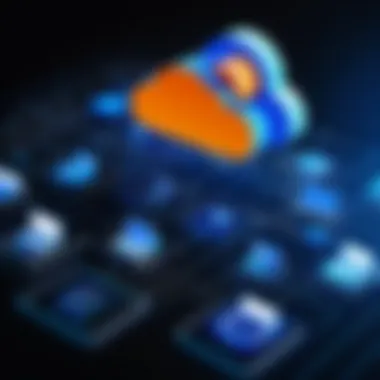

The file sharing options in OneDrive are essential for collaborative work. Users can share files easily using links or email invites, ensuring accessibility for teams. OneDrive also includes permission settings, allowing users to decide who can view or edit documents. This feature enhances data security while promoting collaboration.
A key characteristic of OneDrive's sharing capability is its capacity to manage shared items seamlessly. Users can track what has been shared and modify permissions when necessary. However, it is crucial to manage sharing settings properly to avoid unauthorized access.
Collaboration Tools
Collaboration tools integrated within OneDrive are particularly beneficial. Features such as real-time co-authoring in documents, spreadsheets, and presentations facilitate teamwork, regardless of geographical barriers. The ability to see changes as they happen encourages efficient workflows and instant feedback.
OneDrive’s integration with applications like Microsoft Teams and SharePoint further elevates the collaborative experience. Nevertheless, some users may find that without a stable internet connection, collaborative features can be less effective, presenting a limitation for those in areas with unreliable connectivity.
OneDrive's advanced collaboration tools foster a dynamic work environment, supporting multiple users on a single document simultaneously.
User Experience
The user experience is a crucial aspect when evaluating any cloud storage solution, including OneDrive. It encompasses how intuitively users can navigate and utilize the service. A positive user experience can lead to higher productivity levels and user satisfaction. On the other hand, complex interfaces or poor accessibility can result in frustration and decreased efficiency. High-IQ audiences such as professionals and decision-makers really prioritize smoothness of use and functionality in their tools. Here, we will delve into the critical components that contribute to the overall user experience of OneDrive.
User Interface Design
User interface design plays a significant role in shaping the user's interaction with OneDrive. The interface needs to be functional, clear, and visually pleasing. OneDrive presents a clean layout, prioritizing essential features while minimizing clutter. Key functions such as file uploads, sharing options, and folder organization are prominently displayed.
Moreover, the design is consistent across devices, which ensures a familiar experience for users. This consistency reduces the learning curve, enabling users to adapt quickly. There are several elements of the interface that support user efficacy:
- Simplicity: The layout is straightforward, enabling users to focus on their tasks without unnecessary distractions.
- Search Functionality: A robust search bar allows users to locate files or folders with ease, enhancing the overall efficiency.
- Visual Indicators: Visuals such as icons and notifications give users clear feedback on actions, which helps in navigation.
The combination of these factors creates an environment that fosters productivity, making it easier for professionals to manage data effectively.
Ease of Access Across Devices
OneDrive's capability for ease of access across various devices is another pillar of its worth in the market. This versatility allows users to interact with their files whether they are using a desktop computer, tablet, or smartphone. In today's fast-paced world, where remote work and mobile access are increasingly important, this feature cannot be understated.
- Seamless Synchronization: Files uploaded or modified on one device are automatically updated across all other devices linked to the account. This feature ensures that users have the most current versions of their documents at their fingertips.
- Dedicated Apps: OneDrive provides dedicated applications for various platforms, including Windows, macOS, iOS, and Android. These apps are optimized for performance, making access smooth and reliable.
- Browser Accessibility: For situations where the application is not available, users can easily access OneDrive through any web browser. This flexibility accommodates different situations, ensuring continuity in workflows.
Implementing these features reflects a deep understanding of user needs, enhancing the overall experience of OneDrive as a cloud storage solution.
Security and Privacy Features
In any discussion about cloud storage solutions, security and privacy features emerge as paramount concerns. They address how users' data is safeguarded against unauthorized access and potential breaches. For organizations and individuals that rely on OneDrive, understanding these attributes is essential. The relevance of security measures cannot be overstated, particularly in an era marked by increasing incidences of data breaches and cyberattacks. Effective security not only protects sensitive information but also fosters trust in the service, which is crucial for sustained usage.
File Encryption Protocols
File encryption protocols serve as a cornerstone for safeguarding data stored in the cloud. OneDrive implements AES 256-bit encryption for files both at rest and during transfer. This level of encryption is regarded as highly secure and is often used in governmental and military applications.
OneDrive's integration with Microsoft Azure adds further security layers. Here, users can manage encryption keys, giving them finer control over their data. Moreover, encrypted data ensures that unauthorized users cannot access files, even if they manage to breach other defenses.
It’s important to understand how these protocols work. When a file is uploaded, it is automatically encrypted on the client side, meaning that it is converted into a code before being transferred to Microsoft's servers. Without access to the correct decryption key, the information remains inaccessible.
Two-Factor Authentication
Two-factor authentication (2FA) is a critical enhancement to traditional password security. OneDrive allows users to enable 2FA, which requires a second form of verification beyond just a password. This could be a code sent to a mobile device or an authentication app.
Implementing 2FA significantly reduces the risk of unauthorized access. Even if a user's password is compromised, an intruder would still require the second factor to gain entry. The simplicity yet effectiveness of this security feature makes it indispensable for both personal and business accounts.
While some may consider the extra step cumbersome, the added layer of security often proves worth the minor inconvenience. Companies handling sensitive data, such as financial or personal information, should strongly consider mandating 2FA for all users.
Data Loss Prevention Strategies
Data loss prevention strategies in OneDrive help to safeguard against unintentional data leaks and loss of information. These strategies are vital for businesses that handle sensitive or proprietary data.
One of the notable features is the ability to set permissions on who can access, edit, or share files. Organizations can establish clear control measures tailored to their specific needs. Moreover, OneDrive offers capabilities to monitor file activity, enabling administrators to track who accesses files and when.
Additionally, there are built-in mechanisms that allow users to recover deleted items. This can be particularly useful in cases of accidental deletion, providing peace of mind that important files can be restored quickly.
"Robust security measures are essential in today’s cloud environment, where data breaches are increasingly common. OneDrive offers a suite of features designed to both protect and recover valuable data."
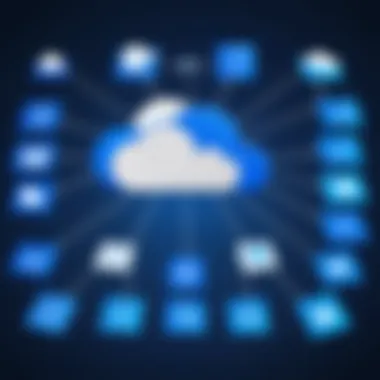

Integration with Microsoft Ecosystem
Integration with the Microsoft ecosystem is a critical aspect in evaluating OneDrive as a cloud storage solution. OneDrive serves not only as a storage platform but also as a pivotal tool that enhances collaboration within Microsoft's suite of applications. In a world where seamless functionality and workflow efficiency are essential, being fully integrated with tools like Microsoft Office can significantly affect user experience and productivity.
Compatibility with Microsoft Office
One of the primary advantages of OneDrive is its direct compatibility with Microsoft Office applications such as Word, Excel, and PowerPoint. This integration allows users to open, edit, and save documents directly in OneDrive without needing to download or upload files separately. For professionals using these tools, this ensures a streamlined process. Users can also collaborate on documents in real-time, fostering teamwork and reducing the time required to complete projects.
Additionally, changes made to files in OneDrive automatically sync to all devices. This feature is valuable for professionals who work on multiple devices. The capability to access recent documents across platforms ensures continuity and efficiency. However, for users unfamiliar with the Office suite, the initial learning curve may present some challenges, particularly if they are transitioning from another ecosystem.
Integration with Third-Party Applications
OneDrive's integration capabilities extend beyond Microsoft’s applications. Many third-party apps can connect with OneDrive, enhancing its versatility and usability. Notable applications that integrate smoothly include Slack for communication, Trello for project management, and Adobe products for design. This supports a more holistic approach to data management, allowing users to tailor their workflows according to specific needs.
Such integration also enables users to leverage OneDrive's functionalities within their existing processes, increasing productivity without needing to abandon familiar tools. The ability to attach files directly from OneDrive into emails or messages exemplifies how this integration can save time and streamline operations.
However, reliance on third-party integrations can pose risks. Users must ensure that the data shared with these applications aligns with their security requirements. Assessing the level of access these applications have to OneDrive is crucial for maintaining data integrity and privacy.
"Integration with tools is not just about connecting; it's about enhancing productivity and keeping workflows efficient."
Performance Analysis
Performance analysis of OneDrive is essential for understanding how well the platform meets the needs of its users, especially for businesses and professionals. This analysis focuses on various factors like upload and download speeds and reliability. Evaluating these aspects is crucial for any organization that relies heavily on cloud storage for daily operations. Slow upload or download speeds can hinder productivity, while inconsistent reliability can lead to critical data loss. Thus, a solid performance analysis provides insights into OneDrive's effectiveness as a cloud storage solution.
Upload and Download Speeds
The upload and download speeds in OneDrive are vital metrics that directly impacts user experience. Fast upload speeds ensure that users can easily transfer files to the cloud without interruption, enabling them to focus on their tasks instead of waiting for files to sync. Download speeds, on the other hand, dictate how quickly users can access their files from the cloud.
Studies show that users value speed highly. Organizations often require quick access to large files, particularly in collaborative settings. If a team member needs to download a project document but the speed is too slow, it could delay the entire project.
Furthermore, the experience tends to vary based on various factors such as location, network conditions, and the size of the files being transferred. To mitigate this, OneDrive employs certain optimizations. It utilizes technologies such as chunking, where files are divided into smaller parts for faster uploads. Overall, optimizing these speeds can enhance productivity significantly.
Reliability and Uptime
Reliability and uptime are critical to evaluating any cloud storage solution, including OneDrive. Users depend on dependable access to their data. OneDrive must ensure that files are not only secure but also consistently available. Any downtime could lead to interruptions, negatively affecting businesses.
Statistical performance reports demonstrate that OneDrive boasts a strong uptime percentage, often exceeding 99.9%. However, even a minor reliability issue can be disruptive. It is advisable for organizations to keep track of downtime incidents and how often they happen. Also, one should examine the response time of customer support when such issues arise.
Key considerations for reliability include:
- The platform's history of outages
- Response time of technical support
- Maintenance schedules
"Assessing the performance of cloud solutions guarantees that organizations can avoid future pitfalls, thereby promoting effectiveness and efficiency."
Such a thorough evaluation not only assists in understanding OneDrive’s capabilities but also illuminates its place within the broader spectrum of cloud services.
Cost Comparison
In the realm of cloud storage solutions, the cost associated with using a service is a critical factor that can heavily influence decision-making. Evaluating OneDrive’s pricing model provides insights into both its value proposition and competitive standing within the market. Cost comparison includes an analysis of pricing plans, which enables businesses and individuals to assess affordability against their budget, as well as consumer expectations. Furthermore, the metrics related to cost-effectiveness help determines whether the features offered justify the price.
Pricing Plans Overview
OneDrive offers several pricing tiers to cater to diverse user needs. Understanding these tiers is essential because they directly affect access to features and overall user experience. The main offerings include:
- Free Plan: Users can access 5 GB of storage at no cost. While it serves as a trial or basic option, it may not suffice for heavy file users.
- OneDrive Standalone: Offers 100 GB of storage for a nominal monthly fee. This plan can benefit users who require more space without the full Office 365 suite.
- Microsoft 365 Personal: Provides 1 TB of storage along with access to Microsoft Office tools. This plan is often favored by individual professionals who need comprehensive support in one package.
- Microsoft 365 Family: Similar to the personal plan, but allows sharing between multiple users up to six people, making it cost-effective for families or small teams.
- Business Plans: These include various levels, such as Business Basic and Business Standard, tailored for organizations with storage needs ranging from 1 TB per user to additional services like advanced security features.
Frequent evaluation of these plans is necessary as Microsoft often revises its pricing strategy. For users considering long-term commitments, the various subscription durations can have a significant impact on cost management.
Cost-Effectiveness Compared to Competitors
OneDrive’s cost-effectiveness is worth considering in relation to other cloud storage competitors like Google Drive, Dropbox, and Box. This direct comparison highlights where OneDrive excels and where it falls short. Some key points include:
- Storage Capacity vs. Price: OneDrive’s competitive pricing offers higher storage capacity at lower or comparable prices when measured against similar services. For instance, Google Drive offers 15 GB free but charges for additional storage, while OneDrive’s 5 GB can feel limiting to some.
- Integration with Office Tools: OneDrive users benefit from seamless integration with Microsoft Office applications. This integration can save valuable time and enhance productivity, potentially increasing the value derived from its pricing.
- Total Cost of Ownership: Evaluating long-term usage, OneDrive may provide better rates, especially for organizations that utilize Enterprise plans. Features like robust security and data compliance can minimize costs related to potential data breaches.
- User Experience: Investing in an intuitive interface also adds non-monetary value. Users growing accustomed to a system can lead to decreased training time and improved productivity, balancing initial subscription costs.


A thorough understanding of OneDrive’s pricing relative to its competitors is necessary for placing value on its functionalities.
As such, users need to look beyond the basic numbers and evaluate what is actually being offered for the price. By assessing these factors, potential users will find it easier to determine if OneDrive’s offering aligns with their needs.
Limitations of OneDrive
Understanding the limitations of OneDrive is crucial for professionals and businesses looking for an effective cloud storage solution. While OneDrive offers numerous advantages, it is important to assess potential shortcomings to make informed decisions on data management. The following sections will highlight specific elements like storage limitations and issues with file synchronization.
Storage Limitations
OneDrive provides a maximum storage capacity that varies depending on the subscription plan. The free tier offers only 5 GB, which may prove inadequate for businesses or individuals with significant data needs. Higher-tier plans, such as OneDrive for Business, increase storage limits, but they still can be a constraint for organizations dealing with large files and volumes of data.
Moreover, users should note that some files do not count toward the OneDrive storage limit. For instance, files stored in the Recycle Bin generally do not consume storage, except if the user permanently deletes them. However, this can lead to confusion about actual data usage.
"Awareness of storage limits helps prevent unexpected data management issues."
Additionally, large videos and extensive databases could grow quickly, causing the storage limits to become a bottleneck. In practice, teams that frequently create and share heavy files may need to consider alternative storage solutions or strategies to alleviate this limitation.
Issues with File Synchronization
File synchronization is a critical function of any cloud storage service. OneDrive encounters challenges here that users must acknowledge. Syncing across multiple devices sometimes does not function as seamlessly as expected. Users may experience delays in the synchronization process, which can hinder productivity. For example, changes made on one device may not immediately reflect on another. This inconsistency can lead to version control issues, particularly in collaborative environments.
Conflict arises when the same file is edited at once on different devices. OneDrive may create copies of the file instead of merging changes, potentially leading to confusion among team members regarding the correct version. This situation is particularly problematic for businesses relying on real-time collaboration.
In summary, while OneDrive presents several notable features, recognizing its limitations in storage capacity and file synchronization is essential. These factors warrant careful consideration. When implemented, they can influence overall efficiency and usability for professionals, entrepreneurs, decision-makers, and tech enthusiasts alike.
User Feedback and Case Studies
Evaluating user feedback and case studies is essential for comprehensively assessing OneDrive's performance as a cloud storage solution. User experiences provide real-world insights that can highlight the strengths and weaknesses of a product. These insights often reveal practical applications of the service, which can be especially beneficial for professionals and businesses considering OneDrive for their own needs.
Analyzing feedback from various sources helps in understanding how OneDrive operates in different environments. Case studies often illustrate specific use cases showcasing how businesses utilize OneDrive to facilitate work processes or enhance collaboration. Understanding these user scenarios helps potential clients gauge whether OneDrive aligns with their requirements.
Additionally, user feedback on shortcomings can indicate areas for improvement. This kind of analysis enables both current and prospective users to make informed choices based on aggregated experiences rather than just specifications.
"Real experiences provide context that aids decision-making."
Business Use Cases
Further, OneDrive's integration with Microsoft Office products is beneficial for firms that already rely on these tools. Many organizations report that the ease of file sharing among employees not only saves time but also improves collaborative efforts.
To illustrate, a small marketing firm might utilize OneDrive to manage their marketing materials. They store graphics, data analysis, and campaign briefs on the platform. Collaboration becomes easier as marketing teams can edit documents simultaneously. This results in faster project completion and greater synergy among members.
Challenges Faced by Users
Despite its advantages, some users have reported several challenges when using OneDrive. These include issues with file synchronization and storage limitations. For instance, some users experience delays in syncing files across devices, especially when dealing with large media files. This delay can hinder workflow, and result in frustrations for teams who depend on timely access to documents.
Storage limitations can also pose difficulties for some businesses. While OneDrive offers plans with substantial storage, users may find these insufficient if they work with extensive datasets or high-definition files. Companies must often evaluate their storage needs carefully to select the most appropriate plan.
Understanding these challenges can help users decide whether the benefits of OneDrive outweigh its drawbacks in their specific context. Regularly updating strategies based on user feedback can enhance the overall experience over time.
End
In assessing the utility of OneDrive as a cloud storage solution, the conclusion is critical for decision-makers and professionals alike. It wraps up the multifaceted evaluation covered in this discourse, ensuring a clear understanding of OneDrive's strengths and weaknesses. This section synthesizes all prior analysis, addressing how OneDrive fits into the broader landscape of cloud storage options available today.
A key element of the assessment lies in recognizing OneDrive's seamless integration with the Microsoft ecosystem, offering unique advantages for users heavily invested in Microsoft Office products. This makes OneDrive an attractive choice for many organizations that depend on these tools. Furthermore, its extensive security measures bolster its credentials, assuring users about data safety.
It's also important to acknowledge the limitations. Understanding these restrictions is necessary for setting realistic expectations, especially regarding storage capacity and synchronization issues. By contemplating both benefits and downsides, users can make informed decisions tailored to their specific requirements.
This conclusion reinforces the notion that OneDrive is not just another storage option but a strategic tool that can enhance productivity and data management when utilized properly.
Final Assessment of OneDrive
OneDrive presents a well-rounded option for individuals and businesses seeking reliable cloud storage. It provides substantial file storage capacity, robust security features, and a user-friendly interface. The integration within the Microsoft ecosystem facilitates collaborative work and data sharing, making it a preferred choice for businesses utilizing Microsoft Office applications.
However, it is important to highlight some shortcomings. Users might experience limitations with the free version, particularly regarding storage space. Moreover, synchronization problems can arise, affecting the real-time collaboration features that OneDrive champions. Overall, while OneDrive excels in many areas, potential users need to evaluate if its limitations align with their data management needs.
Recommendations for Potential Users
When considering OneDrive, here are some recommendations:
- Assess Your Needs: Determine how much storage space you require. If you are a casual user, the free plan may suffice. For businesses, a subscription could better meet your volume and collaboration needs.
- Take Advantage of Integration: If you use Microsoft Office frequently, OneDrive can significantly streamline your workflow. Its features are tailored for users of Word, Excel, and PowerPoint, leading to improved efficiency.
- Utilize Security Features: Enable two-factor authentication and familiarise yourself with the data protection measures offered by OneDrive. Maintaining robust security practices is crucial in today’s digital environment.
- Stay Informed on Updates: OneDrive receives regular updates. Keeping abreast of these can enhance your understanding of new features and improvements, allowing your organization to leverage the service fully.







