Unlocking the Potential of CAD for Home Projects


Intro
Computer-Aided Design (CAD) has become a valuable tool in home projects. It is essential to understand how CAD influences the way people design and implement changes in their living spaces.
The practical applications of CAD extend beyond architects, reaching anyone keen to recreate their vision in a structured way. This shift indicates a pivotal moment for amateurs and professionals alike who want to enhance their projects through technology.
This article explores various aspects of CAD for home use, including the latest developments, suitable software options, and the potential impact on personal projects and common challenges faced by users.
Technological Research Overview
When evaluating CAD software, recent innovations illustrate how Technology is altering home design practices. Developments like cloud-based solutions and seamlessly integrated applications have simplified usability.
Recent Technological Innovations
Today’s CAD tools bundle advanced functionalities that cater specifically to home designers. Features such as real-time collaborative design and photo-realistic rendering are at the forefront. Such capabilities mean multiple users can contribute ideas instantly as visualizations gain realism.
Impact on Business Operations
Many software firms now provide extensive resources for both casual designers and contractors aiming for precision. Increased competition yields multiple affordable options that accommodate hobbyists while challenging fine-crafts stores to adapt or innovate using CAD tools.
Future Technological Trends
Looking forward, a significant trend is increased integration with Augmented Reality (AR) and virtual reality (VR) applications. This leap aims to redefine user interactions with design visuals and lead to even more immersive experiences in home project design.
Benefits of CAD in Home Design
Understanding the benefits of using CAD software can help users maximize their capabilities.
- Enhanced Precision: Digital designs offer unmatched accuracy, reducing the chances of errors.
- Visualization Capabilities: 3D modeling allows better understanding of space and aesthetics.
- Increased Flexibility: Users can rapidly make changes to designs without significant repercussions.
Choosing the Right CAD Tools
Selecting CAD software can be overwhelming due to many available options. Each program has unique features tailored to specific types of users.
- For Beginners: Tinkercad and SketchUp are notable for their user-friendly interfaces.
- For Professionals: AutoCAD and Rhino provide extensive capabilities suitable for complex designs.
A comprehensive needs assessment promotes informed decisions when evaluating or purchasing CAD tools.
“Choosing the right CAD software is pivotal for the success of home projects.”
Integration with Other Technologies
The compatibility of CAD tools with other technologies helps amplify their usability. Integrating CAD with 3D printers streamlines the transition from design to physical product. Further, cloud collaboration enables teams to synchronize efforts effortlessly.
User Experiences
User experiences consistently reveal common themes. Many amateurs find freedom through intuitive designs while professionals value the efficiency in meeting specifc requirements. A clear understanding of these experiences can shape future direction for CAD software development and the user ecosystem.
Finale
The exploration of CAD for home use demonstrates the potential of this technology to transform personal projects. As software becomes increasingly accessible, home designers can harness its power to produce work that mirrors their ideas. Understanding the landscape, advantages, and available tools greatly enhances the prospects for future home design innovation.
Prolusion to CAD for Home Use
Computer-Aided Design (CAD) technology has changed how tasks are completed in various fields, including architecture and product design. In the context of home use, CAD makes a significant impact. This article explores how CAD applies to residential projects, examining its benefits, applications, and ways to select the most suitable software.
Defining CAD and Its Importance
CAD stands for Computer-Aided Design. It combines software aid with design objectives to produce prototypes, models, and plans with high precision. CAD allows users to create both 2D and 3D representations of their ideas. The relevance of CAD in residential projects cannot be understated, as it promotes flexibility and visual clarity. Users can manipulate designs easily, conduct analyses of functionalities, and even generate detailed technical documentation to assist contractors and builders. Ultimately, CAD enriches the design process, as it brings creativity and functionality together, simplifying what was once a comprehensive endeavor.
History of CAD Technology
Understanding the evolution of CAD technology provides insight into its practical influence. In the 1960s, early attempts at digital design set the foundation for modern CAD systems. Later developments, particularly during the 1980s and 1990s, saw enhanced software and hardware making CAD accessible to various user groups. Personal computers became robust enough to handle complex design tasks, and software like AutoCAD became essential. Today, CAD has advanced further with capabilities like 3D modeling, simulation, and integration with other emerging technologies.
In summary, the historical context of CAD sets the stage for its contemporary significance, highlighting the dramatic advancements that have opened up new opportunities for home users interested in design.
Types of CAD Software for Home Use
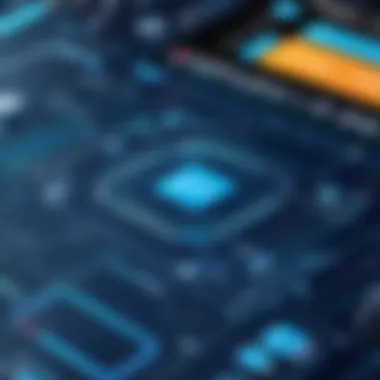

Understanding the different types of CAD software is crucial when considering its application for home projects. Each type serves its own purpose, offering unique functionalities that can cater to specific needs. From drafting simplistic 2D layouts to creating detailed 3D models, the choice of software directly affects both the quality of the design and efficiency of the project. By delineating these types, one can better align project requirements with the right tools, leading to more satisfactory outcomes. Proper utilization of features offered by these various tools can significantly enhance creativity and precision, allowing users to leverage technology for impactful home applications.
2D vs 3D CAD Software
2D CAD software primarily focuses on flat drawings and designs. This type can simplify the planning of interior spaces or landscaping. Its ease of use often attracts beginners, making it suitable for straightforward projects. However, its limitation comes when users need depth and realistic rendering. On the other hand, 3D CAD software allows users to create models that include height, width, and depth. This depth leads to a better understanding of how objects will interact in a space. Though often more complex, it opens up opportunities for advanced visualizations.
When considering user experience, it’s necessary to evaluate the learning curve. 2D CAD can be easily grasped by novices, whereas 3D CAD often demands s significant time investment to learn fully. Choices ultimately depend on individual project needs and the desired detail level.
Specialized Software for Specific Projects
Specialized CAD software caters to focused areas of home design, enhancing productivity and effectiveness. These are tailored to address specific requirements and preferences, allowing users to extract the most value from their projects. Selecting the right tool can simplify otherwise complicated processes.
Interior Design Software
Interior design software assists in creating and arranging spaces visually. This category often includes extensive catalogs of furnishings and materials. Users can easily drag and drop these elements, enabling a fast approach to laying out rooms. One key characteristic is its vibrant libraries of furniture that let users visualize their selections in real-time.
However, while these tools are popular for their ease-of-use, they can limit flexibility beyond standardized choices. Sometimes, they do not provide the precision needed for critical measurements, which may concern more seasoned practitioners looking for accuracy. Still, for most homeowners, its functionality in simulating interior layouts without deep technical knowledge makes it a beneficial choice.
Landscape Design Tools
Landscape design tools extend CAD functionality to exterior spaces. This software offers specific functionalities for garden layouts, hardscapes, and plant selections. The careful planning afforded by these tools can contribute positively to outdoor aesthetics. A trait that stands out is their plant libraries providing both visual and growth-based information, ensuring users select suitable species based on their local environment.
These tools set a foundation where design and functionality come together harmoniously. Yet, there are restrictions in its adaptability to unforeseen variables, such as alignments with zoning laws and approvals. Thus, while its unique features are a positive, those considerations cannot be ignored entirely.
Architecture-Focused CAD
Architecture-focused CAD software encompasses full-fledged features crucial for detailed building design. It provides tools for creating elaborate plans, sections, elevations, and construction details. This type is integral for architects and professionals. Its strength lies in its ability to integrate various facets from sustainable practices to structural calculations.
A key characteristic is BIM (Building Information Modeling), which allows multiple users to collaborate in real-time on different aspects of a design. However, its learning curve might deter some casual users, coupled with pricing that tends to be higher. Putting aside the potential disadvantages, this robust tool presents enormous value for serious stakeholders aiming for comprehensive project success.
Remember, choosing the appropriate CAD software ensures that creativity effectively transforms realistic ideas into flawless designs.
Benefits of Using CAD at Home
The application of Computer-Aided Design (CAD) in a home setting is becoming increasingly vital for both amateurs and seasoned designers. The benefits gone beyond simple drafting; they encompass essential attributes like precision, time savings, and the ability to visualize projects effectively. These factors empower users to make informed decisions throughout their design processes.
Precision and Accuracy
One of the most compelling advantages of using CAD software is the precision it affords. Traditional methods of drafting on paper restrict accuracy due to human error. Mistakes in measurements or proportions can lead to costly alterations. CAD software mitigates these risks by allowing designers to create precise, scaled drawings that adhere to exact specifications.
Additionally, CAD systems often include built-in measurement features. Users can select objects, and the software will automatically inform them of the dimensions. This level of exact accuracy improves design integrity from the initial sketch to the final output.
In projects like home renovations, minor discrepancies can result in significant issues. CAD technology eliminates such worries, ensuring that every detail aligns with a defined standard. Users benefit immensely from this automation and attention to precision, which enhances the overall stature of the final product.
Time Efficiency
Time efficiency is another crucial benefit of using CAD in home projects. The digital workspace speeds up the drafting and design phases. Tasks that would take hours or even days can now be completed significantly quicker.
With CAD, designers can easily make changes. Adjusting shapes, dimensions, or even eliminating components is less cumbersome than redrafting everything on paper. Furthermore, when utilizing templates, users can retain uniformity and high quality without relentless adjustments.
Moreover, the ability to simultaneously create plans and visualizations allows for faster iterations. An architect can produce schematics while showing clients rendered views of a project. This real-time exchange improves communication with clients and teams, thus streamlining the entire process.
Choosing the Right CAD Software
Choosing the right CAD software is crucial for both amateurs and professionals working on home projects. The suitability of a software depends on various factors such as the project's complexity, intended use, and user expertise. This choice has a significant impact on workflow efficiency and overall satisfaction with the project outcomes. A well-informed decision can determine how effectively the software can meet specific project needs and maximize the benefits of CAD technology.
Identifying User Needs
Understanding user requirements is the first step in selecting an appropriate CAD tool. Different projects necessitate varying functionalities, and assessing these needs is essential. For instance, if the goal is simple interior design layouts, software like SketchUp might suffice. Conversely, engineers or architects may require robust capabilities from tools like Autodesk AutoCAD or Rhino.
When outlining user needs, consider the following:
- Complexity of Projects: Are they interior, architectural, or landscape? Each type demands different tools and specifications.
- Feature Requirements: Does the user need specific features like 3D modeling, file export options, or rendering capabilities?
- Skill Level: Is the user experienced or a novice? More complicated software might introduce frustration for less experienced individuals.
A thoughtful evaluation here leads to a selection that not only fits the project but also aligns with the user's proficiency in utilizing CAD software effectively.
Budget Considerations


Budget is often a key influence in choosing CAD software. While high-end programs like SolidWorks offer extensive features, they also come with keen prices that may not be feasible for all users. When examining options, consider not just the initial purchase price but also ongoing costs.
Here are points to consider:
- Trial Periods: Many CAD software options include trial periods. Maximize this by trying before buying.
- Subscription vs. One-Time Purchase: Determine which model works better financially. Subscriptions like Adobe Creative Cloud might spread costs, but a one-time payment could be more cost-effective long-term.
- Free Alternatives: Look for free or low-cost platforms if budget constraints exist. Programs like FreeCAD or TinkerCAD come recommend for beginners.
By understanding their financial parameters, users can make careful choices that do not strangle their budgets while maintaining functionality.
User Interface and Experience
The user interface should also factor significantly into decision-making. An intuitive and accessible interface increases productivity and decreases frustration. Consequently, or an enhanced experience, examine how user-friendly the software is post-selection processes endure.
Elements impacting user experience include:
- Ease of Navigation: Are tools easily accessible? A streamlined toolbar can boost alternative editing significantly.
- Learning Curve: Keep in mind the time investment required to become proficient with a software package. Options with extensive tutorials and community support can expedite learning.
- Customization: Compatibility between preferences and the software's ability to adapt to individual user's workflows can be vital. Support for shortcuts and layout alterations can enhance efficiency dramatically.
Integration with Other Technologies
Integration of CAD software with varying technologies holds significant importance in modern home design and project management. This section examines how these integrations can enhance the user experience and streamline project execution. As technology advances, the potential for CAD tools to interface with 3D printing and virtual reality platforms shows promise not only for effective planning but also for tangible results in physical form.
3D Printing and CAD
The fusion of 3D printing with CAD technology reshapes how individuals approach designing and executing home projects. Utilizing CAD as a planning tool enables users to create detailed and precise models that can then be directly translated into three-dimensional objects through 3D printing.
With this relationship, the benefits become clear:
- Rapid Prototyping: Designers can quickly produce prototypes to evaluate their designs before committing to full-scale builds.
- Cost-Effective Solutions: Small-scale production reduces the unnecessary expenditure on materials and labor.
- Customization: Unique designs can be easily manufactured to fit specific project needs, catering to personal styles or functional requirements.
- Reduced Wastage: 3D printing utilizes materials more efficiently than traditional manufacturing methods.
Users from varied backgrounds — from hobbyists attempting DIY furniture to professionals designing complex structures — will find that the integration between these technologies offers significant advantages in expediency and efficiency.
"The future of home design is not just digital; it's sculpted and brought to life through printed precision."
Virtual Reality Applications
The advent of virtual reality applications within the CAD ecosystem creates a compelling environment. By adopting VR, users embark on an immersive exploration of their designs.
This interactivity not only aids in envisioning projects but also enhances decision-making processes in several areas:
- Enhanced Visualization: Users can
Learning Resources and Tutorials
Understanding how to effectively use CAD software is crucial for achieving the desired results in home projects. The right resources can facilitate this learning process significantly. It is essential to leverage various tutorials and educational materials to bridge knowledge gaps and enhance skills in CAD applications.
Online Courses and Webinars
The increasing popularity of online education has led to a plethora of courses dedicated to CAD software. Platforms like Coursera, Udemy, and Skillshare provide a variety of CAD courses specifically designed for home use. Here's why these are particularly useful:
- Accessibility: Online courses can be accessed from home, allowing for flexible learning options. Whether it's day or night, you can learn at your own convenience.
- Structured Learning: Many of these courses are structured in a way to gradually increase in complexity. This allows users to start with basic concepts before moving on to advanced features in CAD applications.
- Interactivity: Courses often include quizzes, assignments, and discussions which deliver a more interactive experience. Their format helps reinforce concepts through active participation.
Webinars are also excellent for in-depth learning. They typically feature industry experts sharing insights about specific areas of CAD. Attending these can significantly broaden your understanding of how experts from diverse areas of home design employ CAD software.
Books and Documentation
Books and formal documentation remain effective resources for those serious about mastering CAD. They provide in-depth, comprehensive knowledge on various software aspects. Popular titles cover specific CAD programs such as AutoCAD or SketchUp, discussing commands, techniques, and shortcuts.
Additionally, many software companies offer engaging user guides and technical documentation. These resources usually include:
- Step-by-step tutorials: Detailed instructions to guide users through individual features and functions of the software.
- Illustrative examples: Many manuals provide real-life examples, showing how to apply CAD tools in home design contexts.
- Resolving common issues: They also often include troubleshooting sections, helping users tackle typical challenges they might face during design projects.
Common Challenges and Solutions
When diving into the world of CAD, various challenges often occur. Understanding these obstacles aids users in navigating through their projects more effectively. Addressing these challenges not only improves confidence but also enhances the overall CAD experience. Solutions are key to transforming common hurdles into manageable yet insightful opportunities for growth.
Technical Issues
Technical issues can range from software glitches to compatibility discrepancies between various tools. For instance, one may face problems like frozen screens, slow processing, or even application crashes, particularly if using complex designs or high-resolution models.


To mitigate technical difficulties, consider the following approaches:
- Regular Updates: Ensure the software is up to date to prevent bugs and ensure you have the latest features.
- Hardware Requirements: Evaluate your computer’s specifications. Insufficient RAM or outdated graphics cards can hinder software performance.
- Support Forums: Utilize online community resources subseach as the CAD subreddit or forums dedicated to specific software for peer support.
In many cases, thorough troubleshooting before seeking professional help can save time and commercial costs.
Learning Curve for New Users
Learning CAD systems can be daunting for beginners. Familiarizing oneself with software interfaces, commands, and functions requires time and practice. Users might find themselves overwhelmed when first encountering tools and features they are unrealized.
A productive approach to overcoming this learning curve includes:
- Start with Tutorials: Engaging with structured tutorials can lay a strong foundation. Websites like Coursera or even free resources on YouTube offer step-by-step guidance.
- Practice Regularly: Consistency in practice solidifies knowledge. Daily short sessions are more beneficial than infrequently scheduled long practices.
- Peer Collaboration: Seek friendship with more experienced users or mentors who can provide insights and feedback.
When users seize control of their learning process, they often transition from uncertainty to competency. This vital shift directly influences project outcomes and boosts creative potential.
Real-World Applications of CAD in Home Projects
In the contemporary age of home design, CAD software plays an instrumental role. It provides users various avenues to express creativity and functionality. This practical approach elevates projects, making processes visible and manageable. CAD tools empower both professionals и amateurs to realize their visions with sophisticated precision.
Home Renovation and Planning
Home renovation shifts dramatically with the introduction of CAD. Using software like AutoCAD enables homeowners to sketch detailed layouts effortlessly. These designs can illustrate everything from walls to furniture placement, leading to enhanced space utility. This clear visualization helps in making informed decisions.
The planning phase becomes more efficient. Users can run realistic simulations to identify any design flaws before implementation. Problems such as inadequate space or poor traffic flow become evident early in the planning. Therefore, prospective renovators minimize change orders and the associated costs, leading to lower stress.
CAD software also permits collaboration. Sharing designs with contractors or family members fosters a feedback loop. This inclusion can avert misunderstandings that costly mistakes often stem from. It's essential to involve all stakeholders, ensuring clarity serves the project well. Cad also allows modification without severe disruptions, which is popular for timely renovations. Overall, home renovation becomes a science blending art and architecture with incremented precision and reduced risk.
Custom Furniture Design
Custom furniture design illustrates another area where CAD proves essential.Сreative minds can sculpt designs specific to their environment rather than relying on pre-made options. Software such as SketchUp supports this custom approach effectively. Users can design every piece down to the last detail, augmenting both aesthetics and functionality.
When crafting bespoke furniture, individuals consider numerous factors, such as dimensions, materials, and ergonomics. CAD software simplifies this through precise measurements and 3D modeling. Real-time adjustments become directly executable, eliminating back-and-forth processes.|
Additionally, designs made in CAD take into account structural integrity and durability. This foresight consequently aids in ensuring longevity and enduring aesthetics, thus protecting investments in time and material. Users can even visualize how specific pieces blend into existing spaces to optimize overall room ambiance.
To summarize, CAD technology present substantial benefits for home renovation and custom furniture design. These pragmatic applications highlight the inherent value of CAD tools for enhancing residential projects effectively and creatively.
CAD Software Cost Analysis
The cost of CAD software is an important consideration for both amateurs and professionals in home design projects. Understanding the various pricing structures, as well as what functionalities these programs provide, can significantly impact a user's decision on which software to choose. This section provides insights into the cost implications associated with CAD software, focusing primarily on the differences between free and paid versions, as well as the various licensing models that exist in the market.
Free vs Paid Options
When evaluating CAD software, potential users must consider whether a free option suffices for their needs or if investing in paid software is rational. Free CAD software, such as LibreCAD or SketchUp Free, comes with basic tools that can be a great starting point. They are generally suitable for beginners or for those working on simple, non-commercial projects. The straightforward interface and ease of use are key advantages.
However, free CAD applications often have limitations in features, support, and expansions. This can be prohibitive for advanced projects where accuracy, intricate designs, and comprehensive features are key. In contrast, paid software such as AutoCAD or SolidWorks provides a rich tool-set with higher precision, advanced features like 3D modeling and integrations with other technologies, making it more suited for professional use.
Choosing between these options hinges on the specific needs, budget, and future plans of the user. $$$
Licensing Models
CAD software can be gained via several licensing models. Understanding them is crucial for budget planning. Here are the predominant models to consider:
- Perpetual Licenses: This model allows the user to purchase the software once, making it permanent. Users can operate the version indefinitely; however, they might need to buy upgrades separately. This is often the approach followed by high-end applications.
- Subscription-based Licenses: With this model, users pay a recurring fee (monthly or yearly) to access the software. The main appeal of this type is that it often includes updates and support during the subscription period, which might lead to long-term cost benefits depending on how frequently new features are needed.
- Freemium Models: Some software, like Tinkercad, combine a base free option with paid upgrade features, allowing users to access more complex tools or add-ons as necessary. This can be an appealing way to start exploring CAD without immediate financial commitment.
Future Trends in CAD for Home Use
The landscape of Computer-Aided Design (CAD) for home use is evolving rapidly. Understanding the future trends in this field is crucial for individuals and professionals aiming to stay competitive and leverage the benefits of new technologies. This ensures they remain relevant in an increasingly digital environment. The focus on AI integration and cloud-based solutions is reshaping how CAD is utilized, increasing efficiency and accessibility.
AI Integration
Artificial Intelligence (AI) is becoming an integral part of CAD development. This merge can enhance design capabilities significantly. For instance, AI can automate repetitive tasks, thus allowing users to focus on creative elements of design. The sophisticated algorithms behind AI can analyze users’ design patterns, offering suggestions to improve efficiency. Furthermore, by incorporating machine learning, CAD software can optimize layouts based on past data.
In practical terms, AI can aid in features like smart drafting and rendering. This reduces errors that often occur due to human oversight. Therefore, having AI integrated not only accelerates the design process but also increases the precision of outputs. Some software even boast natural language processing so users can employ voice commands, streamlining the workflow.
Cloud-Based Solutions
Cloud computing is transforming various industries, and CAD is no exception. The movement toward cloud-based solutions provides a number of critical advantages. Primarily, it allows for real-time collaboration among designers. Multiple users can work on a single project concurrently, regardless of their physical location, thus promoting exceptional teamwork and communication.
Working in the cloud also enhances the accessibility of files. Users can access their projects from any device with an internet connection. This flexibility supports working from home or while on the go. It can save time and improve overall productivity.
Security and backup of data are efficient in this setting as well. With cloud storage, users benefit from automated backups, reducing the risk of data loss. With all these advantages combined, cloud-based solutions provide a modern and practical toolkit for anyone engaging with CAD in their home projects.
The continuous advancements in AI and cloud technologies signify a monumental shift in CAD. Users must stay informed to maximize these benefits.





