Exploring CodeTwo Backup for Office 365 Solutions


Intro
In today's fast-paced digital environment, where a single data loss incident can significantly impact a business, having a reliable backup solution is paramount. One such solution that has gained traction among organizations is CodeTwo Backup for Office 365. This tool does not just serve as an insurance policy for your data; it provides businesses with a strategic advantage in managing their information more effectively. Understanding its functionalities and advantages can be the difference between thriving in the face of adversity or crumbling under the weight of data mismanagement.
Technological Research Overview
As we dive deeper into CodeTwo Backup for Office 365, it’s crucial to understand the broader context of technological innovations that drive such tools. Recent technological advancements in cloud computing have allowed businesses to store and manage vast amounts of data in ways that were once thought to be impossible. For instance, multi-cloud strategies are now commonplace, allowing organizations to distribute their data across several service providers to enhance redundancy and security.
The impact of these innovations extends far beyond storage; they can influence overall business operations. A company’s ability to recover quickly from a data loss situation can mean the difference between sustaining operations and experiencing catastrophic failures. IT departments can be equipped with powerful, yet user-friendly tools that streamline backup processes, enabling quicker responses to potential threats.
Looking ahead, future technological trends pave the way for even more integrated solutions. With advancements in artificial intelligence and automation, we may soon see backup solutions that not only store data but also analyze and predict potential vulnerabilities based on usage patterns.
Understanding Backup Needs
Before delving into the specifics of CodeTwo, understanding backup needs is vital. Not every organization requires the same level of data protection. Factors influencing backup strategy may include:
- Volume of data: More data typically requires more robust solutions.
- Business criticality: Identifying which data is essential for day-to-day operations can guide backup prioritization.
- Regulatory compliance: Certain industries require strict adherence to data protection laws, making comprehensive backup solutions necessary.
CodeTwo Backup Features
CodeTwo Backup for Office 365 offers a range of features that cater to various business needs. Some key functionalities include:
- Incremental backups: This feature ensures that only new or changed data is backed up after the initial backup, conserving storage space and backup time.
- Flexible restore options: Users can easily restore entire accounts, specific folders, or even individual emails, enhancing user experience and reducing downtime.
- User-friendly interface: The platform's design makes it approachable for those who may not have extensive technical knowledge.
"Regular backups can turn a crisis into a minor inconvenience in a matter of moments."
Best Practices for Implementation
Once an organization decides to implement CodeTwo Backup, there are several best practices to improve its effectiveness:
- Create a backup schedule that aligns with business operations, ensuring minimal interruption.
- Test restore procedures periodically to guarantee that backups remain intact and usable.
- Train staff on the features and functionalities of the software to maximize its potential.
- Monitor backup performance to address issues promptly.
Closure
Intro to Data Backup in Contemporary Business
In the fast-paced world of contemporary business, data is more than just a by-product; it’s the lifeblood of any organization. Having a robust strategy in place for data backup is not merely suggested—it’s imperative. A well-crafted backup approach can serve as a safety net against the unexpected, preventing potentially catastrophic disruptions that may arise from data loss. Without a clear and effective backup plan, organizations are walking a tightrope, vulnerable to threats from various angles.
Importance of Data Security
Data security stands as the foremost pillar in today’s digital ecosystem. For businesses, protecting sensitive information from unauthorized access is non-negotiable. Safeguarding customer data and proprietary information not only strengthens trust between the organization and its clients but also shields the company from financial setbacks resulting from data breaches.
- Implementing stringent data security measures can:
- Reduce the risk of breaches and theft
- Enhance regulatory compliance
- Preserve company reputation
When organizations prioritize data security through meticulous backup processes, they ensure that their information remains intact and accessible. For instance, the installation of Firewalls and Intrusion Detection Systems can provide an additional buffer, yet protecting data starts with regular backups. Reliance on cloud-based services like Office 365 is advantageous, but that doesn’t eliminate the necessity of a third-party solution to ensure an added layer of backup.
Challenges of Data Loss
Despite best efforts, data loss remains a common occurrence, spurred on by various factors. Some challenges include accidental deletions, cyberattacks, hardware failures, or even natural disasters. Businesses can lose a sizable amount of data in a blink, impacting operations, customer trust, and ultimately, revenue.
"An ounce of prevention is worth a pound of cure."
To mitigate these issues, organizations need to proactively embrace backup solutions that provide:
- Frequent updates to ensure information is current
- Multiple storage locations to protect against site-specific disasters
- User-friendly interfaces to allow diverse team members to manage backups efficiently
The crux of having a modern, comprehensive data backup plan lies not only in the technology used but also in the understanding of these underlying challenges. A well-prepared business views data loss not as a question of if, but of when, emphasizing the importance of readiness where backup solutions come into play.
Understanding Office Data Management
Data management within the Office 365 ecosystem is not an afterthought; it’s a cornerstone for any business striving for efficiency and resilience. As organizations increasingly depend on cloud-based services to fuel their operations, understanding how to handle this data becomes paramount. Office 365, with its suite of applications and services, provides a robust framework for productivity. However, with great power comes great responsibility, particularly regarding data protection. This deeper understanding can significantly impact a company's operational continuity and risk management strategy.
Overview of Office Services
Office 365 is an integral toolkit for many businesses today, combining several applications like Word, Excel, PowerPoint, Outlook, Teams, and OneDrive, under a single umbrella. The seamless integration of these tools allows for enhanced collaboration among teams regardless of their physical location. For instance, while working on a document in Word, you can instantaneously share your screen and discuss changes via Teams. This interconnectedness sparks innovation, drives productivity, and ultimately, improves the work experience.
However, not all that glitters is gold. Users often rely on these services to store critical data. This is where understanding the services becomes crucial. Are you using OneDrive for Business as a file storage system, or perhaps SharePoint for collaborative projects? The nature of these services influences how data is managed and protected, thus affecting potential vulnerabilities during data loss events.
In addition, Office 365’s cloud capabilities mean that employees are accessing sensitive information from various devices. It's a double-edged sword; while flexibility enhances productivity, it also increases exposure to risks such as unauthorized access or data breaches. Recognizing the specific services your business utilizes allows for targeted data management strategies, ensuring a well-rounded approach to data security.
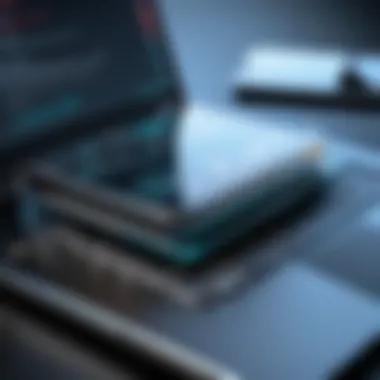

Built-in Backup Features
Office 365 does come with its built-in features for data protection, but it is essential to understand their limitations. The software offers tools like version history for documents in SharePoint and OneDrive. These features allow users to recover prior versions of documents. That said, the scope can be limited—version history only retains certain versions for a specific timeframe.
Moreover, while Microsoft ensures that data stored in Office 365 is backed up within their data centers and is resilient against hardware failures, this does not insulate users from scenarios such as accidental deletions or malicious actions like ransomware attacks.
"Just because it’s in the cloud doesn’t mean it’s automatically safe from loss. You need to have measures in place to safeguard your vital data."
Therefore, organizations must comprehend the basic backup features available and what gaps exist. For example, while automatic data retention policies can help keep a tidy digital workspace, they do not replace comprehensive backup solutions. Understanding these nuances informs better decision-making—highlighting the need for robust third-party solutions like CodeTwo Backup that can fill in the cracks where built-in features may fall short.
In summary, gaining a proper grasp of Office 365 services and their backup capabilities sets the foundation for building a solid data management strategy. This knowledge drives home the idea that in today's fast-paced business world, it’s not just about having the right tools; it’s about knowing how to wield them effectively.
Introducing CodeTwo Backup for Office
In today’s fast-paced business environment, losing critical data can bring operations to a grinding halt. That's where robust solutions like CodeTwo Backup for Office 365 steps in. Understanding its key features and capabilities is not just beneficial, it's essential for anyone serious about data management and protection, especially for professionals and decision-makers.
Overview of CodeTwo
CodeTwo has carved a niche for itself in the sphere of data backup and restoration. This software solution isn’t merely another tool in the box; it provides a comprehensive framework designed to streamline the backup process. Designed specifically for Office 365, it circumvents the usual hurdles that many face in the cloud ecosystem.
Think of it this way: managing and safeguarding your data in Office 365 can be as treacherous as navigating a minefield without a map. CodeTwo acts as that map, ensuring you’re aware of each step, allowing you to avoid potential disasters. Businesses leveraging CodeTwo often cite not only the security aspect but also how smoothly it integrates with their existing workflows.
Core Features and Capabilities
Diving into the core features, CodeTwo Backup offers a melange of functionalities that simply put, enhance the data protection strategy for organizations:
- Comprehensive Data Coverage: It backs up all Office 365 data, including Exchange Online mailboxes, OneDrive, and SharePoint. This means you'd be covered from every angle without any blind spots.
- Flexible Restore Options: Users can select entire mailboxes, specific folders, or single items. This flexibility is crucial in scenarios when you need precise recovery.
- Scheduled Backups: Create and manage automated backups. This ensures your data is consistently backed up without needing constant oversight. You can set it and forget it.
- User-Friendly Interface: With its intuitive design, even those who aren’t tech-savvy can navigate effortlessly. The simpler the tool, the less room for error.
"In a world where data equals currency, CodeTwo positions itself as an essential ally in the quest for data security."
- Compliance and Regulatory Adherence: CodeTwo ensures that its backup solutions align with the latest data protection laws, a crucial factor for businesses in regulated industries.
The net effect? Organizations can focus on their core objectives without fretting about potential data loss. Each feature intertwines seamlessly to create a protective shield around invaluable data, making CodeTwo a worthwhile investment.
In summary, CodeTwo Backup for Office 365 stands tall amidst various options, not just for its capabilities but for the peace of mind it offers to those steering their enterprises in a technology-driven age.
Advantages of Using CodeTwo Backup
In a realm where data is the lifeblood of modern enterprises, leveraging CodeTwo Backup for Office 365 can transform how businesses safeguard their information. The advantages associated with this tool aren’t just beneficial; they are pivotal to maintaining operational efficiency and security in an increasingly digital world. The following sections delve into three major benefits: comprehensive data coverage, a user-friendly interface, and the capability for scheduled backups.
Comprehensive Data Coverage
When businesses opt for CodeTwo Backup, they're not merely adding another tool to the arsenal; they're embracing a robust framework that encompasses vast data landscapes. CodeTwo offers coverage for not only emails but also contacts, calendars, and even OneDrive files. This all-encompassing data preservation prevents potential pitfalls related to data loss that can arise from many sources—be it accidental deletion, hardware failures, or even malicious cyber activities.
Consider the ramifications of data loss in a small business relying solely on built-in Office 365 solutions. Such losses can be catastrophic, both in terms of financial impact and reputational damage. CodeTwo effectively mitigates these risks by ensuring that all critical data is backed up and can be swiftly restored when necessary. It's like having a safety net; without it, the fall can be daunting.
In essence, the comprehensive data coverage offered by CodeTwo ensures businesses retain operational integrity, as they are equipped to recover from disruptions seamlessly and maintain continuity.
User-Friendly Interface
Navigating data backup solutions can feel like walking through a maze. Complications abound, particularly for those who might not be as tech-savvy. However, CodeTwo has strived to create an experience that welcomes users of all backgrounds. The intuitive layout simplifies processes, making it easy to initiate backups without overwhelming users with technical jargon or complex setups.
This ease of use is particularly advantageous for small businesses that may not have dedicated IT resources. It allows non-technical users to execute necessary tasks without unnecessary stress. You can think of it as having a friendly guide through a sometimes-complicated process.
The clear and structured interface also allows users to not only set up their backups quickly but also monitor these tasks effectively. Keeping an eye on backup progress or resolving any issues that might arise can all be performed with minimal fuss, ensuring that the focus remains on core business functions rather than getting bogged down in backup concerns.
Scheduled Backups
Setting up a backup solution is one thing; ensuring those backups are executed reliably is another challenge altogether. CodeTwo Backup offers a powerful feature in its ability to schedule backups, allowing businesses to automate what could otherwise be a tedious manual process. This ensures that data is always current, mitigating gaps that could lead to significant losses.
Imagine the peace of mind that comes with knowing your company’s data is being backed up regularly without requiring constant input. Each scheduled backup can be customized to fit the specific needs of the organization, accommodating variations in data usage patterns.
This proactive approach not only fosters a culture of responsibility toward data management but is also fundamental in a crisis. During unexpected events, knowing there’s a recent backup that's accessible can turn a potentially traumatic scenario into a manageable recovery process.
"Automating backups is like setting a routine alarm; it helps you start the day prepared for anything."
In summary, the advantages of using CodeTwo Backup for Office 365 are immeasurable. With comprehensive data coverage, an intuitive user-friendly interface, and scheduled backups, businesses are empowered to securely manage their critical information. This approach not only promotes operational efficiency but also enables peace of mind in a digital landscape fraught with risks.
Deployment Strategies for CodeTwo Backup
When it comes to safeguarding critical data, the deployment of any backup solution demands careful thought and strategy. CodeTwo Backup for Office 365 is no exception. A robust deployment strategy ensures not only the effectiveness of the backup process but also enhances overall data security. Establishing a sturdy deployment process involves understanding system requirements, installation procedures, and configuring backup options tailored to the specific needs of a business.
It's crucial to recognize that businesses today operate in increasingly complex environments. This complexity necessitates a well-planned approach to backup deployment. With CodeTwo Backup, organizations can enjoy a simplified installation process that bolsters their data protection framework. Without proper strategies, businesses face the risk of data loss during unforeseen events, putting their productivity and reputation at stake.


System Requirements and Installation
Before jumping into installation, it is imperative to assess the system requirements that must be met. CodeTwo Backup for Office 365 requires certain hardware and software setups to function seamlessly. Basic recommendations include:
- Operating System: Windows Server 2012 or later, or Windows 10.
- RAM: Minimum of 4GB for optimal performance.
- Storage: Available space should be sufficient for backup data, ideally a dedicated drive.
The installation process itself is straightforward. After ensuring compliance with the system requirements, the installer is downloaded from the CodeTwo website. Running the setup wizard guides users through configuration settings, linking the application to their Office 365 account. The clear and intuitive interface leads to a smoother experience, minimizing the chances of errors.
After installation, the application requires appropriate permissions to access the necessary data within Office 365. This means granting CodeTwo the ability to interact with various components of your Office 365 environment, such as Exchange Online and OneDrive for Business. These steps help cement a robust foundation for future backups.
Configuring Backup Options
Once the installation is complete, configuring backup options presents itself as an essential task. In the end, how you set these options will greatly influence the reliability and efficiency of your backup routines. CodeTwo offers various settings that allow users to tailor the backup process to their business needs. Important options to consider include:
- Backup Type: Decide on full, incremental, or differential backups depending on how often your data changes and how much data needs saving.
- Schedule: Automate your backups by creating a schedule that aligns with business operations. Frequency can range from hourly to weekly, providing flexibility as per workload.
- Data Selection: Choose which specific Office 365 services to back up, such as SharePoint sites, Exchange mailboxes, and OneDrive files. This ensures that critical data is prioritized, reducing the potential risk of data loss.
"Effective backup strategies must not just focus on solutions, but also on managing deployment and configuration to ensure data safety is a priority."
A well-structured backup configuration empowers organizations to operate efficiently, mitigating the severity of data loss consequences. By paying close attention to these steps—system requirements, thorough installation, and meticulous configuration—companies are better equipped to implement CodeTwo Backup effectively, translating into long-lasting data security.
Best Practices for Data Backup Management
Managing data backups effectively in today's fast-paced digital world is crucial for any organization. Without careful consideration of best practices, businesses can find themselves in murky waters when a data loss incident strikes. The ability to recover data quickly and efficiently not only pertains to minimizing downtime but also influences how your organization is viewed by clients and partners. After all, in business, reputation is everything.
Establishing a Backup Policy
Creating a backup policy is akin to drawing a road map for your data management journey. It sets the parameters and expectations for everyone involved, ensuring all data is accounted for, regardless of who’s got their hands on it. The first step is identifying what data is critical for your operations. This includes not just files and documents but also databases that might contain customer information or proprietary research.
Once you have this data outlined, you’ll want to categorize it according to its value and sensitivity. Some data may need a daily backup while others might only need it weekly or monthly. Don’t forget to take into account the compliance and regulatory obligations your industry might dictate.
When you draft your policy, ensure to include:
- Frequency of Backups: Daily, weekly, or user-defined intervals.
- Data Retention Periods: How long will backups be stored before deletion?
- Access Controls: Who can access and manage the backups?
- Restoration Procedures: Steps to follow when data needs to be restored.
To further engrain the importance of the backup policy, consider implementing training programs. Making sure all employees understand their roles in the backup process could save an organization from potential turmoil.
Regular Testing of Backup Restores
Establishing a backup program isn’t enough—testing it regularly is just as critical. A backup restore is where the rubber meets the road. If your backup solution cannot restore your data effectively or in a timely manner, then what good is it? Regular testing helps ensure the integrity and reliability of your backups.
Set a realistic schedule for testing. Consider having a dedicated time each month where the restoration processes are executed to verify the backup’s effectiveness. In doing this, you'll quickly identify any potential issues before they become a full-blown crisis.
When testing, follow these guidelines:
- Select Various Data Sets: Test different types of data, including critical files, applications, and entire system restorations.
- Document the Process: Keep a log of each test for future reference and improvement.
- Update Procedures: If any changes occur in your backup or data systems, ensure the documentation reflects those changes.
- Involve Staff: Engaging IT staff or other relevant employees in these tests can lead to uncovering flaws in the process that may not be immediately apparent.
"A backup is only as good as its last restore attempt."
The benefits of testing extend beyond just peace of mind. Your organization will cultivate a culture of proactive risk management, ultimately leading to enhanced business continuity.
Incorporating these best practices into your data management strategy not only strengthens your backup solution but also embeds resilience within your organization. The way your team can respond when disaster strikes can define your company’s long-term health and competitiveness in the market.
Compliance and Regulatory Considerations
In today’s digital world, businesses find themselves navigating a labyrinth of compliance and regulatory mandates concerning data management and protection. As organizations increasingly adopt cloud solutions like Office 365, understanding the nuances of these regulations becomes imperative. CodeTwo Backup for Office 365 offers a robust framework designed to facilitate adherence to these requirements. By ensuring that data is backed up and easily recoverable, businesses can not only safeguard their information but also maintain compliance with various legal and regulatory standards.
Data Protection Regulations
To start off, let’s unpack the landscape of data protection regulations. Globally, data privacy laws such as the General Data Protection Regulation (GDPR) in the European Union and the Health Insurance Portability and Accountability Act (HIPAA) in the United States set strict guidelines on data storage, access, and retention. Companies that mishandle customer data might face hefty fines and lose the trust and loyalty of their clientele.
For instance, under the GDPR, businesses must ensure that personal data is processed lawfully and transparently. Moreover, the regulation mandates that adequate security measures—including backup solutions—must be implemented to protect data from unauthorized access. This is where CodeTwo Backup for Office 365 excels. It provides comprehensive backup solutions that allow businesses to store their data securely, ensuring that sensitive information is protected comprehensively.
This also includes aspects like data locality. Depending on the regulations applicable to a business, data may need to be stored within specific geographic boundaries. CodeTwo’s solutions allow for flexibility in data location, addressing these regulatory demands effectively.
Auditing and Reporting
Compliance doesn't stop at merely implementing backup solutions. The ability to audit and report on data handling practices is equally critical. Businesses often need to demonstrate to stakeholders and regulatory bodies that they have robust procedures and controls in place. CodeTwo Backup for Office 365 includes features that allow for detailed logging and reporting of backup activities.
This capability serves several purposes:
- Transparency: Regular reports and audits convey a commitment to compliance, helping build trust with customers and partners.
- Accountability: Detailed logs make it easier to trace actions taken on data, essential during compliance audits.
- Proactive Management: By reviewing audit reports, businesses can identify potential vulnerabilities in their data management practices and address them before they escalate into larger issues.


In essence, the combination of compliance-focused backup solutions and robust auditing capabilities equips businesses with the tools necessary to navigate the complex landscape of data regulations. It empowers them not just to comply, but also to cultivate a culture of data awareness and responsibility within their organizations.
"Data protection is not just about securing information; it's about instilling confidence and peace of mind in your customers."
Through the integration of these elements, CodeTwo Backup for Office 365 stands out as more than just a backup solution; it plays a pivotal role in facilitating overall data governance and compliance.
User Experience and Feedback
Understanding user experience and feedback regarding CodeTwo Backup for Office 365 plays a crucial role in refining and enhancing the solution's offerings. As businesses increasingly seek robust data protection measures, how end-users perceive and interact with this backup service greatly influences its adoption and successful implementation.
A well-thought-out user experience leads to higher satisfaction rates, reduced training times, and more effective backup management practices. When users can navigate through the software effortlessly, it paves the way for quicker adoption and efficiency. Hence, staying attuned to the voices of users can serve as a North Star for product improvement.
Customer Testimonials
Customer testimonials provide invaluable insights into the real-world impact of CodeTwo Backup on businesses. One user might share how the ability to restore files quickly during a crisis saved their day, while another could highlight the peace of mind that comes with knowing their data is securely backed up.
For example, one finance manager, reflecting on their experience, stated:
"CodeTwo Backup not only saved us during a data loss incident, but it also earned our trust as an indispensable tool in our daily operations."
Such positive feedback not only adds credibility but also reinforces the idea that user-centric design and reliable performance are non-negotiable aspects of software solutions today.
Common User Concerns
While many users sing the praises of CodeTwo Backup, concerns inevitably surface as well. Common apprehensions often revolve around the complexity of installation, integration with existing systems, or fears regarding data security during backup. Some users might express uncertainty about how Well it meets compliance requirements for different industries.
Addressing these concerns head-on is vital for customer retention. For example:
- Installation Process: Some may find the initial installation daunting, leading to hesitation. Detailed guides or tutorials can significantly alleviate this.
- Integration Issues: Users might worry about how CodeTwo Backup fits with their current tech stack which could cause delays in adoption. Clear documentation and responsive support can help ease fears here.
- Data Security: With constant news surrounding data breaches, users often want to know how their information is encrypted during both the backup and restoration processes.
Ultimately, focusing on these areas and responding proactively to feedback ensures that CodeTwo Backup remains a trustworthy ally in the ongoing effort to protect invaluable business data.
Competitive Analysis of Backup Solutions
The competitive analysis of backup solutions is essential for organizations aiming to safeguard their data effectively. With a plethora of solutions available today, understanding the strengths and weaknesses of each is crucial. In this section, we will look closely at how CodeTwo Backup for Office 365 measures against both native Office 365 backup features and other competitive products in the market.
Comparison with Native Office Backup Solutions
Native Office 365 backup features provide a basic level of protection for businesses. However, they often leave gaps that can lead to unwanted data losses. Businesses that rely solely on these built-in features may find themselves at risk for a myriad of reasons, including:
- Limited retention periods: While Office 365 does have some data recovery options, these are usually only for a set time frame. If data is deleted beyond this time, recovery can become nearly impossible.
- Scope of coverage: Native backup generally focuses on specific data types. For instance, it might cover Exchange Online data but could fall short in capturing SharePoint or OneDrive files comprehensively.
- Lack of granular restore options: The ability to choose specific items for restoring instead of restoring everything at once is often circumstantial. Native features might not allow for this level of control.
In contrast, CodeTwo Backup for Office 365 offers a more holistic data protection solution that covers not just emails but also calendars, OneDrive, and SharePoint lists. This comprehensive approach means that no matter where your data lies within the Office 365 ecosystem, it's safeguarded and recoverable.
Comparative Advantages with Competitors
When it comes to competitive products, CodeTwo Backup stands out for several reasons:
- User-friendly interface: Unlike some competitors with convoluted setups and configurations, CodeTwo prides itself on its straightforward and intuitive design. Users can get started without a steep learning curve, making it accessible for non-tech-savvy employees.
- Flexibility and customization: Many backup solutions have predefined backup schedules and settings, limiting user control. However, CodeTwo allows for extensive customization, enabling users to tailor backup processes to fit their organization's unique needs. This flexibility also extends to restoration processes, giving businesses the power to choose exactly what they need to restore.
- Scalability: Whether a business is small or sprawling, CodeTwo Backup adapts accordingly. Other solutions may struggle with scaling up their services. CodeTwo’s architecture can accommodate growing businesses without service interruptions or additional costs.
"For any organization, using a one-size-fits-all backup solution is like throwing a lifebuoy to a sink—it's rarely enough. CodeTwo’s adaptability is key in this format."
- Affordable pricing: Many top-tier solutions come with a hefty price tag. CodeTwo offers various pricing tiers based on the number of users, ensuring businesses of all sizes can find a plan that suits their budget without sacrificing essential features.
In summary, performing a thorough competitive analysis of backup solutions is vital for professionals making decisions related to data protection strategies. Understanding the nuances between CodeTwo Backup for Office 365, native features, and other competitors aids in choosing the right solution tailored to an organization's requirements.
Epilogue and Future Implications
The world of data backup is constantly shifting, influenced by changing technologies, regulations, and market needs. It's clear that a robust backup strategy is not just a luxury; it's a necessity for organizations looking to secure their vital information. CodeTwo Backup for Office 365 stands out in this evolving landscape, providing a comprehensive solution tailored for today's requirements.
The Evolving Landscape of Data Backup
In recent years, businesses have faced increasing challenges related to data security. The rapid rise in remote work, alongside cyber threats, has accelerated the need for effective backup solutions. Organizations are more aware that relying solely on native options can fall short, particularly when it comes to nuanced controls and extensive recovery capabilities. Going beyond the basic framework is crucial.
A notable shift has occurred, where the perspective on data backup is broadening from mere storage to proactive data protection. The ability to restore information quickly and accurately can make or break business continuity. With CodeTwo, enterprises are not only safeguarding files but are also ensuring minimal disruption in their operations. CodeTwo’s ability to handle various data types within Office 365 adds another layer of security that many native solutions do not provide.
"In data management, prevention is always better than cure. The right backup strategy offers peace of mind and security."
As the ways we work continue to change, embracing solutions like CodeTwo becomes instrumental in adapting to new realities. Backups are now expected to be more dynamic, offering flexible options to fit diverse organizational needs. Hence, integrating CodeTwo Backup into a coherent data protection strategy isn’t just prudent—it’s essential.
Final Thoughts on CodeTwo Backup for Office
To sum it all up, CodeTwo Backup for Office 365 offers a robust safety net for businesses navigating the complexities of data management. It doesn’t simply act as a backup; it is a comprehensive, proactive solution that addresses today’s challenges head-on. By understanding what CodeTwo brings to the table, professionals can not only protect their data effectively but also prepare for unforeseen events that could otherwise disrupt their operations.
Several elements come into play when considering CodeTwo:
- Extensive Coverage: It covers not just emails, but calendars, contacts, and everything within the Office 365 ecosystem.
- User-Friendly Design: Its interface is intuitive, making it accessible for users of varying technical skills.
- Flexible Scheduling: The opportunity to automate backups according to organizational needs adds to its appeal.
As businesses look to future-proof their operations, the role of reliable backup solutions like CodeTwo Backup becomes paramount. They signify a commitment to safeguarding data and ensuring that an organization remains resilient, no matter what challenges lie ahead.







