Unveiling Top Server Log Monitoring Tools for Enhanced IT Performance


Technological Research Overview
Server log monitoring tools have revolutionized the way IT systems are managed, ensuring peak performance, top-notch security, and swift troubleshooting processes. The utilization of these tools is indispensable in the realm of Information Technology, warranting an in-depth exploration to grasp their significance in enhancing server health and operational efficiency.
In recent years, significant technological innovations have propelled the evolution of server log monitoring tools. These advancements have streamlined the monitoring and analysis of server logs, enabling IT professionals to proactively address issues before they escalate. The integration of Machine Learning algorithms and Artificial Intelligence components has further augmented the capabilities of these tools, making them indispensable for modern business operations.
The impact of server log monitoring tools on business operations cannot be overstated. By ensuring continuous monitoring and real-time alerts for anomalies, these tools mitigate potential risks and maintain the integrity of IT systems. Businesses relying on robust server infrastructures greatly benefit from the operational smoothness and security provided by these monitoring tools.
Looking ahead, future technological trends in server log monitoring tools point towards enhanced automation, predictive analytics, and seamless integration with cloud services. As businesses evolve in the digital landscape, the adaptability and scalability of these tools will be crucial in meeting the demands of increasingly complex IT environments.
Introduction to Server Log Monitoring Tools
In the vast realm of IT infrastructure management, delving into the world of server log monitoring tools is essential for ensuring optimal performance, security, and system troubleshooting. These tools play a crucial role in maintaining the health of servers and maximizing operational efficiency. By exploring various aspects related to server log monitoring tools, organizations can proactively address potential issues, enhance productivity, and bolster their IT infrastructure resilience.
Understanding Server Logs
Definition and purpose of server logs
Diving into the specifics of server logs reveals their fundamental role in capturing essential data about server activities. Server logs are records that document various transactions, events, and interactions within a server environment. These logs serve the purpose of tracking system operations, recording errors or warnings, and providing a historical overview of server performance. Their significance lies in offering insights into system behavior, facilitating troubleshooting processes, and aiding in performance optimization. Despite their utilitarian nature, server logs can be overwhelming to manage, requiring specialized tools for efficient analysis and interpretation.
Types of information captured in server logs
A critical aspect of server logs is the diverse array of information they capture, ranging from simple login details to intricate system processes. Common data found in server logs includes timestamped events, user activities, error messages, network requests, and security events. This breadth of information enables IT teams to track user behavior, identify potential security threats, monitor resource usage, and analyze system performance. By comprehensively collecting and storing data, server logs empower organizations to enhance their operational insights, strengthen security measures, and streamline troubleshooting efforts.
Importance of Monitoring Server Logs
Enhancing server performance
Proactively monitoring server logs is instrumental in optimizing server performance by identifying inefficiencies, bottlenecks, and resource-intensive processes. By analyzing performance metrics and trend patterns derived from server logs, organizations can fine-tune server configurations, allocate resources effectively, and ensure consistent high performance. Additionally, monitoring server logs enables the identification of underutilized resources, potential scalability issues, and areas for improvement, fostering a proactive approach to performance optimization.
Detecting security incidents
One of the pivotal functions of monitoring server logs is the timely detection of security incidents and threats within the IT environment. By analyzing log data for anomalous behavior, unauthorized access attempts, or unusual network patterns, organizations can swiftly identify and address potential security breaches. Moreover, monitoring server logs enables the correlation of security events across systems, facilitating the early detection of emerging threats and proactively enhancing the organization's cyber resilience.


Troubleshooting system issues
Efficient monitoring of server logs serves as a cornerstone for troubleshooting system issues, where rapid identification and resolution of technical problems are paramount. By scrutinizing log data for error messages, system malfunctions, and performance anomalies, IT teams can pinpoint the root causes of issues, diagnose failures, and implement targeted solutions. This proactive approach minimizes system downtime, optimizes resource utilization, and enhances operational continuity, thereby bolstering the overall stability and reliability of IT systems.
Role of Monitoring Tools
Automating log analysis
The role of monitoring tools in automating log analysis is transformative, streamlining the process of parsing, indexing, and correlating vast amounts of log data. By leveraging advanced algorithms and machine learning capabilities, these tools can identify patterns, anomalies, and discrepancies in log files more efficiently than manual analysis. Automating log analysis simplifies the detection of critical events, accelerates incident response times, and enhances the overall efficacy of monitoring efforts. Additionally, automated log analysis enables real-time insights into system performance, security posture, and operational trends, allowing organizations to proactively address emerging issues.
Notifying anomalies in real-time
One of the key functionalities of monitoring tools is the real-time notification of anomalies or irregularities detected within server logs. By setting up customized alerts and triggers based on predefined thresholds or patterns, these tools can promptly notify IT teams of potential security breaches, system failures, or performance deviations. Real-time anomaly notifications enable swift incident response, facilitate proactive mitigation strategies, and minimize the impact of disruptions on business operations. This proactive approach to anomaly detection enhances overall system vigilance, augments security protocols, and fortifies the organization's resilience against potential threats.
Generating comprehensive reports
Another pivotal role of monitoring tools is the generation of comprehensive reports that provide actionable insights and performance analytics derived from server logs. These reports offer a synthesized overview of system activities, performance metrics, security events, and operational trends, enabling stakeholders to make informed decisions based on data-driven analysis. By aggregating log data into concise and informative reports, monitoring tools empower organizations to assess system health, identify areas for improvement, and track key performance indicators effectively. The ability to generate customized reports tailored to specific requirements enhances visibility, transparency, and accountability within the IT infrastructure, facilitating strategic planning and informed decision-making.
Features to Look for in Server Log Monitoring Tools
In this section, we delve into the crucial aspects to consider when evaluating server log monitoring tools. Identifying the right features is paramount to effectively managing and analyzing server logs. By focusing on specific elements such as real-time monitoring, log aggregation, and search capabilities, organizations can streamline their IT operations and enhance overall system performance. Understanding the significance of these features is key to making informed decisions regarding the selection of appropriate monitoring tools.
Real-time Monitoring
Real-time monitoring is a fundamental aspect of server log management, providing instant alerts on critical events. This proactive approach allows IT teams to promptly address potential issues before they escalate, ensuring continuous uptime and optimal performance. The ability to receive immediate notifications regarding anomalies or security breaches enables organizations to mitigate risks and maintain system integrity effectively.
Instant Alerts on Critical Events
Instant alerts on critical events enable administrators to stay informed about system status in real-time. By receiving immediate notifications about critical incidents, such as security breaches or performance anomalies, IT teams can take swift actions to resolve issues promptly. This feature significantly reduces response times and enhances the overall efficiency of server log monitoring processes.
Log Aggregation and Centralization
Log aggregation and centralization play a vital role in consolidating logs from multiple sources into a centralized platform. This capability allows organizations to streamline log management processes, simplifying data access and analysis. By centralizing logs, IT teams can efficiently track and monitor system activities, facilitating comprehensive analysis and troubleshooting when necessary.


Consolidating Logs from Multiple Sources
Consolidating logs from various sources simplifies the log management process by aggregating data into a single location. This consolidation enhances accessibility and visibility, enabling administrators to track system events effectively. Centralizing logs also supports compliance requirements by ensuring all log data is securely stored and easily retrievable for audit purposes.
Search and Analysis Capabilities
Efficient querying and filtering options are essential features to look for in server log monitoring tools. The ability to search and analyze log data efficiently helps organizations uncover valuable insights, identify trends, and troubleshoot issues effectively. By utilizing robust search capabilities, IT teams can extract actionable information from vast amounts of log data, enhancing decision-making processes.
Efficient Querying and Filtering Options
Efficient querying and filtering options empower users to explore log data seamlessly, enabling targeted analysis and troubleshooting. This feature streamlines the process of identifying specific events or patterns within log files, saving time and enhancing productivity. By efficiently querying and filtering log data, organizations can gain deeper visibility into system performance and behavior, optimizing operational efficiency.
Top Server Log Monitoring Tools in the Market
In the realm of IT systems management, the significance of selecting the right server log monitoring tools cannot be overstated. These tools play a pivotal role in ensuring the smooth operation, security, and troubleshooting of complex server infrastructures. By delving into the market's top server log monitoring tools, organizations can gain valuable insights and actionable data to optimize their server performance and safeguard their systems against potential threats. Choosing the most suitable tool entails careful consideration of various elements such as usability, features, scalability, and integration capabilities. In this section, we will explore the top server log monitoring tools available in the market and delve into their unique benefits and considerations.
Tool 1: Splunk
Key Features and Benefits
Splunk stands out as a leading server log monitoring tool renowned for its robust features and unparalleled benefits in the IT landscape. Its key strength lies in its ability to provide real-time insights into server logs, offering quick identification of critical events and anomalies. With Splunk, organizations can streamline their log analysis processes, thereby enhancing operational efficiency and proactive issue resolution. The unique selling point of Splunk lies in its user-friendly interface that simplifies log querying and visualization, empowering users to derive actionable intelligence from vast log data volumes. While Splunk excels in its functionality and versatility, potential drawbacks may include its relatively high costs for full-scale enterprise deployments. Overall, Splunk's rich feature set and advanced analytics capabilities make it a preferred choice for organizations seeking comprehensive server log monitoring solutions.
Tool 2: Nagios Log Server
Overview and Functionalities
Nagios Log Server is a prominent player in the server log monitoring domain, offering a comprehensive suite of tools for log aggregation, analysis, and visualization. Its key strength lies in its centralized log management approach, enabling organizations to consolidate logs from diverse sources into a single, easily accessible platform. Nagios Log Server emphasizes simplicity and efficiency, with intuitive dashboards and reporting mechanisms that simplify log analysis and troubleshooting processes. One notable feature of Nagios Log Server is its scalable architecture, allowing seamless expansion to accommodate growing log data volumes. However, users may encounter limitations in terms of advanced analytics capabilities compared to other tools in the market. Despite this, Nagios Log Server remains a strategic choice for organizations prioritizing streamlined log management and centralization.
Tool 3: SolarWinds Log & Event Manager
Capabilities and Use Cases
SolarWinds Log & Event Manager is a versatile log monitoring tool renowned for its robust set of capabilities and diverse application scenarios. One of its significant strengths lies in its advanced log filtering and correlation features, allowing organizations to pinpoint critical events and potential security threats with precision. SolarWinds Log & Event Manager excels in real-time log monitoring and alerts, enabling proactive incident response and mitigation strategies. Its user-friendly interface and customizable reporting functions further enhance operational visibility and compliance management. However, organizations may face challenges in terms of scalability for larger log volumes, necessitating careful consideration during deployment. Despite this, SolarWinds Log & Event Manager remains a popular choice for organizations seeking a comprehensive log monitoring solution with a focus on security and real-time analytics.

Choosing the Right Server Log Monitoring Tool
Server log monitoring tools are crucial for maintaining optimal IT system performance, ensuring security, and efficiently resolving issues. Selecting the appropriate tool involves considering various elements, benefits, and considerations to meet specific needs. It is essential to evaluate scalability, customization, user-friendly interfaces, and integration compatibility to make an informed decision.
Assessment Criteria
Scalability and Customization
Scalability and customization play a vital role in adapting the monitoring tool to the evolving needs of the system. The ability to scale effectively ensures that the tool can handle expanding log volumes without compromising performance. Customization allows tailoring the tool to the unique requirements of the organization, enhancing its efficiency and relevance. The flexibility of scalability and the personalized touch of customization are key aspects that make them a popular choice in selecting a server log monitoring tool.
User-friendly Interface
A user-friendly interface simplifies the monitoring process, enabling easy navigation and efficient utilization of the tool's features. Intuitive design and clear functionalities reduce the learning curve, making it accessible to users with varying levels of technical expertise. The key characteristic of a user-friendly interface lies in its ability to streamline monitoring tasks, enhancing productivity and overall user satisfaction. While its simplicity can improve usability, overly simplistic interfaces may sometimes lack advanced features needed for in-depth analysis.
Integration Compatibility
Integration compatibility ensures seamless connectivity with existing systems and enhances the overall functionality of the monitoring tool. The capability to integrate with other software or platforms allows for the consolidation of data and centralized monitoring operations. This interoperability simplifies data management and improves data quality by syncing information across different applications. The distinctive feature of integration compatibility lies in its capacity to promote a cohesive IT environment, facilitating smoother operations and comprehensive insights. However, compatibility issues with certain setups or configurations may pose challenges in achieving seamless integration.
Considerations for Implementation
Budget Constraints
Budget constraints are significant factors to consider when implementing a server log monitoring tool, as they impact the selection and deployment process. Assessing the financial resources available helps in determining the feasibility of investing in a particular tool and its long-term maintenance costs. By understanding and managing budget limitations effectively, organizations can make informed decisions that align with their financial capabilities while ensuring the tool meets their monitoring requirements. While cost-effective solutions may offer initial savings, they should be evaluated based on their long-term value and effectiveness
Training and Support Options
Training and support options are critical components of successful tool implementation, contributing to efficient utilization and optimal performance. Effective training programs enable users to harness the full potential of the monitoring tool, empowering them to leverage its capabilities effectively. Additionally, robust support mechanisms, such as timely assistance and troubleshooting resources, ensure continuous operation and swift resolution of any issues that may arise. The key characteristic of comprehensive training and support options lies in their ability to enhance user proficiency and address concerns promptly, fostering a supportive environment for efficient log monitoring.
Best Practices for Effective Server Log Monitoring
In the realm of IT system maintenance, the diligent practice of effective server log monitoring stands as a crucial linchpin for ensuring optimal performance, robust security measures, and seamless troubleshooting capabilities. By adhering to best practices in server log monitoring, organizations proactively safeguard their systems against potential threats while maximizing operational efficiency. These best practices encompass a strategic approach to log analysis and interpretation, allowing for swift detection and resolution of issues before they escalate.
Regular Log Review
Establishing Log Review Schedules
Establishing structured log review schedules forms the cornerstone of an effective server log monitoring strategy. Through the methodical examination of logs at predefined intervals, IT teams can systematically assess system performance, identify patterns or anomalies, and preemptively address potential vulnerabilities or faults. This proactive approach not only enhances system reliability but also contributes to the early detection of security breaches or operational hiccups, minimizing downtime and mitigating risks.
Configuring Alerts and Notifications
Setting up customized alerts within server log monitoring tools is a paramount aspect of proactive system management. By defining specific thresholds and parameters for alert triggers, organizations can ensure that deviations from normal system behavior are promptly flagged for attention. Customized alerts not only serve as a real-time monitoring mechanism but also empower IT teams to respond swiftly to critical events, thus averting potential disruptions and maintaining uninterrupted service delivery. Leveraging the capability to configure alerts and notifications optimally enhances decision-making processes and operational agility, fostering a proactive and responsive IT environment.







