Unlocking Business Insights with Tableau: A Deep Dive
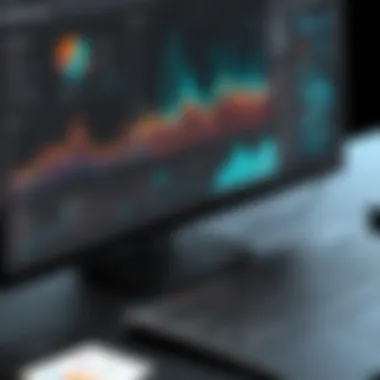

Intro
In the realm of business intelligence, extracting valuable insights from data has become a necessity. The introduction of technological tools like Tableau has transformed how organizations visualize and analyze data. It facilitates a deeper understanding of trends, patterns, and anomalies within data sets, which is crucial for sound decision-making.
Tableau stands out not just for its advanced capabilities but also for its user-friendliness. From aspiring data analysts to seasoned professionals, users find its interface relatively easy to navigate. This article delves into the dynamic function of Tableau within business environments, emphasizing its role in unfolding crucial business insights from raw data.
Technological Research Overview
Recent Technological Innovations
Recent advancements in Tableau have placed a strong emphasis on improving data connectivity and visualization capabilities. Features such as Qlik integration and enhanced AI functionalities place Tableau at the forefront of data analytics tools. Automatic insights generation provides users with preliminary recommendations based on suggested visual representations.
These recent innovations gleaned from user feedback process significantly helps refine features that align closely with practical business needs. Alongside these new attributes, the cloud-based capabilities of Tableau have ramped up its accessibility across diverse sectors.
Impact on Business Operations
Implementing Tableau significantly leverages operational efficiency within organizations. The simplification of data visualization directly influences timelines for performance reviews and strategic planning. Professionals can analyze vast data landscapes in shorter durations due to streamlined interactive dashboards.
Business operations aided by such tools have seen reductions in time spent on reporting and increased accuracy in presentations. Tableau also fosters collaboration across departments, as users can share insights in real-time through its web platform.
Future Technological Trends
Going forward, expected trends appear rooted in advancing integration with other relevant analytical tools, like Python. Enhanced predictive analytics capacities could be a focal point next. Tableau's adaptability and integration approach are likely to lead to more sophisticated simulations and refined analytical models.
Organizational reliance on data-driven decision-making trends strongly indicates that business intelligence tools will evolve with an increasing emphasis on real-time data utilization.
“Data is the new oil, but mining it effectively requires powerful tools.”
Data Analytics in Business
Importance of Data Analytics
In today’s decision-making processes, data analytics serves as a critical component, providing managers and executives the capacities to make informed choices. Efficient data analysis helps to discern market trends, customer preferences, and potential risks, often governing the factors behind successful business strategies.
Tools for Data Analysis
Among numerous tools available, Tableau has emerged highlighted for its outstanding visualization features. However, other noteworthy tools include Microsoft Power BI and Google Data Studio. Each tool presents unique strengths but often benefits from user proficiency primarily emphasizing analytics goals.
Case Studies on Data-Driven Decisions
Examining case studies illustrates the real-world impact of predictive analytics. Consider a financial firm optimizing risk assessments increasing ROI by tightly coupling their strategies using data tracking outcomes in investments. Many industries now leverage Tableau to produce straightforward, readable forecasts impacting long-term strategies efficiently.
Cybersecurity Insights
Threat Landscape Analysis
Emerging technologies tinkering in sectors set up organizations for vulnerabilities. Tableau implicitly plays a resonating role here by visualizing cybersecurity threats for teams to quickly recognize trends and anomalies infiltrating networks. Understanding the threat landscape necessitates constant adaptation from management teams as new areas of concern arise.
Best Practices for Cybersecurity
Adopting stringent security protocols is paramount. Regular audits, educating teams on cybersecurity awareness and utilizing tools for real-time threat detection, form foundations for effective defense strategies against cyber attacks. Data visualization through tools such as Tableau makes it easier to interpret security data swiftly.
Regulatory Compliance in Cybersecurity
As organizations incorporate technologies, legal standards governing data security expand. The compilation of protective policies mandates constant monitoring of compliance metrics against evolving regulations. Visualization tools like Tableau enable compliance status overview efficiently consolidating required detailed information swiftly during regulatory assessments.
Artificial Intelligence Applications
Integrating artificial intelligence with analytics has been redefining insights generation. Tools integrated within Tableau, alongside Python coding or data modeling, present an endless potential for users optimizing workflows & identifying latent opportunities including anomalies or involuntary changes overshadowing serving implications of pattern.
AI in Business Automation
Embedding AI navigates many tasks, releasing workforce capacity for essential problem-solving operations. Business processes witness new maturity levels, especially in areas optimizing customer engagement, trend identification, and predictive analytics.
AI Algorithms and Applications
Tableau assimilates advanced primary AI-driven models alongside rich data analysis tools. Users frame their raw datasets against machine learning patterns, unearthed trends through natural language processing, enabling effective decision strategies.
Ethical Considerations in AI
Adopting AI within the analytics sphere opens discussion parameters around ethical practices, particularly in uncovering biases present within datasets impacting prediction accuracy. As perception shifts toward approval methodology in AI use via accountability measures, necessitating adherence remains paramount among analytics professionals.
Industry-Specific Research
Tech Research in Finance Sector
Exploring Tableau through the lens of the finance sector reveals its capabilities, shaping strategic implementations around forecasting customer retention strategies. Financial analysts benefit from discovering relevant patterns, constant tracking to labor towards robust fiscal sturdiness.
Healthcare Technological Advancements
In healthcare, Tableau builds comprehensive dashboards translating raw data concerning patient management, staff utilization, costs—increasing healthcare efficiency became pivotal—for advanced budgeting precision tallied from past operational data while enhancing tech-supported infrastructures.


Retail Industry Tech Solutions
Under the retail arena, businesses utilize Tableau predicting stock trends potential shrinkage levels improves TCP across various business entities potentially observing customer behavior turns encouraging better product presentation targeting accordingly through filtered segments presenting interaction analytics straightforwardly.
Collectively, Tableau’s capabilities loop back into every major operational tier simplifying complexities behind diverse data visualizations encouraging advances to a new level of operational expediency as increasing intersections play variably leading decisive changes across crafted technical integration.
Preface to Business Intelligence
In the field of data analysis, business intelligence is a crucial element in deriving insights that inform decision-making. It encompasses a wide rage of processes, technologies, and tools that transform raw data into meaningful formats. This article analyses the role of Tableau, a leading business intelligence tool, in helping organizations navigate their data landscape efficiently. By leveraging analytics and visualization, companies can stay agile and proactive in their strategies.
Definition and Importance
Business intelligence refers to the strategies and technologies used by organizations for the data analysis of business information. In simple terms, it is about transforming data into information and ultimately knowledge. This knowledge allows businesses to identify trends, improve operations, and facilitate informed decisions. BI is not just a trend; it is an essential lifecycle that enables companies to become data-driven in today’s environment.
Organizations frequently rely on BI tools to extract insights from their databases. These insights can highlight underlying patterns that might be unrecognizable without relevant data analysis.
Why is BI important? It improves the overall efficiency of organizations, allowing quicker decision making, which is critical in an era where speed is paramount. Moderation and governance play an essential role here because lasting success depends on proper comprehension of data.
Evolution of Business Intelligence Tools
The landscape of business intelligence has evolve extensively. In the beginning, companies used spreadsheets for rudimentary analysis. As needs grew, dedicated tools emerged that offer empowered dashboards and visualizations. The transition from static reporting to real-time analytics was indispensable.
Early BI tools faced limitations: they offered basic functionalities that often left stakeholders with incomplete views of their organizations. However, as technology progressed, more sophisticated BI platforms became available.
Tools began to integrate seamlessly with various data sources, offering consumers real time analytics and a birds-eye view of what is happening within their organizations. This helped business leaders to not just look back at historical data but to predict future trends as well. Now, IBI tools like Tableau form a significant aspect of decision-making and strategy formation.
This transition has ultimately underscored the significance of having reliable BI tools. As we delve deeper into Tableau, it is essential to appreciate how these innovations have built the frameworks we utilize in data intelligence today.
Overview of Tableau
Understanding Tableau is fundamental for those seeking advanced methods of data analysis and visualization. This section will provide insights into its historical context and key features, all of which play crucial roles in the functionality of the software. The exploration of Tableau helps us recognize not only its present capabilities but also its evolution and potential impact on business intelligence practices.
History and Development
Tableau was launched in 2003, originally designed to help people analyze data thoroughly. The creators envisioned a user-friendly interface that would minimize technical barriers, thus broadening access to data insights. Over the years, Tableau has experienced significant growth and transformation. It adapted by expanding across various industries and integrating with emerging technologies. When Salesforce acquired Tableau in 2019, it solidified its position within the cloud-computing domain, especially for organizations leveraging customer data.
This evolution emphasizes Tableau's adaptability. Its journey speaks to the growing necessity for real-time data analytics, which has become increasingly relevant in today's rapidly changing market environment. With consistent updates and innovations, Tableau has maintained a leading role in simplifying the complexities of data analysis.
Key Features of Tableau
Tableau's appeal lies primarily in its sets of features that serve diverse user needs effectively. Each characteristic reflects an integral part of the data journey, from connection to analysis and sharing.
Data Connections
A standout trait of Tableau is its robust data connection capabilities. Users can connect to various data sources effortlessly, including SQL data bases, cloud services, and spreadsheet formats. This wide range of options empowers businesses to extract and integrate data from multiple environments seamlessly.
One key characteristic of Tableau’s data connection function is its ability to handle large datasets without performance lags. This efficiency is crucial, especially for organizations that rely on rapid reporting and real-time insights. Unique to Tableau, its live query capability lets users interact with their data directly and receive immediate feedback, enhancing the prototyping phases of visualization design. This technology provides significant advantages.
Visual Analytics
Visual analytics is at the heart of Tableau’s offerings. It enables users to transform complex datasets into intuitive graphical formats, fostering comprehension by analyzing trends and identifying patterns quickly. Its drag-and-drop interface simplifies the segmentation of data while producing responsive visualizations that adjust contextually based on input parameters.
Tableau distinguishes itself with its interactive dashboards. This key feature facilitates story-driven data narratives where users must derive insights instinctively. While powerful, visual analytics can pose challenges regarding data interpretation clarity, especially when users exhibit varying levels of experience. Organizations should ensure adequate training resources are available to maximize the understanding of these visual elements.
Collaboration Tools
Another essential capability is the suite of collaboration tools embedded in Tableau. Designed for intuitive sharing, these tools enable teams to work together to interpret and analyze data collectively. Services such as Tableau Server and Tableau Online keep the scope of collaboration extensive, allowing for input and insights from remote team members dispersed geographically.
This means that organizations can harness collective intelligence for more strategic decision-making processes. However, ensuring consistent user engagement with these tools can be a challenging aspect. Not all team members may adapt to collaborative platforms deftly, creating potential hurdles in effective data interaction. Thus, fostering an environment for skill growth around these resources is vital.
Overall, exploring Tableau through its history and feature set provides a clearer rationale for why it has remained a prominent player in business intelligence tools. Companies looking to maximize data value will find that understanding Tableau is a step towards effective decision-making.
Tableau Interfaces and Functionality
Tableau's interfaces and functionality play a critical role in its effectiveness as a business intelligence tool. As companies strive for better decision-making, understanding how users interact with Tableau becomes essential. This section examines the two primary interfaces of Tableau, each offering distinct benefits and considerations, alongside the capabilities of the mobile application to promote flexibility and accessibility.
Desktop vs. Online
The choice between using Tableau Desktop and Tableau Online is notably significant for organizations. Tableau Desktop is the primary platform that allows users to create, modify, and manage visualizations and dashboards. Users can access a robust suite of tools to connect to various data sources, enabling complex analyses through interactive dashboards.
Key Advantages of Tableau Desktop:
- Offline Capability: Users can work without needing an internet connection, which can be vital for data privacy or in areas with unreliable connectivity.
- Advanced Analytics: It offers the full range of features, including data prep, statistical modeling, and the ability to create sophisticated visualizations.
- Customization: Complete control over visual elements leads to unique and tailored dashboard designs.
On the other hand, Tableau Online reduces the burden of IT infrastructure. It operates as a cloud-based platform, providing users easy access from anywhere, assuming internet connectivity is established.
Key Advantages of Tableau Online:
- Collaboration: Multiple users can access the same dashboard simultaneously, fostering real-time updates and discussions.
- Automatic Updates: Seamless integration with cloud services helps in timely updates of data sources and thus, helps in maintaining relevance.
- Easy Sharing: Sharing dashboards with stakeholders becomes more streamlined without email attachment limitations.
By weighing these options, organizations can better select the right interface based on their needs for collaboration, security, or data analytics depth.


Mobile Application Capabilities
Tableau’s mobile application extends the reach of its valuable insights beyond static environments. The capability to view and interact with dashboards on-the-go is becoming increasingly important in our fast-paced work environment. This aspect of Tableau caters particularly to decision-makers who may not always be at their desks.
Key Features of the Mobile Application:
- Accessibility: Users can view live dashboards from smartphones or tablets. This ensures that critical insights are accessible anytime.
- Touch Interactivity: The interface capitalizes on touch gestures to facilitate easy navigation through data, even on smaller screens.
- Alerts and Notifications: Real-time notifications help users stay informed about changes in metrics or anomalies, aligning with the need for prompt decision-making.
In summary, the mobile capabilities of Tableau reinforce the tool's overall functionality. They empower professionals to engage with their organization's data dynamically, without being confined to traditional workplace settings.
The differences between Desktop and Online interfaces continually shape how organizations utilize Tableau. Choosing appropriately based on functionality can enhance the user experience significantly.
Data Visualization with Tableau
Importance of Data Visualization
Data visualization serves as the backbone of insights that businesses draw from raw data. By visually representing complex datasets, organizations can identify patterns and trends swiftly. Visualization enables deeper understanding, allowing decision-makers to see what numbers alone may obscure. As markets shift rapidly, businesses need tools that enhance clarity. Data misinterpretation can have negative implications, and this highlights why accessible and intuitive data presentations are vital.
The movement towards a data-driven approach compels companies to embrace technologies like Tableau. It transforms the experience from just number crunching to insights extraction. Business leaders who leverage visual data representation can anticipate changes in consumer behavior and optimize their strategies effectively. Thus, recognizing the nuances of data visualization offered by Tableau can enhance not solely analysis but also decision-making speed and accuracy.
Types of Visualizations in Tableau
Charts and Graphs
Charts and graphs are essential components of data visualization because they present numerical information transparently. The primary characteristic of charts is their ability to condense vast datasets into understandable formats, such as X-Y graphs or pie charts. These presentations make it easy for users to discern trends or anomalies rapidly, which can influence decisions.
One unique feature of this form of visualization is the flexibility it offers; Tableau facilitates various chart types, from line charts for trend analysis to bar charts for comparative purposes. Their advantages include simplicity and broad recognition; most users understand standard chart types immediately. However, the disadvantage can lie in over-simplification, which might lead to oversights in complex data scenarios.
Dashboards
Dashboards provide a consolidated view of multiple data visualizations in one space. A significant feature of dashboards is interactivity; users can manipulate data views to extract different pieces of insights as needed. Dashboards are valuable because they cater to different decision-making levels within an organization, consolidating necessary measures into one accessible format.
In Tableau, dashboards enable a combined visual narrative, which is particularly beneficial for presenting high-level insights quickly. Despite their strength, an overloaded dashboard can cause confusion. Balancing information quantity is paramount for effectiveness.
Storytelling Capabilities
Storytelling capabilities enable the context creation along with data expression. The focus here is on building narratives using data to guide the viewer through a specific point or desired insight. Each visualization in Tableau can serve as a chapter and together they form a compelling story tailored for platforms ranging from board meetings to presentations.
The significance of this feature lies in its capacity to emotionally engage audiences, making the numbers more relatable. With Tableau Story features, users chart a narrative with key events, justifying decisions with eloquence. However, storyboarding requires a thoughtful structure; data without a clear narrative can leave viewers puzzled or indifferent, compromising its value.
Effective data visualization not only employs graphical representation but narrates a story that guides decision-making.
User Experience in Tableau
User experience (UX) in Tableau is critical for maximizing the utility of this powerful business intelligence tool. A well-designed user experience helps users interact effortlessly with data, gain insights quickly, and make informed decisions. Businesses that prioritize user experience can enhance productivity and decrease the time taken to analyze data.
User-Friendly Design
Tableau's user-friendly design is one of its most remarkable features. The interface is intuitive and streamlined, catering to users of varying levels of technical expertise. Key elements of its design that contribute to accessibility include a drag-and-drop functionality, customizable dashboards, and easily navigablemenu options.
The drag-and-drop interface allows users to visualize the data with ease. Users can take raw data elements, such as fields or dimensions, and easily manipulate them to create visualizations. This removes the barrier of having to learn complex coding languages, making the tool approachable for non-technical users.
Moreover, the customizable dashboards facilitate not just aesthetic appeal, but also personalization. Users can adjust layouts and visual elements based on preferences or specific needs. This adaptability improves their interaction and satisfaction, ultimately fostering a data-driven environment.
Integrating Tableau with Other Systems
Integrating Tableau with other systems is critical for businesses aiming to make data-driven decisions. This integration enables users to leverage their existing infrastructure while enhancing Tableau's capabilities. By connecting with various data sources, organizations can achieve a unified view of their data landscape, leading to more thorough analyses and informed decision-making. Additionally, seamless integration facilitates collaboration among team members and departments.
Data Source Integration
SQL Databases
SQL Databases are widely recognized for their ability to manage structured data efficiently. Their use is commonplace across diverse business environments. One significant aspect of SQL databases is their ability to perform complex queries. This capacity allows Tableau to extract meaningful insights from vast datasets. Because SQL databases support standard query language, they are a favorable choice for many analysts.
However, you may face some challenges with SQL databases. They can require regular maintenance and tuning to ensure optimum performance. The critical feature lies in their robustness and scalability, which also means they can handle increasing data loads as business needs grow.
Cloud Services
Cloud Services are also crucial for modern data integration efforts. They offer accessibility and scalability that improve Decision-making capabilities. Storage solutions like Amazon Web Services or Microsoft Azure provide flexibility in storing and accessing data. This type of services ensure that data is readily available to Tableau for immediate analysis.
Yet, reliance on Cloud Services can present some drawbacks. Security concerns often arise when data is hosted externally. Nonetheless, their advantages usually outweigh these risks, especially with proper encryption and security practices.
Spreadsheets
Spreadsheets are a fundamental tool for data management, known for their simplicity and ease of use. They hold significance due to widespread familiarity among users across industries. Integrating spreadsheets with Tableau allows quick data visualization from simpler datasets.
The simplicity of spreadsheets often directs reliance on them for initial data manipulations. One unique feature is the ease of modification and sharing. However, their scalability tends to be limited when compared to databases or cloud services. Therefore, organizations must evaluate their needs carefully when considering spreadsheets in their primary data management system.
Collaboration and Sharing
Collaborating and sharing data insights is an integral part of using Tableau effectively. It ensures that decisions are made based on a collective analysis rather than siloed interpretations of data. Through Tableau's sharing capabilities, stakeholders can easily communicate findings. This functionality promotes transparency and encourages a culture of data-driven decision-making within organizations. Furthermore, easy access to shared dashboards promotes an engaging atmosphere where various teams can work together efficiently.


Case Studies: Tableau in Action
Case studies provide a powerful way to showcase the real-world applications of Tableau for business intelligence. These narratives demonstrate how different industries utilize the platform to make better data-driven decisions. Understanding these cases can be crucial for professionals seeking to gauge Tableau's effectiveness in various sectors. Moreover, they highlight specific benefits like time optimization, enhanced data interpretation, and impressive visual analytics, providing concrete examples of strategy translated into action.
Retail Industry Application
In the retail sector, which operates in a highly competitive landscape, data plays a critical role in strategy formulation. Using Tableau, retailers can connect data from various sources, such as sales records and inventory lists, to create real-time dashboards. Retailers like Target have effectively utilized Tableau to assess customer buying patterns, manage stock levels, and optimize marketing efforts.
One clear benefit is customer segmentation. By analyzing shopping behavior through Tableau, businesses can tailor offers and improve customer retention. Furthermore, visualizing data allows teams to identify trends and opportunities quickly. Adopting steady analytics encourages a more dynamic approach to inventory management. Retailers can adjust forecasts based on visual insights, thus reducing overstock and squandered resources.
Another noteworthy use case is tracking supply chain performance. Remote dashboards can symbolize supply flow metrics, thereby alerting supply chain managers of potential bottlenecks. Harris Teeter, for instance, leverages these analytics for vendor performance to sustain product availability. This helps to ensure that underperforming vendors are addressed and remedial actions taken.
Healthcare Sector Insights
In healthcare, the role of data cannot be overstated. Skilled professionals rely on accurate data to enhance patient outcomes and streamline operations. A hospital chain like Mayo Clinic provides a significant example of Tableau's capabilities within the healthcare framework. The organization utilizes Tableau for patient data management, follow-up care execution, and even compliance tracking.
Tableau dashboards can visualize critical metrics such as patient wait times, treatment outcomes, and resource allocation. This big picture assists hospital administrators in improving operational efficiencies. Being equipped with real-time data allows healthcare professionals to adjust workflows rapidly, hence diminishing patient wait times and overall service delivery.
Data analyzed frequently translates into predictive analytics. This analytical approach enables healthcare providers to intervene early in potential care issues. The insights from Tableau empower clinical teams to offer proactive medicine, ultimately enhancing patients' quality of life. Users gain a clearer comprehension of interventions made and their effectiveness over time.
“Case studies offer depth not available through standardized metrics. They illustrate the journey taken and obstacles encountered, which can teach valuable lessons.”
Using Tableau within both the retail and healthcare industries highlights not only how versatile the tool is but also its capabilities in converting numbers into meaningful insights. As various sectors continue to adopt data-driven practices, showcasing successful implementations of Tableau will become increasingly essential for guiding future users.
Best Practices for Using Tableau
The effectiveness of Tableau as a business intelligence tool can be significantly maximized through the implementation of certain best practices. These practices are essential not only for enhancing the user experience but also for ensuring that the insights derived from data visualization are actionable and relevant. Adopting effective strategies creates a balance between aesthetic appeal and functional capability, thus optimizing the overall decision-making process.
Design Principles for Effective Dashboards
Creating informative dashboards in Tableau requires attention to detail and adherence to established design principles. Properly designed dashboards serve as an interface between data and decision-makers. The following guidelines should be considered:
- Clarity: This is paramount. A dashboard should clearly communicate essential information without overwhelming the user. Prioritize critical data by emphasizing it visually.
- Consistency: Use a consistent approach in fonts, colors, and layouts across dashboards. This creates familiarity and helps users navigate efficiently.
- Simplicity: Avoid clutter. A dashboard focused on unnecessary details can obscure important insights. Present only relevant data to streamline users' attention.
- Interactivity: Incorporate filtering options to allow users to dig deeper into the data. This can make the experience more engaging and exploratory.
A well-designed dashboard is like a map; it guides users to critical information quickly and effectively.
Implementing these design principles will foster a dashboard that not only looks professional but also delivers key insights proficiently, catering to the needs of its users.
Optimizing Performance
Performance issues can hinder the ability of Tableau to deliver meaningful insights. To circumvent these problems, several optimization techniques are crucial. Prioritizing performance allows users to access real-time data flow necessary for decision-making. Here are some optimization strategies:
- Data Extracts: Utilizing extracts instead of live connections can significantly improve performance, particularly when dealing with large datasets. This process reduces dependency on the database’s immediate availability, speeding up dashboard interaction.
- Limiting Data Points: Use filters to reduce the amount of data loaded at any one time. This handling creates a more responsive interface, facilitating faster user interaction.
- Efficient Calculations: Avoid complex calculations at the workbook level, which can degrade performance. Instead, consider pre-calculating values or creating calculated fields based on simplified logic.
- Optimize Queries: Monitor the SQL queries generated within Tableau against the databases. Tuning your database to process these queries faster will enhance interactivity in your dashboards.
By employing these performance optimization practices, businesses can ensure they are leveraging Tableau to its fullest potential, enabling swift analysis and robust decision-making.
Challenges in Implementing Tableau
Implementing Tableau in a business environment, though advantageous, does come with its own set of challenges. Understanding these challenges is crucial for successful deployment and user satisfaction. This section examines key aspects such as common technical issues and the barriers faced in user adoption, which can significantly impact how effectively a business utilizes Tableau as their primary business intelligence tool.
Common Technical Issues
When deploying Tableau, organizations may encounter several technical challenges. These can vary based on infrastructure, data integration needs, and user requirements. Some common issues include:
- Data connection problems: Sometimes users struggle to connect Tableau to various data sources. Issues may arise due to permission settings or network configurations. This can lead to delays in data refresh or access interruptions.
- Performance lags: Tableau's workflow is dependent on data size and computational tasks. A slow dataset load can hamper analysis speed, frustrating users.
- Software compatibility: Often organizations run different IT systems. Ensuring that the Tableau version can smoothly interact with existing software is critical.
- Installation challenges: Errors during installation can occur, especially within complex IT environments. Overcoming these requires a well-planned strategy.
Resolving these technical issues is central to maximizing Tableau’s effectiveness. Regular maintenance and monitoring can aid in supporting a seamless user experience.
Addressing User Adoption Barriers
Successfully implementing Tableau is not purely about technology; it equally involves understanding human factors. User adoption is often a main worry. Common barriers that affect uptake include:
- Insufficient training: Many users might not receive comprehensive training. If employees feel uncertain or overwhelmed, they tend to resist new tools. Therefore, strategic investment in training can bridge this gap.
- Resistance to change: Employees may prefer existing workflows. Communicating the benefits of Tableau, including efficiency gains, can help shift this mindset.
- Complexity perception: Users might dismiss Tableau as too complicated. Configuring enabled user options helps alleviate such feelings by catering to different competency levels.
- Lack of management support: Support from management plays a crucial role. If upper management showcases vested interest, it enhances motivation and encourages adoption across all levels.
“Effective change management requires openness, clear communication, and insights into employee perspectives.”
In essence, addressing barriers related to user adoption is as vital as overcoming technical challenges. By focusing on training and leadership support, organizations can foster a work culture that embraces Tableau, leading to significant improvements in data handling and analytical capabilities.
Future Trends in Business Intelligence and Tableau
In the rapid realm of business intelligence (BI), understanding future trends holds paramount significance. As organizations strive for efficiency and deeper insights, future advancements will significantly shape Ontologies. The positioning of Tableau within this evolving landscape of business intelligence is increasingly remarkable. By adopting ongoing trends, businesses can refine their comeptitive edge, drive analytics narratives, and adapt to the requirements of their respective sectors.
Predicted Advancements in BI Tools
Business intelligence tools are bound to evolve towards a more agile and self-service model. Here are some notable predicted advancements:
- Enhanced Natural Language Processing (NLP): Users will increasingly engage with BI through conversational interfaces. This makes querying data intuitive for users without technical backgrounds.
- Increased Machine Learning Integration: By leveraging algoritms, BI tools will predict trends, automate data surveillance, and provide nuanced recommendations based on analysis. Tableau is enhancing its machine learning capacities to enable predictive analysis conveniently.
- Augmented Analytics: This approach will simplify data inputs for users, using AI to automate insights and nudging important areas of interpretation. Tableau is streamlining this to offer preemptive insights that respond directly to the user needs.
- Real-Time Data Processing: As businesses operate in more fast-paced environments, accessing real-time data becomes essential. Future BI tools, including Tableau, will be key players in delivering instant insights and responsive data modeling via improving platforms that can handle streaming analytics.
Embracing these advancements allows businesses not only to stay relevant but also to invest in tools that elevate their overall analytical prowess.
Tableau’s Role in Emerging Technologies
Tableau's position in the BI landscape is strengthened by active adaptation toward emerging technologies. The software is continually adjusting to meet the needs of modern business environments. Several key areas highlight this tendency:
- Integration with AI and ML: Tableau's capability permits combined efforts with AI-driven tools, ensuring businesses can impact their analytics spectrum.
- Cloud Computing Trends: As more data transitions to cloud infrastructures, Tableau's cloud-based functionalities enable seamless collaboration and data-sharing across platforms, resulting in more powerful, democratized decision making.
- Collaboration with IoT Devices: Tableau increasingly incorporates inputs from Internet of Things devices, allowing for sophisticated data visualizing rooted in real-time data streams from connected devices.
By utilizing emerging technologies, Tableau positions itself not just as a tool but as vital in reimagining the capabilities of data analysis. Human decision-making integrates more effectively, ensuring clearer insights and operational alignment.
Tableau's continuous evolution reflects broader trends that emphasize flexibility, intuitive usage, and constant learning. For a discerning audience navigating informed engineering of products—a key consideration from anticipated business person perspectives.







