Discovering Tools Like Visio for Better Workflow


Intro
In today's fast-paced business environment, the need for effective diagramming and visualization tools has grown significantly. Microsoft Visio has long been a go-to choice for many professionals, but it's not the only player in the game. As organizations look to sharpen their workflows and enhance collaboration, they’re increasingly seeking alternatives that might suit their specific needs better.
This guide aims to explore various tools that can stand in for Visio, providing insights into their unique features, strengths, and potential drawbacks. Whether you're in finance, healthcare, or any other sector, finding the right tool can not only improve productivity but also streamline communication within teams.
Throughout this piece, we will delve into a variety of options, analyzing everything from cloud-based platforms to traditional desktop applications. Expect to see a range of solutions differing in pricing, capabilities, and suitable use cases. By the end, you should have a clear understanding of which options could enhance your diagramming and visualization demands.
"The right tool for the job can mean the difference between a smooth workflow and a chaotic scramble."
As we embark on this exploration, let’s first set the stage by examining the technological landscape surrounding diagramming software.
Preamble to Diagramming Tools
In the ever-evolving digital landscape, diagramming tools have become essential for effective communication and collaboration within teams and organizations. Being able to visually represent ideas, processes, and workflows not only enhances understanding but can also foster a more productive working environment. With the increasing complexity of projects, professionals across industries are relying more on visual communication to bridge gaps and present information clearly.
The significance of effective visual communication is hard to overstate. It acts as a catalyst in conveying complex concepts in a manner that’s digestible. Diagrams simplify content, making it easier to digest, which can be particularly vital when stakeholders are involved who may not be well-versed in the technical intricacies of a project. For instance, a well-structured flowchart can save hours of meetings by summarizing critical steps in a process, allowing everyone to get on the same page quickly.
Moreover, when professionals choose the right diagramming tool, it can significantly improve workflows. These tools often incorporate features designed for collaboration, allowing teams to update diagrams in real-time, share feedback, and iterate quickly on designs. This integration of visual components into daily operations can lead to faster decision-making, ultimately giving companies a competitive edge.
In this guide, we will dive into various alternatives to Microsoft Visio, discussing their unique features and benefits. Through a comprehensive comparison, you will be equipped to find the right diagramming tool tailored to your business needs, whether they're budgetary constraints, specific feature requirements, or team preferences.
The Importance of Visual Communication
Visual communication is a cornerstone of effective interaction in modern businesses. It serves as a universal language that transcends verbal barriers, allowing team members from disparate backgrounds to connect on shared projects. In a meeting setting, for example, presenting information visually can captivate attention and clarify points that might otherwise result in misunderstandings. A slide filled with text usually does not have nearly the same impact as a clear diagram illustrating how different departments interact within a workflow.
Furthermore, visual elements can turn dense, static data into interactive documents that engage users more deeply. This practice is incredibly useful in contexts where conveying complex information is essential, such as technical presentations or cross-function discussions involving multiple teams.
"Visuals help turn abstract ideas into tangible concepts."
Especially in industries like technology, healthcare, and education, where detailed processes can be cumbersome to explain, diagrams play a critical role in teaching and guiding stakeholders through complicated information. In essence, they not only enhance comprehension but also encourage creativity and innovation by inviting diverse perspectives on how ideas are represented.
Overview of Microsoft Visio
Microsoft Visio has been a staple in the diagramming space for quite some time, offering users a robust platform to create everything from simple flowcharts to intricate network diagrams. Its integration with other Microsoft Office products provides an additional layer of convenience for users already embedded in the Microsoft ecosystem. However, it isn't without its limitations.
Visio tends to come with a steep learning curve, especially for new users who may not have much experience with diagramming software. While it boasts extensive features, such as customizable templates and diverse shape libraries, some users may find themselves feeling overwhelmed by its interface. Additionally, the cost can be prohibitive for small businesses or independent operators, making it less accessible compared to various alternatives available on the market today.
Despite these drawbacks, Visio remains a powerful tool in many professional environments. Its strengths lie in its ability to handle complex diagrams and its reliable support system that offers extensive documentation and community forums. As we explore other tools in this guide, it will be crucial to weigh these factors against the offerings of each alternative to find the best fit for your specific needs.
Criteria for Selecting Diagramming Tools
When it comes to choosing a diagramming tool, selecting the right one can make a surplus of difference in how effectively a team collaborates or how clearly a message is presented. With myriad options available, it's essential to pay heed to specific criteria that can guide your decision-making. We should examine usability, software integration, and cost considerations, as they play a significant role in determining which solution best suits your needs.
Usability and Learning Curve
Usability stands at the forefront of any technological tool, especially ones that involve diagramming. A user-friendly interface can make or break productivity levels in any work environment. When evaluating a diagramming tool, consider how intuitive its design is. Can a new user navigate through the options without losing their patience? A steep learning curve may discourage users from fully engaging with the software, which could lead to underutilization.
Practical experience, alongside thoughtful design, eases the process of onboarding new users.
Moreover, a good indicator of usability might come from online reviews or forums on platforms like Reddit. Such discussions often reveal real-user experiences that illuminate how quickly users can adapt to new tools. Furthermore, interactive tutorials and FAQs are major plus points. Hence, pay attention to these factors as they can save a heap of time down the line.
Integration with Other Software
Integration capabilities can easily be your saving grace if you're operating within a complex digital environment. Imagine having to switch between multiple tools to accomplish a single task; it can feel like being in a hamster wheel. Diagramming tools that can smoothly integrate with popular software—such as Google Workspace, Microsoft Office, or project management platforms like Trello—greatly enhance workflow efficiency.
A tool that allows you to directly export diagrams to Google Slides or offers plugins for other applications makes life a whole lot easier. Such functionalities can provide a more cohesive experience, eliminating the need for repetitive data input. Remember, fewer barriers to communication among software can foster collaboration and minimize errors.
Cost and Licensing Options
Analyzing cost and licensing avenues is crucial in selecting a diagramming tool that aligns with your budget. While some options may look appealing at first glance, their pricing structures can vary significantly. Many diagramming tools provide tiered subscriptions, offering different levels of features according to your financial commitment.
For instance, while Draw.io may be free and accessible, other platforms like Lucidchart often offer premium versions that unlock additional features. Be sure to assess your needs: Do you require advanced capabilities, or will a simpler tool suffice?
Additionally, consider flexible payment options. Monthly plans, annual subscriptions, or even one-time licenses could provide differing levels of value for businesses of various sizes.
"A well-informed decision not only saves money but also maximizes functionality across your team."
In summation, these criteria—usability, integration, and cost—should serve as your compass for navigating the vast ocean of diagramming tools. By understanding the nuances of your unique requirements and weighing these critical elements, you can choose a tool that not only meets your needs but also empowers your team to achieve more.
Top Alternatives to Visio


In the quest for effective diagramming tools, exploring alternatives to Microsoft Visio is essential. While Visio is a widely recognized choice for diagramming, its cost and complexity may not align with everyone’s needs. This section will delve into various alternatives, showcasing their unique strengths and how they can fit different workflows and requirements. The goal is to identify tools that empower users to create clear, visually engaging diagrams without the burden of hefty licensing fees or steep learning curves.
Lucidchart
Key Features
Lucidchart stands out for its intuitive interface and robust feature set. Users find it easy to create diverse diagrams, from flowcharts to org charts. One key characteristic is its drag-and-drop functionality, which simplifies the design process. Additionally, Lucidchart supports layers and advanced collaboration options, making it a popular choice for teams. A unique feature worth mentioning is its integrations with cloud services like Google Drive, further enhancing its utility. While some users may find it less powerful for more complex engineering diagrams, its overall accessibility makes it a strong contender in the diagramming landscape.
Pricing Structure
The pricing structure of Lucidchart is tiered, accommodating different user needs. There’s a free version available, suitable for basic diagramming, which allows users to experiment before committing financially. For professionals, the individual and team plans offer enhanced functionalities. What sets Lucidchart apart is its option for monthly or annual billing, granting flexibility based on user preferences. However, some may perceive the subscription costs as steep, especially for small teams or freelancers.
User Experience
User experience with Lucidchart is notably straightforward. The interface is designed for ease of navigation, making it accessible for even those less tech-savvy. Users often praise the customization options available, enabling tailored diagram performances. The real-time collaboration feature enhances teamwork, allowing multiple users to edit simultaneously. On the downside, high dependency on an Internet connection can pose challenges in offline scenarios, which could deter some users.
Draw.io
Advantages and Disadvantages
Draw.io is a free, open-source diagramming tool appealing to various users. Its key characteristic is the provision of unlimited shapes and templates at no cost, making it a budget-friendly option for many. However, while it excels in simplicity and availability, users may find its user interface less polished compared to paid alternatives. A primary advantage is the tool's ability to integrate seamlessly with Google Drive and other collaborative platforms, but some users report learning curves that can impact initial productivity.
Software Integration
Integration is a strong suit of Draw.io. The program offers smooth connectivity with various project management and cloud storage tools, allowing users to incorporate their diagrams into existing workflows seamlessly. The ease of importing and exporting various file types also enhances scalability. Yet, while integrations are plentiful, some users may encounter limitations or bugs with less common platforms, which can hinder workflow continuity.
Suitability for Teams
For team projects, Draw.io scores well due to its collaborative features. Multiple users can make edits simultaneously while communicating about changes in real-time, making it effective for team-oriented projects. It suits smaller teams or startups on a tight budget but may lack some of the advanced features needed by larger organizations or those needing extensive customization.
Creately
Collaboration Features
Creately’s collaboration features are tailored for teams that value synchronization in their projects. The platform supports real-time editing, allowing users to work together seamlessly. A notable characteristic is its ability to allow commenting and annotation, enhancing communication around design decisions. However, while its collaboration tools are a strong suit, some users have noted that less experienced teams may need guidance initially to fully utilize these features.
Templates and Shapes
Creately offers a rich library of templates and shapes that cater to a variety of industries. This vast assortment enables users to find solutions that fit their unique visual style quickly. With bespoke templates available for project management, marketing, and engineering, Creately appeals to a broad audience. The downside is that users may feel overwhelmed by choices, which might deter those who prefer a straightforward approach to diagramming.
Target Users
Creately effectively serves diverse user groups. It’s built to accommodate students, educators, and professionals alike, offering customizable features that cater to their needs. The tool is particularly beneficial for teams involved in project management and creative design. Still, some features might be underutilized by casual users or those simply requiring basic diagramming needs, leading to inquiries about overall efficiency for such individuals.
Gliffy
Interface Evaluation
Gliffy is recognized for its user-friendly interface, which simplifies diagram creation. Its design is inviting for new users and isn’t cluttered with unnecessary options. One highlight is its drag-and-drop editor, allowing for quick adjustments. While this interface promotes ease of use, some advanced users may find it lacking in depth when they require complex functionalities or customizations that go beyond basic shapes.
Use Cases
The flexibility in Gliffy’s use cases is commendable. It effectively caters to a variety of sectors, including education, IT, and project management. It excels in creating clear flowcharts, UML diagrams, and wireframes, making it a versatile tool. However, users may feel its capabilities are somewhat limited when addressing niche or industry-specific needs.
Team Collaboration
Collaboration in Gliffy is straightforward, with users able to share diagrams and receive comments from peers easily. This collaborative nature suits teams that focus on fast-paced environments and appreciate concurrent editing. While Gliffy allows for teamwork, some users report that heavier reliance on cloud features might pose limitations, especially in areas with poor internet connectivity or with complex diagram needs that require more customized functions.
SmartDraw
Functionality Overview
SmartDraw is known for its extensive functionality, supporting various types of diagrams, from architectural designs to mind maps. Its automatic formatting feature, which adjusts elements to fit the space as you design, is particularly beneficial. However, as a desktop and online option, users may find the accessibility cumbersome if they are looking for a cloud-only solution. Its broad functionality certainly appeals to experienced users looking for a comprehensive tool.


Industry Applications
SmartDraw finds its niche across diverse industries, including engineering, marketing, and business planning. With templates specifically designed for different sectors, users can streamline their projects effectively. However, while its industry adaptations are a strength, some users from niche sectors might require specialized templates, which may not be as readily available, creating resistance in adoption within fields that demand high specificity.
Offline Capabilities
SmartDraw offers offline capabilities, an aspect often overlooked in cloud-heavy environments. Users can download the software and work without needing an Internet connection, providing flexibility, especially in secure environments. Yet, these offline features come with a learning curve that may intimidate users accustomed to more simplified online tools, potentially creating a bottleneck in initial user adoption.
Cacoo
Real-time Collaboration
Cacoo shines in its real-time collaboration feature, enabling multiple users to connect and make edits simultaneously. This functionality stands out as a critical element for teams striving for dynamic interactions. Users appreciate the ability to have discussions directly within the diagram interface, but they may find the tool less effective in larger teams, where communication can quickly become fragmented.
Pricing and Plans
Cacoo presents a straightforward pricing model with a free plan option that offers excellent functionality for beginners. The various paid plans cater to growing teams, providing additional diagrams and sheet options. However, some users have commented that upon reaching higher subscription tiers, comparative value drops, particularly if few additional features are unlocked.
Support and Resources
Cacoo's support resources include extensive documentation and tutorials aimed at easing the user experience. New users can leverage these resources for a guided introduction. Nonetheless, while support is available, some users have noted delayed responses for more complex inquiries, which can be frustrating when seeking timely solutions. The combination of helpful documentation and occasional delays leads to a mixed perception of Cacoo’s overall service quality.
In summary, while Microsoft Visio remains a go-to for many professionals, exploring alternative tools can lead to more efficient workflows and cost savings. Each of these options carries its unique strengths and weaknesses, providing a variety of pathways to achieve effective visual communication.
Specialized Tools for Specific Needs
In today's fast-paced digital environment, the need for specialized tools tailored to specific tasks is more important than ever. This necessity is particularly evident in the realm of diagramming and visualization, where tools designed for niche purposes can significantly enhance productivity and creativity. Unlike generalized software, these specialized tools equip professionals to tackle unique challenges, ensuring their work not only meets but exceeds expectations.
By understanding the strengths and weaknesses of these tools, professionals can identify which solutions best align with their particular requirements. In this guide, we will delve into two major categories: wireframing and UX design tools, as well as flowchart and process mapping applications. Each of these areas serves distinct but complementary purposes, making them essential in today’s collaborative workspaces.
Wireframing and UX Design Tools
Balsamiq
Balsamiq stands out in the wireframing arena due to its intuitive drag-and-drop interface, allowing users to sketch user interfaces quickly. One of its key characteristics is its simplicity. Users can focus on layout and functionality rather than getting bogged down by aesthetic details. This feature makes it particularly appealing for startups or teams in the ideation phase, who need to convey concepts without getting lost in the weeds of design.
A unique aspect of Balsamiq is its capability to create low-fidelity wireframes. This encourages rapid prototyping and feedback, which significantly enhances the collaborative nature of design projects. However, one needs to be cautious, as its low fidelity might mislead stakeholders about the final product’s look and feel. Overall, Balsamiq presents a beneficial option for teams that prioritize brainstorming over pixel-perfect design.
Figma
Figma has leaped into prominence by providing a collaborative interface that lets teams work together in real-time. A prominent feature of Figma is its cloud-based nature, enabling designers and clients to share feedback instantly. This characteristic turns it into a go-to choice for tech enthusiasts who appreciate the seamless integration with various tools and platforms.
Another distinctive feature is its extensive library of plugins and resources that maximize productivity. However, potential users should be aware of its learning curve, which may be steeper for individuals who are not as tech-savvy. Nevertheless, the advantages of real-time collaboration and usability make Figma a favored choice in the UX community today.
Flowchart and Process Mapping Applications
Miro
When it comes to collaborative brainstorming, Miro shines as an exceptionally versatile tool. Its endless canvas feature allows teams to create intricate diagrams and flowcharts without being constrained by space. One of the strengths of Miro is its adaptability; it can be used for anything from flowcharts to mind maps, making it a powerful asset for diverse business needs.
Miro’s integration with other software also enhances its appeal, allowing seamless workflow across various tools like Slack and Jira. However, the abundance of features can sometimes overwhelm users new to the platform. Yet, Miro's unique visual collaboration capabilities clearly position it as a strong contender in the diagramming space.
ProcessMaker
On the other end of the spectrum is ProcessMaker, a specialized tool tailored for business process management. It allows users to create, update, and manage workflows easily. A key characteristic of ProcessMaker is its focus on compliance and efficiency, making it ideal for organizations seeking to streamline operations and ensure procedures are followed.
The distinctive features of ProcessMaker include its drag-and-drop interface for workflow design and its ability to automate repetitive tasks. However, it requires a bit more setup time compared to more casual tools. Despite this, the advantages for businesses looking to optimize processes make it a valuable resource.
"Using specialized tools allows organizations to target their specific needs with precision, thereby reducing redundancy and enhancing overall efficiency."
In summary, specialized diagramming tools like Balsamiq, Figma, Miro, and ProcessMaker provide valuable functionalities that can be tailored to meet unique business requirements. Understanding these instruments will empower professionals to choose solutions that not only enhance their workflows but also support effective communication through visual means.
Assessing Performance and Usability
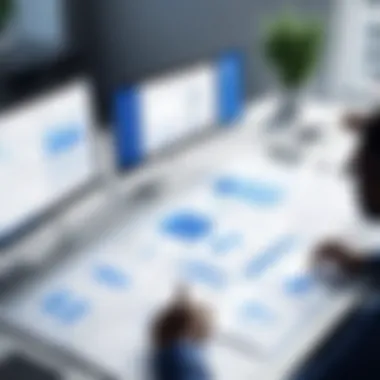

When considering diagramming tools as alternatives to Microsoft Visio, assessing performance and usability is paramount. A tool could be feature-rich but, if it doesn't work well or is clunky to navigate, it could frustrate users and impede productivity. This evaluation revolves around a few pivotal elements: the efficiency of the software, the intuitiveness of its interface, and how well it meets the specific needs of users within different business contexts.
User feedback and ratings play a notably significant role here. The experiences shared by individuals who have taken these tools for a spin provide direct insight into their practical effectiveness. Understanding what others like or dislike about a tool can certainly guide potential users toward making informed decisions.
Whether a business is exploring cloud-based or desktop solutions, usability can also dictate how effectively a team collaborates. For instance, if a tool’s interface feels foreign or overwhelms users with options, it's likely to drive talent away. Therefore, ensuring adequate performance goes hand-in-hand with ensuring the tool is user-friendly.
Additionally, assessing how alternatives perform against Microsoft Visio sets the stage for comparative analysis. By scrutinizing both the quantifiable aspects—like load times and bug frequency—and qualitative feedback provided by users, we can gauge whether a tool is up to snuff against the established behemoth that is Visio. This kind of strategic evaluation not only boosts workflow efficiency but fosters greater innovation within the workspace as teams can leverage the best tool suited for their tasks.
User Feedback and Ratings
User feedback and ratings are the lifeblood of software evaluation. They reveal patterns about how tools are perceived in the real-world environment. People often turn to forums or review sites to share their experiences, which can be especially valuable in these fast-paced times when trials aren’t always an option. These sources bring a plethora of considerations into the light:
- Feature Satisfaction: Users tend to highlight which features they utilize most and whether those features delivered as promised.
- Ease of Use: It’s common to find reviews detailing user experiences regarding the learning curve. Tools that claim to simplify diagramming but are complex to use will be critiqued heavily.
- Support and Updates: Continuous support and timely updates matter; users value software that evolves with their needs and provides assistance when they encounter hiccups.
By digging into this feedback, businesses can make an educated choice, ensuring that any software selected lives up to the expectations set by its marketing.
Comparative Analysis: Visio vs Alternatives
Engaging in a comparative analysis inevitably brings about a deeper understanding of the diagramming landscape. This comparison should incorporate several critical dimensions:
- Feature Sets: While Microsoft Visio offers extensive functionality, many alternatives carve niches by streamlining specific features—take Lucidchart’s focus on collaborative diagrams, for example.
- Performance Metrics: How fast does each tool load and run diagrams? Is there significant lag when manipulating complex designs? Performance can vary widely, making this a vital consideration.
- Integration Capabilities: Visio is known to work seamlessly with other Microsoft products. However, alternatives may offer unique integrations with other software that tailor to niche needs, such as tighter connections with project management tools.
- Pricing: Subscription costs can pile up. While Visio has a range of licensing options that may suit larger enterprises, many alternatives present flexible pricing models that could be easier on a small business's budget.
This analysis not only aids in benchmarking capabilities but helps shine a light on the cost-efficiency and usability offered by each solution.
"A clear understanding of strengths and limitations fosters better choices in tool selection, directly impacting team collaboration and productivity."
By meticulously assessing performance and usability, teams can weed out time-wasters and invest their energy into solutions that fuel their creative and collaborative endeavors. This level of scrutiny leads to improved outcomes, less frustration, and a more streamlined workflow overall.
Future Trends in Diagramming Tools
The landscape of diagramming tools is constantly evolving, reflecting advancements in technology and changes in user expectations. As businesses increasingly rely on visual communication, understanding future trends in diagramming tools is vital. These trends not only inform decision-making processes but also influence how teams collaborate and how projects are visualized and communicated in various industries.
Artificial Intelligence Integration
The incorporation of artificial intelligence into diagramming tools is transforming the way users create and understand visuals. The potential benefits of AI integration include:
- Automated Suggestions: AI can analyze existing diagrams to suggest improvements or optimal layouts, saving users significant time.
- Data Visualization Enhancement: With machine learning algorithms, tools can identify patterns and trends in data, providing deeper insights when creating charts and graphs.
- Voice Commands and Natural Language Processing: Advanced AI allows users to generate visuals through voice commands, making the process more intuitive.
Adopting these capabilities can revolutionize workflows. Users can focus on higher-level tasks, leaving mundane formatting issues to the AI. As teams face deadlines and a growing volume of data, this trend helps streamline communication and improves project clarity. However, awareness of potential biases in AI algorithms is crucial, as these biases can inadvertently shape the information being visualized.
"AI has the potential to be a game changer for decision-makers who need immediate insights from complex data."
Cloud-Based Solutions and Security Challenges
With the increasing adoption of cloud-based solutions, diagramming tools are becoming more accessible and collaborative. The advantages of these tools include:
- Accessibility Anytime, Anywhere: Users can access diagrams and collaborate in real-time regardless of their physical location, which is essential in today's remote work environment.
- Seamless Collaboration: Teams can work together on diagrams simultaneously, facilitating discussions and immediate feedback.
- Automatic Updates: Cloud-based tools often have version control, allowing users to see changes made by others in real-time.
However, the shift to cloud environments is not without its challenges. Security concerns must be addressed, as sensitive information could be at risk. Considerations include:
- Data Protection: Ensuring that the service provider employs adequate encryption and compliance measures to protect user data.
- User Access Controls: Implementing strict permission settings to limit who can view or edit sensitive diagrams.
As more organizations embrace cloud-based diagramming solutions, balancing accessibility with robust security measures will be essential. Staying ahead of these trends equips businesses with the insight needed to select the right tools while mitigating the risks associated with modernization.
Ending
In the fast-paced world of business and technology, where trends can shift with a blink of an eye, relying solely on one tool for visual communication can be a risky gambit. The rise of alternatives to Microsoft Visio conveys a larger narrative about adaptability and innovation. This article has navigated through a spectrum of diagramming solutions, each holding unique characteristics that suit diverse business needs. It's essential to recognize that not all organizations operate the same way; hence, a one-size-fits-all tool simply won't cut it.
When selecting a diagramming tool, professionals must assess their specific requirements—considering factors such as collaboration features, integration capabilities, and cost-effectiveness. By defining a clear purpose, businesses can more easily leverage tools that amplify their workflows and enhance productivity. Additionally, advancing technology means that solutions like Lucidchart and Draw.io are constantly evolving. Thus, keeping an eye on emerging tools is crucial for staying ahead.
"In the diagramming world, just as in life, flexibility and foresight pave the path to success."
In our findings, tools like SmartDraw offer robust functionalities, while others like Cacoo shine in collaborative environments. The goal is not merely to replace Visio but to find the right fit that empowers teams and elevates their projects. As businesses evaluate their choices, it’s imperative to weigh the advantages against potential challenges, ensuring the selected tool enhances rather than hinders productivity.
As we embrace the future of diagramming, it’s clear that being equipped with the right tools is more than a convenience; it's a necessity. Professionals, entrepreneurs, and decision-makers must engage with these alternatives to create visually appealing and communicative diagrams, fostering a clearer understanding among team members and stakeholders.
Final Thoughts on Diagramming Solutions
The emergence of diverse diagramming tools is a testament to the growing understanding that visual communication remains an integral component in business environments. Choosing the right diagramming software shouldn't be a mere box-ticking exercise—it should be a thoughtful decision informed by an organization’s unique landscape and future aspirations. Understanding the advantages and limitations of each alternative paves the way for better decision-making.
As teams begin to collaborate more in remote and hybrid environments, tools that facilitate real-time collaboration are becoming increasingly critical. Exploring platforms that streamline processes and encourage creativity can result in significant gains in efficiency and productivity. Ultimately, diagramming solutions should support and reflect the goals of the business. Investing time in selecting the right match will not only save effort down the road but can also open the door to new opportunities and innovations.







