Exploring Wireless Access Points by UniFi
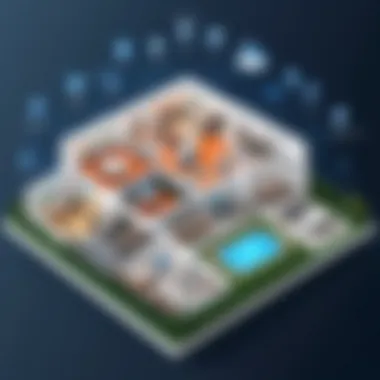

Intro
Wireless access points have become critical in the modern networking landscape. UniFi, a brand under Ubiquiti Networks, offers a diverse range of products tailored for both residential and commercial environments. These devices serve as connectors between wired and wireless networks, facilitating seamless internet access. Understanding their functionality and deployment strategies becomes essential for professionals seeking to optimize their network infrastructure.
In recent years, the demand for efficient and reliable wireless connectivity has surged. This increase is driven by the rapid growth of cloud computing, IoT devices, and mobile technology. Networking decision-makers must keep pace with evolving technology to ensure their networks can support the changing demands of business operations. This article aims to illuminate the intricacies of UniFi wireless access points. It will cover key functionalities, deployment techniques, and integration methods. Ultimately, this will provide insights essential for informed decisions in the domain of wireless networking.
Technological Research Overview
Recent Technological Innovations
The landscape of wireless technology is ever-evolving. Recent innovations in wireless access points have focused on enhanced speed and improved user capacity. UniFi, specifically, has introduced devices featuring the Wi-Fi 6 standard, which offers greater efficiency and performance in crowded environments. These advancements allow businesses to support more devices simultaneously without compromising performance.
Notable features of these innovations include Multi-User MIMO (MU-MIMO) technology, which enables multiple devices to communicate with the access points concurrently. This is particularly important in environments where many users are accessing bandwidth-intensive applications.
Impact on Business Operations
The integration of UniFi access points can dramatically transform business operations. By ensuring robust wireless coverage, organizations can enhance employee productivity. Furthermore, strong connectivity allows for more efficient collaboration among teams. When employees can access information swiftly, responses improve, and workflow becomes more streamlined.
Moreover, businesses leveraging UniFi technology often report reductions in downtime due to connectivity issues. In today's world, where remote work is common, maintaining stable connections is not just an operational need but a strategic advantage.
Future Technological Trends
Looking ahead, several trends appear likely to shape the future of wireless access points. One major trend is the increasing deployment of artificial intelligence in network management. AI could help automatically optimize wireless configurations based on real-time usage patterns and user locations.
Moreover, the emergence of mesh networking solutions promises to enhance coverage in difficult environments. These systems create a seamless network of access points that communicate with each other, providing consistent coverage without dead zones. As organizations evolve, these technological advancements will play a crucial role in meeting their connectivity demands.
Prolusion to Wireless Access Points
Wireless Access Points (WAPs) are essential components of modern networking, enabling devices to connect to a local area network (LAN) or the internet without the need for physical cables. Their role extends beyond simple connectivity; they facilitate communication between various devices while managing bandwidth and ensuring smooth data transfer. With increasing demand for wireless connectivity in both residential and commercial settings, understanding WAPs is crucial for anyone involved in networking decisions.
Definition of Wireless Access Points
A Wireless Access Point is a network hardware device that allows Wi-Fi devices to connect to a wired network. It acts as a bridge between the wired infrastructure and the wireless clients, converting data from a wired to a wireless form, and vice versa. Typically equipped with antennas, these devices can vary in size and shape, but their core functionality remains constant.
Most commonly, WAPs receive network data from routers and transmit it over radio waves to users' devices such as laptops, smartphones, and tablets. This connectivity is made possible through the use of various Wi-Fi standards, such as 802.11ac or 802.11ax, each offering different speeds and range.
Importance in Modern Networking
In today’s digitally-driven world, the importance of Wireless Access Points cannot be overstated. They deliver numerous benefits, including:
- Mobility: Users can access the network without being tethered to a specific location, enhancing productivity.
- Scalability: Adding more devices to the network is simple and requires minimal infrastructure changes.
- Cost-Effectiveness: WAPs reduce the need for extensive cabling and hardware, lowering setup costs.
- Flexibility: They can be deployed in various environments, from homes to large office spaces and public venues.
"Without Wireless Access Points, the concept of a mobile workforce would be impractical."
As networks grow larger, managing bandwidth efficiently becomes increasingly important. Wireless Access Points, especially when used strategically in a network design, help in load balancing and efficient traffic management.
In summary, understanding the definition and importance of Wireless Access Points is foundational for grasping the intricacies of modern networking. Their role as connectors of devices cannot be undermined, making them a vital topic for any professional dealing with network infrastructure. Reliable and strong WAPs enhance user experience and contribute to overall productivity.
Overview of UniFi Brand
The UniFi brand, part of Ubiquiti Networks, has emerged as a significant contender in the field of wireless networking. Understanding the brand's evolution and its position in the market is essential for any professional or decision-maker considering wireless solutions. The rise of UniFi correlates with increasing demand for reliable, scalable, and effective networking products that cater to diverse environments.
History of UniFi
UniFi made its debut in the networking world during the early 2010s. The brand aimed to provide enterprise-grade networking solutions at a more accessible price point. Ubiquiti Networks recognized a gap in the market for high-performance wireless products that did not compromise on features or quality. Starting with a focus on access points, UniFi expanded its product line to include switches, security gateways, and other networking devices.
The brand’s strategy relied heavily on community feedback. By actively engaging with users through forums and social networks, UniFi adjusted its offerings based on real-world needs. This approach fostered a sense of loyalty among customers and helped shape products that align closely with user expectations.
Market Position and Reputation
Today, UniFi holds a reputable position in the global networking market. Its products are well-regarded for their performance and reliability, particularly in both residential and commercial settings.
- Accessibility: By providing high-end features at a lower cost compared to competitors, UniFi appeals to various customer segments, from small businesses to larger enterprises.
- Innovation: Continuous development and updates keep UniFi at the forefront of technological advancements in wireless solutions. The brand often leads in integrating new Wi-Fi standards, ensuring customers can benefit from the latest improvements.
- User-Centric Approach: The brand maintains a strong focus on user experience, evident in its intuitive management interface and regular firmware updates.
Technical Specifications of UniFi Access Points
Understanding the technical specifications of UniFi access points is essential for making informed decisions about network deployment and optimization. These specifications not only determine the performance and reliability of the devices but also enable users to align their choices with the specific demands of their environments. Focusing on elements like hardware features and software architecture provides insights into how these access points can meet modern networking needs.
Hardware Features
Processor
The processor in UniFi access points plays a crucial role in their overall performance. A key characteristic of these processors is their capability to manage multiple connections simultaneously without significant latency. This ability is beneficial for environments with high user density, enabling smoother experiences for end-users.
A unique feature of UniFi processors is their support for hardware-based security measures, such as encryption and authentication mechanisms. This strengthens the overall security posture of the network. However, it is important to note that as processing demands increase with more connected devices, the choice of a more powerful processor may become necessary, leading to an increase in unit cost.
Memory
Memory is another vital aspect of UniFi access points. Having sufficient RAM ensures that data packets are processed quickly, reducing the risk of bottlenecks in data flow. The main characteristic of the memory used in these devices is its high-speed capability, which supports fast access to frequently used data and configurations.
One unique feature of the memory architecture in UniFi access points is its scalability. As network demands grow, the option to upgrade memory in various models allows for enhanced performance without replacing the entire device. However, the potential downsides include increased cost and complexity during upgrades, particularly for users with limited technical expertise.
Connectivity Options
Connectivity options define how UniFi access points communicate with other devices in the network. One key characteristic that stands out is the availability of both wired and wireless connectivity. This dual capability allows for flexible deployments, supporting different environments efficiently.
A unique feature of UniFi's connectivity options is the support for advanced standards, such as 802.11ac and 802.11ax, which enable faster data transmission rates and better performance in crowded networks. While these advantages are substantial, high-density Wi-Fi environments may still face challenges if the infrastructure does not adequately support the newer standards.


Software Architecture
Operating System
The operating system of UniFi access points is fundamental to their functionality and user experience. A significant characteristic is its user-friendly nature, which simplifies the management of complex networks. This is particularly beneficial for users who may not have extensive technical backgrounds.
One unique aspect of this operating system is its capability for real-time monitoring and configuration adjustments. This flexibility allows network administrators to respond promptly to changing conditions. However, as features expand, there can be a steeper learning curve for users unfamiliar with advanced networking concepts.
Management Interface
UniFi's management interface streamlines device management and configuration. A critical characteristic is its web-based platform, which offers intuitive navigation and access to a wide range of features. This aspect is beneficial as it requires no specific software installation on user devices.
Moreover, the unique feature of customizable dashboards allows network operators to focus on the metrics that matter most for their specific scenarios. The downside may include potential latency in accessing the interface during peak usage times if not appropriately scaled for multiple simultaneous users.
Firmware Updates
Firmware updates are necessary for the longevity and security of any network device, and UniFi access points are no exception. A leading characteristic of UniFi firmware is its regular release cycle, which ensures that devices receive the latest security patches and feature enhancements.
One unique feature is the automatic update functionality, enabling devices to maintain optimal performance without manual intervention. However, while convenient, users must remain aware that not all updates may align with their operational needs, and there can be risks involved with unexpected changes in device behavior after an update.
Deployment Scenarios for UniFi Access Points
UniFi access points are flexible and adaptable. These traits make them ideal for multiple deployment scenarios. Understanding the specific contexts where these devices shine is crucial for professionals seeking to maximize their network performance. Each environment presents unique challenges and requirements. Thus, deploying the right technology effectively can greatly enhance connectivity and user experience.
Residential Implementations
In residential settings, Wi-Fi coverage is paramount. UniFi access points provide homeowners with robust solutions that ensure consistent connectivity throughout the home. This scenario often involves several considerations:
- Coverage Area: Residential homes can have diverse layouts. Placement of access points is important to minimize dead zones.
- Capacity Management: As more devices connect to the network, managing bandwidth becomes essential. UniFi access points can handle multiple simultaneous connections.
- User Experience: Family members may have varying needs. A system that supports streaming, gaming, and work-from-home setups requires careful planning.
UniFi's controller software enables easy management of residential networks. Users can set guest networks, manage traffic, and gain insights about connected devices. This functionality simplifies maintenance and improves user satisfaction.
Commercial Environments
Commercial spaces often have a higher density of users. Here, the demand for reliable connectivity increases significantly. Deploying UniFi access points in offices, retail spaces, or hospitality venues provides several benefits:
- Scalability: Businesses can expand their networks. UniFi allows for easy addition of devices without complicated configurations.
- Load Balancing: With high traffic, managing user load is vital. The UniFi system can distribute users across access points to maintain optimal performance.
- Network Security: Businesses handle sensitive information. UniFi offers advanced security settings to protect data integrity and maintain compliance.
Proper planning and implementation of UniFi access points can lead to improved productivity and user satisfaction in commercial environments. The ability to analyze traffic patterns helps in making informed decisions to enhance network performance.
Educational Institutions
Schools and universities often have challenging network needs. A high volume of users and devices can strain traditional setups. Deploying UniFi access points in these environments supports several educational objectives:
- Connectivity for All: Ensuring that students, staff, and guests can access the network when needed is crucial. UniFi offers solutions that handle many connections effectively.
- Interactive Learning: Many educational institutions incorporate online resources and technology in the classroom. A robust wireless network is required to support these interactive methods of learning.
- Monitoring and Control: Administrators need tools to monitor usage at different times. UniFi provides metrics that can assist in optimizing network performance.
Implementing UniFi access points effectively in educational settings ensures that technology enhances learning experiences rather than detracting from them.
UniFi Access Point Models
Understanding the different UniFi access point models is pivotal in navigating the landscape of wireless networking. These models cater to various needs and environments, from small homes to expansive commercial spaces. The range provides options that adhere to specific technical requirements and deployment strategies, ensuring that users can pick a model that aligns with their infrastructure goals.
UniFi AP Lite
The UniFi AP Lite is designed for users seeking an economical choice without sacrificing quality. This model is compact and efficiently handles multiple connections simultaneously. It supports dual-band Wi-Fi and is ideal for smaller spaces, such as apartments or small offices. The lightweight design makes it suitable for simple installations, where cost-effectiveness is crucial.
Key Features:
- Dual-band Connectivity: Aids in delivering reliable internet access.
- Cost-effective: A great entry point for smaller environments.
- Easy Deployment: Simplicity in setup emphasizes user-friendliness.
UniFi AP Long-Range
The UniFi AP Long-Range model excels in its extended coverage capabilities. This is vital in larger spaces where signal strength can diminish. It achieves this by enhancing its range through advanced antenna technology. The Long-Range model can easily connect to devices situated far away, ensuring a steady Internet experience. This model is more suited for larger residences or commercial spaces that demand reliable coverage.
Key Features:
- Enhanced Range: Significantly extends wireless connectivity.
- Powerful Antennas: Ensures robust signal strength in expansive areas.
- Perfect for Outdoor Use: Takis well to outdoor deployments where additional range is necessary.
UniFi AP HD
The UniFi AP HD is a high-density option designed for environments with numerous simultaneous connections. It is beneficial in bustling settings like cafes, office buildings, or large conference areas. This access point can manage more than the lighter models, making it suitable for high-demand applications. The UniFi AP HD operates effectively to maintain optimal performance under heavy loads.
Key Features:
- High Density Handling: Supports numerous devices concurrently without lag.
- Advanced Bandwidth Management: Helps ensure that each user experiences quality performance.
- Sleek Design: Fits into any professional or modern setting with its aesthetic appeal.
UniFi AP in Wall
The UniFi AP in Wall model offers a discreet installation. It is designed to fit directly into wall outlets, making it less obtrusive in the workspace. This model serves as an ideal solution for environments where aesthetics matter, such as hotels or upscale offices, while maintaining robust network performance. Its compactness does not compromise its performance.
Key Features:
- Discreet Design: Integrated into walls for a clean, professional look.
- High Performance: Delivers reliable connectivity without visual clutter.
- Ideal for Hospitality and Business: Perfect for dense settings needing understated solutions.
Performance Metrics
Understanding performance metrics is essential for evaluating the effectiveness of wireless access points. These metrics provide insight into how well a device operates under various conditions. For decision-makers, performance metrics help in measuring factors that directly impact user experience and overall network efficiency.
Data Throughput Rates


Data throughput rates indicate the amount of data transmitted successfully over a certain period. This is a critical metric for users who rely on real-time applications, such as video conferencing or online gaming. High throughput rates ensure that users experience minimal buffering and quicker downloads.
With UniFi access points, throughput can vary based on several elements such as the type of traffic, number of connected devices, and even the environmental conditions. Recognizing these factors allows network administrators to optimize settings for maximum efficiency.
Here are some considerations regarding data throughput rates:
- Performance under load: Assess how the access point handles multiple users.
- Environmental factors: Understand influences from physical barriers like walls or furniture.
- Device capabilities: Consider the specifications of the connected devices, as this impacts the overall throughput.
Range and Coverage
Range and coverage are vital for determining how well an access point can serve a specific area. A device with excellent range minimizes dead zones, ensuring smooth connectivity throughout its intended space. This is particularly relevant in larger environments such as offices or educational institutions.
Factors affecting range include:
- Signal interference: Other electronic devices can disrupt Wi-Fi signal.
- Antenna configuration: The design and number of antennas impact coverage.
- Transmitting power: Higher power can extend range but may increase interference.
An effective way to assess coverage is through site surveys, which help pinpoint weak signal areas. By understanding the limitations of range, decisions can be made regarding placement and network design strategy, ultimately enhancing user experience.
"Effective performance metrics guide the deployment and optimization of wireless access points, ensuring that users enjoy seamless connectivity."
User Management Features
In the field of wireless networking, user management features play a crucial role in ensuring an efficient and secure environment. For businesses and organizations utilizing UniFi access points, the ability to manage users effectively is not simply an auxiliary component; it is fundamental to maintaining optimal network performance and security. These features allow administrators to tailor network access to meet specific needs, regulate bandwidth consumption, and improve the overall user experience.
Guest Access Control
Guest access control is a vital feature within UniFi's management system. It allows network administrators to provide temporary access to guests without compromising the security of the main network. This is particularly important in environments such as corporate offices, educational institutions, and public venues like cafes and hotels.
By implementing guest access control, administrators can define user roles and limit bandwidth, ensuring that guest users cannot exploit network resources. For example, a common practice is to use a voucher-based system, where guests receive a temporary login credential, valid for a specified duration. This method enhances security while allowing guests to access the internet seamlessly.
Additionally, guest networks can be isolated from the main network, protecting sensitive data from being accessed by unauthorized individuals. It creates a layer of separation, which is essential in today's cyber threat landscape.
Traffic Analysis Tools
Traffic analysis tools elevate the user management capabilities of UniFi access points. These tools provide detailed insights into network performance, usage patterns, and potential issues. Through traffic analysis, administrators can monitor which users consume the most bandwidth and adapt policies accordingly. They might decide to prioritize critical applications or redistribute bandwidth during peak times.
Data visualization options show real-time traffic flows, allowing for quick identification and resolution of bottlenecks. This proactive monitoring can significantly improve the user experience by ensuring that essential services remain available even during high-demand situations.
Moreover, understanding traffic patterns helps in future planning, allowing businesses to scale their network infrastructure intelligently. For example, if analysis indicates a growing trend in mobile device usage, organizations can adjust their access point placements to better accommodate the increase in mobile traffic.
"Effective user management is not merely an administrative necessity; it defines the user experience in a connected environment. With the right tools, organizations can ensure both accessibility and security."
In summation, user management features in UniFi access points provide critical control and insights. Both guest access control and traffic analysis tools ensure that networks function efficiently while safeguarding against potential misuse. These capacities empower organizations to create a reliable network infrastructure that can adapt to the dynamic needs of users.
Integration with Other Networks
Integration with other networks is crucial in the context of wireless access points, particularly for devices offered by UniFi. As organizations evolve, their networking needs shift. Many businesses already have established infrastructure, making the compatibility and interoperability of new devices a key consideration. Understanding how UniFi access points fit into this landscape helps to enhance connectivity and ensure smooth operation.
Using UniFi access points will often mean connecting to an existing network structure. When deploying these devices, one must take into account the existing hardware, software, and practices already in place. This integration not only supports a seamless transition but also minimizes potential disruptions to network services.
Compatibility with Existing Infrastructure
A primary benefit of UniFi access points is their compatibility with various existing infrastructures. Organizations might be using different types of routers, switches, and cabling standards. UniFi is designed to work flexibly, allowing easy connection without the need for a complete overhaul of existing equipment. This aspect reduces costs and saves time, enabling organizations to maintain their core setup while enhancing wireless coverage.
Here are key points about compatibility:
- Modular Design: UniFi access points can easily connect to many types of switches and routers.
- Flexibility in Configuration: They support various networking standards, ensuring devices from different manufacturers work together.
- Reducing Downtime: Integrating UniFi access points can often be done with minimal service interruption.
Interoperability with Third-Party Devices
The interoperability of UniFi access points with third-party devices is another essential consideration for modern networks. In today's complex environments, relying solely on one brand or system can limit functionality. Many organizations incorporate a mix of equipment from various manufacturers. UniFi's commitment to interoperability means that it can effectively communicate with diverse hardware.
Some benefits include:
- Enhanced Functionality: Connecting UniFi access points with other devices can enrich the overall user experience.
- Standard Protocols: UniFi supports widely accepted standards like Wi-Fi and Ethernet, ensuring robust connections.
- Scalability: As businesses grow, they can add new devices without concern for compatibility issues, fostering future growth.
"The flexibility and interoperability of UniFi access points allow businesses to optimize their existing networks while preparing for future expansion."
In summary, the integration of UniFi access points with other networks is not merely an operational necessity but a strategic advantage. It allows businesses to leverage their existing infrastructure while enhancing overall network efficiency. This ensures that UniFi remains a compelling choice for organizations of all sizes looking to improve their wireless capabilities.
Security Features
Security features are a critical component when discussing wireless access points, particularly within the context of UniFi devices. As organizations increasingly rely on wireless networks, securing these connections becomes paramount. Wireless access points are often the entry points into a network, making them a potential target for cyber-attacks. Thus, robust security measures are essential in order to protect sensitive data and maintain the integrity of the network.
Encryption Protocols
Encryption protocols serve as the first line of defense for wireless networks. These protocols encode data transmitted over the air, making it unreadable to unauthorized users. Common protocols used in UniFi access points include WPA2 and the newer WPA3 standards. Using strong encryption not only enhances the security of transmissions but also fortifies user trust in the network's reliability.
- WPA2: Widely used for its strong security features, WPA2 significantly improves protection against unauthorized access. It requires a pre-shared key for authentication and implements AES encryption.
- WPA3: The latest standard offers even more robust protection. Improved encryption techniques and simplified device onboarding highlight its advantages. It also includes features preventing attacks on password-based authentication, thus heightening overall security.
UniFi provides tools to easily configure these encryption options, ensuring that users can implement best practices for network security. Regularly updating these settings is crucial to defend against evolving threats.
User Authentication Options
In addition to encryption protocols, user authentication methods further enhance the security of wireless networks. These methods verify the identities of users attempting to access the network, ensuring that only authorized individuals connect. UniFi devices support various user authentication approaches:
- 802.1X Authentication: This method allows for more complex and secure user verification. It relies on a RADIUS server to manage access, making it suitable for larger enterprises.
- MAC Address Filtering: Though less secure than 802.1X, MAC filtering can be used as an additional layer of security. It allows only recognized devices to connect, adding a level of access control. However, it is not foolproof as MAC addresses can be spoofed.
- Captive Portals: Commonly used in guest access scenarios, captive portals redirect users to a web page to verify their identity. This method can involve simple forms or require more advanced credentials, facilitating both security and ease of use.
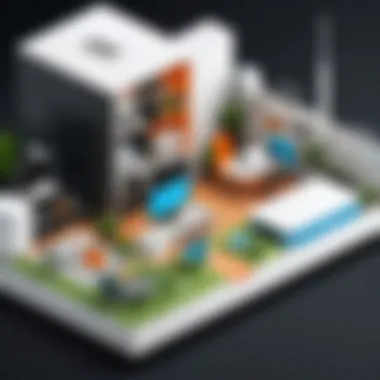

Implementing these user authentication options provides an added layer of protection to network access. Organizations can customize their approach based on security needs, ensuring an appropriate balance between accessibility and protection.
Final Note: Investing in strong security features within UniFi access points is not just about protecting data; it's also about fostering a secure environment for users and maintaining the credibility of the organization. The importance of security in modern networking cannot be overstated.
In summary, as we explore security features, it is clear that encryption protocols and user authentication options are pivotal in establishing a secure wireless network. By properly configuring these elements, organizations can better protect their digital assets.
User Experience and Support
In the realm of wireless networking, user experience and support stand as cornerstones that dictate satisfaction and efficacy. For both residential and commercial users, the interaction with UniFi access points must be seamless and intuitive. A well-designed user experience not only facilitates smoother setup and configuration but also ensures long-term ease of use. Effective support rises to the challenge when technical issues arise, providing peace of mind and fostering loyalty among users. Thus, understanding the components that enhance user experience and support can significantly impact network performance and reliability.
Setup and Configuration
Setting up UniFi access points is a critical step toward achieving optimal performance. The process should be streamlined and user-friendly. UniFi provides a management interface known as the UniFi Network Controller, which plays a central role in this. This software can be installed locally or accessed as a cloud service, allowing users to manage multiple access points from a single dashboard.
Here is a general outline of the setup process:
- Physical Installation: Mount the access point in a suitable location, ensuring adequate coverage.
- Power Connection: Use Power over Ethernet (PoE) to simplify the installation, as it eliminates the need for separate power outlets.
- Network Configuration: Connect the access point to the network and power it on.
- Initialization: Use the UniFi mobile app or web interface to find and configure the device.
- Implementing settings: Set up SSIDs, security protocols, and guest networks as needed.
Every step is designed to minimize technical hurdles, ensuring even users with limited networking knowledge can successfully deploy their devices. The setup process reflects the overall commitment of UniFi to user satisfaction.
Customer Support Options
Access to reliable customer support is crucial in maintaining a functional network. UniFi offers various support channels to cater to different user needs. Here are the main support options available:
- Online Documentation: A comprehensive knowledge base provides guides, FAQs, and troubleshooting resources.
- Community Forums: Users can engage with one another for peer support on platforms like Reddit and dedicated forums. Crowd-sourced solutions often address a variety of challenges in real-time.
- Technical Support: For direct assistance, users can contact UniFi support through phone or email, depending on their warranty status or service agreements.
- Software Updates: Regular firmware updates not only enhance performance but also address security vulnerabilities. Keeping the system updated is essential for long-term support and functionality.
By emphasizing these aspects, UniFi demonstrates its understanding that user experience doesn’t end once the product is sold. Instead, ongoing support plays a significant role in the overall lifecycle of the product.
"Investing in a solution is only the beginning. Ensuring users know how to leverage that solution is where the real value lies."
Cost Considerations
Cost considerations are crucial when evaluating the implementation of UniFi wireless access points. Understanding both the initial purchase costs and the ongoing operational expenses helps stakeholders make informed decisions. These costs, while necessary, are often overlooked during the planning phases. However, addressing them can lead to better budget management and optimized networking investments in the long run.
Initial Purchase Costs
The initial purchase costs involve the upfront expenditure required to acquire UniFi wireless access points. This includes not only the price of the units themselves but also any additional components that might be needed for proper deployment. Potential expenses may include:
- Access Point Units: The base price varies by model and features. For example, UniFi AP Lite is an economical option for smaller spaces, while UniFi AP HD offers superior performance for larger areas.
- Network Infrastructure: This encompasses switches, routers, and cabling that can support the access points effectively.
- Installation Costs: If professional installation is necessary, these charges should also be considered.
Investing wisely in the initial phase can significantly enhance network performance. It is crucial to evaluate models based on specific use cases. Not every scenario will benefit from high-end equipment, so a tailored approach is best.
Operational Expenses
Beyond the initial costs, operational expenses represent an ongoing financial commitment. These expenses can accumulate over time, impacting the overall budget. Evaluating the operational side can help organizations prepare for future expenditures. Key components of operational expenses include:
- Power Costs: Access points consume energy, and in environments with multiple units, it is important to project power consumption accurately.
- Maintenance and Upgrades: Regular software updates and occasional hardware replacements are essential to maintaining optimal functionality and security.
- Technical Support: Depending on the scale and complexity of the network, monthly or yearly support contracts might be necessary.
Understanding both initial and operational costs ensures a clear view of the total cost of ownership for UniFi access points. Long-term financial planning should incorporate both elements to avoid unexpected financial strain.
Future Trends in Wireless Access Technology
The realm of wireless access technology is evolving at an unprecedented pace. Understanding the future trends is crucial for professionals and decision-makers. This knowledge enables them to plan for advancements and integrate the latest technologies into their existing networks. Examining these trends allows businesses to optimize their wireless infrastructure and enhance user experience.
Advancements in Wi-Fi Standards
Wi-Fi standards are pivotal to the performance and capabilities of wireless networks. The transition from Wi-Fi 5 to the upcoming Wi-Fi 6 and Wi-Fi 6E has brought significant upgrades. These advancements offer greater speeds, increased capacity, and improved efficiency.
Key elements of these upgrades include:
- Increased Speed: Wi-Fi 6 can theoretically reach speeds up to 9.6 Gbps, compared to 3.5 Gbps of Wi-Fi 5.
- Higher Capacity: The new standards utilize Orthogonal Frequency Division Multiple Access (OFDMA), allowing multiple devices to share a channel simultaneously, minimizing congestion.
- Long-Range Performance: Wi-Fi 6 also enhances performance in environments with many connected devices. The enhanced range can support more devices without sacrificing speed.
With these advancements, businesses can expect a better user experience, especially in dense environments like offices or schools. Staying abreast of these standards is paramount for ensuring a competitive edge.
The Role of AI in Network Management
Artificial Intelligence (AI) is becoming an essential component in network management. The complexities of modern networks necessitate intelligent solutions. AI can facilitate proactive management, optimized performance, and improved security.
Some benefits of integrating AI in network management are:
- Predictive Analytics: AI can analyze traffic patterns, predicting congestion or potential failures. This foresight allows for timely interventions before issues arise.
- Automated Troubleshooting: AI can help identify and resolve problems without human intervention, saving time and resources.
- Enhanced Security: AI algorithms can detect unusual behavior and potential threats, contributing to a more secure network environment.
As organizations continue to embrace digital transformation, AI-driven solutions for network management are not just beneficial but essential for maintaining an efficient and secure network infrastructure.
"The future of wireless networking is not just about speed; it is about intelligent systems that adapt and optimize in real-time."
Closure
The conclusion of this article is pivotal in summarizing the vital aspects of UniFi's wireless access points and their role in modern networking. It encapsulates the critical elements that have been discussed throughout, emphasizing the necessity of understanding the intricacies involved in deploying these technologies effectively.
As networks continue to evolve, the demand for reliable and efficient access points rises. UniFi solutions offer various benefits such as robust performance and scalability. Professionals and decision-makers must consider these factors when selecting a wireless network solution.
Summary of Insights
In reflection, the analysis of UniFi wireless access points presents several key insights:
- Performance and Reliability: UniFi products are designed to deliver high data throughput and extensive coverage, making them suitable for diverse environments—be it residential, commercial, or educational.
- User Management: Features like guest access control and traffic analysis enhance network security and user experience, allowing administrators to monitor and manage connectivity effectively.
- Future-Proofing: The advancements in Wi-Fi standards and the integration of AI technologies signify an ongoing commitment to improving network management and efficiency.
These insights not only underline the functionality of UniFi solutions but also their adaptability in different scenarios, confirming their significance in achieving optimal connectivity.
Final Thoughts on UniFi Solutions
Ultimately, the effectiveness of wireless access points hinges on thorough understanding and strategic implementation. UniFi stands out by offering a spectrum of devices that cater to varying requirements while maintaining quality.
As technology advances, the roadmap for wireless networking also transforms. The role of experts in understanding not just the current trends but anticipating future developments cannot be overstated. Adopting UniFi solutions can play a crucial part in modernizing network infrastructure, ensuring preparedness for whatever innovations the future may bring.







