Exploring Workstream Collaboration Platforms for Businesses


Intro
As businesses continue to evolve, the shift toward remote and hybrid work models is becoming more pronounced. This transformation has redefined how teams operate, bringing to light the critical role of workstream collaboration platforms. These tools serve as the backbone for communication, workflow management, and overall productivity in distributed teams.
Workstream collaboration platforms facilitate the seamless interaction of team members, allowing them to share files, chat, hold virtual meetings, and track project progress—all in one centralized location. In today’s fast-paced environment, having these functionalities integrated into a single platform can mean the difference between a smooth workflow and a chaotic workday. Everyone’s adapting, and organizations are investing more in tech solutions that can enhance their output.
There’s no doubt that the rise of remote work has pushed these platforms into the spotlight. Companies that once favored in-person meetings and traditional project management tools are now seeking out innovative solutions that allow their teams to collaborate efficiently from anywhere in the world.
In the following sections, we will explore various dimensions of workstream collaboration platforms that are vital for maximizing productivity in the modern workplace. We will highlight recent technological innovations, analyze their impact on business operations, and consider future trends shaping the industry. Let’s get started!
Understanding Workstream Collaboration
In today's fast-paced business environment, grasping the concept of workstream collaboration has become more important than ever. With teams distributed across different locations due to the rise of remote and hybrid work models, the way we collaborate has undergone a radical transformation. This section serves to elucidate the vital role of workstream collaboration platforms in fostering effective teamwork, enhancing productivity, and maintaining strong communication among team members.
Definition and Purpose
Workstream collaboration refers to the structured process of communication and project management within a team, utilizing digital platforms to streamline tasks and interactions. These platforms are designed to bring together diverse tools and resources in one accessible place, enabling team members to communicate, collaborate, and manage tasks in real-time, regardless of their physical locations. The primary purpose of these platforms is to break down silos that often exist within organizations, thus promoting an integrated approach to work where information flows smoothly across all levels.
The benefits of utilizing workstream collaboration platforms are numerous:
- Increased Transparency: Everyone can see the progress of projects, understand each other's tasks, and align their efforts with team goals.
- Efficiency Boost: Tasks can be tracked, assigned, and updated on the fly, reducing miscommunications and delays.
- Enhanced Engagement: Teams are more likely to engage in discussions and collaborate on ideas when tools provide an easy interface for messages, comments, and updates.
But it's not just about having all the tools in one spot; it's about how these tools change the way work gets done. Understanding the nuances of workstream collaboration can mean the difference between a stalled project and a thriving, motivated team.
The Shift to Digital Collaboration
Impact of Remote Work on Collaboration
The impact of remote work on collaboration is profound and multifaceted. When the majority of employees began to work from home, teams had to rapidly adapt to new ways of communicating. Traditionally, face-to-face meetings and spontaneous discussions at the water cooler played a crucial role in collaboration. However, remote work forced organizations to rethink their communication strategies.
One key characteristic of this shift is the accelerated adoption of digital tools such as Zoom and Slack. These tools have become lifelines, connecting teams over long distances. The advantage here is clear: team members can communicate instantly, participate in virtual brainstorming sessions, and ensure that everyone is on the same page, regardless of their geographical locations.
On the downside, the lack of in-person interactions can sometimes lead to miscommunication. The nuance of body language is lost, and the subtle cues that often facilitate conversations get swept away in the ether of digital discourse. This makes the reliance on clear and effective textual communication all the more crucial.
Emergence of Hybrid Work Models
Hybrid work models have emerged as a response to the challenges posed by remote work. This model typically combines in-office and remote work, allowing employees to choose where they work. As a result, organizations are re-examining how to craft their culture and workflows to accommodate this new reality.
A key feature of hybrid work models is flexibility; employees can better manage their personal and professional lives. As a popular solution, it caters to diverse working styles and preferences, ultimately contributing to higher job satisfaction.
However, this model isn't without its challenges. Ensuring that remote and in-office employees remain equally engaged and informed can be tricky. Over-reliance on certain team members who are frequently in the office can create disparities in experiences among team members. That risk necessitates thoughtful strategies to maintain cohesion and inclusivity within teams.
Overall, both the transition to remote work and the emergence of hybrid work models are reshaping how teams collaborate. Understanding these shifts is essential for harnessing the full potential of workstream collaboration platforms. Through careful consideration of these dynamics, organizations can navigate the complexities of modern work environments to drive sustained success.
Key Features of Workstream Collaboration Platforms
The core of any effective workstream collaboration platform lies in its features. Understanding these features can significantly influence how teams interact, manage tasks, and share information. Each feature serves a purpose, whether it’s facilitating communication or increasing productivity. Let’s dig into some essential components that make these platforms invaluable for modern organizations.
Communication Tools
Effective communication is the bedrock of successful collaboration. With various communication tools available, teams can easily engage, exchange ideas, and stay aligned on goals. Let’s examine two key types: instant messaging and video conferencing.
Instant Messaging
Instant messaging stands out for its immediacy. Employees can ping each other for quick questions or clarification. This spurs rapid responses, thus reducing downtime that often occurs in traditional email chains.
A pivotal characteristic here is the ability to create group chats. This helps when teams need to coordinate simultaneously without cluttering their inboxes. Using platforms like Slack can be a boon because of its well-integrated search functions, allowing employees to find relevant chats efficiently.
One drawback, though, could be information overload. If not managed correctly, constant notifications from multiple threads might lead to distraction. Ensuring that employees set appropriate boundaries, such as ‘Do Not Disturb’ hours, can mitigate this.
Video Conferencing
Moving beyond text-based communication, video conferencing adds a personal touch to interactions. Face-to-face communication can foster better relationships and clearer understanding among team members, particularly when discussing intricate projects.
The key trait here is the capability for screen sharing. This feature allows participants to visually engage with content in real-time, making discussions more dynamic. Platforms like Microsoft Teams excel in this regard, enabling seamless integrations with other office tools providing a cohesive experience.
However, video conferencing can sometimes be hindered by technical issues. Internet connectivity can make or break an important meeting, causing frustration. Preparing by having a backup communication method, like a phone call or a chat message, is prudent.
Task Management and Tracking
Task management is critical to ensure that everyone knows their responsibilities. It helps in organizing workloads and meeting deadlines efficiently. This section dives into two important aspects: creating and assigning tasks, and tracking progress and deadlines.
Creating and Assigning Tasks
The ability to create and assign tasks directly within a collaboration platform streamlines work processes. With clear visibility, team members can ascertain what needs to get done without confusion.


The standout feature here is the user-friendly interface. Tools like Asana have drag-and-drop capabilities that make assigning tasks as simple as pie. Teams can prioritize tasks based on urgency or importance, which enhances workflow.
Yet, a downside may arise if not managed properly. Overloading an individual with too many tasks can lead to burnout. Having discussions before assignments can go a long way in making sure workloads are balanced.
Tracking Progress and Deadlines
Once tasks are laid out, it’s crucial to keep tabs on their progress. Tracking tools allow organizations to uphold accountability and ensure objectives are met on time.
Key characteristics include visual progress reports. Trello, for instance, uses boards to visually represent task statuses, giving everyone a snapshot of where things stand at any moment. This transparency enhances team collaboration.
On the other hand, team members may sometimes feel scrutinized under pressure. Offering flexibility and understanding when deadlines shift can keep morale high.
File Sharing and Storage
File sharing and storage play a vital role in collaboration. Efficient sharing protocols ensure that teams have what they need when they need it. Cloud storage and version control are critical here.
Cloud Storage Integration
Integrating cloud storage into collaboration platforms offers teams the ability to store and access documents from anywhere. This aspect is crucial as remote work becomes more frequent.
A significant advantage is the real-time editing feature. For instance, Google Drive allows several people to edit simultaneously, fostering collaborative approaches to document creation. This negates the issue of waiting for revisions or back-and-forth emails.
However, reliance on internet connections can be a hinderance. If a team’s internet goes out, they could bottleneck their workflow altogether. Businesses should have contingency plans in place, such as offline editing capabilities.
Version Control
Lastly, version control ensures that teams can keep track of changes and updates made to documents. This is essential for maintaining the integrity of the content.
The standout aspect of version control is the ability to revert to earlier versions of a document. In platforms like Dropbox, this safeguards against accidental deletions or unwanted changes. It brings peace of mind to team members, knowing they can recover previous work.
Yet a downside is that constantly tracking revisions may cause confusion if not communicated properly among teams. Clearly outlining who makes what changes can help prevent misunderstandings.
In summary, the features of workstream collaboration platforms are crucial for streamlining work processes. By fully utilizing communication tools, task management solutions, and file-sharing mechanisms, organizations can boost their efficiency and maintain a cohesive team dynamic.
Popular Workstream Collaboration Platforms
As the landscape of work continues to evolve, the significance of workstream collaboration platforms has surged, primarily driven by the necessity of enhancing communication and coordination within teams, whether working remotely or in hybrid setups. These platforms not only consolidate various tools under one roof but also streamline workflows, making them pivotal in today's business environment. With a plethora of options available, understanding the strengths and weaknesses of popular platforms becomes essential for organizations aiming to improve collaboration.
Overview of Leading Platforms
Microsoft Teams
Microsoft Teams offers a robust solution for organizations keen on integrating communication with collaboration tools. Its key characteristic is the ability to bring together chat, video conferencing, and file sharing in a single interface. This is particularly beneficial for teams that require real-time interaction along with document collaboration.
A standout feature of Microsoft Teams is its integration with Office 365. Users can easily collaborate on documents in Word, Excel, or PowerPoint while engaging in discussions with their team. However, one downside could be the learning curve—a new user might feel overwhelmed with its many functionalities. Despite that, the potential for streamlined communication and project management makes it a popular choice among enterprises.
Slack
Slack is widely recognized for its user-friendly interface and flexibility in integrating with various apps. It excels in fostering a culture of open communication through its channels, which allow for topic-specific discussions. This platform's distinguishing feature is its extensive app ecosystem, which lets users customize their workflows to fit their needs, integrating everything from Google Drive to Trello.
While many users rave about Slack's crisp messaging functionalities, its drawback could lie in the potential for information overload. With numerous channels and conversations, important messages may easily get lost in the shuffle. Nonetheless, for companies prioritizing real-time chat and extensive third-party integrations, Slack remains a viable solution.
Trello
Trello is distinctly known for its visual project management approach. By utilizing a card-based system, teams can easily track progress on tasks while collaborating on projects. Each task can be moved across boards, indicating progress from 'To Do' to 'In Progress' and finally to 'Done.' This sheer simplicity makes Trello a popular choice for teams looking to enhance project visibility.
A unique feature of Trello is its power-ups that allow users to add extra functionalities, such as calendar views or custom fields. However, as projects grow more complex, some users may find that Trello lacks depth in tracking more intricate tasks, potentially limiting its usability in larger teams or projects.
Asana
Asana stands out for its task and project management capabilities. It allows teams to break down projects into manageable tasks, assign responsibilities, and set deadlines—all while providing an overview of who is doing what. The key characteristic of Asana is its strong emphasis on accountability and tracking progress.
Its unique feature, the timeline view, provides teams with a Gantt chart-like perspective on project schedules, which helps visualize dependencies and deadlines. However, some users have pointed out that Asana's complexity can sometimes be overwhelming, especially for smaller teams not accustomed to formal project management tools. Nevertheless, its structured approach makes it a valuable asset for organizations seeking clarity in task management.
Comparative Analysis
Strengths and Weaknesses
When examining the strengths and weaknesses of popular collaboration platforms, it's crucial to approach it from both functional and user experience perspectives. For instance, while Microsoft Teams may offer extensive integrations, some may find its interface clunky or confusing at first. On the flip side, Slack's simplicity can lead to information overload if not adequately managed.
- Strengths
- Weaknesses
- Microsoft Teams: Cohesive integration with the Office suite.
- Slack: Highly customizable through apps and easy to use.
- Trello: Visual task management prevents oversight.
- Asana: Strong project tracking enhances accountability.
- Microsoft Teams: Can be overwhelming for first-time users.
- Slack: Risk of lost messages and information overload.
- Trello: Less effective for intricate project needs.
- Asana: Might be complex for smaller teams.
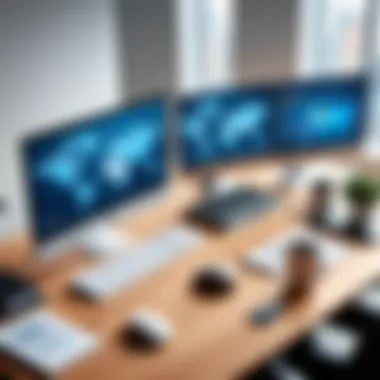

Best Use Cases for Each Platform
Understanding the best use cases for each platform can pave the way for better strategic implementation. Microsoft Teams is excellent for companies already heavily invested in the Microsoft ecosystem. Slack works wonders for startups and teams that thrive on open communication. Trello shines in environments that require visual tracking of tasks, while Asana is ideal for teams focused on project management and accountability.
"Choosing the right collaboration platform is akin to finding the right set of tools in a toolbox; the right combination can drive significant efficiency and productivity in your workflows."
With this understanding, companies can make informed decisions, aligning their tools with their collaborative goals.
Implementing Workstream Platforms in Organizations
Implementing workstream platforms in an organization is akin to laying down new tracks on which the train of productivity can run smoothly. As businesses adopt digital solutions, finding a workstream platform that aligns with their workflow is crucial. This portion addresses essential considerations that organizations must evaluate when embarking on this path: the assessment of their specific needs and the strategies for deploying the chosen platform efficiently.
Assessing Organizational Needs
Identifying Pain Points
Understanding the specific pain points within an organization is the cornerstone of successful implementation. Identifying these challenges allows leaders to tailor solutions effectively. From communication breakdowns to project delays, each pain point serves as a guide for selecting and customizing the right workstream collaboration tool. A key characteristic of this process is that it requires honest feedback from all levels of the organization.
The benefit of identifying pain points lies in its direct connection to the overall improvement of workflow efficiency. If a team constantly struggles with finding documents, implementing a platform with solid file-sharing capabilities could remedy this issue. Meanwhile, another team may grapple with unproductive meetings. In this case, platforms that facilitate effective scheduling or video conferencing would be more advantageous.
Unique Feature: The specific feature of customizing tools based on identified pain points stands out, as it allows organizations to address their unique challenges head-on. However, this approach comes with disadvantages such as potential delays in implementation if too much time is spent analyzing issues rather than progressing.
Defining Success Metrics
Defining success metrics amplifies the purpose behind adopting a workstream platform. Clear goals such as improved communication, increased productivity, or enhanced employee satisfaction can provide direction. A significant aspect of this is that it enables organizations to measure progress and understand what success looks like post-implementation.
A key characteristic of this approach is adaptability. Metrics can change as teams evolve, ensuring that the platform continues to meet the organization's needs. This adaptability is not just beneficial; it breeds a culture of continuous improvement within teams.
Unique Feature: The unique aspect of establishing success metrics is its focus on tangible outcomes, providing a clear roadmap for progress tracking. Still, one must tread carefully; setting unrealistic goals can lead to disappointment and frustration if they are not met.
Deployment Strategies
Piloting the Platform
Piloting a workstream platform is an essential stepping stone before a full-scale rollout. By selecting a specific team or project, organizations can gauge the effectiveness and identify any glitches without disrupting the entire workflow. This strategy minimizes risk and allows for real-time feedback.
One key characteristic of piloting is that it includes a hands-on approach where users engage with the platform directly, leading to immediate insights about usability and functionality. Consequently, organizations can make informed adjustments based on pilot feedback before a widespread implementation.
Unique Feature: The pilot program's feature of testing real-world use cases is significant as it provides practical insights into benefits and challenges. However, a potential downside might be the temptation to stick with the pilot forever, thereby delaying a broader implementation for too long.
Integrating with Existing Tools
An effective strategy for implementation is ensuring that the new workstream platform integrates well with existing tools. Organizations often use various specialized software; paying attention to compatibility can ease the transition and enhance overall efficiency.
The primary characteristic of integrating a new platform with existing tools is that it preserves workflow continuity. Employees are more likely to embrace the new solution when they see that it complements tools they are already familiar with, like project management software or CRM systems.
Unique Feature: The advantage of this integration lies in the potential for a unified workflow. However, the downside can be a technical hurdle if the systems do not mesh well together, possibly leading to complications that hamper productivity instead of enhancing it.
"Choosing the right platform is only the first part of the equation; how effectively it is implemented and embraced will ultimately determine its success."
Measuring the Impact of Collaboration Platforms
In today's fast-paced corporate world, measuring the impact of workstream collaboration platforms is not just useful—it's crucial. These tools can play a transformative role in team dynamics, potentially changing how organizations operate on a fundamental level. Without understanding their impact, businesses might be pouring resources into something that barely scratches the surface of effectiveness. It’s much like trying to steer a ship without knowing which way the tide is flowing. When organizations evaluate performance metrics, they can pinpoint areas needing improvement and identify practices that yield high returns.
Performance Metrics
Employee Productivity
When discussing employee productivity, it's vital to recognize its direct link to collaboration platforms. These tools can streamline workflows, allowing team members to focus on their core tasks instead of getting lost in communication tangles. A key characteristic of employee productivity is its measurement through output versus input. In the context of collaboration tools, it could be the number of tasks completed within a specified timeframe. This metric proves beneficial because it offers tangible data that organizations can use to adjust practices or allocate resources more efficiently.
One unique feature of productivity related to these platforms is the use of analytics. Insights can reveal not just how much work is done, but also how effectively teams communicate and share files. This can showcase patterns of behavior—like whether over-reliance on email is leading to slower responses. While a rise in productivity can sometimes lead to burnout if not monitored closely, this potential downside highlights the importance of strikeing a balance within team expectations.
Communication Efficiency
Communication efficiency serves as another significant metric when measuring the impact of collaboration platforms. In the modern workplace, the ability to communicate effectively can make or break a project's success. Here, the focus shifts to how quickly and clearly information is disseminated among team members. A high communication efficiency means quicker decision-making and fewer bottlenecks in project progression.
A notable characteristic of communication efficiency is its potential to promote transparency. When everyone is on the same page and aware of each other's roles, projects often flow better. This aspect is paramount for organizations eager to foster a spirit of teamwork. The unique feature of this metric within collaboration platforms comes from their integrated messaging systems. These systems can gather messages, tasks, and updates in one place, reducing the chaos that often accompanies scattered communication channels. However, while quicker responses are ideal, an influx of notifications can sometimes overwhelm employees, making it essential to find that sweet spot of engagement without burden.
Employee Feedback and Adaptation
Another indispensable element in the measurement of collaboration platforms is employee feedback and adaptation. This process invites team members to share their thoughts and experiences regarding the tools they utilize daily. Understanding their perspectives can unveil blind spots that organizations might miss. Feedback should be taken seriously; after all, who better to inform improvements than the very individuals using the platforms?
Adapting to feedback has profound implications. It signals to employees that their voices matter, fostering a culture of openness and continuous improvement. Additionally, tools that are regularly updated based on user input are likely to maintain higher usage rates than those left stagnant. As organizations navigate an ever-evolving work environment, staying attuned to employee experiences will become more than a best practice; it will be a necessity for ensuring long-term success.
Challenges in Workstream Collaboration


In the contemporary workspace, challenges in workstream collaboration can heavily influence how organizations operate and adapt. While these platforms unlock numerous potentials for productivity and connectivity, they also present obstacles that can impede their effectiveness. Understanding these challenges is crucial for professionals and decision-makers aiming to leverage collaboration tools successfully.
User Adoption and Resistance
When introducing a new workstream collaboration platform, one of the most significant hurdles organizations face is user adoption. Even if a platform offers cutting-edge features and seamless integration, if team members view it as a hindrance or unnecessary complication, its potential benefits can be completely undermined.
Resistance can often stem from a host of factors:
- Change Aversion: Many individuals grow comfortable with existing tools and processes, not wanting to shake things up, no matter how inefficient they may be.
- Learning Curve: New platforms can come with a depth of features that require time and skill to master, leading to frustration rather than collaboration.
- Perception: Employees may view the introduction of new technology as a means of oversight rather than a tool for empowerment.
To address these concerns, it's paramount to involve team members in the selection process of a platform. Utilizing an approach that includes open discussions about
- Specific needs of different teams
- Personal testimonies from early adopters
- Access to training resources
can go a long way in mitigating resistance. Providing ongoing support and celebrating small victories achieved with the new platform will encourage broader acceptance.
"A collaborative platform is only as effective as its users are comfortable with it. If there's resistance, it’s not a tech problem; it’s a human one."
Security and Data Privacy Concerns
Another significant hurdle is the issue of security and data privacy. Collaboration platforms often require sensitive company information, from project plans to client data, leading organizations to become concerned about their digital security posture. Cyber threats are not just tech talk; they can lead to financial loss and reputational damage.
The challenges here vary:
- Data Compliance: Adhering to regulations like GDPR or CCPA can become a major concern, particularly if a platform stores user data across differing jurisdictions.
- Access Control: Ensuring that only authorized users can view or manipulate sensitive information can lead to friction in usability, as overly stringent controls can disrupt workflows.
- Cybersecurity Threats: Platforms can be targets for hackers, putting company data at risk. The thought of phishing attacks or data breaches keeps decision-makers up at night.
To navigate these concerns, organizations should prioritize platforms with robust security features such as:
- End-to-end encryption
- User access controls with tiered permissions
- Regular security updates and audits
Educating employees about safe digital behaviors remains equally essential. Without a strong culture of data awareness, even the best tools can falter against human error.
In summary, while challenges in workstream collaboration can cloud the landscape, a proactive approach to user adoption and cybersecurity can pave the way for successful integration. Companies that actively address these challenges implement not just technology but also a framework for fostering effective teamwork.
Future Trends in Workstream Collaboration
As workstream collaboration continues to evolve, understanding future trends becomes essential for organizations striving to keep pace with the dynamic nature of the workplace. These trends not only dictate how teams communicate and collaborate but also shape the tools that enable these interactions. Businesses that stay ahead of these trends can leverage them to foster innovation and improve overall effectiveness.
AI Integration in Collaboration Tools
The integration of artificial intelligence (AI) into collaboration platforms is set to revolutionize how teams engage with digital tools. AI algorithms can analyze vast amounts of data to streamline workflows, optimize scheduling, and enhance communication. For instance, platforms can now use AI-driven features like chatbots to manage routine inquiries, leaving human resources free for more complex tasks. This is especially crucial in busy work environments where time is of the essence.
Moreover, AI can aid in personalizing user experience. Imagine a tool that learns user preferences over time, suggesting optimal times for meetings based on historical data or recommending relevant documents to accompany discussions. This not only boosts individual productivity but also cultivates a more cohesive team dynamic by ensuring that everyone is well-prepared.
In addition, machine learning models can help organizations predict project success by analyzing patterns in past performance. This predictive analysis can shape strategies and interventions that lead to better project outcomes. Thus, AI stands as a critical component in the future landscape of workstream collaboration platforms.
"Embracing AI is no longer optional; it’s vital for organizations wanting to thrive in a competitive landscape."
Evolving Remote Work Practices
The rise of remote work has ushered in a need for more adaptability in collaboration practices. Teams are increasingly discovering that the traditional office-centric model does not cater efficiently to their diverse needs. Remote work has forced organizations to rethink how they structure communication, manage tasks, and maintain team cohesion.
Today's remote work practices emphasize the importance of flexibility. Teams are exploring creative strategies to maintain team spirit despite physical distances. For example, virtual team-building exercises and regular check-ins have become common to foster relationships and keep communication channels open.
Another significant aspect of evolving remote work practices is the push towards asynchronous communication. In a diverse team spread across time zones, not everyone can meet at the same hours. Platforms that allow for messages, comments, and updates to be stored and accessed anytime empower teams to collaborate more effectively without being tethered to real-time communication.
Furthermore, as employees voice their preferences for hybrid work models—where in-person and remote engagements coexist—there's an increasing demand for tools that seamlessly integrate both environments. Companies may need to invest in technology that supports both onsite collaboration tools and remote access, ensuring that collaboration knows no boundaries.
In summary, staying attuned to these emerging trends in workstream collaboration is non-negotiable for contemporary organizations. As AI continues to penetrate these platforms, and remote work practices gain ground, businesses must be proactive in adapting to these changes. This will equip them with the agility needed to navigate future challenges and seize opportunities.
End
In today's fast-paced and ever-evolving work environment, understanding the role of workstream collaboration platforms is not just beneficial but essential. These tools have shown considerable promise in addressing the communication gaps and inefficiencies inherent in traditional workplace dynamics. The evolution from straightforward email exchanges to sophisticated platforms designed specifically for collaboration signifies a paradigm shift. For organizations striving for success, realizing the potential of these platforms is paramount.
Summary of Key Insights
To distill the essence of our exploration, several key insights emerge decisively:
- Enhanced Communication: Workstream collaboration platforms streamline communication, enabling real-time interactions that transcend geographical boundaries.
- Integration with Existing Tools: Most platforms offer compatibility with tools that organizations are already using, which helps to facilitate smoother transitions.
- Flexibility for Various Work Models: Whether teams are remote, hybrid, or in-house, these platforms adapt to a multitude of workflows, making them versatile.
- Project Visibility: The transparency in task management fosters accountability and enhances productivity, allowing teams to track progress effectively.
- Data Security and Compliance: As organizations navigate through the digital landscape, concerns regarding data privacy and security are addressed in many platforms, reassuring users of their safety.
Collectively, these insights highlight why an investment in workstream collaboration tools is a critical strategy for any progressive organization aiming to optimize performance and adaptability.
Final Thoughts on Adoption
Adopting workstream collaboration platforms is not merely a technical change; it is a cultural shift for many organizations. The benefits they offer are comprehensive and multifaceted, yet, the journey of adoption and implementation must be approached with careful planning.
Consider the following:
- Training and Support: Employees should be trained adequately to embrace new platforms. This ensures that they make the most of the features available.
- Iterative Feedback: Seeking feedback from users post-adoption can help identify gaps in usage or areas for improvement. This can lead to a more tailored experience, catering to specific organizational needs.
- Commitment to Change: Leadership plays a pivotal role in this transition. By promoting a culture that embraces collaboration, organizations signal their commitment to leveraging these innovative tools for better business outcomes.
In summary, while the journey towards fully integrating workstream collaboration platforms can present hurdles, the potential rewards are indeed worth the effort. These systems are not simply tools; they represent a path to greater efficiency, connectivity, and ultimately, success in the dynamic world of work.







