Comprehensive Guide to the Parasoft Tool
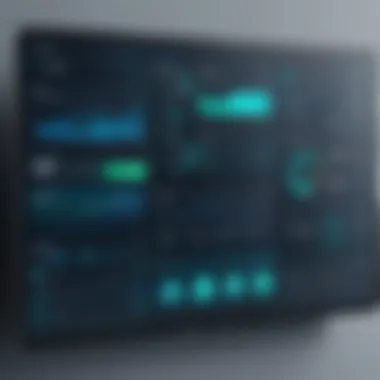

Intro
In the ever-evolving tech landscape, tools that streamline processes and improve quality are at the forefront of discussion. One such tool is Parasoft, which has carved out a reputation for facilitating software development through automation and enhanced compliance standards. This article delves into the intricacies of the Parasoft tool, providing insights on its features, integration abilities, and overall significance in a software developer's toolkit.
Understanding Parasoft means grasping its role in improving code quality and reliability. It's about automating testing procedures, allowing teams to focus their efforts where it truly matters—on creativity and innovation in software design. By the end of this exploration, professionals, entrepreneurs, and tech enthusiasts will glean valuable information on how to leverage Parasoft to elevate their coding standards and project outcomes.
Prelims to Parasoft
The introduction to Parasoft is more than just a starting point; it sets the stage for understanding a tool that has become a cornerstone in automated software testing. In a time where delivering high-quality software at a rapid pace is not just preferred but often expected, tools like Parasoft are crucial for keeping the competitive edge. Understanding Parasoft entails diving into its functionalities, which help businesses ensure that their code isn't just written but crafted with precision and care.
Parasoft primarily focuses on enhancing code quality, simplifying compliance with industry standards, and ultimately accelerating development cycles. Each of these aspects works hand-in-hand to ensure that software teams can deliver reliable applications. Hence, introducing this tool is about outlining its role within the bigger picture of software development processes.
Understanding the Basics
At its core, Parasoft is a testing solution designed to catch quality issues in code early on. It employs various testing methods to analyze and validate the software during its lifecycle. To grasp the essentials, one must consider how Parasoft integrates static code analysis, dynamic testing, and unit testing into a seamless workflow.
One of the key elements here is static code analysis, which examines the code without executing it, identifying potential vulnerabilities and code smells. Developers can think of static analysis as having a diligent pair of eyes on their code before it even runs. This ensures that problems are identified at a stage where rectifying them is both easier and less costly than after deployment.
In addition, dynamic testing complements this by checking the code behavior under various conditions during runtime. In this context, unit tests serve as the building blocks, allowing for focused assessments of individual components before they are integrated into larger systems. Understanding how these facets operate not only highlights the tool's capabilities but showcases its potential to prevent costly errors down the road.
The Evolution of Parasoft
The history of Parasoft is essential to grasp why it is now regarded as a trusted tool among software professionals. Over the years, the emphasis on quality assurance has dramatically shifted, now encompassing more than just functional testing. Parasoft has evolved to meet these growing demands, adapting to changes in technology and development practices.
Initially, Parasoft focused heavily on static analysis capabilities. However, as time went on, the need for comprehensive solutions became evident. Thus, the tool gradually incorporated dynamic analysis, facilitating more robust testing strategies. This transformation mirrored broader industry trends, where the push towards DevOps and Agile methodologies became a defining feature of software development.
As organizations began embracing continuous integration and continuous delivery, Parasoft has continuously fine-tuned its offerings to fit into these modern workflows. The evolution of Parasoft reflects not just a reaction to technological advancements but an anticipation of the industry's direction, ensuring that developers adopt best practices seamlessly. This progressive trajectory solidifies Parasoft's position in the market as a versatile and essential software testing solution.
Core Features of Parasoft
Parasoft is renowned not simply for being another tool in the developer's toolkit, but for the robust features it brings to the table. These functionalities are pivotal in shaping the quality and reliability of software. Having a solid grasp of these core features is vital for any organization aiming to enhance the efficiency of their development processes. Here, we delve into three of the highly significant features Parasoft offers, illustrating how each contributes to a more streamlined and dependable coding experience.
Static Code Analysis
Static code analysis acts as a safeguard for developers, allowing them to identify potential issues in their code before runtime. This is not about running the program; rather, it’s about inspecting the code’s design and structure. Parasoft's static analysis is intricate, offering insights into various aspects of coding—from detecting bugs early on to flagging security vulnerabilities.
In today's fast-paced development environment, catching these bugs before they cause chaos can save mountains of time and resources. Using a rule-based approach, the tool scrutinizes code against best practices, thus ensuring developers adhere to coding standards. The beauty of this feature is that it can be seamlessly integrated into the Continuous Integration (CI) environment, generating reports that can direct developers to the root cause of a problem with just a glance. This leads to:
- Reduced Technical Debt: By addressing the issues sooner rather than later, teams can keep their codebases clean and manageable.
- Enhanced Collaboration: Team members can collectively focus on high-priority tasks without being bogged down by unexpected late-stage bugs.
"The early bird gets the worm, but the second mouse gets the cheese." Catching problems early not only ensures a smoother development cycle but also avoids future headaches.
Dynamic Testing Capabilities
Moving on to dynamic testing, this feature emphasizes the execution aspect of software testing. Unlike static analysis, dynamic testing evaluates the software while it’s running. Parasoft excels here as well, providing testers with the tools to simulate user interactions with the software, whether it’s a web application or a mobile app.
The real power of dynamic testing lies in its ability to identify unexpected behaviors during runtime, such as memory leaks, performance issues, or compatibility problems across different platforms. Not only does this function bolster the code quality, but it also ensures an engaging user experience. Key advantages include:


- User-Centric Testing: Simulating user environments gives developers a clearer picture of how their software will perform in real-world scenarios.
- Fostering Agile Practices: In an Agile environment, rapid feedback loops are vital. Dynamic testing aligns perfectly by allowing for quick iterations and adjustments.
Unit Testing Framework
Unit testing is the lifeline of software validation. This framework is crucial for validating the functionality of individual units of code, promoting modular development. Parasoft offers a comprehensive unit testing framework that makes writing, executing, and maintaining tests significantly easier.
By encouraging developers to tackle small chunks of their software in isolation, potential issues can be identified and resolved early in the development process. The benefits of a strong unit testing framework include:
- Simplified Debugging: With smaller test cases, isolating failures becomes less arduous, as developers can identify exactly where things went awry.
- Improved Code Design: When developers know they will be testing their code, it encourages cleaner, more modular design, leading to better-maintained codebases.
When all these features work in concert, organizations position themselves to capitalize on the efficiencies of Parasoft. Investing in a tool that encapsulates these core functionalities can be a game-changer for navigating the complexities of software testing and development.
Benefits of Using Parasoft
The significance of employing Parasoft in software development processes can't be overstated. In a landscape where software quality and compliance are non-negotiable, Parasoft emerges as a game-changer. Its multifaceted approach offers a well-rounded toolkit, essential for those in the trenches of coding and testing. This section delves into the core benefits, broken down into three pivotal subcategories: enhancing code quality, facilitating compliance, and accelerating development cycles. Each aspect interlocks to present an integrated system for optimal software solutions.
Enhancing Code Quality
Code is the lifeblood of any software application. If the quality of that code is compromised, the entire project risks falling apart. Parasoft addresses this issue by providing extensive static code analysis, which acts like a vigilant guardian flagging potential issues before they morph into larger problems. It scrutinizes code to find vulnerabilities, coding standard violations, and areas ripe for improvement. By doing so, developers can catch defects early, allowing for adjustments that spare them from lengthy revisions later on.
Moreover, the integration of unit tests ensures that every module operates as expected, further solidifying the code's integrity. When programmers maintain a stringent quality control process with Parasoft, they not only enhance the current project but also cultivate a culture of quality that permeates future endeavors. Such practices result in more stable applications with fewer defects, ultimately leading to substantial cost savings.
Facilitating Compliance
In an age where regulatory norms govern many industries, compliance is a facet that teams cannot afford to overlook. Parasoft steps in as a robust ally in helping organizations meet these requirements. Its capabilities extend to ensuring that software adheres not only to internal standards but also to external regulations specific to industries. For instance, financial services must comply with regulations like PCI DSS, and healthcare organizations often grapple with HIPAA compliance.
By automating compliance checks and generating comprehensive reports, Parasoft saves a considerable amount of time and reduces the risk of human error. With a reliable tool backing their processes, teams can document compliance efforts effectively, showcasing due diligence that regulators expect.
“Compliance is not just a requirement; it’s a means to build trust between companies and their customers.”
Accelerating Development Cycles
Time, as they say, is money. In the realm of software development, this adage holds striking relevance. Parasoft is tailored to foster a more agile development environment. Automation of testing workflows diminishes manual tasks that often bog down project timelines. With features enabling continuous integration and continuous delivery (CI/CD), developers can validate code at the speed of light.
Additionally, the tool’s ability to surface issues in the initial coding stages allows teams to pivot quickly, avoiding protracted debugging sessions later on. This swiftness aligns perfectly with the fast-paced nature of today’s tech landscape, making it easier for businesses to roll out updates and innovations swiftly. Lower time-to-market means enhanced competitiveness, giving companies a notable edge in their respective fields.
Implementing Parasoft
Implementing Parasoft is a transformative experience for development teams. It’s not just about deploying a tool; it’s about integrating a sophisticated solution into existing processes that can fundamentally enhance quality throughout the software lifecycle. Organizations are under constant pressure to release products faster without compromising on quality. Here’s where Parasoft comes in, offering a suite of testing capabilities that can seamlessly align with and improve current workflows.
Integrating with Existing Workflows
To leverage Parasoft effectively, understanding how to weave it into the fabric of existing workflows is crucial. Many teams often face the challenge of resistance during integration if it's seen as an overhaul rather than an enhancement. A well-planned integration can promote acceptance and maximize benefits.
First off, evaluate the current workflow. Identify the tools and practices already in place. Determine areas where Parasoft can fill gaps. For instance, if automated testing is minimal or non-existent, integrating Parasoft for static code analysis can be a game-changer, catching errors at an early stage.
Consider these steps for effective integration:


- Collaboration: Involve key stakeholders from different teams such as development, QA, and operations from the outset. This opens lines of communication and creates a sense of ownership.
- Pilot Programs: Roll out Parasoft in phases. Start with a small project to test its functionality and gather feedback. An incremental approach allows teams to adjust their processes without overwhelming them.
- Training and Documentation: Invest time in training sessions. Comprehensive documentation is equally vital as it serves as a reference point. This mitigates the learning curve and increases confidence among users.
In the long run, integrating Parasoft can provide a smoother workflow where automated tests align with CI/CD pipelines. Ultimately, the goal is to foster an environment where quality is a shared responsibility, making integration even more essential.
Best Practices for Deployment
Deployment of Parasoft should be executed with precision. The idea is to set the stage for ongoing success. Here are several best practices to consider:
- Define Clear Objectives: Before diving into deployment, outline what you want to achieve. Are you looking to improve code quality, reduce bugs, or meet compliance standards? Clarity on objectives allows teams to measure success post-deployment.
- Pilot Deployment: Similar to integration, consider a pilot before a full-scale rollout. Choose a representative project and assess performance and usability. Gather real-time feedback from users to refine the approach.
- Custom Configurations: Adapt Parasoft settings according to team needs. There’s no one-size-fits-all approach. Different projects may have specific requirements, so tailoring the tool can maximize its impact.
- Continuous Monitoring: Once deployed, regular audits can help track performance and effectiveness. Keeping an eye on how Parasoft is used can reveal valuable insights into areas of improvement.
- User Feedback Loop: Encourage feedback from team members. A culture of open dialogue can lead to better utilization of the tool and may inform future training or documentation changes.
By following these practices, the deployment of Parasoft can yield significant returns. The right measures not only streamline processes but also enhance team morale.
"A well-implemented tool can turn the tide. It’s not the tool itself, but how you wield it that counts.”
Comparative Analysis
A comparative analysis in the context of the Parasoft tool sheds light on its position within a crowded marketplace of software testing tools. By understanding how Parasoft stacks up against alternatives, organizations can make informed decisions about tool selection, potentially leading to substantial enhancements in their software development lifecycle.
Parasoft vs. Other Testing Tools
When examining Parasoft alongside other testing tools such as JUnit, Selenium, or QTP, it's clear that each offers different functionalities tailored to specific needs within the development process. For instance, while JUnit focuses primarily on unit testing for Java applications, Parasoft extends its reach to a variety of programming languages and includes features for static analysis, dynamic testing, and even compliance checks. This multi-faceted approach is integral for teams seeking a more holistic view of code quality.
- Integration Capabilities: Parasoft integrates seamlessly with CI/CD platforms like Jenkins and Azure DevOps, an area where certain standalone tools may falter.
- Ease of Use: Some users find Parasoft’s dashboard and reporting capabilities superior, as they provide actionable insights at a glance.
- Comprehensive Solutions: While tools like Selenium are great for automation, Parasoft encompasses both automated and manual testing methodologies, making it versatile.
However, there are instances where other tools may outperform Parasoft in specific tasks.
Identifying Strengths and Weaknesses
Discerning the strengths and weaknesses of Parasoft as compared to its counterparts allows users to leverage its full potential while being aware of limitations.
"The right tool for the right job can save time and resources, but using the wrong one can lead to frustration and inefficiency."
Strengths:
- Robust User Support: Parasoft provides excellent technical support and resources to help teams navigate the tool's capabilities.
- Comprehensive Reporting: With detailed reports that cover various aspects of software quality, Parasoft enables teams to pinpoint issues and act swiftly.
- Compliance Features: The built-in compliance checking mechanisms are invaluable for industries that have strict regulatory requirements.
Weaknesses:
- Cost: Although the breadth of features justifies the price for many businesses, smaller organizations may find it a significant financial commitment.
- Learning Curve: New users often report a steeper learning curve due to the extensive capabilities of Parasoft, which might not be as user-friendly as simpler alternatives.
Case Studies of Successful Implementation
In the world of software development, case studies hold great value. They not only showcase the real-world applications of tools like Parasoft but also provide evidence of the effectiveness and reliability of these solutions. Learning from actual experiences allows organizations to grasp the full potential of software testing and compliance tools, informing their decision-making processes. Case studies serve as a mirror reflecting the success stories of other practitioners and reinforce the ideal practices that can be emulated.
Analyzing the effectiveness of Parasoft through various industry lenses demonstrates its versatile capabilities, guiding future implementations by sharing what works well and what pitfalls to avoid. Particularly for organizations grappling with complex codebases or seeking to maintain regulatory compliance, these insights can streamline both integration and optimization.
Industry-specific Use Cases


Parasoft has found traction across diverse sectors, a testament to its robust architecture and functionality. here are a few industry-specific examples that illustrate its adaptability:
- Healthcare Sector: In healthcare software, regulatory compliance is non-negotiable. A notable case involved a healthcare technology firm that struggled with code quality and compliance issues, leading to late testing costs and potential lapses in meeting health regulations. After integrating Parasoft, they refined their code review process, automated compliance checks, and ultimately reduced testing time by 30%. The shift facilitated faster updates, ensuring that products adhered to HIPAA regulations.
- Financial Services: In another scenario, a major bank faced challenges related to their legacy systems and the need for simultaneous updates to maintain compliance without disrupting service. Implementing Parasoft’s static analysis enabled the bank to conduct thorough code inspections, identifying vulnerabilities before deployment. This proactive approach reduced security risks and minimized potential financial repercussions tied to compliance failures.
- Automotive Industry: A leading automotive manufacturer adopted Parasoft to maintain high safety standards in their embedded software. By utilizing Parasoft’s dynamic testing and unit testing frameworks, they successfully isolated bugs in their software early in the development cycle. Consequently, this resulted in quicker time-to-market for their vehicles, not only enhancing product quality but also customer satisfaction.
Lessons Learned from Users
When different industries utilize Parasoft, they share insights that can help others navigate their journeys. Here are some lessons learned, derived from user experiences:
- Invest in Training: Even the most powerful tool is only as effective as the users behind it. Companies noted that investing in adequate training yielded better outcomes. Teams that understood the intricacies of Parasoft could leverage its features to their fullest.
- Start with Small Integrations: Users highlighted the benefit of gradual integration rather than attempting to implement the entire suite at once. Starting with individual components, such as static code analysis, allowed teams to troubleshoot and optimize without becoming overwhelmed.
- Regularly Update Configurations: Continuous improvement emerged as a recurring theme. Regular configuration updates based on user feedback significantly improved performance, enhancing both speed and accuracy in tests.
- Encourage Team Collaboration: Several case studies underscored how enhancing collaboration across teams—amidst development, quality assurance, and compliance—was a game-changer. An integrated approach helped in spotting issues early, reducing the headache of late-stage fixes.
"Using Parasoft is like having a finely tuned instrument; you need to know how to play it well for the best results."
In summary, the case studies surrounding Parasoft provide invaluable insights into its practical implementation and adaptability across industries. They offer a rich tapestry of knowledge that other organizations can turn to as they embark on their own software quality journeys. By dissecting these experiences, we can pave the way for improved practices and successful outcomes in software testing.
The Future of Parasoft
In the fast-evolving landscape of software testing and development, the future of Parasoft holds significant implications not just for its users, but for the entire software ecosystem. Software development practices are constantly shifting; thus, understanding where Parasoft stands in this dynamic environment is critical. This exploration delves deep into anticipated trends and potential advancements that could shape the trajectory of this tool, making it increasingly relevant in modern software methodologies.
Trends in Software Testing
The realm of software testing is rapidly changing, influenced by advancements in technology and a greater focus on agility and efficiency. A few noteworthy trends include:
- Increased Integration of AI: Artificial intelligence is becoming a staple in testing procedures. Tools integrating AI can automate repetitive tasks and provide insights into code quality far beyond traditional analysis methods. Parasoft is positioned to harness this trend, likely enhancing its features to include AI-driven insights.
- Shift Towards DevOps Practices: The adoption of DevOps is catalyzing a new era where collaboration between developers and operations is key. Parasoft's emphasis on continuous integration can find a fertile ground in this context, ensuring that code quality checks are embedded throughout the development lifecycle.
- Emphasis on Security Testing: As cyber threats continue to proliferate, the need for robust security measures during the development phase is paramount. Testing tools, including Parasoft, are expected to focus on integrating security testing features more seamlessly into their workflows, enabling developers to identify vulnerabilities in their code while it's still being built.
These trends underscore the importance of adaptability within Parasoft, compelling it to evolve in tandem with the emerging expectations of its users.
Potential Developments
Looking further down the road, several developments could enhance Parasoft's value proposition in the years to come:
- Enhanced User Experience: Software testing tools are increasingly being designed with user-centered approaches. Parasoft may focus on simplifying its interface and augmenting its usability, making it accessible to a broader range of users, from novice developers to testing experts. Greater ease of use can translate to wider adoption across organizations.
- Cloud-Based Solutions: In the age of remote work and digital solutions, cloud capabilities are often crucial. Parasoft might explore expanding its offerings to include cloud-based testing platforms that allow for robust and flexible testing environments. This could enhance collaboration among geographically dispersed teams.
- Advanced Reporting and Analytics: The power of data cannot be overstated. Future iterations of Parasoft might lean into offering more sophisticated analytics—transforming raw data into actionable insights that stakeholders can use to make informed decisions regarding their software projects.
- Integration with Emerging Technologies: Technologies such as blockchain and Internet of Things (IoT) are heralding new complexities in software development. Parasoft's future could lie in accommodating testing environments for these technologies, allowing users to validate their code against the specificities of blockchain or the requirements posed by IoT applications.
"As software learning curves steepen, tools must rise to not just meet the change, but to predict it."
End
In wrapping up this thorough examination of Parasoft tool, it's essential to highlight its core significance in fostering a robust software development environment. Parasoft not only enhances code quality but also acts as a catalyst in streamlining compliance processes and expediting development cycles. The comprehensive features it offers allow teams to tackle a variety of testing needs, ensuring that code is both reliable and efficient.
Summarizing Key Insights
The key insights drawn from our exploration of Parasoft can be summarized as follows:
- Versatile Testing Capabilities: Parasoft supports a variety of testing methods, including static and dynamic analysis, which provides a holistic approach to software quality assurance.
- Integration with Existing Frameworks: Organizations benefit from Parasoft's compatibility with already established workflows, reducing downtime during implementation.
- Compliance Facilitation: The tool not only promotes best coding practices but also assists teams in meeting regulatory standards, ultimately averting costly mistakes down the line.
As we move further into an era of rapid software development, these insights indicate that adopting Parasoft might be a strategic move for organizations looking to stay ahead of the curve.
Final Thoughts on Implementation
Implementing Parasoft is not just about integrating a tool into your existing framework. It's a commitment to adopting a culture of quality, accountability, and compliance in software development. Here are key considerations when thinking about its implementation:
- Training and Adoption: Ensure team members are trained adequately. Familiarity with the tool can significantly impact its effectiveness.
- Trial Periods: Consider running a pilot project to measure its impact on your workflow before broadening its use.
- Feedback Loops: Establish regular feedback sessions post-implementation to gather insights and identify areas for improvement.
Adopting Parasoft is a step towards embracing a more quality-driven approach to software development. Its myriad features, when utilized effectively, promise to yield improvements in both software reliability and team productivity. Thus, organizations embarking on this journey should view it as not merely a tool implementation but a strategic enhancement in their ability to deliver superior software solutions.







