Comprehensive Guide to PC Performance Monitoring Apps


Intro
In today's tech-savvy world, the imperative to maintain optimal PC performance is more critical than ever. Whether for daily tasks, seamless gaming experiences, or handling heavy workloads, understanding the tools available for monitoring performance is key. The realm of PC performance monitoring applications is broad and varied, offering users a suite of options to keep their systems running smoothly.
As we dive deeper into this subject, it's essential to highlight why these applications hold significant relevance in our increasingly digital lives. They serve not only as watchdogs for system health but also as instruments that empower users to make informed decisions about hardware upgrades and troubleshooting, ultimately enhancing productivity and user experience.
Technological Research Overview
Recent Technological Innovations
In the last few years, we have witnessed remarkable advancements in PC performance monitoring tech. New algorithms and machine learning techniques have been integrated into applications, allowing for predictive analytics that foresee potential issues before they hamstring your system. For example, tools like MSI Afterburner and HWMonitor not only measure temperatures and clocks but can also help users optimize settings based on real-time data.
Impact on Business Operations
In the business arena, performance monitoring applications play a crucial role in ensuring that workloads are managed efficiently. When firms utilize tools like APM (Application Performance Management) solutions, they can pinpoint bottlenecks, track resource usage, and optimize their infrastructures without wasting time or resources. Data gathered can lead to actionable insights, facilitating smarter decision-making processes that minimize downtime and enhance overall productivity.
Future Technological Trends
Looking forward, as the demand for more powerful and efficient computing grows, so too does the need for refined monitoring applications. Expect to see a rise in cloud-based solutions that enable users to monitor performance from anywhere in the world. Furthermore, as AI technology continues to develop, these applications are likely to become more sophisticated, with predictive capabilities improving to not only alert users of problems but also suggest tailored solutions.
"Performance monitoring tools are not merely optional; they are now indispensable for anyone serious about computing."
Data Analytics in Performance Monitoring
Importance of Data Analytics
Data analytics breathe life into performance monitoring applications by providing invaluable insights on system health. By studying various performance metrics such as CPU usage, memory allocation, and disk activity, users can strip away guesswork and view concrete data to guide their troubleshooting efforts.
Tools for Data Analysis
Several tools have become pivotal for analyzing performance data. Applications such as AIDA64 or CrystalDiskInfo turn complex data into digestible information. With these tools, users can grasp what is happening under the hood of their systems, whether it’s identifying sluggishness caused by RAM usage or prioritizing cooling systems to prevent overheating.
Case Studies on Data-Driven Decisions
Companies are reaping the benefits of employing performance monitoring data. For example, a tech startup recently experienced frequent downtime issues tied to inadequate resource allocation. By utilizing a performance monitoring tool that emphasized data visualization, they pinpointed the problematic areas, rectified the issues, and enhanced their uptime by a staggering 30%.
Final Thoughts
The world of PC performance monitoring applications is rich and essential for both individual users and businesses. Armed with the right tools and understanding, users can significantly enhance their computing experiences and operational efficiencies. As technology progresses, staying ahead of the curve with performance monitoring will become even more crucial. Thus, continuous exploration in this arena is not just beneficial; it is essential.
Preamble to PC Performance Monitoring Apps
In a world where technology drives almost every aspect of life and work, maintaining optimal PC performance has turned into a top priority for users across various domains. Whether you're a business executive navigating complex software, a gamer immersed in virtual worlds, or a tech enthusiast tinkering with the latest software updates, understanding how your machine performs can mean the difference between a seamless experience and frustrating slowdowns. This is where PC performance monitoring applications come into play, providing critical insights and tools necessary to ensure that systems run smoothly.
The Importance of Monitoring PC Performance
Monitoring PC performance is not merely a matter of curiosity; it's a vital component of effective system management. Just like how one checks their vehicle's oil level or tire pressure, consistently evaluating your PC can prevent minor hiccups from escalating into major issues. Performance dips can lead to productivity setbacks or even hardware damage over time. Regular monitoring equips users to identify potential bottlenecks, such as high CPU usage, insufficient memory, or disk fragmentation.
Moreover, with the increasing diversity of applications and workloads being handled on personal computers, users have a greater need for tailored insights. Are you gaming and suddenly experiencing lag? Or perhaps running complex tasks that cause your workstation to overheat? Performance monitoring tools can help diagnose these problems by providing detailed metrics. This allows for proactive troubleshooting and efficient decision-making, saving you time, reducing frustration, and potentially extending the lifespan of your hardware.
Overview of Available Tools
Today, a myriad of performance monitoring applications is available, each with its unique features and benefits. From lightweight utilities designed for casual users to robust, detailed systems intended for professionals, the market is saturated with options. Some notable categories include:
- System Resource Monitor Tools: Programs like HWMonitor or Core Temp provide real-time insights into temperatures and voltages across hardware components.
- Comprehensive Performance Suites: Software such as MSI Afterburner and AIDA64 offer a more complete overview, granting users insight into CPU and GPU performance, memory usage, and even network activity.
- User-Friendly Interfaces: Tools like Speccy focus on simple displays that cater to those who may not have extensive tech backgrounds.
While exploring these tools, it’s crucial to select applications that align with specific monitoring needs. The right tool can provide crucial stats and alerts when certain thresholds are crossed, ensuring users stay in the know about their system's performance.
"Regular performance monitoring transforms data into actionable insights, helping avoid costly downtime and frustrating crashes."
With so many choices available, having a clear understanding of each application's capabilities and limitations is essential for informed decision-making. By aligning your choice with your specific usage habits, you can significantly enhance your PC's overall user experience.
Key Features of Performance Monitoring Applications


Understanding the key features of performance monitoring applications is crucial for those who want to optimize their computing experience. These features not only help users identify bottlenecks but also empower them to take proactive measures to enhance the reliability of their systems. In this section, we will unravel the core elements of these tools, exploring their benefits and considerations.
Real-Time Performance Monitoring
Real-time performance monitoring serves as the backbone of any effective PC performance management application. It allows users to track the performance metrics of their systems as it happens, serving a dual purpose: immediate assessment and proactive intervention. Imagine you're working on a high-stakes project when suddenly, your computer starts lagging. With real-time monitoring, you can pinpoint what’s hogging resources in the blink of an eye.
"Being able to watch performance metrics in real-time is like having a car's speedometer; it tells you whether you're cruising or stalling in real time!"
This feature also enables the monitoring of CPU usage, memory consumption, and network activity simultaneously. Having a clear view of your system’s health helps users make informed decisions before they encounter significant downtimes.
Resource Usage Tracking
Resource usage tracking is an extensive feature that dives into the specifics of how various components of the system are being utilized. By keeping tabs on CPU cores, RAM, disk space, and network bandwidth, users can develop a solid understanding of their systems' operational tendencies. The insight gained from this tracking is invaluable when it comes to optimizing application workloads or diagnosing performance issues.
For instance, if you notice that a particular application is consistently consuming more RAM than it should, you can take action by updating, tweaking, or switching to an alternative tool. This prevents potential slowdowns, ensuring your system runs smoother overall.
- Benefits of Resource Usage Tracking:
- Identify resource-hungry applications
- Optimize your workload distribution
- Prepare for hardware upgrades if necessary
Alert and Notification Systems
Alert and notification systems turn performance monitoring into a proactive endeavor. Instead of waiting for your system performance to degrade significantly, these systems can send alerts when resource usage hits predefined thresholds. This feature can be a game-changer, especially in business environments where system reliability is paramount.
For example, an alert might notify you when CPU usage exceeds 90%, prompting you to investigate immediately rather than dealing with the aftermath of a crash. This level of foresight can safeguard against data loss and enhance overall productivity in a fast-paced work setting.
- Key Aspects of Alert Systems:
- Customizable threshold settings
- Immediate notifications via email or SMS
- Historical data on alerts for future analysis
Analyzing Popular PC Monitoring Applications
In the realm of optimizing PC performance, understanding the available applications is paramount. This section dives deep into notable monitoring tools, uncovering their unique offerings and how they can fit into an individual or organizational setup. Analyzing popular PC monitoring applications not only assists users in making educated decisions on the right tools but also highlights the diverse methods these apps utilize to track system performance. Thus, identifying the relevance of each tool can lead to significant improvements in efficiency, productivity, and troubleshooting capacity, especially in complex computing environments.
Overview of Top Applications
When considering the vast landscape of PC performance monitoring tools, several names rise to the forefront. Among these titles, MSI Afterburner, HWMonitor, and CPUID's CPU-Z are of particular note, each possessing distinctive features.
- MSI Afterburner: Primarily known for overclocking, it also provides essential real-time performance metrics like GPU temperature, memory load, and fan speed.
- HWMonitor: A simple interface displaying vital statistics of hardware components, including temperatures, voltages, and fan speeds. It's straightforward and well-suited for casual users.
- CPUID's CPU-Z: Renowned for its extensive CPU performance analytics illustrates intricate details about processor specifications, including core speed and temperature.
These applications are not just for tech-savvy individuals; they can be game-changers for anyone looking to understand their system's behavior under various conditions.
Comparative Analysis of Features
Evaluating these applications side-by-side brings to light key distinctions and similarities that can influence user selection. The following table outlines selective features:
| Application | Real-Time Monitoring | User Interface | Special Features | | MSI Afterburner | Yes | Moderate | Overclocking tools | | HWMonitor | Yes | Simple | Energy consumption details | | CPU-Z | Yes | Technical | DDR3 memory configuration |
From this comparison, one can see how specific features cater to varying user needs. MSI Afterburner excels with more advanced features that appeal to gamers, while HWMonitor stands out for its simplicity and effectiveness, making it ideal for general users. CPU-Z, on the other hand, provides a technical edge that enthusiasts and professionals often seek.
User Experience and Usability
User experience often dictates the effectiveness of these applications. MSI Afterburner offers an interface that may require a learning curve but rewards users with extensive customization. In contrast, HWMonitor prides itself on minimalism, providing users what they need without overwhelming them with options.
Regarding usability, consider these aspects:
- Accessibility: How straightforward is it to install and run the application?
- Functionality: Do the features work as expected without needing constant adjustments?
- Support and Documentation: Does the app come with adequate documentation or community support?
Ultimately, these factors contribute significantly to how effectively users can leverage the applications' capabilities, emphasizing the necessity to choose wisely based on personal comfort with technology.
"Understanding your tools is the first step towards mastering them."
Methodologies for Measuring PC Performance
Understanding the methodologies for measuring PC performance is essential for anyone looking to optimize their system. Accurate measurement enables users to derive actionable insights, identify bottlenecks, and take proactive steps towards enhancement. It’s the backbone of any performance monitoring strategy, bridging the gap between mere numbers and informed decision-making. This section emphasizes how methodologies can directly impact system efficiency and performance longevity.
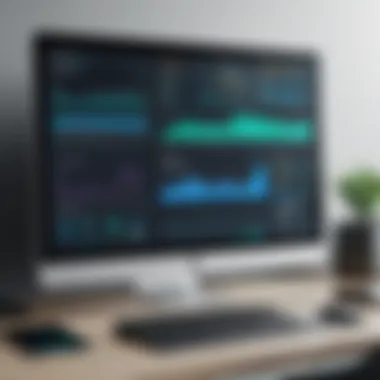

Benchmarks and Standards
Benchmarks serve as crucial indicators in assessing a system's capabilities. They provide a reference point against which the performance of PCs can be evaluated. Various benchmarks exist, each designed for specific tasks or collections of tasks, such as gaming, video rendering, or general computational tasks.
Popular benchmarking tools include:
- CINEBENCH: Specifically used for rendering performance, helpful for multimedia professionals.
- 3DMark: Mostly used for gaming, tests graphical and CPU performance under load.
- PassMark: Provides a general overview of system performance by stressing various hardware components.
- PCMark: Evaluates overall system performance with a focus on everyday tasks, suitable for office environments.
Using these benchmarks can highlight performance disparities across different systems. For instance, after employing CINEBENCH, a user might find that their rendering times lagged behind industry standards, signaling a need for hardware upgrades or optimizations.
Interpreting Performance Data
Once benchmarks are run, the next step is interpreting the resultant data. This part is often overlooked, yet it plays a pivotal role in deriving meaning from raw numbers. The challenge lies in understanding not just the scores obtained but the implications behind them.
When assessing performance data, consider the following:
- Context: Scores may vary widely based on user needs. A high score in gaming benchmarks doesn't always translate to equally stellar performance for tasks like video editing.
- Trends Over Time: Tracking scores over time can reveal if your performance is degrading, or if specific applications become increasingly demanding. Being aware of these trends aids in timely interventions.
- Component Performance: Delve deeper into individual component scores. For example, if the CPU score dips, it might indicate overheating or an impending failure, which allows for immediate preventive action.
"Data is not just numbers; it tells a story that can shape our tech journeys."
Interpreting data accurately requires both analytical skills and contextual knowledge. Without focusing on the right aspects, there’s a risk of misdiagnosing performance issues. Therefore, honing the skill to read performance data effectively is just as important as obtaining it.
The methodologies outlined above form a framework within which users can assess their PC performance critically and constructively. By employing industry benchmarks and developing the ability to interpret the data accurately, professionals can make informed decisions that drive system reliability, efficiency, and overall satisfaction.
Benefits of Regular PC Performance Monitoring
In today's fast-paced digital realm, the performance of a personal computer isn’t merely a matter of speed; it's paramount for efficiency, productivity, and even security. Regular performance monitoring brings a wealth of advantages that can transform a sluggish machine into a well-oiled powerhouse. This section delves into the core benefits that lead many to establish a routine of performance checks, underscoring how these practices ultimately contribute to a smoother operation and extended hardware lifespan.
Enhanced System Reliability
One of the most significant aspects of routine performance monitoring is the enhancement of system reliability. When you keep tabs on how well your PC is running, you can spot potential issues before they snowball into catastrophic failures. This proactive mindset helps in maintaining system stability.
Regularly checking performance parameters such as CPU usage, memory usage, and disk activity can alert you to anomalies. For example, a consistent spike in CPU usage might indicate an application running amok or a potentially harmful process. By identifying these trends early, you're less likely to experience unexpected crashes.
Key Points on Reliability:
- Detect Early Signs of Hardware Wear: Monitoring can reveal inefficiencies or degradation in hardware early enough to mitigate replacements or repairs.
- Consistent Performance: A reliable system means fewer interruptions in your workflow, leading to increased productivity.
- Data Integrity: Regular performance checks can prevent data corruption issues stemming from failing hardware, thus maintaining the reliability of your data access.
"A stitch in time saves nine" – regular checks lead to timely interventions that save both time and resources.
Proactive Maintenance and Troubleshooting
The world of technology is unpredictable, and a computer's performance can drop like a house of cards without the proper oversight. Performing regular monitoring allows users to stay one step ahead in terms of maintenance and troubleshooting.
Instead of waitng for issues to arise, setting up performance alerts can provide immediate feedback on system health. If a hard drive approaches maximum capacity or a fan stops working, alerts can prompt timely actions before serious problems develop.
Factors Benefiting from Proactive Monitoring:
- Scheduled Maintenance: Establishing clear intervals for performance checks allows for a structured approach to PC upkeep.
- Identifying Bottlenecks: User experience can be tainted by slow response times or lag if any workloads aren’t allocated efficiently. Monitoring helps in adjusting these factors as needed.
- Tailored Troubleshooting: When a problem arises, having a history of performance metrics can expedite the troubleshooting process, as patterns often reveal the root of the issue faster than a guess might.
In summary, regular performance monitoring is not just about keeping you informed; it’s about empowering you to take decisive action. The benefits—enhanced reliability and proactive maintenance—serve as crucial components in maintaining an efficient and robust PC environment.
Limitations and Challenges
When diving into the realm of PC performance monitoring applications, it’s crucial to understand their limitations and challenges. While these tools are designed to optimize and enhance performance, they come with their own set of drawbacks that need to be carefully considered. Recognizing these aspects can significantly influence how one utilizes monitoring applications and helps users avoid potential pitfalls.
Potential Incompatibilities
One of the foremost challenges in using PC performance monitoring applications is the issue of compatibility. Not all software plays nicely together, and certain monitoring tools may clash with various system configurations or other applications. This can lead to a myriad of problems including system crashes, slow performance, or failure of the monitoring app itself.
For instance, a user running an older version of Windows might find that some monitoring tools require the latest operating system updates to function correctly. On other occasions, antivirus software may flag performance monitoring applications as suspicious, leading to false positives, which could cause unnecessary panic or disruption. Moreover, if a user has custom-built systems or specific hardware configurations, finding compatible monitoring solutions might resemble searching for a needle in a haystack.
Data Overload and Misinterpretation


Another significant challenge arises from the sheer volume of data that performance monitoring applications can generate. While having access to comprehensive metrics can be beneficial, it can also lead to data overload. Users may find themselves drowning in graphs, numbers, and statistics, making it difficult to decipher what’s truly relevant.
"Too much information can often result in misleading interpretations, leading users to make poor decisions regarding their system's performance."
For instance, a user might notice a spike in CPU usage but may not understand if it's due to an actual performance issue or simply a background application running a heavy process. If users misinterpret these metrics, they might either overlook critical performance issues or overreact to non-problems, which can waste time and resources.
To mitigate these challenges, users might consider adopting a selective approach — focusing on key metrics that align with their specific needs rather than trying to monitor everything at once. This practice not only streamlines their monitoring efforts but also makes the data more actionable and comprehensible.
In summary, while PC performance monitoring applications provide tremendous value, it’s essential to acknowledge their limitations. Compatibility issues and the potential for data overload pose significant challenges that should not be ignored. Understanding these limitations will arm users with the foresight needed to make informed decisions, maximizing the benefits these tools can bring.
User Recommendations for Optimal Performance Monitoring
In a digital landscape where performance dictates productivity, selecting the right tools for monitoring your PC cannot be overstated. It's not just about having any old application; it’s about making deliberate choices that align with your individual needs and the sophisticated demands of your work environment. For professionals, entrepreneurs, and tech enthusiasts alike, insights into performance monitoring are essential to ensure systems run smoothly and efficiently.
Selecting the Right Application
Choosing the right performance monitoring application is akin to picking the right tool for a job—using a hammer for a screw simply won’t do the trick. With an abundance of options out there, it’s crucial to narrow down the choices based on what specific features you require.
- Compatibility Matters: First and foremost, ensure that the application you’re eyeing is compatible with your operating system and hardware. There’s no point in downloading a heavyweight tool if your setup won’t support it.
- Feature Focus: Are you looking for real-time analytics, resource tracking, or alert notifications? Each application is built with different features tailored to various user needs. Evaluate which features will provide the greatest value to your monitoring processes.
- User Reviews: Tap into the collective wisdom of the community. User reviews can illuminate the strengths and weaknesses of an application that might not be immediately evident.
"The right software can turn a chaotic workflow into smooth sailing—you’ll notice the difference in performance, and ultimately, productivity."
Integrating Performance Monitoring with Other Tools
Once the performance monitoring application is in place, the next step is to consider how it can work hand-in-hand with other tools in your tech ecosystem. This integration can significantly amplify the benefits of the monitoring application, creating a cohesive system that enhances overall performance.
- Centralized Management: Integrating your monitoring application with project management tools like Asana or Trello can help you keep tabs on tasks while simultaneously watching system performance. This unified approach reduces the chances of overloading your hardware with too many simultaneous operations.
- Data Synchronization: Ensure that your performance monitoring tool can sync data with other analytics applications. This can provide a richer context—if your system is lagging, having insights from multiple systems can help pinpoint the root cause.
- Alerts and Automation: Many modern applications allow for alerts that can trigger automated actions. For instance, if your CPU usage spikes, it can automatically initiate processes to free up resources or alert you to potential software conflicts.
To wrap it up, recommendations for optimal performance monitoring aren’t just suggestions; they are pivotal guidelines. Taking the time to select the right application and effectively integrating it with your existing tools can lead to an efficient and seamless working experience, drastically reducing disruptions and improving overall productivity.
Future Trends in Performance Monitoring Technology
The landscape of performance monitoring for PCs is undergoing a profound transformation. Keeping pace with technological advancements is crucial, as it can profoundly affect system efficiency and effectiveness. Future trends will not only refine how we analyze performance but will also impact decision-making for businesses and tech-savvy users alike. Understanding what lies ahead enables professionals to strategically position themselves to harness improved capabilities.
Emerging Technologies and Innovations
Emerging technologies aren't just a buzzword; they are the cornerstone of the future of performance monitoring applications. One key area is the rise of cloud computing, which allows users to monitor their systems remotely without the constraints of physical hardware limitations. Tools are now available which not only analyze resource usage but can also predict potential bottlenecks before they occur. This anticipatory approach leads to smoother operations and fewer disruptions, effectively maintaining productivity.
Another trend is the integration of advanced data analytics. As companies grapple with increasing amounts of data, traditional monitoring tools struggle to keep up. An application like Performance Co-Pilot, for example, uses extensive data visualization techniques to present real-time performance in a comprehensible manner. The next step might involve augmented reality overlays that visualize system metrics in a manner akin to GPS navigation systems—helping users see not just where they are, but also guiding them to better performance levels.
Artificial Intelligence is also making waves in performance monitoring. Simply put, it can analyze usage patterns and optimize performance by adjusting resources dynamically. For instance, an AI tool could detect when certain processes are draining excessive RAM and automatically redistribute memory usage efficiently. This trend not only aids in optimizing performance but also ensures that systems remain resilient in the face of changing workloads.
Impact of Machine Learning on Monitoring
Machine learning is reshaping the performance monitoring domain. By utilizing algorithms, applications can learn from historical data to identify irregularities and patterns in system behavior. For example, if a particular application consistently slows down during specific times of day, a machine-learning-enabled monitoring tool can flag this behavior and suggest adjustments or required maintenance before users even notice a decrease in performance.
Moreover, predictive analytics is another aspect where machine learning shines. It evaluates system health and predicts failures before they emerge. This capability is akin to having a crystal ball, allowing organizations to carry out preventive maintenance rather than reactive fixes. This shift not only reduces downtime but minimizes the risk of data loss, which is invaluable for any enterprise.
"The future of performance monitoring will be characterized by smarter applications that not only react but also anticipate and act."
In summary, the confluence of emerging technologies and machine learning in performance monitoring is not just about optimization—it's about creating a more intuitive user experience. As these technologies develop, they promise to equip professionals with the tools necessary to maintain their systems efficiently. For decision-makers, understanding these trends is vital to ensure they’re not caught flat-footed as advancements reshape their operational landscapes.
Finale
Monitoring PC performance is not just a trend but a necessity for anyone serious about maintaining optimal computing conditions. In our increasingly digital age, where efficiency is paramount, understanding the nuances of performance monitoring applications empowers users. It paves the way for enhanced productivity, reduced downtime, and prolonged hardware life.
Summarizing Insights on Performance Monitoring Apps
Through this exploration, it becomes clear that performance monitoring applications offer a suite of powerful tools designed to keep system operations smooth and steady. Users can track real-time metrics, gather insights on resource usage, and receive notifications on potential issues. These applications are integral for proactive maintenance, allowing users not only to understand their systems better but also to intervene before minor problems escalate into major failures.
Several applications stand out, each boasting unique features that cater to different needs:
- Resmon: Great for live monitoring and immediate issues.
- HWMonitor: Focuses on hardware health, making it suitable for gamers and video editors.
- CCleaner: Offers cleaning tools alongside performance metrics, ideal for general users.
The benefits of regular monitoring cannot be overstated. By continually assessing system performance, users can make informed decisions about upgrades, troubleshoot effectively, and sustain an efficient work environment.
"An ounce of prevention is worth a pound of cure." This old adage rings particularly true in the realm of PC maintenance, underscoring the value of performance monitoring.
Final Thoughts and Recommendations
As professionals, entrepreneurs, and tech enthusiasts consider implementing performance monitoring tools, a discerning approach is advisable. Begin by identifying specific needs, such as whether to prioritize resource analysis or hardware health. Exploring trial versions of software can also provide a glimpse into which solution suits best.







