Harnessing Power Apps to Transform Your Business


Intro
In today's fast-paced business environment, staying ahead is no longer just a choice but a necessity. Organizations increasingly find themselves navigating a landscape where technology is not only a facilitator but a constant driving force. Power Apps, as part of the Microsoft suite, plays a pivotal role in this transformation. It empowers businesses to create customized applications tailored to their specific needs without heavy coding requirements. The capability to streamline operations while enhancing productivity has made it an appealing solution for many.
Why should decision-makers consider harnessing Power Apps? The answer lies in the agility it brings to an organization. With Power Apps, companies can automate mundane tasks, engage employees in innovative ways, and, ultimately, free up resources to focus on what truly matters—the growth and evolution of their business.
The following sections of this article will delve deeper into how Power Apps can reshape operational frameworks, explore integration strategies, and shed light on practical applications that delineate its multifaceted nature.
Technological Research Overview
Organizations are swiftly transitioning to a digital-first approach spurred by recent technological innovations. Power Apps stands at the forefront of these changes, offering tools and frameworks to help businesses harness their data efficiently.
Recent Technological Innovations
The landscape of technology is ever-evolving. The rise of low-code and no-code platforms, for instance, significantly impacts how businesses can approach software development. Rather than relying on extensive teams of developers, employees can create apps suited to their needs. Power Apps exemplifies this trend, allowing users to customize applications quickly. This flexibility means that businesses can adapt and innovate without being bogged down by technical constraints.
Impact on Business Operations
The integration of Power Apps into daily business procedures can result in remarkable efficiency. Consider a scenario where a customer service representative spends hours manually entering data into multiple systems. By utilizing Power Apps, this process can be automated, allowing for real-time data entry and retrieval. Organizations benefit not just from productivity boosts but also minimize human error, which can prove costly.
"The integration of low-code platforms into business operations isn't just a trend; it's a clarion call for the future of work."
Future Technological Trends
Looking ahead, the trend toward increased automation and the integration of artificial intelligence within Power Apps is palpable. Tools that leverage AI can take data analytics to whole new levels, providing insights that tell stories from raw data. As businesses continue to evolve, those adopting early and effectively will likely set themselves apart from the competition.
Data Analytics in Business
Data isn’t just a goldmine; it’s the lifeblood of modern organizations. Harnessing the correct data analytics tools can significantly elevate decision-making processes. Through Power Apps, businesses can tap into a wealth of data to drive insightful conclusions.
Importance of Data Analytics
The significance of data analytics cannot be overstated. Organizations are now fueled by the capability to analyze performance, customer preferences, and market trends in real-time. When companies leverage Power Apps to gather and visualize this data, they empower themselves to make informed decisions that align with the market's pulse.
Tools for Data Analysis
Several tools contribute to effective data analysis in tandem with Power Apps, such as Microsoft Power BI, Excel, or Azure. These platforms work seamlessly together, creating an ecosystem that simplifies data processing and visualization. With Power BI, for instance, businesses can create dynamic reports that self-update with new data, ensuring that stakeholders always have their fingers on the pulse of the organization’s performance.
Case Studies on Data-Driven Decisions
Consider a retail company successfully using Power Apps to track inventory levels. By analyzing sales data in real-time, we can quickly ascertain which products are flying off the shelves and which ones are gathering dust. This insight allows for timely replenishments or promotional strategies to clear out slow-moving stock, thus significantly enhancing the bottom line.
Cybersecurity Insights
As businesses embrace digital transformation, cybersecurity becomes an increasingly vital component. The integration of Power Apps must also consider the security implications to protect sensitive information.
Threat Landscape Analysis
Current trends indicate that cyber threats are diversifying and increasing in sophistication. From phishing attacks to ransomware, businesses face a myriad of risks, necessitating robust security measures. Utilizing Power Apps securely involves understanding potential vulnerabilities and implementing best practices.
Best Practices for Cybersecurity
Organizations must take proactive steps to safeguard their data. Some of these practices include:
- Regularly updating software
- Employing strong authentication protocols
- Conducting employee training on security awareness
Incorporating these elements into the business’s operations helps create a culture around cybersecurity, which ultimately fosters a safer environment.
Regulatory Compliance in Cybersecurity
Compliance with regulations such as GDPR or HIPAA is paramount when handling personal data. Power Apps can be configured to help businesses stay within legal parameters and avoid hefty fines by implementing necessary data protection features.
Artificial Intelligence Applications
AI stands as a transformative force in business automation, influencing everything from marketing strategies to customer engagement techniques. Power Apps offers tools that incorporate intelligent capabilities that promise efficiency and innovation.
AI in Business Automation
Automation powered by AI can streamline numerous operations. For instance, AI algorithms can analyze customer data to provide personalized experiences automatically, adapting to individual preferences in real-time. This enhances customer satisfaction by making interactions feel more tailored and relevant.
AI Algorithms and Applications
Businesses can leverage various AI algorithms to implement intelligent features in their Power Apps solutions. Machine learning models can help predict sales trends based on historical data or identify potential churn risks before they escalate into larger problems.
Ethical Considerations in AI
While exploring AI applications, it’s essential to tread carefully concerning ethical considerations. Transparency, data privacy, and accountability must reside at the core of any AI strategy. The integration of Power Apps must comply with both ethical guidelines and legal requirements to maintain public trust and protect user data.
Industry-Specific Research
Different sectors can harness the capabilities of Power Apps in distinct yet powerful ways. The applicability transcends industries, allowing tailored solutions to emerge based on specific needs and challenges.
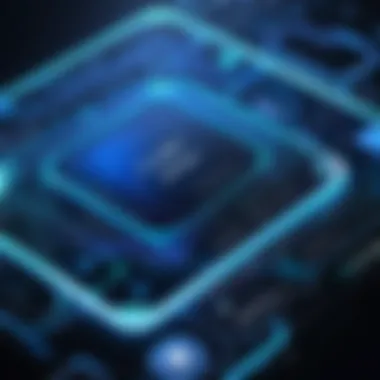

Tech Research in Finance Sector
The finance industry often demands high compliance and rapid processing of information. Using Power Apps, financial institutions can automate routine tasks and ensure regulatory requirements are met without excessive manual overhead.
Healthcare Technological Advancements
In healthcare, Power Apps has been pivotal in improving patient care and operational efficiency. From scheduling systems to data management, the integration of intelligent workflows has enabled a more responsive healthcare environment.
Retail Industry Tech Solutions
The retail sector benefits greatly from the low-code applications that Power Apps provides. Retailers can deploy apps that manage inventory, track customer behavior, and analyze sales trends, thus enabling agile responses to market demands.
This depth of exploration into the realms of Power Apps underscores the significance of adopting innovative technology to drive business transformations. Through thoughtful integration strategies and applications, organizations not only maintain relevancy but position themselves for future success.
Understanding Power Apps
In today's rapidly evolving business landscape, understanding Power Apps is paramount for organizations aiming to streamline their operations. Power Apps is not merely a development tool; it’s a strategic asset that fosters productivity and empowers employees to innovate. By utilizing Power Apps, businesses can create tailor-made applications without extensive coding knowledge, ensuring that solutions are customized to meet specific needs.
Moreover, the significance of Power Apps lies in its ability to bridge the gap between technical and non-technical users. This enables teams across different departments to collaborate and share insights, thereby enhancing overall efficiency. Essentially, when a workforce can adapt and respond to challenges presented in daily operations, the likelihood of achieving digital transformation increases.
Defining Power Apps
Power Apps is a suite of software applications that allow users to build custom apps tailored to their business requirements. It offers an intuitive interface designed for ease of use, letting teams create applications without needing to be steeped in programming languages. This democratization of app development means that virtually anyone can engage in creating solutions that pertain to their day-to-day tasks. For instance, a marketing team member can design an app to track campaign performance as easily as a developer can create a complex enterprise application.
Key Features and Components
One of the standout aspects of Power Apps is its versatility. Here are some key features that contribute to its effectiveness:
- User-Friendly Interface: No need for specialized coding knowledge—this makes it accessible for a broader range of users.
- Integration with Microsoft Ecosystem: Seamless connectivity with other Microsoft applications such as SharePoint, Dynamics 365, and Excel.
- Responsive Design: Applications are designed to work on various devices, from mobile phones to tablets and desktops, catering to a diverse user base.
Each of these features enhances the potential for businesses to adapt Power Apps to fit their unique needs, ultimately allowing for improved processes and efficiency.
Types of Power Apps
In utilizing Power Apps, it's crucial to recognize the different types available, each serving specific purposes:
Canvas Apps
Canvas Apps provide a flexible platform for designing applications with a unique layout, allowing users to drag and drop elements in a way that suits their narrative. One of the central characteristics of Canvas Apps is their versatility in design, which enables the creation of highly personalized interfaces that can cater to the logic of any specific business process. This makes Canvas Apps a popular choice, especially for users who prefer creative control.
However, the downside is that with this flexibility comes a steeper learning curve for intricate applications. Thus, while they offer extensive design options, users must balance customization with functionality to avoid creating overly complex apps.
Model-driven Apps
Model-driven Apps focus on the data model rather than the interface design. The primary strength of these apps lies in their data-centric nature, where the structure is largely determined by the underlying data. This makes them particularly effective for applications that require sophisticated workflows or intricate reporting. A key characteristic of Model-driven Apps is that they can scale effectively with added complexity or data volume.
Their major advantage is that they often leverage the Common Data Service, providing enhanced security and compliance features, which is crucial for businesses operating in regulated industries. Alternatively, the rigidity in design can limit innovative visualizations and customizations that some businesses may desire.
Portal Apps
Portal Apps are designed to engage external users—think customers or partners—allowing them access to specific information and functionalities. They are tailored for scenarios where communication and interaction with external parties are necessary. The significant characteristic of Portal Apps is their ability to provide a bridge between a business and its external stakeholders.
One unique feature of Portal Apps is their capability to integrate forms and views that external users can access without needing to be part of the internal network. This opens avenues for customer service, community forums, and more. On the flip side, managing these external interactions can introduce layers of security challenges, which businesses must navigate carefully to protect sensitive data.
To sum up, each type of Power App offers distinct functionalities that cater to various business needs, making it essential for decision-makers to assess their specific requirements before selecting the type that aligns best with their organizational goals.
The Role of Power Apps in Digital Transformation
In today’s fast-paced business world, digital transformation isn’t just a buzzword; it’s a necessity. Power Apps emerge as a crucial player in this landscape, providing businesses with the tools they need to adapt to the evolving digital age. The ability to build custom applications without extensive coding knowledge has revolutionized how organizations streamline their workflows, enhance collaboration, and improve customer experiences. Let’s dig deeper into the significant role Power Apps play in bridging gaps and fostering a more agile environment.
Bridging the Gap between IT and Business
Often, IT departments and business units don’t see eye to eye. There’s a divide that can create delays in project implementation or even lead to failed initiatives. Power Apps effectively bridge this gap by empowering employees outside the IT realm. With its user-friendly interface, employees can create their own apps tailored to their departmental needs without requiring deep technical know-how. This leads to a smoother collaboration between teams,
- Speeding up innovation cycles
- Enhancing alignment around goals
- Improving responsiveness to market demands
Through Power Apps, feedback loops are shorter, allowing instant adjustments which can be a game-changer in today’s agile world. Providing employees with the right tools can minimize frustrations and speed up decision-making processes.
"Power Apps enables everyone to innovate, not just the tech-savvy."
Fostering Innovation and Agility
Innovation is crucial for any business aiming to remain relevant and competitive. With Power Apps, fostering innovation becomes part of the culture. It enables teams to prototype new ideas quickly and implement them effectively without the delays often associated with traditional development cycles. The ability to create apps tailored to specific challenges or needs directly in response to market conditions can significantly bolster an organization’s agility.
Consider the impact of engaging all employees in problem-solving initiatives. When staff members can identify issues and develop solutions collaboratively, it can lead to:
- New service lines that respond to customer needs
- Internal processes that operate more smoothly
- A culture of continuous improvement
Power Apps doesn’t just streamline existing processes; it completely transforms them, allowing for experiments and iterations that can lead to groundbreaking outcomes.
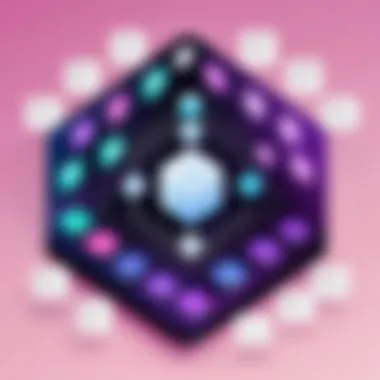

Automating Business Processes
One of the most significant advantages of using Power Apps is its capacity for automation. Aligning tasks with smart automation features can liberate employees from mundane routines, allowing them to focus on more important work that requires human judgment and creativity. Through automating business processes, organizations can:
- Reduce errors and increase accuracy
- Save time and operational costs
- Enhance employee satisfaction by eliminating repetitive tasks
For instance, a company might harness Power Apps to automate their inventory management, reducing the need for manual checks and enabling real-time tracking of stock levels.
Here’s a quick rundown on how automation can reshape processes:
- Identify bottlenecks in the existing workflow
- Determine which tasks can be automated using Power Apps
- Implement these solutions to streamline the overall process
As businesses consider integrating Power Apps, they are investing in tools that offer flexibility, efficiency, and a better alignment with the digital transformation journey. By leveraging its capabilities, they can redefine what it means to innovate and operate effectively in a digital-first environment.
Integrating Power Apps within Your Ecosystem
Integrating Power Apps within your business ecosystem is akin to fitting the final puzzle piece into a larger picture. It’s not just about having the right tools but effectively weaving them together to enhance functionality and operational efficiency. By connecting Power Apps with existing systems, businesses stand to benefit from streamlined workflows, better data utilization, and an improved overall user experience.
Connecting with Microsoft Ecosystem
The Microsoft ecosystem provides a robust framework for integrating various tools that can elevate the use of Power Apps. Utilizing tools such as Microsoft Azure, Microsoft 365, and Dynamics 365 creates a seamless connection. When these platforms work together, they create an extensive network that not only simplifies data sharing but also strengthens security.
For instance, an organization using Dynamics 365 can easily pull customer data into a Power App without excessive manual input. This saves time and reduces errors, enabling teams to focus on what they do best. Moreover, apps created in Power Apps can leverage tools like Power Automate to automate repetitive tasks across this ecosystem, freeing up valuable human resources.
Utilizing Connectors for Data Integration
Data is often scattered across different programs, making it challenging to maintain a unified approach. Power Apps connectors serve as the bridge to this isolated information. These connectors allow users to connect to a myriad of sources, including SQL databases, SharePoint, and even third-party applications like Salesforce or Twitter.
Using connectors simplifies the data integration process in significant ways:
- Ease of Use: Connectors don’t require extensive programming skills. A user can drag and drop, configuring data flows to suit their needs.
- Real-Time Updates: With direct connections to data sources, updates happen in real time, ensuring that decisions are based on the latest information available.
- Variety of Options: Users can choose from over 300 different connectors, making it possible to integrate nearly any application into their workflows.
Implementing APIs for Advanced Customization
While connectors provide a solid framework for general usage, APIs offer a deeper level of customization that can tailor the application to specific business requirements. Power Apps can leverage these APIs to create bespoke solutions that cater to unique organizational needs.
When implementing APIs, businesses can consider:
- Enhanced Functionality: APIs allow for the addition of features that may not be available through traditional connectors.
- Custom User Interfaces: Developers can craft user experiences that resonate with their audience, leading to higher satisfaction and increased engagement.
- Scalability: As businesses grow, APIs make it easier to scale applications without requiring a complete overhaul each time.
"In effectively utilizing Power Apps, organizations are not just adopting a new tool; they are pioneering new pathways for data-driven decision making."
In summary, integrating Power Apps into your business ecosystem is not merely an operational task—it is a strategic choice that, when done thoughtfully, yields substantial dividends. Carefully connecting with existing Microsoft solutions, leveraging connectors for real-time data integration, and employing APIs for advanced customization will create a cohesive environment ripe for innovation and efficiency.
Developing Applications with Power Apps
Creating applications with Power Apps is crucial when diving into transforming business processes. As organizations strive for agility and adaptability in an ever-evolving market, leveraging Power Apps provides the tools necessary to build custom solutions that align precisely with unique business needs. Instead of relying on off-the-shelf software that may not hit the mark, Power Apps allows businesses to fill the gaps in their operations, ultimately enhancing productivity and ensuring smoother workflows.
Best Practices in App Development
Successful app development in Power Apps doesn't just happen. There are several tried-and-true practices that can guide developers in creating effective applications. Here are some key points to consider:
- Start with a clear purpose: Before jumping in, it’s essential to have a well-defined goal for your application. What problem are you solving? What processes can be improved? Clear objectives will inform all subsequent decisions.
- Iterative development: Embrace an agile approach. Build your application in stages, gather feedback, and refine it iteratively. This way, you can adjust to user needs and improve usability, keeping your project aligned with expectations.
- Engage stakeholders early: Involve end-users in the development process. Their input can be invaluable in ensuring the app genuinely meets needs. Capture their feedback through workshops or surveys to incorporate real-world insights.
- Leverage templates: Power Apps provides a variety of templates that can jumpstart development. These templates aim to save time and promote best practices from the get-go.
To sum it up, the best practices adopted early on can significantly affect the success of your application, setting a solid foundation for later phases.
Design Considerations for User Experience
Creating an application in Power Apps is not just about functionality – user experience must also take center stage. A well-designed app can lead to higher adoption rates and lower training times. Here are some design considerations to enhance user experience:
- Accessibility: Ensure users can navigate your application with ease. Items should be clearly labeled, and the layout must be intuitive.
- Consistent layout: Ideally, related functionalities should be grouped logically to make users feel at home as they work through your app. Using familiar terms and layouts can help reduce confusion and boost efficiency.
- Responsive design: Users access applications across a multitude of devices. Ensure your app operates seamlessly on both desktop and mobile devices, adapting layouts to varying screen sizes.
- Feedback mechanisms: Incorporate features enabling users to provide feedback directly through the app. This could be a simple thumbs up/down system, or more detailed feedback options, which help developers address pain points promptly.
Security Measures and Compliance
While the focus might be on functionality and user experience, it’s crucial not to overlook the security aspect when developing applications in Power Apps. Security measures must be integrated from the start to protect sensitive data and ensure compliance with applicable regulations.
- Role-based access control: Utilize role-based permissions to ensure that users only have access to data and features relevant to their role, preventing unauthorized access.
- Data loss prevention (DLP) policies: Implement DLP policies to protect sensitive information from being inadvertently shared with unapproved environments or users.
- Regular audits: Conduct regular audits of both the application and user access. Keeping a close eye on who is accessing what can help you modify permissions as roles change within the organization.
- Stay updated on regulations: Laws and regulations around data privacy evolve. Staying informed about rules such as GDPR can help avoid compliance breaches down the line, safeguarding your organization’s reputation.
When these considerations are blended into the development process of Power Apps, the resulting applications are not just functional; they are also robust, secure, and user-friendly. This enriched experience paves the way for smoother business transformation as organizations embrace the benefits of customized applications.
Real-World Applications of Power Apps
In the ever-changing landscape of business, the practical implications of using Power Apps stand out like a lighthouse in a stormy sea. These applications aren't just technological tools; they are avenues for significant transformation within organizations. The integration of Power Apps has gained momentum and is reshaping how companies operate, pushing them toward agility, efficiency, and strategic growth.
The importance of real-world applications cannot be overstated. Every success story serves as a testament to the vast potential held within Power Apps. Organizations are not merely adopting these tools for the sake of innovation; they are exploring practical, operational improvements. When diligently harnessed, Power Apps can streamline workflows, enhance data accessibility, and empower employees at every level, transforming how teams collaborate and drive results.
Case Studies from Diverse Industries
When looking at real-world applications, various industries have embraced Power Apps, tailoring solutions that fit their unique challenges and operational needs. These case studies reveal critical insights into the versatility and impact of this platform.
Manufacturing Sector: A manufacturing firm used Power Apps to optimize its inventory management process. By creating a custom app that integrates with existing supply chain management software, employees can track inventory levels in real-time. This not only reduced excess stock but also improved order fulfillment rates, leading to substantial cost savings and increased customer satisfaction.
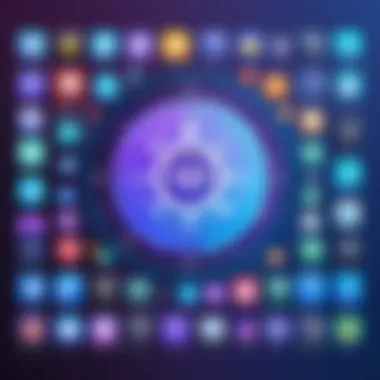

Healthcare: In the healthcare realm, a hospital developed an app that streamlined patient intake processes. This app provided the capability to collect and store patient data efficiently, resulting in shorter wait times and better scheduling for medical professionals. By integrating Power Apps with existing electronic health records, the hospital saw an increase in operational efficiencies while delivering enhanced patient care.
Retail Industry: Retailers have also found success leveraging Power Apps to create personalized customer experiences. One company utilized it to develop an app that helps staff manage customer queries and orders seamlessly. The app provided real-time information on product availability, leading to higher sales conversions as customers experienced faster, more informed service.
These examples highlight how organizations across various sectors are creating tailored solutions that address specific pain points, showcasing the adaptability of Power Apps.
Success Stories and Lessons Learned
Success stories surrounding Power Apps provide invaluable lessons for other businesses pondering a similar path. These tales of triumph often share common threads such as the importance of leadership buy-in, employee training, and a focus on user-centered design.
"Successful implementation is not just about technology; it’s about people and processes."
- Leadership Engagement: Companies that committed to fostering an environment conducive to innovation, with leaders actively advocating for the use of Power Apps, witnessed smoother transitions. Leadership not only endorses the technology but also inspires employees to embrace new ways of working.
- Training and Support: Another lesson centers on the need for robust training programs. Employees who are well-versed in using Power Apps are more likely to leverage its full potential. Firms that invested in ongoing support and resources for their teams reported higher user adoption rates.
- Iterative Improvements: A critical aspect of success is the willingness to iterate based on user feedback. Organizations that continuously enhanced their applications based on real-time user experiences saw greater overall satisfaction and usability.
Measuring Impact and Performance
Measuring the impact and performance of Power Apps is not just a good practice; it's essential for businesses aiming to stay agile in a competitive market. Accurately gauging how these applications are performing allows organizations to identify areas for improvement and to ensure that their digital transformation efforts align with strategic objectives. Power Apps can transform workflows and enhance productivity, but by honing in on their effectiveness, businesses can truly harness their full potential.
In this section, we will explore the significance of KPIs and user adoption metrics, both of which play pivotal roles in assessing the reach and value of Power Apps within an organization.
Key Performance Indicators (KPIs)
Key Performance Indicators, or KPIs, offer measurable values that demonstrate how effectively a company is achieving key business objectives. When it comes to Power Apps, tailoring specific KPIs to track gives organizations critical insight into various dimensions of performance. Here are some important KPIs to consider:
- App Usage Rate: Measures how frequently the apps are being accessed and by how many users. A high usage rate suggests adoption and utility.
- Time to Develop: Tracks the time taken from concept to deployment. A lower time indicates a more efficient development process.
- Error Rates: Monitoring the frequency and type of errors can highlight areas needing improvement and training.
- Cost Savings: Evaluating any reductions in operational costs directly related to the use of Power Apps provides a tangible measurement of ROI.
Using these KPIs not only enhances transparency in decision-making but also fosters accountability throughout the organization. Regular reviews of KPIs can lead to strategic adjustments and the refinement of processes, maximizing the benefits of the applications.
User Adoption Metrics
Measuring user adoption is critical in determining whether the new systems are truly fulfilling their intended purpose. It’s one thing for employees to have access to an app, but it’s another matter entirely for them to use it effectively. Focusing on user adoption metrics can shed light on several key areas:
- Active Users: Keeping an eye on both daily and monthly active users can help gauge ongoing engagement levels. A drop in active users might indicate usability issues or lack of training.
- Session Duration: The average length of time users spend on the app can reflect the app’s ability to meet user needs. A short session might suggest that users are not finding what they need, or that the app is not user-friendly.
- Feedback and Surveys: Gathering direct feedback from users helps understand their experience with the app. This qualitative metric can unveil underlying concerns that numbers alone may not encapsulate.
- Feature Usage: Analyzing which features users engage with most or least can aid in prioritizing future development and training efforts.
As organizations strive to draw more meaningful insights from their data resources, understanding user adoption emerges as a critical component of overall performance evaluation. The ability to adapt, innovate, and ultimately succeed with Power Apps hinges on a complete understanding of how they impact users at all levels.
"What gets measured gets managed." - Peter Drucker
Challenges in Implementation
Implementing Power Apps can be a game-changer for organizations, but it's not all sunshine and rainbows. Understanding the challenges involved in deployment is crucial for avoiding bumps along the road. The process isn't just about plugging in software; it’s about rethinking how a business operates at a fundamental level. Being aware of potential hurdles allows a team to proactively strategize around them, ensuring a smoother transformation.
Change, at its core, demands thorough planning and a thoughtful approach. At this stage, businesses must consider several elements:
- Cultural Resistance: Employees often feel threatened by technology advancements.
- Technical Limitations: Familiarity with the technology can vary among team members.
- Integration Woes: Power Apps need to jive with existing systems, which can be a real challenge.
By anticipating these concerns, decision-makers can take steps to mitigate risks, facilitating a more seamless transition.
Common Pitfalls to Avoid
Navigating through the Power Apps implementation journey requires keen attention. Here are a few common pitfalls that can trip organizations up:
- Lack of Clear Objectives: Without set goals, it’s like sailing a ship without a destination.
- Inadequate Training: Failing to equip the team with the right knowledge can lead to misuse of the applications.
- Ignoring User Feedback: It's easy to overlook what users actually need, leading to low adoption rates.
By steering clear of these missteps, businesses are more likely to create a productive environment right from the get-go.
Overcoming Resistance to Change
Change isn’t just about new software; it’s about changing mindsets. Overcoming resistance in the workplace requires a blend of empathy and strategy. Here’s how organizations can tackle this challenge head-on:
- Communicate Openly: Articulate the vision behind the Power Apps integration. When employees understand the why, they’re more likely to buy into the what.
- Involve Everyone: Make the team part of the process—from brainstorming to feedback. Involvement fosters ownership.
- Offer Support Systems: Establish channels for assistance. Having a dedicated person to help navigate challenges can ease frustrations.
"Change is hard at first, messy in the middle, and gorgeous at the end."
Through these steps, organizations not only mitigate reluctance but also pave the way for a culture that embraces innovation and flexibility.
Future of Power Apps in Business
The future of Power Apps is significant not only for enhancing business operations but also for shaping how organizations interact with technology. As businesses look to continually innovate and adapt to an ever-changing landscape, understanding the trajectory of Power Apps can offer invaluable insights. Key benefits include improved agility, the capacity to rapidly respond to market needs, and the potential for transforming traditional business processes into more streamlined, efficient practices.
Emerging Trends to Watch
In the realm of Power Apps, several trends are blossoming that are worth keeping an eye on. One of the most pronounced is the integration of artificial intelligence into app development. Companies are increasingly leveraging AI capabilities to make their applications smarter and more user-centric. Here are some emerging trends:
- AI and Machine Learning: More Power Apps are incorporating predictive analytics that can proactively suggest actions based on user behavior or operational data. This can lead to data-driven decision-making.
- Cross-Platform Functionality: As employees often switch between devices, having apps that perform seamlessly on desktops, tablets, and smartphones is becoming crucial. Expect to see more emphasis on responsive design.
- Enhanced User Engagement: The focus has shifted towards improving user experience along with more intuitive interfaces and workflows. This includes utilizing chatbots and voice commands to incorporate natural interactions within apps.
- Citizen Development: Encouraging employees from non-technical backgrounds to create their own apps will further democratize technology within businesses, leading to innovative solutions that address unique organizational challenges.
"In the next few years, we might witness businesses not just adopting Power Apps, but genuinely transforming their operational culture to be more agile and proactive."
The Evolving Role of Low-Code Development
Low-code platforms like Power Apps are revolutionizing how applications are developed. The simplicity they offer reduces the need for extensive coding knowledge, enabling a broader range of individuals to contribute to app development. Key considerations about this evolving role include:
- Speed of Development: Businesses can react to changes more swiftly by developing applications quickly without the protracted timelines associated with traditional coding methods.
- Reduced IT Burden: By empowering non-developers to build applications, IT departments can focus on infrastructure and complex solutions rather than repetitive app requests. This creates a more balanced workload.
- Quality Assurance: Even though low-code development does simplify the process, maintaining quality remains essential. Organizations need guidelines or frameworks to ensure the solutions created are secure, scalable, and maintainable.
- Integration Capabilities: With the rise of low-code tools, seamless integration within existing systems and databases is becoming standard. This means employees can create apps that work fluently within the organization's tech environment.
The future of Power Apps thus points towards a more inclusive and adaptive approach to application development, one where business needs can be met with speed and precision.







