Unlocking Business Potential with Insightly CRM Integrations


Summary
Expanding awareness and practical knowledge surrounding these overviews can shape optimal growth strategies. By cleverly implementing insights gained from integrations, organizations drive significant performance with measures centered around impactful data and cybersecurity safeguards.
Understanding Insightly CRM
Insightly CRM represents a pivotal tool in the management of customer relationships for businesses today. It is crucial to grasp how this software functions and the advantages it brings to optimize business performance. Understanding Insightly CRM is foundational to recognizing the potential of its integrations. Such integrations can streamline operations, improve data accessibility, and foster efficient communication among teams. This section provides an overview of this dynamic system and its critical features.
Overview of Insightly CRM
Insightly CRM is designed with small to medium-sized companies in mind, providing users with tools that simplify managing client data, sales processes, and project management. This cloud-based software integrates various features that focus on improving customer engagement without overwhelming the user. Users can effortlessly organize information, track interactions, and access analytics.
One significant aspect of Insightly is its user-friendly interface. This allows teams to navigate through the platform effectively, minimizing the learning curve commonly associated with CRM systems. Furthermore, Insightly supports automation, enabling repetitive tasks to be simplified, thus allowing employees more time to focus on higher-value activities.
Key Features of Insightly CRM
Insightly CRM boasts several key features that enhance its usability and effectiveness:
- Contact Management: Users can store detailed information about clients, providing insights that facilitate building stronger relationships.
- Lead and Opportunity Tracking: This allows businesses to manage potential sales effectively, improving conversion rates.
- Project Management: Insightly allows teams to manage projects alongside customer relationships, ensuring alignment across tasks and responsibilities.
- Email Tracking: Integration with email services provides insights into customer interaction, enabling timely follow-ups.
- Custom Reporting: Users can create tailored reports to track specific KPIs, leading to informed decision-making.
The significance of these features cannot be understated. They empower businesses to foster a comprehensive understanding of their clients while centralizing operations within one platform.
Importance of CRM in Business
Customer relationship management is essential for businesses seeking longevity and competitive advantage in today’s dynamic market. CRM systems like Insightly help consolidate various customer-related data points, transforming them into actionable insights.
The role of CRM extends beyond mere data storage; it shapes the entire customer experience. An effective system leads to improved customer satisfaction, as businesses can respond more promptly and appropriately to inquiries and needs. Additionally, a well-structured CRM aids in recognizing sales trends, allowing strategic adjustments in marketing efforts.
Integrating a powerful CRM like Insightly, therefore, translates into systematic relationship management that not only boosts efficiency but also reinforces loyalty and enhances customer experiences across all touchpoints.
The Role of Integrations in CRM
Integrations play a pivotal role in customer relationship management (CRM). They allow various systems to intertwine and function cohesively. For businesses employing Insightly CRM, this functionality can transform operational efficiency and data management. Integrations remove data silos, enabling seamless collaboration between tools that businesses use regularly.
Moreover, by integrating multiple applications, organizations can enhance their overall workflow. They provide real-time access to critical information, enabling informed decision-making. Customizing workflows through integrations also optimizes tasks and reduces human error. Thus, the value of integrations is vast and impacts various business aspects.
What Are CRM Integrations?
CRM integrations refer to the connectivity established between a CRM system and other business applications. These could encompass tools used for marketing, analytics, finance, or customer service. For instance, Insightly CRM can integrate with email marketing platforms and accounting software. This interoperability allows data to flow between systems, providing a holistic view of business interactions and customer relationships.
The nature of these integrations varies. Some are native integrations built into the CRM system itself, while others may involve third-party applications. Understanding the structure and available integrations can greatly influence how businesses leverage Insightly CRM for optimal productivity.
Benefits of Integrating CRM Systems
Integrating CRM systems like Insightly provides numerous advantages:
- Efficiency in Operations: By connecting different tools, transitions between tasks become smoother.
- Enhanced Data Accuracy: Automation through integrations reduces manual data entry, minimizing the risk of errors.
- Unified Customer View: All customer-related information resides in one place, aiding better decision-making.
- Increased Engagement: Automated communications can lead to timely follow-ups, improving customer engagement.
- Scalability: As businesses grow, integrations help accommodate new tools, ensuring systems remain conducive to operational demands.
The connectivity derived from such integrations becomes a framework that businesses depend upon for their operations.
Common Challenges in CRM Integration
Integrating CRM systems is not without its challenges. Professionals often encounter various obstacles:
- Technical Compatibility: Ensuring that different systems can effectively communicate can be complex. Some legacy systems may need upgrades.
- Data Migration Issues: Moving data from one system to another can lead to loss or corruption without proper protocols.
- Employee Resistance: There may be hesitancy among staff in adopting new systems or workflows. Training is essential for overcoming this.
- Ongoing Maintenance: Regular updates or adaptations may be required, demanding continuous attention and resources.
Organizations should identify and prepare for these challenges. This proactive approach ensures smoother integrations and better acceptance within the work environment.
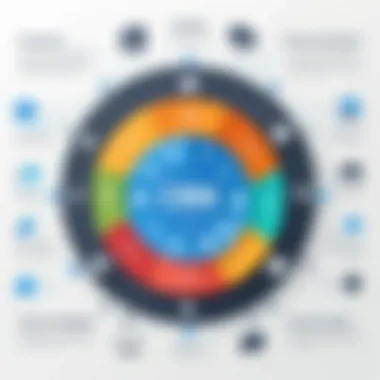

Successful CRM integrations not only streamline processes but are critical for sustaining customer relationships, thus shaping business success.
Key Integrations Available for Insightly CRM
Integrating various applications and platforms into Insightly CRM proves to be essential for businesses. These integrations can substantially enhance customer relationship management, streamline processes, and improve efficiency across teams. Understanding the choices available allows for optimal configuration tailored to specific company needs and operations.
Integrations with Email Marketing Platforms
Mailchimp Integration
The Mailchimp Integration with Insightly plays a significant role in creating seamless email marketing campaigns. Companies benefit from the capability to sync contacts between both platforms easily. One key characteristic of Mailchimp is its built-in templates and automation features, which help businesses save time while driving growth.
A unique feature of Mailchimp is its advanced analytics tools. This allows users to measure the effectiveness of email campaigns accurately. However, some users may find its pricing structure a little steep for just starting with email marketing.
Constant Contact Integration
Constant Contact Integration focuses on enabling users to build and execute campaigns tailored for segmented audiences. This integration ensures data remains up-to-date, thus promoting relevancy in marketing approaches. A major attraction is its user-friendly interface, which is simple even for non-technical users.
What sets Constant Contact apart is its event management capabilities. However, it focuses less on options for personalized automation compared to other email platforms. Businesses may want to consider this limitation depending on their email marketing strategies.
Integrations with Accounting Tools
QuickBooks Integration
Integration with QuickBooks facilitates seamless financial management directly in Insightly. It automates invoicing processes and remittance tracking, which allows businesses to maintain accurate records. A major characteristic here is its ability to link invoice management directly to client databases in Insightly.
The unique feature is the real-time syncing of financial updates, enabling quick adjustments and accurate forecasting. On the downside, the learning curve may be steep for new users not accustomed to accounting software.
Xero Integration
Xero Integration offers similar benefits but stands out with its visual reporting tools. It is recognized for delivering easy-to-understand insights on business performance. Users benefit from automatic syncing of invoices and transaction records with Insightly, streamlining operations.
One unique advantage of Xero is its mobile application, which provides functionality on-the-go. However, it may have limitations in some specific industries, making it essential for users to evaluate suitability before choosing it for their operations.
Integrations with E-commerce Platforms
Shopify Integration
Shopify Integration bridges online sales directly to Insightly, emphasizing a smooth shopping experience and customer data management. A distinctive feature of Shopify is its extensive app marketplace, which allows businesses to customize their e-commerce platform significantly.
This integration’s major advantage is the centralized order and customer management capabilities, improving overall operational efficiency. However, some small businesses might struggle with the transaction fees associate with Shopify payments.
WooCommerce Integration
WooCommerce Integration works similarly, helping businesses manage their sales via WordPress more efficiently. It provides a robust platform for tailoring shopping experiences according to customer needs. A key highlight is its customizable features, which cater to various needs within the digital storefront.
While it's an excellent choice for WordPress-based stores, the setup may require advanced technical knowledge, possibly making it less appealing for those unfamiliar with coding.
Integrations with Social Media Tools
Facebook Integration
Integration with Facebook aligns social media activities with broader customer data in Insightly. It supports lead generation by enabling marketers to leverage Facebook Ads for targeted audience engagement.
The ability to track engagements and optimize campaigns is one of its key strengths. However, changes in Facebook's advertising policies may affect how marketing campaigns perform, posing a risk that businesses should evaluate.
LinkedIn Integration


LinkedIn Integration is focused on professionals and B2B entities. It enhances networking opportunities directly through Insightly. One main characteristic is the ability to import leads and contacts directly from LinkedIn.
A compelling feature is its capacity to track connection opportunities and day-to-day messaging. Despite this advantage, heavy reliance on LinkedIn requires understanding the platform, which might be challenging for some.
Integrations with Project Management Solutions
Asana Integration
This integration puts project management in sync with customer relationship efforts. Asana Integration offers capabilities to turn client tasks into actionable items in project management software. Its importance cannot be overstated because it fosters complete visibility for teams.
The unique functionality of Asana in task assignment and progress tracking ensures that team members stay aligned. Nevertheless, excessive notifications may disrupt teams expecting a smoother workflow.
Trello Integration
Trello Integration serves as a visual project management tool that enables users to manage workflows effortlessly. Its key characteristic lies in the simple drag-and-drop interface, allowing quick edits and task organization without technical backgrounds.
While its simplicity stands out, the potential downside is that it might be too basic for complex projects requiring detailed metrics or analytics features, which could limit usability in some contexts.
Evaluating Integration Options
The effectiveness of any CRM, including Insightly, significantly depends on how well it integrates with other tools and platforms. This section delves into evaluating these integration options, ensuring that businesses can leverage complete functionality that supports smooth operations. Selecting appropriate integrations can lead to streamlined workflows, enhanced data accuracy, and better customer insights.
Factors to Consider When Choosing Integrations
When choosing integrations for Insightly, several critical factors should be taken into account:
- Business Goals: Clearly define what you aim to achieve. Integrations should align with specific business objectives.
- Compatibility: Ensure that the tools you want to integrate with are compatible with Insightly. Check the integration capabilities through documentation or user feedback.
- User Experience: Consider the ease of use for the entire team. Complex integrations can lead to frustration among users, significantly impacting adoption.
- Cost: Analyze the financial implications. While some integrations may be inexpensive, others could incur hidden costs over time.
- Scalability: The chosen integration should grow with your business. It should easily accommodate increased demands without needing extensive alterations.
- Security: Check privacy measures and compliance features. Protecting customer data is of utmost importance.
Assessing the Impact on Workflow
Understanding how integrations affect workflows is essential for maximizing efficiency. Key areas for assessment include:
- Process Automation: Evaluate whether the integration automates any tasks. Automation can minimize human error and free up time for strategic initiatives.
- Team Collaboration: Determine if the tools foster better collaboration among team members. Proper integrations should facilitate communication channels and data sharing.
- Data Synchronization: Ensure that data flows effortlessly between platforms. This minimizes duplicate entries and maintains data accuracy.
- User Adoption: Monitor how well your team adopts new integrations. A successful passthrough usually leads to quicker workflow adaptations and lower resistance.
Understanding these elements helps in the realistic assessment of how seamless productivity can enhance your business performance and customer relationships.
Ultimately, evaluating Insightly CRM integration options thoroughly ensures informed decisions that complement overall business strategies, leading towards optimized workflows and improved performance.
Implementing Insightly CRM Integrations
Implementing Insightly CRM integrations is a pivotal aspect for organizations aiming to enhance their relationship management. As businesses grow and evolve, they encounter complex customer interactions that demand innovative solutions to streamline operations. Insightly CRM provides the framework necessary for connecting with various platforms. This leads to greater efficiency, improved data consistency, and more insightful customer engagement.
Notably, well-implemented integrations enable teams to work collaboratively across departments. Ensure a seamless flow of information from distinct systems, allowing for better insights and faster decision-making. By selecting the right integrations, companies can address their specific challenges or goals without disrupting their existing workflow.
Steps for Smooth Integration
To achieve effective integration with Insightly CRM, you need to adhere to certain steps.
- Define Your Objectives: Before beginning, articulate what you aim to achieve with your integrations. Define key performance indicators and expected results.
- Assess Current Systems: Understand the existing tools and solutions your organization uses. Evaluate how Insightly fits into this framework.
- Choose Compatible Integrations: Research integrations that align with your goals. Popular choices include Mailchimp for email campaigns or QuickBooks for financial management.
- Create a Detailed Plan: Clear up the implementation process; include timelines and responsibilities for different team members.
- Perform Initial Tests: Before full deployment, run limited tests to identity potential issues. Make adjustments as necessary based on observed performance.
- Train Your Team: Ensure all team members understand the integration and its functionalities. Provide adequate training materials and sessions.
- Monitor Post-Integration Performance: After implementation, track outcomes closely. Adjust strategies based on insights gathered in the first few weeks.
Following these steps emphasizes systematic integration, minimizing disruptions to your workflow.
Best Practices for Effective Integration
Optimal integration goes beyond simply linking systems; it involves strategic alignment and ongoing refinement.
- Continuous Feedback Loop: Establish regular check-ins with your team to gather feedback on integration usability. Understanding user experience can highlight areas for improvement.
- Stay Informed: Technology evolves quickly. Keep abreast with the latest enhancements for Insightly and its various integrations, ensuring you are leveraging full potential.
- Security Considerations: Pay attention to the security protocols during integration. Safeguarding customer data should be a top priority.
- Scalability: Look for integrations that can grow along with your business needs. This avoids additional time and resource expenditure down the road.
- Documentation: Maintain clear documentation of the integration process, decisions made, and system mappings. This serves as a resource for new team members and part of compliance efforts.


Each practice supports longevity and success while establishing a strong foundation for ongoing operational efficiency.
Monitoring and Optimizing Integrations
Monitoring and optimizing integrations within Insightly CRM is central to ensuring that the system not only meets the immediate needs of the business but also evolves with its operations. The rationale behind this lies in the rapidly changing landscape of technology and business practices. Organizations today must leverage data and feedback to adapt their integrations for maximum efficiency.
The essence of monitoring integrates both performance analysis and proactive adjustments. This involves assessing how effectively the integrated systems interact to streamline workflows. Widgets may break, new features could impact existing workflows, and the organizational goals might shift; hence, maintaining an agile approach is crucial.
It is also important to recognize that well-monitored integrations can reveal trends. By tracking user interaction with integrated tools, businesses can identify which features resonate and which do not. This monitoring can often shed light on more than just numbers; it offers insights about team behavior and ripples through customer relations.
Tracking Key Performance Indicators
When it comes to tracking Key Performance Indicators (KPIs), this can serve as the backbone for evaluating the success of any integration. These KPIs grant visibility into both the operational flow and the customer’s journey through various interface points. Clear metrics might include the number of closed deals resulting from email marketing integration or the reduction in the time taken for a sales process due to project management tools.
Some actionable KPIs to consider are:
- User Adoption Rates: Measures how effectively the integrations are adopted by team members.
- Response Times: Tracks how quickly responses are generated through automated workflows.
- Data Accuracy Levels: Evaluates the correctness of information flowing between integrated applications.
- Sales Cycle Length: Offers perspective on whether integrations are shortening the time it takes to convert leads into customers.
Prioritizing the right KPIs ensures that businesses are continually aware of integration performance. Collectively analyzing these metrics can inspire lasting improvements, guiding necessary modifications to the integrations.
Adjusting Integrations Based on Feedback
Adjusting integrations based on feedback offers an opportunity for continuous improvement. Businesses must cultivate an environment where feedback is not only encouraged but systematically collected. Users can provide a wealth of information that reveals how systems are working, unduly hindering, or swiftly achieving goals. Having feedback channels that facilitate open discussion is pivotal.
Key considerations might involve:
- User Surveys: Evaluate satisfaction and usability from the employee's viewpoint.
- Customer Feedback: Understanding how integrated tools impact customer experience is critical.
- Regular Reviews: Scheduled assessments can help in analyzing overall interaction efficiency.
Companies must normalize re-evaluating integrations as part of the process. Adjustments may encapsulate minor tweaks or extensive overhauls of the CRM plugin architecture. Fostering a responsive mechanism for these integrations enhances their longevity and relevance in a volatile business environment.
Effective CRM integrations require not only setup but continuous attention and adaptation for sustained impact.
Future Trends in CRM Integrations
Future trends in CRM integrations play a vital role in shaping the way businesses interact with their customers and manage data. In a fast-paced digital landscape, CRM systems like Insightly must stay relevant to maintain a competitive edge. Understanding these trends is critical as it reveals how organizations can leverage new technologies and methods to streamline operations and improve overall efficiency.
Successful CRM integratoins will not only enhance functionality but also offer sophisticated solutions for user engagement and data analysis. Managers and decision-makers need to anticipate these trends to ensure they choose integrations that meet evolving needs.
Emerging Technologies Impacting CRM Systems
Technology continuously reshapes how businesses approach CRM. Emerging technologies integrate powerful new capabilities into CRM systems, allowing for more automation and improved accuracy in customer-management tasks.
- Artificial Intelligence (AI): AI enhances customer interactions by providing advanced data analytics, streaming processes, and automating repetitive tasks. Insights derived from customer behavior and preferences enable proactive engagement, creating a more personalized customer experience.
- Machine Learning: Machine learning helps CRM systems predict trends by analyzing data patterns. For instance, understanding which products are likely to interest a specific customer can lead to more effective marketing strategies.
- Chatbots and Virtual Assistants: Utilizing chatbots in CRM can improve customer service responsiveness. Chatbots engage customers anytime, providing easily accessible information and freeing up human agents for complex issues.
- API Integrations: As more applications move toward cloud solutions, API integrations enable seamless connectivity between different software platforms. A comprehensive API strategy can optimize workflows and ensure data consistency across applications.
These technologies represent a blend of data-driven insights and automated interactions that reshape customer relationships.
Predictions for CRM Integration Development
Forecasting necessary strides in CRM integration involves an understanding of current market trends and customer expectations. Here are some predictions for CRM integration development:
- Enhanced Data Visualization: Future CRM systems will provide more sophisticated dashboards and reporting that enable firms to visualize data intuitively. This shift will empower decision-makers to act promptly based on insights derived from customer interactions.
- Increased Automation: As bots and AI take over routine tasks, expect future CRM integrations to focus more on automation, streamlining various operations like email interpersonal communication and data entry.
- Advanced Security Features: With rising cybersecurity concerns, future integrations will emphasize heightened security measures. Data encryption and privacy protocols will become crucial components of CRM strategies to safeguard sensitive customer information.
- Mobile-First Approach: As businesses move toward mobile-centric strategies, CRM systems will increasingly leverage smartphone capabilities. Ensuring access to CRM functions on mobile devices will enable employee flexibility and bolster productivity.
Overall, monitoring these predictions helps organizations prepare for changes not only in technology but also in how they serve customers, ensuring harmony with emerging business needs.
Culmination
Understanding the role of Insightly CRM integrations is crucial for businesses aiming for optimal performance. CRM integrations do not just consolidate information, they enhance overall efficiency across operations. By leveraging these integrations, companies can ensure they operate at peak effectiveness, maintaining a customer-focused approach.
Recap of Key Insights on Insightly CRM Integrations
Throughout this article, we explored various integrations available for Insightly CRM. Each integration offers distinct functionalities that can minimize operational burdens and elevate team performance.
- Email Marketing Platforms: Integrations like Mailchimp and Constant Contact allow for streamlined communication with prospects. They automate marketing tasks, leading to improved campaign success rates.
- Accounting Tools: QuickBooks and Xero integration help manage finances in real-time, which enhances transparency and aids decision-making.
- E-commerce Platforms: Insightly connects smoothly with Shopify and WooCommerce. This integration supports inventory handling and customer relationship across the commerce flow.
- Social Media Tools: Facebook and LinkedIn integrations optimize outreach and help nurture leads directly within the CRM environment.
- Project Management Solutions: Tools like Asana and Trello ensure that project tasks align with client relationship timelines.
"Integrating systems can generate flows of information that drive better decisions."







