Integrating New Relic with AWS for Optimal Performance


Intro
In the modern business landscape, the ability to integrate powerful tools and technologies is paramount. When it comes to cloud services, Amazon Web Services (AWS) stands tall, dominating the market with its varied offerings. Coupling this with New Relic, a leader in application performance monitoring, presents a significant opportunity for organizations aiming to enhance their operational insight and performance. Diving headfirst into the mechanics of these integrations is no small feat, but understanding the nuts and bolts can lead to astonishing benefits.
This piece aims to unravel the layers of New Relic's integration with AWS. From initial setup to ongoing benefits, we’ll take a journey through the essentials that can help streamline your cloud environment. With comprehensive details and practical steps ahead, this guide seeks not just to inform, but to equip businesses with the tools they need to thrive amid a whirlwind of data and technological advancements.
Technological Research Overview
Recent Technological Innovations
The rise of cloud computing has transformed the way businesses operate. Recently, the enhancement of machine learning capabilities within AWS has set off a ripple effect across industries. Tools like Amazon SageMaker allow for rapid deployment of models, fostering a new era of intelligent applications that learn and adapt over time. Additionally, New Relic has rolled out features that provide deep visibility into cloud-native environments, giving IT teams the ability to proactively resolve issues before they escalate.
Impact on Business Operations
Integrating New Relic with AWS fundamentally changes how businesses manage their application performance.
- Enhanced Monitoring: Organizations can track performance metrics in real-time, leading to faster diagnosis of issues.
- Cost Efficiency: By making informed decisions based on analytics, businesses can optimize their cloud spend, avoiding unnecessary costs.
- Agility and Flexibility: The integrated environment enables teams to deploy updates seamlessly and with minimal downtime, adapting to changing business needs promptly.
Future Technological Trends
Looking ahead, the marriage of AI and cloud technologies will likely drive new innovations. Expect to see advancements in predictive analytics within New Relic, enabling teams to not just react but anticipate issues before they occur. Furthermore, deep integration of security protocols and monitoring will increase, as businesses strive to fortify their defenses against ever-evolving cyber threats.
Data Analytics in Business
Importance of Data Analytics
Data analytics is no longer a luxury; it’s a necessity. Organizations harnessing analytics capabilities can glean insights that drive strategic decisions and improve customer experiences. The integration of New Relic allows businesses to capture detailed performance data across AWS, providing a treasure trove of information just waiting to be mined.
Tools for Data Analysis
To fully leverage the insights from New Relic and AWS, various tools can be utilized:
- Amazon QuickSight for visual reporting.
- New Relic Insights for customizable queries and visualizations.
- AWS Glue for simplified data integration and ETL (extract, transform, load) processes.
Case Studies on Data-Driven Decisions
Consider a retail giant that integrated New Relic with AWS. By analyzing traffic patterns during peak times, they were able to optimize their architecture and reduce latency by 30%. Decisions driven by data not only improved efficiency but resulted in a noticeable boost in customer satisfaction and sales.
Cybersecurity Insights
Threat Landscape Analysis
In the intertwining world of cloud services and application performance, cybersecurity cannot be an afterthought. Understanding the threat landscape involves identifying vulnerabilities in integrated systems. New Relic aids in this analysis by providing alerts on suspicious activities within the application environment hosted on AWS.
Best Practices for Cybersecurity
- Implement Multi-Factor Authentication: A simple yet effective step to enhance security.
- Regular Audits: Keeping tabs on systems and access controls can prevent many issues before they arise.
- Consistent Monitoring: Utilizing tools for real-time insights ensures you stay ahead of potential breaches.
Regulatory Compliance in Cybersecurity
With legal regulations constantly evolving, integrating compliance into the operational framework is essential. New Relic helps organizations automate compliance checks, allowing them to focus on their core business while ensuring they meet necessary standards.
Artificial Intelligence Applications
AI in Business Automation
AI is more than a buzzword; it is reshaping how businesses automate functions. Integration within AWS allows for leveraging services like Amazon Comprehend for natural language processing tasks or Amazon Lex for building conversational interfaces.
AI Algorithms and Applications
The algorithms used can vary widely, from supervised learning for predictive analytics to unsupervised learning for anomaly detection. New Relic’s ability to analyze application performance metrics complements these algorithms beautifully, giving teams a holistic view of their business operations.
Ethical Considerations in AI
With great power comes great responsibility. As businesses harness AI for greater efficiency, ethical considerations must guide their application. Transparency, fairness, and accountability in algorithm design are paramount to maintaining customer trust.
Industry-Specific Research
Tech Research in Finance Sector
In the finance industry, real-time data processing is critical. Integrating New Relic with AWS boosts transaction monitoring, ensuring that all systems run smoothly. This creates a safer environment where fraud detection can happen instantaneously.
Healthcare Technological Advancements
Healthcare institutions rely on the integration of cloud technologies for accessing and sharing patient data securely. New Relic’s monitoring capabilities promote better patient outcomes through enhanced data insights.
Retail Industry Tech Solutions
As retail transforms with e-commerce, businesses must pivot quickly. The ability to monitor performance metrics on AWS and act on insights provided by New Relic helps retail organizations optimize their online presence. This, in turn, enhances customer engagement and increases sales.
Implementing New Relic with AWS is not just about connectivity; it's about creating a more responsive, data-driven organization capable of adapting to an ever-changing landscape.
Preamble to New Relic and AWS
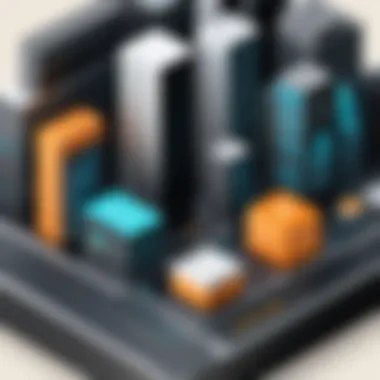

Integrating New Relic with Amazon Web Services is like pairing a fine wine with a gourmet meal—each enhances the other, creating a delightful experience for users and organizations alike. In today’s fast-paced world, ensuring that applications run smoothly and efficiently in the cloud is paramount. Enter New Relic and AWS, two powerhouses that, when combined, allow businesses to monitor, manage, and optimize their operational performance like never before.
In this guide, we will peel back the layers to reveal how this integration can bolster application performance, streamline operations, and provide crucial insights into system health. Cloud environments, while scalable and economical, can often come with their own sets of complexities. This is where New Relic steps in, offering comprehensive monitoring capabilities that track everything from response times to error rates.
The strategic importance of this partnership stems from its ability to transform raw data into actionable intelligence. Organizations can quickly identify bottlenecks, debug issues, and upgrade their services, all of which contribute to enhanced user experiences and operational efficiency.
Core Functions of New Relic
New Relic is more than just a monitoring tool; it is a robust analytics platform that empowers developers and IT teams to understand how their applications behave in real time. At the core of its functionality is its ability to collect and visualize data from various sources. Here are some key functions:
- Performance Monitoring: It offers visibility into application performance through metrics like response time, throughput, and error rates. Users can dissect how each component of their system interacts and affects overall performance.
- Error Tracking: By identifying faults and trends in error rates, teams can focus their debugging efforts precisely where needed, eliminating guesswork and reducing downtime.
- User Interaction Insights: Understanding how users engage with applications can lead to informed decisions about design and functionality. New Relic captures data on user journeys, revealing friction points that may deter user engagement.
- Infrastructure Monitoring: It doesn’t stop at applications; New Relic also allows for the monitoring of the underlying infrastructure, linking performance back to the resources driving it.
This thorough approach provides a comprehensive understanding that is essential for organizations aiming for operational excellence.
Overview of AWS Services
Amazon Web Services, on the other hand, is a suite of cloud computing services that helps businesses scale and grow while reducing operational costs. Its diverse offerings can cater to everything from storage to machine learning. Some significant AWS services relevant to this integration include:
- EC2 (Elastic Compute Cloud): This service allows users to run virtual servers on the cloud, a key component for hosting applications and services.
- S3 (Simple Storage Service): Ideal for data storage and backup, S3 ensures data durability, allowing businesses to focus on their applications rather than worrying about data loss.
- RDS (Relational Database Service): It simplifies database setup, operation, and scaling, helping organizations to manage their databases without the heavy lifting.
- Lambda: This service supports serverless architectures, letting developers run code without provisioning or managing servers.
Understanding what AWS provides is crucial for leveraging its full potential alongside New Relic. AWS's rich ecosystem means that the more insight you have from New Relic, the more optimized your use of AWS services will be. By combining the monitoring prowess of New Relic with the robust infrastructure of AWS, businesses can enhance performance, scale more efficiently, and drive overall success in their tech endeavors.
The Significance of Monitoring
Monitoring is not just a buzzword thrown around in tech circles; it’s the cornerstone of effective application performance management. In the realm of cloud computing, particularly with integrations like New Relic and AWS, monitoring emerges as an indispensable tool. It paints a real-time picture of how applications perform, allowing businesses to stay ahead of issues before they spiral out of control. By keeping tabs on various metrics, teams can spot trends, optimize resources, and enhance user experiences.
Monitoring enables organizations to capture data that is crucial for understanding the health of their applications. This data-driven approach transforms abstract business goals into actionable insights. More than just keeping an eye on the numbers, it’s about creating a continuous feedback loop where information flows from performance metrics back to decision-makers. This loop empowers organizations to fine-tune their strategies based on performance data, which can lead to enhanced efficiency, reduced costs, and ultimately, increased profitability.
"In cloud computing, without monitoring, you’re flying blind."
Why Monitoring is Crucial
Understanding why monitoring is vital begins with recognizing its role in maintaining application health. It's akin to checking the vital signs of a body; without constant vigilance, you may not know when something is wrong until it's too late. Organizations often face the daunting task of managing complex data environments, and monitoring is a navigator in that vast digital sea. It allows for transparency into how applications interact with users, uncovering any hidden flaws that could damage the user experience.
Implementing a robust monitoring system can pay dividends in multiple ways:
- Improved Performance: By constantly observing application metrics, organizations can swiftly spot and address performance degradation.
- Informed Decision Making: Access to performance data provides insights that help decision-makers strategize and align IT operations with business objectives.
- Enhanced User Satisfaction: When applications run smoothly, users benefit, leading to increased retention and loyalty.
- Cost Efficiency: Being aware of resource usage allows businesses to allocate their budget more intelligently, avoiding over-provisioning.
In short, the absence of a monitoring strategy is a recipe for disaster. The stakes are higher than ever, as the digital landscape morphs and user expectations grow.
Identifying Performance Bottlenecks
Once the significance of monitoring is established, the next logical step is to understand how it aids in pinpointing performance bottlenecks. Much like a traffic jam in a busy city street, bottlenecks can slow down application performance significantly, frustrating users and hindering productivity.
Identifying these bottlenecks involves analyzing various metrics collected through monitoring tools. This might include response times, server load, error rates, and user behavior patterns. Here’s a closer look at the process:
- Data Collection: Using integrated tools like New Relic, data from AWS environments can be gathered in real time. This includes logging requests and tracking system performance metrics.
- Analysis and Interpretation: Metrics need careful analysis to detect anomalies or lagging performance indicators. For instance, if response times spike during peak usage hours, it may indicate server overload or inefficient code.
- Drilling Down: Once a potential bottleneck is identified, further investigation is needed. This could mean diving into the logs, evaluating query performance, or assessing dependencies in a microservices architecture.
- Actionable Insights: The ultimate goal of identifying bottlenecks is to implement fixes that lead to optimized performance. This might involve code optimization, adjusting resource allocations, or even scaling infrastructure.
Pre-Integration Considerations
When embarking on the journey of integrating New Relic with AWS, taking the time to contemplate pre-integration considerations is fundamental. This stage sets the groundwork for a streamlined, efficient connection between the two platforms, ensuring that the integration process is as smooth as silk. If you neglect this phase, you could end up in a pickle, with various snags that could hinder your operational efficiency later on.
First and foremost, it's crucial to assess your current infrastructure. Dipping your toes into the waters of New Relic and AWS without this assessment is like setting sail without checking your ship. Take stock of your existing cloud architecture, applications, services in use, and overall resource allocation. Do you have a sprawling EC2 environment? Are you utilizing a cluster of Lambda functions? Pinpointing these elements helps you identify what requires monitoring and what can be optimized. A clear picture of your architecture will directly influence how effectively New Relic can stitch into AWS and monitor these components.
Next up is defining key performance indicators (KPIs) to track and measure the success of your integration. Without these markers, you're essentially flying blind. It’s important to know what you want to achieve with this integration before you even get the ball rolling. Are you aiming to increase uptime? Improve load times? Perhaps reduce errors in your application logs? Whatever the case may be, having defined KPIs provides benchmarks to evaluate the performance and efficiency of your systems after you link New Relic with AWS.
To sum it up, the pre-integration stage involves being thorough and precise in both assessing infrastructure and setting performance goals. This groundwork not only minimizes potential hiccups during the actual integration but also paves the way for effective monitoring, ultimately giving you the upper hand in utilizing New Relic alongside AWS. The time you invest at this stage can pay off dividends in the long run.
"Proper preparation prevents poor performance" - a mantra that fits remarkably well in the world of cloud integration.
Step-by-Step Integration Guide
Integrating New Relic with AWS is a pivotal process for businesses that aim to elevate their application performance while harnessing cloud resources more effectively. This integration not only provides enhanced observability but also allows users to monitor crucial performance metrics in real-time. The Step-by-Step Integration Guide serves as a cornerstone in this article, smoothing out the path towards full-fledged operational insight. With a clear procedure in place, you can minimize errors, establish robust monitoring, and ultimately drive better decision-making.
Creating a New Relic Account
Before anything else, a New Relic account is your first port of call. The account creation process is straightforward, but don’t rush it like ants at a picnic. Here’s what you need to do:
- Visit the New Relic website (https://newrelic.com) where you can find the sign-up section.
- Provide your details. This includes your email address, a strong password, and basic company information. Ensure that your email is valid, as you’ll need it for confirmation.
- Select your options wisely. New Relic often presents choices about service tiers. Consider your needs—whether you're a small startup or a larger enterprise—before making a selection.
- Confirm your email. Check your inbox for a verification email. Click the link to activate your account.
Once done, you’ll have access to your New Relic dashboard, ready to connect with AWS.
Connecting New Relic with AWS
Now that your account is set up, it’s time to tie the knot with AWS. This integration is fundamentally about data flow and visibility. Here’s how you can connect the two:
- Access the New Relic dashboard where there is a section dedicated to integrations.
- Look for the AWS integration option. This might be in a tab or a sidebar—just poke around until you find it.
- Follow the prompts. New Relic will guide you through the steps necessary to link your AWS account. You might need to log in to AWS if you aren't already.
- Grant permissions. This is crucial for seamless data exchange. New Relic will request access to various services within AWS. It’s like inviting a friend into your house; you want to know they can enter without breaking anything.
After successfully connecting, you’ll receive confirmation. Data will start flowing, and you can dive into insights soon.
Configuring AWS Permissions for New Relic
Configuration is the nuts and bolts of your integration setup. AWS operates on a permission-based model. Therefore, ensuring New Relic has the necessary permissions to gather data is essential. Here’s how to get your permissions sorted:
- Go to AWS IAM (Identity and Access Management). This is where you’ll define what New Relic can and cannot see or do.
- Create a Role: Name your role something like "NewRelicMonitoringRole". This will help you remember what this specific role is responsible for.
- Attach Policies: New Relic provides documentation that specifies which policies are needed. Look for policies like and any others necessary for monitoring specific AWS services.
- Link to New Relic Account: Once the role is created and policies attached, you’ll need to input the role ARN (Amazon Resource Name) back into the New Relic dashboard. This is the key that locks your integration.
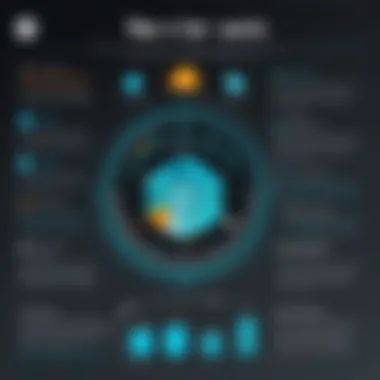

Remember, the finer the details you share with New Relic, the richer the analytics you'll get back. Be diligent about permissions to avoid any hiccups later.
With all insider access granted, you can now unlock a wealth of metrics and analytics that will provide insights to elevate your performance monitoring to a new level.
Understanding the Dashboard
The New Relic dashboard serves as the central hub for monitoring application performance and gaining insights into the overall health of systems hosted on Amazon Web Services (AWS). It’s not just a collection of graphs and metrics; rather, it brings to light the critical data points necessary for maintaining a competitive edge. Understanding this dashboard is fundamental because it provides visibility into various components, allowing users to fine-tune their cloud resources effectively.
Integrating New Relic with AWS elevates data-driven decision-making. By delineating performance metrics, users can easily pinpoint potential issues and act swiftly, all of which is crucial in today's fast-paced environment. Moreover, an effective dashboard enhances collaboration among teams, aligning engineers and management with shared insights.
Navigating the New Relic Dashboard
When first stepping into the New Relic dashboard, it can feel a bit overwhelming, like trying to learn a new language. The layout consists of various widgets and metrics that can sometimes be too much at once. To ease this, it is critical to familiarize oneself with the basic elements.
Key components include:
- Overview Section: Offers a snapshot of overall application performance.
- Time Series Charts: Show how metrics evolve over time, making it easier to spot trends.
- Error Rate Widgets: Provide a real-time look at how many errors are occurring within the application.
- Custom Dashboards: Allow for a personalized viewpoint based on specific metrics relevant to distinct projects or teams.
"Understanding the dashboard isn’t merely about reading numbers; it’s about interpreting what those numbers mean in the context of your business strategy."
A thorough exploration of each metric will enable stakeholders to get a clearer picture of application performance. Navigating through these sections efficiently allows teams to glean actionable insights and improve responses to performance issues.
Customizing Your Views
Customization of the New Relic dashboard is an exploration into fine-tuning insights according to the needs of the organization. This personalization makes the data much more relevant. For instance, if a project involves multiple teams, setting custom views for each can bring focus to metrics that directly apply to their functions.
To start customizing, consider the following steps:
- Select Default Widgets: Choose from default options or create your own widgets based on usage patterns.
- Utilize Filters: Filters can help segregate data for better clarity, ensuring that teams look at metrics most pertinent to their work.
- Saved Views: Save specific configurations to easily switch between them, especially useful when working with various workloads or releases.
When done right, customization engenders a connection between team members and data. It’s no longer a scattered plethora of information; it’s targeted insights that inform strategy and operations.
Data Insights and Analytics
In today’s tech landscape, the ability to convert raw data into actionable insights is paramount for businesses striving for efficiency. Integrating New Relic with AWS not only facilitates the collection of a multitude of metrics but also allows for profound analysis necessary for performance tuning and resource management. This section explores the essential aspects of data insights and analytics, emphasizing the benefits and nuances that can arise through the effective use of these tools.
Interpreting Metrics and Logs
To fully leverage the potential of New Relic and AWS, one must cultivate a deep understanding of the diverse metrics and logs available for review. Within this intricate web, metrics serve as quantifiable indicators of performance, while logs provide a narrative to those numbers. For example, the latency of API calls might point to an underlying bottleneck, and corresponding logs can unravel which specific components are contributing to that delay.
Effective interpretation hinges on recognizing patterns, which can be likened to becoming a detective in the digital world. Here are key considerations:
- Correlation: Looking beyond individual metrics, understanding how different data points relate to one another can lead to discovering root causes of issues.
- Anomalies: Identifying outliers in logs can signal irregularities that require immediate attention, preventing small issues from snowballing.
- Historical Context: Comparing current data against historical figures can effectively highlight trends and performance changes over time.
These insights are not merely beneficial; they can significantly dictate operational decisions, budgeting for resources, or strategizing new features. In a fast-paced business environment, the ability to interpret these elements efficiently delivers competitive advantages.
Utilizing Dashboards for Decision-Making
Dashboards are the command centers of data analytics, allowing users to visualize and interact with their data effortlessly. With New Relic, the dashboards can be tailored to suit specific needs, providing a real-time view of performance metrics across AWS services. A well-configured dashboard reveals not just numbers, but context and means for deeper understanding.
Several advantages come from utilizing customized dashboards effectively:
- Focused Insights: Users can hone in on particular metrics that matter most to their operations, ensuring that attention isn’t diluted across irrelevant data.
- Real-Time Monitoring: Dashboards refresh regularly, offering immediate visibility into system health, making it easier to respond promptly to issues.
- Collaborative Decision-Making: With the capability to share dashboards across teams, insights become collective rather than confined to individual silos. This fosters a culture of data-driven decision-making.
"Data is the new oil, and monitoring is the refinery. Without the right insights extracted, valuable resources can go to waste."
Automating Monitoring Procedures
The era of manual monitoring is slowly fading in the wake of automation. In the realm of New Relic and AWS integration, automating monitoring procedures serves a dual purpose: it enhances efficiency and ensures reliability. Automation shrinks the time and effort required to track application performance and identify issues. Implementing such systems allows businesses to focus on what truly matters—creating value and maintaining exceptional service quality.
Individual monitoring can often feel like trying to herd cats. One small performance glitch could spiral into larger issues if not detected on time. Here, automation becomes your best friend, offering tools that can alert teams about deviations from performance standards in real time.
For many tech-savvy businesses, this integration can make the difference between a minor inconvenience and a full-blown crisis. The beauty of automating monitoring is that it ensures virtually nobody misses critical alerts, giving teams the chance to respond promptly.
Setting Up Alerts and Notifications
Establishing alerts and notifications in New Relic can provide a lifeline during potential downtime. To get started, you need to first determine what metrics are crucial for your operations. This could be anything from page load times to error rates in real-time services. It’s essential to have a clear understanding of your application's performance benchmarks so you can tailor alerts to your specific needs.
Once the key metrics are defined, the next step is to utilize New Relic's alerting capabilities. You can create different alert policies based on the health of various services within AWS. Here are a few steps to create effective alerts:
- Choose the Metric: Select what you need to monitor—this could be response time, throughput, CPU usage, etc.
- Set a Threshold: Determine acceptable performance levels. Setting thresholds that are too tight can lead to alert fatigue, whereas those that are too lenient might miss actual issues.
- Define Notification Channels: Specify how alerts should be communicated—through email, SMS, or even chat applications like Slack.
- Test and Adjust: It’s crucial to test your alert settings frequently and adjust them based on actual performance data.
"The beauty of automation is that it’s not just about doing things faster; it’s about enhancing the accuracy of your response strategies."
With alerts in place, you’re not just passively monitoring; you’re actively engaging with the data, ensuring that your response mechanisms are both swift and strategic.
Implementing Automated Reports
Creating automated reports is yet another jewel in the crown of monitoring efficacy. Automated reports can provide insights without the need for manual compilation. This means stakeholders get updated information without delay, which is vital for informed decision-making.
To implement automated reporting, you need to start with the report templates. The reports should cover key performance indicators that matter to your organization. Depending on your integration, New Relic allows you to pull in significant metrics, allowing for a comprehensive overview of your AWS hosted applications.
Here’s how you can go about setting up automated reports:
- Select Reporting Metrics: Identify which metrics need regular reporting, such as uptime, latency, and traffic patterns.
- Choose the Frequency: Decide how often you need these reports—daily, weekly, or monthly, depending on your needs.
- Utilize Insights API: New Relic offers an Insights API that can be helpful for pulling specific data points needed for your reports.
- Customize the Format: Make the reports user-friendly. A mix of visual data like charts and textual summaries can enhance comprehension.
- Set Distribution Lists: Identify the audience for these reports and set up distribution lists to ensure the right people receive the information regularly.


With automated reports, teams can focus on analysis rather than data collection, allowing for a more proactive approach to performance management. Integrating these automated procedures refines the monitoring cycle, paving the way for a more resilient and efficient operational framework.
Case Studies of Successful Integrations
Case studies offer real-world examples demonstrating the practical benefits of integrating New Relic with AWS. They shed light on how organizations navigate the setup and leverage the monitoring tools for improved performance and decision-making.
In examining these case studies, several core elements shine through:
- Real-World Application: Theoretical frameworks are one thing, but seeing how companies deploy New Relic within an AWS environment provides invaluable insights that go beyond the manual.
- Outcome Measurement: Knowing the metrics of success—such as reduced downtime, faster deployments, or improved user experience—can inform best practices for potential integrators.
- Strategic Insights: Each case aids in identifying common challenges and solutions, arming businesses with knowledge before they dive into their own integrations.
Engaging with these examples ultimately drives a deeper understanding of the landscape and prepares businesses for what’s ahead.
Analysis of Major Corporations
Many major companies have embraced New Relic with AWS, paving the way for improved functionality and user satisfaction. For instance, a global e-commerce giant faced significant performance bottlenecks during peak shopping seasons. By integrating New Relic with AWS, they could identify specific slowdowns in real time, enabling rapid adjustments that kept their services running smoothly.
Similarly, a financial services firm utilized New Relic to manage its cloud infrastructure on AWS. They capitalized on New Relic’s data analytics to track transactions across various services, allowing them to detect anomalies and mitigate risks swiftly. The ability to visualize complex system interactions simplified troubleshooting and enabled proactive management of their application performance.
These corporations stand as beacons to others, highlighting the gains that can be achieved when monitoring and cloud services coalesce effectively.
Lessons Learned from Integration
Successful integrations come with their own flashpoints of insight. Understanding these lessons can save future adopters time and resources:
- Plan Thoroughly: Taking the time to strategize before getting hands-on can prevent missteps during setup. For example, defining performance indicators beforehand guides the integration process significantly.
- Invest in Training: Users who are well-trained on New Relic tools and features can utilize the platform more effectively. Major corporations often reported that ongoing training helped in maximizing their investment in monitoring.
- Regularly Review Health Metrics: After initial setup, continuous analysis of health metrics is vital. A few organizations neglected this step, which led to missed opportunities for performance tuning.
"Integrating tools should not be a one-and-done overture; it requires nurturance and adjustment as your systems evolve."
In summary, the integration of New Relic with AWS has proven advantageous for many companies, but the journey is not without its pitfalls. By looking at concrete examples and extracting lessons learned, businesses can develop a pathway to success in their own monitoring efforts, thereby reaping the rewards in efficiency and insight.
Challenges Encountered
In the complex world of tech integrations, understanding the challenges faced during the implementation of New Relic with AWS setups is crucial. The integration might seem like a walk in the park on paper, but in reality, it can be a labyrinth of technical hurdles. Identifying these challenges isn’t just about being mindful; it’s about preempting potential setbacks that can derail the whole process.
Common Issues During Integration
At the heart of integration problems often lie common issues that evry tech professional should be aware of.
- Configuration Conflicts: Each AWS service comes with its own set of configurations. When linking with New Relic, if these configurations don’t align correctly, it can lead to data not being transferred as intended, making the monitoring less effective.
- Permission Issues: New Relic requires specific permissions within AWS to access data. If not set correctly, monitoring could be incomplete or entirely unresponsive. The common pitfall here is assuming default settings will suffice.
- API Rate Limits: When integrating applications like New Relic, it's important to be aware of AWS's API call limits. If these limits are exceeded, it could result in delayed data updates or errors in monitoring reports.
- Version Mismatch: Sometimes, the version of AWS services might not be supported by New Relic. This becomes a headache when services are updated but the integration tools remain stagnant, leading to compatibility issues.
"Correctly addressing these common issues is like clearing the brush before you can enjoy the view; it makes the experience a lot smoother."
Troubleshooting Strategies
Once challenges are recognized, knowing how to tackle them is where the real work begins. Here's a compilation of effective troubleshooting strategies:
- Thorough Documentation Review: Both AWS and New Relic provide extensive documentation. Before jumping into fixes, revisiting the manuals and guides can unearth common problems others have faced, along with their solutions.
- Regular Audits: Conducting regular audits of both the AWS and New Relic configurations can help to maintain alignment. An audit might help highlight discrepancies early, preventing future headaches.
- Access Logs Monitoring: Keeping an eye on data access logs within AWS can provide early warnings if something's amiss – if New Relic isn't accessing data as expected, this becomes apparent quickly through logs.
- Collaboration with Support Teams: Don’t go it alone; leaning on New Relic’s or AWS's support teams can be incredibly beneficial. They often have insights into problems that might not be apparent through documentation alone.
- Incremental Testing: When making changes, approach them incrementally. This allows you to identify whether a change is beneficial or detrimental effectively, preventing significant disruptions.
In summary, while integrating New Relic with AWS can present various challenges, understanding these issues and having clear strategies for troubleshooting can transform a daunting task into a manageable process. With the right tools and knowledge, organizations can harness the full benefits of their cloud infrastructure, ensuring that performance monitoring is smooth and effective.
Future of New Relic and AWS Integration
As we look ahead, the integration of New Relic with Amazon Web Services is set to shape the way businesses monitor and manage their applications in the cloud. With rapid advances in technology, the significance of this partnership grows ever more pronounced, enabling companies to glean actionable insights that drive performance and innovation.
One of the leading elements of this future is the advent of smarter, more adaptive monitoring systems. These systems leverage AI and machine learning algorithms to predict potential outages or slowdowns in real time. With tools that not only report on performance metrics but actively learn from them, organizations can now pro-actively address concerns before they escalate into critical issues. Such capabilities allow teams to not only respond swiftly but also to strategize better, optimizing resource allocation according to anticipated demands.
Emerging Trends in Application Monitoring
The landscape of application monitoring is evolving, with several key trends emerging that are critical for keeping pace with the needs of modern businesses. Among these growing trends:
- Synthetic Monitoring: Businesses are increasingly deploying synthetic monitoring to simulate user interactions with applications. This not only helps in identifying performance issues across different geographical locales but also enables preemptive measures before users are impacted.
- Real User Monitoring (RUM): Here, organizations focus on aggregating real-time data from users interacting with their applications. The insights gleaned from this data highlight user experience issues that synthetic monitoring might overlook.
- Microservices Architecture: As more companies adopt microservices, monitoring tools need to accommodate this shift. New Relic’s integration with AWS helps by providing precise visibility into individual service performance, helping developers streamline their workflows.
With these trends, it’s clear that monitoring is becoming a more nuanced and intricate affair. Organizations not willing to adapt may find themselves lagging behind their competitors in terms of performance and user satisfaction. Therefore, businesses must stay alert and flexible, embracing advanced techniques for comprehensive oversight.
Anticipated Technological Advancements
Looking further ahead, there are numerous technological advancements on the horizon which will most likely transform the New Relic and AWS integration landscape. These include:
- Enhanced Automation Tools: Automating mundane monitoring tasks will allow teams to concentrate their efforts on strategic decision-making rather than day-to-day log checking. AI-driven automation tools will expedite incident response times and provide deeper insights effortlessly.
- Serverless Computing: The rise of serverless architectures signifies a shift in how applications are hosted on the cloud. New Relic’s integration with AWS enables enhanced tracking and monitoring of serverless functions. This will grant developers visibility into performance without the overhead of managing servers.
- Integration with Third-Party Services: Expect to see a surge in integrations with other software and platforms. This will enable seamless workflows and better data visualization across various tools within the tech stack. The more interconnected these services become, the more holistic the insights businesses can achieve.
In summary, the future of New Relic and AWS integration is poised to usher in an era of sophisticated, proactive monitoring, characterized by advanced technologies and methodologies. Companies willing to stay abreast of these developments can unlock a wealth of opportunities for optimization and growth, ensuring their applications are always running at peak performance.
Ending
In wrapping up this comprehensive exploration of New Relic's integration with AWS, it's essential to recognize the significant value this partnership brings to various businesses. The very foundation of today's cloud-centric applications rests upon the ability to monitor and analyze performance effectively. By deploying New Relic alongside AWS, organizations can not only gain actionable insights but also fine-tune their operational strategies, leading to improved efficiency and performance.
Summarizing Key Takeaways
To consider this integration successful, here are the key points that stand out:
- Enhanced Monitoring: Using New Relic, businesses can keep a pulse on their application's performance, identifying slowdowns or errors before they escalate into more significant issues.
- Proactive Adjustments: With real-time data, teams can make informed decisions swiftly, enhancing application performance on the fly. This proactive approach is invaluable in maintaining a competitive edge in a rapidly evolving landscape.
- Comprehensive Data Analytics: The integration allows teams to harness a wealth of data, uncovering trends and using metrics to guide strategic planning without second-guessing.
By harnessing these strengths, professionals can lead their teams toward more insightful operational decisions.
Next Steps for Businesses
Following this exploration, businesses interested in integrating New Relic with AWS should consider:
- Assessing Current Needs: Evaluate the specific requirements for application performance monitoring. Understand the specific pain points your organization faces regarding performance and metrics.
- Engaging Technical Teams: Involve your software and operations teams early on to ensure a smooth integration process. Trainers can guide staff on the specifics of using New Relic with AWS effectively.
- Setting Measurable Objectives: Determine KPIs that align with your business goals. Clear metrics will help gauge the success of the integration and its impact on application performance.
- Testing and Refinement: Remember that it’s not a one-and-done deal. Continuous testing and refinement are necessary to adapt the setup as your applications and business evolve.
Ultimately, the strategic integration of New Relic with AWS can propel businesses toward greater operational insight, fostering an agility that is vital in today’s technology-driven market.







