Mastering Chef Infrastructure Management for IT Success
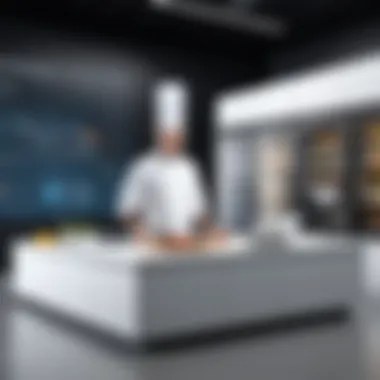

Intro
Chef infrastructure management stands as a beacon in the realm of IT automation. This tool simplifies the complexity of managing servers, applications, and environments. In essence, it enables businesses to focus more on innovation rather than the mundane tasks of infrastructure upkeep. This section aims to lay a foundation for understanding Chef, its operational mechanics, and the substantial benefits it brings to modern enterprises.
As we embark on this exploration, we will address the core concepts behind Chef, delve into its architecture, and uncover the various components that enhance its functionality. Additionally, we will discuss the practical elements of implementation and how organizations can leverage Chef for optimal performance. By the end of this article, professionals and tech enthusiasts should gain insightful perspectives on Chef's significance in driving efficiency and productivity within IT infrastructures.
Technological Research Overview
Recent Technological Innovations
The landscape of IT infrastructure has seen radical changes in recent years. Automation tools like Chef have emerged as game-changers. They facilitate continuous deployment and integration, ensuring that updates are seamless and effective. Furthermore, the shift to cloud-based services has only accelerated the need for automation.
Organizations are turning to Chef not just for automation, but for its ability to maintain consistency across numerous environments. This innovation reduces human error significantly and enhances deployment speed.
Impact on Business Operations
Adopting Chef can substantially influence operational efficiency. Its automation capabilities streamline processes, freeing IT teams to concentrate on strategic initiatives. Rather than being bogged down with routine tasks, they can focus on enhancing service delivery or even innovating new solutions.
Furthermore, a well-implemented Chef environment can lead to improved scalability. Businesses can respond rapidly to changes in demand, whether a sudden spike in users or a new project requirement.
Future Technological Trends
Looking ahead, the trajectory for tools like Chef appears promising. The integration of machine learning and artificial intelligence is on the horizon. These advancements aim to refine automation, enabling smarter decision-making processes in infrastructure management. Thus, as companies integrate Chef with these cutting-edge technologies, the potential for efficiency and responsiveness will likely reach new heights.
The Core Architectures of Chef
Components of Chef
Understanding the architecture of Chef involves examining its critical components. These include:
- Chef Server: The central repository for storing configuration data and policies.
- Chef Client: Installed on each node, it pulls configurations from the Chef server.
- Workstation: The environment where developers create and edit cookbooks and recipes.
- Cookbooks: Packages containing configuration instructions.
- Recipes: Scripts that define how a particular component should be configured.
How Chef Works
Chef operates through a client-server model. The workstation generates the configuration scripts or cookbooks, which the Chef server stores. Nodes request their configuration from the server and apply changes through the Chef client. This cycle occurs regularly, ensuring that the server's state remains consistent with the desired configuration.
"Chef enables businesses to treat infrastructure as code, which provides significant advantages in terms of version control and collaborative development."
Advantages of Using Chef
Enhanced Efficiency
The automation of routine tasks leads to dramatic improvements in efficiency. Teams can act swiftly to deploy changes or updates without becoming overwhelmed by repetitive tasks. Chef helps enforce consistency, which minimizes the risk of system discrepancies.
Scalability and Flexibility
Businesses often need to scale their operations. Chef provides the flexibility to add or modify nodes without significant restructuring. As businesses grow, so do their infrastructure needs, making Chef a fundamental ally in this aspect.
Community and Support
The Chef community is vibrant and supportive. Professionals engaging with Chef have access to numerous resources, forums, and documentation to assist them in overcoming challenges. This ecosystem further enriches the overall experience of using Chef for infrastructure management.
Challenges to Consider
Complexity of Setup
One of the initial hurdles faced by organizations is the complexity involved in setting Chef up correctly. While its benefits are profound, improper configurations can lead to issues down the line.
Learning Curve
With any sophisticated tool, there exists a learning curve. New users may find it daunting to fully harness Chef's capabilities without adequate training or experience.
The End
The exploration of Chef infrastructure management reveals not only its intricacies but also its critical importance in today's technology landscape. Organizations seeking to remain competitive must understand and embrace tools like Chef, ensuring they can manage their workflows adeptly. As this article progresses, we will delve deeper into best practices, integrations, and practical insights, equipping you with knowledge to maximize your Chef usage.
Prolusion to Chef Infrastructure Management
In today's complex IT landscapes, managing infrastructure efficiently is crucial for businesses aiming to maintain a competitive edge. Chef infrastructure management emerges as a powerful solution, enabling organizations to automate and streamline their IT operations. This article provides an in-depth exploration of Chef, focusing on its essential components and architecture, as well as its implementation advantages and challenges.
The importance of Chef cannot be underestimated. It allows teams to manage large-scale, complex environments systematically. Automation reduces human error and fosters consistency within deployment processes. As a result, organizations can achieve a level of reliability that is indispensable in modern enterprise IT.
The implementation of Chef facilitates the deployment of applications and infrastructure changes swiftly. This is especially vital in environments with frequent updates. Utilizing Chef means that teams can develop, test, and execute infrastructure changes in a streamlined manner, improving overall operational efficiency.
Another consideration for adopting Chef is its flexibility. It integrates well with various platforms and tools, allowing organizations to build a tailored infrastructure management solution that meets their specific needs. This adaptability ensures that firms are not locked into rigid processes, but can evolve as technology and business needs shift.
Key Elements of Chef Infrastructure Management
- Automation: It simplifies infrastructure deployment.
- Scalability: Chef grows with organizational needs.
- Consistency: Ensures uniformity in environment configurations.
- Integration: Works well with other tools and services.
Understanding the Need for Automation
In today's fast-paced IT landscape, the need for automation cannot be overstated. Automation becomes essential to manage complex infrastructures effectively. This shift is driven by several factors, including increasing complexity, the limitations of manual management, and the critical role that automation plays in IT operations.
The Rise of Infrastructure Complexity
As organizations grow, their IT infrastructures become increasingly complex. Multiple servers, cloud environments, network devices, and various services must work together seamlessly. Each component introduces its own set of challenges. The way companies operate today often involves diverse technologies, which can lead to vast amounts of data and interactions.
With the rise of microservices and containerization, the architecture has shifted from monolithic to distributed systems. This evolution increases the need for robust management techniques. Traditional management practices struggle to maintain control over diverse and complex environments. Therefore, automation becomes a necessity. It allows organizations to streamline processes and ensure that every component functions smoothly.
Manual Management Limitations
Manual management of IT infrastructure, while sometimes feasible, has notable limitations. First, it is time-consuming and prone to human error. When IT staff perform tasks manually, the likelihood of mistakes increases, especially during repetitive processes. These errors can lead to misconfigurations that have far-reaching consequences.
Second, manual processes fail to scale efficiently. As demands increase, so do the resources needed to manage infrastructure when relying solely on human intervention. This can lead to resource strain, frustration among staff, and slower response times to issues.


Finally, manual management restricts the capacity for innovation. IT teams often find themselves bogged down with routine tasks, thus limiting their ability to focus on strategic initiatives that can drive business growth. This underlines the value of automation as a way to free up valuable resources and improve overall productivity.
The Role of Automation in IT
Automation plays a crucial role in modern IT environments. It enables organizations to deploy and manage their infrastructure efficiently and reliably. Implementing automation reduces the need for manual intervention, which can save time and significantly minimize the risk of errors.
Additionally, automation allows for consistent application of policies and configurations across environments. This consistency ensures that systems operate in alignment with organizational standards and compliance regulations.
Moreover, by automating routine tasks, IT professionals can devote their attention to more complex and strategic projects. This shift not only enhances productivity but also cultivates a proactive approach to IT management.
"Automation allows IT teams to focus on innovation rather than repetitive tasks."
Ultimately, the integration of automation in infrastructure management is no longer optional; it is essential for success in a rapidly evolving IT landscape.
Core Concepts of Chef
Understanding the core concepts of Chef is essential for any professional looking to leverage this powerful automation tool. Chef provides a framework to manage infrastructure as code, streamlining the deployment process and improving system reliability. By focusing on these fundamental components, organizations can better appreciate how Chef integrates automation into their operations.
What is Chef?
Chef is an open-source configuration management tool that automates the deployment and management of infrastructure. It allows IT teams to define infrastructure as code, making it easier to manage server configurations at scale. With Chef, teams can implement consistent operational procedures across various environments, enhancing efficiency and reducing the likelihood of human errors.
Chef utilizes a model-driven approach, which means users create configurations in a high-level language that is both human-readable and machine-executable. This model simplifies the process of managing complex infrastructures and allows teams to focus on improving application performance rather than getting bogged down by manual processes.
Key Components of Chef
Understanding the key components of Chef is critical for successful implementation. The main components intertwine to form a cohesive system that enhances infrastructure management.
Chef Server
The Chef Server is the central repository for all configuration data and policy information in the Chef ecosystem. It acts as a hub, storing cookbooks and metadata. One key characteristic of the Chef Server is its ability to manage communication between nodes and workstations, making it a vital part of the overall infrastructure management strategy.
The Chef Server's unique feature is its client-server architecture, which ensures that configurations are up-to-date across all client nodes. This capability is beneficial because it enables centralized management and efficient updates, reducing overhead and ensuring consistency. However, the requirement for a dedicated server can be seen as a disadvantage in some smaller implementations.
Chef Clients
Chef Clients are the nodes in the infrastructure that receive configurations from the Chef Server. They ensure that the desired state defined in the cookbooks is applied to the relevant systems. The key characteristic of Chef Clients is their ability to constantly communicate with the Chef Server to receive updates and apply changes dynamically.
One unique attribute of Chef Clients is their resilience; they can independently apply configurations even when temporarily disconnected from the Chef Server. This feature provides an added layer of reliability. However, this independent operation may lead to discrepancies if not managed correctly, necessitating a robust synchronization process between the server and clients.
Workstation
The Workstation is where users, typically developers, write and test their configurations before deploying them to the Chef Server. It acts as the development environment for creating cookbooks and recipes. A key characteristic of the Workstation is its user-friendly interface, which allows developers to easily navigate and manage their code.
The Workstation's main advantage lies in its isolated environment, enabling safe testing without impacting production systems. This safety net is crucial in ensuring changes will not disrupt critical operations. Nevertheless, mastering its features can present a learning curve for teams inexperienced with infrastructure management tools.
Understanding the roles of these components—Chef Server, Chef Clients, and Workstation—creates a solid foundation for implementing Chef effectively. This knowledge is paramount for professionals who wish to optimize their infrastructure management strategies.
Chef's Architecture
Chef's architecture is crucial for understanding how this automation tool operates and delivers its capabilities in infrastructure management. The architecture defines how various components interact, ensuring that changes and deployments occur seamlessly across environments. This section examines the high-level architecture and the underlying data flow that make up Chef's robust framework, ultimately enabling IT teams to manage complex infrastructures effortlessly.
High-Level Architecture Overview
At a high level, Chef's architecture can be broken down into three primary components: Chef Server, Chef Clients, and Workstation. Together, these elements form a cohesive system that facilitates communication and orchestration of desired configurations across networked nodes.
- Chef Server: This central hub stores all the configuration data, known as "cookbooks" and "recipes". It manages user permissions and tracks the current state of each node. The Chef Server is fundamental for ensuring that the right configurations are deployed to the correct machines.
- Chef Clients: Every managed node runs a Chef Client, which pulls the configuration data from the Chef Server and applies it to the system. This interaction is essential for maintaining the desired state, as Chef Clients continuously check for updates on their configurations.
- Workstation: The developer environment where administrative tasks are performed. It is where cookbooks and recipes are created, tested, and uploaded to the Chef Server. Effective use of the Workstation is vital because it allows teams to develop and iterate on their infrastructure definitions quickly.
Each of these components plays a significant role in Chef's architecture. Their interactions define how infrastructure is deployed and managed efficiently, contributing to overall system reliability.
Data Flow in Chef
Understanding the data flow within Chef is imperative for optimizing infrastructure management. The flow illustrates how information circulates between the server, clients, and workstations, ensuring that configurations remain consistent and up-to-date.
- Cookbook Development: At the workstation, developers create and test cookbooks, which contain recipes for defining desired states of infrastructure. Once validated, these cookbooks are uploaded to the Chef Server.
- Pull Mechanism: Chef Clients, installed on all managed nodes, regularly poll the Chef Server for updates. This pull model is advantageous; it reduces server load and ensures that clients operate with the latest configurations.
- Configuration Application: After retrieving the cookbooks, Chef Clients apply the desired configurations to each node. This application is conducted in a manner that minimizes disruptions to ongoing processes, allowing for smooth adjustments in production environments.
- Reporting Status: Following the application of configurations, Chef Clients report back to the Chef Server regarding their status and any successful changes made. This feedback loop is essential for maintaining transparency and ensuring that infrastructure is consistently monitored.
By comprehending the data flow in Chef, IT professionals can implement changes more predictably and efficiently. The architecture of Chef, coupled with its clear data flow, reinforces Chef's capabilities as a key player in automating infrastructure management.
Chef Recipes and Cookbooks
Chef Recipes and Cookbooks form the backbone of infrastructure management using the Chef framework. They play a crucial role in defining the configurations and resources that an organization needs to manage its IT systems effectively. Understanding these elements is essential for leveraging Chef to its full potential. Recipes are scripts that specify how to configure a system or install software. Cookbooks are collections of recipes and additional files classified by their functionality.
The significance of recipes and cookbooks lies in their ability to ensure consistency across different environments. When deploying applications, maintaining the same configuration across various servers can be challenging. Recipes and cookbooks mitigate these issues by providing a standardized approach to system management.
Consider the following benefits of Chef recipes and cookbooks:
- Reusability: Once a recipe is created, it can be reused multiple times for different systems. This reduces redundancy and accelerates deployment times.
- Version Control: By keeping cookbooks under version control, teams can track changes and revert if necessary. This enhances collaboration among team members.
- Scalability: Cookbooks enable easy scaling of applications. New servers can be configured in the same manner, ensuring uniformity across the board.
The careful crafting of recipes and cookbooks is not only about technical execution but also about planning and foresight. It requires an understanding of the resources and dependencies involved in each task. Properly documented cookbooks also help new developers onboard quickly, as they provide clear guidance on infrastructure management practices.
In summary, Chef recipes and cookbooks serve as foundational tools in automating infrastructure management. They promote consistency, speed, and scalability, which are crucial in today's fast-paced IT environments.
Defining Recipes in Chef
Defining a recipe in Chef involves describing the desired state of a system. A recipe is written in Ruby and declares the resources required to implement changes. Each resource typically specifies a certain action to take. For example, you can use recipes to install packages, manage files, or configure services. The clarity and specificity of a recipe determine how effectively it can manage the infrastructure.
Here’s a simple example of a Chef recipe:
In this recipe, the Nginx web server is set to be installed and started. The format is straightforward, making it easy to define multiple resources in a single file.
Creating and Using Cookbooks
Creating cookbooks involves bundling recipes along with supporting files such as templates, documentation, and metadata. This process allows users to encapsulate everything needed to implement the configurations in an organized manner. Each cookbook can focus on a specific application or a set of related functionality, allowing for modular infrastructure management.


To create a cookbook, utilize the Chef command line tool. The command is as simple as:
After generating a cookbook, you can start adding recipes and resources according to your needs. It is advisable to follow a structured approach while naming and organizing files within the cookbook. This enhances readability and maintainability for anyone who works with it in the future.
When it comes to using cookbooks, they can be uploaded to a Chef server. After deployment to the server, the associated recipes can be applied to the target nodes. The command-line tool is commonly used in this process. Users can efficiently deploy a specific cookbook to manage their infrastructure seamlessly.
In essence, understanding how to define recipes and create cookbooks is foundational for effective Chef usage. These practices empower organizations to maintain their infrastructure with precision and efficiency.
Benefits of Using Chef for Infrastructure Management
The adoption of Chef in infrastructure management offers numerous advantages that are critical for modern IT operations. Understanding these benefits helps organizations optimize their processes and enhance the management of their systems. As companies continue to expand their digital footprint, the complexity and demands placed on their infrastructure grow. Chef addresses these challenges effectively by providing tools that ensure consistent, reliable, and efficient management of IT resources. Below are some of the main benefits organizations can expect when using Chef.
Enhanced Consistency and Reliability
Consistency is vital in any infrastructure management framework. Chef allows IT teams to establish standardized configurations across all servers and environments. This uniformity ensures that every environment runs the same software and configurations, minimizing discrepancies that can lead to errors and downtime.
- Automated Configuration Management: Chef automates the process of configuring systems, significantly reducing the chances of human error. This ensures that configurations are consistently applied.
- Idempotency: Chef recipes are idempotent, meaning that running them multiple times will not alter the system unexpectedly. This guarantees that systems remain stable and predictable.
- Version Control: With Chef, configurations can be version-controlled, providing a history of changes and allowing for easy rollback to previous states if needed. This contributes to a more reliable infrastructure.
"Using Chef ensures that environments maintain their expected states, reducing systemic risk and enhancing uptime."
Scalability Across Multiple Environments
As businesses grow, their infrastructure needs to scale effectively. Chef provides the flexibility required to manage multiple environments, from development to production seamlessly. This capability is essential for organizations that operate at scale.
- Environment Abstraction: Chef allows users to define different environments for development, testing, and production without altering the core setup. This abstraction makes it easier to test changes in isolated settings.
- Automated Deployment: Automated deployment processes facilitate the rapid scaling of infrastructure. Once a blueprint is defined in Chef, it can be easily replicated across new servers or environments with minimal effort.
- Resource Management: Chef can manage resources efficiently, scaling them up or down based on demand. This adaptability is crucial for organizations to maintain performance during fluctuations in usage.
Speed and Efficiency in Deployment
The implementation speed of new applications and services is a key competitive advantage. Chef significantly improves the speed and efficiency of deployment processes, allowing teams to react more swiftly to business needs.
- Streamlined Processes: Chef automates repeatable tasks, which decreases the time spent on manual configurations. This allows IT teams to focus on higher-level tasks instead of routine configurations.
- Rapid Provisioning: New servers can be provisioned and configured quickly using Chef, enabling faster onboarding of infrastructure components.
- Consistent Updates: With Chef, rolling out updates and changes across multiple servers happens quickly and reliably. This reduces downtime and minimizes the risk associated with changes.
In summary, the benefits of using Chef for infrastructure management extend beyond mere efficiency. They encompass improved reliability, scalability, and rapid deployment capabilities, making Chef an invaluable tool for IT teams striving for excellence in managing modern infrastructures.
Challenges in Implementing Chef
Implementing Chef in an organization is not without its challenges. While it offers numerous benefits, understanding these challenges is crucial for a successful deployment. The complexity of current IT environments often makes transitioning to Chef difficult. Organizations must navigate these hurdles to fully realize the automation potential Chef provides.
Learning Curve and Skill Requirements
Adopting Chef necessitates a considerable investment in training and knowledge acquisition. Understanding Chef's deep architecture and functionality involves both technical and operational skills. Teams must grasp how Cookbooks and Recipes function, and how resources are managed. This learning journey can be daunting, especially for those who are unfamiliar with configuration management systems.
Skill sets must be developed across various roles, including developers, operations, and system administrators. The gap in required knowledge can lead to inefficiencies and frustration during initial implementation. To bridge this gap, organizations can leverage resources such as official documentation, video tutorials, and community forums. Continuous learning and participation in Chef workshops can also prove beneficial.
Integration with Existing Systems
Integrating Chef with an organization’s existing systems can pose significant challenges. Many companies operate with heterogeneous environments, often consisting of multiple operating systems and cloud infrastructures. The integration of Chef with tools like Jenkins for Continuous Integration or AWS for cloud services demands a tailored approach. These tools have their own unique configurations which might not align easily with Chef’s operational structure.
Further complicating matters, legacy systems might require a distinct approach when implementing modern infrastructure management solutions. Compatibility checks and testing are critical at this stage. If careful consideration is not given during the integration process, it could result in complications that hinder overall productivity.
Overcoming Resistance to Change
Resistance to change is a persistent obstacle in many organizations, especially when adopting new technologies like Chef. Employees may resist new procedures fearing that they disrupt established workflows. This apprehension can stem from a lack of understanding of Chef's benefits or previous experiences with unsuccessful IT transformations.
To overcome this challenge, communication is vital. Stakeholders should clearly articulate the advantages of adopting Chef, emphasizing efficiency and scalability. Engaging team members in pilot programs or demonstrations can also ignite interest and confidence in the system. Recognizing and addressing concerns upfront fosters a collaborative environment where employees are more willing to embrace change.
"The key to successful Chef implementation lies in effective training, integration strategies, and fostering an adaptable culture."
Addressing these challenges effectively can smooth the transition to Chef, ultimately leading to enhanced operational capabilities. When organizations are prepared to tackle these hurdles, they empower themselves to fully harness Chef’s advantages in infrastructure management.
Best Practices for Using Chef
Implementing best practices in Chef infrastructure management is crucial for ensuring a seamless and efficient deployment process. These practices enhance functionality and greatly mitigate risks associated with infrastructure automation. A systematic approach to using Chef results in fewer errors, increased reliability, and a smoother operational flow. Here, we will explore three key areas that will contribute significantly to the effective use of Chef: version control for cookbooks, testing recipes before deployment, and regular updates and maintenance.
Version Control for Cookbooks
Effective version control is an essential practice for managing cookbooks within Chef. It allows teams to track changes, collaborate more effectively, and revert to previous versions if necessary. Utilizing version control systems like Git ensures that culinary creations are well documented and managed. This practice aids in identifying who made changes and the reasoning behind those changes, supporting accountability among team members.
Key benefits of version control include:
- Historical Tracking: Keeping a record of every change made facilitates quicker troubleshooting and understanding evolution in code.
- Collaboration: Multiple team members can contribute to a project without conflicts when version control is used.
- Rollback Capability: In the event of an issue, reverting to a stable version is straightforward, minimizing downtime.
Maintaining consistency across environments is also paramount. By versioning cookbooks, users can ensure that the same version is deployed in different production, staging, and development environments, reducing discrepancies.
Testing Recipes Before Deployment
Testing recipes prior to deployment is a fundamental practice that cannot be overlooked. It helps identify bugs and unexpected behaviors early in the development cycle. Incorporating automated tests ensures the desired state is achieved without manual checks, which can be tedious and error-prone.
Testing methodologies to consider include:
- Unit Testing: Focus on verifying individual components of recipes. Frameworks like ChefSpec can assist in validating logic within recipes.
- Integration Testing: Evaluate how recipes perform when deployed together. Tools such as Test Kitchen can emulate the environment and confirm that everything works harmoniously.
- Acceptance Testing: This testing confirms that the recipes achieve the expected outcomes. Serverspec is a framework that allows users to perform such tests effectively.
Investing time in testing not only saves effort later but also boosts confidence in the deployment process. Given the complexities involved in infrastructure management, this practice is an invaluable addition.
Regular Updates and Maintenance
Continuous improvement is critical in the fast-evolving tech landscape. Regular updates and maintenance of Chef cookbooks ensure that security vulnerabilities are patched and performance enhancements are implemented. Stale cookbooks can lead to potential breaches or inefficiencies that may hurt overall system performance.
Considerations for regular updates include:
- Scheduled Review: Establish a routine for reviewing cookbooks and dependencies, ensuring they are up to date with the latest versions.
- Feedback Loop: Collect feedback from the operations team about cookbooks' performance and efficiency to identify areas for improvement.
- Documentation: Ensure that updates are documented clearly, explaining the changes made and any new procedures that arise from those changes.
By adhering to these best practices, organizations can harness the full potential of Chef for infrastructure management, leading to smoother operations and more resilient systems. As automation becomes paramount in modern IT management, maintaining these standards is no longer an option but a necessity.


Integrating Chef with Other Tools
The integration of Chef with other tools is a critical aspect of modern infrastructure management. Using Chef effectively seeks to optimize the deployment and management processes. It allows for a seamless workflow, enhancing productivity by leveraging existing systems. In this section, we will explore how Chef aligns with other essential tools in the tech ecosystem.
Chef and Continuous Integration
Continuous integration (CI) is a practice that enables teams to combine their code changes frequently, ensuring that integration problems are caught early. Chef fits into this paradigm very well. By automating the deployment of applications through CI systems, Chef ensures that the infrastructure remains in sync with the application code.
In a CI workflow, every change pushed to the code repository can trigger automated tests and deployments. Tools like Jenkins or GitLab CI can integrate with Chef to automate the provisioning of environments. This integration not only streamlines the deployment process but also enhances reliability. By managing dependencies and configurations through Chef, teams can ensure that their applications are deployed in a consistent manner.
Using Chef in Cloud Environments
The cloud has revolutionized IT operations. Using Chef in cloud environments offers several advantages.
- Scalability: Chef enables dynamic scaling of resources. As demand increases, Chef can automate the provisioning of new servers seamlessly.
- Cost Management: Chef helps to manage cloud resources effectively. By automating the process of starting and stopping instances, organizations can save significantly on cloud costs.
- Flexibility: Different cloud providers such as AWS, Azure, and Google Cloud have their own specific configurations. Chef's adaptable nature allows it to function across multiple cloud platforms without much hassle.
Moreover, integrating Chef with cloud-specific tools can enhance the efficiency of resource management further. For instance, using Chef with Amazon EC2 can automate not just the setup of instances but also their entire lifecycle management.
Complementary Tools for Chef
Chef does not operate in isolation. Several complementary tools enhance its functionality and bring out its full potential. Some of these tools include:
- InSpec: This is a testing framework for infrastructure. It allows for automated compliance and security testing of Chef recipes.
- Habitat: This tool focuses on application automation. It can work alongside Chef to simplify application deployment in various environments.
- Docker: This containerization platform can work with Chef to simplify application management further.
Integrating such tools can enhance the workflow, bringing additional benefits such as increased security, faster deployments, and reliable compliance across the infrastructure.
"Integrating Chef with other tools fosters a holistic environment that enhances automation and operational efficiency."
In summary, integrating Chef with other tools unlocks various benefits. It places Chef within the larger context of infrastructure management, focusing on enhancing capabilities and ensuring that IT systems function effectively and efficiently.
Case Studies: Successful Chef Implementations
Analyzing case studies is crucial in understanding how Chef infrastructure management is applied in real-world scenarios. These examples not only demonstrate the flexibility and effectiveness of Chef, but also highlight the specific benefits organizations gain by utilizing this automation tool. Learning from the successes and challenges of others provides valuable insights for professionals considering the implementation of Chef in their own environments. Here, we detail two significant case studies that showcase the diverse applications of Chef in different organizational contexts.
Case Study One: Optimizing Deployment for a Large Enterprise
In a large enterprise with many departments and teams, managing infrastructure can be a daunting task. This particular organization faced challenges such as inconsistent environments, prolonged deployment times, and integration issues. To tackle these problems, the company decided to adopt Chef as their primary infrastructure management tool.
Key Steps Taken:
- Assessment of Current Environment: Before implementation, the teams evaluated existing deployment practices and identified bottlenecks.
- Standardization: They developed standardized Chef recipes and cookbooks to unify configurations across various teams.
- Continuous Integration: The company integrated Chef with their CI/CD pipelines to automate testing and deployment processes.
Outcomes:
- Reduced Deployment Times: The automations led to a significant decrease in the time it took to deploy applications. Where deployments were once taking hours, many completed in minutes.
- Consistency Across Environments: By enforcing standardized configurations, the organization saw improved consistency in behavior across test, staging, and production environments.
- Increased Team Collaboration: The shared Chef infrastructure promoted collaboration among teams, leading to better communication and reduced siloed behavior.
This case study illustrates how a large enterprise can vastly improve its deployment efficiency and consistency through careful implementation of Chef.
Case Study Two: Automating Infrastructure in Startups
Startups often face unique challenges due to their rapid growth and limited resources. This specific startup needed to keep pace with increasing user demands while maintaining agility in their infrastructure management. Facing scalability issues, the startup chose Chef to automate their deployment processes.
Key Steps Taken:
- Initial Setup: They began by setting up a Chef Server and defining core cookbooks for essential services.
- Rapid Iteration: As their development accelerated, the startup continually refined their Chef recipes to mirror changing product requirements.
- Cloud Integration: Leveraging cloud services, they integrated Chef to increase speed and efficiency in scaling resources dynamically.
Outcomes:
- Faster Time-to-Market: Automation enabled quicker testing and deployment of new features, which was critical for staying competitive in the market.
- Resource Optimization: The startup effectively managed its infrastructure costs by automatically scaling resources based on demand, thanks to Chef's cloud capabilities.
- Focus on Core Development: With infrastructure management automated, engineering resources could focus more on developing features rather than handling deployment issues.
This case illustrates how startups can leverage Chef to achieve automation, efficiency, and scalability without sacrificing agility or budget.
"Learning from actual implementations enables organizations to foresee potential pitfalls and opportunities during their Chef adoption."
These two case studies underline the versatility of Chef in catering to both large enterprises and startups. By understanding the specific needs and objectives of each context, organizations can harness Chef's capabilities to achieve their infrastructure management goals.
Future of Chef Infrastructure Management
In the landscape of IT operations, a profound evolution is taking place. The future of Chef infrastructure management represents a critical component of this change. As technology evolves, the need for advanced automation becomes paramount. Chef has established itself as a leader in this space. Its role in managing infrastructure is gaining importance as organizations grapple with increasing complexity.
Automation in infrastructure management streamlines processes. It improves efficiency while reducing the potential for human error. The incorporation of Chef into this framework is a testament to its capabilities. Organizations are looking for ways to manage resources more effectively, and Chef meets this need. Its focus on automation paves the way for future innovations in infrastructure management.
Adopting Chef is not merely about tools. It is about fostering a culture of automation and continuous improvement. The future of Chef heavily relies on emerging trends in automation, as well as leaner operational strategies adopted by various organizations.
Emerging Trends in Automation
Automation is no longer a luxury; it is a necessity. Several pressing trends in this domain will influence Chef's future significantly:
- Integration with AI and Machine Learning: The infusion of artificial intelligence in Chef allows for smarter infrastructure management. Predictive analytics can help anticipate system failures, enabling proactive measures.
- Microservices Architecture: The shift towards microservices enhances the scalability Chef provides. It allows for design flexibility in deploying applications, aligning well with Chef’s capabilities.
- Containerization: Technologies like Docker and Kubernetes are becoming staples in modern deployment strategies. Chef's adaptability to these platforms will be pivotal for future relevance.
- Serverless Computing: The rise of serverless architectures is another emerging trend. Chef can help manage servers in the background while allowing developers to focus on building applications.
These trends highlight the need for continuous learning and adaptation. Organizations utilizing Chef must remain vigilant to keep up with technological advancements.
Predictions for Chef Development
Looking ahead, several predictions can be made regarding Chef’s development in the next few years:
- Enhanced User Interfaces: As usability becomes more critical, a more intuitive interface is expected in future Chef releases. This will cater to teams with varied skill levels, sliming the initial learning curve.
- Greater Community Involvement: The open-source nature of Chef will likely foster more community-driven enhancements. This collaboration could lead to more innovative solutions tailored for diverse use cases.
- Focus on Security: As cyber threats grow, Chef will increasingly focus on integrating security practices into the deployment lifecycle. Automating security measures will become a priority.
- Increased Interoperability: Chef is expected to evolve to incorporate greater support for various platforms and tools, ensuring versatility in different environments.
These predictions are not merely speculative; they are reflections of current trends. As organizations continue to embrace automation, Chef Infrastructure Management stands poised for a transformative impact on IT operations in the coming years.
Every organization must reevaluate its infrastructure management strategies. Chef's future holds promising opportunities for those ready to embrace change.
Culmination
In this article, we explored Chef infrastructure management, highlighting its significance in automating and streamlining IT operations. Automation has become imperative in today's complex IT landscape, and Chef offers a powerful solution to address the growing need for efficient infrastructure management. As businesses expand, they need tools that can help manage resources consistently and reliably.
Recap of Key Takeaways
- Importance of Automation: Chef allows organizations to automate deployment and configuration, reducing the potential for human error.
- Core Components: Understanding Chef’s architecture, including the Chef Server, Chef Clients, and Workstation, is crucial for effective implementation.
- Benefits: Chef provides scalability, speed, and enhanced reliability, making it a preferred choice for many organizations.
- Challenges: Despite its advantages, integrating Chef can be met with challenges such as a steep learning curve and resistance within teams.
- Best Practices: Regular updates, version control, and testing are essential to fully leverage Chef's capabilities.
- Future Trends: As automation continues to evolve, it’s essential to stay updated on upcoming developments in Chef to maintain a competitive edge.
Final Thoughts on Chef Infrastructure Management
Chef is not just a tool but a transformative approach to managing infrastructure efficiently. Its comprehensive solutions enable organizations to automate processes, adapt to changes quickly, and mitigate risks associated with traditional management practices. As businesses navigate through the demands of modern IT environments, adopting Chef can provide substantial advantages in operational efficiency and infrastructure reliability. Engaging with this powerful platform can lead to significant improvements in how teams deploy and manage their IT resources. The future of infrastructure management undoubtedly lies in leveraging tools like Chef to meet evolving business needs and technology landscapes.







