Exploring Microsoft Unified Support: An In-Depth Overview


Intro
Understanding the maze of tech support can feel like trying to find a needle in a haystack, especially in large organizations. This is where Microsoft Unified Support steps in to shine a light on the path ahead. This article takes a closer look at Microsoft Unified Support, emphasizing its framework, benefits, and overall impact on businesses today.
Amidst the ever-evolving landscape of technology, having a robust support system can be the difference between thriving and merely surviving. As organizations implement cloud solutions and drive digital transformation, having a reliable support model becomes paramount. In this article, we will lead you through a detailed examination of how Microsoft Unified Support enhances service delivery and fosters effective collaboration when it comes to problem-solving.
Technological Research Overview
Recent Technological Innovations
In recent years, several technological advancements have significantly changed the way support services are delivered. The advent of cloud computing, automation, and data analytics has allowed for a more responsive and effective support framework. Microsoft Unified Support embodies these innovations by integrating tools such as the Azure platform, which allows businesses to manage their services online efficiently.
The innovation of machine learning algorithms has also changed how issues are diagnosed and resolved. By leveraging these technologies, Microsoft ensures that common problems are preemptively flagged, significantly reducing downtime.
Impact on Business Operations
Organizations today can't afford to be left in the dust by outdated support systems. Microsoft Unified Support transforms traditional operations into a streamlined service. With a tech-savvy approach, access to resources and assistance is accelerated, allowing teams to focus on core competencies instead of spending time wrestling with technical issues.
Key considerations for businesses include:
- A single support structure for different services and products.
- Faster resolution times due to prioritized support based on business needs.
- Continuous access to knowledgeable personnel well-versed in the latest Microsoft tools and services.
Future Technological Trends
Looking ahead, several technological trends are likely to shape the future of IT support. Services will focus on enhanced AI functionalities that provide predictive insights into system health. This shift will not just enhance efficiency but will also result in a proactive stance on IT management. Enhanced analytics will also gain ground in understanding usage patterns and improving user experience.
Data Analytics in Business
Importance of Data Analytics
Data analytics isn't just a buzzword; it's the backbone of informed decision-making. Organizations leveraging data analytics can harness insights that drive better business strategies. Microsoft Unified Support incorporates analytics tools to help businesses optimize their IT operations, ensuring that every resource is utilized effectively.
Tools for Data Analysis
Numerous tools exist within the Microsoft ecosystem to facilitate data analysis. Some of the key offerings include:
- Power BI: Allows businesses to visualize data and make informed decisions.
- Azure Analytics Services: Provides tools for comprehensive data processing and analytics at scale.
- Microsoft Excel: Still a cornerstone for data manipulation and insights.
Case Studies on Data-Driven Decisions
Consider the case of a multinational retailer that adopted Microsoft Unified Support and Power BI. By analyzing customer behavior data, they redesigned their inventory management system, resulting in minimized stock shortages and improved sales performance.
Cybersecurity Insights
Threat Landscape Analysis
In an age where cyber threats loom large, safeguarding information is a top priority for organizations. Microsoft's support model integrates robust security measures that cater to evolving threat landscapes. Regular incident reports and streamlined communication channels prepare businesses to respond effectively to challenges.
Best Practices for Cybersecurity
A successful defense strategy is built on understanding potential weaknesses. Recommendations often include:
- Regular software updates and patch management.
- Employee training on recognizing phishing attempts.
- Implementing multi-factor authentication for sensitive operations.
Regulatory Compliance in Cybersecurity
Staying compliant with laws such as GDPR or HIPAA is essential. Microsoft Unified Support helps organizations navigate these complex regulatory waters, offering tailored advice and assistance in ensuring compliance.
Artificial Intelligence Applications
AI in Business Automation
Microsoft Unified Support brings AI to the table, enabling automation of routine tasks. This not only saves time but also allows employees to engage in more strategic activities that drive growth. By integrating AI into support operations, organizations benefit from improved efficacy in service delivery.
AI Algorithms and Applications
Advanced algorithms optimize responses, analyze trends, and predict issues before they escalate. These capabilities can shift the support experience from reactive to preventative, ensuring smoother operations.


Ethical Considerations in AI
While AI offers various advantages, it also raises ethical questions regarding data privacy and job displacement. In response, Microsoft promotes responsible AI practices, emphasizing transparency and fairness in its applications.
Industry-Specific Research
Tech Research in Finance Sector
The finance sector is increasingly leaning into technology for support. Using Microsoft Unified Support, financial institutions can ensure quick responses to technical issues, vital in maintaining customer trust.
Healthcare Technological Advancements
In healthcare, Microsoft support allows organizations to focus on patient care rather than tech troubles, ensuring smooth operation of essential systems.
Retail Industry Tech Solutions
Retailers utilizing Microsoft Unified Support can implement smart analytics and tailored customer experiences, driving sales and optimizing stock levels through careful planning.
The key to effective support lies in understanding the specific needs of each industry, ensuring solutions are relevant, actionable, and tailored.
Through this overview, it becomes evident how Microsoft Unified Support not only serves as a backbone for tech infrastructure but also enhances the overall agility and responsiveness of businesses. The following sections will dig deeper into specific benefits, pricing models, and firsthand user experiences to equip organizations for success in this complex digital landscape.
Foreword to Microsoft Unified Support
In today’s digital age, managing technology and support systems is crucial for organizations aiming to maintain a competitive edge. This chapter focuses on the significance of Microsoft Unified Support in helping businesses streamline their operations and improve customer service. As technology continually pushes the envelope, understanding how support structures evolve is paramount for managers and technical teams alike.
Defining Unified Support
Unified Support is a comprehensive model designed by Microsoft to integrate and enhance the customer support experience. Unlike traditional support methods, which often operate in silos, Unified Support offers a more holistic approach. It bundles technical assistance, proactive servicing, and strategic consultation into a single, cohesive framework.
This system empowers organizations to address issues more swiftly and seamlessly. With Unified Support, customers can expect:
- Personalized service: Support tailored to the specific needs of a business.
- Multichannel access: Ability to reach help through various platforms, including online portals, chat, and phone.
- Faster resolutions: Optimized processes reduce waiting times and speed up problem-solving.
The shift towards this unified model illustrates Microsoft’s commitment to enhancing user experience while delivering high-quality service. Essentially, it transforms the customer support narrative from reactive to proactive, allowing organizations to focus more on growth rather than just troubleshooting.
The Evolution of Microsoft Support Structures
Understanding how Microsoft’s support has evolved allows us to grasp the essence of Unified Support. In the early years of Microsoft’s operations, support was primarily driven by product-based models. Each product or service had its own support system, which often led to fragmentation and inefficient responses for clients.
It soon became apparent that a more integrated approach was necessary. With a growing client base and the introduction of complex cloud solutions like Azure and Microsoft 365, the support framework had to adapt.
- First generation: Basic tiered support was provided, with distinct tiers based on severity and response time. However, this structure was often restrictive and limited collaboration across products.
- Transition phase: Microsoft began to recognize the need for a more cohesive approach, leading to improvements in service interactions and higher customer satisfaction ratings.
- Current framework: The development of Unified Support illustrated a full-circle transition to address these issues. Support teams are now cross-trained to handle a variety of products, enabling them to inform clients with a breadth of knowledge.
In summary, this evolution marks a pivotal moment not just for Microsoft but for the client experience as well. Businesses today benefit from a system designed to crush silos and enhance collaboration, ultimately leading to long-term success.
"Unified Support provides clients with the tools necessary to navigate complex tech environments effectively, all while ensuring their problems are resolved promptly."
With these foundations laid, we will next delve into the core features of Microsoft Unified Support, understanding what makes it a pivotal solution for any organization.
Core Features of Microsoft Unified Support
Understanding the core features of Microsoft Unified Support is crucial for organizations looking to adopt a modern, flexible approach to customer service and support. It presents a suite of features designed not just to address issues as they arise, but to provide a comprehensive framework that aligns tightly with business needs. Each element underpins a smoother interaction with Microsoft products and services, thus streamlining processes and enhancing operational efficiency.
Integrated Support Services
One of the hallmark characteristics of Microsoft Unified Support is its integrated support services, which bring together various channels and resources into a single cohesive framework. Unlike traditional models, where support might be scattered across different departments and teams, Unified Support offers a harmonized approach. This helps organizations to navigate complexities with greater ease.
Having a single point of contact for all support requests simplifies troubleshooting and escalates issues through more streamlined communication pathways. In turn, this promotes faster resolution times and enhances user satisfaction. Moreover, the integration of resources means that whether it's technical queries, guidance on software use, or product issues, all can be channeled through one support structure.
Proactive Management Tools
Another vital feature is the proactive management tools that Microsoft provides under the Unified Support umbrella. Gone are the days when companies waited for issues to arise before acting. Now, with tools designed to preemptively identify potential problems, businesses can be ahead of the curve.
These tools often involve system monitoring and predictive analytics, allowing organizations to detect potential disruptions long before they escalate into full-blown crises. By employing these resources, companies can save valuable time and reduce operational downtimes significantly. Additionally, keeping systems healthy can bolster user trust and continuously improve productivity.
Customizable Support Plans
At the heart of Unified Support lies the idea of flexibility, which is most evident in its customizable support plans. Recognizing that no two businesses are the same, Microsoft allows its clients to tailor support according to their specific requirements. This customization is important not just for budget considerations but also for addressing the unique nuances of different business operations.
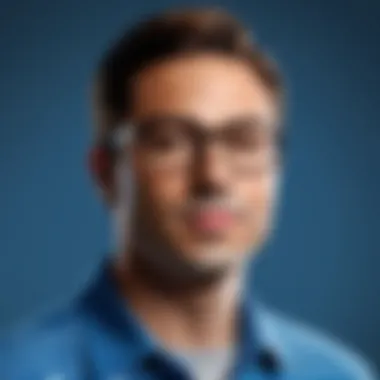

Organizations can select features that matter most to them - whether they prioritize 24/7 accessibility, specialized support, or additional training resources. With this approach, companies can ensure they are not overpaying for services they don’t need while still receiving the necessary support to thrive. It creates a sense of empowerment for businesses to dictate how their support landscape looks.
"The shift to customizable support marks a significant change in how organizations can manage their technology needs effectively and in a budget-conscious way."
Benefits of Microsoft Unified Support for Businesses
With the ever-changing landscape of technology, businesses must streamline their operations and thrive in a competitive marketplace. One significant mechanism in achieving this is through Microsoft Unified Support. This system provides organizations with a strategic advantage, enabling them to respond swiftly to challenges, manage costs efficiently, and foster an environment of collaborative innovation. Let's delve deeper into its core benefits.
Streamlined Problem Resolution
When it comes to resolving issues, time is of the essence. Microsoft Unified Support offers businesses an integrated support structure designed to speed up problem resolution. The approach combines various support channels, enabling teams to access help through a single point of contact. Instead of navigating a labyrinth of contacts, a designated support engineer serves as a single liaison for incidents—streamlining communication and reducing friction.
"Unified Support transforms the support experience from chaotic to coherent, ensuring that teams can focus on what really matters."
This system promotes a proactive stance, too. By leveraging advanced analytics, Microsoft identifies potential issues before they escalate, providing resolutions even before a problem fully manifests. For many businesses, this means reduced downtime and enhanced productivity.
Cost Management Efficiency
Cost is a significant concern for any organization, particularly in the technology realm where unforeseen expenses can quickly spiral. Microsoft Unified Support embraces a value-driven approach to pricing—shifting away from traditional, per-incident models that could wreak havoc on budgets.
Some notable features include:
- Predictable Pricing Models: This mitigates financial uncertainty by offering clear and concise pricing strategies that align with business needs.
- Inclusive Services: Many support services, once charged separately, are now included in the Unified Support package. This consolidation helps in reducing overall costs.
Moreover, organizations can reap the benefits of better cost control through customizable plans. These flexibility options cater distinctly to the unique requirements of a business, allowing decision-makers to choose options that fit both budget and service level expectations.
Enhanced Collaboration
Collaboration is a buzzword that earns attention for good reasons. In the realm of support, Microsoft Unified Support amplifies teamwork both within an organization and with the support team. The model encourages communication among various departments, fostering a unified approach to incident management.
Key benefits reflect how collaboration morphs in an organization:
- Shared Knowledge Base: Teams have access to a comprehensive repository of resources and previous cases, facilitating a learning environment.
- Unified Tools and Platforms: Through integrated services, different teams can come together on shared platforms, simplifying interactions across varied disciplines.
Ultimately, structured collaborative approaches lend themselves to more innovative problem resolution techniques, as cross-functional teams can contribute insights that drive quicker and more effective outcomes.
Understanding Microsoft Unified Support Pricing
Understanding the pricing structure of Microsoft Unified Support is absolutely vital for businesses considering this service. It allows organizations to budget effectively and assess the value they will derive from their investment. Given the intricate nature of support needs in today's fast-paced tech landscape, knowing how Microsoft approaches pricing is essential.
Overview of Pricing Models
Microsoft offers a few distinct pricing models for Unified Support, each tailored to fit different organizational requirements.
- Flat-rate Agreement: This model is straightforward. Organizations pay a consistent fee on a regular basis, which seems economical at first glance. It can provide peace of mind since costs are predictable. However, enterprises need to anticipate their support usage accurately.
- Consumption-based Pricing: This approach charges businesses based on the actual support resources they use. It can be beneficial for organizations that may not require constant support or those with fluctuating needs. On the flip side, it might lead to unexpected costs if the support requirements spike suddenly.
- Custom Pricing: Some companies might have unique needs that don't fit neatly into standard models. In such cases, Microsoft works with the business to create a pricing plan that accommodates their specific demands, ensuring they only pay for what they need.
Understanding these models helps businesses make informed decisions, but there’s more to it.
Comparing Pricing with Traditional Support
When you stack Microsoft Unified Support against traditional support models, several key distinctions emerge.
- Flexibility: Traditional support often charges based on individual incidents or tickets. This could lead to inflated costs if frequent issues arise. Microsoft’s unified pricing models deliver more flexibility in addressing unpredictable support demands.
- Comprehensive Coverage: Many traditional support plans focus on limited scope—covering only specific products or services. Unified support, however, takes a birds-eye view, covering a wider range of technologies and services under one agreement.
- Predictability: As mentioned, the flat-rate model in Unified Support can allow companies to predict expenses better than the traditional system, where companies may be on the hook for unmeasured add-ons or service fees.
- Enhancements: Substance in support offerings often comes at a premium in traditional models. Microsoft’s Unified approach may include proactive support tools and analytics which were often part of higher-tier packages elsewhere.
In the end, weighing the pros and cons in terms of pricing can help organizations tailor their support models to better align with their operational needs and budget constraints.
"Understanding the pricing structure is like having the map to navigate through the river of tech support uncertainties. It makes the journey smoother, keeping surprises at bay."
Analyzing these aspects of Microsoft Unified Support pricing is important for making cautious and knowledgeable decisions, ultimately steering successful tech management.
Evaluating User Experience with Microsoft Unified Support
User experience is an essential compass when navigating the intricate landscape of Microsoft Unified Support. It's not merely about the tools and services provided, but rather how these solutions resonate with organizations' day-to-day operations. A positive user experience can catalyze improved efficiency, heightened satisfaction among staff, and ultimately drive business success. Balancing support resources with user expectations is no easy task, but it’s integral for nurturing a productive work environment.
In this section, we’ll delve into different user experiences, shedding light on customer testimonials and insights as well as discussing existing challenges that organizations might face. Understanding these perspectives can offer businesses a clearer lens into the efficacy and adaptability of Microsoft Unified Support, revealing ways to enhance service delivery and foster continuous improvement.
Customer Testimonials and Case Studies
Gathering feedback from end-users provides a vivid picture of Microsoft Unified Support in action. From companies sharing their success stories to those candidly voicing their frustrations, testimonials shed light on the multifaceted ways users interact with the support model.
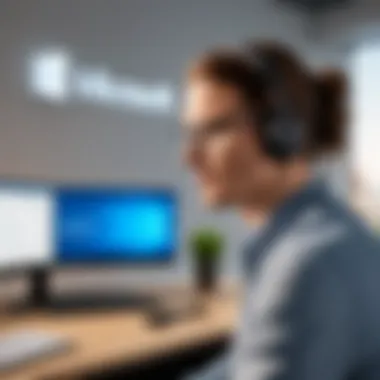

For instance, a medium-sized tech firm in San Francisco reported significant gains after transitioning to Microsoft Unified Support. They noted how integrated services accelerated problem resolution, a crucial factor in their fast-paced environment. Employees felt that having a single point of contact streamlined communication and reduced downtime when complications arose.
Meanwhile, larger enterprises often provide a different narrative. A major financial institution shared their experience implementing proactive management tools. Their feedback emphasized that while the tools were useful, the learning curve for employees was somewhat steep, showcasing that support isn't only about the tools available but also how organizations adapt to use them.
By collating these real-world examples, it becomes clearer that user experiences vary tremendously based on organizational context. Whether it's a successful implementation or hurdles encountered, these narratives are invaluable for prospective users, allowing them to anticipate what may lie ahead as they consider Microsoft Unified Support.
Challenges and Limitations
While the Unified Support model presents numerous benefits, users do encounter challenges and limitations. Recognizing these issues upfront helps organizations manage expectations better and prepares them for potential roadblocks in their journey.
- Learning Curve: As noted in some testimonials, adapting to new support tools can be demanding for teams, particularly in large companies where legacy systems may still be in play.
- Inconsistent Service: Reported inconsistencies in service quality can also surface. Not all customers may experience the same level of responsiveness or problem resolution effectiveness, leading to frustration.
- Dependence on Metrics: Organizations measuring success primarily through service level agreements (SLAs) may overlook other valuable user experience aspects, such as communication effectiveness or personal touch in support. This narrow focus can create a disconnect.
- Customization Limitations: Some users have pointed out the challenges in fully customizing their support plans. Businesses might want more tailored solutions, but the level of personalization might not always be immediately achievable.
- Cost Perception: Another noteworthy concern is the perception of costs versus perceived value. Some businesses may question if they are getting their money's worth from Unified Support, particularly if they encounter challenges or limitations that didn’t align with their expectations.
As organizations dive deeper into Microsoft Unified Support, they must grapple with both the rewards and challenges it presents, ensuring they take a balanced approach toward implementation and usage.
Implementing Microsoft Unified Support: Best Practices
When organizations embark on the journey of integrating Microsoft Unified Support, familiarizing themselves with best practices becomes pivotal. This support model not only revolutionizes technology handling but also ensures that each brick laid down in the support process is done with precision and foresight. By doing so, businesses can significantly enhance their overall experience and capability when engaging with Microsoft's ecosystem.
Assessing Organizational Needs
Before diving headfirst into implementation, it’s crucial to assess the specific needs of the organization. This step is about understanding the foundation upon which Microsoft Unified Support will be built. Organizations vary widely in structure, size, and objectives. Here are a few key considerations:
- Current Support Structures: Evaluate existing support frameworks. What aspects currently work? What falls flat? Identify gaps.
- Technical Complexity: Consider the intricacies of your technology stack. Each tool or platform carries its own set of challenges, and understanding these is half the battle.
- Usage Patterns: Analyze how your teams use Microsoft products. Regular usage might need a different support level than sporadic use.
By performing a thorough assessment of these areas, organizations can better tailor Unified Support to their unique environments, ensuring that they choose the right service level that aligns with their operational demands.
Aligning Support Strategy with Business Goals
Aligning Microsoft Unified Support with business goals isn't just about engineering a support system; it’s about harmonizing this system with the broader organizational vision. When support strategies mirror business objectives, the impact becomes significantly amplified. To facilitate this alignment, consider the following:
- Define Clear Objectives: Establish what goals the business aims to achieve through Unified Support. This might necessitate enhancing customer satisfaction, minimizing downtime, or optimizing resource use.
- Stakeholder Involvement: Include key stakeholders in the planning stages from both IT and business realms. Their insights can ensure the support strategy resonates with workers at multiple levels.
- Continuous Evaluation: Integrate feedback loops that allow for adjusting the strategy based on how well it aligns with evolving business needs. Market trends or shifts could necessitate a re-evaluation to stay on track.
"The best way to predict the future is to create it." - Peter Drucker
This quote encapsulates the essence of aligning support strategy with business goals. With effective planning and execution, companies can craft a support system that not only resolves issues but propels the organization towards its aspirations.
Future of Microsoft Unified Support
The future landscape of Microsoft Unified Support is pivotal for decision-makers and tech enthusiasts alike. As organizations increasingly rely on technology, understanding how support models will evolve is crucial. By keeping a keen eye on developments within Unified Support, businesses stand to gain a competitive edge in resource management and problem-solving capabilities. Key elements that will shape this future include anticipated innovations, the shift in customer support trends, and how these may affect user experiences.
Anticipated Innovations and Upgrades
Microsoft has a history of continuously enhancing its services, and Unified Support is no exception. Anticipated innovations focus not just on resolving issues, but also on anticipating users' needs, thus spearheading proactive solutions. Here are a few potential developments:
- AI-Powered Support Tools: Artificial intelligence is steadily becoming the backbone of customer service. Expect tools that can predict issues before they arise, offering solutions as soon as users encounter obstacles.
- Integrated Learning Platforms: As more organizations adopt Microsoft services, tailored training programs will emerge. These platforms will equip teams with skills specifically attuned to their solutions, minimizing dependence on support.
- Enhanced Analytics Features: Access to real-time, actionable insights will foster better decision-making. Users will be able to assess system performance and pinpoint areas needing attention, all at their fingertips.
"In the whirlwind of digital transformations, proactive support isn’t just a luxury — it’s becoming the norm."
These innovations underscore a future where support isn't simply reactive. Rather, it transforms into a partnership where experts work behind the scenes to ensure everything runs smoothly.
Shifts in Customer Support Trends
As customer expectations rise, Microsoft is likely to pivot towards meeting these demands. The following shifts can be expected:
- Personalized Support Experiences: A cookie-cutter approach is swiftly falling out of favor. Clients now demand tailored support based on their unique situations. Organizations must adapt their strategies to foster deeper client relationships.
- Mobile and Remote Support Capabilities: With the rise of remote work, support that meets users wherever they are is essential. Future enhancements may include more effective remote troubleshooting tools and improved mobile applications for quick access to help.
- Greater Emphasis on Community Engagement: The days of solely depending on formal support channels are fading. Enhanced community-driven platforms that allow users to share knowledge and troubleshoot collectively may gain traction.
In summary, the trajectory of Microsoft Unified Support will be influenced by innovations and evolving trends in customer service. For organizations, remaining adaptable and responsive to these changes will ensure they continue to thrive in an increasingly complex digital environment.
Finale on Microsoft Unified Support
In wrapping up our exploration of Microsoft Unified Support, it's crucial to reflect on how this approach changes the way organizations handle customer service. The support landscape is ever-evolving, and Microsoft's model stands out as a significant shift from traditional support options. This section elaborates on essential elements that underscore the value of Unified Support and provides practical recommendations for businesses considering its adoption.
Summarizing Key Insights
Unified Support is not just another service tier; it acts as a framework designed to integrate support across various platforms and services. Here are some key takeaways:
- Holistic Approach: This support structure combines multiple services into one cohesive plan, making it much easier for businesses to manage.
- Proactivity and Efficiency: Organizations benefit significantly from the proactive tools that identify potential issues before they escalate, which can save time and resources.
- Customization: Companies can adjust their support plans based on their unique needs, ensuring that they are not paying for services they don’t use.
- Cost-Effectiveness: Many users find that their total cost of ownership decreases when switching to Unified Support because of streamlined service delivery and reduced reliance on external vendors.
These elements paint a clear picture of just how impactful Microsoft Unified Support can be for modern organizations.
Recommendations for Implementation
To harness the full potential of Microsoft Unified Support, companies should take a few crucial steps:
- Conduct a Needs Assessment: Evaluate existing support challenges and identify what features of Unified Support align with the organization's needs.
- Set Clear Objectives: Define what success looks like for your support strategy. This could encompass everything from reduced downtime to improved user satisfaction.
- Engage Stakeholders: Involve important company figures in the discussion to ensure broad support for transitioning to Unified Support.
- Pilot Program: Before fully committing, consider running a pilot program that tests Unified Support on a smaller scale to gauge effectiveness and make adjustments if necessary.
- Continuous Training: Ensure that teams are well-versed in Unified Support offerings. Ongoing training can enhance efficiency and effectiveness in utilizing these support tools.







