Navigating Network Management with Nagios XI


Intro
In today's digital landscape, where data flows like a raging river and network integrity is paramount, organizations find themselves in need of robust tools that can keep tabs on their systems. Nagios XI rises to the occasion by combining powerful monitoring capabilities with user-friendly features tailored for tech professionals. Aimed at enhancing operational efficiency, this guide navigates through Nagios XI's multifaceted offerings, shedding light on how it can transform network management.
The relevance of network monitoring has only grown in this era, with increasing complexities introduced by cloud computing, IoT, and remote work environments. Therefore, grasping how to effectively deploy Nagios XI is akin to wielding a double-edged sword, providing unparalleled insights while empowering teams to respond swiftly to potential disruptions.
Technological Research Overview
Recent Technological Innovations
In recent years, the pace of technology has been blistering. Cloud integration, real-time data analytics, and AI-enhanced monitoring have become game-changers, complicating the network landscape yet offering unprecedented opportunities for businesses. Nagios XI aligns perfectly with these trends, promising not only to monitor networks but to predict potential failures before they manifest into real issues.
For instance, consider the advent of microservices architecture. With complex interdependencies, ensuring smooth communication between services becomes a Herculean task. Here, Nagios XI serves as a lighthouse, allowing IT teams to navigate through intricate network topologies effectively.
Impact on Business Operations
When implemented correctly, tools like Nagios XI can significantly uplift a business's operational framework. Imagine a corporation handling extensive network traffic without any oversight—chaos is likely on the horizon. Without a structured approach to network monitoring, organizations risk facing downtime that can cripple revenue streams. A well-oiled monitoring mechanism mitigates risks and enhances productivity.
Key impacts on businesses include:
- Proactive Issue Detection: Early warnings prevent small issues from escalating.
- Enhanced Decision Making: Insightful data supports faster, informed decisions.
- Regulatory Compliance: Monitoring helps meet compliance standards by documenting network health.
Future Technological Trends
Looking ahead, we cannot ignore the winds of change shaping the future of network monitoring. Increasing reliance on predictive analytics, machine learning algorithms, and deeper integration with ITSM processes will redefine how organizations manage their networks. Nagios XI stands at this intersection, poised to redefine its capabilities as these trends evolve.
Data Analytics in Business
Importance of Data Analytics
In a world overwhelmed by data, failing to leverage analytics is a missed opportunity. Data-driven decisions are the bedrock of modern businesses, offering clarity and foresight essential for sustainable growth. Without an effective analytics strategy, organizations can drift aimlessly, like ships without a compass.
Tools for Data Analysis
To break down data into meaningful insights, a plethora of tools exist. Some popular options businesses are using include:
- Tableau: Renowned for its visualization capabilities.
- Microsoft Power BI: Incorporates analytics seamlessly into any workflow.
- Apache Spark: Excellent for handling large data sets.
Case Studies on Data-Driven Decisions
Consider the example of a retail giant that used real-time sales data to pivot its inventory strategy. By analyzing customer behavior, the company optimized its stock, resulting in a 20% increase in sales within a quarter. Data analytics isn’t just an add-on; it’s a lifeline for effective decision-making.
Cybersecurity Insights
Threat Landscape Analysis
In our increasingly connected world, cybersecurity threats lurk at every digital corner. Analyzing this threat landscape is vital for today’s enterprises. DDoS attacks and ransomware are just two examples that highlight the necessity for constant vigilance.
"An ounce of prevention is worth a pound of cure."
Best Practices for Cybersecurity
To safeguard networks, organizations must embrace best practices:
- Regularly Update Software: Patching vulnerabilities is essential.
- Educate Employees: Human error remains a major security risk.
- Implement Multi-Factor Authentication: Adds layers of security.
Regulatory Compliance in Cybersecurity
Navigating the murky waters of compliance can be daunting, but it’s crucial. Regulations like GDPR and CCPA not only protect consumers but also enhance business integrity. Adopting tools like Nagios XI can help maintain compliance by ensuring that network traffic and data protection standards are met consistently.
Artificial Intelligence Applications
AI in Business Automation
Artificial intelligence is revolutionizing how businesses automate tasks. It frees up human resources to focus on what matters - strategy and growth. AI systems can process and analyze vast sets of data far quicker than humans ever could, allowing for informed decision-making in real-time.
AI Algorithms and Applications


Organizations are integrating AI algorithms into various applications. The use of machine learning for predictive analytics is one such example, allowing companies to anticipate customer needs and allocate resources efficiently.
Ethical Considerations in AI
While the promise of AI is significant, ethical concerns must not be overlooked. Issues related to data privacy and bias need careful consideration. Organizations must navigate these waters thoughtfully to build trust with their customers.
Industry-Specific Research
Tech Research in Finance Sector
The finance sector is increasingly relying on technology for risk assessment and fraud detection. Tools like Nagios XI can play a crucial role in monitoring transaction networks, ensuring reliability in financial systems.
Healthcare Technological Advancements
In healthcare, technology is redefining patient care. Network monitoring ensures that critical systems function smoothly, which is non-negotiable in emergency settings.
Retail Industry Tech Solutions
Retailers leverage data and technology to enhance customer experience and streamline operations. Nagios XI can monitor inventory systems and point-of-sale networks, providing valuable insights that directly impact profitability.
The symbiosis of monitoring systems like Nagios XI and advancing technology promises a future where organizations can thrive in complexity. This comprehensive exploration aims to equip professionals with practical knowledge for enhanced network management.
Understanding Network Monitoring
In today's fast-paced digital world, understanding network monitoring isn't just an afterthought; it's a necessity. The critical nature of how businesses operate often hinges on the reliability and efficiency of their network infrastructure. When we talk about network monitoring, we refer to the process of observing and managing a network’s various aspects to ensure everything runs smoothly. This involves keeping an eye on network traffic, performance metrics, and identifying any potential points of failure before they escalate into serious issues.
Defining Network Monitoring
At its core, network monitoring is the systematic approach to surveilling a network and its resources, ranging from servers to switches. It involves a suite of tools and techniques aimed at capturing real-time data about network activity. To put it simply, think of it as checking your car's engine regularly to prevent a breakdown on the highway. The primary objectives of network monitoring include:
- Performance Evaluation: Monitoring tool can provide insights into how well a network functions under different loads.
- Troubleshooting: Quickly identify bottlenecks and pinpoint issues that impact user experience.
- Security Management: Recognize abnormal activities and prevent potential cyber threats.
In essence, it offers a pulse on the network, ensuring any irregular heartbeat—so to speak—is caught and addressed promptly.
Importance of Network Monitoring in Business
The significance of network monitoring can’t be overstated, especially in an era where data drives decision-making. For businesses, having a robust network monitoring system impacts several key areas:
- Operational Efficiency: By continuously monitoring network performance, organizations can make necessary adjustments faster, leading to smoother operations.
- Cost Savings: Proactive monitoring reduces downtime, lessening the costs associated with lost productivity and emergency repairs.
- Enhanced Security: In a landscape rife with cyber threats, monitoring ensures that anomalies are detected early, enabling quick responses to potential breaches.
- Resource Management: Understanding how network resources are being utilized offers insights into possible upgrades or modifications to better serve the business needs.
"A stitch in time saves nine"—this saying holds true for network monitoring. The earlier issues are caught, the lower the ensuing costs to fix them will be.
Overview of Nagios
Understanding the landscape of network monitoring is fundamental for any organization aiming to optimize its operational capabilities. At the heart of this exploration lies Nagios XI, a tool engineered to keep a finger on the pulse of your network infrastructure. Its role extends beyond mere observation, penetrating into the realms of proactive management. This section delves into what makes Nagios XI stand out in a crowded market of monitoring solutions.
What is Nagios ?
Nagios XI can be viewed as the Swiss Army knife of network monitoring. It is a comprehensive software suite that provides a bird's-eye view of your network's health and performance. Born from the roots of Nagios Core, Nagios XI broadens the accessibility of its predecessor by offering a user-friendly interface. With built-in features and an ecosystem of plugins, it caters to various complexities arising in extensive networks. Essentially, it keeps an eye on the assets that matter most, pinpointing performance metrics, malfunctions, and anomalies as they occur.
Key Features of Nagios
Nagios XI boasts a myriad of features that can significantly enhance network oversight, making it a robust competitor in the monitoring space. A few of its standout attributes include:
- Custom Dashboards: Users can tailor dashboards to prioritize information based on their specific needs. This customization makes it easy to track critical metrics at a glance.
- Advanced Reporting: With detailed reports, Nagios XI allows businesses to analyze performance trends over time. These insights are invaluable for forecasting and budgeting.
- Alerting System: The built-in alerting mechanism provides immediate notifications through various channels like emails and SMS, ensuring that issues are addressed promptly.
"An efficient monitoring tool not only detects issues but also anticipates them. That's where Nagios XI truly shines."
Each feature combines to create a manageable yet expansive monitoring environment. In addition, Nagios XI supports a variety of third-party plugins, broadening its functionality further to adapt to unique user needs.
Comparing Nagios with Other Monitoring Tools
In a world inundated with solutions like SolarWinds, PRTG Network Monitor, or Zabbix, one might wonder how Nagios XI stacks up. While every tool comes with its pros and cons, Nagios XI is particularly lauded for its flexibility and cost-effectiveness.
- Cost: Unlike many of its competitors, Nagios XI offers a free version with a decent set of features, making it an attractive option for small to mid-sized businesses.
- Community Support: The reach and activities of the Nagios community cannot be understated. The wealth of shared resources can be a safety net for new users navigating issues.
- Customizability: Though some tools opt for an all-inclusive approach, Nagios XI accommodates customization, allowing businesses to monitor what truly matters.
The choice of a monitoring tool can greatly influence the efficiency of network management. Therefore, understanding the distinctive characteristics of Nagios XI is essential to making an informed decision.
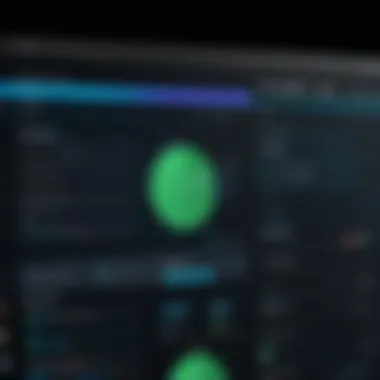

Setting Up Nagios
Setting up Nagios XI is not just about getting it installed and running; it's about laying a solid foundation for effective network monitoring. The process often marks the difference between a network that runs smoothly and one that's fraught with issues. When done right, it enables you to harness the full potential of Nagios XI in keeping tabs on network performance, identifying bottlenecks early, and managing resources effectively. Here, we will dive into the essential elements required for setting up Nagios XI, focusing on system requirements, the installation process, and how to configure it for an optimal first use.
System Requirements for Installation
Before jumping into the nitty-gritty of installation, you need to ensure that your system is up to par. Installing Nagios XI isn't like just hitting the download button; your hardware and software environment need to satisfy specific conditions to run smoothly.
- Operating System: Nagios XI works best on CentOS or Red Hat Enterprise Linux, but can also be set up on Ubuntu.
- CPU: A minimum of 1 GHz processor is preferred, but 2 GHz or higher is advisable.
- RAM: At least 2 GB of RAM is essential, especially if you're monitoring a significant number of devices.
- Disk Space: You’ll need around 20 GB of available disk space for a standard installation, though more will be required based on the amount of information you plan to monitor.
- Network: Ensure a stable internet connection for updates and plugin installations.
These requirements can drastically impact your Nagios XI performance. Neglecting these can lead to sluggish response times or even failure to monitor certain systems, so it’s critical to check these off your list.
Installation Process of Nagios
Once you have confirmed that your system meets the necessary requirements, the next step is installation. The process is straightforward if you follow the prescribed steps.
- Download the Latest Version: Go to the official Nagios website. Download the most recent version of Nagios XI. It’s wise to get the newest version to ensure stability and access to the latest features.
- Extract the Files: Use a terminal to navigate to your download folder and execute the extraction command.
- Run the Installer: Navigate to the extracted directory and initiate the installation script. It's almost like launching a rocket; you want everything in the right place.
- Follow the Prompts: The installer will guide you through the setup. Pay careful attention to any prompts, as they could impact your installation.
- Finalize Your Installation: Once the process is complete, start the Nagios XI service. This is the equivalent of saying, "Let the games begin!" simply execute:
Configuring Nagios for First Use
Now that Nagios XI is installed, it's crucial to configure it properly to ensure it fulfills your network monitoring needs. This initial setup can seem daunting but think of it like setting up a new device – you want it to reflect your personal needs.
- Accessing the Dashboard: Open a web browser and navigate to your Nagios XI dashboard using the URL you specified during installation. The default address usually is .
- Login: You’ll be prompted to log in using the default credentials. Make sure to change these as soon as you’re in.
- Initial Configuration: From the dashboard, there are various options. Start with adding your network devices, servers, and any services you need to monitor. Go to "Admin" > "Manage Licenses" to set up your licenses accordingly.
- Setting Up Notifications: You need to configure alerts. Navigate to "Admin" > "Manage Notifications". This will allow you to set notifications through emails or SMS, ensuring that vital alerts reach you promptly.
- Testing: Finally, it’s essential to test the configuration. Generate a few test alerts to ensure everything is working as it should. If an alert doesn’t come through, backtrack and check your settings.
"A stitch in time saves nine". Proper setup now will save you a mountain of troubleshooting later.
In sum, setting up Nagios XI is more than just a task—it’s a strategic move towards ensuring your network runs like a well-oiled machine. A thorough preparation and configuration can significantly contribute to your ongoing network success.
Core Functionalities of Nagios
The core functionalities of Nagios XI are what set it apart as a powerhouse for network monitoring. These features not only streamline various monitoring tasks but also enhance overall system performance, making it a valuable asset for both small businesses and large enterprises. Delving into serviced monitoring, alert systems, and dashboard customizations reveals how these functionalities work together to provide comprehensive oversight.
Monitoring Services and Hosts
Nagios XI offers robust capabilities when it comes to monitoring services and hosts. At its core, it allows users to supervise a wide array of network elements, from servers and routers to more complex applications.
When crafting an efficient monitoring setup, the first step is to categorize the services you want to keep an eye on. For example, if you run a web-hosting service, ensuring that your HTTP, HTTPS, and FTP services are consistently running can save you from potential disruptions. By checking their uptime and response times, Nagios XI facilitates timely responses to any issues that may arise.
Setting up these monitoring checks is straightforward. An administrator can define specific metrics, such as CPU usage or memory allocation, and Nagios XI will poll these on a set schedule. It’s a vital mechanism because it ensures you're not flying blind—having that data ready means you can jump on problems before they escalate.
Alerting and Reporting Mechanisms
Alerting is where Nagios XI truly shines, acting almost like a watchdog for your systems. Notifications are crucial for maintaining awareness in real-time. When an anomaly is detected, such as a service going down or performance dips, Nagios XI can kick off alerts through various channels, including email and SMS. This way, even if you're away from your desk, you remain in the loop.
Furthermore, reporting mechanisms provide a historical perspective on your network's performance. Through detailed logs and tailored reports, you can easily spot trends, identify repeated incidents, and allocate resources more efficiently. A wise practice is to review these reports regularly. By analyzing patterns in your alerts, you can uncover underlying issues, like whether or not your servers consistently slow down during peak usage hours. This leads to informed decision-making and smoother operations.
Customizing Dashboards and Views
The beauty of Nagios XI extends to its ability to customize dashboards and views to fit any organization's unique needs. A well-designed dashboard shows the most pertinent data at a glance, which can dramatically improve response times and situational awareness. Whether you prefer compact view showing immediate alerts or broader views highlighting long-term trends, the flexibility is there.
Users can create multiple dashboards catered to different departments. For instance, a systems administrator may want to see details about server health, while the network team might focus more on traffic and bandwidth utilization. All these conveniences allow organizations to tailor their monitoring process like a bespoke suit, ensuring users get exactly what they need.
Moreover, integrating network maps into dashboards can provide visual context. Seeing which hosts are linked and their current status offers clarity that's often lost in raw data tables.
"Customization isn't just about choice; it's about enhancing operational awareness and readiness."
In summary, the core functionalities of Nagios XI provide the framework for effective network monitoring. By proficiently monitoring services and hosts, employing timely alerting systems, and customizing dashboards, businesses can better manage their network health. The integration of these features contributes significantly to optimizing performance and driving operational excellence.
Extending Nagios Capabilities
When it comes to network monitoring, flexibility is of the essence. Extending the capabilities of Nagios XI opens doors to enhanced performance, tailored functionality, and improved overall effectiveness. Whether you aim to broaden the range of monitored services or adapt the interface to fit specific business needs, the potential for customization is immense. This section dives into the significance of plugins and third-party integrations, both essential for maximizing the value of Nagios XI in diverse environments.


Plugins and Extensions
Plugins serve as the lifeblood of Nagios XI. They are pieces of software that provide additional functionality, allowing you to monitor an extensive variety of networked resources beyond the defaults baked into the system. The use of plugins means that, rather than being boxed in by limited monitoring options, you can extend the software to meet your unique demands and configurations.
For example, if your organization utilizes specialized software, such as SAP or Oracle databases, you can find or create plugins specifically tailored for monitoring them. This capability ensures that you're not only surveilling the basics like CPU and memory usage, but also delving deeper into the performance metrics that matter most for your business operations.
Benefits of using plugins include:
- Enhanced Monitoring: Capture data from diverse systems.
- Customization: Fit your monitoring needs to specific applications.
- Community Contributions: Benefit from a wealth of shared resources from Nagios communities.
Just remember, every time you add a new plugin, it’s crucial to keep an eye on system performance and avoid plugin conflicts which may bog down the server.
Integrating Nagios with Third-Party Tools
Integration is another cornerstone for organizations looking to optimize their monitoring ecosystem. By connecting Nagios XI with third-party tools, you can create a seamless flow of information that enhances analysis and, ultimately, decision-making. Whether it’s alert management systems, ticketing tools like Jira or ServiceNow, or even cloud-based performance trackers, integrating these can elevate your monitoring game.
Let’s take an example. Suppose a critical server goes down. With Nagios XI integrated with an IT service management (ITSM) tool, an alert triggered by Nagios XI automatically generates a support ticket within the ITSM system. This not only accelerates response times but also ensures that the incident is logged, tracked, and resolved efficiently.
Consider these points when integrating:
- Compatibility: Ensure that tools can interface smoothly with Nagios XI.
- Real-time Data Sharing: Look for options that allow for instantaneous updates and alerts.
- Scalability: Choose tools that can grow alongside your organization and adapt as needs change.
"Integration is not just about technology; it's about fostering communication between systems and departments for holistic monitoring solutions."
By strategically extending the capabilities of Nagios XI through plugins and integrations, businesses can tailor their monitoring frameworks to address unique challenges while reaping the benefits of proactive network health management.
Best Practices for Network Monitoring with Nagios
Network monitoring is not just about having the right tools at your disposal; it's also about employing the right strategies to optimize their use. With Nagios XI, adhering to best practices can significantly enhance the efficiency and effectiveness of your network monitoring efforts. The complexities of modern networks necessitate a proactive approach, allowing organizations to preemptively address issues rather than merely reacting to them. Here, we delve into key best practices that enable a more seamless experience with Nagios XI.
Regular Maintenance and Updates
Maintenance may not be the most glamorous aspect of network monitoring, but it's absolutely crucial. Just as a car requires regular oil changes, your network monitoring tools need consistent updates and checks.
- Schedule Routine Check-ups: It’s wise to establish a schedule for reviewing your Nagios XI environment. This could mean checking log files, monitoring performance metrics, and ensuring your plugins and configurations are up to date.
- Version Upgrades: Nagios XI regularly releases updates to enhance performance, security, and functionality. Keep an eye on the latest version releases to ensure you’re not missing out on improved features that can streamline your monitoring process.
- Backup Configurations: Before implementing any major updates or changes, back up your existing configurations. In case something goes sideways, having a backup can save a lot of headaches. Consider automating the backup process to ensure consistency.
"Neglecting routine maintenance increases the risk of issues that could be prevented. Always prioritize regular upkeep!"
Defining Effective Monitoring Strategies
An efficient monitoring strategy will hinge on a clear understanding of your network architecture and performance expectations. Here are some critical considerations to keep in mind when defining your approach:
- Identify Critical Assets: Prioritizing what to monitor is key. Focus on your essential systems and services first. Identify mission-critical applications, server uptime, and network infrastructure that directly impact your organization’s performance.
- Set Realistic Thresholds: Nagios XI allows you to configure thresholds for alerts. Make sure these are realistic to avoid alert fatigue. If your settings are too sensitive, you might find yourself buried under a pile of notifications.
- Customizable Dashboards: Use Nagios XI’s customizable dashboards to visualize data that matters most to your team. Tailoring views for different departments or team members can lead to quicker diagnosis and resolution of issues.
Analyzing Reports for Continuous Improvement
Regularly analyzing performance reports is vital. It’s not just about fixing issues, but also about learning from them. Here’s how to approach this:
- Review Historical Data: Use Nagios XI to pull and examine historical data. Look for trends over time to understand patterns in network performance. Such insights can help preemptively address recurring issues before they escalate.
- Feedback Loop: Encourage team members to provide feedback on monitoring alerts and reports. Their insights can lead to better alerts and more effective monitoring strategies.
- Iterative Improvements: Use your findings to refine monitoring tactics continually. Set aside time monthly to review what worked and what did not, making necessary adjustments.
Incorporating these best practices into your Nagios XI strategy will ensure that you are not merely collecting data but actually using this information to foster a resilient and responsive network environment.
Finale
In the realm of network management, concluding the exploration of Nagios XI unveils the significance it holds for businesses striving for efficient and reliable network monitoring. As we wrap up this guide, it’s crucial to underscore several pivotal elements that cement Nagios XI’s role as a core component in technological ecosystems.
Recap of Nagios ’s Advantages
Nagios XI offers businesses a compelling package of benefits that can't be overlooked. Here's a recap of some of its standout features:
- Comprehensive Monitoring: It allows for the oversight of various services and hosts, ensuring that systems operate smoothly.
- Alerting Capabilities: Nagios XI excels in alerting, providing notifications that can help in quickly addressing potential issues before they escalate into major problems.
- User-Friendly Interface: The visual dashboards and customizable views make it easy to spot performance metrics at a glance.
- Integration Possibilities: Its compatibility with various plugins and third-party tools allows organizations to enhance their monitoring capabilities further.
- Scalability: Whether a business is small or large, Nagios XI can adjust and grow alongside its needs.
Overall, the implementation of Nagios XI can lead to significant cost savings and efficiency improvements, facilitating proactive management of network resources. Utilization of this tool equips tech teams with critical insights, making informed decisions an easier task.
Future of Network Monitoring with Nagios
Looking ahead, the landscape of network monitoring is bound to evolve, and Nagios XI stands poised to adapt and thrive within these changes. The future of this platform appears bright for several reasons:
- Emerging Technologies: With the rise of Internet of Things (IoT) devices and cloud computing, network monitoring will increasingly need flexible and robust solutions. Nagios XI’s adaptability can cater to these new demands effectively.
- Enhanced Automation: As automation takes the front seat in network management, Nagios XI continues to innovate, streamlining processes and reducing manual oversight tasks.
- Data-Driven Insights: The integration of AI and machine learning has become an essential aspect of technological landscapes. Nagios XI can leverage these technologies to predict potential issues based on historical data.
"As technology rapidly progresses, the ongoing support and updates to Nagios XI are critical in maintaining a stronghold in network monitoring solutions."
Moreover, continuous feedback from users means that Nagios can evolve based on real-world experiences, ensuring that both features and functionalities meet emerging needs. The focus on user community and support not only solidifies its current standing but also paves the way for future developments that will align with modern business challenges.
By keeping a pulse on trends and a commitment to user satisfaction, Nagios XI will remain a pivotal player in the network monitoring arena.







