Comparing Remote Desktop Options for Linux Systems
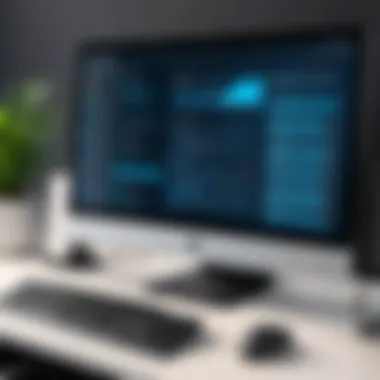

Intro
The landscape of remote work has transformed dramatically in recent years. As companies adapt to varied workplace arrangements, the demand for reliable remote desktop solutions grows. Especially for users of Linux, exploring viable options for remote access is essential not just for productivity but for fostering collaboration and innovation within teams.
Using remote desktop solutions on Linux systems allows users to maintain productivity from virtually anywhere. But with so many tools and technologies available, it can be daunting to identify which solution fits specific business needs. This article aims to shine a light on the Linux remote desktop alternatives, laying out their strengths and weaknesses, and suggesting optimal use cases that align with different workflows.
By breaking down these solutions, professionals, entrepreneurs, and tech enthusiasts can better navigate their options. Each solution brings unique qualities to the table, making it imperative for decision-makers to conduct a thorough evaluation of what's available.
Technological Research Overview
Recent advancements in technology have ushered in an era where remote access solutions have become more robust and user-friendly. Linux users are no exception, benefitting greatly from these innovations.
Recent Technological Innovations
New applications for remote desktop access have emerged, with Performance Profiles, dynamic bandwidth management, and encryption protocols leading the charge. These innovations ensure that users can connect securely while enjoying a smooth user experience. Notably, FreeRDP and TigerVNC have adapted rapidly to these advances, allowing smoother remote sessions even over unstable networks.
Here is a quick breakdown of some noteworthy innovations:
- Adaptive Streaming: This allows for seamless resolutions adjustments based on connection quality.
- Cloud Integration: Many modern solutions now leverage cloud infrastructure for data storage and access, improving accessibility.
- Cross-Platform Compatibility: Solutions like AnyDesk broaden the horizon by allowing connections between different operating systems, enhancing flexibility.
Impact on Business Operations
The effect of remote desktop solutions on business operations is profound. By enabling remote work capabilities, companies can:
- Reduce overhead costs associated with physical office spaces.
- Enhance employee satisfaction and retention by offering flexible working conditions.
- Broaden the talent pool, as geographical constraints lessen in hiring.
These factors make remote desktop solutions an integral piece of the modern business puzzle.
Future Technological Trends
Looking ahead, we can anticipate:
- Increased integration of Artificial Intelligence to improve user experiences through predictive capabilities.
- More emphasis on security, with ongoing improvements to encryption technologies, reducing vulnerabilities.
- Growth in Web-based solutions that require no client-side installation, offering easy access without significant setup time.
Understanding how these trends will affect Linux remote desktop solutions is crucial for businesses as they prepare for future challenges.
"The landscape of remote work is shifting, and being prepared is vital for those aiming to stay ahead of the curve."
End
In the end, grasping the nuances of different remote desktop solutions will empower businesses to make informed choices, ensuring that they remain competitive in an evolving market. The next sections will delve into specific tools and their comparative advantages.
Foreword to Remote Desktop Solutions
In today’s fast-paced digital landscape, having robust remote desktop solutions is no longer just a luxury; it’s a necessity. Professionals, entrepreneurs, and tech lovers alike seek ways to remain productive when they’re not physically near their workstations. In this light, understanding remote desktop access can significantly impact businesses striving for operational efficiency and flexibility.
Remote desktop solutions facilitate a seamless connection to a computer or network from afar, providing users the ability to engage with applications and files as if they were seated right in front of them. By understanding how remote desktop access functions, organizations can better leverage technology for collaboration, troubleshooting, and management across geographically dispersed teams.
Defining Remote Desktop Access
Remote desktop access refers to a technology that allows a user to connect to a computer or server from a distant location. Imagine you’re on a business trip and need to access a specific file on your desktop—remote desktop access lets you do just that without needing to be physically present.
This technology typically involves two primary components: a client application on the user’s device and a server application installed on the remote desktop machine. It’s like having a window into your computer, allowing you to view and control it through your screen.
Additionally, various protocols such as RDP, VNC, and SPICE serve as the backbone of these connections, each offering distinct advantages and functionalities. Essentially, remote desktop access not only simplifies workflows but also makes it easier for teams to work together, regardless of their locations.
Importance of Remote Access in Business
The relevance of remote access is amplified in the context of modern businesses:
- Enhanced Flexibility: Workers can choose when and where they work, leading to increased job satisfaction and productivity.
- Cost-Effectiveness: Businesses can save on overhead costs related to physical office spaces, allowing financial resources to be redirected towards growth and innovation.
- Improved Collaboration: Teams spanning different time zones or locations can work in unison without the constraints of distance.
- Business Continuity: In the face of unforeseen circumstances, such as natural disasters or global pandemics, remote access ensures that operations can continue with minimal interruption.
"Remote access isn’t just about connecting to your desktop; it’s about enabling a more dynamic approach to work, where flexibility and collaboration are at the forefront."
By recognizing these benefits, businesses can not only enhance their operational strategies but also empower their workforce to achieve more. The increasing shift towards remote work models underscores that understanding and effectively implementing remote desktop solutions is no longer optional—it's essential for thriving in the contemporary business environment.
Overview of Linux as a Remote Desktop Environment
When discussing remote desktop solutions, Linux stands tall as a robust option, especially in enterprise settings. Its underlying architecture and community-driven nature provide unique advantages, making it appealing to a variety of users—from tech enthusiasts to corporate leaders. This section sheds light on why Linux is increasingly becoming the go-to platform for remote desktop access.
Popularity of Linux in Enterprises
Linux has carved out a significant niche in the corporate landscape, primarily due to its strong reputation for stability and security. Many enterprises recognize that when it comes to managing large-scale operations, relying on Linux means operating on a foundation that’s less prone to vulnerabilities compared to other environments. Companies like Facebook and Google utilize Linux servers to manage their operations, showcasing the system’s capability to handle complex environments.
Moreover, cost-effectiveness plays a key role. Being open-source, Linux is often free to use, which can lead to remarkable savings for businesses that want to avoid high licensing fees typically associated with other operating systems. Furthermore, its adaptability allows organizations to tailor it to fit their unique needs. They can build custom distributions that reflect their operational requirements, maximizing efficiency.
In addition to these attributes, the support of a vibrant community is invaluable. Should any issue arise, a wealth of online resources, forums, and user support is just a few clicks away. This collective expertise ensures that solutions to problems can often be found swiftly, maintaining business continuity.


Flexibility and Customization of Linux
The flexibility of Linux is a standout feature that cannot be overstated. Unlike proprietary systems, where users are often limited to pre-defined configurations, Linux provides a playground of customization options. All aspects, from the user interface to the underlying processes, can be modified to suit particular needs. Organizations can strip down Linux distributions to the bare essentials, making it lightweight for remote desktop applications.
This customization extends beyond looks—it includes functional aspects as well. Companies can incorporate specific software, tools, or security protocols that align with their operational goals. For instance, a finance company might prefer specific encryption methods over others.
The open-source nature also invites innovation. Developers can contribute new features or enhancements tailored to their unique contexts, further evolving the Linux ecosystem. Businesses, hence, can not only utilize existing tools but can influence the development of new capabilities that may provide a competitive edge.
Additionally, flexibility ensures that Linux can integrate seamlessly into diverse IT environments, whether one employs cloud-based infrastructure or on-premises setups. This adaptability allows organizations to deploy their remote desktop solutions without the fear of being locked into a particular vendor, granting freedom and control.
In summary, Linux’s popularity in enterprises and its flexibility for customization transform it into an ideal candidate for remote desktop environments, while enhancing operational efficiency and security.
Key Remote Desktop Protocols
Remote desktop protocols serve as the backbone of modern remote access technologies. Their fundamental goal is to create a seamless experience for users looking to connect to machines from a distance. Understanding the nuances of each protocol is critical for professionals and decision-makers alike. Making an informed choice about which protocol to utilize can significantly affect performance, security, and usability.
RDP - Remote Desktop Protocol
RDP, developed by Microsoft, is among the most widely used remote desktop protocols in the world. This technology allows users to connect to a remote computer and interact with its desktop environment as though they were sitting right in front of it.
Some specific benefits of RDP include its robust performance, especially in Windows environments, and its adaptability to varying network conditions.
An important point to consider is that RDP relies on Encryption, contributing to secure sessions against man-in-the-middle attacks. However, organizations must also be vigilant about securing default settings that might expose vulnerabilities.
One downside is that RDP can be complex to configure, often requiring additional software and settings that can intimidate less tech-savvy users.
"RDP is not just about remote access; it's a gateway to maximizing productivity while reducing the need for physical infrastructure."
VNC - Virtual Network Computing
VNC stands out for its simplicity and cross-platform capabilities. Unlike RDP, which is typically limited to Microsoft systems, VNC allows connections from a variety of operating systems like Linux, MacOS, and even mobile platforms.
This versatility makes VNC a favorite among systems administrators who manage diverse environments. VNC operates using a client-server model, where the server sends the screen data to the client and accepts inputs from the client. Its open-source nature means there are various implementations available, each offering unique features and benefits.
However, VNC's lack of built-in encryption presents a significant concern. While there are third-party solutions to secure VNC connections, organizations must take care to implement strict security practices for project that require sensitive data handling.
SPICE - Simple Protocol for Independent Computing Environments
SPICE is especially suited for virtual desktop infrastructure (VDI) implementations, providing a highly interactive experience. It is optimized for managing virtual guest systems running on programs such as QEMU. What separates SPICE from its counterparts is its strong support for multimedia and usability in high-latency networks.
For instance, when remote workers need to conduct video calls or stream content, SPICE efficiently adjusts the data rate dynamically. This ensures that users experience minimal lag, even under less-than-ideal conditions.
While it focuses primarily on virtual environments, SPICE is not as widely adopted in non-VDI contexts due to its specialized nature. Therefore, organizations weighing their options must consider their specific environments and use cases when evaluating if SPICE is the right fit.
In sum, understanding these key protocols—RDP, VNC, and SPICE—provides a foundation for businesses to navigate the myriad of remote desktop solutions available in the Linux environment. Making intelligent protocol choices enhances not just remote access performance but also contributes to lower operational costs and improved security. Through deliberate planning and meticulous selection, businesses can tailor their remote desktop solutions to meet their specific needs.
Key Linux Remote Desktop Solutions
When it comes to accessing systems remotely, having a solid set of tools can make all the difference. In the Linux environment, there are several remote desktop solutions that cater specifically to the needs of professionals, entrepreneurs, and tech enthusiasts. These solutions not only provide options for connecting to desktops from afar; they also feature various benefits that can enhance productivity, streamline workflows, and offer security that businesses crave in today's digital world. Let's dive into some of the most notable remote desktop solutions tailored for Linux users.
X2Go
X2Go is a remote desktop solution that stands out for its performance and ease of setup. It relies on the NX technology, which allows for fast graphics rendering over low-bandwidth connections, making it a great choice for professionals in need of reliable access to their work environments.
- Advantages:
- High-performance experience, especially over unstable connections.
- Supports audio output and can easily redirect local USB devices.
- Open-source nature ensures transparency and customization.
Setting up X2Go is quite straightforward. Users can install the server component on their Linux machine and connect using a client, available for multiple platforms, including Windows and macOS. This flexibility makes it easy for teams with diverse operating systems.
AnyDesk
AnyDesk marks itself as a lightweight yet powerful remote access tool. One of its selling points is its bespoke DeskRT codec, which provides excellent visual quality even with limited bandwidth, thus ensuring smooth performance.
- Key Features:
- Low latency and quick connection times.
- Cross-platform functionality, which allows connections from various devices.
- Simple user interface that requires minimal training to navigate.
Businesses can leverage AnyDesk for remote assistance, meetings, and presentations. Its scalability means that as your business grows, adding more users can be done without any major hiccups.
TeamViewer
Another heavyweight in the remote desktop space is TeamViewer. Known for its strong focus on security and user experience, it is often the go-to choice for support teams.
- Noteworthy elements:
- End-to-end encryption, ensuring that data remains secure during transmission.
- Remote support features allowing technicians to fix issues directly on client machines.
- Integration with numerous business tools, aiding seamless workflow.
However, while TeamViewer is free for personal use, businesses need to consider their licensing model for commercial purposes, which may not fit every budget but offers great value for companies that require a reliable solution.
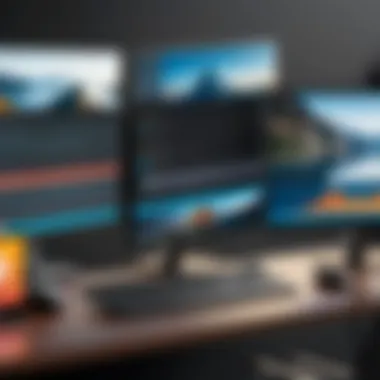

NoMachine
NoMachine offers a comprehensive remote desktop solution that emphasizes speed and durability. Utilizing advanced video compression techniques, it delivers a smooth user experience regardless of the distance between connected devices.
- Pros:
- Excellent multimedia capabilities, making it suitable for graphic-intensive tasks.
- Ability to connect through a web interface, which can be convenient for quick access.
- Free for personal use, this solution can be economical for small businesses.
Installation is a breeze—just download the client and server software on the desired machines, and you're ready to start accessing files and applications seamlessly.
Remmina
Last but certainly not least, Remmina deserves mention as it is a versatile remote desktop client primarily designed for Linux. It supports multiple protocols, including RDP, VNC, and SSH, making it a valuable tool for users who need to connect to various systems.
- Highlights:
- User-friendly interface with support for multiple simultaneous connections.
- Customization options to tailor the experience according to specific network conditions.
- Open-source nature, allowing for community support and contributions.
For those who like to tinker, Remmina opens the door for personal tailoring to fit unique workflows or environments. It’s a powerful testament to Linux's flexibility and a solid choice for a wide array of users.
Both established enterprises and new ventures can find suitable solutions among these options, each offering specific advantages tailored to diverse remote work needs.
Comparative Analysis of Solutions
Understanding the different Linux remote desktop solutions is crucial for making informed choices in today's tech-driven world. A careful examination of these options can help professionals, entrepreneurs, and decision-makers choose the best tools tailored to their specific needs and workflows. Each solution comes with its own set of strengths and weaknesses, and through thorough comparison, one can discover not just the obvious advantages but also some of the hidden pitfalls that are easy to overlook. Let’s break this down into several key aspects that pave the way for a well-rounded and critical perspective on these tools.
Ease of Use
When diving into any remote desktop solution, ease of use stands out as a decisive factor. After all, what's the point of a robust solution if it's tougher to use than a rubik's cube on a coffee break? Users should find the interface intuitive, which means a smooth learning curve is necessary, especially for teams that may lack advanced technical skills.
- The installation process should be straightforward, without requiring users to have a PhD in computer science.
- User interfaces that are clean and self-explanatory reduce training time, boosting productivity swiftly.
- Features such as drag-and-drop file transfers or customizable toolbars add to the usability.
For instance, tools like AnyDesk tend to excel in this area with their simple installation and user-friendly interface, making them favorable for quick connections. On the flip side, some other systems may require more configuration and could lead to frustration among users who just need to get work done.
Performance Metrics
Next up, performance metrics are the lifeblood of any remote desktop solution. Let's be honest, nobody wants to sit through laggy connections or pixelated screens while working remotely. A solution should ideally deliver performance that rivals local access. Key factors include:
- Connection Speed: The speed with which you can connect and begin working can make or break your day. Latency should be minimal, ideally under a hundred milliseconds for a seamless experience.
- Consistency: Dropping connections or unpredictable performance can lead to inefficiencies. Thus, reliability becomes paramount.
- Scalability: For growing businesses, the tool should scale without a hitch. Whether it's increasing the number of users or supporting high-demand applications, performance should hold up.
Applications such as X2Go bolster themselves on performance, especially in low-bandwidth environments, ensuring a reliable connection that can cater to complex workflows.
Security Features
In an age where cyber threats loom large, security features of remote desktop solutions might be the most pressing concern. When connecting to remote machines over the internet, the stakes are high—data breaches can be costly, both financially and reputationally. Thus, solid security measures are imperative. Consider the following aspects:
- Data Encryption: Secure connections should utilize encryption protocols such as AES to shield data during transmission. This is not just good practice; it’s essential.
- Multifactor Authentication: A single password is hardly enough these days. Effective solutions offer multifactor authentication, adding another layer of protection.
- Regular Updates: Maintaining current software versions is part of a proactive security strategy. Solutions that prioritize regular updates help mitigate vulnerabilities that cyber attackers often exploit.
Tools like TeamViewer and NoMachine put strong emphasis on security, providing end-to-end encryption and multifactor authentication options.
"A well-rounded remote desktop solution isn't just about connectivity; it's a balance between usability, performance, and robust security measures."
By dissecting ease of use, performance metrics, and security features, users gain clarity on the remote desktop options available for Linux. While each offers a unique blend of these traits, the critical task is aligning them with specific organizational needs and capabilities.
Security Considerations
In an age where data breaches are more frequent than a cold in winter, security considerations become paramount when setting up remote desktop solutions. Remote access inherently creates vulnerabilities. Thus, understanding the important aspects of security is critical for any business utilizing Linux for remote desktop services. From protecting sensitive company information to ensuring compliance with regulatory demands, a solid security framework is non-negotiable.
Benefits of Paying Attention to Security
- Data Protection: Ensures that unauthorized users cannot peek at sensitive data.
- Regulatory Compliance: Helps meet the standards set by regulations like GDPR or HIPAA.
- Reputational Safety: A secure system fosters trust between clients and businesses, which is priceless in today’s competitive landscape.
A robust focus on security not only safeguards your data but builds a stronger overall trust in your organization's technology and practices. It's like putting a lock on a safe instead of just trusting it to not get broken into.
Data Encryption Practices
When it comes to transmitting data across networks, encryption acts like a secret code locked away from prying eyes. In essence, encryption practices are crucial for securing data during transmission and storage. There are a few methods that come in handy in this regard:
- TLS (Transport Layer Security): A widely used protocol that encrypts data between two endpoints. Ensures that even if data packets are intercepted, they can’t be read.
- SSH (Secure Shell): A secure protocol used primarily in Linux environments for secure remote logging. This protects your data from being eavesdropped on.
- VPN (Virtual Private Network): Shields your entire internet connection, adding an extra layer of security by encrypting all traffic flowing in and out.
Proper implementation of these encryption technologies is crucial. Otherwise, it’s like hanging a ‘Welcome’ sign outside a bank vault. As a general rule, stronger encryption algorithms provide a higher level of security, so a little research into the latest and greatest available options is wise.
Utilizing such practices can significantly mitigate risks and make your data less attractive to potential threats.
Authentication Protocols
While encryption secures your data, authentication protocols ensure that the right people are accessing your resources. Think of this as a bouncer at an exclusive club – only the folks with invitations get in. Here are some protocols to consider:
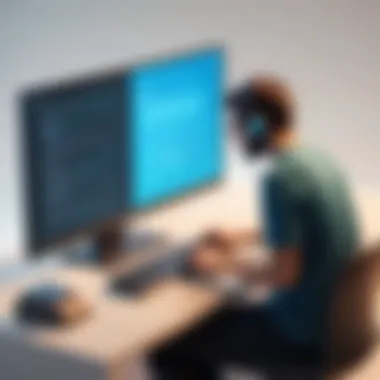

- Password-Based Authentication: The simplest method, but needs to follow the best practices for passwords. Length and complexity are key here.
- Multi-Factor Authentication (MFA): Adding additional verification beyond just a password – be it a text message or biometric verification adds a valuable layer of security.
- Public Key Infrastructure (PKI): A more complex method that uses a key pair (public and private). Emails, documents, and more can be signed and encrypted, granting access only to those in possession of the private keys.
Implementing strong authentication protocols protects against rogue access, ensuring that only authorized users can gain entry to sensitive data. In the fast-paced technological world, having robust verification measures is less of a luxury and more of a necessity.
Remember: A chain is only as strong as its weakest link. Make sure to regularly review these security practices to stay one step ahead of potential threats.
Integrating Remote Desktop Solutions in Business
Integrating remote desktop solutions into a business environment is increasingly becoming a necessary move for growth and efficiency. The ability to access systems and applications remotely provides flexibility that is vital for today’s dynamic workforce, which may include employees, freelancers, or contractors working from different locations. The trend is not just about convenience; it’s about ensuring continuity, security, and productivity in operations.
One of the significant benefits of remote desktop integration is the enhancement it offers in terms of collaboration. Remote desktop services enable employees to work together seamlessly, irrespective of their physical locations. This aligns well with the current shift towards decentralized workspaces, where team members can contribute in real-time without being tied to the office. Moreover, solutions like VNC or TeamViewer allow for direct communication and file sharing, creating a more cohesive team environment.
The other factor to consider is cost-efficiency. Companies can save on overhead expenses linked to maintaining physical office spaces or hardware, as remote working environments allow for a leaner operation. However, it’s essential for businesses to evaluate their unique situations to find solutions that suit their specific requirements.
"As companies embrace remote work, the right remote desktop solution can make or break the effectiveness of the team."
Another consideration is security. While remote access is beneficial, the implementation of these solutions must prioritize data protection. This means looking for options that offer robust authentication protocols and data encryption technologies. Business leaders must also ensure that employees are trained to follow safe online practices—protecting sensitive information must remain a priority.
With myriad solutions available, businesses should consider the following factors when selecting the appropriate remote desktop tool:
- Compatibility: Ensure the solution works seamlessly with existing software infrastructures.
- Scalability: Look for systems that can grow alongside your business, accommodating more users as needed.
- User Experience: The solution should be intuitive; ease of use can significantly impact productivity.
- Support and Updates: Functionality is key, and having solid support available for troubleshooting or future enhancements can ensure long-term success.
Ultimately, integrating remote desktop solutions effectively involves a balance of technology, workforce considerations, and organizational goals. With careful planning and execution, businesses can leverage these tools to enhance efficiency, streamline operations, and foster a more agile working environment.
Choosing the Right Solution for Your Needs
When contemplating the integration of remote desktop solutions, the first step is to choose the right one tailored to your organization’s unique needs. Each business possesses distinct workflows, team structures, and operational goals; hence a one-size-fits-all approach simply won’t cut it. Here are a few pivotal aspects to consider:
- Assess Current Needs: Before jumping into selecting a solution, evaluate your present requirements. Look at how many users will need access, what applications they will use, and the level of performance required.
- Understand Types of Solutions: There are diverse solutions to choose from, such as X2Go, Remmina, or more commercial offerings like Anydesk. Understanding what each brings to the table in terms of features and limitations helps in making an informed choice.
- Test With Trials: Many remote desktop solutions offer free trials or demo versions. Utilize these to get a feel for the user experience, compatibility, and overall functionality before making a full commitment.
- Gather User Feedback: Involve your team in the decision-making process. Their insights regarding usability can offer valuable perspectives and promote buy-in from those who will use the system daily.
Adoption Challenges and Solutions
Adopting new technology is rarely straightforward. Remote desktop solutions are no exception. Various hurdles can impede a smooth adoption process. Here are common challenges, alongside potential solutions:
- Resistance to Change: Employees often showcase reluctance to adapt to new tools. Address this by offering comprehensive training sessions to familiarize staff with the technology. Encouraging a culture of continuous learning can ease tensions.
- Technical Issues: There could be pitfalls related to connectivity or software compatibility. Installing robust IT support and ensuring thorough pre-implementation testing of systems can help mitigate these risks.
- Security Concerns: Employees may harbor doubts about the security implications of access solutions. To counter this, provide clear information on cybersecurity measures in place, emphasizing protocols such as data encryption and secure authentication practices.
- Ongoing Maintenance: Once integrated, the remote desktop solution will require regular updates and maintenance. Assign an IT person or team the responsibility of keeping the system updated and troubleshooting challenges as they arise.
By acknowledging these potential roadblocks, businesses can approach the integration of remote desktop solutions with a proactive mindset, ensuring smoother transitions and fostering a better working environment.
Future Trends in Remote Desktop Technologies
As technology continues to evolve, the landscape of remote desktop solutions is shifting. Understanding these trends is vital for organizations looking to adopt or enhance their remote work strategies. The emergence of cloud-based solutions and Virtual Desktop Infrastructure signifies a pivotal change in how businesses manage remote connectivity.
Cloud-Based Solutions
Cloud computing has revolutionized the way businesses operate, and remote desktop solutions are no exception. With the cloud, companies can now access resources and applications from virtually anywhere, making remote work more seamless than ever.
Here are some critical points to consider:
- Accessibility: Workers can connect to their desktops without being tethered to a specific location. This openness allows for greater flexibility in work environments.
- Scalability: As business needs change, cloud solutions can often be scaled up or down easily, ensuring that companies pay only for what they use.
- Cost-Effectiveness: Many cloud-based solutions lower costs associated with maintenance and upgrades, making them attractive for businesses of various sizes.
- Enhanced Collaboration: Cloud platforms frequently offer better collaboration tools, allowing teams to work together smoothly regardless of their geographical locations.
Despite these advantages, organizations must also be wary of potential downsides, such as data security and vendor lock-in. It's essential to weigh these considerations against the benefits to make informed choices.
"Embracing cloud solutions can drastically change a company's agility and responsiveness in today's fast-paced market environment."
Virtual Desktop Infrastructure ()
Virtual Desktop Infrastructure is another hot trend in the realm of remote desktop technologies. VDI allows organizations to host desktop environments on a central server, making it easier to manage resources and maintain security.
Key aspects of VDI include:
- Centralized Management: IT departments can control software updates and security protocols from a single point, reducing the complexity of managing multiple endpoints.
- Improved Security: Sensitive data resides on the server rather than local machines, minimizing the risk of data breaches resulting from lost or stolen devices.
- Consistent User Experience: Users can access the same desktop environment across different devices, ensuring that their workflows remain uninterrupted.
- Resource Optimization: By centralizing resources, VDI can lead to more efficient use of hardware compared to traditional desktop setups.
However, VDI also comes with its baggage. Organizations must consider the upfront cost of setting up the infrastructure and ensure they have robust network capabilities to support numerous simultaneous connections.
Keeping an eye on these trends enables businesses to better navigate the changing remote desktop landscape. Understanding the dynamics at play can help in crafting strategies that align with both current needs and future aspirations.
The End
In wrapping up our exploration of Linux remote desktop solutions, it's crucial to sap the key elements that have emerged throughout this article. The significance of understanding these technologies cannot be overstated, especially in today's fast-paced business environment where remote work is no longer a novelty but a norm.
Summarizing Key Insights
Over the course of our discussion, several vital insights have come to light:
- Diverse Solutions: The landscape of remote desktop solutions for Linux is rich and varied, ranging from X2Go to TeamViewer. Each has its distinct advantages tailored for different user needs and environments.
- Security Considerations: Security is paramount. With increasing cyber threats, remote desktop solutions must have robust data encryption practices and effective authentication protocols. Prioritizing these features can safeguard sensitive information.
- Performance Metrics: Users must consider network conditions and the type of tasks they need to accomplish. While some solutions excel in remote desktop performance, others may falter under high-load scenarios.
- Adoption Challenges: During the integration process, businesses may face hurdles such as staff training or infrastructure compatibility. Identifying these potential challenges early can ease the transition and ensure a smoother operation.
Overall, decision-makers must evaluate not only the benefits but also the frameworks that inform their choices. Each solution offers a unique blend of functionality suited for specific applications, be it daily business operations or occasional remote access needs.
Final Thoughts on Linux Remote Desktop Solutions
As we look towards the future, the relevance of Linux remote desktop solutions becomes clearer. The shift towards cloud-based and virtual desktop infrastructures signifies a transformative period in how we view and utilize remote access technologies. Businesses should remain proactive, continuously assessing their remote access strategies to keep pace with these advancements.
The uptake of remote desktop solutions underlines a growing recognition that flexibility isn't just a perk—it's a necessity.
As Linux continues to evolve alongside these technologies, those who strategically leverage remote desktop solutions can not only enhance productivity but also gain a competitive edge in an ever-changing market.







