Secure Remote Desktop Software: Key Features and Risks
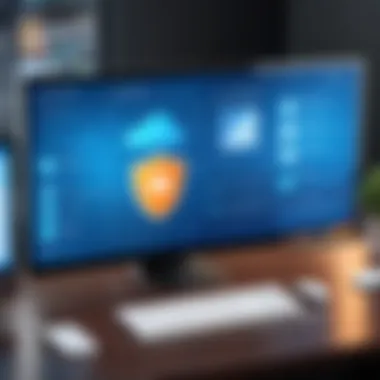
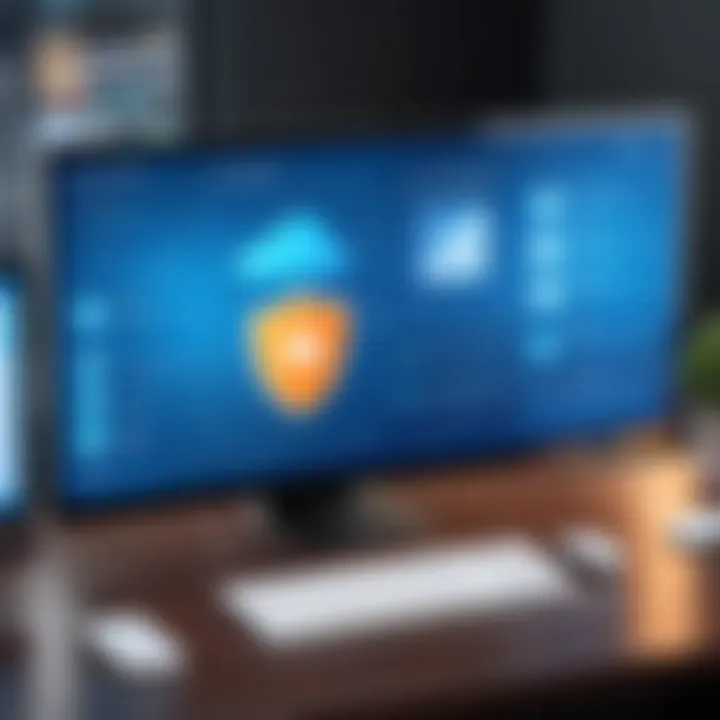
Intro
In an age where digital interaction is becoming ever more prevalent, the need for effective remote access tools can't be overstated. Secure remote desktop software offers a gateway for users to manage their systems from afar, ensuring that both individual and organizational operations continue smoothly despite physical distance. The surge in remote work and the need for operational flexibility underscore the significance of understanding not just the functionality but also the security implications of these tools. Let's delve into what makes secure remote desktop software stand out in today's tech-driven landscape.
Technological Research Overview
Recent Technological Innovations
With the advent of newer technologies, remote desktop solutions have evolved significantly. The introduction of cloud computing has revolutionized how remote access is implemented. Instead of traditional servers, many solutions now operate on cloud platforms, offering scalability and enhanced accessibility. For instance, Microsoft's Remote Desktop Services and TeamViewer are leveraging cloud tech to streamline user experiences while bolstering security measures.
An important feature in recent iterations is the integration of multi-factor authentication (MFA). By requiring multiple forms of verification, businesses are gaining an additional layer of protection against unauthorized access.
Impact on Business Operations
As modern enterprises grow more complex, their need for efficient remote access tools has never been clearer. Secure remote desktop solutions not only facilitate work-from-home policies but also enable collaboration across global teams. The ability to seamlessly connect to office resources while working remotely enhances productivity and minimizes downtime. By utilizing these tools, organizations experience smoother transitions during crises, such as the recent pandemic, which forced many to implement remote work strategies on short notice.
Preamble to Secure Remote Desktop Software
In today's fast-paced world, businesses are more interconnected than ever. Remote Desktop Software serves as a linchpin for this connectivity, allowing employees to access their work systems from virtually anywhere. This flexibility is pivotal in enabling productivity, especially in an age where work can occur on the go or from different locations. Companies are increasingly leaning on secure remote desktop solutions to not only facilitate this access but to ensure sensitive data remains shielded from prying eyes.
Without proper security measures, the risks can outweigh the benefits, inviting threats such as data breaches or unauthorized access. Hence, understanding the nuances of secure remote desktop software is key. It transcends beyond mere convenience and delves into safeguarding organizational assets. Here’s a closer look at the fundamental components of this technology.
Defining Remote Desktop Software
Remote Desktop Software essentially allows users to connect to a computer or a network from a distance. It facilitates remote access, enabling individuals to control their office desktop or servers from a home computer or a mobile device. This may sound straightforward, but the complexity increases when you layer on aspects like network conditions, various operating systems, and different user needs.
Key attributes include the ability to:
- View Desktop: Users can see the desktop interface of the host computer as if they were physically present.
- Control Applications: Users can open and manage applications remotely, executing tasks seamlessly.
Remote desktop technology was once primarily confined to IT support tools; however, its applications now encompass remote work, online education, and collaborative efforts.
The Evolution of Remote Access Technology
The journey of remote access technology resembles a winding road, with transformations that reflect broader trends in computing and telecommunications. Initially, remote desktop solutions emerged in the 1990s as simple methods to reconnect to workstations over the internet. Solutions were rudimentary but innovative for their time, allowing some forms of remote support and file access.
As technology evolved, so did user expectations and requirements. The late 2000s ushered in greater stability and speed in internet connections, which paved the way for richer remote desktop experiences. Folllowing this, the advent of cloud computing further revolutionized remote access, allowing for centralized data management without the need for extensive hardware investments.
Today, we see a myriad of remote desktop solutions, each incorporating cutting-edge features designed to enhance security and user experience.
"The history of remote access technology reflects not just the innovation in tech but also the need for flexibility in modern workspaces."
Understanding these preferences and their evolution is vital for making informed choices about secure remote desktop software solutions. Organizations can then leverage enhanced functionality while ensuring that their data remains secure.
Importance of Security in Remote Access
As businesses increasingly rely on remote desktop software for day-to-day operations, understanding the significance of security becomes paramount. The rise of flexible working arrangements means that employees can access crucial information from virtually anywhere—this convenience, however, comes with a unique set of vulnerabilities. An unsecured remote access system can leave sensitive data exposed, potentially leading to catastrophic breaches.
Consequences of Inadequate Security
In the simplest of terms, inadequate security measures can lead to serious repercussions for any organization. We've seen it happen time and again: a business that overlooks security protocols may find itself in hot water, facing issues that go beyond immediate financial loss. Here are some key consequences:
- Data Breaches: When security is lax, unauthorized individuals can gain access to confidential files. The ramifications can be devastating, leading to identity theft or sensitive data adaptation.
- Reputation Damage: Trust is hard-earned and easily lost. A single hack can tarnish a company's reputation, resulting in customers fleeing to competitors.
- Increased Costs: Addressing the aftermath of a security breach isn't cheap. Legal fees, remediation costs, and potentially hefty settlements can cripple smaller organizations and strain larger ones.
- Regulatory Penalties: Non-compliance with data protection regulations can result in hefty fines. Businesses that operate in regulated industries risk being penalized for lapses in security.
In essence, the consequences of neglecting security in remote access are precise and tangible, prompting organizations to prioritize protective measures.
Compliance and Regulatory Considerations
Compliance with industry regulations is critical in today’s digital landscape. Standards vary depending on the sector but generally encompass guidelines around how data should be accessed, stored, and transmitted. Here are a few pertinent regulations businesses must keep in mind:
- General Data Protection Regulation (GDPR): Organizations handling European Union citizens' data must adhere to stringent guidelines to protect personal information, emphasizing consent and data privacy.
- Health Insurance Portability and Accountability Act (HIPAA): For entities in the healthcare sector, safeguarding patient information is imperative. Failing to comply could lead to significant penalties.
- Payment Card Industry Data Security Standard (PCI DSS): E-commerce entities must comply with standards that protect credit card transactions, ensuring that cardholder data doesn't fall into the wrong hands.
It's crucial to understand that mere compliance doesn't equal security. Rather, it forms the foundation upon which a robust security framework can be built, encouraging organizations to consistently monitor and update their security measures to address ever-evolving threats.
Types of Secure Remote Desktop Software
Understanding the different types of secure remote desktop software is paramount for organizations seeking to enhance their operational capabilities while safeguarding sensitive information. Each type brings its own set of benefits and considerations. Choosing the right solution can vastly improve efficiency and bolster security, especially in environments where remote work is commonplace. Let's break down the three main categories:
Cloud-Based Solutions
Cloud-based remote desktop solutions have surged in popularity over the years. These services operate on a subscription model and store data on the vendor's servers, which means users can access their systems from virtually anywhere with an internet connection. This flexibility is a game changer for many businesses, especially those with a distributed workforce.
The advantages of cloud-based solutions include:


- Scalability: Organizations can quickly adjust their subscriptions based on changing needs, making it easier to add or remove users as necessary.
- Reduced Maintenance: With the vendor handling updates and maintenance, internal IT teams can focus on other critical tasks.
- Cost-Effectiveness: Many cloud solutions reduce the need for extensive hardware investments, as the processing is primarily done off-site.
Despite these benefits, organizations must consider potential downsides such as reliance on internet stability and issues related to data sovereignty, which can complicate compliance with local regulations.
On-Premises Applications
On-premises applications offer a stark contrast to cloud solutions. Here, the software is installed and run on a company's local servers rather than a third-party cloud environment. This model appeals to businesses that prioritize direct control over their data and security protocols.
Some defining benefits include:
- Enhanced Security Control: Organizations have the capability to configure their security settings according to specific needs, significantly lowering the risk of data breaches.
- Performance: On-premises applications often deliver superior performance since they utilize the organization's own hardware and network.
- Customization: There’s more room for customization, tailoring the software to fit unique business processes.
However, it requires a significant upfront investment in hardware and maintenance resources, plus ongoing management that can draw on IT resources.
Virtual Private Network (VPN) Integration
Incorporating virtual private network (VPN) technology into secure remote desktop setups is increasingly common, serving as an additional layer of security. VPNs encrypt the internet traffic between the remote user and the organization's network, ensuring that sensitive data remains secure during transmission.
Key benefits of VPN integration include:
- Improved Privacy: Users can operate anonymously online, which reduces the risk of exposure to online threats.
- Access Control: VPNs can help to manage access permissions, allowing organizations to dictate who can connect to their networks.
- Protection from Cyber Threats: By encrypting data, VPNs protect against potential eavesdropping, making it significantly harder for hackers to intercept communications.
But organizations need to be mindful of possible drawbacks such as the potential for decreased performance due to encryption overhead or the complexities of setting up and maintaining this added layer of security.
"Choosing the right type of secure remote desktop software can define not only operational efficiency but also the level of security you manage to maintain."
Key Features Enhancing Security
In today's digital landscape, the need for secure remote desktop software cannot be overstated. As businesses navigate a sea of data, security features serve not only as a shield but also as a compass guiding enterprises through the complexities of remote work. Key features in this realm are essential to thwart threats and ensure that sensitive information remains safeguarded. Here, we explore three significant features that enhance security in remote desktop solutions: end-to-end encryption, multi-factor authentication, and session recording and monitoring.
End-to-End Encryption
End-to-end encryption (E2EE) is like putting a lock on a treasure chest—only the intended recipient has the key. This mechanism ensures that data transmitted between the remote device and its local counterpart remains confidential. When you utilize remote desktop software with E2EE, you can rest assured because it scrambles the data before it leaves one device and decodes it only on the other, leaving no room for prying eyes in the middle.
The significance of E2EE cannot be highlighted enough. In an era where data breaches make headlines almost daily, having encryption acts as a deterrent against unauthorized access. It’s crucial for protecting corporate emails, financial information, and proprietary data. Moreover, businesses under strict regulatory scrutiny have a better chance of compliance by adopting this feature.
Multi-Factor Authentication
Multi-factor authentication (MFA) adds another layer of security that makes it challenging for malicious actors to gain unauthorized access. This method requires users to provide multiple forms of identification before they can log into their remote desktop environment. It’s akin to needing both a key and a fingerprint to unlock a safe.
By implementing MFA, organizations reduce the risk of phishing attacks and credential theft. Even if an attacker manages to get hold of a username and password, having that additional authentication factor can be an insurmountable barrier. There are several methods of MFA—ranging from SMS text messages that contain one-time passcodes to smartphone apps that generate them, or even biometric authentication—each adding an essential layer of complexity for would-be intruders.
Session Recording and Monitoring
Session recording and monitoring offers a retrospective lens into remote desktop usage. By capturing video recordings of remote sessions, organizations can keep tabs on all activities within their network. This feature serves multiple purposes: it provides a trail for accountability, aids in compliance audits, and identifies potential security issues before they escalate.
Imagine being able to review a transaction that went awry or a file access that seemed suspicious. With session recording, organizations have a detailed account of user activities which can illuminate behavioral anomalies that deserve further investigation.
Furthermore, monitoring software can alert administrators about unusual patterns or even potential breaches in real-time. This proactive approach means firms don't just react after a problem arises; they can prevent issues before they snowball.
"Incorporating robust security features like E2EE, MFA, and monitoring tools positions businesses not just to defend against threats, but to thrive in an era where trust is paramount."
By understanding and implementing these key features, organizations can create a fortified environment for their remote operations. Security is not merely a checkbox on a compliance list; it's an ongoing process that keeps a company's data secure and builds trust with clients. For businesses operating in a remote setup, prioritizing these features is essential to navigate within a safe digital framework.
Potential Risks and Vulnerabilities
In any discussion surrounding secure remote desktop software, it becomes essential to highlight the potential risks and vulnerabilities that can compromise its effectiveness. Understanding these risks can empower organizations to develop stronger security protocols, thereby safeguarding sensitive information. As remote access technologies advance, so too do the methods employed by cybercriminals. By recognizing these vulnerabilities, businesses can better prepare themselves against threats, ensuring that employee productivity isn't hampered while their data remains secure.
Phishing Attacks
Phishing attacks are one of the most common dangers faced by remote desktop software users. This deceptive practice involves fraudsters posing as trustworthy entities to collect sensitive information from users, often through counterfeit emails or websites. The advent of remote access has made it easier for attackers to present what looks like legitimate login prompts or software updates, making it all too easy for an unwary user to click on a malicious link.
- Why it matters:
- Red flags to watch for:
- Phishing becomes particularly hazardous when employees are working from various locations.
- The remote nature often results in reduced vigilance since users may feel more secure at home or in other remote settings.
- Unexpected emails with urgent language urging immediate action.
- Hyperlinks that look suspicious or don't match their associated text.
Preventing phishing attacks requires a concerted effort to educate users. Organizations should integrate training programs that emphasize recognizing potential scams, such as identifying telltale signs of phishing attempts. Furthermore, implementing strong email filtering systems can act as the first line of defense against these threats.
Malware Intrusions
The risk of malware infiltrating secure remote desktop software can't be overstated. Malware can take various forms, from ransomware that locks access to crucial data to spyware that silently gathers information. When remote desktop software is compromised due to malware, entire systems can be put at risk, resulting in significant financial, operational, and reputational harm.
- Common entry points for malware:
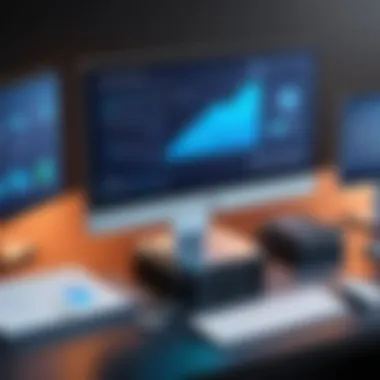
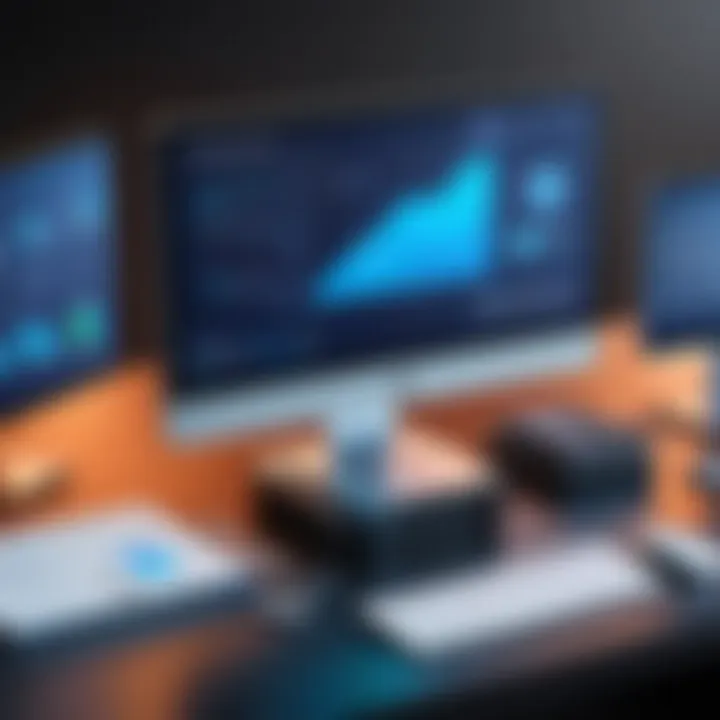
- Downloading unknown software or files shared through unsecured communication channels.
- Unrestricted access to remote systems without proper authentication processes.
To mitigate these risks, it's crucial to establish robust antivirus measures and to ensure that all software is regularly updated and patched. Organizations must also conduct routine security audits to identify any vulnerabilities before they can be exploited. Moreover, ensuring that employees understand the importance of cautious online behavior can significantly reduce the chances of malware infections.
Insider Threats
While external threats often grab the headlines, insider threats pose an equally significant risk to secure remote desktop environments. These threats emerge from within the organization, with employees potentially misusing their access to sensitive information or systems. This could be due to malintent, but often it results from negligence or lack of training on security protocols.
- Types of insider threats:
- Malicious insiders: Employees who deliberately attempt to exploit their access for personal gain.
- Negligent insiders: Staff who may accidentally expose sensitive data due to carelessness—like sharing passwords or neglecting security measures.
To counteract insider threats, organizations should create stringent access controls that only provide employees with the rights necessary for their roles. Regular training on security best practices is vital, ensuring that staff remain aware of relevant risks and company policies. Moreover, monitoring user behavior through session logs and activity analysis is key to detecting any irregularities that may indicate security risks.
"The best defense against potential risks is a proactive approach to education and security management."
Best Practices for Implementation
Implementing secure remote desktop software isn't just a matter of installing an application and calling it a day. To truly harness the power of remote access while also safeguarding sensitive data, businesses must adopt a series of best practices. These steps not only enhance security but also optimize the efficiency of remote access systems. Below, we delve into three critical areas: conducting security audits, regularly updating and patching, and ensuring user training and awareness.
Conducting Security Audits
Regular security audits serve as a linchpin in maintaining a robust remote desktop environment. This process involves systematically reviewing the security measures in place, identifying vulnerabilities, and assessing compliance with organizational policies and regulatory frameworks. For instance, a comprehensive audit may reveal that certain users have elevated permissions that surpass their actual roles. This could expose sensitive data to unnecessary risk.
"An ounce of prevention is worth a pound of cure." It holds true in the realm of cybersecurity.
Key components of a security audit include:
- Assessing User Access Rights: Ensure that only authorized individuals have access to critical systems.
- Reviewing Configuration Settings: Identify any misconfigurations that could weaken defenses.
- Evaluating Incident Response Plans: Ensure there's a clear protocol for addressing potential breaches.
By identifying weaknesses before they can be exploited, organizations can mitigate risk effectively, paving the way for a more secure operating environment.
Regular Updates and Patching
Just as leaving a window open invites an intruder, neglecting updates can create security vulnerabilities. Regular updates and patching are fundamental to safeguarding remote desktop software against the latest threats. Software developers continuously release updates to address bugs, improve performance, and, crucially, fix security vulnerabilities.
Consider this:
- Set a Schedule: Outlining a routine for updates—whether weekly or monthly—ensures nothing slips through the cracks.
- Automate Where Possible: Many systems allow for automatic updates; embrace this feature to ease the burden on your IT team without compromising security.
- Test Updates in a Controlled Environment: Before full deployment, it's wise to test updates in a safe setting to identify any unforeseen issues.
Neglecting patch management is like driving a car with worn-out brakes.
User Training and Awareness
One of the most effective lines of defense against cyber threats is an informed workforce. User training and awareness programs cultivate a culture of security within the organization. This goes beyond simple policy guidelines; it involves educating users about potential threats such as phishing attacks, social engineering, and safe access practices when using remote desktop software.
Key training elements should include:
- Recognizing Phishing Attempts: Users should be informed about identifying suspicious emails and links that could lead to compromised data.
- Implementing Strong Password Policies: Encourage the use of unique, complex passwords and the necessity of changing them periodically.
- Promoting Safe Usage Practices: Training users on proper log-in/logout procedures and the importance of using secure networks helps create a conscientious user base.
By fostering a culture where employees are mindful of security, the organization stands a significantly better chance of withstanding potential threats.
User Management and Access Control
In today's digital landscape, where the lines between local and remote work continue to blur, effective user management and access control are critical components of secure remote desktop software. These elements not only safeguard sensitive information but also optimize operational performance. With each user having different roles and responsibilities, establishing a robust system for managing access becomes paramount. Let's delve into its significance, particularly focusing on role-based access control and the development of strong user policies.
Role-Based Access Control (RBAC)
Role-Based Access Control (RBAC) constitutes a structured approach to administrating permissions based on the specific roles within an organization. Instead of granting blanket access to all users, RBAC allows businesses to tailor access rights depending on individual job functions. This method can help mitigate risks, ensuring that users have access only to the resources they need to perform their jobs effectively.
Some key benefits of implementing RBAC include:
- Enhanced Security: By limiting access based on roles, organizations can reduce the risk of unauthorized access to sensitive data. For example, a finance employee may have access to financial documents while an IT support staff member might not.
- Efficient Onboarding and Offboarding: When new employees join or leave, roles can be quickly assigned or revoked without the need for extensive adjustments to individual permissions. This streamlining can save valuable time and resources.
- Regulatory Compliance: Many industries face strict regulations regarding data access and confidentiality. RBAC helps in maintaining compliance by ensuring that only authorized personnel can view or manipulate sensitive information.
Implementing RBAC requires thorough assessment of existing job roles and associated permissions. Regular audits should be part of the process to ensure the system’s continued effectiveness, thus adapting to any organizational changes.
Creating Strong User Policies
Creating strong user policies is foundational for promoting a culture of security within organizations. These policies articulate the expectations and guidelines for user behavior regarding access to systems and data, essentially acting as a roadmap for preventing issues related to unauthorized access.
Considerations for Developing Effective User Policies:
- Define Clear Access Levels: Specify the access privileges for different user roles. Different departments, such as HR and IT, may need distinct levels of access to data and applications.
- Implement Strong Password Requirements: Encourage the use of complex, unique passwords and mandate regular password updates. This defense mechanism can thwart many unauthorized access attempts.
- Educate Staff on Security Best Practices: Regular training sessions on recognizing phishing attempts, the importance of secure access, and how to use remote desktop tools safely strengthen the human element of security.
- Monitor and Review User Activities: Establish a routine for monitoring user actions within the system to identify any suspicious behavior. Logging should track when, where, and how data is accessed.
- Outline Consequences for Policy Violations: Be clear about the repercussions for failing to adhere to the policies. This deterrent reinforces the seriousness of maintaining a secure environment.
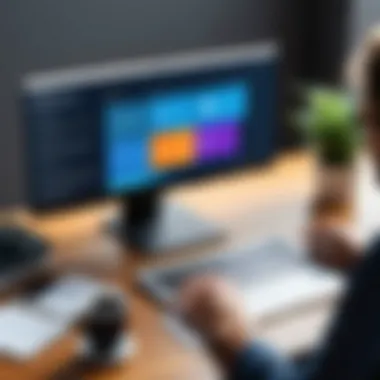
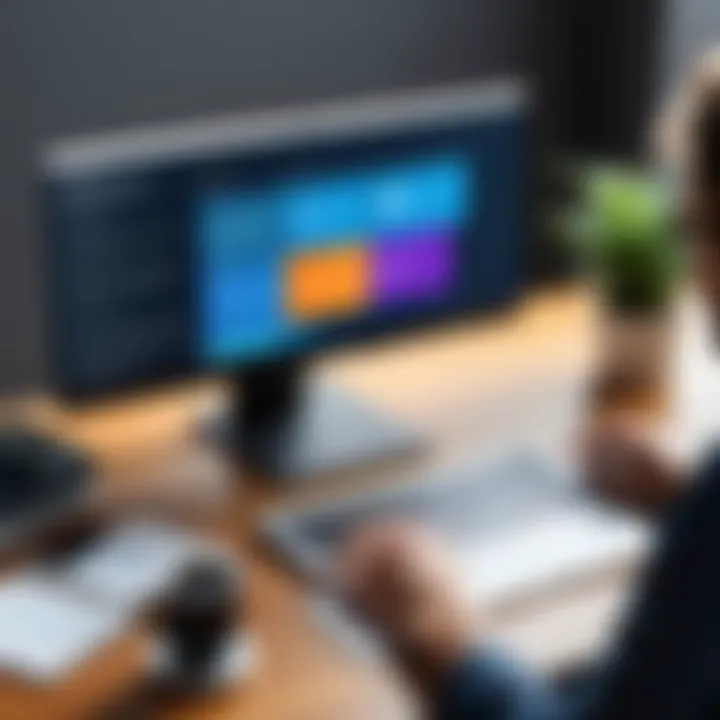
"Having strict user management and access controls in place is not just an option; it’s a necessity for every organization that handles sensitive data."
In summary, proper user management and access control are indispensable facets of secure remote desktop software. By leveraging strategies like RBAC and crafting comprehensive user policies, organizations can significantly enhance their security posture and operational efficiency.
Performance Monitoring Techniques
In the realm of secure remote desktop software, performance monitoring is not just an afterthought—it's a crucial component that ensures optimal functioning and overall system health. When businesses employ remote desktop solutions, they often rely on them for sensitive operations or applications that require constant connectivity. Without diligent performance monitoring, organizations can find themselves facing inefficiencies or unexpected downtimes, which can be detrimental to both productivity and security.
Logging and Analysis Tools
Utilizing logging and analysis tools is paramount for effective performance monitoring. These tools capture various metrics ranging from connection stability to bandwidth use, allowing administrators to diagnose issues before they evolve into significant problems. For instance, logging tools can provide detailed reports on how often sessions are dropping or identify patterns in user activity that may highlight potential security risks.
Moreover, insightful analysis of logs enables organizations to:
- Understand usage patterns, facilitating informed decision-making regarding resource allocation.
- Detect anomalies indicative of security breaches, such as unusual login attempts from unfamiliar IP addresses.
- Gain insights into system performance under peak loads, crucial for scaling infrastructure appropriately.
Once equipped with robust logging solutions, organizations can streamline their oversight. Tools like Splunk or ELK Stack can parse logs quickly, pinpointing areas that need attention and helping to ensure a smooth user experience.
User Experience Tracking
User experience tracking is another critical aspect of performance monitoring. It goes beyond mere metrics, focusing instead on the overall satisfaction and engagement of users interacting with the remote desktop environment. Understanding how users navigate and utilize the system can reveal pain points that may not be visible through performance data alone.
The advantages of user experience tracking include:
- Identifying specific applications or functions that might be sluggish or cumbersome, thus allowing teams to make targeted improvements.
- Assessing user behavior during remote sessions, helping to mold training programs that foster better security practices.
- Enhancing employee productivity by fine-tuning the environment to meet user preferences, which can significantly influence efficacy.
By combining leading analytics with user feedback, organizations can develop a two-pronged approach that not only addresses technical performance but also enhances user experience. Using platforms like Google Analytics or specialized tools designed for remote sessions can help collect and analyze this data.
Keeping tabs on performance and user experience is essential for ensuring a remote desktop solution not only meets technical standards but also serves its users well.
In summary, robust performance monitoring techniques are essential in managing secure remote desktop software. By leveraging logging and analysis tools alongside detailed user experience tracking, businesses can mitigate risks, enhance productivity, and ensure a secure, efficient working environment.
Future Trends in Remote Desktop Software
Understanding the future trends in remote desktop software is crucial for businesses aiming to stay ahead of the curve. As technology evolves, so do the demands placed on remote access solutions. Organizations must consider not just current functionalities but also how innovations will shape their operations in the near future. Embracing these trends can lead to improved productivity, enhanced security, and better user experiences.
Artificial Intelligence Integration
The integration of artificial intelligence into remote desktop software marks a significant turning point in how users interact with technology. AI can streamline processes, making them more efficient and less prone to human error. For instance, AI algorithms can learn and adapt to user behavior, optimizing the remote desktop experience.
- Automated Support: AI can manage and resolve common technical issues without human intervention. This reduces downtime and enhances user satisfaction.
- Smart Analytics: By leveraging AI tools, businesses can gain insights into usage patterns and potential security threats, allowing preemptive action.
- Enhanced Security Protocols: AI can continuously monitor for unusual activity patterns and react in real-time, making it harder for unauthorized access to go unnoticed.
Enhanced Cloud Capabilities
As more companies transition to cloud infrastructure, remote desktop software is adapting to increase its cloud capabilities. These enhancements provide vital benefits, such as scalability and flexibility.
- Seamless Access Anywhere: With robust cloud solutions, users can access their desktops from various devices and locations without compromising performance.
- Cost-Effective Solutions: Cloud-based systems reduce the need for physical hardware maintenance and offer a pay-as-you-go model, which suits various organizational sizes.
- Regular Updates and Features: Cloud solutions can be updated continuously, ensuring that businesses benefit from the latest technologies without disruption.
Increased Focus on Mobile Access
The rise of mobile workforces has led to a renewed focus on mobile access in remote desktop solutions. This trend is vital given that employees now expect to work from anywhere—be it a coffee shop or while traveling.
- User-Friendly Interfaces: Software developers are focusing on creating interfaces that are adaptable for various screen sizes, ensuring usability on all devices.
- Enhanced App Security: Mobile access does introduce risk, so protocols are becoming stricter to secure data while allowing portability. Multi-factor authentication and end-to-end encryption are becoming standard for mobile platforms.
- Improved Performance on Mobile Networks: With advancements in technology, remote desktop software is now optimized for mobile connections, ensuring reliability and speed regardless of location.
"As remote work becomes the norm, the future of remote desktop software lies in its ability to adapt to changing user needs and technology trends."
Ending: The Way Forward
As organizations navigate the increasingly complex landscape of technology, secure remote desktop software stands out as an essential tool for efficient operation. The importance of this topic cannot be overstated, especially considering the dramatic shift toward remote work and global collaboration. As digital transformations roll out across various sectors, a robust understanding of these tools becomes paramount for professionals, entrepreneurs, and decision-makers alike. This section underscores the unique elements of remote desktop solutions, emphasizes their benefits, and highlights the considerations that must be made in making informed choices.
Assessing Organizational Needs
Before initiating the journey to select a remote desktop solution, businesses must first take a step back and assess their specific needs. This assessment should involve evaluating current workflows, identifying bottlenecks, and pinpointing areas where secure remote access can provide a real boost in productivity.
Questions to ponder include:
- What types of data will be accessed remotely?
- How many users will require access, and what are their roles?
- What security measures are necessary to safeguard sensitive information?
- Are there existing tools that incorporate well with new software?
Being thorough in this evaluation will prevent organizations from choosing a solution that ultimately doesn’t serve their operational goals. Understanding these variables allows companies to choose software equipped with specific features that cater to their requirements.
Choosing the Right Solution
Once the needs have been assessed, it’s time to narrow down to the right secure remote desktop software. The decision-making process can involve various options, each boasting its own unique offerings. Companies should take a closer look at the functionality and security features that each solution presents. Consideration should be given to items like:
- Compatibility with existing systems
- User-friendly interfaces for seamless adoption
- Security features such as end-to-end encryption, multi-factor authentication, and session monitoring
- Customer support, ensuring that help is available when needed
There's no one-size-fits-all solution, so organizations need to ensure they're not just following trends but selecting what fits their needs best. Furthermore, running pilot tests with different solutions can provide valuable insights before a full deployment. Organizations should conduct thorough evaluations and possibly involve stakeholders to get diverse feedback.
"The right tools not only facilitate operations but can redefine effectiveness and security across the board."
In closing, as remote access technology continues to evolve, aligning organizational needs with the right secure remote desktop solution is crucial for sustaining productivity and security in a distributed work environment. By taking a deliberate approach, companies can power their operations effectively while safeguarding sensitive data.







