Comparing SharePoint and ShareFile: Key Differences


Intro
In today’s fast-paced business environment, effective collaboration and diligent document management are essential for success. This leads organizations to explore various tools that facilitate these functions. Two significant options are SharePoint and ShareFile. Though both serve the same overarching purpose, their approaches and functionalities differ significantly.
Understanding the nuances between these platforms can provide clarity for decision-makers, entrepreneurs, and tech enthusiasts. Evaluating features like core functionalities, integration opportunities, usability, and security will aid in determining which platform best fits an organization’s unique needs. In this article, we’ll closely dissect SharePoint and ShareFile to guide informed decision-making.
Technological Research Overview
Recent Technological Innovations
Over the past few years, both SharePoint and ShareFile have adapted to the rapidly changing landscape of digital tools. SharePoint, developed by Microsoft, has incorporated features such as enhanced integration with Microsoft Teams and automation through Power Automate. These innovations aim to streamline collaboration and boost productivity across teams.
ShareFile, on the other hand, has made strides in improving cloud storage functionalities and refining user experience. The introduction of secure file-sharing capabilities ensures that sensitive company data remains protected while facilitating efficient collaboration between employees and partners.
Impact on Business Operations
Both tools have a marked impact on business operations, yet in distinct ways. SharePoint’s strong integration with Microsoft 365 offers a more cohesive environment for organizations already invested in Microsoft products. This integration allows for seamless collaboration across various applications, enhancing the overall workflow.
Conversely, ShareFile’s cloud-centric approach has proven invaluable for companies that prioritize secure file sharing and access from remote locations. Businesses that operate in a distributed manner or require frequent interaction with clients often turn to ShareFile to meet those demands.
Future Technological Trends
Looking ahead, it's anticipated that both SharePoint and ShareFile will further embrace artificial intelligence to enhance their functionalities. SharePoint might incorporate smarter document management features, allowing for intelligent tagging and better search capabilities. ShareFile could evolve by enhancing its e-signature capabilities, adapting to the increasing need for remote signing and approval processes in various industries.
Cyberscurity Insights
Threat Landscape Analysis
As reliance on digital tools grows, so does the importance of cybersecurity. Each platform faces unique challenges. SharePoint, being part of the Microsoft ecosystem, benefits from robust security protocols. Nonetheless, vulnerabilities can arise, especially if organizations neglect proper access management. ShareFile also emphasizes security, employing encryption and multi-factor authentication to mitigate threats.
Best Practices for Cybersecurity
To maintain a secure environment when using either platform, organizations should consider the following practices:
- Regularly update software to patch security vulnerabilities.
- Conduct employee training to recognize phishing attempts and other cyber threats.
- Utilize strong access controls to limit data access based on roles.
- Implement regular backups to safeguard against data loss.
Regulatory Compliance in Cybersecurity
With data regulations tightening globally, ensuring compliance is essential. SharePoint provides features that help organizations adhere to various regulations like GDPR and HIPAA. ShareFile, too, supports compliance through robust controls and audit trails, making them both suitable options for organizations navigating a complex landscape.
Finale
Diving into the specifications and operational nuances of SharePoint and ShareFile reveals significant insights for professionals seeking to optimize their collaboration and document management strategies. Each platform offers unique advantages and considerations that can align with an organization's objectives. By balancing functionality with security and usability, decision-makers are better equipped to choose the tool that suits their environments best.
Prelude to SharePoint and ShareFile
Navigating the digital landscape of modern business requires tools that not only enhance productivity but also promote seamless collaboration. This is where SharePoint and ShareFile come into play, each carving a niche in the realm of document management and teamwork. For professionals, entrepreneurs, and decision-makers, understanding these applications is crucial for informed choices that can significantly impact operational efficiency.
SharePoint, a product of Microsoft, is often regarded as a powerhouse for enterprise collaboration. It acts almost like a digital workspace where teams can come together, share documents, and manage projects efficiently. Its robust framework is designed to cater to various organizational needs. On the flip side, ShareFile by Citrix emerges as a formidable player, particularly noted for its security measures in file sharing. It addresses the growing need for secure document transfer processes, especially in industries where confidentiality is paramount.
Delving into the specifics of each tool reveals distinct functionalities and capabilities that may suit different organizational contexts. For instance, while SharePoint shines in environments demanding elaborate team-driven projects, ShareFile is tailor-made for scenarios where secure file exchange and compliance are non-negotiable.
Ultimately, contrasting these platforms not only clarifies the unique offerings of each but also helps organizations pinpoint which tool aligns with their strategic objectives. As we explore further into their definitions, core functionalities, and use cases, we uncover the pathways to making the right decisions that can drive business success.
Defining SharePoint
SharePoint isn't just another productivity tool; it’s a comprehensive platform designed to enhance collaboration within businesses. Introduced by Microsoft, it offers a suite of tools that foster communication and project management. Essentially, SharePoint serves as an online hub for organizations, enabling teams to create, store, and share documents with ease. The integration with Microsoft 365 further enriches its functionality, allowing for real-time collaboration with familiar applications like Word, Excel, and Teams.
Over the years, SharePoint has evolved beyond its initial purpose of document management to include features such as intranet capabilities, workflow automation, and advanced reporting tools. The flexibility of SharePoint allows businesses to customize their sites according to specific needs, making it a versatile choice for diverse organizational structures. Whether it's large enterprises or small teams, SharePoint provides a framework that supports varied workflows and projects, ultimately enhancing efficiency.
Defining ShareFile
In contrast, ShareFile positions itself primarily as a secure file-sharing solution. Developed by Citrix, it emphasizes security and compliance, catering especially to industries that handle sensitive information. Whether it be legal documents, financial records, or healthcare data, ShareFile provides a safe haven for exchanging files without compromising security. The platform offers features such as encrypted file transfers, customizable permission settings, and comprehensive audit trails to ensure accountability.
Another noteworthy aspect of ShareFile is its user-friendly interface. Designed with simplicity in mind, it allows users to easily upload, share, and access files on the go, whether from a desktop or mobile device. Such flexibility is a great asset in today’s fast-paced work environment. Furthermore, ShareFile supports integration with various third-party applications, streamlining workflows for businesses that already have established systems in place.
Overall, understanding these definitions sets the stage for a deeper exploration of their functionalities, integration capabilities, and use cases that resonate with different business objectives.
Core Functionalities
When comparing SharePoint and ShareFile, understanding their core functionalities becomes a pivotal element. This section sheds light on the fundamental features that set these platforms apart, offering insights into their benefits and considerations. Businesses thrive on effective document management and collaboration. Therefore, the core functionalities of these tools can significantly impact how organizations store, share, and manage information. The features we will delve into can enhance productivity, streamline workflows, and ultimately shape the success of various business operations.
Document Management in SharePoint
When it comes to SharePoint, its approach to document management is robust and comprehensive.
Version Control
Version control is one of the key characteristics of SharePoint's document management system. It allows multiple users to make edits while keeping track of changes made over time. This feature is particularly beneficial for teams working collaboratively, as it ensures that everyone is aligned and that previous versions of documents can be restored if necessary. Essentially, it significantly reduces the chaos that can ensue when multiple team members contribute to a single document.
The unique feature of SharePoint’s version control is its ability to retain a history of changes, assigning version numbers automatically. This can be particularly handy for auditing purposes and for maintaining compliance with various filing standards. However, users may also find the version history overwhelming if not properly managed. The sheer volume of data retained may cause confusion if teams do not establish clear guidelines for version naming and archiving.
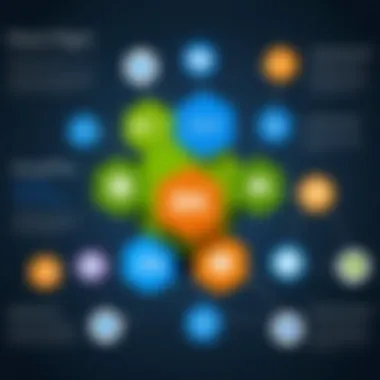

Collaborative Editing
Collaborative editing is another standout functionality in SharePoint. This aspect allows for real-time collaboration among team members. Users can seamlessly work on documents simultaneously, seeing each other’s changes as they happen. This capability unifies remote teams, encourages immediate feedback, and minimizes the back-and-forth iterations often experienced with traditional document sharing.
While this feature is certainly one of SharePoint's strong suits, it’s not without its hiccups. Integration with Microsoft Teams can be tricky sometimes, leading to potential syncing issues. Additionally, if too many users engage in editing at once, the system can slow down, affecting productivity. Nevertheless, the advantages often outweigh these drawbacks, especially for large organizations.
Metadata Management
Another pillar in SharePoint’s document management structure is metadata management. This feature allows organizations to add tags or keywords to documents, making it easier to categorize and search for files later on. It’s a bit like putting things in labeled boxes instead of throwing them all in one big storage room. The ease of finding the right documents can save time and prevent frustrating searches when employees need to access certain files urgently.
SharePoint’s unique attribute here is the ability to create custom metadata fields suited to specific organizational needs. This flexibility is a boon for companies with unique processes. However, implementing a metadata strategy requires upfront planning and consistency to avoid a jumble of tags that could hinder rather than help retrieval.
Document Management in ShareFile
Conversely, ShareFile approaches document management with an emphasis on security and ease of use.
Secure File Sharing
At the forefront of ShareFile's proposition is secure file sharing. This platform focuses on safeguarding data, particularly sensitive information that companies often handle. ShareFile provides end-to-end encryption and other security features that make it a reliable option for industries where confidentiality is paramount.
The primary characteristic of secure file sharing in ShareFile is not just about sending files; it’s about doing so in a way that protects them against unauthorized access. The ability to set expiration dates on links or restrict downloads gives users peace of mind. This adds another layer of control, which is particularly valuable for client-facing operations. Yet, the heightened security often comes with a trade-off in user experience. Sometimes, the additional steps required to ensure security can slow down regular workflows.
Audit Trails
Audit trails in ShareFile provide organizations with a transparent view of document access and activity. This feature records who accessed a file, what changes were made, and when these actions occurred. For business environments that require stringent tracking due to regulatory compliance, audit trails become indispensable.
This aspect of ShareFile helps maintain accountability and provides clear insight into document interactions. However, it can generate a significant amount of data, which could overwhelm users if they aren't equipped to sift through it effectively. Still, the benefits for monitoring user engagement with critical documents often justify any complexities introduced.
User Permissions
User permissions in ShareFile stand out as a vital element for managing access to sensitive documents. Organizations can specify who has the authority to view, edit, or share files, thus reinforcing security further. This feature allows businesses to maintain strict control over their information while enabling collaboration.
The strength of ShareFile's user permissions lies in its specificity, allowing for granular control over access settings. While this granularity is advantageous, it can also lead to confusion for users who may find it challenging to navigate through the permissions structure. Ensuring that team members are aware of their permissions and the overall permission landscape is crucial for minimizing disruptions in access.
By evaluating the core functionalities of both SharePoint and ShareFile, stakeholders can map out which platform offers tools that align better with their organizational processes and priorities. Whether a business prioritizes collaboration or security, understanding these core elements brings them one step closer to an informed decision.
Integration Capabilities
Integration capabilities are crucial for any platform that aims to serve diverse organizational needs. The ability of a tool like SharePoint or ShareFile to connect seamlessly with other applications can dramatically influence its effectiveness in enhancing productivity and collaboration. Both platforms offer distinct integration features that cater to various business environments, but understanding how they perform in this aspect is vital.
SharePoint Integrations
Office Integration
When it comes to Office 365 Integration, SharePoint shines as a powerful tool for businesses already leveraging the Microsoft ecosystem. This integration allows users to access and collaborate on documents stored in SharePoint directly from applications like Word, Excel, and PowerPoint.
One of the standout characteristics of this integration is its seamless connectivity. Users can edit documents in real-time, facilitating smooth collaboration across entire teams. This capability significantly reduces the chances of version conflicts since changes are instantaneously reflected.
However, while the integrated experience is a boon, some users may find the initial setup a bit daunting. Configuration might take time, especially if a company has a unique organizational structure or specific permission settings. It’s worth noting that mastering this integration can elevate team productivity to new heights, making it a popular choice for many organizations.
Third-Party Tools
SharePoint’s ability to integrate with third-party tools cannot be overstated. The platform’s flexibility and open architecture allow organizations to connect with a variety of software solutions, ranging from project management tools to CRM systems.
What makes third-party tool integration appealing is the added functionality it provides. For instance, integrating SharePoint with Trello or Asana can help teams manage tasks and projects more effectively. However, potential drawbacks include relying on external systems, which may encounter their own technical issues or delays.
Moreover, building this integration can require technical expertise, so businesses need to weigh the benefits against the potential complexity and costs involved.
APIs and Custom Development
APIs and Custom Development present an avenue for businesses to tailor SharePoint to fit their exact needs. Companies can build unique applications or features that leverage the core functionalities of SharePoint while addressing specific operational challenges.
A key advantage of focusing on APIs is the breadth of possibilities it opens up. Businesses can pull data from multiple sources, automate tasks, or create dashboards, thereby enhancing decision-making processes.
However, the downside is that custom development can be resource-intensive. It often requires skilled developers and can lead to higher upfront costs. Yet, for organizations seeking a tailored solution, the investment can lead to significant long-term benefits.
ShareFile Integrations
Compatibility with Cloud Services
ShareFile’s Compatibility with Cloud Services is a noteworthy feature that enhances its appeal, especially for businesses with a distributed workforce. It integrates effortlessly with popular cloud platforms like Google Drive and Dropbox, providing users easy access to their files without switching contexts.
The key characteristic here is convenience. Employees can access documents through their preferred cloud services, making collaboration smoother. This flexibility allows team members to work in environments where they feel most comfortable.
However, there may be concerns regarding how data is managed across these services. Ensuring that security measures are consistent and compliant can become a headache, particularly in regulated industries.
Workflow Automation Tools
The incorporation of Workflow Automation Tools into ShareFile offers a significant advantage for teams looking to streamline their processes. Tools like Zapier enable seamless connections between ShareFile and hundreds of other applications, automating routine tasks such as file uploads or notifications.
These tools can dramatically improve efficiency. An example could be automating the process of sending feedback requests after a file is shared. It enhances the user experience while ensuring accountability through automatic reminders.
Yet, while automation sounds appealing, there’s the concern of potential over-reliance on technology. If workflows are too automated, it might hinder personal interactions or lead to vulnerabilities if the tools fail.


Integration with Existing Systems
Lastly, ShareFile’s ability to integrate with existing systems is vital for organizations that have invested in various technologies. With its robust integration framework, users can connect ShareFile with their CRM, ERP, and other systems.
This aspect is crucial as it fosters a unified workflow. For example, a sales team could directly link client files to their CRM system, enhancing access to crucial data at their fingertips.
However, challenges may arise in ensuring that existing systems are compatible with ShareFile’s architecture. Organizations may need to commit resources to test and implement these integrations properly.
Usability and User Experience
When it comes to modern collaboration tools, usability and user experience are not just buzzwords; they are crucial for ensuring teams operate smoothly and efficiently. The effectiveness of SharePoint and ShareFile hinges significantly on how easily users can navigate the platforms, find needed documents, and collaborate. For many professionals, a seamless user experience leads to better productivity and less frustration.
User Interface of SharePoint
Customization Options
Customization options in SharePoint provide teams the flexibility to tailor their environment to fit organizational needs. SharePoint allows users to modify layouts, incorporate branding, and adjust functionalities based on what works best for the team. This adaptability is a significant draw for businesses wanting a personalized feel.
One remarkable feature of SharePoint's customization is its site creation templates. These templates can be set up to cater to various departments—HR, Marketing, Development—allowing each area to have a workspace suited to their specific objectives. However, the downside is that customizing too much can overwhelm new users, making it challenging to navigate. Strike a balance, and customization can lead to a user-friendly environment that enhances overall productivity.
Navigation and Accessibility
Navigation in SharePoint can be seen as a double-edged sword. On one hand, its extensive capabilities come with myriad options that can sometimes lead to a labyrinth of features. However, when mastered, users benefit from a powerful toolkit ready for any task. A key characteristic of navigation functionality is the hub sites, which allow users to connect pages, lists, and libraries in an organized manner.
Accessibility is another feather in SharePoint's cap. The platform adheres to accessibility standards, making it easier for individuals with disabilities to use its features. Yet, the depth of navigation can cause some hurdles for less tech-savvy users, potentially leading to confusion.
User Interface of ShareFile
Design and Ease of Use
Design plays a pivotal role in user experience, and ShareFile shines in this domain. Its interface is sleek and intuitive, making it friendly even for casual users. The most appealing aspect is the clean layout that allows users to find and manage files without diving into endless menus.
A unique feature in ShareFile is its drag-and-drop functionality for uploads, which considerably minimizes effort and time spent on managing files. This ease of use is especially attractive for teams focused on efficiency. However, while many find it straightforward, individuals unfamiliar with file management software may still face a slight learning curve.
Mobile Accessibility
In our fast-paced world, mobile accessibility is no longer a luxury; it's a necessity. ShareFile offers a robust mobile application that ensures users can access documents on the go. This feature stands out because it allows for a seamless transition between desktop and mobile environments, enabling users to work without interruptions.
One of the unique features is offline access, letting users store files locally and sync when they reconnect. While this offers convenience, depending on mobile data to upload or download large files can still be a gamble for some, given varying signal strengths.
The user experience serves as the bridge between technology and productivity, underscoring the importance of intuitive design and functionality in both SharePoint and ShareFile.
Security Features and Compliance
In today's digital landscape, ensuring robust security features and compliance is paramount for organizations relying on cloud-based solutions. When we delve into SharePoint and ShareFile, understanding their security frameworks is vital for decision-makers. This section looks into the security protocols of both platforms, emphasizing how they address security challenges and comply with industry standards.
Security Protocols in SharePoint
Data Encryption
Data encryption is a crucial component of SharePoint’s security strategy. It protects sensitive information by transforming data into an unreadable format, allowing only authorized users to access it. SharePoint implements encryption both at rest and in transit. This means that whether the data is stored on the server or being transmitted over the internet, it remains secure.
A notable aspect of SharePoint’s data encryption is that it utilizes AES (Advanced Encryption Standard), a standard recognized globally for its effectiveness. This choice is popular among organizations needing to maintain high security for their intellectual property and client data. The unique advantage of using AES is its strength against various cyber threats, making SharePoint a trustworthy choice for businesses concerned about data breaches.
However, there are considerations. While encryption offers enhanced security, it can complicate data retrieval or processing, especially if encryption keys are mismanaged. So, companies must adopt comprehensive key management practices to avoid potential access issues.
Compliance Standards
Compliance standards are pivotal for organizations managing sensitive data. SharePoint excels in adhering to various regulations, including GDPR, HIPAA, and ISO 27001. Such compliance not only protects organizations from legal implications but also builds trust with clients and stakeholders.
A standout feature of SharePoint’s compliance capability is its Compliance Center, where organizations can manage data governance policies, user permissions, and audits in one consolidated area. This streamlining is beneficial for organizations, particularly those in regulated industries, as it helps ensure all procedures align with legislative requirements.
However, constant regulatory changes can pose challenges. It requires dedicated resources to keep policies up to date, which some businesses might find overwhelming.
Security Protocols in ShareFile
Advanced Security Measures
ShareFile offers a suite of advanced security measures that cater particularly to sectors requiring heightened security. One of its key features is file-level encryption, which adds an additional layer of security beyond basic encryption. This feature allows organizations to set expiration dates on files, ensuring that sensitive information is less vulnerable over time.
Why is this beneficial? It gives businesses control over how long data remains accessible, reducing the risk of unwanted exposure. The ability to revoke access adds a layer of flexibility, which is often necessary in sectors with strict confidentiality requirements, such as legal and financial services.
Nonetheless, the implementation of advanced features requires an understanding of user needs and behaviors, as over-complicating security protocols may hinder user experience.
Compliance with Regulatory Requirements
Similar to SharePoint, ShareFile emphasizes compliance with a variety of regulatory requirements. Being compatible with standards such as SOC 2, and FIPS ensures that organizations can meet industry-specific regulations without the hassle of completely redesigning their data management processes. This alignment is beneficial for organizations looking to expand or operate in multiple jurisdictions with diverse regulations.
ShareFile's unique offering is its ability to provide customizable compliance settings, allowing companies to tailor their security and privacy measures according to their specific regulatory needs. This feature can prove advantageous for businesses with unique compliance demands as they can adjust settings as regulations evolve.
However, businesses must keep in mind that customization may require additional training for their teams to navigate effectively. No matter how robust a system is, understanding it is essential to leverage its full potential.
"In the realm of cloud solutions, security and compliance shouldn't just be checked boxes on a list; they should be the foundation for any digital strategy."


In summary, both SharePoint and ShareFile have robust security features and align well with compliance standards. However, companies should assess their unique needs and regulatory environments when choosing the platform that best suits their operational goals.
Cost Analysis
When evaluating tools like SharePoint and ShareFile, the cost analysis is a pivotal phase. Understanding the total cost involved in implementing and maintaining these platforms is essential for organizations aiming to make informed decisions. This involves not just the initial investment but also ongoing expenses and potential hidden costs associated with each solution.
Evaluating costs provides insight into budgeting and resource allocation. It allows businesses to forecast long-term financial commitments and assess the return on investment (ROI) that can be expected from the chosen solution, making this aspect crucial in the article's discussion.
Pricing Structure of SharePoint
Licensing Models
SharePoint offers a wide variety of licensing models, ranging from enterprise plans to smaller business options. This flexibility accommodates organizations of differing sizes and needs, making SharePoint a practical choice across various industries. The key characteristic of SharePoint's licensing is its scalability; as a company grows or its needs change, it can adapt its licensing.
A unique feature within the licensing models is the inclusion of various tiers, where different features are unlocked based on the selected plan. This allows businesses to invest only in what they need, although it can lead to complexity in selecting the right plan initially. One drawback might be additional costs for higher usage, which can become significant over time, particularly for larger enterprises. Thus, understanding the details of licensing is fundamental for budgeting effectively.
Long-Term Costs
Examining long-term costs associated with SharePoint must not be overlooked. Organizations should consider both the financial outlay and the resources needed for effective management. The primary aspect here is that while the upfront costs may appear reasonable, the actual expenditure can balloon due to maintenance, training, and potential upgrades.
A standout feature regarding long-term costs is the potential for operational savings that might arise from improved workflow efficiencies that SharePoint enables. However, the disadvantage lies in the hidden costs that come with integrations and updates, which can be extensive in a constantly evolving software landscape. Not keeping track of these can lead to financial strain later on.
Pricing Structure of ShareFile
Subscription Costs
ShareFile's subscription cost structure is straightforward yet can vary based on the features included. The key aspect to note is the tiered subscription model, which allows businesses to select a plan that suits their operational needs. This makes ShareFile a popular choice among companies that value transparency in their pricing.
A distinct advantage of these subscription costs is predictability in budgeting since fees are typically fixed on an annual or monthly basis. However, one potential drawback is that as new features are introduced, existing subscribers might find themselves needing to upgrade to a higher tier, leading to unexpected increases in costs. So, while initially attractive, the need for certain features can create a financial burden over time.
Additional Features Fees
The aspect of additional features fees is significant when considering ShareFile. Organizations often have very specific needs that may go beyond the basic offerings. This characteristic means that users can customize their experience, but it will come at a cost.
One unique feature of ShareFile’s model is the flexibility it provides, allowing businesses to tailor their experience by purchasing only those features they need, which can be beneficial for focused projects. However, this potential for extra expenses can be a double-edged sword—costs can accumulate quickly if multiple add-ons are required, leading to a budget that exceeds initial projections. The careful assessment of what is truly needed versus what can be added later is essential to mitigate future financial concerns.
Use Cases and Suitability
Understanding the use cases and suitability of SharePoint and ShareFile is vital in determining their effectiveness for your organization. Each platform serves distinct functions that cater to various business needs, and recognizing these scenarios helps professionals make informed choices. Selecting the right tool based on your company’s specific requirements can drastically affect productivity, collaboration, and data management capabilities.
Ideal Scenarios for SharePoint
Enterprise Collaboration
Enterprise collaboration stands at the forefront of SharePoint’s strengths. This aspect centers on uniting team members from different departments, locations, and even time zones to work cohesively on projects. The key characteristic here is flexibility; SharePoint allows the creation of customized sites tailored to the needs of specific teams or projects. This means that anyone from marketing to product development can have their dedicated digital space that aligns with their workflows.
A unique feature of SharePoint in this context is its integration with Microsoft Teams and Outlook. This connectivity fosters real-time communication and document sharing, which are essential when a swift response is crucial. However, one must consider that if not properly managed, the vast features of SharePoint can be overwhelming for users. Training and support become critical here to fully leverage its capabilities. A learning curve exists, but the payoff is noticeable when organizations witness enhanced engagement and collaboration among employees.
Project Management Needs
Project management is another area where SharePoint showcases its robust capabilities. It acts as a centralized hub for planning, tracking, and executing projects. The important feature to highlight is the use of lists and spreadsheets within SharePoint, allowing teams to monitor progress effectively. This also promotes transparency, as all project stakeholders can access updates in real-time.
What makes SharePoint especially advantageous for project management is its ability to integrate with various project management tools like Microsoft Planner and Project Online. This ensures that teams can utilize their preferred methods while maintaining a seamless connection to relevant documentation. However, potential downsides include the risk of information overload, where users might struggle to sift through vast amounts of data if there aren’t clear organizational schemes.
Ideal Scenarios for ShareFile
Secure File Sharing Requirements
When it comes to secure file sharing, ShareFile takes the lead. Organizations handling sensitive data find this feature particularly valuable. The key characteristic of secure file sharing is its emphasis on data protection, enabling users to send files with encryption and password protection. This is crucial in industries like healthcare or finance, where compliance with regulations is non-negotiable.
ShareFile’s unique feature lies in its customizable access controls, which allow businesses to determine who can view or edit files. This fine-grained control enhances security and ensures that only authorized personnel can access confidential information. However, potential users should also recognize the need for consistent user training to avoid any security mishaps that could arise from mishandled permissions.
Client-Facing Operations
Finally, when discussing client-facing operations, ShareFile shines brightly. This platform allows businesses to provide their clients with easy access to critical documents without compromising security. One of the standout features here is the client portal, which simplifies file submission and retrieval for clients, making transactions smooth and integrated.
ShareFile’s focus on user-friendly interface aids in its adoption among clients, as they can navigate, upload, or download files without a steep learning curve. Yet, it’s crucial for organizations to ensure that they communicate clearly with clients about how to utilize these functions effectively. Challenges could arise if users face difficulties accessing shared files, leading to frustration and reduced efficiency.
"Choosing the right platform is not just about features; it's about aligning those features with business needs and workflows."
In summary, examining the use cases reveals that both SharePoint and ShareFile have their unique strengths tailored toward different organizational goals. The knowledge of these scenarios can significantly guide professionals when considering which platform aligns best with their operational demands.
The End
As we reach the end of this evaluation, it’s clear that both SharePoint and ShareFile have valuable offerings in the realm of collaboration and document management.
The insights gathered point to crucial factors that potential users should consider when deciding on a tool. SharePoint's capability for enterprise collaboration and its seamless integration with Office 365 make it a robust option for organizations looking to foster teamwork across various departments. It shines particularly in environments where project management and information sharing are critical.
On the other hand, ShareFile stands out as a premier choice for secure file sharing, catering to businesses that prioritize client-facing operations and compliance with data regulations. Its emphasis on security features complements industries handling sensitive information, such as healthcare and finance.
When contemplating which platform to choose, it's prudent to ensure that the specific needs of the organization align with the tools available.
Key Considerations:
- User Needs: Understand if your team requires extensive collaboration or secure sharing capabilities.
- Budget: Review long-term costs related to subscriptions and potential add-on fees.
- Integration: Evaluate how well the tools integrate into your existing workflows.
- Scalability: Consider the growth of your organization and if the chosen platform can keep pace.
Choosing the right documentation and collaboration tool can shape the efficiency and productivity of your organization significantly.
Ultimately, both SharePoint and ShareFile have their unique strengths and target markets. Making an informed choice will empower professionals, entrepreneurs, and decision-makers to harness the full potential of their collaborative efforts.







