In-Depth Review of SolarWinds WMI Monitor Features


Intro
In the rapidly evolving landscape of information technology, tools that optimize system performance hold significant value. A prime example is the SolarWinds Windows Management Instrumentation (WMI) Monitor, a robust tool designed for precise monitoring of Windows server environments. By harnessing the potential of WMI, this application allows system administrators to collect and analyze a wealth of performance data critical for maintaining high levels of operational efficiency.
Understanding the functionality and integration of the SolarWinds WMI Monitor offers insights into how organizations can effectively manage their IT resources. As businesses increasingly rely on sophisticated IT solutions, knowledge of tools like WMI Monitor aids in achieving optimal performance while utilizing resources wisely. This article intends to provide a comprehensive analysis of the SolarWinds WMI Monitor, addressing its critical features, practical applications, and best practices for implementation.
By the end of this analysis, readers will be better equipped to harness the capabilities of this monitoring solution for improved resource management and enhanced overall business performance.
Technological Research Overview
In an era marked by rapid technological advancements, understanding foundational elements such as monitoring tools becomes vital for businesses aiming to stay ahead. The SolarWinds WMI Monitor epitomizes a critical technological innovation within IT.
Recent Technological Innovations
The SolarWinds WMI Monitor stands out not only for its functionality but also for its integration capabilities with other IT management tools. Features like live performance metrics, health status alerts, and customizable dashboards demonstrate a progressive step in system monitoring. Increasingly, organizations are pivoting toward these innovations, recognizing their role in streamlining operations.
Impact on Business Operations
The integration of the WMI Monitor notably enhances system visibility. With the ability to monitor various performance metrics, like CPU usage, memory consumption, and disk activity, IT professionals can preemptively address issues before they escalate into system downtime. This predictive capability fosters an environment of uninterrupted service delivery, which is paramount for maintaining competitive advantage.
"Utilizing tools like the SolarWinds WMI Monitor is not just about monitoring; it's about anticipating and responding to system needs effectively."
Future Technological Trends
As we look forward, the trend indicates a growing reliance on automated monitoring solutions. The evolution towards artificial intelligence and machine learning may further refine the data analysis realms within tools such as the WMI Monitor. Anticipating system issues using predictive analytics could become a commonplace standard in optimizing system performance.
Data Analytics in Business
The significance of data analytics in guiding business decisions cannot be overstated. With increasing volumes of data generated at an unprecedented rate, the ability to dissect this information efficiently proves invaluable.
Importance of Data Analytics
By leveraging data analysis, organizations can identify trends, gauge system performance, and strengthen decision-making processes. The insights gained empower firms to pivot strategies and address inefficiencies in real-time.
Tools for Data Analysis
Several tools integrate well alongside WMI Monitor, enhancing its data analytical capabilities. Some of these include Splunk for log analytics, Tableau for data visualization, and Microsoft Power BI for business intelligence. Choosing the right tools can amplify the monitoring experience and lead to more informed, data-driven decisions.
Case Studies on Data-Driven Decisions
To illustrate the practical applications, consider a case where a financial services firm implemented a data analysis toolkit integrating WMI Monitor. By proactively analyzing system data, the company identified bottlenecks that resulted in a 30% increase in operational efficiency. Such examples highlight the practical significance of coupling monitoring tools with robust data analysis practices.
Cybersecurity Insights
As we navigate the digital age, cybersecurity remains a significant concern for organizations. Integrating monitoring solutions can play a pivotal role in maintaining secure IT environments.
Threat Landscape Analysis
The current threat landscape reveals an uptick in sophisticated cyber threats. Automated monitoring solutions like SolarWinds help in real-time detection of unusual activity, thereby allowing IT teams to assert prompt responses before any harm occurs.
Best Practices for Cybersecurity
To foster a stronger cybersecurity posture, organizations should conduct regular audits using WMI Monitor. Such proactive stances not only mitigate risks but also enhance compliance with regulatory frameworks.
Regulatory Compliance in Cybersecurity
Understanding regulations governing data privacy and security is crucial. Utilization of WMI tools aids companies in complying with frameworks, such as GDPR and HIPAA, which demand rigorous monitoring of information systems.
Artificial Intelligence Applications
Artificial intelligence is reshaping the fabric of business operations, and monitoring solutions are catching the wave as well.
AI in Business Automation
Integrating AI within monitoring tools holds the promise of automating routine monitoring tasks. This not only increases efficiency but frees up human resources for more strategic initiatives.
AI Algorithms and Applications
With effective design, AI algorithms can predict upcoming failures within systems, leading to enhanced preventative measures. Implementing machine learning algorithms in conjunction with SolarWinds WMI Monitor can yield significant advancements in operational efficiency.
Ethical Considerations in AI
In the rush to automate, businesses must also tread carefully regarding ethical implications. Addressing biases in AI algorithms and ensuring transparent operations are fundamental to maintaining stakeholders’ trust.
Industry-Specific Research
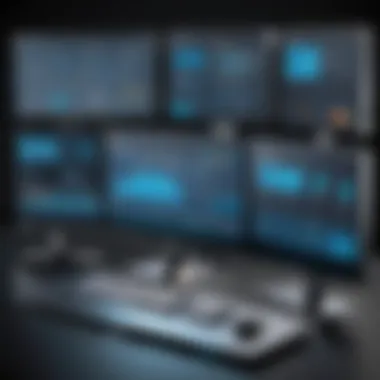

Technological advancements cater to various industries, with specific applications enhancing operational performance in sectors such as finance, healthcare, and retail.
Tech Research in Finance Sector
Within finance, monitoring solutions facilitate fraud detection and system performance analysis, ensuring secure and efficient transactions.
Healthcare Technological Advancements
In healthcare, integrating WMI monitoring can guide compliance with regulations while simultaneously ensuring optimal system functionality for patient data management.
Retail Industry Tech Solutions
The retail sector also benefits from implementing advanced monitoring systems, particularly in managing inventory levels and optimizing supply chain efficiency, showcasing the versatility of solutions like the SolarWinds WMI Monitor.
By exploring the depths of the technologies that comprise the SolarWinds WMI Monitor, businesses can pinpoint how best to harness these tools for elevating their operational functionalities and achieving sustainable growth.
Ending
Ultimately, the SolarWinds WMI Monitor is more than a system monitoring tool; it's a strategic partner in the quest for operational excellence. Understanding its features, applications, and the future landscape of technology empowers businesses to make informed decisions that promote success and resilience in an increasingly digital world.
Prelims to SolarWinds WMI Monitor
Understanding how system performance can impact operational efficiency is key for any professional in today’s IT landscape. Enter SolarWinds WMI Monitor, a tool that allows businesses to keep a close eye on their Windows systems' health and performance. But is it merely another tool in an endless market of IT solutions? No, it has real merit. This introduction aims to set the groundwork by clarifying what SolarWinds WMI Monitor does, why it matters, and what benefits it can bring.
One vital element of SolarWinds WMI Monitor is its ability to harness Windows Management Instrumentation (WMI) to gather real-time data. By tapping into this rich source of data, organizations can monitor various system aspects, like CPU and memory usage, as well as disk health and application performance. Now, that might sound like tech jargon, but the implications are significant: minimized downtime, provable performance increases, and ultimately, a more agile IT environment.
The benefits of employing this tool go beyond immediate metrics. With SolarWinds WMI Monitor, it’s not just about seeing problems before they become critical; it also empowers teams to make data-driven decisions. Imagine being able to analyze long-term trends in server performance. This could lead to cost savings and improved allocation of finite resources. Thus, understanding the nuances of SolarWinds WMI Monitor isn’t just beneficial; it’s quite essential for any organization aiming for operational excellence.
In the domain of IT monitoring, there are numerous considerations to keep in mind. Factors like integration with existing tools, ease of use, and scalability often dictate how effective a solution can be. Recognizing these aspects makes preparing for deployment a smoother journey.
"In the realm of technology, a stitch in time saves nine. Proactive monitoring with tools like SolarWinds WMI can avert crises before they disrupt business operations."
With that said, let's roll up our sleeves and dive deeper into the fundamentals of WMI to better appreciate what SolarWinds WMI Monitor brings to the table.
Core Features of SolarWinds WMI Monitor
Understanding the core features of SolarWinds WMI Monitor is like having a well-worn map in a new land; it guides you through potential pitfalls while revealing all the hidden treasures. These features are crucial for anyone working in system monitoring and management, as they offer several tangible benefits while reinforcing the performance metrics that drive decision-making in IT.
Real-Time Monitoring Capabilities
At the heart of SolarWinds WMI Monitor lies its real-time monitoring capabilities. In a world where decisions must be timely, having access to instant data is invaluable. This tool provides live updates, allowing IT teams to keep their fingers on the pulse of their networks. This isn’t just a flashy feature; it’s a necessity. Just think of a pilot flying at 30,000 feet: they constantly rely on real-time data to maneuver safely through changing conditions.
The importance of real-time monitoring can be seen when system alerts pop up. For example, if a server starts showing high CPU usage, the monitor will alert admins immediately. This lets them take quick action, preventing issues before they escalate into full-blown disasters. Here, the merit lies not just in preventing downtime but also in preserving the integrity and performance of IT infrastructure.
Customizable Alerts and Notifications
On top of real-time monitoring, the customizable alerts and notifications feature is another pivotal aspect of SolarWinds WMI Monitor. When you're juggling multiple systems, few things can be more disruptive than having a generic alarm go off, only to realize it doesn’t relate to your immediate concerns.
With SolarWinds, users can tailor their alerts finely. Whether it's a specific threshold for memory usage or a temperature increase in network devices, the choices are virtually limitless. Users can choose to receive notifications via email, SMS, or even through their preferred messaging platform. This ensures that the alerts reach the right hands, at the right time, in the right context.
"Tailoring your alerts to specific conditions is like having a personal assistant for your IT needs. You only get alerted about what truly matters."
User-Friendly Interface
Speaking of hands, navigating through a monitoring tool can often feel like wandering through a labyrinth. However, SolarWinds WMI Monitor is designed with a user-friendly interface that eases the journey. The layout is intuitive, making it accessible for both novices and seasoned professionals alike.
The dashboard provides a clear view of all monitored components laid out in a manner that makes sense. Users can quickly access statistics, visualize performance graphs, and manage alerts without deciphering a complex code. This simplicity reduces the learning curve and allows teams to focus on strategic tasks rather than getting bogged down in operational details.
To sum up, the core features—real-time monitoring capabilities, customizable alerts and notifications, and a user-friendly interface—are not just technical attributes. They are essential tools that enhance operational efficiency and contribute to informed decision-making. By leveraging these features, organizations can optimize their IT performance, ultimately leading to greater business success.
Installation and Setup Process
Setting up the SolarWinds WMI Monitor is not just a mundane task; it's the backbone of establishing an effective monitoring environment. A well-implemented installation directly enhances the usability and functionality of the tool, ensuring that the system is monitored with precision. Network administrators or IT professionals need to consider several essential elements before diving headfirst into the installation. Proper setup ensures seamless interaction between various IT tools, leading to increased operational efficiency and more reliable performance metrics.
System Requirements
Before you roll up your sleeves, it's crucial to know what your environment needs to run the SolarWinds WMI Monitor smoothly. A few specific requirements must be met:
- Operating System: Windows Server 2012 or later versions is typically required. This ensures compatibility and offers the necessary support for WMI.
- Processor: A minimum dual-core processor is needed to handle concurrent requests effectively. This prevents sluggishness during data retrieval.
- RAM: At least 4 GB of RAM is advisable, but 8 GB or more will provide optimal performance. This is particularly critical when monitoring multiple servers at once.
- Disk Space: Ensure there's a minimum of 20 GB of available disk space to accommodate the installation, logs, and future updates.
- Network: Stable internet connectivity and proper network configuration. This is indispensable for effective monitoring and up-to-date info.
"Preparedness is the key. Knowing your requirements can save you a heap of troubles later on."
Step-by-Step Installation Guide
Now, let’s dig into the nitty-gritty of the installation process. Here’s a straightforward guide through the installation of the WMI Monitor:


- Download the Installer: Begin by navigating to the SolarWinds official site and downloading the latest version of WMI Monitor. Make sure you get the right one for your OS.
- Run the Installer: Locate the downloaded file and double-click it. Choose ‘Run as Administrator’ to avoid any permissions issues during installation.
- Accept the License Agreement: Read through the software license agreement and click 'Accept' to move forward.
- Choose Installation Path: Decide where you want to install the software. The default path usually suffices, but if you're particular, go ahead and specify a different one.
- Select Components: If prompted, choose additional components if necessary. Not all installations need extra tools.
- Complete the Installation: Follow the prompts until you finish the installation and restart your server to finalize any changes.
Configuration for Effective Monitoring
After installation, the next phase involves configuring the WMI Monitor for effective operation. Without proper configuration, even the best tools could go awry. Here’s how to set it up:
- Access the Configuration Wizard: After the installation is complete, launch the SolarWinds WMI Monitor and head to the configuration wizard.
- Add Managed Nodes: Input the details of the nodes you wish to monitor. This includes server names and credentials that allow for WMI querying.
- Select Monitoring Parameters: Fine-tune what you want to monitor. CPU usage, memory performance, and disk health are some considerations.
- Define Alert Settings: Set up alert notifications based on thresholds that matter to your organization. This ensures you are in the loop when issues arise.
- Test the Configuration: Before going live, conducting a test to ensure that everything is functioning as intended is a wise move.
With these steps firmly in place, you'll not only get SolarWinds WMI Monitor up and running, but you'll do so with a keen eye on efficiency and effectiveness.
Integrating WMI Monitor into IT Infrastructure
Integrating SolarWinds WMI Monitor into your IT infrastructure isn’t just a walk in the park; it's a strategic move that can bring your organization several benefits. The ability to monitor resources effectively is critical in today’s fast-paced tech environment. Without proper integration, you might find it challenging to leverage the full capabilities of WMI Monitor, leading to wasted resources, missed alerts, and a general disconnect in performance management.
When integrated thoughtfully, WMI Monitor enhances your IT operational efficiency. It permits centralized monitoring, allowing teams to keep an eye on multiple systems and networks from a single interface. This reduces the time technicians spend switching between dashboards and improves the speed of incident responses. One crucial element is understanding the harmony WMI Monitor can have with other monitoring tools already in place.
Compatibility with Other Tools
A key aspect of effective integration is ensuring that SolarWinds WMI Monitor plays well with your existing toolset. Compatibility isn’t just a technical concern; it plays a vital role in the overall efficiency of your monitoring strategy. With multiple tools in the mix, data consistency and continuity become essential. Some tools that often work alongside SolarWinds WMI Monitor include:
- Network performance monitoring tools like Nagios or PRTG.
- Log management solutions such as Splunk.
- Configuration management platforms, for instance, Ansible.
The goal remains to create a seamless flow of information across these platforms. Often, businesses overlook the integration of WMI Monitor with Active Directory, which can be beneficial. This allows for a better perspective on user activities and system health. Misalignment between monitoring tools can lead to discrepancies in the data, resulting in poor decision-making.
Strategies for Effective Integration
Now that we’ve established the importance of compatibility, let’s delve into strategies that can foster effective integration of WMI Monitor into your IT framework. Here’s a checklist to guide you:
- Assess Current Tools: Before you rush into integration, take inventory of your current tools. Understand their capabilities and limitations.
- Identify Key Metrics: Determine what metrics matter most. This enables SolarWinds WMI Monitor to provide data that aligns with your operational goals.
- Develop a Roadmap: Having a plan is vital. A roadmap detailing integration steps keeps teams focused and minimizes chaos.
- Train Your Team: Even the best tools can go under-utilized without proper training. Ensure your staff is up to speed on how to use SolarWinds WMI Monitor with existing tools.
- Test Integration: Deploy in stages, if possible. Testing integration helps bring out any flaws before a full rollout. Consider using a staging environment to simulate scenarios.
- Seek Feedback: Post-implementation, gather insight from users to refine and improve integration continually.
Through careful execution, integrating SolarWinds WMI Monitor becomes less of an uphill battle and more of a coordinated effort.
"Effective integration of monitoring tools could be the difference between being proactive and reactive in IT management."
Use Cases and Applications
Understanding the use cases and applications of SolarWinds WMI Monitor is crucial for organizations looking to enhance their monitoring capabilities. By recognizing practical scenarios in which WMI Monitor excels, IT teams can tailor their configuration to meet specific needs, boost overall performance, and maximize operational efficiency. In this section, we delve into various contexts where SolarWinds WMI Monitor plays a significant role, detailing the benefits and considerations that arise from its application.
Performance Monitoring in Enterprises
In large enterprises, performance monitoring is not just a task but a necessity. Organizations operate countless systems and applications that require constant oversight to ensure optimal functioning. This is where SolarWinds WMI Monitor proves instrumental.
Consider resource allocation; by utilizing WMI Monitor, IT teams can track system performance metrics in real-time, such as CPU load, memory usage, and network performance. This data allows for the early identification of bottlenecks, enabling teams to allocate resources efficiently before issues escalate. Furthermore, performance monitoring aids in troubleshooting. For example, if an application is running sluggish, WMI Monitor can pinpoint whether the problem lies with memory capacity or network latency, ultimately saving time and reducing downtime.
WMI Monitor in Cloud Environments
The shift to cloud computing has transformed how organizations manage their IT infrastructure. SolarWinds WMI Monitor seamlessly integrates with cloud environments, making it essential for companies leveraging services like Google Cloud Platform or Microsoft Azure.
In these settings, monitoring is critical as resources are often dynamic and can change based on workload demands. WMI Monitor provides insights into the allocation and usage of these cloud resources. For instance, if a virtual machine in the cloud is underperforming, the monitor can identify which processes consume the most resources.
Additionally, organizations must keep an eye on security. WMI Monitor can alert teams to potential unauthorized access attempts by monitoring system logs and user activities. This proactive approach helps prevent data breaches, safeguarding sensitive information stored in the cloud.
Case Studies of Successful Implementations
Examining real-life case studies can provide invaluable insights into the practical applications of SolarWinds WMI Monitor. By looking at businesses that have effectively utilized this tool, one can glean lessons that might apply to their unique situations.
For instance, consider a mid-sized financial services firm that faced ongoing issues with application performance during peak hours. After implementing SolarWinds WMI Monitor, the IT team could detect substantial fluctuations in CPU usage and memory spikes during these times. By analyzing this data, they adjusted resource allocation and improved server efficiency, resulting in smoother performance and higher client satisfaction.
Another notable example is a manufacturing company aiming to monitor its production line systems. WMI Monitor enabled real-time tracking of machine performance, allowing operators to anticipate maintenance needs before breakdowns occurred. This predictive maintenance enhanced production efficiency and significantly reduced operational costs.
These case studies illustrate that when used effectively, SolarWinds WMI Monitor not only resolves pressing issues but also contributes to long-term operational improvement.
In summary, the importance of understanding the use cases and applications of SolarWinds WMI Monitor cannot be overstated. By examining performance monitoring in enterprises, cloud environments, and reviewing successful case studies, organizations can leverage this powerful tool to enhance their IT monitoring strategies and drive success.
Best Practices for Using SolarWinds WMI Monitor
Using SolarWinds WMI Monitor effectively is not just about installing software and letting it run. To truly harness its power and improve overall system performance, there are some best practices you should keep in mind. These practices cover different aspects, from ongoing maintenance to optimizing performance and creating strategies for dealing with incidents. Taking these steps ensures that the monitoring tool not only provides valuable insights but also operates without hitches.
Regular Updates and Maintenance
Maintaining the SolarWinds WMI Monitor is crucial. Just like a car needs regular oil changes, your monitoring system requires updates to run smoothly. Regular updates ensure that you benefit from the latest features and security patches. With technology evolving at a rapid pace, keeping your monitoring tool current can make a significant difference in its performance.
- Scheduled Updates: Set a regular schedule for updates. This could be monthly, quarterly, or whatever fits your organization’s needs. Don’t fall into the trap of putting it on the back burner until something breaks.
- Check Compatibility: Before applying updates, verify the compatibility of updates with your existing IT infrastructure. Sometimes, one update can create unintended headaches with other systems.
- Backup Configuration: Always back up your current configurations prior to an update, just in case. You never know when a new update may introduce unexpected issues.
Overall, relating your updates and maintaince to WMI Monitor not only keeps your system teetering at peak performance but also helps mitigate unforeseen problems down the road.


Optimizing Resource Performance
To get the most out of the SolarWinds WMI Monitor, consider optimizing the resources that the tool uses. This is not just about how well the monitor runs but how effectively it utilizes the resources of the system it is monitoring.
- Configure Thresholds: Defining clear performance thresholds can help the monitor identify when resources are stretched beyond healthy limits. Too often, users overlook this step, but without it, alerts become less effective.
- Resource Allocation: Ensure that the monitor has adequate resources allocated to it. Overloading it can slow down its performance, leading to missed alerts or inaccurate information.
- Analyze Usage Patterns: Familiarize yourself with the typical performance of your monitored resources. Looking for patterns can help you make necessary adjustments. If a server spikes at the same time every day, prepare for that.
In optimizing the resource performance, not only do you keep the WMI Monitor running efficiently, you also ensure that it delivers immediate value, enhancing your system's overall health.
Effective Incident Response Strategies
Despite all the preventive measures, incidents can still occur. Having a well-thought-out incident response strategy in place can take a lot of weight off your shoulders. Knowing how to respond quickly and effectively can prevent further damage.
- Creating an Incident Response Team: Assign a dedicated team that can respond to alerts generated by WMI Monitor. Having a clear line of communication is key; anyone on the team should know their role.
- Response Protocols: Define specific procedures for different types of incidents. This might range from server downtime to unusual spikes in resource usage. Consistency is important; standardized protocols can speed up responses significantly.
- Review Incident Reports: After an incident has been addressed, spend time reviewing what happened. What went well? What didn’t? Engaging in this review can help to refine your processes and improve future responses.
In wrapping up incident response strategies, remember that speed and effectiveness can save not only time but also money. A well-practiced plan can make all the difference in how smoothly your systems operate.
"An ounce of prevention is worth a pound of cure." These best practices can prevent more serious issues with your WMI monitoring in the long run.
By following these best practices, you won't be leaving the success of SolarWinds WMI Monitor up to chance. Instead, each of these elements contributes to a more robust and reliable IT monitoring tool.
Challenges and Limitations
When working with SolarWinds WMI Monitor, understanding the challenges and limitations is as crucial as recognizing its strengths. This section discusses the potential roadblocks users might encounter and clears up some common misconceptions that often plague new and seasoned users alike. Grasping these aspects can pave the way for smoother implementation and maximize the benefits of using the monitor in diverse IT environments.
Potential Issues During Implementation
Every tool has its quirks, and the SolarWinds WMI Monitor is no exception. One potential issue during its implementation involves network configuration. The WMI Monitor relies heavily on Windows Management Instrumentation, which demands a well-configured network for effective communication. If the firewall settings are not adjusted, or if there are inconsistencies in network permissions, monitoring systems could face disruptions. Users might find themselves tearing their hair out, trying to comprehend why data isn't flowing as expected.
Another concern is resource consumption. While the monitor aims to provide comprehensive insights, it can become a resource hog, especially in larger environments with multiple monitored applications. The sheer volume of data generated could lead to system slowdowns if not managed properly. It's essential to assess your infrastructure and ensure that your servers can handle the workload without compromising performance.
Additionally, some users may experience issues related to compatibility. SolarWinds WMI Monitor works best on Windows operating systems, which might pose problems for organizations utilizing a mixed or non-Windows environment. There could be limitations surrounding the types of applications that can be monitored or the data that can be collected, leading to frustration for teams accustomed to cross-platform compatibility.
Common Misconceptions
When new users dive into the world of SolarWinds WMI Monitor, misconceptions can often cloud their judgment. One prevalent misunderstanding is the belief that once the monitor is installed, it requires little to no maintenance. Contrary to this belief, regular updates, configuration tweaks, and monitoring performance analytics are vital to ensuring optimal operation. Ignoring these factors can lead to outdated data and ineffective monitoring.
Another common belief is that WMI monitoring is a set-it-and-forget-it solution. This couldn't be more misleading. Continuous adaptation to new requirements, changing baselines, and alerts is necessary for effective monitoring. Users may not realize that fine-tuning their notifications and adjusting monitoring parameters is essential for targeting specific issues, thus avoiding alert fatigue.
Lastly, some individuals presume that using a WMI monitor solely signifies a move towards "more technology equals better performance" ideology, which isn’t always true. In many cases, an improper setup can create more confusion than clarity. Feeling swamped by excessive alerts or failing to respond to critical notifications might lead to mismanagement of crucial incidents.
Ultimately, recognizing these challenges and misconceptions isn't just about troubleshooting; it's about fostering a deeper understanding of how to harness the full potential of SolarWinds WMI Monitor effectively.
Future Trends in WMI Monitoring
The landscape of IT management is continuously shifting, influenced by rapid technological advancements. Understanding future trends in WMI monitoring is crucial for professionals aiming to maintain an edge in system management and performance optimization. As organizations increasingly pivot towards more complex IT infrastructures, staying abreast of these changes ensures that monitoring solutions like SolarWinds WMI Monitor remain relevant and effective.
Advancements in Monitoring Technologies
The dawn of cloud computing, artificial intelligence, and machine learning has catapulted the monitoring space to new heights. These technologies promise to enhance the ability of WMI monitors to forecast issues before they escalate into serious problems. Here are a few specific advancements that are making waves:
- Artificial Intelligence Integration: AI algorithms can analyze large volumes of data coming from multiple sources, thereby identifying patterns much faster and more accurately than any human ever could. This can lead to proactive anomaly detection, where issues are flagged before they cause downtime.
- Automated Remediation: With advancements in automation, certain issues can be resolved without human intervention. In the futur, WMI monitoring tools might incorporate corrective measures autonomously based on predefined rules, leading to a decrease in response times.
- Predictive Analytics: Using machine learning and statistical analysis, predictive analytics can provide insight into potential future problems based on historical data. This trend could lead to a significant reduction in troubleshooting times and more strategic resource allocation.
These advancements not only streamline priorities but also enhance the overall performance of system monitoring solutions. With these innovations at play, the importance of a tool like SolarWinds WMI Monitor will likely increase, given its capacity to adapt to these new techniques.
Predictions for WMI Monitoring Evolution
Understanding where WMI monitoring might be headed involves considering several key predictions that could shape its future functionality and significance:
- Increased Support for Hybrid Environments: As businesses evolve and adopt both on-premise and cloud environments, WMI monitoring is expected to develop features that cater specifically to these hybrid setups, facilitating seamless management across platforms.
- Enhanced User Customization: Future iterations might allow for even more granular customization of alerts and dashboards. Users might have the capability to tailor the monitoring experience more closely to their unique operational needs.
- Greater Integration with IT Service Management Tools: WMI monitoring may become more intertwined with IT service management (ITSM) solutions. This could lead to improved workflows and visibility across various IT processes, allowing organizations to respond to incidents more effectively.
- Focus on Security: As cyber threats become more sophisticated, incorporating security features within monitoring solutions will be paramount. Expect to see stronger emphasis on monitoring for potential security breaches and vulnerabilities as part of regular WMI monitoring operations.
"The future of WMI monitoring is bright, but it requires organizations to remain adaptable and proactive. Embracing these expected changes will be key to maintaining system resilience."
Keeping an eye on these trends will not only inform your practical usage of SolarWinds WMI Monitor but also help in shaping IT strategies that leverage the full potential of these monitoring tools. As technology continues to evolve, so too must the methodologies and tools we employ to manage our IT environments.
Closure
As we wrap up this thorough examination of SolarWinds WMI Monitor, it's vital to reflect on its significance in the realm of IT management. An effective monitoring solution is not just about functionality; it's about optimizing every aspect of an organization’s operations.
Summary of Key Findings
SolarWinds WMI Monitor provides a robust framework for tracking system performance and resource utilization. Here are some central points uncovered throughout our analysis:
- Real-Time Monitoring: The ability to assess hardware and software performance in real-time enables organizations to proactively address issues, minimizing downtime and resource wastage.
- Custom Alerts: Tailored notifications allow IT teams to respond swiftly to anomalies, which is crucial for maintaining system integrity.
- Integration Capabilities: Its compatibility with various tools within an existing IT framework allows for a seamless introduction of monitoring practices without significant disruptions.
- User Interface: A straightforward interface ensures that even team members without deep technical expertise can utilize the system effectively, enhancing overall productivity.
These aspects demonstrate how WMI Monitor can play a pivotal role in elevating an organization’s ability to manage its resources adeptly and respond to potentially adverse situations more efficiently.
Final Thoughts on WMI Monitoring's Role
In the fast-paced world of IT, where technology is constantly evolving, the role of SolarWinds WMI Monitor becomes increasingly crucial. Leveraging its capabilities can be the difference between a well-oiled machine running smoothly and a system lagging under the weight of unforeseen issues. Monitoring with precision leads to not just better operational performance but also to informed decision-making based on accurate data.
Moreover, in an era where remote work and cloud infrastructures are becoming commonplace, WMI Monitoring allows companies to ensure that all their systems, regardless of location, are being looked after. It shifts the traditional approach to IT management by empowering teams to focus on what truly matters—optimizing performance and strategizing for future growth.
Thus, adopting a comprehensive WMI monitoring strategy through SolarWinds not only reinforces an organization’s operational backbone but also enhances its capability to innovate and adapt in a competitive landscape.







