Understanding Active Directory for Effective Network Management
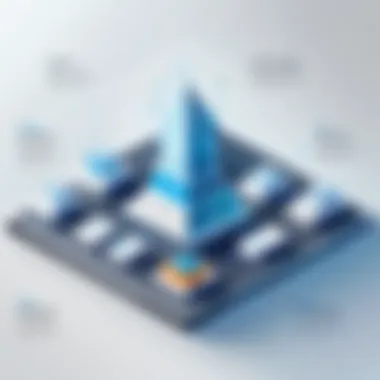

Intro
In the evolving landscape of IT, where digital transformation is a critical focus, Active Directory stands as a linchpin in network management, particularly in Windows environments. Imagine a large organization with varied resources and a sizeable workforce trying to keep all the data and access in check—like herding cats without a clear strategy. That’s where Active Directory comes into play. It doesn’t just organize data; it architecturally underpins security, access, and overall resource management.
This article will journey through the depth of Active Directory, deciphering how it’s structured, its functionalities, and the indispensable role it plays in managing user identities and resources. We'll unravel the complexities it encapsulates while keeping an eye on its critical integration with contemporary technologies. By the end, professionals and decision-makers should feel equipped to leverage Active Directory effectively within their organizations.
Technological Research Overview
Recent Technological Innovations
A number of innovations have occurred in Active Directory over the years, with significant developments focusing on cloud integration and automation. Microsoft Azure Active Directory, for instance, has carved a niche that allows enterprises to connect their on-premises Active Directory with Azure environments seamlessly. It's like sending a well-trained relay team to run a crucial leg of the race, ensuring speed and efficiency.
Businesses are also employing PowerShell scripts to manage Active Directory in an automated fashion. This kind of scripting can significantly reduce the manual workload, thus catering to both agility and accuracy.
Impact on Business Operations
Active Directory's influence on business operations is profound—it's not merely a digital tool but a backbone that supports daily functions. With a firm grip on user access and authentication, organizations can streamline workflows, enhance user experience, and bolster security measures.
- Enhanced Security Protocols: Access controls are vitally important. Active Directory enables role-based permissions, ensuring that users have access only to what they need, nothing more, nothing less.
- Centralized Management: IT teams can manage users and resources from a single interface, significantly reducing time spent on administrative tasks.
- Integration with Other Services: When combined with other services like Microsoft Exchange and SharePoint, Active Directory allows for a unified approach to handling information—essentially tying everything together like threads in a master tapestry.
Future Technological Trends
The future of Active Directory seems to be leaning towards even greater integration with artificial intelligence and machine learning. Predictive analytics could help predict user behavior, allowing preemptive actions regarding security measures. Also, as remote work becomes increasingly prevalent, cloud-based directories will likely gain more traction, providing flexibility without compromising security.
"Active Directory is not just about managing identities; it's about building a secure and efficient digital workplace." – Anonymous
Cybersecurity Insights
Threat Landscape Analysis
Active Directory's role in cybersecurity cannot be overlooked. Given its central position in user and resource management, it also creates an enticing target for potential cyber threats. Attackers often seek ways to exploit vulnerabilities within this framework, aiming for gainful access to sensitive data.
Best Practices for Cybersecurity
To mitigate these risks, organizations should adopt best practices—think of them as protective armor around a castle:
- Regularly update and patch systems to close off vulnerabilities.
- Implement strong password policies and user education around phishing attacks.
- Utilize tools like Security Information and Event Management (SIEM) to monitor suspicious activities.
Regulatory Compliance in Cybersecurity
Adhering to regulations is another layer of complexity when integrating Active Directory in business operations. Compliance mandates like GDPR and HIPAA require stringent access controls and data handling processes. Understanding these regulations can steer businesses into a solid direction through the confusing waters of compliance.
End
Active Directory is undeniably an essential aspect of network management, especially within Windows environments. As we've explored, it is not just a technical necessity; it forms the crux of operational efficiency and security. By grasping the complexities of Active Directory, organizations can harness its full potential, driving their digital strategies forward.
Understanding Active Directory
Active Directory (AD) plays an integral role in managing networks, especially within Windows environments. It is essentially how organizations manage their digital identity and resources. Understanding Active Directory is not just about knowing what it does; it's about grasping the foundational structures that support efficient user and resource management in any organization.
When one delves into Active Directory, several crucial elements come to light. For starters, it offers centralized management which allows administrators to control various aspects of the network from a single point. This centralization notably enhances security by allowing for uniform policies and controls to be applied across the board. Furthermore, by streamlining user authentication and authorization, AD helps in reducing human errors associated with resource management, which can lead to data breaches.
Conceptual Framework
The conceptual framework of Active Directory revolves around its core objectives and functionalities. At its foundation, Active Directory is structured as a hierarchical framework that consists of several components, each serving a distinct purpose. Domains represent the primary logical grouping within AD. Each domain can contain users, groups, and computers, all of which are managed within that scope.
Moreover, the idea of forests and trees provides an added layer, enabling multiple domains to be grouped together while maintaining distinct boundaries. This flexibility allows organizations to structure their resources according to their unique operational needs. User accounts, security groups, and computers are treated as objects, making it simpler to manage permissions and access levels across the organization.
The architecture of Active Directory isn’t just about organization; it also incorporates security protocols that ensure data integrity and confidentiality. With the use of Kerberos authentication, for instance, user credentials are encrypted as they are transmitted over the network, safeguarding against eavesdropping.
Historical Context
A glance back at the historical context of Active Directory provides insight into its evolution and the rationale behind its design. Launched in 1999 with Windows 2000 Server, Active Directory was created to offer a more scalable and flexible alternative to the systems that preceded it. Before AD, organizations relied heavily on NT domains which were rather limited in functionality.
With the shift towards more complex networks in the late 1990s, Microsoft recognized the necessity for a system that would accommodate various resources across vast organizational landscapes. As businesses grew and diversified, the need for centralized management became progressively evident. In this light, Active Directory was born—not just as a directory service, but as a comprehensive solution aimed at solving the complexities of network management.
Over the years, Active Directory has undergone several updates and enhancements, incorporating modern concepts such as Group Policy and multi-domain trees, reflecting the changes in technological landscapes and the growing threats to network security. Its adaptability has allowed companies to maintain robust user and resource management practices even as their operational requirements shift and evolve.
As one digs deeper into the implications of Active Directory, it becomes clear that understanding the framework and history is essential for leveraging its full potential in today’s fast-paced digital environment.


Core Components of Active Directory
Active Directory (AD) serves as the backbone of Windows networks, managing numerous elements that streamline and secure organizational structures. In this section, we will dive into the core components of Active Directory, focusing on the significance of domains, forests, organizational units, and the Active Directory schema. These components not only form the foundation of AD but also enhance its functionality, ensuring efficient management of users and resources.
Domains and Forests
Every Active Directory setup revolves around the concept of domains and forests. A domain acts as a container for users, groups, and computers. It's like a virtual neighborhood where resources are organized and accessible. For instance, imagine a large corporation with multiple departments such as sales, finance, and human resources. Each department can function as a distinct domain, allowing for targeted access control and management.
On the other hand, multiple domains can be bundled into a forest, which represents the top level of the Active Directory structure, much like a city consisting of various neighborhoods. It provides an overarching framework that allows different domains to communicate and share resources while maintaining security boundaries. This hierarchy is essential for scalability and security when dealing with numerous users and devices across different locations.
Organizational Units
Delving deeper into the structure, we have Organizational Units (OUs). These are subdivisions within a domain. Think of them as department offices within a corporate headquarters. OUs allow administrators to manage sets of users and resources based on their roles, department, or any criteria that fits the organization's needs. This method is beneficial because it simplifies administration and allows for the application of Group Policies at a granular level.
For example, in a university, there could be separate OUs for students, faculty, and staff. Each unit can have specific policies - such as access to certain applications or data storage - tailored accordingly. It makes it easier for system administrators to delegate authority and manage access rights without having to wade through the complexities of the entire domain.
Active Directory Schema
The Active Directory schema provides the rules and structure for how objects within the directory function. At its core, it defines what kinds of objects can exist in the directory and how they relate to each other. This means specifying details like attributes for users, such as name, email, and job title.
The schema can be likened to a blueprint for a building. Without it, the construction process would be chaotic, lacking cohesion. Because changes to the schema can involve significant implications for the entire directory, it is typically tightly controlled, often requiring administrative privileges for modifications. This ensures consistency and integrity within the AD environment.
The importance of a well-structured schema cannot be overstated—it keeps the AD orderly and efficient, ultimately enhancing performance and security.
In summary, understanding the core components of Active Directory—domains, forests, organizational units, and the schema—is vital for anyone involved in network management. These elements not only structure the framework but also enhance operational effectiveness, allowing organizations to manage their digital environments seamlessly.
Active Directory Services
Active Directory Services are a pillar for managing network resources in Windows environments. These services provide a structured framework that enables organizations to efficiently handle user accounts, network resources, and security policies under one umbrella. The significance of these services cannot be overstated, as they allow administrators to enforce policies consistently, implement security measures effectively, and streamline user access to resources.
Domain Naming Service
The Domain Naming Service (DNS) plays a vital role in Active Directory. It is the system that allows users and devices to find resources in the network by translating domain names into IP addresses. Without DNS, users would need to memorize IP addresses just to access a printer or a server.
Here are a few critical aspects of the Domain Naming Service:
- Resource Location: By utilizing DNS, organizations can easily locate network resources. The hierarchical structure of domains simplifies identifying where resources are located.
- Dynamic Updates: DNS supports dynamic updates, meaning that changes in the network can be applied without major disruptions, which is a massive time-saver for administrators.
- Integration with Active Directory: DNS is integrated directly with Active Directory, which means when a new domain controller is added, DNS entries can be automatically updated, ensuring that resource availability is maintained seamlessly.
"A well-defined DNS structure helps prevent chaos in network management and allows for organized resource allocation."
Lightweight Directory Access Protocol
The Lightweight Directory Access Protocol (LDAP) serves as a standard protocol for accessing directory services, such as those provided by Active Directory. LDAP simplifies the process of querying and modifying directory services, allowing applications to authenticate and authorize users efficiently.
- Simplified Access to Directory Data: LDAP provides a method for applications to access user and resource information without needing complex configurations. Everything is laid out in a straightforward manner.
- Hierarchical Design: The hierarchical structure of LDAP facilitates efficient data retrieval. Applications can pull in necessary information without overwhelming the server with requests.
- Interoperability: LDAP ensures that different systems can work together, which is essential in diverse operating environments. This compatibility allows various applications to function smoothly across platforms.
Group Policy Management
Group Policy Management is another essential service that allows administrators to define settings and enforce security policies across multiple users and machines in an Active Directory environment. This capability is significant for maintaining consistency and security throughout the organization.
Important elements of Group Policy Management include:
- Centralized Management: Administrators can manage complex security settings from one central location, making it far easier to deploy necessary updates and policies.
- Policy Enforcement: Once policies are established, they are automatically enforced across the network, ensuring that all users adhere to organizational standards.
- Flexibility and Granularity: Group policies can be tailored to specific users or groups, allowing for flexibility while maintaining security measures. For instance, different settings can be applied to a finance department compared to the marketing department, depending on their needs.
By leveraging these Active Directory Services, organizations can not only improve management efficiency but also enhance overall security and control within their networks. An understanding of these services is crucial for professionals, tech enthusiasts, and decision-makers who seek to optimize the functionality of their network systems.
User and Resource Management
User and resource management is the linchpin of any organization's operational efficiency, especially within the realm of Active Directory. The effectiveness of this management system hinges on how well users are authenticated, roles are defined, and resources are allocated. Ignoring these components can lead to chaos, ultimately jeopardizing both security and productivity.
User Authentication
User authentication serves as the first line of defense in any IT environment. Active Directory employs various protocols to verify identities, ensuring that only authorized personnel gain access to sensitive resources. This isn’t just about entering a username and password; it encompasses multifaceted techniques that elevate security standards.
For instance, the adoption of multi-factor authentication (MFA) significantly bolsters security. With MFA, users must present two or more verification factors to gain access. Not only does this add another layer of protection, but it also encourages a culture of accountability among users. Organizations often utilize tools like Azure Active Directory to manage these features effectively.
"The strongest security systems are those that make it almost impossible for unauthorized persons to slip through the cracks."
Furthermore, password policies, including complexity requirements and expiration timelines, become imperative in maintaining robust user authentication systems. Regular audits can also help in identifying and rectifying potential vulnerabilities before they become a liability.


Role-Based Access Control
Role-Based Access Control (RBAC) is a strategic approach that streamlines user access based on defined roles within an organization. Here, it's not just about allowing a user to log on; it revolves around ensuring they can only access the resources pertinent to their job functions. This can significantly minimize the risk of internal data breaches or misuse.
With RBAC, you can precisely define permissions for different roles, thus preventing the proverbial "wild west" of data access. For example, a marketing employee wouldn’t inherently need access to sensitive financial records, and implementing RBAC helps delineate these boundaries clearly.
The benefits are manifold:
- Enhanced Security: Minimizing access limits potential exposure of sensitive data.
- Efficiency: Quick provisioning and de-provisioning of user access reduces administrative overhead.
- Accountability: Easier tracking of who accessed what data, enhancing compliance efforts.
Resource Sharing
Resource sharing in Active Directory is about creating a seamless environment where users can collaborate while still adhering to security protocols. This process hinges on carefully orchestrated policies that dictate how resources such as files, applications, and shared systems are accessed and used within the network.
The principles of least privilege apply here: users and groups should only have access to resources necessary for their duties. Implementing this can not only protect sensitive data but also improve productivity by allowing necessary collaboration.
A couple of common strategies to enhance resource sharing include:
- Shared Folders: Setting up directories that specific user groups can access, which aids in collaborative efforts.
- Group Policies: Leveraging Group Policy Objects (GPOs) to fine-tune access controls. This provides flexibility to configure user rights without needing constant administrative interventions.
Moreover, businesses are encouraged to utilize tools that integrate with Active Directory for better management. Knowing what resources users can access rests not just on technical setups, but also on organizational policies that embrace and enhance this mode of collaboration.
Security Aspects of Active Directory
Understanding the security attributes of Active Directory is not just a matter of ticking boxes for compliance; it’s about fostering a resilient environment where information and access are properly guarded against threats. As organizations become increasingly dependent on digital resources, losing sight of security can lead to grave repercussions.
Security Policies
Security policies in Active Directory form the bedrock upon which effective protection measures are built. These are rules and guidelines that dictate how security should be managed within an organization. When policies are well-defined, they serve to create an organized framework that helps in enforcing consistent security practices.
For instance:
- Password Policies: These dictate the strength of user passwords, requiring a mix of letters, numbers, and symbols that evolve every few months. Such measures help deter unauthorized access.
- Account Lockout Policies: To prevent brute force attacks, these policies can lock accounts after a certain number of failed login attempts, providing a fail-safe against aggressive intrusion attempts.
The importance of maintaining these policies cannot be overstated. Regular audits ensure compliance and functionality, guaranteeing that the security measures are consistently delivering the desired protection levels.
Audit and Compliance
Audit and compliance are crucial in the realm of Active Directory security. An effective auditing mechanism tracks changes and access attempts, which offers transparency across the board. This level of scrutiny allows organizations to spot anomalies that may signify unauthorized intrusion or manipulation.
Key elements to focus on include:
- Log Management: Logging every action taken within AD aids in understanding the event chains that lead to breaches.
- Regular Compliance Checks: Ensuring that policies are adhered to helps avoid regulatory penalties and builds a culture of accountability.
Incorporating a robust auditing procedure not only enhances security but also helps organizations meet industry standards, thereby fostering trust and reliability amongst stakeholders.
Mitigating Security Risks
The landscape of security threats is ever-evolving, necessitating proactive measures to safeguard Active Directory. Mitigating risks demands thoughtful planning and execution of strategies that prepare an organization for potential threats.
Here’s how organizations can achieve this:
- Privileged Account Management: Limiting access to sensitive accounts ensures that only authorized users can make critical changes. This can reduce the attack surface significantly.
- Multi-Factor Authentication (MFA): Implementing MFA is a decisive step forward in adding layers to security. Even if an attacker gains access to a password, they would face additional hurdles to gain traces into the system.
- Regular Updates: Keeping the Active Directory and its components updated is crucial in warding off vulnerabilities that could be exploited.
"To secure Active Directory is to protect the crown jewels of your organization, ensuring both operational continuity and safeguarding sensitive information."
Organizations that prioritize these practices not only enhance their security posture but also cultivate a resilient structure that can adapt to new threats, thereby ensuring long-term success in a digital age.
Integration with Modern Technologies
In today's fast-paced digital landscape, the integration of Active Directory with modern technologies has become a crucial element for organizations aiming to streamline their operations and bolster security. With the emergence of cloud computing, virtualization, and other advanced frameworks, understanding how Active Directory interacts with these solutions can open doors to efficiency, flexibility, and enhanced management capabilities.
Cloud Integration
Cloud computing is revolutionizing how businesses manage their IT infrastructure, and Active Directory is no exception. By integrating Active Directory with cloud services, organizations can extend their identity management capabilities beyond local environments, thus enhancing accessibility and scalability.
One significant benefit of cloud integration is Single Sign-On (SSO), which allows users to access multiple cloud applications with a single set of credentials. This not only simplifies the user experience but also reduces the complexity of password management. Imagine a scenario where an employee works with applications like Office 365, Salesforce, and SharePoint all under a unified login system. This seamless integration significantly boosts productivity by saving time and minimizing frustrations associated with password fatigue.
Moreover, cloud integration facilitates better data security. By leveraging cloud providers who have robust security measures in place, organizations can offload some of the security concerns while maintaining control through Active Directory's policies and permissions. For instance, Azure Active Directory allows organizations to easily manage and enforce security across various platforms, effectively creating a security umbrella for their cloud services.
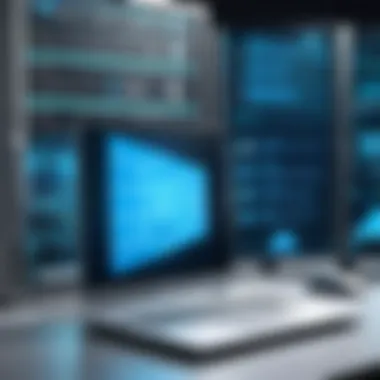

However, there are considerations to take into account. Organizations must ensure that they have a clear data governance strategy that complies with regional regulations. The integration should also account for potential latency issues, which may arise depending on the specificity of the cloud service and the geographic distribution of users.
Virtualization and Active Directory
Virtualization has transformed how IT resources are utilized, offering a more efficient use of hardware and better isolation of server environments. In the context of Active Directory, virtualization allows organizations to run multiple instances of Active Directory Domain Controllers on a single physical machine. This can improve redundancy and disaster recovery capabilities significantly.
One considerable advantage is the reduction in costs associated with hardware. Businesses can allocate resources to virtual machines as needed, tailoring their IT infrastructure without the burden of excessive hardware investments. With Active Directory managing these virtual resources, businesses can have more agile operations while ensuring that performance remains optimal.
Integrating Active Directory with virtualization platforms, such as VMware or Hyper-V, can enhance deployment processes and improve management efficiency. For example, snapshots and cloning features in virtual environments can be utilized for backup and recovery of Domain Controllers, ensuring that an organization can swiftly recover from unforeseen failures.
Yet, like cloud integration, virtualization is not without its challenges. Security risks increase if virtual machines are misconfigured or if there’s a lack of robust monitoring practices. Virtualized environments can attract unwanted attention from cybercriminals, thus making it imperative for organizations to enforce strict access controls and regularly audit their virtual resources.
"Active Directory is not just a technology; it's the backbone that supports modern virtual and cloud environments. Its role in identity management is vital for smooth operations around the globe."
In summary, the integration of Active Directory with cloud and virtualization technologies plays a pivotal role in enhancing operational efficiency and security. Organizations that harness the power of these integrations can achieve greater flexibility, allowing them to adapt swiftly to changes in the technology landscape and evolving business needs.
Troubleshooting Active Directory Issues
Troubleshooting Active Directory issues is a crucial aspect of maintaining a healthy network environment. In organizations where this structure forms the backbone of user and resource management, even the smallest hiccup can lead to significant operational delays. Understanding the common issues that can arise—and how to address them—ensures smoother workflows and minimizes downtime. Additionally, a proficient ability to troubleshoot these problems fosters a sense of confidence among IT professionals, enabling them to tackle complications with agility.
Common Issues and Solutions
In a robust environment, Active Directory can sometimes throw a curveball. Various factors contribute to potential issues, often leaving users perplexed. Let's delve into a few typical problems and their respective solutions:
- User Authentication Failures: This is often caused by network connectivity issues or incorrect user credentials. A solution is checking if the user is connected to the domain and verifying their login information.
- Replication Problems: Issues with the synchronization of domain controllers can raise real headaches. To address this, you can use tools like to check the state of replication and resolve inconsistency.
- Group Policy Not Applying: It often happens that Group Policies aren’t applied as intended. Checking the order of Group Policy links and ensuring that necessary permissions are granted can remedy this situation.
- Locked Accounts: Locked out accounts can occur due to multiple failed login attempts, potentially from automated login services. Frequently, the solution lies in identifying the source of the lockout and adjusting logon policies accordingly.
- DNS Problems: Active Directory relies heavily on DNS. Issues in name resolution can lead to various malfunctions. Verifying DNS settings and ensuring that service records are accurately registered often provides relief.
These are just a handful of the challenges one might face. Each point required specific attention, and digging deeper into troubleshooting strategies ensures that resolution can translate into fewer interruptions for users.
Tools for Diagnosis
To effectively troubleshoot Active Directory issues, employing the right tools can be a game changer. Utilizing appropriate diagnostic instruments not only speeds up resolution but allows a clearer understanding of what's happening underneath the surface.
- Active Directory Users and Computers (ADUC): This tool provides a visual interface for managing your users, groups, and organizational units. It’s indispensable when checking users' properties or permissions.
- Event Viewer: When you'd like to dive into the logs, Event Viewer is essential. It records all events related to Active Directory, thus helping isolate specific problems based on error messages or warnings.
- Repadmin: This command-line tool serves as a powerful ally in monitoring and troubleshooting replication issues across multiple domain controllers.
- Dcdiag: An excellent testing tool that runs various tests on domain controllers, checking their health and functionality. You can quickly identify if there is a systemic issue there.
- Microsoft Message Analyzer: For deeper packet inspection and analysis, this tool shines. It allows you to observe network traffic to ensure that the connection between services is smooth and reliable.
These diagnostic tools act as lifebuoys in turbulent waters. With the right expertise and the best tools at your disposal, diagnosing problems becomes not just straightforward—but also efficient. Armed with this knowledge, professionals can fortify their Active Directory environment against future challenges.
Future Trends in Active Directory
As the landscape of technology continually shifts, so does the relevance and application of Active Directory. Understanding the future trends in Active Directory is pivotal for organizations aiming to maintain robust security, optimized performance, and seamless integration with evolving technologies. The growth of cloud computing, the rise of AI, and the increasing focus on cybersecurity are just a few factors constantly reshaping how we utilize Active Directory. These trends not only impact user management but also pave the way for enhanced organizational efficiency and better risk management strategies.
Evolution of Directory Services
The evolution of directory services is a significant factor impacting how businesses utilize Active Directory. Initially designed to serve basic authentication and directory functions, these systems have morphed to handle more complex tasks.
- From Simple Directories to Multifaceted Systems: In early iterations, directory services were limited in their capabilities. Now, they encompass a broad range of functionalities including access management, resource allocation, and even compliance tracking.
- Increased Interoperability: Today's directory services are more flexible and can integrate with a variety of platforms and services. This means organizations can pull data from multiple sources, making it easier to develop holistic security policies.
- Zero Trust Architecture: With cybersecurity threats on the rise, many organizations are adopting a zero trust approach. This means verifying everything attempting to connect to the system, a paradigm shift that Active Directory must adapt to.
The evolution of these services continues to push the boundaries and expectations of what Active Directory can deliver.
Impact of AI on Active Directory Management
Artificial Intelligence is making waves across industries, and Active Directory management is no exception. The integration of AI technologies brings about significant advantages, yet also presents new challenges.
- Automated User Management: AI tools can streamline user provisioning and de-provisioning processes. Instead of manual oversight, machine learning algorithms can analyze past behaviors to recommend access rights, reducing the risk of human error.
- Predictive Analytics for Enhanced Security: By leveraging historical data, AI can predict potential threats or unusual access patterns. This proactive approach enables quicker responses to potential security breaches, easing the overall burden on IT teams.
- Natural Language Processing for User Interaction: Enhanced chatbots equipped with natural language processing can assist end-users by answering common queries related to access rights or resource allocation, thus freeing up IT resources for more critical tasks.
While embracing AI offers promising solutions for Active Directory management, organizations must remain vigilant about the potential pitfalls, including concerns around data privacy and algorithmic biases.
"As technology progresses, the marriage between AI and Active Directory will likely foster a new era of network management, one defined by smart solutions and predictive insights."
In summary, understanding the future trends of Active Directory—from the evolution of directory services to the impact of AI—equips organizations with essential insights needed for strategic planning in their network management tasks. Engaging with these trends is not just a matter of keeping up; it's about staying ahead in a rapidly changing technological environment.
Closure
In wrapping up our exploration of Active Directory, it's crucial to recognize the significance this system holds in the realm of network management, especially in Windows environments. Active Directory serves not just as a tool for managing permissions and access but acts as the backbone of organizational structure. It plays a pivotal role by enabling efficient user management, establishing security protocols, and facilitating resource sharing across the network.
Summary of Key Points
Through the course of the discussion, we've delved into several foundational aspects:
- Understanding Active Directory: We examined its conceptual framework and the historical evolution that brought it to its current prominence in IT environments.
- Core Components: We highlighted the importance of domains, forests, and organizational units which form the structural hierarchy of Active Directory.
- Active Directory Services: Key services like Domain Naming Service and Group Policy Management were discussed, showcasing how they enhance the operational capabilities within an organization.
- User and Resource Management: The mechanisms behind user authentication and role-based access control were analyzed, underscoring their importance in maintaining security and efficiency in resource sharing.
- Security Aspects: A thorough look at security policies and audit processes illustrated how Active Directory mitigates risks and ensures compliance.
- Integration with Modern Technologies: We uncovered the growing importance of cloud integration and the role of virtualization, which have reshaped how Active Directory is utilized today.
- Troubleshooting Tools: Understanding common issues and the tools available for diagnosis became essential for maintaining a healthy Active Directory setup.
- Future Trends: Finally, looking ahead at how directory services will evolve and the impact of artificial intelligence on management practices has also been vital in painting a picture of tomorrow’s networks.
Final Thoughts on Active Directory
Active Directory is more than just a software framework; it’s a vital component of the modern network infrastructure. As organizations grow and evolve, the need for an efficient directory service becomes increasingly apparent. Security, user management, and resource control are paramount to operational success, and Active Directory rises to meet these needs.
For professionals and decision-makers navigating today’s technological landscape, understanding how to effectively leverage Active Directory is invaluable. The continuous advancements in this space, particularly via integrations with cloud services and enhanced security protocols, promise an intriguing future. Therefore, staying informed and adaptable is essential, as Active Directory remains a cornerstone of effective network management.







