Understanding Performance Testing Tools for Developers


Intro
Performance testing tools are essential in verifying the responsiveness, speed, scalability, and stability of software applications under various conditions. They serve a critical role in the increasingly complex domain of software development, enabling teams to identify bottlenecks before deployment. The significance of these tools lies not only in improving user experience but also in ensuring that applications perform reliably under anticipated loads, thus safeguarding business objectives.
Technological Research Overview
Recent Technological Innovations
Recent advancements in performance testing tools have been influenced by cloud computing and automation. The simulation of user interactions in real-time under different load scenarios has become easier through these innovations. Tools like Apache JMeter and Gatling now offer enhanced features such as cloud-based testing, allowing for scalability and flexibility in test environments. These advancements ensure better accuracy and efficiency, reducing the time required to execute tests.
Impact on Business Operations
The integration of modern performance testing tools into the software development lifecycle significantly affects business operations. By identifying performance issues early, organizations can reduce costs associated with late-stage bug fixes. Moreover, it enhances productivity as development teams can focus on creating new features rather than troubleshooting issues that could have been caught before. This proactive approach results in a smoother user experience, which is vital for user retention.
Future Technological Trends
Looking ahead, the landscape of performance testing tools is set to evolve further. The incorporation of artificial intelligence and machine learning is predicted to allow for smarter testing processes. These technologies can analyze patterns and predict underperformance, enabling teams to address issues proactively. Furthermore, integration with continuous integration/continuous delivery (CI/CD) pipelines will likely become a standard practice, streamlining performance testing as part of the overall development process.
Significance of Performance Testing Tools in Software Development
Performance testing tools such as LoadRunner and NeoLoad play an integral role in ensuring applications consistently meet performance expectations. The rigorous analysis provided by these tools helps organizations deliver robust applications that enhance user satisfaction and operational efficiency. Understanding the methodologies, such as load testing, stress testing, and endurance testing, that these tools utilize, provides further clarity on their importance.
"Performance testing is a critical aspect of software development that cannot be overlooked, especially in today's fast-paced digital arena."
Challenges in Performance Testing
Despite the clear advantages, several challenges persist in performance testing. Identifying realistic user patterns can be difficult. Teams often encounter obstacles related to the configuration of test environments as well. Additionally, ensuring comprehensive coverage across various scenarios without overwhelming resources is a complex task. Organizations must adapt their strategies to face these challenges effectively.
End
Preface to Performance Testing
Performance testing is a critical component of software development. It ensures that applications deliver optimal performance under varying conditions. This section highlights its significance, detailing how it contributes to overall application quality and user satisfaction.
Definition of Performance Testing
Performance testing is a type of testing that evaluates the speed, scalability, and stability of a software application. It determines how well a system performs under a specific workload. The main goal is to identify performance bottlenecks and ensure the application behaves as expected during peak usage times. Effectively, it measures not just how fast a system operates, but also how it reacts under stress, confirming both functional and non-functional requirements are met.
Importance in Software Development
The importance of performance testing in software development cannot be overstated. First, it helps in identifying potential issues before software deployment. These issues, if left unaddressed, could lead to poor user experiences and software failures. Additionally, performance testing helps in:
- Enhancing User Satisfaction: Fast, responsive applications lead to happier users. Users are more likely to stay engaged if the software performs well.
- Cost-Efficiency: Identifying performance bugs early in the development phase saves time and resources, reducing costs associated with post-release fixes.
- Improving System Reliability: Regular performance testing ensures that applications can handle unexpected load variations, which enhances overall reliability.
- Competitive Advantage: Companies that prioritize performance testing are more likely to deliver superior products, thereby gaining an edge in the market.
"Performance testing is not just about finding bugs. It is about understanding system behavior and ensuring a seamless user experience."
In summary, performance testing is vital in the software lifecycle. It safeguards application quality and enhances the end-user experience, which is essential in today’s competitive landscape.
Types of Performance Testing Tools
Performance testing tools are pivotal in ensuring that software applications perform well under various conditions. Each type of performance testing tool caters to specific testing needs. This diversity allows teams to tailor their strategies, providing insights into application behavior and ensuring they meet performance benchmarks. Understanding these tools is essential for professionals to effectively address performance issues before they affect end-users.
Load Testing Tools
Load testing tools help determine how applications respond under anticipated load conditions. They simulate multiple users accessing the application simultaneously to measure performance metrics such as response time, throughput, and resource utilization. Tools like Apache JMeter and LoadRunner are widely used in this category. These tools provide crucial data that assist in identifying the maximum operating capacity of an application, ensuring that it can handle expected traffic without degrading performance. Importantly, load testing can expose inefficiencies in the application such as database bottlenecks or server issues, allowing for targeted improvements.
Stress Testing Tools
Stress testing tools go beyond normal load conditions. They push applications to their limits to determine the point of failure. Tools such as Gatling and BlazeMeter are effective in this area. By simulating extreme conditions, these tools help identify weaknesses and observe how the system behaves under stress. Understanding this information is vital for improving application robustness. Stress testing results can guide developers in optimizing code and enhancing resource allocation, ultimately fostering a reliable user experience.
Endurance Testing Tools
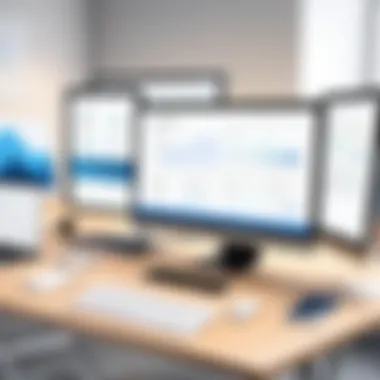

Endurance testing tools assess how applications perform under sustained load over an extended period. This is crucial for identifying potential memory leaks or degradation over time. Tools like NeoLoad can simulate long-term user activity to provide insights into performance under continuous usage. The data gathered from endurance testing informs optimization strategies and can preemptively address issues that may arise during actual usage scenarios. Moreover, this type of testing ensures that applications remain stable and responsive during prolonged operational periods.
Spike Testing Tools
Spike testing tools analyze how applications react to sudden, sharp increases in load. Solutions such as Apache JMeter can simulate abrupt traffic spikes to observe system behavior. This testing helps in understanding how well the application can accommodate unexpected surges, which is particularly relevant during marketing campaigns or product launches. Knowing the limits of an application in peak situations allows organizations to prepare and strengthen their infrastructure accordingly.
Scalability Testing Tools
Scalability testing tools evaluate an application's capability to scale up or down based on load variations. These tools assess how performance changes when hardware resources are increased or decreased. LoadRunner and CloudTest are examples of tools that help teams determine if the application can grow with user demand. This type of testing is essential in strategic planning, aiding decision-makers in understanding the scalability potential of their applications.
Volume Testing Tools
Volume testing tools focus on validating the performance of the application with a high volume of data. Tools like DBFit are employed to assess how the system handles large datasets. This ensures that databases and data-processing functions can manage expected loads efficiently without breaking down. Volume testing is critical, particularly for applications that rely heavily on data processing. Ensuring that systems are optimized for large volumes leads to better performance and user satisfaction.
Knowing the types of performance testing tools is the first step to effective performance management in software development, leading to proactive rather than reactive resolution of potential issues.
Key Features of Performance Testing Tools
Performance testing tools are critical in ensuring software applications function optimally under various conditions. This section discusses key features that define effective performance testing tools. Understanding these features allows professionals to make informed decisions about which tools to implement in their software development processes. The specific elements of performance testing tools provide numerous benefits, addressing challenges in scalability, reliability, and user experience.
Data Collection and Analysis
Data collection and analysis are fundamental aspects of performance testing tools. Effective tools capture metrics related to response times, error rates, and system resource utilization during test scenarios. Collecting data from different environments and conditions helps establish baselines for performance. Once collected, analysis of this data is essential as it provides insights into how the application behaves under load.
Many tools offer visual representations of collected data, making it easier to interpret findings. Graphical representations of metrics can reveal trends and patterns over time. This functionality helps in identifying performance bottlenecks and areas for improvement. Incorporating robust analysis capabilities empowers teams to make data-driven decisions, enhancing the overall performance of software applications.
Real-Time Monitoring
Real-time monitoring is another critical feature of performance testing tools. It allows teams to observe application performance as tests are conducted. This immediate feedback is invaluable for identifying issues as they occur. By monitoring system resources and application behavior in real time, teams can swiftly respond to problems.
Such capabilities enable proactive management of resources, preventing potential failures before they impact end-users. Many tools integrate alert systems that notify teams of performance degradation or system failures. These alerts are crucial for maintaining application availability and responsiveness, especially under high load.
Automation Capabilities
Automation in performance testing tools offers significant advantages. Automating repetitive tasks streamlines the testing process, leading to greater efficiency. Automated tests can be run frequently, enabling regular performance assessments. This is vital in agile environments where software is updated continually.
Moreover, automation allows for the execution of complex test scenarios that might be too time-consuming if done manually. Tools with strong automation capabilities can simulate numerous concurrent users, providing valuable insights into how applications handle unexpected spikes in traffic. Effective automation reduces human error, enhancing the reliability of test results.
User Interface Design
User interface design in performance testing tools plays a pivotal role in user experience. A well-designed interface allows users to navigate the tool effortlessly, focusing on essential functionalities. Clear layouts contribute to the ease of setting up tests, monitoring performance, and analyzing results.
Intuitive dashboards enhance usability, allowing teams to gauge the health of the application at a glance. The ability to customize views can also enhance efficiency, enabling users to focus on metrics relevant to their specific needs. Overall, a good user interface minimizes the learning curve, allowing teams to concentrate on testing rather than struggling with the tool itself.
"The right blend of features in performance testing tools enhances not only the testing process but also the application’s end-user experience."
Understanding these key features provides a solid foundation for evaluating performance testing tools. Each feature, from data collection to user interface design, contributes to the effectiveness of performance testing efforts. The next section will examine methodologies used in performance testing.
Methodologies in Performance Testing
Understanding methodologies in performance testing is essential for ensuring that applications perform optimally under various conditions. These methodologies provide structured approaches to how performance testing is conducted, allowing teams to identify performance bottlenecks, assess system behavior, and validate user experience. Selecting an appropriate methodology can enhance the efficiency of testing processes and provide more accurate results.
Waterfall Approach
The Waterfall Approach is a linear and sequential model often used in performance testing. In this methodology, the testing process unfolds step by step, beginning with requirements gathering, followed by design, implementation, testing, deployment, and finally maintenance. Each phase must be completed before the next begins, creating a clear structure that can be easy to manage.
Benefits of using this approach include:
- Clear documentation: Each phase results in detailed documentation, which helps in understanding and evaluating the performance testing process.
- Definite milestones: Each stage has specific outcomes, making it simple to measure progress.
- Less ambiguity: Since requirements are gathered initially, there’s reduced likelihood of changes mid-process.
However, it has some limitations. For instance, if performance issues are found late in the deployment phase, resolving them can be costly and time-consuming. This approach may not be suitable for projects that require flexibility or frequent adjustments.
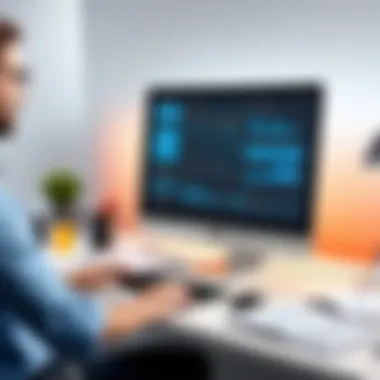

Agile Approach
The Agile Approach embraces change and works in iterative cycles called sprints, allowing performance testing to adapt to evolving project requirements. In this methodology, performance testing is integrated throughout the software development lifecycle. This means tests can be conducted alongside other tasks, facilitating immediate feedback and adjustments.
Key advantages of agile performance testing include:
- Continuous improvement: Frequent iterations allow teams to refine products based on testing results, leading to better performance outcomes.
- Collaboration and communication: Agile promotes teamwork among developers, testers, and stakeholders, ensuring everyone is on the same page regarding performance expectations.
- Early detection of issues: Problems are identified sooner through ongoing tests, leading to quicker remediation.
The Agile Approach is ideal for dynamic environments where requirements may change rapidly and flexibility is crucial.
DevOps Integration
DevOps seeks to bridge the gap between development and operations through automation and continuous integration/continuous deployment (CI/CD). Performance testing in a DevOps environment promotes a culture of collaboration and shared responsibility for performance outcomes.
Integrating performance testing into DevOps practices yields several benefits:
- Automated testing: Automation improves efficiency, allowing for more tests to be run in less time.
- Immediate feedback: Continuous testing means results are available almost instantly, enabling rapid response to performance issues.
- Enhanced reliability: By testing through CI/CD pipelines, teams can ensure that new features do not negatively impact existing functionalities.
However, implementing performance testing within a DevOps framework may require a cultural shift within teams, promoting collaboration and accountability for performance metrics across all team members.
The choice of methodology in performance testing can significantly impact the success of software applications. Understanding these methodologies allows teams to select the most appropriate approach based on their specific needs and project constraints.
Selecting the Right Performance Testing Tools
Choosing the correct performance testing tools is crucial for achieving desired results in software development. The right tools can significantly improve the efficiency and effectiveness of performance testing efforts. These tools ensure that applications are robust, scalable, and capable of handling user demands. The process of selecting appropriate tools involves careful analysis of several factors, including project requirements, budget, technical compatibility, and vendor support.
Identifying Project Requirements
Understanding project requirements is the first step in selecting performance testing tools. Different projects may have unique goals and specifications. Some applications may need to handle a high number of users simultaneously, while others might focus on specific performance metrics. This can include checks on response times, throughput, and resource utilization.
Key points to consider include:
- Type of testing needed: Different testing scenarios like load, stress, or endurance testing may dictate different tools that align with those specific purposes.
- Testing scope: Understand whether the focus is on frontend, backend, or both components of the application.
- Expected load: Estimate how many users or transactions the application will handle to select tools that can simulate these conditions accurately.
Budget Considerations
Budget is often a limiting factor in the choice of performance testing tools. Costs vary significantly based on features, capabilities, and user licenses. It is important to assess whether the budget allows for one-time purchases or subscriptions and if there are additional expenses for maintenance or training.
Factors to think about include:
- Tool cost: Examine both initial and ongoing costs.
- Return on investment (ROI): Determine if a more expensive tool will provide better insights or efficiencies that justify the cost.
- Hidden costs: Consider potential costs such as infrastructure, training, and support services that may arise after selecting a tool.
Technical Compatibility
Before committing to a performance testing tool, ensure compatibility with existing systems and technologies. The chosen tools should integrate seamlessly with the technology stack of the project. Mismatches can lead to more significant challenges, unnecessary delays, and increased costs.
Points to evaluate include:
- Technology stack: Check if the tool supports the programming languages, frameworks, and databases in use.
- Integration capabilities: Look for tools with APIs or plugins that allow easy connection to other software solutions or testing frameworks already in use.
- Extensibility: Determine if the tool can be modified or extended to meet evolving testing needs.
Vendor Support and Community
Vendor support plays an important role in maximizing the benefits of performance testing tools. A tool may offer great features but can quickly become ineffective if support and resources are lacking. Look for vendors that provide comprehensive documentation, timely updates, and responsive customer support.
When reviewing vendor support consider:
- User community: A vibrant user community can offer invaluable support, resources, and real-world insights. This network can provide answers and encourage knowledge sharing among users.
- Training and resources: Investigate the availability of training sessions and materials to ensure that your team can make effective use of the tool.
- Feedback mechanisms: Ensure that the vendor has a formal process for accepting and implementing user feedback, which contributes to continuous improvement of the tool.
Selecting the right performance testing tools requires thorough consideration of project needs, budget, technical fit, and vendor support. This deliberate approach protects investments and ensures that organizations can effectively monitor and enhance software performance over time.
"The right tool can be the difference between merely conducting tests and deriving meaningful insights from them."


By understanding these elements, decision-makers can navigate the complexities of performance testing tools and find solutions that align with strategic goals in software development.
Challenges in Performance Testing
Performance testing is essential for ensuring that applications can adequately handle expected user loads and respond quickly. However, few organizations encounter several specific challenges that can complicate the process. Addressing these challenges is vital for achieving accurate testing results and, ultimately, for delivering high-quality software products. In this section, we will explore some of the most common challenges faced during performance testing and their implications on the testing process.
Environment Setup
One major hurdle in performance testing is the setup of the testing environment. Establishing a suitable environment that accurately mimics the production environment is critical for obtaining reliable test results. Many factors can influence this process, including hardware configurations, network bandwidth, and the presence of third-party services.
Furthermore, engineers often struggle with creating environments that are as close as possible to the actual operating conditions. Differences in configurations can lead to discrepancies in performance measurements. Also, ensuring that all necessary software components and services are properly installed can be time-consuming and error-prone. Therefore, investing time at the beginning of the testing process can save considerable effort and resources later.
Identifying Bottlenecks
Identifying performance bottlenecks is another critical aspect of performance testing. Bottlenecks can exist in various layers, including application code, database queries, or network latency. Recognizing where these limitations occur is essential for efficient troubleshooting and optimization. Tools should be utilized effectively to profile and monitor system performance during tests.
It's essential to establish performance metrics and threshold levels in advance. This allows teams to determine when the system’s response time or throughput meets or exceeds expectations. Frequently, the initial tests will yield unexpected results, and identifying the root cause of the issues can require significant analytical effort. Effective collaboration between developers and testers is instrumental in pinpointing and addressing these bottlenecks.
Data Management
Data management plays a significant role in the success of performance testing. Proper data setup ensures that tests are conducted in a realistic manner. As some scenarios may require large volumes of data or specific data states, preparing this data can be a large undertaking. Moreover, ensuring data privacy and compliance with regulations, like GDPR, requires careful planning when using real datasets.
Key Takeaway: The challenges of environment setup, identifying bottlenecks, and data management are critical to address in the performance testing process. Effective strategies will lead to more reliable outcomes and a better understanding of application performance.
Future Trends in Performance Testing Tools
The landscape of performance testing tools is continually evolving. As technology progresses, new approaches emerge to enhance the efficiency and effectiveness of performance testing. Understanding these trends is crucial for professionals who wish to stay ahead in the software development lifecycle. The integration of advanced technologies plays a significant role in shaping these trends, offering various benefits that streamline performance testing processes.
AI and Machine Learning Integration
Artificial Intelligence (AI) and Machine Learning (ML) have begun to transform many aspects of performance testing. These technologies can analyze large volumes of performance data quickly, identifying patterns that human testers may overlook.
- Predictive Analysis: AI algorithms can predict how systems will perform under specific conditions. This foresight allows teams to address issues proactively before they impact users or product releases.
- Anomaly Detection: Machine learning models can learn from historical performance data. This learning enables detection of anomalies that could indicate potential performance issues, ensuring prompt action can be taken.
- Optimization: AI-driven insights can suggest optimizations based on typical usage patterns and bottlenecks observed through data analysis. This tailored approach ensures that applications maintain high performance under various loads without extensive manual intervention.
Cloud-Based Testing Solutions
The adoption of cloud computing is revolutionizing how performance testing is conducted. Cloud-based testing solutions remove many barriers associated with traditional on-premises setups.
- Accessibility: Cloud solutions make it easier for teams to access testing tools from anywhere. This accessibility supports remote work and allows for collaboration across different geographical locations.
- Scalability: With cloud services, teams can scale resources up or down based on immediate testing requirements, enabling flexible load testing. This scalability is critical when simulating varied user loads, reflecting real-world usage trends without expensive infrastructure investment.
- Cost-Effectiveness: By utilizing cloud resources, organizations reduce overhead costs. They can pay only for the resources used during testing, making performance testing more economically viable, especially for smaller teams.
Increased Automation in Testing Processes
Automation remains a focal point in performance testing. With increasing complexity in software applications, automating the testing process can save considerable time and reduce human error.
- Scriptless Automation: Modern tools are moving towards scriptless automation, enabling non-technical users to create performance tests without extensive coding knowledge. This inclusivity allows broader team participation in performance testing.
- Continuous Testing: Integrating with CI/CD pipelines, automated performance testing ensures that applications are tested after every change. Fast feedback enables quicker resolutions of performance issues discovered during development.
- Efficient Regression Testing: Automated processes facilitate efficient regression testing. This capability ensures that new features do not negatively impact existing functionality, maximizing overall software reliability.
"The combination of AI, cloud infrastructure, and automation significantly enhances the capability to maintain high performance in today's dynamic software environments."
End
Performance testing tools play a crucial role in today's software development landscape. They ensure that applications can meet user demands under various conditions. Without proper performance testing, software can experience failures or bottlenecks. This can lead to user dissatisfaction, revenue loss, and damage to a company's reputation.
The importance of performance testing tools lies in their ability to mimic real-world scenarios. They help in quantifying system behavior, ensuring applications perform well under high loads, and identifying potential bottlenecks. Investing time and resources into performance testing ultimately leads to better software quality and improved user experience.
Summarizing the Importance of Performance Testing Tools
To put it simply, performance testing tools are essential for verifying that software systems can handle expected user loads. They provide valuable insights into how systems respond to stress and help identify areas for improvement.
- Benefits of Using Performance Testing Tools:
- Enhance system reliability by identifying weaknesses in software.
- Increase user satisfaction through smooth application performance.
- Reduce costs associated with failure in a live environment.
In the ever-evolving tech landscape, neglecting performance testing can render even the most innovative applications obsolete. Organizations must prioritize these tools in their development lifecycle to ensure scalability and robust performance. As performance demands rise, so does the necessity of effective testing tools. Addressing performance concerns early saves time and resources later on, allowing for smoother releases and happier users.
"Performance testing is not just a phase; it's an integral part of the development journey."
Ultimately, understanding and utilizing performance testing tools can be the difference between a successful software launch and a troubled one.







