Understanding SSRS: Comprehensive Use Cases and Benefits


Intro
In an era where data reigns supreme, the ability to effectively visualize and report on that data is crucial for businesses. SQL Server Reporting Services, commonly known as SSRS, emerges as a key player in this landscape. It offers a suite of tools designed for creating, designing, and deploying reports that are both insightful and practical. This article explores the significant use cases of SSRS, shedding light on its architecture, deployment options, and the benefits it brings to organizations striving for data-driven decision-making.
Technological Research Overview
Recent Technological Innovations
The advancements in reporting technologies have been remarkable over the past few years. SSRS has been equipped with features that allow for greater flexibility and integration with other tools and platforms. This includes compatibility with cloud services such as Microsoft Azure and tools like Power BI, enhancing data visualization capabilities. Organizations are more able to generate reports from various data sources, improving the quality and variety of insights available to decision-makers.
Impact on Business Operations
The implementation of SSRS in business operations can streamline processes significantly. Organizations use SSRS to automate report generation, reducing errors and smalling the manual workload for staff. This not only increases efficiency but also decreases the time it takes to deliver critical information to stakeholders. The ability to share reports seamlessly ensures that all team members are on the same page, facilitating collaboration.
Future Technological Trends
As businesses continue to harness the power of data, the future of reporting tools like SSRS looks bright. Expect to see further integration with artificial intelligence to enhance predictive analytics within reports. Enhanced security features to protect sensitive data will likely be prioritized as well. The focus on real-time reporting will increase, giving businesses the ability to make immediate decisions based on the most current data available.
Data Analytics in Business
Importance of Data Analytics
Data analytics has become a cornerstone of modern business strategy. Analyzing data helps organizations anticipate market trends, understand customer preferences, and optimize operations. SSRS plays a vital role in transforming raw data into comprehensible reports that can guide these analytical processes.
Tools for Data Analysis
Besides SSRS, several other tools support data analysis, but none may offer the same level of integration with SQL Server databases. Tools like Tableau and Microsoft Power BI also enable businesses to visualize data effectively, yet SSRS remains unique in its reporting capabilities tied directly to a Microsoft SQL Server environment.
Case Studies on Data-Driven Decisions
Organizations from various sectors have successfully implemented SSRS to drive data-based decisions. For example:
- A retail company used SSRS reports to analyze customer purchasing behavior, leading to targeted marketing campaigns and increased sales.
- A healthcare organization improved patient care by utilizing SSRS to monitor treatment outcomes and operational efficiency.
Cybersecurity Insights
Threat Landscape Analysis
As businesses increasingly rely on data, cybersecurity threats have become more sophisticated. Protecting reporting data is critical, making it necessary for organizations using SSRS to understand the threat landscape fully. Regular risk assessments and the use of encryption can safeguard sensitive information.
Best Practices for Cybersecurity
To protect against breaches, organizations should implement the following best practices:
- Regularly update software to patch vulnerabilities.
- Educate staff on cybersecurity awareness.
- Utilize multifactor authentication for accessing sensitive reports.
Regulatory Compliance in Cybersecurity
In addition to protecting data, businesses must comply with regulations relevant to their industry. Organizations need to stay informed about laws like GDPR or HIPAA, ensuring that their data reporting practices support regulatory compliance.
Artificial Intelligence Applications
AI in Business Automation
The integration of AI into business processes is transforming how organizations operate. Reporting tools like SSRS are beginning to incorporate AI capabilities, aiding in the automation of routine tasks such as data entry and report generation.
AI Algorithms and Applications
Analyzing data through AI algorithms enables organizations to detect patterns and predict trends effectively. SSRS can be leveraged in conjunction with AI tools to produce more insightful reports tailored to specific needs.
Ethical Considerations in AI
As businesses increasingly adopt AI technologies, ethical considerations emerge. Organizations must ensure transparency in their AI applications and maintain fair data usage to protect consumer trust.
Industry-Specific Research
Tech Research in Finance Sector
In finance, SSRS plays a pivotal role in risk management and regulatory compliance reporting. Financial institutions utilize SSRS to generate performance reports and comply with various statutory requirements.
Healthcare Technological Advancements
In healthcare, SSRS is utilized to report clinical outcomes and improve patient care pathways. By visualizing patient data, healthcare organizations can identify trends and enhance operational efficiency.
Retail Industry Tech Solutions
Within the retail sector, SSRS aids in analyzing sales data and inventory management, allowing businesses to optimize stock levels and improve the overall shopping experience.
Prologue to SSRS
SQL Server Reporting Services, known as SSRS, represents a robust solution for businesses aiming to streamline their reporting processes. In today’s data-driven environment, the ability to create clear and insightful reports is indispensable. The aim of this section is to shed light on why understanding SSRS is fundamental for professionals seeking efficiency in data handling and reporting.
SSRS offers a multitude of benefits that go beyond mere report generation. Firstly, it supports a variety of data sources including relational databases and XML, which makes it versatile in any reporting context. It is essential for organizations that rely on accurate data presentation to make informed decisions.
Secondly, the comprehensive nature of SSRS allows for sophisticated visualizations that enhance data comprehension. By converting raw data into digestible formats, decision-makers can quickly grasp key insights, thus improving overall organizational performance. Another important aspect is the scalability of SSRS—being able to accommodate varying reporting needs from small teams to large enterprises.
All in all, an in-depth understanding of SSRS can significantly elevate a professional's ability to utilize data effectively.
Definition and Overview
SSRS is a server-based report generating software system developed by Microsoft. It provides a wide array of tools and services for preparing and delivering a variety of interactive and printed reports. The primary goal of SSRS is to allow users to create sophisticated, visually compelling reports that effectively communicate data insights.
The SSRS architecture comprises several components, all working in harmony to facilitate report generation and distribution. Users can access reports through multiple interfaces, such as a web portal or integrated applications, making it highly accessible.
In addition, SSRS integrates seamlessly with other Microsoft services, enhancing its capabilities and improving workflow. Users can create subscriptions for automatic delivery of reports, ensuring that stakeholders receive critical information promptly.
Historical Context
SSRS was first introduced in 2003 as part of the Microsoft SQL Server suite. It marked a significant evolution in the realm of reporting tools, primarily because it bridged the gap between database management and data visualization. Businesses that had previously relied on manual reporting processes found a new level of efficiency with the introduction of SSRS.
Over the years, SSRS has evolved significantly. With each update, Microsoft has enhanced the software's features to meet the growing demands of businesses. The introduction of capabilities like drill-down reporting, parameterized reports, and advanced charting options has made SSRS a powerful ally for data analysis.
As the needs of businesses continue to change, so does SSRS. Its ongoing development reflects the shift towards integrated data analytics solutions, making it a relevant choice for companies aiming for improved data presentation and analysis.
Primary Functions of SSRS


SQL Server Reporting Services (SSRS) plays a vital role in transforming raw data into meaningful insights for decision-makers. Understanding its primary functions is essential for organizations aiming to leverage data effectively. This section delves into the core functionalities: report generation, data visualization, and data import and integration. Each of these components contributes not only to operational efficiency but also enhances the overall reporting experience across various industries.
Report Generation
SSRS simplifies the report generation process for users. This feature allows users to create a wide range of reports, from simple tabular formats to complex, multi-dimensional reports. One of the key benefits is the ability to automate the report creation process. By scheduling report generation, businesses can have real-time access to essential information without manual intervention.
Reports can be custom-designed using various templates. Users can add charts, tables, and images as needed. Moreover, SSRS supports exporting reports in multiple formats, including PDF, Excel, and Word. This ensures that users have flexibility in how they share and utilize reports. Furthermore, the integration of parameters into reports allows for a tailored reporting experience, enabling users to filter and display only the data relevant to their needs.
Data Visualization
Data visualization is increasingly important for effective communication. SSRS provides robust tools for presenting data visually through charts, graphs, and maps. This function enhances the ability to identify trends and patterns within data sets, making complex information accessible and understandable.
With the use of various visualization types, users can select the most suitable format for their data. For example, line charts are useful for displaying trends over time, while pie charts can effectively illustrate proportions. The goal of these visualizations is to facilitate quick comprehension, enabling stakeholders to make informed decisions based on graphical data rather than extensive spreadsheets.
Additionally, SSRS allows for interactive reports. Users can drill down into data points, offering deeper insights and a more engaging presentation of information. This dynamic capability is particularly valuable in business intelligence and strategic planning contexts where data-driven decision-making is crucial.
Data Import and Integration
Data import and integration are fundamental functions of SSRS. It connects to a broad range of data sources, including relational databases such as Microsoft SQL Server, online analytical processing (OLAP) cubes, and XML documents. This versatility allows for a comprehensive data retrieval process, putting vital information at the fingertips of users.
Moreover, SSRS supports seamless integration with other Microsoft tools and technologies, enhancing its functionality. For instance, integrating with Microsoft Excel lets users leverage existing data models, providing a smoother workflow.
Importing data from diverse sources ensures that reports are not only comprehensive but also timely. This ability significantly reduces the redundancy of data handling and improves data accuracy, as users can work with a single source of truth.
Overall, the primary functions of SSRS play a crucial role in maximizing the potential of reports. They offer substantial advantages in terms of efficiency, clarity, and data management. Understanding these functions empowers organizations to leverage SSRS effectively, ensuring that reporting contributes significantly to strategic decision-making.
Components of SSRS
Understanding the components of SQL Server Reporting Services (SSRS) is vital for comprehending how this powerful tool operates and optimizes data reporting needs. Each component plays a crucial role in enabling organizations to generate, manage, and deliver reports effectively. The main components include the SSRS Report Server, Report Builder, and Management Tools. Each of these has unique functionalities that contribute significantly to the overall effectiveness of SSRS.
SSRS Report Server
The SSRS Report Server acts as the core engine for executing, rendering, and managing reports. This component is responsible for processing requests from users and delivering appropriate reports based on query handling and data processing. The Report Server handles various tasks such as report storage, running scheduled jobs, and managing data sources used in reporting.
Key benefits include:
- Centralized Access: Enables users to access all reports from a single server location.
- Scalability: Supports enterprise-level report generation across multiple users without performance degradation.
- Security: Implements robust security protocols, ensuring that sensitive data is protected.
Report Builder
Report Builder serves as a user-friendly interface for report creation. It enables both technical and non-technical users to design reports according to their needs. This tool emphasizes accessibility, making it possible for professionals without deep technical backgrounds to generate valuable reports.
The importance of Report Builder is evidenced by its features:
- Drag-and-Drop Functionality: Simplifies the report design process, allowing users to focus on data presentation.
- Templates: Offers pre-defined templates that help maintain organizational standards in reporting.
- Parameter Support: Allows for dynamic reports where users can input parameters to filter data results effectively.
Management Tools
Management Tools in SSRS are essential for overseeing and administering the reporting environment. These tools allow administrators to configure server settings, manage security permissions, and monitor report execution and performance. Without effective management tools, maintaining an optimal SSRS environment is challenging.
Core management functionalities include:
- Configuration Management: Helps set up and maintain server settings, ensuring reports operate smoothly.
- Performance Monitoring: Supports tracking the performance of reports and identifying bottlenecks.
- User and Role Management: Facilitates the administration of user permissions, ensuring appropriate access levels are enforced.
The combined functionality of these components illustrates SSRS's robustness as a reporting solution. Each element is crafted to enhance the reporting process, resulting in informed decision-making across organizations. Ultimately, understanding these components lays the groundwork for harnessing SSRS's full potential, driving value through effective data reporting practices.
SSRS Architecture
Understanding the architecture of SQL Server Reporting Services (SSRS) is crucial for appreciating its capabilities and functionality. The architecture defines how different components interact to deliver reporting solutions effectively. It consists of multiple layers and interfaces that work together seamlessly to support report creation, management, and delivery.
Layered Structure
The SSRS architecture is based on a layered approach. This structure ensures that each component can perform its specific functions without excessive dependancy on others. The three primary layers include:
- Data Layer: This is where data is fetched from various data sources, including relational databases, XML files, and data warehouses. The data layer handles data extraction and transformation to ensure that the information is presented accurately in the reports.
- Processing Layer: In this layer, the fetched data is processed to create reports. SSRS uses report design definitions defined in RDL (Report Definition Language) files. The processing layer handles report templates, queries, and data processing while taking user security and preferences into account.
- Presentation Layer: The presentation layer is responsible for delivering the reports to end users. This can include various formats like PDF, XML, or HTML. Additionally, it manages the rendering of reports on different devices, making it adaptable to user needs.
This layered structure enhances performance and scalability. As demands grow, businesses can scale each layer independently, ensuring that SSRS continues to meet reporting requirements effectively.
Client-Side Interfaces
Client-side interfaces in SSRS play a significant role in how users interact with the system. They provide tools and means for users to create, manage, and view reports. The two main client-side interfaces include:
- Report Manager: This web-based interface allows users to browse, manage, and execute reports. It provides functionalities such as report scheduling, security settings, and user access. Users can easily navigate to find the reports they need and organize them in a structured way.
- Report Builder: This is a tool for report authors to create and edit reports in a user-friendly environment. Report Builder supports direct connections to data sources, allowing users to design reports using drag-and-drop functionalities. The interface is intuitive, making it accessible for business users without technical expertise.
Both interfaces are designed to promote ease of use while maintaining robust functionality. By simplifying the interaction process, SSRS enables more stakeholders within an organization to engage with reporting tools, thus facilitating a data-informed decision-making culture.
"SSRS enables users to access critical information easily, enhancing their ability to make informed decisions based on accurate data."
Deployment and Setup
The deployment and setup of SQL Server Reporting Services (SSRS) is a critical phase that can determine the efficiency and effectiveness of this reporting tool in a business environment. Properly addressing this phase allows organizations to harness the full potential of SSRS for data visualization and reporting. Successful deployment ensures that SSRS integrates seamlessly with existing systems, enabling users to generate insights quickly and reliably.
Prerequisites
Before starting the deployment of SSRS, it is essential to consider several prerequisites. First, ensure that your environment meets the necessary hardware and software requirements. SSRS operates on Windows Server, so having a compatible version is crucial. Additionally, SQL Server database engine is required for storage and management of reports as well as metadata.
Next, prepare the environment by having the necessary permissions. Admin rights on the server where SSRS will be deployed are required. Furthermore, familiarity with Active Directory can also be beneficial, especially if you want to set up security features within SSRS. These preparations set the stage for a smooth installation process.
Installation Process
The installation process of SSRS involves several straightforward steps.
- Download the latest setup files from the official Microsoft website.
- Launch the installation wizard.
- Choose the features to install, typically including the report server, management tools, and the report builder.
- Configure the report server.
- Complete the installation.
- Finally, open the Reporting Services Configuration Manager to finalize settings such as web service URL and database connections.
- Ensure you choose the version compatible with your SQL Server installation.
- Follow the prompts to accept terms and select the installation type. You can usually opt for a native mode installation.
- During this step, specify the database server where the reports and settings will be saved. You will need to create or select an existing database.
- After installation, check if the services start automatically; it is a good indication that everything was set up correctly.
By handling these steps with attention, organizations can create a robust SSRS environment that supports their reporting needs effectively.
Proper deployment of SSRS is fundamental in enabling organizations to turn data into actionable insights, streamlining decision-making processes.
Deployment and setup, although often complex, lay the groundwork for successful reporting practices, making it an area that deserves significant focus within the broader discussion of SSRS. Understanding these aspects is essential for professionals looking to leverage SSRS in their data management strategies.


SSRS Report Types
In the realm of SQL Server Reporting Services, understanding the different types of reports available is crucial for maximizing the tool's potential. Each report type serves specific purposes, enabling organizations to present data in varied formats suited to the intended audience. This section will address three primary report types: Tabular, Matrix, and Chart Reports, covering their unique advantages and ideal applications.
Tabular Reports
Tabular reports are the most straightforward form of reporting in SSRS. They display data in a grid format, organizing it into rows and columns. This structure enables users to easily compare different data points side by side.
Benefits of Tabular Reports:
- Simplicity: The clear organization makes it easy for users to understand data without requiring advanced analytical skills.
- Detail-oriented: Users can include thorough details for each data entry, providing a comprehensive view.
- Flexible data handling: Tabular reports handle a variety of data types, which is beneficial for dynamic reporting needs in business.
Tabular reports are particularly useful for detailed financial statements or operational reports. They allow managers to monitor KPIs effectively, enabling data-driven decision making.
Matrix Reports
Matrix reports take data representation a step further by introducing cross-tabulation. This format allows data to be displayed in both rows and columns, facilitating multi-dimensional analysis. The ability to summarize or aggregate values creates a clear overview of performance metrics.
Considerations for Using Matrix Reports:
- Complexity management: They can simplify the representation of complex relationships among data sets.
- Enhanced data visualisation: They make it easier to spot trends and exceptions by organizing data across multiple dimensions.
- Dynamic groupings: These reports allow for easy adjustments in grouping data, making them adaptable for various analytical perspectives.
Matrix reports suit scenarios like sales performance across different regions and products, where a simple report might not capture all necessary insights.
Chart Reports
Chart reports utilize graphical representations to illustrate data visually. This type of report is highly effective in conveying information quickly and intuitively. Charts can range from bar graphs, pie charts, and line charts, each serving distinct purposes.
Advantages of Chart Reports:
- Visual appeal: Easy for users to interpret data at a glance, making it ideal for presentations or executive summaries.
- Trend identification: Charts allow for immediate recognition of trends over time, facilitating timely decision-making.
- Engagement: They enhance user engagement, making the data stories more compelling and easier to share with stakeholders.
In scenarios where stakeholders need an overview of performance metrics or results from multiple campaigns, chart reports can effectively communicate complex insights succinctly.
"SSRS empowers businesses to leverage different report types, tailoring the presentation of data for diverse audiences, ultimately driving actionable insights."
Choosing the right report type depends on the goals of the analysis and the nature of the data. Understanding the advantages of each report format can significantly enhance decision-making processes and align reporting strategies with business objectives.
Data Sources in SSRS
Data sources are a vital component of SQL Server Reporting Services (SSRS) as they determine where and how data flows into reporting tools. The effectiveness of an SSRS report largely depends on the quality of the data source utilized. Within this framework, understanding the types of data sources presented in SSRS is essential, as it impacts data integration and enhances the reporting functions.
In SSRS, data sources can be categorized primarily into relational databases and XML or data warehouse sources. Each category holds significant relevance for specific reporting needs. This section will examine these two categories, discussing their benefits and considerations for effective use in SSRS.
Relational Databases
Relational databases are perhaps the most common and critical data sources used in SSRS. These databases store data in tables, allowing for structured querying using SQL. Examples of relational databases include Microsoft SQL Server, Oracle, and MySQL.
Utilizing relational databases in SSRS presents several advantages:
- Structured Data Management: Data is organized in a tabular format, making it easier to access and manipulate.
- Queries and Filters: Users can write optimized SQL queries to filter and shape data as required.
- Security: Many relational databases come with built-in security features that ensure sensitive information remains protected.
However, there are some considerations. For instance, the design of the underlying database schema can influence report performance. A poorly designed database may lead to slow report generation times. Additionally, organizations need to ensure they have the necessary permissions to access these databases effectively.
and Data Warehouse Sources
XML and data warehouse sources offer another layer of flexibility in SSRS reporting. Using XML allows data integration from various sources since it can consolidate information in a standard format. This feature is valuable when dealing with disparate data sources that need unification in reporting.
Data warehouses, on the other hand, serve as centralized repositories of integrated data from multiple sources. The benefits of utilizing XML and data warehouses in SSRS include:
- Integration of Diverse Data Sources: Both XML and data warehouses enable effective data consolidation, fostering comprehensive reporting analytics.
- Historical Data Analysis: Data warehouses often store historical data, providing valuable insights into trends over time.
- Complex Reporting: With access to integrated data, users can create complex reports that draw from multiple datasets, increasing the report's scope and value.
On the downside, organizations need to pay attention to the complexity associated with managing XML data and maintaining a data warehouse. Additionally, the design and maintenance of data warehouses can require substantial investment in resources and expertise.
Understanding the types of data sources is crucial for leveraging SSRS effectively. The selected data source impacts the quality of insights derived from reports, thereby influencing decision-making processes.
To summarize, data sources in SSRS, particularly relational databases and XML/data warehouse sources, are foundational to the tool's ability to generate meaningful reports. The choice of data source affects data retrieval, integration, and ultimately, reporting capabilities.
Advantages of Using SSRS
The Advantages of Using SSRS section illustrates how SSRS provides substantial value to organizations. Its efficiency in handling reporting tasks is vital for data-driven decision-making. Businesses are constantly looking for tools that not only function well but also optimize resources. SSRS encompasses a set of characteristics that address these requirements, aiding professionals in almost every sector.
Cost-Effectiveness
One of the primary reasons organizations opt for SSRS is its cost-effectiveness. SSRS is bundled with SQL Server, meaning enterprises utilizing SQL Server for their databases do not incur additional license costs for reporting. This bundled nature can significantly reduce overhead expenses.
The costs associated with SSRS don’t just end with the licensing. Maintenance and operation costs remain low due to the tool's ability to integrate seamlessly with various data sources. This fills reports with data from both internal and external sources without requiring extensive manual effort, allowing for better use of human resources. In times where budgets are tight, such financial efficiency can make a marked difference in a business's bottom line.
Scalability
Scalability is another considerable benefit of SSRS. As an organization grows, so do its reporting needs. SSRS caters to businesses of all sizes, from small firms to large enterprises with extensive reporting requirements. The architecture of SSRS allows it to handle a growing volume of reports without degrading performance.
An organization can start small, implementing SSRS for basic reporting functions. As business needs evolve, it can extend these functionalities progressively. This adaptability ensures that businesses do not outgrow their reporting tool, which is a common issue with less versatile options in the market. With SSRS, businesses can build a robust reporting framework that expands in alignment with growth.
User-Friendliness
The user-friendly nature of SSRS further enhances its appeal. Report designers, data analysts, and even casual users find SSRS accessible. Its intuitive interface allows users to create and modify reports with minimal technical knowledge.
Users can accomplish tasks through drag-and-drop features in Report Builder, making it easier to generate reports quickly. The tool also offers versatile formats, so reports can be published in web formats, PDF, or Excel files, catering to diverse consumer preferences. A shorter learning curve enables organizations to see quicker returns on investment since users can become proficient rapidly without extensive training.
SSRS enables seamless data integration and report generation, regardless of the organization's scale.
In summary, the advantages of using SSRS, including cost-effectiveness, scalability, and user-friendliness, provide organizations with critical tools for efficient data handling and insightful reporting. This capability not only saves costs but also empowers businesses in making informed decisions based on accurate and accessible data.
Use Cases of SSRS
The topic of use cases for SQL Server Reporting Services (SSRS) is significant in exploring its versatile applications in various domains. This section highlights how SSRS functions in different contexts to address unique reporting and data visualization needs. Understanding these use cases aids professionals in making informed decisions about its implementation and utility in their organizations.
Business Intelligence Reporting
Business intelligence (BI) reporting using SSRS is paramount for organizations that rely on timely, accurate data to inform their strategies. The capability of SSRS to process data from multiple sources is a cornerstone of effective BI. BI reporting helps decision-makers identify trends, monitor key performance indicators (KPIs), and assess operational efficiency.
One of the key benefits of SSRS in BI reporting is its ability to transform complex data into comprehensible visual formats. Dashboards and interactive reports make it easier for users to grasp insights at a glance. Moreover, SSRS supports scheduled report generation, ensuring that stakeholders have access to the latest information without manual intervention.
Consider these elements for effective BI reporting with SSRS:
- Integration with various data sources like SQL Server, Oracle, and XML.
- Ability to create interactive and drill-down reports.
- Format options, including PDF, Excel, and HTML.
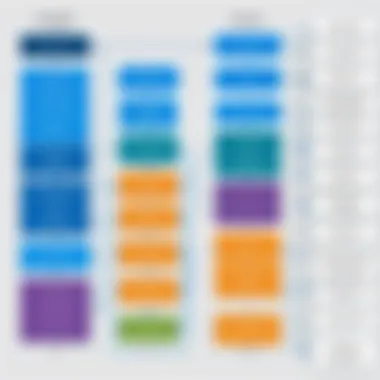

Stakeholders can also leverage SSRS’s sharing capabilities, allowing teams to collaboratively analyze reports. This collective insight drives data-driven decision-making, ultimately leading to enhanced business performance.
"The true value of business intelligence lies in its ability to inform decisions and strategies based on accurate data analysis."
Financial Reporting
In the financial realm, accurate reporting is fundamental for transparency and compliance. SSRS excels in financial reporting by providing tools that help organizations produce detailed and regulatory-compliant financial statements and analyses.
SSRS allows financial analysts to create uniform reports that can be easily updated and shared across the organization. Companies can automate their reporting processes, reducing the risk of human error. This automation enhances efficiency and reliability, especially during periods of high demand such as quarter-end or year-end reporting.
Financial reporting using SSRS includes:
- Creation of balance sheets, income statements, and cash flow statements.
- Capability to consolidate data from various financial systems.
- Scheduling and automated distribution of reports to stakeholders.
The importance of accurate financial reporting cannot be overstated. It ensures adherence to accounting standards and regulatory requirements. Additionally, it provides an audit trail, which is critical in maintaining accountability and integrity in financial statements.
Ultimately, the use of SSRS for financial reporting enhances the precision and operational efficiency that organizations need, positioning them to navigate the complexities of the financial landscape with confidence.
Challenges in Implementing SSRS
Implementing SQL Server Reporting Services (SSRS) presents its own set of challenges that can impact businesses aiming to maximize their reporting capabilities. Acknowledging and addressing these challenges is essential for a smooth integration into existing systems. Such issues can inhibit the realization of SSRS's full potential, thus understanding them becomes vital.
Technical Challenges
Technical challenges can significantly hinder the success of SSRS implementations. These challenges often arise from infrastructure limitations, compatibility issues, or insufficient technical skills among team members. For example, some organizations may face difficulties integrating SSRS with their existing databases due to different versions or configurations. This can lead to delays and additional troubleshooting, which can be frustrating for IT teams.
Another technical hurdle relates to performance. SSRS reports can become slow or unresponsive, particularly when data volume is large or complex queries are involved. Optimizing report design and ensuring that the underlying database is well-tuned is critical, yet requires expertise and testing. Moreover, security configurations can be intricate, with multiple levels of permissions and roles that must be correctly set up to avoid unauthorized access to sensitive data.
"Proper alignment of technical resources and expert knowledge is crucial for overcoming the challenges of integrating SSRS into business operations."
User Adoption Issues
User adoption poses another challenge that can be just as formidable as technical barriers. SSRS offers a range of features, but if users do not embrace these tools, the investments in SSRS can fall flat. One common issue is that employees may feel overwhelmed by its functionalities. Insufficient training often leads to reluctance or refusal to use it. Establishing a structured training program can mitigate this gap.
Furthermore, cultural resistance within an organization can impact the mindset toward adopting new technologies. Some teams may prefer traditional methods of reporting or may be skeptical about the benefits of SSRS compared to their existing practices. Encouraging a data-driven culture is crucial in this regard. Providing clear, demonstrable benefits from the outset can help shift perspectives and increase user engagement.
Future of SSRS
The future of SQL Server Reporting Services (SSRS) is increasingly relevant as businesses seek to leverage data for decision-making. Organizations now depend on complex data analytics and reporting tools. Thus, SSRS must evolve continually to meet changing demands. This section explores the emerging trends and vital integration with advanced analytics platforms that shape SSRS’s future.
Emerging Trends
As businesses increasingly recognize the importance of data in driving growth, several emerging trends shape the future of SSRS. These trends include:
- Cloud Integration: With the rise of cloud computing, more organizations are migrating their reporting services to the cloud. This not only enhances accessibility but also scales resources according to business needs. SSRS must embrace this shift by providing robust cloud solutions.
- Real-Time Reporting: Clients now demand real-time data for informed decision-making. Technological advancements allow SSRS to offer live data feeds, enabling businesses to react quickly to market changes. This real-time capability enhances reporting agility.
- Mobile Optimization: The increase in mobile device use has made it essential for reporting tools like SSRS to prioritize mobile compatibility. This trend ensures that users can access reports from anywhere, thus improving decision-making processes outside of traditional office settings.
- Collaboration Features: The future includes enhancing collaborative features within SSRS. Integration with collaborative tools will make sharing insights easier among team members and stakeholders. Effective collaboration positions SSRS as a central communication tool for data-driven projects.
Integration with Advanced Analytics Platforms
In the pursuit of optimal data handling and reporting, integrating SSRS with advanced analytics platforms is crucial. This integration allows organizations to harness the full potential of their data. Key points include:
- Enhanced Data Analysis: By connecting SSRS with platforms like Microsoft Azure Machine Learning or Tableau, organizations can execute advanced analytics. This enables deeper insights beyond basic reporting capabilities.
- Predictive Analytics: Integration allows SSRS to tap into predictive analytics tools. By applying statistical algorithms, businesses can forecast trends and make proactive decisions, a significant advancement over traditional reporting.
- Comprehensive Data Ecosystem: Integration presents opportunities for creating a more comprehensive data ecosystem. It becomes possible to unify data from multiple sources like SQL databases and third-party applications, simplifying the reporting process.
"In a data-driven world, the unison of reporting and analytical prowess is paramount for maintaining a competitive edge."
Comparison with Other Reporting Tools
In the realm of data visualization and reporting, there are a plethora of tools available to choose from. Each platform offers unique features, strengths, and weaknesses. This article aims to highlight the distinctions between SQL Server Reporting Services (SSRS), Tableau, and Power BI. Knowing how these tools compare can help organizations make informed decisions about which one to implement, based on their specific reporting needs and business environment.
Understanding the nuances between these tools allows professionals to leverage the best capabilities for their data analysis and reporting requirements. When evaluating reporting tools, consider factors like data connectivity, user interface, and the ability to create insightful visualizations. A comparative approach can highlight areas where SSRS excels, as well as where it may fall short compared to competitors.
SSRS vs. Tableau
Tableau is widely recognized for its strong data visualization capabilities. It allows users to create interactive, user-friendly dashboards that present data intuitively. One key strength of Tableau is its flexibility in handling data from various sources, including cloud-based options. Users appreciate its drag-and-drop functionality, which simplifies the process of creating visualizations.
However, SSRS has distinct advantages, particularly for organizations already invested in Microsoft ecosystems.
- Integration with SQL Server: SSRS integrates smoothly with SQL Server, enabling easier access to SQL data sources.
- Report Management: SSRS can offer better report management and scheduling features suited for batch report generation.
Tableau's greater focus on visualization may not satisfy the needs of businesses wanting detailed report documentation or needing extensive operational reports. For cases where complex reporting is paramount, SSRS often proves more beneficial.
SSRS vs. Power BI
Power BI, another tool from Microsoft, presents a strong competitor to SSRS. Power BI is renowned for its intuitive interface and robust visualization tools. It emphasizes real-time dashboards and ad-hoc reporting, catering well to dynamic business environments. Users can also integrate it easily with various Microsoft applications.
Nonetheless, SSRS still holds significant advantages in certain aspects:
- Precise Control Over Report Layout: SSRS allows users to impose greater control over the layout and formatting of reports, which is vital for specific compliance and detailed documentation needs.
- Operational Reports: Many organizations favor SSRS for generating operational reports that comply with regulatory requirements. This feature could be less straightforward with Power BI, which is often geared towards real-time analytics.
Case Studies of Successful SSRS Implementations
In-depth examinations of actual implementations of SQL Server Reporting Services, commonly known as SSRS, provide essential insights into its effectiveness and versatility. These case studies serve as vivid illustrations of how businesses across various sectors have leveraged SSRS to solve complex reporting challenges. By analyzing these examples, one can grasp not only the technical capabilities of SSRS but also the practical benefits it offers in real-world scenarios. The importance of these case studies lies in their ability to demonstrate the tangible impact SSRS can have on decision-making and operational efficiency within organizations.
Industry-Specific Examples
Various sectors have successfully integrated SSRS to enhance their reporting capabilities. For instance:
- Healthcare: A regional health system utilized SSRS to generate detailed reports on patient care metrics. This allowed for better resource allocation and improved patient outcomes. The system helped supervisors monitor trends in patient care and identify areas for improvement.
- Finance: A major financial institution implemented SSRS to automate monthly reports on portfolio performance. They found that reduced manual effort not only saved time but also increased accuracy, allowing for swift decision-making on investment strategies.
- Retail: An international retail chain used SSRS to analyze sales data across multiple locations. Detailed visual reports on sales trends helped in inventory management and promotional strategies, leading to a notable improvement in sales performance.
Each of these examples underscores the adaptability of SSRS in addressing the unique needs of different industries, showcasing its role in fostering data-driven environments.
Lessons Learned
Reflecting on these case studies reveals several critical lessons:
- Customization is Key: Tailoring SSRS to fit specific business needs leads to better results. Users must actively involve stakeholders to ensure meaningful and relevant reports.
- Training Investement: Adequate training for end users enhances effectiveness. Familiarity with the tool increases utilization rates and leads to the generation of insightful reports.
- Continuous Improvement: SSRS implementations should not be static. Regular optimization and updates based on user feedback maintain the relevance and applicability of reports.
"Adapting to the evolving data landscape is crucial for the sustained success of any reporting tool."
Culmination
The conclusion of this article serves as a significant reflection on the crucial elements of SQL Server Reporting Services (SSRS). This section synthesizes the key points discussed throughout, emphasizing SSRS's versatility and efficiency as a reporting tool. By revisiting the expansive range of use cases covered, readers gain a comprehensive understanding of where SSRS excels and how its capabilities can be effectively harnessed in various business contexts.
SSRS not only stands as a reliable solution for business intelligence but also facilitates informed decision-making processes. The ability to generate diverse report types, coupled with strong data visualization features, allows organizations to convert raw data into actionable insights. Furthermore, cost-effectiveness and scalability play a vital role in its adoption, making it a preferred choice across many industries.
Recap of Key Insights
- Comprehensive Reporting: SSRS delivers robust reporting solutions, enabling users to create complex reports easily.
- Data Integration: The tool’s capability to work with various data sources enhances its versatility.
- User Adoption: Understanding common user challenges and learning how to address them is crucial for successful implementation.
- Emerging Trends: Keeping an eye on future trends in reporting technology can help organizations anticipate changes and adapt accordingly.
Final Thoughts on SSRS’s Role in Modern Businesses
SSRS is not just a tool; it is a strategic asset for modern businesses. As data becomes central to all operations, the importance of effective reporting tools cannot be overstated. SSRS empowers teams to create detailed reports that drive insights, inform strategies, and influence outcomes. Businesses that leverage SSRS can expect improved operational efficiency and data-driven decision making.
In a world increasingly reliant on data, SSRS has positioned itself as an essential pillar in the reporting landscape. Its continuous evolution in line with emerging technological trends means that it will remain relevant and valuable for organizations striving to enhance their reporting frameworks and analytical capabilities. By understanding and implementing SSRS effectively, businesses can transform their data into a powerful narrative, ultimately leading to greater success.







