Unlocking LinkedIn Sales Navigator's Full Potential


Intro
In the realm of digital networking and lead generation, LinkedIn Sales Navigator stands out as a powerful tool for professionals looking to expand their reach and optimize their sales strategies. Understanding its nuances can make a significant difference in successfully engaging prospects and nurturing relationships. This guide will provide a thorough analysis of Sales Navigator's options, describing its features and functionalities, while also sharing best practices that can benefit sales teams and business leaders alike.
Technological Research Overview
Recent Technological Innovations
The landscape of digital communication tools has rapidly evolved. LinkedIn Sales Navigator is at the forefront of these advancements, incorporating a range of features that enhance user experience and streamline the sales process. Key innovations include advanced search capabilities that allow users to filter leads based on specific criteria, integration with CRM software, and real-time insights into prospects’ activities.
Impact on Business Operations
Sales Navigator transforms traditional sales approaches by enabling access to valuable data. By providing insights into industry trends and individual interests, it allows professionals to tailor their outreach effectively. Automating repetitive tasks reduces time spent on prospecting, leading to improved productivity. The return on investment often offsets any associated costs, making it a worthwhile consideration for businesses of any size.
Future Technological Trends
As technology continues to progress, we can expect further enhancements to platforms like LinkedIn Sales Navigator. Artificial intelligence will likely play a crucial role in refining lead recommendations. Predictive analytics may provide sales teams with insights into which prospects are most likely to convert, thus facilitating targeted outreach efforts.
Data Analytics in Business
Importance of Data Analytics
In modern business practices, data analytics serves as the backbone for informed decision-making. By analyzing trends and user behaviors, companies can identify opportunities and gaps in their sales strategies. This form of analysis is critical for guiding marketing efforts and optimizing sales outreach.
Tools for Data Analysis
Various tools complement LinkedIn Sales Navigator, enhancing its capabilities. Platforms like HubSpot, Tableau, and Google Analytics provide additional layers of data analysis that can magnify insights gained from Sales Navigator. These tools allow for deeper segmentation and understanding of customer needs.
Case Studies on Data-Driven Decisions
Many organizations have harnessed the power of data analytics successfully. For example, firms like Adobe and IBM have integrated insights from platforms such as Sales Navigator into their decision-making processes, leading to marked improvements in conversion rates and customer interactions.
Cybersecurity Insights
Threat Landscape Analysis
As digital tools become more prevalent, cybersecurity concerns also rise. LinkedIn, like all platforms, faces threats ranging from phishing attacks to data breaches. Understanding these threats is essential for any professional using Sales Navigator.
Best Practices for Cybersecurity
Ensuring data security is vital. Simple measures such as enabling two-factor authentication, regularly updating passwords, and training users on identifying suspicious activities can enhance protection against potential threats.
Regulatory Compliance in Cybersecurity
Staying compliant with regulations such as GDPR and CCPA is crucial. Users must be aware of how their data is used and ensure that their practices align with regulatory standards to mitigate risks.
Artificial Intelligence Applications
AI in Business Automation
AI technology is rapidly transforming business operations. Within Sales Navigator, AI features help automate lead recommendations and provide insights into prospect engagements. This level of automation allows sales professionals to focus more on relationship-building rather than administrative tasks.
AI Algorithms and Applications
LinkedIn’s AI algorithms analyze user interactions and response patterns. These algorithms inform users about optimal times for engagement and suggest relevant content to share with prospects.
Ethical Considerations in AI
As businesses adopt AI technologies, ethical considerations must be addressed. Transparency in how AI systems make recommendations is essential, along with ensuring that data handling practices respect user privacy and comply with regulations.
Industry-Specific Research
Tech Research in Finance Sector
In the finance sector, tailored use of Sales Navigator can identify decision-makers in an organization. Firms can analyze industry trends and adjust strategies accordingly, leading to more effective outreach.
Healthcare Technological Advancements
Healthcare professionals use Sales Navigator to connect with other stakeholders. The platform helps in identifying the right contacts and relevant news within the healthcare sector, aiding in better relationship management.
Retail Industry Tech Solutions
Retailers leverage Sales Navigator to enhance customer interactions. By understanding consumer behavior through analytics, they can effectively target campaigns to drive sales.
Utilizing LinkedIn Sales Navigator efficiently can unlock numerous opportunities for businesses across various sectors.
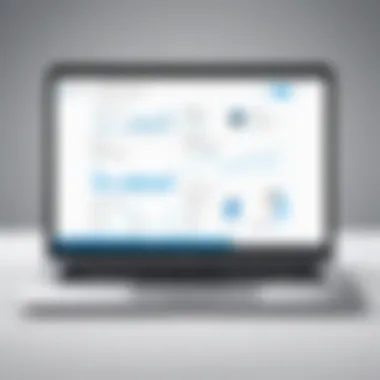

Prelude to LinkedIn Sales Navigator
In the landscape of modern business, the ability to generate leads and build professional networks is vital. LinkedIn Sales Navigator serves as a powerful tool that is specifically designed to facilitate these objectives. This section breaks down what Sales Navigator is and the numerous advantages it brings to users. As a platform, it integrates the vast reach of LinkedIn with advanced capabilities that enhance the prospecting process.
Understanding the Purpose
LinkedIn Sales Navigator aims to refine and sharpen the process of finding and engaging potential clients or leads. It provides professionals with sophisticated search features that allow them to streamline their outreach efforts. The importance of leveraging such a tool cannot be overstated, especially in a competitive market.
Users can create targeted lists of prospects, making it easier to follow up and connect with key decision-makers. Moreover, Sales Navigator offers recommendations tailored to the user’s preferences and previous interactions, which fosters a more personalized approach to networking. As a result, businesses can nurture relationships more effectively, driving up engagement and conversion rates.
Background on LinkedIn as a Professional Network
LinkedIn has evolved from a simple job board to a comprehensive platform for professionals. Since its launch, it has amassed over 800 million users globally, making it a hub for networking, job searching, and business development. LinkedIn distinguishes itself from other social media platforms through its focus on professional content and career-oriented interactions.
Sales Navigator utilizes this robust network by allowing users to tap into a rich pool of professionals across various industries. Companies looking to penetrate specific markets can leverage Sales Navigator's features to identify and connect with the right people. Consequently, understanding the dynamics of LinkedIn as a professional network lays a foundation for effectively using Sales Navigator, maximizing its extensive features to benefit targeted lead generation.
Core Features of Sales Navigator
The core features of LinkedIn Sales Navigator are fundamental for any professional aiming to enhance their lead generation strategy. Sales Navigator serves as a powerful tool, not only to connect with potential clients but also to refine and optimize the process of finding these connections. Each feature is designed to support users in identifying and engaging effectively with leads, making the overall sales process more streamlined and efficient.
Advanced Search Filters
Advanced search filters in Sales Navigator are crucial. They allow users to sift through vast amounts of data to pinpoint specific criteria that match their ideal customer profile. Users can filter leads by various parameters such as location, industry, company size, and job title. This granularity enhances the quality of connections made, ensuring that users engage with the right people at the right companies.
Utilizing these filters can save significant time. Instead of sifting through thousands of profiles manually, professionals can quickly zero in on the most promising leads.
Some essential filters include:
- Company Headcount: Identify businesses of a particular size relevant to your offerings.
- Geographic Location: Target regions that align with your market strategy.
- Seniority Level: Connect with decision-makers, avoiding low-level contacts.
All these capabilities contribute to a more efficient and targeted approach to sales prospecting.
Lead Recommendations
Another key feature of Sales Navigator is its lead recommendations. This system uses algorithms to suggest potential leads based on user behavior, saved searches, and preferences. The recommendations are personalized, which means they are much more than random suggestions. This feature empowers users to discover connections they might not have considered initially.
Lead recommendations enhance both engagement and conversion rates, as they help identify warm leads that exhibit a higher likelihood of conversion. The algorithm adapts over time, learning from user interactions, thus improving its suggestions continuously.
Organization Insights
Understanding the companies that potential leads belong to is vital for any sales strategy. Sales Navigator provides organization insights that equip users with valuable knowledge about their targets. Key information includes company growth trends, employee count, and recent updates.
With this data, users can tailor their outreach based on a company's current position and history. For instance, if a company's employee count has increased, it indicates growth and potential need for new solutions. Having this insight allows professionals to craft more relevant messages, improving engagement.
In summary, the core features of Sales Navigator—Advanced Search Filters, Lead Recommendations, and Organization Insights—comprise a robust framework for any professional. By leveraging these tools effectively, users can refine their approach to lead generation, ensure more targeted engagements, and ultimately enhance their sales outcomes.
"A well-targeted prospecting effort is significantly more effective than a broad approach. Each feature of Sales Navigator is designed to help you do just that."
These features are indispensable for professionals looking to optimize their use of LinkedIn Sales Navigator and achieve better results in their sales endeavors.
Customization Options
Customization options within LinkedIn Sales Navigator are essential for maximizing user effectiveness and optimizing lead generation strategies. The ability to tailor features according to specific business needs allows users to focus their efforts on the most promising leads, thereby increasing productivity. This subsection will explore the critical elements surrounding customization options and the benefits they bring to users.
Personalized Lead Lists
Personalized lead lists serve as a focal point in LinkedIn Sales Navigator's customization capabilities. Users can create lists that segment prospects based on selected criteria such as industry, company size, and geographical location. This ensures that sales efforts are directed towards individuals or organizations that fit a predetermined profile. Users can also continuously refine these lists as they gather more data, allowing for a more dynamic approach to lead management.
The primary benefits of personalized lead lists include:
- Targeted Outreach: Directly engaging with leads who are more likely to convert.
- Time Efficiency: Streamlining the research process by focusing on leads that align with business goals.
- Enhanced Tracking: Monitoring engagement levels through tailored lists, which helps in evaluating outreach effectiveness.
"Creating personalized lead lists can significantly reduce the time sales teams spend searching for suitable prospects."
Additionally, users can save customized searches and access them at any time, thus ensuring that they can easily find leads that match their specific strategies.
Account Management Settings
Another critical aspect of customization in Sales Navigator lies in the account management settings. These settings allow for unique configurations that can be adapted based on user or team requirements. Users are capable of managing preferences related to notifications, lead recommendations, and account visibility.
The significance of account management lies in:
- User Definition: Establishing roles and permissions for team members to manage data privacy and security effectively.
- Customized Notifications: Adjusting alerts based on user preference, which ensures that important updates are not missed.
- Collaboration Features: Facilitating seamless interaction among team members who can share notes and insights, enhancing collective understanding of leads.
Properly managing these settings ensures that the usage of Sales Navigator is optimized for various business contexts. This reflects a deeper understanding of user behaviors and promotes cooperation within teams, leading to better overall performance in lead generation efforts.


Integration with Other Tools
The integration of LinkedIn Sales Navigator with other tools is vital for enhancing sales processes and amplifying productivity. As businesses increasingly depend on technology to drive their sales strategies, the connectivity of Sales Navigator with customer relationship management systems (CRMs) and email tools becomes significant. The following sections will detail the importance of this integration, its benefits, and some considerations.
CRM Integration
CRM integration is one of the key elements that can elevate the performance of LinkedIn Sales Navigator. Many organizations use CRM platforms such as Salesforce or HubSpot to manage customer relationships and gather relevant data. Having LinkedIn Sales Navigator integrated with these CRMs means seamless data flow.
Some advantages include:
- Enhanced Data Utility: Users can access LinkedIn profiles directly within their CRM. This helps in drawing insights related to leads or clients without juggling between multiple platforms.
- Efficient Updates: Every interaction on LinkedIn can be automatically logged or synced with the CRM, reducing the administrative burden on sales teams. This ensures that all lead-related activities are recorded accurately and timely.
- Centralized Information: Centralizing key communications helps in avoiding miscommunication and aids in tracking progress effectively. Sales professionals can easily follow up with leads based on the last interaction noted.
While CRM integration brings many benefits, there are also considerations. For example, organizations need to ensure that their teams are trained to leverage these tools effectively. Integration should not be just about connection but about enhancing workflows and decision-making processes.
Email Tools and Automation
The role of email tools and automation is equally crucial in achieving productivity with LinkedIn Sales Navigator. In a fast-paced business environment, the ability to automate outreach efforts can save valuable time.
Consider the following points:
- Streamlined Communication: With tools such as Mailchimp or Outreach, users can manage campaigns directly. This integration allows for personalized outreach strategies, which can dramatically improve engagement rates.
- Follow-Up Scheduling: Automation tools can help in setting reminders for follow-ups or sending automated emails based on specific triggers. This minimizes the risk of leads slipping through the cracks.
- Performance Tracking: Many email tools offer analytics that show how recipients engage with campaigns. This data can be used alongside Sales Navigator insights to refine targeting and content strategy.
However, it is essential to use automation judiciously. Over-automation can hinder genuine communication, which is crucial in sales. Striking a balance between automation and personal interaction is key.
Integration with other tools is not merely a technical upgrade; it represents a fundamental shift towards more efficient sales processes and better lead management.
Utilizing Sales Navigator for Lead Generation
Using LinkedIn Sales Navigator effectively can transform the lead generation process, enhancing how professionals identify and connect with potential clients. The nuances embedded in its features facilitate a targeted approach toward lead acquisition, making the task less daunting and more results-driven.
Sales Navigator offers capabilities that go beyond traditional networking. By harnessing these tools, users can refine their search and discover leads who fit precisely into their target audience profile. The emphasis on data-driven insights means sales teams can work smarter, not harder. Leads can be prioritized based on various factors, increasing the likelihood of successful engagements. This tool is pivotal in ensuring the efforts of sales professionals do not go unnoticed, ultimately driving higher conversion rates.
Strategies for Effective Prospecting
When it comes to prospecting, leveraging LinkedIn Sales Navigator requires strategic execution. Incorporating these strategies can improve outreach efficiency:
- Define Ideal Customer Profiles: Understand detailed characteristics of your target audience. This includes job titles, industries, and regions. Clarity here helps to narrow the focus.
- Utilize Advanced Filters: Use the advanced search filters to pinpoint leads by specific criteria such as company size or annual revenue. Such filtering saves time and aligns the prospects with your goals.
- Follow Relevant Companies: Keeping track of organizations that fit your targets provides insights into changes and opportunities. It allows for timely engagements.
- Engage with Shared Content: Regularly share and comment on relevant content within your network. This can position you as a thought leader and attract leads organically.
In practice, these strategies not only enhance connection rates but can also build long-term relationships with leads.
Case Studies of Successful Implementations
Analyzing successful implementations provides a wealth of learning opportunities. Many organizations have harnessed LinkedIn Sales Navigator to drive lead generation and improve sales outcomes.
For example, a prominent software company adopted Sales Navigator to target specific industry sectors. By creating tailored lead lists and using the platform’s recommendations, the team saw a 30% increase in lead engagement within three months. The precise filtering options enabled the sales associates to focus on the most promising leads, optimizing their outreach strategies.
Another case highlights a consulting firm that integrated Sales Navigator with their CRM. This alignment streamlined processes and allowed the team to maintain records of every interaction. As a result, they could provide personalized follow-ups, which increased their conversion rate by 25%.
These case studies underline the importance of not just using tools but understanding how to apply them effectively to achieve real results. With careful planning and execution, LinkedIn Sales Navigator can yield significant improvements in prospecting efforts.
Analytics and Reporting Features
Maintaining a clear understanding of performance metrics is crucial in sales. Analytics and reporting features in LinkedIn Sales Navigator offer valuable insights that can guide sales strategies. This section will explore the significance of these features, the types of metrics you can track, and how they can influence your lead generation efforts.
Understanding Usage Metrics
Usage metrics provide measurable data on how your team interacts with LinkedIn Sales Navigator. These metrics might include the number of leads saved, messages sent, and even the engagement levels with profiles and content. Monitoring these figures can help to identify what is working effectively and what needs adjustment.
Key metrics to focus on:
- Lead Engagement: Indicates how often your leads respond to messages or engage with your content.
- Connections Created: Shows how many new connections have resulted from your efforts within Sales Navigator.
- Account Insights: Understand how often particular accounts are being viewed or contacted.
By analyzing these metrics, professionals can gain a deeper understanding of their outreach efforts and optimize their approach to better connect with the target audience.
Improving Strategies Based on Data
The data insights provided by LinkedIn Sales Navigator are not just numbers; they represent opportunities for improvement. Once you understand the usage metrics, it is essential to adjust your strategies. Implementing a data-driven approach can lead to better decision-making and more effective prospecting.
Here are some steps to consider:
- Analyze Patterns: Identify trends in lead engagement. Are certain leads more responsive at specific times?
- Adjust Messaging: Use insights to refine your messaging. If particular phrases resonate more, incorporate them into your communication.
- Targeting Optimization: Update your lead lists based on performance. Remove leads that are unresponsive and focus on those showing higher engagement.
"Data is not just a collection of numbers. It is the backbone of successful sales strategies."
When these insights are acted upon, professionals can create a more dynamic approach to lead generation. Understanding the analytics can fundamentally alter one's engagement tactics, driving better outcomes in the long run.


Challenges and Limitations
Understanding the challenges and limitations of LinkedIn Sales Navigator is essential for users aiming to extract maximum value from this tool. While it offers numerous benefits, businesses and sales professionals must consider factors that might affect their overall experience and success in using it.
Cost Considerations
One of the most significant challenges is the cost associated with LinkedIn Sales Navigator. The pricing structure can be a deterrent for small businesses or individuals. Depending on the plan, the subscription can range up to several hundred dollars per month. Here are some cost-related points to keep in mind:
- Investment Recognition: Users must evaluate the return on investment. Assessing how Sales Navigator contributes to lead generation and closing deals is crucial before committing to a plan.
- Budget Constraints: For startups or freelancers, the financial commitment might be substantial. They may need to prioritize their budget effectively, allocating resources to essential tools.
- Tiered Features: Different subscription tiers offer varying features. Users must determine which plan aligns with their specific business needs and growth strategies to avoid unnecessary expenditures.
"Investing in tools like LinkedIn Sales Navigator demands a clear understanding of the potential benefits versus the financial output."
Learning Curve for New Users
Another challenge lies in the learning curve associated with LinkedIn Sales Navigator. New users may find the platform overwhelming due to its extensive features and functionalities. Here are some aspects to consider regarding this learning curve:
- Feature Complexity: The variety of options available can be daunting. Users must familiarize themselves with advanced search filters, lead recommendations, and organization insights to effectively utilize the software.
- Training Requirements: Companies may need to invest time and resources into training sessions for their staff to ensure they are adept in using the platform.
- Ongoing Updates: LinkedIn frequently updates its functionalities, which means users have to stay informed about new features and enhancements regularly.
These challenges should not undermine the potential of LinkedIn Sales Navigator. Nonetheless, being aware of these aspects will assist users in planning their approach to using this valuable tool effectively.
Future Developments and Trends
The landscape of digital marketing and business networking is continually evolving. As we delve into the future developments and trends of LinkedIn Sales Navigator, it becomes crucial to understand how these elements can reshape sales strategies and enhance user experience. Keeping an eye on predicted features and advancements helps professionals prepare for changes that could impact their lead generation efforts and relationship management.
Predicted Features and Enhancements
LinkedIn Sales Navigator is likely to undergo significant updates aimed at better serving its users. Some anticipated features may include:
- Enhanced Personalization: Future iterations could allow deeper customization for user profiles and tailored recommendations based on unique user behavior.
- Improved Collaboration Tools: As teamwork becomes a focal point in sales, enhancements in collaborative features will likely facilitate joint account management and shared insights.
- Integration of Additional Data Sources: Access to broader data sets can augment the insights provided, allowing users to make more data-driven decisions.
- User-Friendly Interface Updates: Continuous improvement of the UI can enhance the overall user experience, making navigation even simpler for professionals.
The importance of these predicted enhancements lies in their potential to streamline processes and improve overall efficiency for sales teams. As Sales Navigator continues to evolve, leveraging these features can become a competitive advantage.
Impact of Artificial Intelligence and Machine Learning
Artificial intelligence and machine learning will likely play an integral role in the future of LinkedIn Sales Navigator. The infusion of AI can transform how sales professionals identify, engage with, and nurture leads. Some key areas where these technologies can impact the Sales Navigator platform include:
- Smarter Lead Scoring: AI can analyze user interactions and engagement levels to provide more accurate lead scoring, optimizing prospecting efforts.
- Predictive Analytics: Machine learning algorithms can analyze historical data to predict future behavior, helping sales teams anticipate client needs and tailor their approaches accordingly.
- Automated Insights: Real-time analytics can provide actionable insights that keep teams informed about their engagement strategies.
- Enhanced User Experience: AI-driven automation may improve user interaction with the platform, allowing for a more intuitive experience.
By harnessing the capabilities of AI and machine learning, LinkedIn Sales Navigator can evolve into an even more powerful tool for sales professionals, offering deeper insights and automating routine tasks that can occupy valuable time.
As LinkedIn Sales Navigator looks to the future, the developments in features and the integration of advanced technologies will create dynamic opportunities for professionals. By understanding these trends, users can adapt their strategies and remain competitive in the fast-paced world of sales.
Best Practices for Maximizing Sales Navigator
In the realm of business networking and sales, utilizing LinkedIn's Sales Navigator can be a decisive factor for success. Best practices can help professionals and entrepreneurs navigate its features effectively. This section emphasizes the steps you can take to optimize your experience with Sales Navigator, ensuring you leverage its full potential. By adopting these methodologies, users can enhance their lead generation efforts and improve overall outcomes.
Setting Clear Objectives
Before fully engaging with LinkedIn Sales Navigator, setting specific objectives is paramount. This clarity provides direction and purpose in your outreach efforts. Here are some points to consider:
- Identify Target Audience: Understand who your ideal client is. Define the demographics, industries, and company sizes you want to target.
- Outline Key Performance Indicators (KPIs): Determine what success looks like. This could involve metrics such as the number of leads generated, conversion rates, or contact engagements.
- Create a Timeline: Establish a realistic timeline for achieving your objectives. Setting milestones helps track progress and maintain motivation.
With clear objectives in mind, users can better utilize the tools offered by Sales Navigator. This leads to focused efforts that result in a higher likelihood of achieving desired outcomes.
Regular Review and Adjustment of Strategies
Sales Navigator offers extensive features, but to remain effective, one must regularly review and adjust strategies. Here are essential considerations for this practice:
- Evaluate Performance: Regularly check your KPIs to see if your strategies are working as intended. Are you meeting your targets? Assessing performance can provide insights into what's effective.
- Adapt to Changes: LinkedIn and sales environments evolve. Be ready to adapt your approach based on market changes, customer feedback, or new features in Sales Navigator.
- Test Different Approaches: Experiment with various messaging styles, connection requests, or content sharing practices. Analyzing outcomes will help hone your strategy over time.
Consistent reflection and revision of your strategies can significantly enhance the effectiveness of your sales efforts on LinkedIn.
In summary, implementing best practices is essential for maximizing LinkedIn Sales Navigator. First, by setting clear objectives, and then ensuring regular review and adjustment of strategies, users can navigate the tool with purpose, ultimately leading to greater success in their business networking endeavors.
The End
The conclusion of this article serves as an essential recap of the critical aspects surrounding LinkedIn Sales Navigator. It consolidates previously discussed elements to emphasize the benefits that professionals can gain from utilizing this tool effectively. The significance of applying Sales Navigator is underscored by its ability to enhance lead generation, refine prospecting strategies, and streamline relationship management.
A thorough grasp of Sales Navigator is vital in today’s competitive business landscape. By understanding its core functionalities, professionals can better identify potential leads and build meaningful business relationships. Additionally, adapting the functionalities according to specific business needs allows users to create a more tailored approach to their sales strategies.
"Leveraging advanced features in LinkedIn Sales Navigator can transform the lead generation process into a more targeted and efficient endeavor."
Recap of Key Points
- Understanding the Purpose: LinkedIn Sales Navigator is designed to support professionals in their networking and sales efforts.
- Core Features: The tool offers advanced search filters, lead recommendations, and organization insights to drive more informed decision-making.
- Customization Options: Users can create personalized lead lists and manage accounts to fit their specific sales goals.
- Integration with Other Tools: Sales Navigator integrates well with various CRM systems and email automation tools.
- Analytics and Reporting: Utilizing metrics can help refine strategies for better outcomes.
- Challenges to Consider: Users must be mindful of cost and the learning curve involved in maximizing the platform.
- Future Developments: Anticipating enhancements in AI and machine learning can prepare users for changes in how Sales Navigator operates.
- Best Practices: Setting clear objectives and conducting regular reviews can ensure optimal use of the tool.
Final Thoughts on LinkedIn Sales Navigator
In summation, LinkedIn Sales Navigator stands as a significant asset for professionals seeking to enhance their marketing and sales efforts. The combination of advanced features and customization options makes it a powerful vehicle for engaging leads and converting them into clients.
Staying informed about the latest trends and being proactive about learning the functionalities can lead to effective use. As organizations continue to embrace digital transformation, platforms like Sales Navigator will play an integral role in shaping sales strategies. This guide aims to provide a foundation for exploring the full potential of LinkedIn Sales Navigator, enabling professionals to navigate their networks efficiently and achieve substantial business growth.







