Choosing the Right Performance Testing Tools
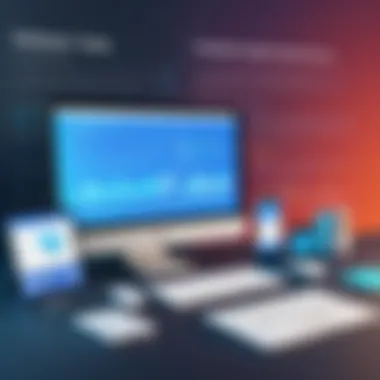

Intro
In today's fast-paced digital landscape, the ability to harness the right performance testing tools can be the difference between a thriving enterprise and a struggling one. Businesses grapple with the challenge of ensuring their applications not only perform under constraints but also meet user expectations. As organizations embark on their digital transformation journeys, understanding the nuances of performance testing is no longer optional. Instead, it has become a fundamental necessity. With a myriad of options available, making an informed choice can feel like navigating a maze. This article serves as a roadmap, guiding decision-makers through the selection, implementation, and optimal application of performance testing tools in their workflows.
As we delve deeper, we will provide insights into technological advancements, the importance of data analytics, and industry-specific research that underscores the relevance of performance testing in modern business operations.
Understanding Performance Testing
Performance testing is a cornerstone of any robust software development life cycle, sitting at the intersection of user experience and application reliability. Businesses today rely heavily on software applications, and their performance can make or break a user’s experience. This aspect highlights the urgency behind understanding different performance testing techniques and their pivotal role in delivering functional, efficient software.
Definition and Purpose
At its core, performance testing is about measuring a system's responsiveness, reliability, and stability under a particular workload. It serves to identify and eliminate potential bottlenecks, ensuring that an application can withstand the pressures of real-world usage. By doing so, it aims to provide a seamless experience for end users while maximizing service availability.
The purpose is not just to see if the application works, but to understand how well it performs under various conditions. This may include assessing the system's response times, throughput, resource usage, and its overall behavior under specific workloads. As businesses grow and user bases expand, understanding these metrics becomes crucial.
Types of Performance Testing
Different types of performance testing exist, each catering to specific needs and objectives. Let’s delve into four primary kinds:
Load Testing
Load testing focuses on evaluating the application's behavior under expected user loads. The key characteristic here is simulating both standard and peak usage scenarios to determine how the application handles the load. It’s beneficial for teams looking to assess application capacity and performance thresholds. A unique feature of load testing is its ability to predict how an application performs under typical usage, helping to identify parts of the system that could stumble when pushed to the limit. However, one downside is that it may not reveal how the system behaves under unexpected stress conditions.
Stress Testing
Stress testing takes things up a notch by pushing the application beyond its normal operational capacity. The key characteristic here is the evaluation of how the system behaves under extreme conditions. This testing method is valuable because it helps identify the breaking point of the system. One unique feature of stress testing is its focus on ensuring that the system fails gracefully without losing data or corrupting processes. However, it can be resource-intensive and complex to execute correctly, making it less favorable for some teams.
Endurance Testing
Endurance testing is all about assessing how the application behaves over a prolonged period of time under a specific load. The key characteristic is to check for memory leaks and resource management issues, which may not show up in short-term tests. This kind of testing is beneficial for applications expected to operate continuously over long periods. A unique aspect is its ability to reveal potential performance degradation over time, allowing teams to proactively address concerns before they impact users. On the downside, it requires a significant investment in terms of time and resources.
Spike Testing
Spike testing is designed to assess how the application handles sudden, sharp increases in user load. Its key characteristic lies in the immediate, high-stress situations that mimic real-world traffic spikes. This testing method is beneficial for applications that can experience rapid fluctuations in user access. A unique feature is that it can uncover weaknesses in an application's performance and how it recovers from sudden stress. Yet, it can also lead to unpredictable outcomes based on the nature of the spike, making it harder to replicate results for analysis.
Importance in Software Development
Understanding performance testing is crucial in software development as it directly influences user satisfaction and organizational success. The need for a fast, responsive application is not merely a convenience but a necessity in today’s digital landscape. Performance testing ensures software is built not just for functionality, but to operate effectively under varying conditions. It reduces the risk of failures in production and enhances user trust in the application.
Moreover, investing in performance testing helps teams comply with industry standards, improve overall quality, and ultimately drive business growth. In a landscape where competition is fierce, mastering the nuances of performance testing empowers organizations to deliver outstanding applications that meet users' expectations every time.
Key Features of Performance Testing Tools
Assessing performance testing tools isn't just about knowing what they can do; it's about understanding the features that set them apart. These features can be the difference between a successful testing phase and a botched effort that leads to missed deadlines and lost revenue. Here’s where the rubber meets the road, diving into what makes these tools tick.
User-Friendly Interface
When engaging with any software, the first impression matters. A user-friendly interface can make all the difference in how easily a team can adopt a tool. Performance testing often involves complex processes, so a clean layout and intuitive navigation can substantially ease the learning curve. For example, if a developer has to sift through endless dropdowns and cryptic icons to set up a script, they're likely to either give up or commit errors that skew results.
A user-friendly interface should:
- Simplify Workflow: Allow testers to create and execute tests without unnecessary hassles.
- Provide Quick Access to Settings: Essential options and configurations should be readily obtainable.
- Include Visual Aids: Graphs and charts can offer immediate insights into test results.
In essence, a straightforward interface minimizes confusion and maximizes efficiency, paving the way for a productive testing environment.
Comprehensive Reporting Capabilities
Once tests are run, the next crucial step is understanding what they reveal. Comprehensive reporting capabilities play a vital role in this process. Without insightful reports, even the most thorough tests can go in vain. These reports should not only present data but also interpret it in a way that leads to actionable insights. It's important that results be presented in a format that stakeholders can comprehend, regardless of their technical background.
Key aspects of strong reporting include:
- Detailed Metrics: Information like response times, throughput, error rates, and more should be easily accessible.
- Visual Representations: Charts and graphs can help translate numbers into patterns and trends that are easier to digest.
- Customizability: The ability to tailor reports based on the audience can significantly enhance understanding. A CEO will need different insights compared to a developer.
Ultimately, good reporting transforms raw data into strategic advantages, allowing businesses to pinpoint bottlenecks and performance issues before they escalate.
Support for Various Protocols


Compatibility is key in today’s diverse technological landscape. Performance testing tools that support a variety of protocols offer greater flexibility and robustness. Whether it's HTTP, FTP, JDBC, or others, having the capacity to test across multiple protocols means a more comprehensive analysis of the system under test.
Benefit of supporting various protocols:
- Broader Testing Scope: Can simulate different types of user traffic and interactions, leading to more realistic testing scenarios.
- Adaptability in Integration: Can blend well with existing environments, whatever the technology stack.
- Reduced Tool Overhead: A versatile tool reduces the need to juggle multiple products for different scenarios.
This support ensures that organizations can maintain high performance regardless of their infrastructure's complexity.
Scalability and Flexibility
No two projects are identical, and performance testing needs can shift as projects evolve. Hence, scalability and flexibility in testing tools are paramount. The right tool should accommodate a growing user base, increased data loads, or new functionalities without a hitch. This flexibility means that organizations can pivot on the fly in an ever-changing digital landscape.
Considerations for scalability include:
- Load Handling: The tool must reliably manage increments in load, allowing for gradual scaling.
- Environment Agnostic: Tools that can operate in both cloud and on-premises settings stand a better chance of meeting varied needs.
- Ease of Custom Configuration: The ability to fine-tune configurations effortlessly can save time and resources, especially as requirements evolve.
In closing, choosing a performance testing tool with these key features can dramatically uplift the quality and effectiveness of your testing efforts. As organizations strive to enhance their technological capabilities, understanding and leveraging these attributes stands as a wise investment in future success.
Evaluating Performance Testing Tools
When it comes to choosing performance testing tools, the discussion shouldn't be taken lightly. Given the ever-fluctuating demands of software applications, it's essential to ensure that chosen tools not only meet immediate requirements but also future-proof the development process. Evaluating the right performance testing tools can greatly impact system efficiency, end-user satisfaction, and ultimately, business success.
Effective evaluation involves considering multiple facets from the tools’ functionality to their alignment with the company’s existing systems. This helps in not getting caught between a rock and a hard place, where one might end up with a tool that lacks compatibility or doesn't quite fulfill the testing needs.
The following subsections will explore the criteria for selection, comparing popular tools, and identifying the strengths and weaknesses of each option. In doing so, we aim to provide readers with insightful perspectives that will guide them towards informed decisions.
Criteria for Selection
Cost-Effectiveness
Cost-Effectiveness is a critical factor in the selection process. While it may be tempting to go for the cheapest option, it’s vital to look beyond the initial price tag. Evaluating the potential return on investment means considering not just the purchase price but overall value, including long-term savings from efficient performance testing.
A key characteristic of cost-effectiveness is its ability to balance functionality and expenses. A more expensive tool might offer extensive features that help avoid costly downtimes in the future, making it arguably a better long-term choice.
One unique feature of cost-effectiveness is the inclusion of pricing tiers which cater to businesses of different sizes. This means smaller enterprises can still have access to powerful tools without breaking the bank, although they might have to compromise on certain features compared to more established firms.
Integration with Existing Tools
When selecting a performance testing tool, integration capabilities should never be overlooked. A tool that works seamlessly with existing applications can save plenty of headaches down the line. If a tool can’t integrate well, it may lead to fragmented processes that can frustrate teams and slow down productivity.
The interoperability of tools is particularly beneficial because it fosters a harmonious working environment for development and operations teams. An example of a unique feature in this area would be an API-driven approach, allowing different systems to communicate directly.
However, not all tools are equally equipped in this regard. Some may require additional configuration or even customization that can lengthen deployment times and increase costs, which is a risk to keep in mind.
Technical Support and Community
The level of technical support offered can make or break a user’s experience with a performance testing tool. Having access to responsive, knowledgeable support is crucial, especially during setup and when troubleshooting issues.
Most tools should ideally come with a robust community of users who share knowledge and solutions. This community aspect can act as an additional safety net for organizations, providing informal support and a rich resource of shared experiences.
A distinctive benefit of a strong community is the collective wealth of real-world insights it provides. However, if the community is small or lacks activity, users may find it challenging to get timely assistance, so this factor can’t be ignored.
Customization Potential
Customization potential is another essential criterion when evaluating performance testing tools. Different organizations have unique processes and needs, and a one-size-fits-all solution often falls short.
The ability to tailor a tool to fit specific workflows can provide significant advantages. This flexibility not only enhances the tool's effectiveness but also boosts team morale by allowing users to leverage familiar processes.
One unique feature of customization in performance testing tools is the potential for scripting or the ability to create custom test cases. This can empower technical users to test scenarios that are unique to their environments. Nevertheless, the downside can be the increased complexity associated with customizing features, which might require more in-depth knowledge or resources than a simpler, out-of-the-box tool would need.
Comparison of Popular Tools
Apache JMeter
Apache JMeter is one of the most well-known performance testing tools out there. It’s open-source, which makes it cost-effective, an attractive point for many organizations. The real beauty of Apache JMeter lies in its extensive plugin ecosystem that can extend its functionalities as per specific needs.
The tool is favorable because it supports an array of protocols that cater to different testing scenarios. However, a notable disadvantage is its steep learning curve, mainly for users who are not tech-savvy.


LoadRunner
LoadRunner takes a slightly different route, being a commercial tool. It is widely recognized for its detailed performance metrics and ability to simulate thousands of users.
One key characteristic is its comprehensive set of templates, which can speed up the testing process significantly. However, the cost can be a barrier for smaller organizations, making it a less appealing option for startups.
NeoLoad
NeoLoad is distinguished by its user-friendly interface and cloud capabilities. It allows testers to execute performance tests in a continuous delivery pipeline seamlessly. This integration with DevOps practices is increasingly vital in today’s rapid development world.
On the downside, it might lack some of the depth found in more established tools, which could be a sticking point for organizations needing extensive performance insights.
Gatling
Finally, Gatling is another open-source tool that has gained traction. Its approach hinges on the use of code to create complex test scenarios, making it highly customizable.
The unique aspect of Gatling is its focus on real-time monitoring and visual reports which can provide immediate feedback to users. However, its scripting requirement can also be a downside for teams that are less technically inclined, posing a barrier to entry for some.
Challenges in Performance Testing
Performance testing is often viewed as a routine part of the software development lifecycle. However, there’s much more to it than simply running tests and checking boxes. The hurdles present during performance testing can greatly influence the outcomes of the tests and ultimately affect the software’s ability to perform under load. Without a doubt, understanding and navigating these challenges is critical to successful implementation.
Test Environment Setup
Setting up the test environment can feel like an uphill battle at times. It demands meticulous preparation because the environment must mirror production as closely as possible. Any discrepancies can skew results and lead to misinterpretations. Factors such as network configurations, hardware specifications, and software versions need to be aligned with what users will encounter in real life.
In many cases, organizations shy away from investing in a perfectly configured test environment due to budget constraints. This can be a double-edged sword. On one hand, cost-saving appears attractive; on the other, it poses risks of producing results that are less than reliable. For example, if you conduct a load test on an outdated server that can't replicate the current production environment's capabilities, the performance results might create a false sense of confidence. So, investing time and resources into a solid setup is essential for meaningful insights.
Interpreting Results
Once tests are complete, the real challenge often lies in interpreting the data generated. In performance testing, numbers can tell stories, but they can also spin tales that are misleading. A spike in response times might suggest a problem, yet without context, one cannot discern whether this is due to server issues or simply a temporary increase in user demand.
It's crucial to always look for comparative data to foster understanding. For instance, if this week’s load times are double those of last week, one must delve deeper to find the root cause: Was there an increase in transactions? Was there a change in application architecture? Distinguishing these nuances is fundamental for drawing accurate conclusions. Moreover, good visualizations can aid in this process. Leveraging graphs and detailed reports to display trends can lead to clearer insights.
"An ounce of prevention is worth a pound of cure." The more attention paid to interpreting results correctly, the less chance there is for significant issues to infest the product down the road.
Realistic Load Simulation
Simulating real-world user behavior is trickier than it sounds. Many teams struggle with creating scenarios that reflect genuine user interactions. Relying on generic scripts might lead to discrepancies between the test and actual application usage, overstating or understating necessary performance capabilities.
For example, if a test only measures a uniform load – say a hundred users performing the same operation – it's unrealistic. Real users act differently, with varied data inputs and transaction workflows. Hence, establishing diverse load profiles that mirror typical usage patterns can improve reliability. Additionally, employing stress and spike tests can push boundaries further, revealing how systems withstand unexpected demands.
Understanding these challenges helps steer performance testing in the right direction. With the right setup, accurate result interpretation, and realistic load simulation, the road to seamless application performance becomes clearer. The insights gleaned from navigating these challenges not only optimize application performance but also play a pivotal role in maintaining user satisfaction.
Implementing Performance Testing Tools
Implementing performance testing tools is more than just a necessary step in quality assurance; it can be a game-changer in how a software product is perceived in the marketplace. The successful deployment of these tools can directly influence a business’s efficiency, user satisfaction, and overall revenue. When done right, performance testing can spotlight weaknesses before they become glaring issues, thus saving costs and enhancing an organization’s reputation.
Planning the Testing Process
The backbone of effective performance testing lies in meticulous planning. It's like preparing for a big game—you wouldn’t go in without a strategy, right? The first step is to define clear objectives. Are you testing for load, stress, or endurance? Each objective has its nuances, demanding tailored approaches. Setting key performance indicators (KPIs) is also crucial. Common benchmarks include response time, throughput, and resource utilization. Having solid metrics allows for an accurate assessment.
Here are a few elements to consider during the planning phase:
- Identify the critical user scenarios.
- Determine the hardware and software environment.
- Set realistic timelines for testing, factoring in resources.
- Engage all stakeholders, so everyone is on the same page.
Without thorough planning, you may as well be shooting darts in the dark.
Executing Test Cases
Once the blueprint is laid out, executing test cases becomes the focus. Think of this as putting everything into action after laying down the groundwork. Each test case should be designed to mimic real user behavior as closely as possible, which is key. For example, if it’s an e-commerce site, you’d simulate user actions like browsing, adding items to the cart, and checking out.
During execution, it’s essential to:
- Utilize automation where possible, while still keeping manual tests where they add value.
- Monitor system performance continuously to spot issues in real-time.
- Document findings meticulously, noting down any deviations or unusual responses.
It's during this phase that you will uncover how your application holds up under various pressures, be it a sudden influx of users or a sustained workload.


Analyzing and Reporting Results
After the tests are executed, the real work begins: analyzing and reporting the results. This step can feel like trying to solve a Rubik’s cube with one hand—but it’s also the moment when insights are unearthed.
The analysis should focus on comparing the outcomes against the predefined KPIs. Look for patterns or anomalies in response times, spikes in resource consumption, or any bottlenecks that could hinder performance.
A well-structured report typically consists of:
- Summary of findings with clear visuals, like graphs or heat maps.
- Detailed documentation of test scenarios and results.
- Recommendations for optimization based on the data.
"Analysis and reporting are not just about numbers; they tell the story of your application's performance."
When these results are communicated effectively to stakeholders, they can make informed decisions regarding any necessary changes or improvements. A comprehensive report not only highlights the issues but also provides a foundation for strategic enhancements moving forward.
Ultimately, the process of implementing performance testing tools is an ongoing journey rather than a one-off event. As technology evolves, so too must your testing strategies to keep pace with increasing user demands and expectations.
Future Trends in Performance Testing
As we chart the course of performance testing, grasping the forthcoming trends is not merely about keeping pace; it's about staying ahead of the game. The rapid shifts in technology and methodologies open up new avenues for refinement and efficiency in testing processes. Recognizing what lies ahead can significantly streamline your development cycles and enhance the quality of software products.
AI and Machine Learning Integration
The integration of AI and machine learning in performance testing signifies a paradigm shift. These technologies help anticipate system performance issues before they surface. Imagine harnessing data and patterns from previous testing phases—this can predict potential bottlenecks or failures. Tools powered by AI can analyze vast amounts of test data rapidly, highlighting anomalies that a human might overlook.
- Benefits of AI in Performance Testing:
- Predictive analytics can lead to improved test planning.
- Automation of repetitive testing tasks lowers the margin for error.
- Sentiment analysis on user interactions can reveal UX issues under load.
For instance, using an AI-enabled testing tool, a team can assess the impact of workload changes in real-time, tailoring their stress tests accordingly. This fine-tuning means not just catching issues later but often fixing them right at the source.
DevOps and Continuous Testing
In the era of DevOps, continuous testing has emerged as a vital practice in ensuring performance integrity across development cycles. Teams that adopt DevOps principles facilitate collaboration between developers and operations, emphasizing the importance of feedback loops. Performance testing integrates seamlessly into this flow, allowing for early detection of potential issues.
- Key Aspects of Continuous Testing:
- Immediate feedback reduces costs and enhances product quality.
- Testing becomes an ongoing activity rather than a box to tick before deployment.
- Integration with CI/CD pipelines ensures tests are run automatically.
That’s where the real magic happens; with testing as part of the daily routine, it becomes easier to achieve agile responses to performance concerns. Solutions like Jenkins or Travis CI often facilitate such integration, making it a breeze for teams to keep their software in peak condition.
Cloud-Based Testing Approaches
Cloud technology lays the groundwork for unprecedented scalability and accessibility in performance testing. The move to cloud-based testing enables teams to simulate user traffic from various locations without geographical limitations. This flexibility is critical in a world where end-users come from diverse environments and conditions.
- Advantages of Cloud Testing:
- On-demand resources allow testers to scale up or down based on project needs.
- Location diversity helps simulate real-world use cases.
- Cost-effectiveness compared to maintaining on-premise infrastructures.
Consider a scenario where a startup launches a new application; by leveraging cloud testing services, they can conduct extensive tests without the high overhead of traditional infrastructure. This not only speeds up their go-to-market strategy but also enhances performance reliability in varied conditions.
"In the evolving landscape of software development, performance testing must adapt. Embracing trends like AI, DevOps, and cloud technologies isn't just advantageous—it's essential."
As we gaze into the horizon, it's evident that performance testing must evolve in harmony with technological advances. Staying in sync with trends ensures that organizations can maintain an edge in delivering world-class applications.
End
In the realm of performance testing, the importance of selecting the right tools cannot be overstated. This article unravels the various dimensions of performance testing tools, highlighting their significance not just in ensuring application efficiency, but also in promoting overall business success. Choosing the optimal tool is akin to finding the right gears for a machine; it can either enhance performance or hinder progress, thus making an informed decision imperative.
Recap of Main Points
To sum it up, we’ve traversed several key aspects:
- Understanding Performance Testing: Recognizing the essential terms and different types of performance testing lays a solid foundation for engagement in this complicated field. The purpose of performance testing is not merely to gauge system behavior under pressure but also to facilitate smooth user experiences.
- Key Features of Tools: We discussed the importance of having a user-friendly interface and robust reporting capabilities, vital for easy navigation and effective analytics. This not only boosts productivity but also helps teams to quickly interpret results and make informed decisions.
- Evaluation Criteria: We emphasized factors such as cost-effectiveness, integration possibilities, community support, and customization potential. Each of these elements plays a crucial role in ensuring that a performance testing tool fits seamlessly into existing workflows and enhances efficiency.
- Challenges and Solutions: While challenges such as test environment setup and interpreting results remain, being aware of these hurdles helps organizations to strategize better and establish realistic benchmarks.
- Future Trends: The exploration into AI integration, DevOps, and cloud-based testing positions organizations for future readiness, keeping them atop advancements in technology.
Final Thoughts on Tool Selection
Selecting the right performance testing tool is a journey that requires thoughtful consideration of multiple factors. It isn’t just about picking the tool with the shiniest features; it’s about assessing how well the tool aligns with organizational needs and workflow.
When making this decision, practitioners should reflect on:
- The specific requirements of their systems and how these tools can address those needs
- Resources for support and learning, ensuring that team members can effectively use the tool
- The scalability of the tool for future projects or expansions
- The ability to customize testing scenarios to better simulate real-world user behavior
A test tool that fits snugly into the operational fabric of an organization can significantly elevate not just performance metrics, but also the quality of user experiences. As industries evolve, keeping an eye on emerging trends and technologies will be crucial. By doing so, decision-makers can ensure they are not just keeping pace but leading the charge in their respective sectors.







