Top Server Backup Solutions for Data Protection


Intro
In today’s rapidly evolving digital landscape, safeguarding server data is paramount for businesses of all sizes. Whether you are running a startup or a multinational corporation, the integrity of your data can make or break your operational flow. This article embarks on a thorough exploration into server backup solutions, dissecting the numerous types, benefits, and potential pitfalls that come with each.
Understanding these solutions is not merely a technical requirement; it’s about ensuring business continuity amidst ever-increasing threats like ransomware and data breaches. By the end of this guide, you’ll possess an informed perspective on what constitutes a robust server backup strategy. Let's delve into the fundamentals and clarify the options available, so you can make well-informed decisions that support your business objectives.
Technological Research Overview
Recent Technological Innovations
The server backup landscape has witnessed transformative innovations over recent years. Solutions such as cloud backup have emerged, pivoting businesses away from traditional on-premises storage to more versatile options. This shift not only enhances accessibility but also offers scalability that many firms find irresistible.
Moreover, advancements in encryption and data deduplication have further fortified these solutions, ensuring that stored data remains secure while optimizing storage use. Techniques such as snapshot backups are gaining traction, allowing for quicker recovery times by capturing the exact state of a server at a particular moment.
Impact on Business Operations
The impact of solid server backup solutions on business operations cannot be overstated. For instance, having a reliable backup can drastically reduce downtime. Studies show that businesses that experience a data loss often take an average of 6 to 9 months to resume full operations, highlighting the need for sound data protection strategies. Implementing these solutions leads to greater customer trust and operational confidence.
By leveraging automation in backup processes, organizations have the opportunity to focus their human resources on innovation rather than mundane data management tasks. This shift leads to enhanced productivity, positioning businesses better in competitive markets.
Future Technological Trends
Looking ahead, several trends are becoming increasingly viable in the realm of server backups. One notable trend is the rise of artificial intelligence in data management, which can predict and automate backup schedules based on usage patterns. Furthermore, the adoption of hybrid cloud solutions seems poised to rise, enabling businesses to combine both on-premises and cloud functionalities for optimal flexibility.
The advent of edge computing also suggests that processing and data storage will happen closer to the point of usage, thereby reducing latency and improving backup efficiency. As we stride into a future of intelligent data management, the demand for adaptive and proactive backup solutions is bound to grow.
"The future of data backup is entwined with autonomous solutions that anticipate needs rather than react to failures."
Data Analytics in Business
Importance of Data Analytics
Data analytics has become the bedrock of informed decision-making in modern business. By assessing past data, companies can unravel patterns and forecast future trends, giving them a competitive edge.
Tools for Data Analysis
Several tools in the market facilitate robust data analysis, including but not limited to Tableau for visualization and SQL for database management. Each tool serves a different purpose but collectively enables businesses to decode insights from their data efficiently.
Case Studies on Data-Driven Decisions
Take, for example, the way Netflix analyzes user viewing habits to populate recommendations. This approach not only boosts user engagement but also optimizes its content acquisition strategy. By simultaneously leveraging server backups and data analytics, companies can ensure that they never lose crucial insights while improving operational strategies.
Cybersecurity Insights
Threat Landscape Analysis
In a world rife with cyber threats, effective server backup strategies serve as a critical line of defense. Analyzing the threat landscape reveals that data breaches have escalated, with small businesses increasingly becoming prime targets.
Best Practices for Cybersecurity
Employing tested practices such as regular software updates, employing multi-factor authentication, and ensuring compliance with data protection regulations are vital.
Regulatory Compliance in Cybersecurity
As regulations around data privacy tighten, companies must ensure they are not only compliant with local laws but also industry standards like GDPR and HIPAA. A comprehensive backup solution goes hand-in-hand with robust cybersecurity practices, fortifying defenses against potential data loss due to cyber incidents.
Artificial Intelligence Applications
AI in Business Automation
AI applications are reshaping many operational frameworks, and business backup solutions are no exception. With AI's analytical capabilities, businesses can automate tedious processes such as identifying backup failures and optimizing storage allocations.
AI Algorithms and Applications
Algorithms that predict potential data loss events based on existing data trends can help businesses preemptively fortify their systems.
Ethical Considerations in AI
While AI provides remarkable efficiency, it also raises ethical questions regarding data privacy and biased decision-making. Ensuring transparency in AI-driven processes is paramount.
Industry-Specific Research
Tech Research in Finance Sector
In finance, where transactional data integrity is crucial, the adoption of real-time backup solutions is increasingly prevalent. Legacy systems are being replaced by cloud-based solutions that enhance security and provide seamless transaction monitoring.
Healthcare Technological Advancements
In healthcare, regulators necessitate robust backup solutions containing sensitive patient information. A malfunction here isn't just a data loss; it could mean jeopardizing patient safety.
Retail Industry Tech Solutions
For retailers, customer data informs everything from inventory management to marketing. Retailers are investing heavily in integrated backup solutions that secure this valuable data while complying with data protection regulations.
Understanding Server Backup Solutions
When diving into the realm of server backup solutions, it becomes clear that understanding this topic isn’t just an afterthought; it’s essential for any business that relies on data. Server backups aren't merely about copying files onto a different drive or service. It's about creating a robust safety net for your operational data and securing your business against the unforeseen.
Definition and Purpose
At the heart of it, server backup solutions refer to the strategies, tools, and systems implemented to duplicate and safeguard data from a server – ensuring it can be restored in case of data loss. This can arise from various reasons, such as hardware failure, cyberattacks, or even simple human error. The purpose is multi-pronged:
- Data Restoration: In the face of unexpected data loss, having a backup can be a lifesaver, allowing businesses to swiftly return to operational norms without significant losses.
- Disaster Recovery: Many organizations integrate server backup solutions into a broader disaster recovery plan, helping to ensure that they can withstand and recover from catastrophic events.
- Regulatory Compliance: Certain industries mandate backup protocols. Understanding server backup solutions helps businesses meet these regulatory requirements.
In simpler terms, it’s like having an insurance policy. You might hope you never need it, but when a disaster strikes, you’re thankful it exists.
Importance of Server Backups
Server backups are more than a luxury; they’re a necessity. The importance of having an effective backup system can’t be overstated:
- Prevention of Data Loss: Data loss can stem from small mishaps, like accidental deletions, to larger crises, such as server crashes. A strong backup system mitigates these risks and alleviates anxiety.
- Business Continuity: For many businesses, downtime translates to lost revenue. Server backups help ensure that operations can resume with minimal interruption.
- Cost-Efficiency: Although investing in backup solutions incurs upfront costs, these pale in comparison to the costs associated with data loss.
- Trust and Reputation: Clients and stakeholders want to know that their information is handled safely. A robust backup solution fosters trust and contributes to maintaining a strong business reputation.
"Properly understanding and utilizing server backup solutions is akin to setting safeguards against the unpredictable storm; preparation yields peace of mind."
In essence, grasping the significance of server backup solutions will provide clarity on what types of backups are right for your organization, making the process of selecting an appropriate solution much smoother.
Different Types of Backup Solutions
Understanding the various types of backup solutions is crucial for organizations that rely heavily on digital data. Each type of backup solution has its unique benefits and characteristics, making it suitable for specific business needs. Exploring these options ensures that businesses can effectively safeguard their data against loss or corruption while optimizing recovery processes.


Full Backup
A full backup involves creating a complete copy of all files and data within a system. This comprehensive approach is a fundamental strategy for data protection. It provides the benefit of having all files in one place, facilitating quicker recovery in case of a system failure. However, the downside to this method is that it can be time-consuming and storage-intensive, as full backups typically require significant disk space and processing time.
Some organizations may opt for full backups periodically, perhaps weekly or monthly, while employing other backup methods in between. This balance helps manage resources effectively while ensuring that recent data changes are not lost.
Incremental Backup
Incremental backup is like nailing down only what has changed since the last backup, whether that was a full backup or an incremental one. This method saves both time and storage space. For instance, after a full backup, if only three out of 1,000 files have changed over the next week, the incremental backup will only save those three files, rather than duplicating the entire set again.
The main catch is during recovery. While the backup process is quicker, restoring data can be slower. It often requires the last full backup and all subsequent increments to be restored in order.
Differential Backup
Differential backup strikes a middle ground between full and incremental backups. After the initial full backup, a differential backup captures all changes made since that full backup. For example, if a full backup was completed on a Monday, a differential backup taken on Wednesday will include all changes made up to that point.
This method accelerates recovery time compared to incremental backups because only the last full backup and the last differential backup need to be restored. However, maintaining several differential backups over time can increase storage requirements, as each one retains more data compared to its incremental cousin.
Continuous Data Protection
Continuous Data Protection (CDP) represents a cutting-edge approach to data backup. With CDP, every change made to the data is automatically saved in real-time, creating multiple backup points throughout the day. It’s like having a safety net that continuously catches your data before it hits the ground.
This method provides an unrivaled level of data recovery, enabling businesses to restore files with precision to a specific state. The downside? CDP can require significant resources and infrastructure to manage the constant flow of data, making it more suitable for organizations that place a high priority on data integrity and have the budget to support such technology.
"Choosing the right backup type is essential, as they each offer unique advantages that can align with specific business needs."
When evaluating backup strategies, it’s vital to consider the organization’s objectives, available resources, and overall data management policies. Each backup type provides distinct advantages and potential pitfalls, and understanding these can lead to informed decisions that strengthen data resilience.
Evaluating Backup Methods
Evaluating backup methods is crucial for organizations aiming to safeguard their data assets. With the ever-increasing volume of data and the associated risks from cyber threats, natural disasters, and human errors, selecting an appropriate backup method can make all the difference in ensuring business continuity. This section sheds light on various backup methods, helping professionals and decision-makers make informed choices. It dives into the key elements, benefits, and considerations surrounding three primary types of backup solutions: on-premises, cloud-based, and hybrid.
On-premises Solutions
On-premises backup solutions provide organizations with direct control over their data and backup processes. When businesses choose this method, they often invest in hardware and software infrastructure that resides within their own premises.
Key benefits include:
- Control: Having backups stored locally means companies maintain complete control over their data security protocols.
- Speed: Restoring data can be quicker with local solutions since data doesn’t need to traverse the internet. This can be vital during an emergency situation.
- No Recurring Fees: Once the initial setup is completed, ongoing costs can be relatively low, avoiding potential cloud-storage bills.
However, there are downsides to consider:
- Upfront Investment: Costs for hardware and software can be significant, particularly for small or mid-sized enterprises.
- Maintenance Responsibilities: Organizations must handle hardware failures, software updates, and potential upgrades, which can divert resources from core business functions.
- Limited Scalability: As business data grows, scaling up on-premises resources might be cumbersome compared to cloud solutions.
Cloud-based Solutions
Cloud-based backup solutions are becoming increasingly popular, allowing organizations to store data on remote servers managed by third-party providers. This option enhances flexibility and reduces the burden of managing hardware.
Some of the notable pros are:
- Accessibility: Data can be accessed from anywhere with an internet connection, making remote work easier.
- Scalability: Businesses can easily expand their storage needs without extensive upgrades, which is a significant advantage in today's fast-paced environment.
- Automatic Updates: Many cloud providers offer seamless system updates and maintenance, allowing organizations to focus on their operations.
Nevertheless, there are points of concern:
- Ongoing Costs: While initial costs can be lower, subscriptions can accumulate over time, particularly for large volumes of data.
- Latency Issues: Depending on internet speed, data retrieval can be slow, potentially delaying critical data access during emergencies.
- Security: Hosting data off-site can raise concerns surrounding data protection and adherence to compliance regulations.
Hybrid Solutions
Hybrid backup solutions blend the advantages of on-premises and cloud approaches. Companies can keep critical and frequently accessed data on local servers, while archiving less essential information in the cloud.
Advantages of hybrid solutions include:
- Flexibility: This approach allows businesses to tailor their backup strategies to suit specific operational needs and compliance requirements.
- Cost-effectiveness: By optimizing data storage through a mix of local and cloud solutions, organizations can manage costs while still maintaining data security.
- Enhanced Recovery Options: In case of a local disaster, having cloud backups provides an additional layer of recovery options.
On the flip side,
- Complex Management: Managing multiple backup environments can increase the complexity, requiring specialized knowledge and additional resources.
- Network Dependency: Like cloud solutions, hybrid options still rely on internet connectivity for cloud access, making data recovery dependent on network performance.
"Choosing the right backup method is not just about technology, it's about aligning it with your unique business needs and risk profile."
In summary, evaluating backup methods involves not only a thorough understanding of what each solution offers but also how they align with the business’s operational goals and security requirements. It’s essential to weigh both the potential benefits and drawbacks, ensuring that any chosen solution ultimately supports the organization’s aims.
Key Features to Consider
When it comes to choosing server backup solutions, understanding the core features that any reliable system should offer is vital. The landscape of enterprise technology is ever-changing, and having a resilient backup strategy in place can save a company from calamities that affect data integrity. The following attributes should be at the forefront of any decision-making process when selecting a backup solution.
Data Security
In an age where data breaches make headlines daily, ensuring robust data security is non-negotiable. Backup systems must offer encryption capabilities, both during transmission and at rest. This means that your sensitive information, be it customer data or trade secrets, remains protected from prying eyes. Additionally, opting for a solution that includes user access controls can limit who can access data backups, minimizing the risk of human error or intentional malice.
The importance of data security cannot be overstated. A breach might not only result in financial loss but can devastate trust in a business. Look for solutions that provide
- End-to-end encryption
- Regular vulnerability assessments
- Compliance with standards such as GDPR or HIPAA.
"Data security is not just about technology; it's about the strategy behind it that determines how well your data remains protected."
Scalability
The ability to grow alongside your business is one feature that can make or break your backup solution. A scalable backup system ensures that as your data needs increase, your backup capabilities can match that growth without a hitch. Organizations often struggle with storage limitations. When evaluating options, consider whether the solution allows for easy scaling. This means whether you can expand storage without significant downtime or additional costs.
Here are a few points to ponder:
- Cloud vs. On-premises: Cloud solutions tend to offer better scalability options compared to traditional on-premises systems.
- Predictive analytics: Some modern systems use analytics to forecast storage needs based on usage patterns, allowing for proactive scaling.
- Flexible licensing: Check if the vendor offers pay-as-you-go or tiered pricing to accommodate your growing demands.
Recovery Speed
Tick-tock, tick-tock. When a data loss incident occurs, every second counts. Recovery speed can be a deciding factor when choosing a backup solution. How quickly can you restore data in an emergency? A fast recovery process reduces downtime, which ultimately translates into financial savings.
Reputable backup systems often incorporate features such as:
- Incremental backups, enabling quicker recovery since only the data changes since the last backup need to be restored.
- Instant recovery options, allowing you to run a backup directly without fully restoring it.
This agility not only protects critical operations but may also enhance customer satisfaction, as your services can bounce back rapidly after a catastrophic event.
Ease of Use
Last but far from least, ease of use should not be overlooked. A feature-packed system is only as good as its usability. If your team struggles to navigate the interface or remember complex processes, the chances are slim that the backup solutions will be effectively utilized. Look for intuitive dashboards and straightforward processes.
Key aspects to focus on include:
- User-friendly interfaces: A good solution should facilitate smooth interactions without extensive training.
- Clear documentation: Quality support materials make deployment and maintenance much less daunting.
- Customer support availability: Ensure the vendor provides timely support when needed.


By assessing these features, one can make a well-informed choice when selecting a backup solution that not only meets current needs but also prepares for future challenges.
Cost Considerations
When weighing server backup solutions, cost considerations are pivotal for any business aiming to safeguard its data without breaking the bank. It's not just about the sticker price of a software package or the hardware needed—but a multifaceted exploration of expenses that require meticulous attention. As we dive into this topic, it’s essential to strike a balance between affordability and the value provided by these solutions.
Initial Investment vs. Long-term Costs
When discussing server backup solutions, it's easy to get hung up on the initial costs. These upfront expenses can include software licensing fees, hardware purchases, installation charges, and possibly training costs for staff. However, the real picture often unfolds when you take a peek into long-term costs as well.
A few key elements to keep in mind include:
- Maintenance and Upgrades: Over time, software needs updates, and hardware may require repairs or replacements. Budgeting for these factors can save a rude awakening later on.
- Backup Storage Costs: Depending on your method—whether on-site or hybrid—storage needs can vary significantly and will often creep into your budget in ways that aren’t immediately visible.
- Training and Staffing: As technologies evolve, upskilling your staff or hiring new talent can add to your costs. A solution might seem cheap at first, but if it requires constant training, the budget can swell quickly.
- Downtime Expenses: If a backup solution fails, the potential downtime could involve loss of revenue or client trust. A cheaper solution could be a financial sinkhole if it doesn’t perform reliably.
Here, the decision becomes a delicate dance between short-term savings and long-term wise spending. In other words, just because a plan looks good on paper doesn’t mean it’ll end up being your best option over time.
Licensing Models
Not all software licensing models are created equal. Picking the right one can shape your overall cost structure. Some of the common types of licensing models to consider include:
- Perpetual Licensing: This model allows you to pay a one-time fee for permanent access to the software. While it sounds appealing, don’t forget the costs for ongoing support and updates, which can accumulate over time.
- Subscription-Based Licensing: Here, you enjoy the flexibility of monthly or annual fees. While the initial cost may seem lower, over time, these payments can add up significantly, particularly if you continue using the service long-term.
- Usage-Based Models: Some solutions charge based on the amount of data backed up or the number of users. If your business fluctuates, this might be flexible—but it can lead to unpredictable costs.
Understanding these models gives a clearer lens through which to view your overall investment strategy. It’s vital to evaluate which licensing model aligns with your finances and growth plans.
Assessing Storage Options
In the realm of server backup solutions, the storage options you choose can make or break your data recovery strategy. Having a solid understanding of the various storage options available is vital for organizations to safeguard their data effectively. Whether you’re a small business or a large enterprise, each type of storage comes with its own set of advantages, disadvantages, and considerations that can significantly impact your disaster recovery efforts and overall data resilience.
When assessing storage options, it’s essential to think about capacity, accessibility, security, and the potential for future scaling. Different needs arise from diverse operational contexts; thus, each organization must weigh its specific requirements against the attributes of local, offsite, and cloud storage. This discussion will delve into the major storage options utilized for server backups, examining their strengths and weaknesses, to aid decision-makers in selecting the most appropriate solution.
Local Storage
Local storage refers to physical devices that a business employs to store backup files right on their premises. Hard drives, tape drives, or Network Attached Storage (NAS) are some typical examples of local options. The most notable benefit here is speed; since the data is stored nearby, quick access is nearly guaranteed. Furthermore, if you have a power outage or a server failure, the backup can often be restored without needing an internet connection. This level of immediacy can be crucial for businesses that cannot afford downtime.
However, local storage is not without its pitfalls. A major concern is that local backups are susceptible to physical damage. A fire, flood, or simply a hardware malfunction can lead to total loss of data if backups occur solely on-site. Moreover, managing and maintaining local backup systems requires in-house expertise and ongoing investments in space and hardware, which can stretch resources thin, especially for smaller operations.
Offsite Storage
Offsite storage consists of relocating backup data to a different geographical location. This strategy acts as a safety net, safeguarding backups from on-premise disasters. By utilizing an external storage facility or even a different office branch, businesses can ensure that their critical data remains safe even if the primary location suffers catastrophic damage.
The advantages of offsite storage lie primarily in disaster recovery. In the event of physical threats, such as theft or natural calamities affecting the main operation site, data can still be recovered from an offsite location. However, the trade-off often includes increased latency in accessing the data, as it may require a data transfer that can delay recovery operations. Moreover, costs can vary widely, especially if the offsite storage provider offers premium services—evaluating those costs against the organization’s budget is essential.
Cloud Storage
Cloud storage has rapidly gained popularity, revolutionizing how data is backed up and accessed. Providers like Amazon AWS, Google Cloud, and Microsoft Azure offer solutions that ensure backups are securely stored offsite and are accessible from any location with internet access.
Cloud-based solutions provide numerous benefits:
- Scalability: Businesses can easily adjust storage capacity, adding or removing space as needed.
- Cost-Effectiveness: There's usually no need for hefty upfront hardware costs or ongoing maintenance expenses.
- Automation: Many services allow for automated backups, reducing the likelihood of human error.
- Accessibility: Data is accessible from anywhere, which can support remote work needs.
Despite these advantages, one must also consider drawbacks. For instance, cloud storage relies heavily on internet connectivity; slow or unstable connections can frustrate restoration attempts. And while providers typically emphasize security, apprehensions surrounding data privacy and compliance with regulations continue to loom large for many organizations.
In summary, assessing storage options is a necessary step in crafting a robust server backup solution tailored consistently to an organization’s needs. Each storage type offers unique benefits, drawbacks, and contexts in which they shine. Ultimately, making an informed choice hinges on understanding the context of your operations and the specific requirements of your data protection strategies.
Regulatory Compliance and Backup Solutions
In today's data-driven environment, adhering to regulatory requirements is not just a checklist; it’s a fundamental aspect of running a business responsibly. With data breaches and privacy concerns on the rise, understanding how regulatory compliance ties into backup solutions has become paramount. It serves as a cornerstone for organizations aiming to protect sensitive information while abiding by local, national, and sometimes international standards.
Understanding Data Compliance Regulations
Navigating the landscape of data compliance regulations can feel like walking through a minefield. Various laws dictate how data must be handled, stored, and protected. For instance, the General Data Protection Regulation (GDPR) has rigorous stipulations on data privacy in the European Union, while the Health Insurance Portability and Accountability Act (HIPAA) offers guidance for the handling of medical records in the United States.
Under these regulations, organizations must ensure that their data is not only backed up but also secured from unauthorized access, offering a framework that guides backup policies. This means not only choosing the right technology but also implementing protocols that facilitate compliant practices. The following are some key areas to focus on:
- Data residency: Knowing where your data is stored is critical, particularly for industries facing strict regulations.
- Encryption: Using robust encryption techniques can safeguard data during transmission and at rest, thereby enhancing compliance.
- Access controls: It's essential to limit access to sensitive data, ensuring only authorized personnel can interact with it.
By focusing on these areas, businesses can narrow down their backup strategies to ensure full compliance with industry regulations.
Impact on Backup Selection
When faced with the task of selecting a backup solution, the weight of regulatory compliance cannot be underestimated. The nature of the business, industry standards, and the specific regulatory framework all impact the choice of tools and methods. For example, a financial institution might opt for a solution that offers real-time encryption and detailed audit trails to meet strict regulatory scrutiny. On the other hand, a small startup could focus on affordability, yet find a service that still adheres to necessary compliance measures.
Some considerations that can help guide this selection include:
- Vendor Compliance: Ensure that any third-party vendor complies with relevant regulations. A slip here can lead to hefty fines.
- Backup Frequency: Regulatory requirements may dictate how often data is backed up, influencing whether to go with incremental or full backups.
- Retention Policies: Many regulations require keeping backups for a certain period. Knowing how long data must be held can shape your overall strategy.
Investing time to understand the compliance landscape can save organizations from costly legal pitfalls down the road.
In summary, regulatory compliance intertwines closely with backup solutions, shaping choices that impact not only operational efficiency but also legal safety. By carefully evaluating how these elements interact, organizations can safeguard their data while adhering to necessary regulations.
Implementation Process
The implementation process of server backup solutions stands as a crucial pillar in safeguarding an organization’s digital assets. This phase goes beyond just having a backup plan; it encompasses crafting a strategy that considers various elements, from the specific needs of a business to the technologies available in the market. By paying meticulous attention to the implementation process, companies can ensure their data remains secure, adaptable, and retrievable when faced with unforeseen data loss.
Planning the Backup Strategy
First and foremost, careful planning sets the stage for effective backups. Organizations should start by conducting a needs analysis, which includes understanding the volume of data to be backed up, the frequency of backups, and what data is vital to operations. This way, one can align backup frequency with business needs.
When creating the backup plan, it’s equally important to determine the types of backups - whether full, incremental, or differential - that best suit the organization. Each method has its own pros and cons, based on restore times and storage space. For small businesses, a weekly full backup combined with daily incremental backups might fulfill their needs, while larger companies may prefer a more comprehensive hybrid approach.
Define clear roles and responsibilities for team members involved. Establishing a timeline for implementation can create a roadmap that guides the entire process.
Testing the Backup System
Implementing a backup solution isn't a ‘set it and forget it’ scenario. Rigorous testing needs to be a part of the implementation process. Once the backups are up and running, organizations should conduct initial tests to verify that data is being backed up as intended. This may include checking logs and confirming the successful completion of backup tasks.
Ongoing testing is equally critical. Regular drills like simulate data loss scenarios can help ensure that the backup system works under pressure. Restoring from a backup should be as smooth as butter; there shouldn’t be any guesswork when you need your data back.
“An ounce of prevention is worth a pound of cure.”
This saying rings true for backup solutions. By testing the systems often, organizations can tweak as necessary and avoid any potential headaches down the line. Consider documenting these tests and their outcomes for future reference.
Ongoing Monitoring and Maintenance
Post-implementation, it’s essential to maintain a watchful eye on the backup system. Regular monitoring can catch issues before they snowball into major problems. Set up alerts for failed backups and review logs to ensure everything is functioning as it should.
Along with monitoring comes maintenance. Schedule periodic reviews of the backup strategy and update it according to changing business needs or compliance regulations. Data grows, technology evolves, and backup solutions should adapt in tandem.
Documentation plays a critical role in maintenance as well. Keep a comprehensive record of your backup procedures and changes made over time. This documentation can save time and reduce errors during audits or when troubleshooting arises.
In summary, the implementation process for server backup solutions is more than just a necessity; it’s a cornerstone for achieving data resilience in today’s digital landscape. Paying attention to planning, testing, and ongoing maintenance sets organizations up not just for success, but for peace of mind knowing their data is secure.
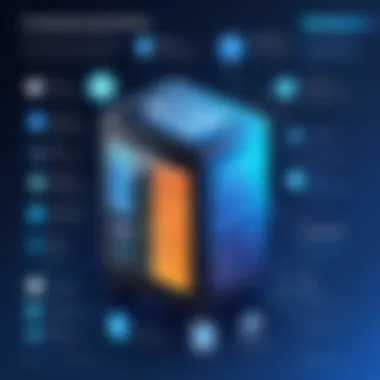

Challenges and Limitations of Backup Solutions
Navigating the complex landscape of server backup solutions requires a keen awareness of the challenges and limitations that can crop up along the way. While these solutions are designed to safeguard critical data, it’s essential for decision-makers to understand that no system is infallible. Recognizing these hurdles not only gears businesses up for potential pitfalls but also helps ensure a smoother implementation process.
Common Issues Faced
Several common issues can arise in the realm of server backup solutions. First off, there's the enduring struggle with data redundancy—saving the same data multiple times can eat up storage space and lead to unnecessary costs. Think of it as a cluttered desk where the same papers keep piling up, leaving you to sift through a sea of duplicates.
Moreover, backup failures can happen for various reasons, such as hardware malfunctions or incompatible software updates. When these issues arise, precious minutes can turn into hours, leaving businesses exposed to unforeseen risks.
Another notable challenge is ensuring that backups comply with regulatory standards. Data privacy laws can vary significantly across regions. One misstep in compliance can result in hefty fines or legal complications, akin to navigating a particularly tricky maze without a map.
Additionally, the sheer complexity of certain solutions can deter staff from properly managing and utilizing them. When systems aren’t user-friendly, it can lead to operational hiccups, often manifesting as access problems or data loss when it matters most. This is especially tough in organizations that lack dedicated IT resources.
Strategies to Mitigate Risks
While these issues undoubtedly present real challenges, businesses can adopt several strategies to mitigate the risks associated with backup solutions. First, it is paramount to establish a well-defined backup policy, ensuring everyone is well aware of their responsibilities. Training employees thoroughly can build competence around data management, thereby reducing the likelihood of mishaps.
Implementing a robust monitoring system can also be a game-changer. Regularly checking the status of backups can help catch issues before they snowball into bigger problems. Just like checking the weather before a trip; it pays to know ahead of time what you might face.
Utilizing diverse storage methods can further enhance resilience in backup strategies. Consider a mix of local, offsite, and cloud storage. This diversified approach not only balances cost but also reduces dependency on a single point of failure—a strategy similar to not putting all your eggs in one basket.
Finally, conducting periodic drills can keep the backup system in tip-top shape. By simulating recovery scenarios, teams can refine processes, identify weak points, and ensure that everyone knows their role when the chips are down.
"A stitch in time saves nine." This adage rings especially true for implementing systematic checks and drills to keep your backup solutions as foolproof as possible.
By proactively addressing these common issues and strategically mitigating risks, businesses can cultivate a more robust stance against the challenges that often accompany server backup solutions.
Future Trends in Server Backup Solutions
The landscape of server backup solutions is evolving, driven by technological advancements and changing business needs. Understanding these trends is crucial for professionals and entrepreneurs alike, as they navigate decisions about data security, efficiency, and compliance. Implementing cutting-edge solutions not only safeguards vital information but also prepares organizations for future challenges. Below, we explore some notable shifts in this domain that stand to influence various industries.
Emerging Technologies Impacting Backup
Emerging technologies are reshaping the way data backups are approached. Several key innovations are at the forefront:
- Artificial Intelligence (AI): Leveraging AI in server backups can enhance predictive analytics to better foresee potential failures or vulnerabilities in the data management system. By analyzing patterns, AI applications improve data protection measures and optimize storage efficiencies.
- Blockchain Technology: More than just a buzzword, blockchain is being explored for secure data backups. By using decentralized networks, organizations can ensure their data integrity is maintained, as alterations to the data become apparent much quicker.
- Hyperconverged Infrastructure (HCI): HCI is gaining traction as it combines storage, computing, and networking into a single system. This integration significantly simplifies management and scalability, offering flexibilities that traditional setups lack.
- Serverless Architecture: This design pattern allows for dynamic resource allocation on demand, reducing the need for extensive backup resources while enhancing recovery capabilities. The serverless model can also adapt more fluidly to evolving business requirements.
Organizations must stay abreast of these technologies and consider how they can fit into existing practices or be leveraged to address current shortcomings in their backup solutions.
Predictions for Market Growth
With technological advancements and increased awareness of cybersecurity risks, the server backup market is expected to see significant growth. Here are some key predictions:
- Increased Adoption of Cloud Solutions: As more businesses shift to remote work and embrace digital transformation, cloud-based backup solutions are predicted to dominate. These solutions often offer scalability and flexibility that traditional on-premise systems cannot match.
- Greater Focus on Cybersecurity: As cyber threats become more complex, businesses will likely invest more in comprehensive backup solutions that incorporate encryption, multi-factor authentication, and continuous monitoring, creating a robust defense against data breaches.
- Regulatory Compliance Pressure: Stricter regulations will drive businesses to refine their data management strategies. Compliance with standards such as GDPR or HIPAA will push for advancements in backup technologies that allow for easier audit trails and data retrieval processes.
- Growth of Managed Backup Services: For businesses lacking the expertise or resources to manage backup systems in-house, there is a growing trend towards outsourcing these requirements to managed service providers. This will catalyze a surge in demand for service offerings that can seamlessly integrate with existing operations.
"Being proactive today ensures that a business is not just reacting to disruptions, but thriving amidst them."
Cumulatively, these predictions signal a shift not just in how backups are implemented but in the broader understanding of data management as an integral part of business continuity. Stakeholders must recognize that investing in these trends is not merely an operational choice but a strategic imperative.
Case Studies of Successful Implementations
When diving into the world of server backup solutions, there's a wealth of theoretical knowledge to explore. But what truly cements the value of these systems? That’s right—real-world case studies. They help paint a clear picture of how various solutions perform under fire, proving their worth or exposing their flaws. Through these examples, decision-makers can grasp not just the technical specs but also the practical implications of each backup method. This is essential for anyone who aims to safeguard their critical data effectively, allowing a hands-on perspective to shape strategies in their own organizations.
Small Business Success Stories
Imagine a small e-commerce shop that faced a significant threat: a ransomware attack that could have shuttered their operations overnight. They had previously overlooked the notion of regular backups, riding on the wave of good fortune. As it happens, their luck ran out—one fine day, a hostile program locked their files. After this wake-up call, they decided to implement a cloud-based backup solution with Acronis.
What followed was transformative:
- Reduced Recovery Times: Once the attack subsided, restoration was swift. Instead of weeks of downtime, they were back up and running in under 24 hours.
- Cost Efficiency: By choosing a scalable plan with Acronis, they only paid for the storage they used, keeping expenses in check.
- Peace of Mind: Continuous backups reassured them that their data was safe and updated regularly.
As the months rolled by, they skipped the harrowing side of data damage and could instead concentrate on expanding their business. This illustrates how harnessing the right backup solution can propel even small ventures towards stability and growth.
Enterprise-Level Solutions
Bigger fish sometimes swim in deeper waters, which is exactly what a multi-national corporation learned when they faced a catastrophic server failure. With over a hundred thousand employees, their data demands were colossal. They initially relied on a basic backup strategy which proved inadequate.
They sought a robust hybrid solution from Veeam, aiming for a seamless blend of on-premises and cloud backups.
Here's how they transformed their approach:
- Enhanced Data Security: With sophisticated encryption protocols, sensitive data was secured against any external breaches.
- Automated Processes: The implementation of automated backup cycles freed up valuable IT resources, allowing staff to focus on strategic initiatives rather than manual backup chores.
- Rapid Disaster Recovery: Should disaster strike again, the company would recover operations quickly and efficiently. They managed to deploy recovery plans within an hour of detecting a failure.
This case greatly underscores the significance of an adaptive backup strategy. By evolving their backup processes with Veeam, they became agile enough to pivot and adapt, safeguarding their operations against future uncertainties.
As these stories illustrate—whether it’s a budding e-commerce startup or a seasoned multinational enterprise— the right server backup solution can be a game changer. They not only enable recovery from unforeseen incidents but also foster overall organizational resilience.
Tips for Selecting the Right Solution
When it comes to choosing the right server backup solution, it’s paramount to grasp the nuances that make or break your data protection strategy. The stakes are high, and with a multitude of options out there, the selection process can spark a bit of confusion. You want to avoid a one-size-fits-all approach because each business has unique needs and challenges. This section aims to steer you in the right direction, ensuring you consider the critical elements that can lead to a more informed and effective choice.
Conducting a Needs Analysis
Before diving headfirst into the options, it’s prudent to take a step back and conduct a comprehensive needs analysis. This isn’t just a check-the-box activity; it’s about understanding what your organization truly requires. Key points to consider include:
- Data Sensitivity: Some data is more critical than others. A financial institution’s client data will require more stringent protection than a small blog.
- Volume of Data: Estimate the amount of data you need to back up regularly. This will dictate the storage solutions and strategies you may need to employ.
- Recovery Time Objective (RTO) and Recovery Point Objective (RPO): Knowing how quickly you need to restore data and how much data loss is acceptable is crucial. If a business can’t afford to lose more than a few hours’ worth of data, a solution with continuous data protection will be necessary.
- Regulatory Requirements: Depending on your industry, there may be specific compliance requirements dictating how you store and protect data.
Getting these elements right ensures that the solution you choose aligns with your operational realities and business goals.
Vendor Evaluations
Once you've mapped out your needs, the next step is to scrutinize potential vendors. Not all backup solutions are created equal, and their features can differ significantly. Here’s what to look at during your evaluations:
- Reputation and Experience: Research their track record. A vendor with years in the market often means stability and reliability.
- Customer Support: Assess their support options. What channels do they offer? Is support accessible 24/7? These factors can be a lifesaver during an unexpected crisis.
- Performance Metrics: Look for performance-related claims, such as backup speed and recovery speeds. Ask for case studies or testimonials that reflect their service capabilities.
- Scalability: As your business grows, your backup solution should evolve too. Choose a vendor that can accommodate an increase in data volume without a hitch.
- Pricing Structure: Be wary of hidden fees. A clear pricing model allows you to budget appropriately without fear of unexpected costs.
Evaluating vendors is not just about comparing features; it's about understanding who can best meet your actual business needs.
Closure
Wrapping up the discussion on server backup solutions gives us a chance to reflect on what we've covered. In today's data-driven world, the significance of having a robust backup strategy cannot be overstated. It’s not merely about having a safety net; it's about ensuring business continuity and protecting invaluable information. Decision-makers need to understand that a seemingly minor lapse in backup procedures can lead to significant setbacks. A reliable backup solution can save time and resources in the event of data loss, which is something that is not just useful, it's essential.
Summarizing Key Takeaways
Throughout the article, we’ve explored key aspects that contribute to selecting an appropriate server backup solution. It’s clear that everyone's needs vary, whether you're a small business or a large enterprise. Here are some critical points to keep in mind:
- Understand Your Requirements: Before diving into solutions, conduct a comprehensive needs analysis. This will give you insights on capacity, frequency of backups, and recovery options.
- Balance Cost and Functionality: Initial investments are critical, but ongoing costs need consideration too. Always weigh the upfront investment against long-term value.
- Choose the Right Storage Option: Be it local, offsite, or cloud, the storage mechanism should align with your data volume and accessibility needs. Each method has its pros and cons, so understanding these can help ensure you're not caught off guard.
- Regular Testing is Key: Implementing a backup solution isn't a one-time task. Regularly testing your backups ensures that they function when you need them the most.
"The best strategy is to prepare for the unknown by studying how others in the past have coped with the unforeseeable and the unpredictable."
Looking Ahead
The future of server backup solutions looks promising, with emerging technologies continually reshaping the landscape. The rise of artificial intelligence and machine learning is set to further automate backup processes, enhancing efficiency and security. Moreover, as regulatory requirements grow stricter, tailored solutions that help businesses navigate compliance are likely to gain traction.
In addition, the integration of cloud technology is expected to make backups more accessible and cost-effective in the long run. Staying ahead of these trends can position your business to not only survive but flourish in the ever-evolving digital age. A proactive approach now can save a lot of headaches later.
As the business environment continues to see rapid changes in technology and regulations, being informed about the best server backup solutions is not merely advantageous; it is a cornerstone of business resilience.







