In-Depth Review of Carbonite Computer Backup Solutions


Intro
In the ever-evolving landscape of digital technology, ensuring the safety and integrity of data stands as a paramount concern. Carbonite Computer Backup claims to fill this niche, offering a suite of features aimed at safeguarding personal and professional information. As we dive deeper into Carbonite's offerings, this exploration uncovers its nuances, weighing both the upsides and drawbacks.
One cannot overlook the significance of data backup in today's world. With rampant cyber threats lurking around every digital corner, the need for robust solutions like Carbonite becomes evident. Not only does this service promise to protect data, but its effectiveness hinges on various factors that contribute to its overall performance.
As we move forward in this analysis, let’s dissect the layers that contribute to Carbonite’s positioning in the market. From security measures to user experience, we aim to present a well-rounded view that helps readers navigate their choices in data protection.
Overview of Carbonite Computer Backup
The topic of Carbonite Computer Backup sits at the crossroads of technology and personal data management, which are increasingly critical in today’s digital age. With the proliferation of data across various devices and platforms, the need for reliable backup solutions has never been more paramount. Businesses and individuals alike face risks from data loss due to hardware failures, accidental deletions, or even cybersecurity threats. Herein lies the importance of understanding what Carbonite offers and how it measures up in the competitive landscape of data protection.
Prologue to Carbonite
Carbonite has carved a niche in the realm of data backup solutions since its inception. Established with the aim of simplifying the process of online backup, the company provides a user-friendly interface that appeals to a broad spectrum of users, from tech novices to seasoned professionals. This service primarily focuses on cloud-based backup, allowing users to upload files and data to its servers securely.
One of the standout attributes of Carbonite is its automatic backup capability. Once installed, it quietly works in the background, ensuring that files are safely stored without the need for constant user oversight. This feature is invaluable for those who may not be technically inclined or who simply wish to focus on more pressing tasks.
Key Features
Carbonite showcases several features that distinguish it from its competitors, making it worth discussing in detail.
- Automatic and Continuous Backup: Files are backed up automatically as they are created or modified. This near real-time protection means that users rarely have to worry about manually backing up their data.
- External Drive Backup: Carbonite allows users to back up external drives—an essential feature for individuals or businesses with large amounts of data stored on USBs or hard drives.
- Remote Access: Users can access their backed-up files from any device with an internet connection, making it easy to recover data on-the-go.
- Versioning: This feature provides users the ability to restore previous versions of files, which can be crucial in situations involving accidental overwrites or deletions.
- Data Recovery Options: Carbonite offers various recovery solutions, from downloading files back to the device to shipping a physical drive containing the data for users who might have limited internet access.
Each of these features combines to create a robust backup system designed to aid user convenience while ensuring that data remains safeguarded. This insight into Carbonite’s capabilities will serve as a foundation as we explore its effectiveness and relevance to users in subsequent sections.
Understanding Data Backup Needs
Data loss can happen in an instant, and the ramifications can be profound—financial loss, reputational damage, and loss of irreplaceable memories. With this backdrop, understanding data backup needs becomes a non-negotiable aspect for anyone dealing with digital information. Establishing a robust backup strategy provides a safety net in an ever-fluctuating digital landscape, ensuring business continuity and personal security.
Importance of Data Backup
Having a solid data backup plan can mean the world between recovering from a disaster or being backed into a corner with no way out. Here’s why it’s crucial:
- Prevention of Data Loss: Accidents happen. Hard drives fail, systems crash, or a mischievous ransomware attack might rear its ugly head. If your data isn’t backed up, it may be gone forever.
- Business Continuity: For organizations, downtime equals lost revenue and credibility. A well-thought-out backup approach helps maintain operations even when the unexpected strikes.
- Compliance and Legal Protection: Various industries have regulations ensuring the protection of data. Being able to provide backup records can demonstrate compliance, protecting businesses from potential legal issues.
- Peace of Mind: Worrying about losing important files is stressful. Knowing there’s an effective backup in place can provide necessary reassurance.
In other words, it’s not just about storing files; it’s about safeguarding future opportunities and security. When thinking about backups, one should always consider sustainable practices that preserve information over the long haul.
Types of Data to Backup
When deciding what to backup, it’s essential to take a comprehensive approach. Not all data is created equal, and prioritizing what to secure can save time, effort, and isn't a frivolous task:
- Personal Documents: Think tax returns, legal files, and other paperwork that might be hard to replicate or recover. Documents that hold significant personal value should be high on this list.
- Multimedia Files: Family photos, videos, and music collections often hold irreplaceable value. Losing these can mean losing memories that can’t be reproduced.
- Business Data: Customer information, financial records, and intellectual property—these are the lifeblood of any company. Prioritizing their backup can stave off catastrophe and fortify operational readiness.
- Application Data: Often overlooked but crucial, application settings and data can be a hassle to reconfigure or lose completely. Backup solutions that incorporate these into their services can save headaches later.
- System Images: Having a complete image of your system, including settings and applications, can make restoration swift and painless should you encounter issues.
"It's crucial to think ahead; a good backup strategy not only protects data but also transforms how we value information in an era when it's more vulnerable than ever."
Selecting the right types of data to backup is like packing a suitcase for a journey—it requires careful consideration of what's essential and what can be life-altering if lost. Thus, a discernible understanding of your data's importance is paramount when drafting a backup plan using services like Carbonite.
Mechanisms of Carbonite Backup
Understanding the intricacies of the backup mechanisms offered by Carbonite is crucial for users aiming to secure their precious data. Effective data protection is not solely about having a service provider; it’s about knowing how that provider backs up your files. This section dives into the operational aspects of Carbonite’s backup processes, elucidating how they configure and manage backups to safeguard your digital life.
Backup Process Overview
The backup process with Carbonite is relatively straightforward yet highly effective. Once a user installs the software, they need to set it up to function seamlessly in the background. Here’s how it generally works:
- Initial Backup: When you start using Carbonite, it runs a full backup of your computer. This can take some time, depending on the size of your files and your internet speed.
- Continuous Backup: After the initial run, Carbonite switches to continuous backup mode. It actively monitors changes in your files and automatically backs them up whenever you add or modify any document. This ensures that you’re always covered and minimizes the risk of data loss.
- File Versioning: One notable feature is file versioning. Carbonite keeps previous versions of your files for a specified time. If you accidentally overwrite or delete a file, you can restore an earlier version easily. This aspect is a lifesaver if you make changes you later regret.
- Scheduled Backups: Users also have the option to set scheduled backups. This flexibility allows people to choose times that work best for their daily routines.
In terms of user experience, Carbonite often gets praised for its intuitive interface and the simplicity of its backup process. Users can easily navigate through their data, find what they need, and retrieve it without feeling overwhelmed.
Types of Backup Offered
Carbonite presents a variety of backup types tailored to different needs. This range allows both individual users and businesses to select what works best for them.
Here are the primary backup options:
- Personal Computer Backup: The most common option, ideal for home users who wish to protect family photos, documents, and other personal files. This type is usually simple and encompasses all file types.
- External Drive Backup: If you have files stored on external drives, Carbonite offers options to include these drives in the backup plan. This is important for users who keep data in multiple locations.
- Server Backup: For small businesses, Carbonite provides dedicated plans for server backup. This caters to those who need to protect databases, websites, or applications hosted on a server.
- Cloud Backup: Carbonite also allows users to back up their data to the cloud. This ensures that your files are not just stored locally, adding an extra layer of security against hardware failure.
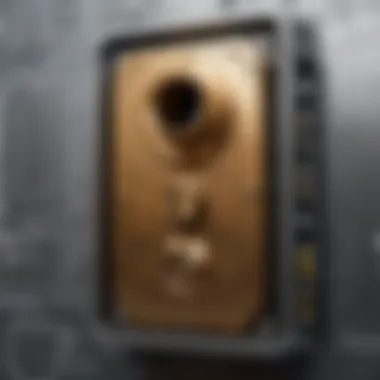

In summary, Carbonite’s varied backup offerings cater to a broad audience, ensuring that both everyday users and businesses can find a suitable backup solution tailored to their unique requirements.
"The simplicity of Carbonite's backup process and its adaptable options make it a valuable tool for anyone serious about data protection."
In the next sections, we’ll dive deeper into topics such as performance, security features, and user experiences to provide further insights into Carbonite’s overall effectiveness.
Performance Analysis
In the realm of data backup solutions, the term performance hits all the right notes. It essentially encapsulates how well a backup service can deliver when time is of the essence or when data recovery is the game at hand. For businesses and individuals alike, understanding this aspect becomes pivotal, as they want guarantees that their information is securely archived and can be swiftly retrieved without a hitch. In this section, we'll delve into two significant components of performance analysis: the speed of backup and restore capabilities. By dissecting these elements, we can gain insights into where Carbonite stands in the crowded field of backup services.
Speed of Backup
The speed at which data gets backed up is akin to a race against time. Nobody wants to be left high and dry, waiting ages for their files to finish uploading, especially when work deadlines loom large. Generally speaking, backup speeds hinge on a few critical factors: the volume of data, the type of connection (like broadband versus fiber), and the conditions of network bandwidth at that time.
When it comes to Carbonite, users have reported a mixed bag of experiences regarding backup speeds. While initial uploads can be leisurely, especially for larger data sets, the service can ramp up considerably with incremental backups. This means that after the first full backup, subsequent backups of changed files tend to be much quicker, preserving bandwidth and time significantly. Some users have shared anecdotal success stories, waving away initial concerns once they observed the gradual but definite increase in efficiency.
In a lightly technical sense, Carbonite might not fit the bill as the absolute fastest horse in the race, but it manages to keep a steady pace, particularly beneficial for users with steady workflows. To chart a path forward, individuals and organizations should consider their specific data requirements and get a clear picture of what they are willing to sacrifice in exchange for speed versus reliability.
"It's like finding the sweet spot between speeding tickets and safety on the road. You don't always go the fastest, but you do make it there in one piece."
Restore Capabilities
Now, what happens when the tables turn and you need to retrieve your precious data? The restore capabilities of a backup solution can make or break the user experience. Carbonite claims that data restoration is an equally critical part of the service that deserves just as much attention as backup processes.
Restoring files with Carbonite is designed to be intuitive, but experiences can vary widely. Users have noted that the ability to restore individual files is user-friendly, and they appreciate the options available—whether you need a single document or a full system restore, Carbonite generally aims to deliver results without a steep learning curve.
Moreover, Carbonite’s ability to restore files remotely is a boon for businesses, ensuring that team members can salvage important data even when they aren't on-site. Prospective users should keep in mind that while basic restores are often hassle-free, larger data sets may still take time. There’s a saying in the tech world, "The bigger the mountain, the longer the climb."
In evaluating restore capabilities, it’s crucial to look at the context of common use cases. Are you a business that requires swift access to critical files? Or perhaps an individual who just needs to retrieve the occasional document? Each group will have vastly different expectations, and therein lies the crux of the evaluation.
Security Features
In today’s digital landscape, ensuring robust security measures for data backup cannot be overemphasized. When exploring a backup solution like Carbonite, the significance of its security features stands out glaringly. These features serve not only to protect data from unintended loss but also to shield it from potential threats such as hacking and unauthorized access. Consequently, understanding the various protective measures Carbonite employs is crucial for users, particularly those who hold sensitive information. Below, we dissect the core components of Carbonite's security architecture, laying emphasis on encryption methods and data privacy measures.
Encryption Methods
When it comes to safeguarding data, encryption is akin to locking your valuables in a safe. Carbonite employs AES (Advanced Encryption Standard) with a 256-bit key length for its encryption processes, which is recognized as exceptionally secure, on par with government-grade requirements. This method encrypts files before they leave your device, ensuring that data remains secured during transit and when stored in the cloud.
Here are some key points regarding Carbonite's encryption:
- End-to-end Encryption: This ensures that only authorized users can access the files, providing an added layer of security amongst various vulnerabilities.
- At-Rest Encryption: Data stored on Carbonite's servers is also encrypted, which means that even if someone were to gain access to these servers, they would not easily retrieve usable information.
- User Customization: Users have the ability to manage their encryption keys. For those who want heightened control over who accesses their data, this feature can prove beneficial.
"Security isn't just a feature; it's a requirement in the digital age."
Hence, the methodical implementation of these encryption strategies not only fortifies your data but also fosters a sense of trust between Carbonite and its users.
Data Privacy Measures
The essence of data privacy measures cannot be understated in a world where data breaches seem to be a dime a dozen. Carbonite rises to this challenge by instituting multiple safeguards tailored to protect user information. The handling of personal data is not just about securing it; it’s also about how that data is collected and processed.
Here are some vital aspects of Carbonite’s data privacy measures:
- Transparency Policies: Carbonite is upfront about its data usage policies. Users are informed about what kind of information is collected and how it is utilized, which builds credibility and trust.
- Compliance with Regulations: Compliance with data regulations such as GDPR signifies that Carbonite prioritizes user rights. This means that users have control over their information, including the right to request data deletion.
- User-Controlled Access: Users can set permissions around who can view or edit their data, reinforcing the importance of personal privacy at all levels.
Customer Support Experience
In the realm of technology, having a reliable support system can make or break user experience. Carbonite’s customer support is often a focal point for users assessing their overall satisfaction with the service. Whether it's a simple inquiry about the backup process or a complex issue regarding the restoration of critical files, the responsiveness and helpfulness of customer support can significantly influence how users perceive the platform. In fact, understanding the level of support provided by Carbonite can shed light on its strengths and weaknesses, guiding potential customers who value accessibility and assistance.
Support Channels Available
Carbonite offers a variety of support channels, catering to different preferences of its users. Understanding these channels can help users choose the most effective method for their needs. Here’s a quick look at the available options:
- Phone Support: Many users appreciate talking directly to a representative. Carbonite provides phone support, which many find faster for urgent inquiries.
- Live Chat: For those who prefer online interaction without a long wait time, the live chat option offers immediate assistance.
- Email Support: While this option might take longer for a response, it allows users to explain their issues in detail.
- Knowledge Base: Carbonite maintains a relatively extensive repository of articles and FAQs. This can act as a quick reference for common questions.
The availability of these channels means that users can choose the one that suits their urgency and comfort level. Especially for time-sensitive concerns, having a phone support line can provide peace of mind.
User Reviews on Support


User reviews reflect a mixed bag, as one often finds with customer service feedback. While many users highlight positive experiences, others point to challenges.
Positive Aspects:
- Many customers commend the patience and knowledge of support representatives, noting how they handled queries competently.
- Users frequently express appreciation for the quick response times via live chat, especially during peak hours.
Constructive Feedback:
- On the flip side, some users report dissatisfaction, citing extended wait times for phone support or delayed email responses.
- A few users have voiced frustration about not getting clear answers to their specific problems, suggesting the potential for improved training of support staff.
Overall, user reviews indicate that while Carbonite may have its ups and downs regarding customer support, the general consensus leans towards a favorable view of the service's commitment to helping its users.
Pricing Structure
Understanding the pricing structure of a service like Carbonite Computer Backup is crucial for potential users. It’s not just about choosing a plan that is affordable, but rather one that provides value in relation to the features offered. Businesses, freelancers, and individuals alike need a dependable backup solution that aligns with their budget without cutting corners on security and functionality.
Pricing affects the decision-making process of many users, who often weigh what they get against what they pay. Our focus here includes a breakdown of the plans available and insights into choosing the one that’s right for you based on your data backup needs and financial considerations.
Cost Analysis of Plans
Carbonite offers several pricing plans, each catering to different user requirements. Here’s a closer look at what these plans typically include:
- Basic Plan: This one is aimed at individual users who want simple backup. Expect storage limits and lack of some advanced features, priced lower to reflect its limited scope.
- Plus Plan:
This plan expands the offerings, including external hard drive backup and the ability for cloud storage to cater to more diverse data management needs. The cost here is moderate but justified with the added features. - Prime Plan:
This is the most complete package, offering unlimited backup and various restore options. Although it comes at a premium price, the diverse functionalities might be well worth the investment for professionals or businesses.
While these plans indicate a clear hierarchy in terms of features and capabilities, it’s also important to assess them on a cost per gigabyte basis. This comparison can help clarify which plan is the most economical choice for your data volume.
Value for Money Comparison
When evaluating the value for money of Carbonite's plans, it grows evident that features can often be the make-or-break factor. Here’s an overview of considerations:
- Features vs. Price:
Does the additional cost deliver significant features? For example, while the Prime Plan is more expensive, it allows unlimited backups, potentially saving not just costs but also offering peace of mind. - User Experience:
Numerous reviews highlight satisfaction with restore functionalities, which are pivotal for users recovering lost files. If you get good service alongside attractive pricing, it might not hurt to invest a bit more. - Long-term Savings:
Sometimes, the up-front cost is overshadowed by the long-term benefits. Reliable backups can mitigate downtime and loss of crucial data, which can be far costlier in business contexts. - Potential Discounts:
Carbonite occasionally offers promotions or discounts for annual subscriptions, giving users more bang for their buck if they commit long-term.
"Investing in the right backup solution today can save you heartache tomorrow."
Understanding the ins and outs of pricing can illuminate your path toward effective data protection.
Competitive Landscape
Understanding the competitive landscape of Carbonite Computer Backup is crucial for making informed decisions. In a world where data protection is paramount, knowing how Carbonite stacks up against its competitors can provide key insights into its efficacy and relevance. Evaluating this landscape helps identify not just the strengths and weaknesses of Carbonite, but also highlights opportunities for improvement and development. By examining what other backup solutions offer, users can ascertain the true value of Carbonite's features and services, making for a more practical approach to data security.
Comparison with Other Backup Solutions
When it comes to backup solutions, many names come into play, like Acronis, Backblaze, and CrashPlan, each bringing different offerings to the table. Comparing these solutions reveals variations in pricing, user-friendliness, and the scope of features. For instance, while Acronis boasts extensive cloud storage along with advanced recovery methods, Backblaze is known for its simplicity and cost-effectiveness.
Some points to consider:
- Pricing: Acronis often sits at a higher price point, while Backblaze provides straightforward pricing but with limited features.
- User interface: Many users find Carbonite's interface more intuitive compared to competitors, with easy navigation and clear instructions.
- Storage Options: Acronis offers diverse backup options including local backup, while Backblaze focuses solely on cloud backup. In contrast, Carbonite functions primarily in the cloud but allows for certain local options, striking a balance between accessibility and security.
Ultimately, the decision of which service to choose will depend on varying needs—be it extensive customization, ease of use, or type of storage.
Unique Selling Points of Carbonite
Carbonite has carved out a niche in the data backup realm with specific features that set it apart from competitors.
- Automatic Backup: One of the standout features is automatic, hassle-free backups. Users can set it and forget it, which is a huge advantage for those who are busy or tech-averse.
- Unlimited Cloud Storage: Unlike several of its competitors, Carbonite offers unlimited storage options, making it suitable for businesses or individuals with large volumes of data.
- Version History: Carbonite retains previous versions of files for up to 30 days. This is critical for users who may need to recover older versions of documents or files without panicking about data loss.
- Cross-Platform Compatibility: Carbonite is compatible with various operating systems, allowing users the versatility to protect data across different devices with ease.
These unique selling points make Carbonite an appealing option for many potential users. It caters not only to individual consumers but also to small businesses, providing tailored solutions for different demands.
"The best way to predict the future is to create it." - Peter Drucker
In summary, understanding the competitive landscape and comparing what Carbonite offers against other backup solutions sheds light on why it remains a popular choice among users seeking reliable data protection.
User Experiences and Testimonials
Understanding the user experiences and testimonials surrounding Carbonite Computer Backup is pivotal for anyone considering this service. These insights provide a genuine perspective that goes beyond the polished phrases of marketing jargon. They illuminate real-world applications, where user stories can often highlight strengths and weaknesses that a company’s product description might gloss over. This demographic of feedback serves multiple purposes: it establishes social proof, informs prospective users about potential real-life interactions with the service, and raises awareness regarding some pitfalls related to its functionality.
When evaluating a data backup solution, it is crucial to consider the experiences of those who have been in the trenches. Users share their journeys of navigating Carbonite's features, detailing how well these features work in practice. This helps one gauge whether Carbonite meets their unique needs, which can vary significantly from person to person.


Common User Feedback
User feedback on Carbonite is a mixed bag; while many praise its ease of use, others express reservations regarding certain aspects of the service. Common themes emerge in the reviews, some of which include:
- Ease of Use: A substantial number of users commend Carbonite for its user-friendly interface. Many find it straightforward to set up and manage backups, which is crucial for non-tech savvy individuals.
- Reliability: Users frequently point to the service's consistent performance in automatically backing up data as a significant benefit. They appreciate not having to worry about manual backups.
- Customer Support Experiences: While some customers report high satisfaction levels with support, others share experiences of long wait times or inadequate solutions offered by the support team.
- Limited Restore Options: Several reviews indicate frustration with the restore process, suggesting that it can be slow and cumbersome. Users expect quicker, more seamless ways to retrieve their lost data without a hassle.
- Price Concerns: Some users feel that while the service is an investment in data security, they raise eyebrows at pricing models when compared to alternatives. They express a desire for more flexible pricing plans suited for varying needs.
The diversity of feedback illustrates that while Carbonite boasts a slew of commendable features, it comes with a few bumps in the road. Users weighing these pros and cons are better equipped to manage their expectations.
Case Studies
Examining case studies provides deeper insight into specific instances of Carbonite's application. These narratives offer context to the feedback, showcasing successful and less favorable outcomes in detail. Here are a few illustrative examples:
- Small Business Owner: A bakery owner implemented Carbonite to safeguard customer orders and recipes. The ease of access allowed her to recover lost files quickly during a system crash without losing the precious details of her business. She noted that the backup process has given her peace of mind that she previously lacked.
- Freelance Graphic Designer: A designer experienced difficulties restoring files after an accidental deletion. Reports indicated a frustrating delay in retrieving crucial assets, which side-tracked their work. This particular case underscores the necessity of understanding the restore process before reliance on the service.
- IT Department in a Corporate Setting: The IT team in a medium-sized firm utilized Carbonite for backing up systems across multiple departments. Their experience was predominantly positive, but they voiced concerns about certain limitations in restoring data. They suggested the feature set needs improvement to cater to larger data demands more efficiently.
These case studies reveal not only the effectiveness of the backup solutions but also bring to light critical lessons on preparedness and understanding the fine print.
From casual users to professionals, testimonials and experiences form a crucial part of navigating the landscape of data protection. By weighing both positive and negative feedback carefully, one can make a sound decision on whether Carbonite aligns with their needs.
Challenges and Limitations
Exploring the challenges and limitations of Carbonite Computer Backup is essential as it highlights the aspects that can affect a user's overall experience. While Carbonite offers a range of beneficial features, understanding its shortfalls is equally important for professionals, entrepreneurs, and tech-savvy individuals aiming to make informed decisions about data protection.
Potential Drawbacks
While Carbonite has positioned itself as a leading backup solution, there are certain areas where it may not align with every user's expectations. Some of these potential drawbacks include:
- Backup speed during large file transfers: Many users have reported that while the initial backup can be relatively quick, subsequent backups might take longer, especially if they involve substantial data transfers. This could be a hassle for businesses that rely on frequent backups.
- Limited file type options: Carbonite's approach may not support every file type for backup, which could lead to concerns for users who manage diverse data types, including specific proprietary file formats.
- Bandwidth throttling: Users might experience limitations on their internet bandwidth during backup operations. This can be particularly troublesome for businesses that depend on their internet for daily operations.
- Cost structure: Although Carbonite can be cost-effective, some may find its pricing structure a bit complex, particularly when assessing whether to choose a basic or more advanced plan based on their unique needs.
Understanding these drawbacks allows users to weigh up the overall value that Carbonite can offer.
Technical Issues Reported
Technical issues can seriously affect the reliability of any software solution, and Carbonite is no exception. Some of the technical concerns reported by users include:
- Client software glitches: Users have occasionally faced bugs in the software, causing them to miss backup schedules or leading to incomplete backups. These can be frustrating when data consistency is crucial.
- Restore process difficulties: Although Carbonite promotes an easy restoring capability, some users claim that navigating the restoration process can be less intuitive than anticipated, causing delays during a critical moment.
- Integration with other applications: Some users report compatibility issues with certain applications or operating systems. This creates constraints in seamlessly integrating Carbonite with the existing software ecosystem of a user or organization.
- Customer service responsiveness: While customer support is available, there have been mixed reviews regarding response times and the effectiveness of solutions provided, especially during peak times.
Future Developments
When it comes to choosing a data backup solution, it's paramount to consider not just the present capabilities but also how the service is evolving. This section discusses the future developments of Carbonite Computer Backup, shedding light on upcoming features and technological innovations that could significantly enhance user experience and security.
Upcoming Features
The tech realm is always buzzing with change, and Carbonite intends to keep pace. One area that has caught the attention of many users is the potential for advanced backup selections. Future updates might include:
- Selective Backup Enhancement: Users could soon benefit from an even more granular approach to data selection. This feature would let individuals pick and choose specific files and folders for backup, rather than backing up entire drives, a feature some see as an essential tool for more efficient data management.
- Automatic Versioning: As data evolves, so does the need for previous versions. Automatic versioning might add an extra layer of restoration options for users, allowing them to revert to any file state within a defined timeframe.
- Integration with Cloud Services: Current users find maintaining several cloud accounts tedious. Future updates could include integrations with popular cloud platforms like Google Drive or Dropbox, streamlining data management across services.
Not only will these features enhance usability, they will also address specific user needs, making Carbonite a more tailored solution for diverse businesses and users.
Technological Innovations
In the fast-paced tech environment, innovation is the name of the game. Carbonite’s commitment to integrating cutting-edge technology plays a crucial role in its ongoing strategy. Some noteworthy technological advancements on the horizon may include:
- AI-Driven Backup Suggestions: The use of artificial intelligence to analyze user behavior could permit the service to provide tailored backup recommendations. This could minimize the time required for manual data management and ensure important files are never neglected.
- Blockchain Technology for Data Integrity: Imagine a backup service that employs blockchain to ensure data integrity. This enhancement could allow users to verify that their backed-up files have not been altered or corrupted, ensuring peace of mind.
- Optimized Compression Techniques: Future updates may adopt more advanced compression techniques, reducing storage costs and making backups faster without losing quality. This shift could be a game changer for users dealing with massive amounts of data.
"The future is all about smart solutions and responsive technologies. Expect Carbonite to lead the charge with features that not only meet but anticipate users' needs."
As we gaze into the future of Carbonite, it's clear that the direction being taken could enhance versatility, streamline workflow, and secure data more effectively. For professionals, entrepreneurs, decision-makers, and tech enthusiasts, understanding these upcoming developments is vital in making informed choices regarding data management strategies.
Finale
The concluding section serves as a vital linchpin in the discourse surrounding Carbonite Computer Backup. It draws together the threads explored throughout the article, reiterating the importance of effective data protection strategies. In an era where information is the new gold, understanding how backup solutions operate can make all the difference. By highlighting Carbonite's specific features, overall performance, and customer-centric approach, this article helps readers appreciate not just the product itself, but the overarching need for backup solutions in safeguarding their valuable data.
Recap of Findings
To summarize, several key points emerged as crucial when evaluating Carbonite's effectiveness:
- Robust Backup Mechanisms: Carbonite employs a user-friendly backup process equipped with automatic backups, ensuring that data is consistently protected without requiring manual intervention each time.
- Security Protocols: The use of advanced encryption methods and rigorous data privacy standards positions Carbonite as a formidable player in data security. Users can trust that their information remains confidential and safe from unauthorized access.
- User Feedback: The widespread testimonials underline a generally positive user experience, particularly regarding ease of use and reliability. While challenges exist, many users report a high level of satisfaction with the service's performance.
- Cost-Effectiveness: When compared to other options in the market, Carbonite's pricing structure presents a competitive appeal, positioning itself as a viable choice for both individual users and businesses.
This evaluation collectively underscores that Carbonite's offerings resonate well with both personal and corporate data backup needs, albeit with some noted limitations.
Final Recommendations
For professionals and organizations eyeing data safety, considering a backup solution like Carbonite is highly recommended. Here are some practical suggestions:
- Assess Your Backup Needs: Before finalizing a solution, ascertain the volume of data you need to protect and the frequency of updates. Carbonite's automatic backup capability serves well for those needing constant data protection.
- Evaluate Security Features: Given the increasing rate of cyber threats, prioritizing a service that adheres to stringent security measures is non-negotiable. Carbonite's commitment to data encryption should weigh heavily in your decision.
- Trial the Service: Make use of any available trial offered by Carbonite to explore its user interface and discern if it fits your specific workflow.
- Stay Informed: Keep abreast with updates and changes in Carbonite's policies, features, and pricing. This will ensure you are making better-informed decisions moving forward.







