Exploring Reliable Alternatives to LastPass for Password Management
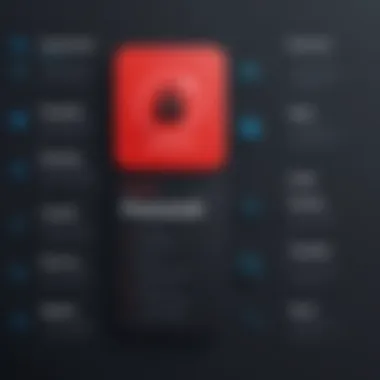

Intro
In today's digital age, where juggling passwords feels like a high-wire act, it’s crucial to have reliable password management solutions at our fingertips. With data breaches making headlines almost daily, individuals and organizations are hunting for alternatives to LastPass, a name that stood tall for many years but has recently raised eyebrows due to security lapses and shifts in service structure.
This investigation not only sheds light on the viable options available but digs into their unique offerings and how they can fortify your digital life. Here, you’ll find a breakdown of what to look for when selecting a password manager—factors like security, ease of use, features, and how well it integrates into your existing workflows. For those weary of relying on a single solution, exploring these alternatives could provide peace of mind and a safer online experience. Let’s jump into it and evaluate the terrain of password management tools.
Technological Research Overview
Recent Technological Innovations
The field of password management is not static. Recent innovations in encryption technology, two-factor authentication, and biometric security features are shifting the landscape dramatically. Tools are nowadays utilizing hardware security keys and advanced algorithms to beef up protection.
For instance, some password managers are integrating AI-driven features that can generate complex passwords tailored for specific sites, reducing the tendency to recycle passwords across platforms. Furthermore, advancements in multi-device synchronization make it easier to access passwords seamlessly across different gadgetry.
Impact on Business Operations
In the business realm, the reliance on secure password management platforms can significantly affect operations. Companies can mitigate risks linked to human error and data breaches if their teams are equipped with intuitive and secure password practices. Moreover, the ease of onboarding new employees into password management systems translates to smoother operations.
Utilizing tools that prioritize security not only safeguards sensitive information but also boosts employee confidence in handling digital assets.
Future Technological Trends
Looking ahead, we anticipate a surge in solutions that leverage machine learning to analyze user behavior and flag potentially unsafe practices. The rise of decentralized identity systems may mean less reliance on centralized password databases, potentially curbing the risk of widespread data breaches. It’s an exciting time for tech enthusiasts, as the landscape shifts to meet the growing demand for privacy and robustness against cyber threats.
"As technology evolves, so must our approaches to securing the digital landscape."
Cybersecurity Insights
Threat Landscape Analysis
The digital threat landscape is rapidly changing, and a one-size-fits-all approach to cybersecurity is obsolete. Cybercriminals are increasingly sophisticated, employing phishing attacks, malware, and brute force tactics to exploit weaknesses.
Understanding these threats is step one. Being receptive to current trends allows companies to make proactive adjustments to their password management processes. For instance, organizations are better off regularly assessing and updating security measures in light of recent cyberattack methodologies.
Best Practices for Cybersecurity
While evaluating alternatives to LastPass, it's essential to adopt best practices for password security:
- Enable Two-Factor Authentication: Always opt for tools that offer this feature.
- Regularly Update Passwords: Change passwords periodically and avoid using the same password across platforms.
- Be Wary of Public Wi-Fi: Avoid managing sensitive data on unsecured networks.
Regulatory Compliance in Cybersecurity
Navigating compliance issues shouldn’t be overlooked either. Organizations need to align with regulations such as GDPR and CCPA when selecting password management tools. Adopting solutions that prioritize compliance can mitigate legal risks.
End
In closing, the evolving landscape of password management solutions presents both challenges and opportunities. Armed with the knowledge of technological advancements, cybersecurity threats, and best practices, you can make informed choices for your password management needs. This guide intends to serve as your compass in exploring alternatives to a once-trusted titan, ensuring you find the perfect fit to safeguard your digital life.
Preamble to Password Management Solutions
As our reliance on digital interactions continues to burgeon, the necessity for effective password management becomes more pronounced. This section delves into the salient features of password management solutions, shedding light on their undeniable importance in everyday digital life. Password managers aid individuals and businesses by streamlining access to myriad accounts while bolstering security against the ever-present threats lurking in cyberspace.
Understanding the Importance of Password Managers
In an age where a single weak password can pave the way for catastrophic security breaches, password managers emerge as essential tools. They not only help generate complex passwords but also store them securely, typically utilizing robust encryption methods. Here’s why these tools hold a pivotal role in modern digital security:
- Complexity Made Simple: With password managers, users can employ unique and intricate passwords for every account without the need to remember them all, effectively reducing the chances of an account compromise due to repetitive weak passwords.
- Convenience at Your Fingertips: Stored passwords can often be autofilled on websites, an ability that enhances user experience. It saves time and mitigates the frustration of forgotten logins.
- Guarding Against Phishing: Some advanced password management software includes features that can help deter phishing attacks. They can alert users if they’re accessing a site that isn’t legitimate, thus reducing risks of credential theft.
Aspects like these underscore that, beyond mere nifty functionalities, password managers are vital for today’s digital users, creating inroads towards secure online behavior.
The Role of Password Managers in Cybersecurity
Password managers serve as the frontline defense in the wider context of cybersecurity. Their contributions are manifold:
- Data Encryption: At the core of nearly all password managers is encryption, a mechanism that scrambles user data into a format that’s unreadable without the correct decryption key. This underpins the entire framework of trust; even if cybercriminals manage to access stored data, they find it nearly impossible to decrypt it without the key.
- Two-Factor Authentication (2FA): Many password managers come equipped with the option for two-factor authentication. This feature adds another layer of security by requiring users to verify their identity via a second device or method, such as a mobile app or SMS verification.
- Regular Security Audits: Reputable password management solutions often conduct routine audits and updates to keep up with evolving security threats. This proactive measure ensures users are protected against newly discovered vulnerabilities.
In summary, as we traverse this digital landscape, the significance of password managers cannot be overstated. They are not just tools for memorization but rather indispensable allies in the ceaseless tussle against digital threats. Thus, understanding their functionalities becomes imperative for anyone keen on safeguarding their online identity.
The Rise and Fall of LastPass
The narrative of LastPass reflects a broader dialogue about the evolution and reliability of password management tools. As we delve into its journey, it's essential to recognize how its popularity surged alongside increasing digital threats, only to face unexpected hurdles that raise critical questions. The importance of understanding this trajectory lies not just in retrospection but in informing current choices regarding password security. In a landscape filled with alternatives, knowing why a tool might falter is as crucial as recognizing its strengths.
Historical Overview of LastPass
LastPass emerged on the scene back in 2008 as one of the pioneers in password management. It gained traction quickly, scoring points for its user-friendly interface and reliable security features. The brand seemed to have all the right ingredients for success. By offering services that catered to both individuals and businesses, LastPass became synonymous with password storage. For many, it was the go-to solution where users could safely store their credentials amidst a growing number of online accounts.
Curiously enough, their agility helped them adapt to changes in technology and user preference. Security has always been a primary concern for users, and LastPass was quick to adopt essential security features like encryption and two-factor authentication. This adaptability contributed to its sustained rise.


However, the increasing complexity of cybersecurity threats posed new challenges. Where once there was only the need to secure a simple username and password, the landscape swiftly evolved, necessitating a more robust approach to security. Even as LastPass kept pace initially, cracks began to show in its armor.
Recent Security Issues and User Concerns
The transition from industry leader to a cautionary tale was swift for LastPass. Recent incidents have painted a troubling picture, igniting considerable user concern. In 2022, high-profile security breaches brought many to reconsider their trust in the platform. These breaches highlighted vulnerabilities that users thought were unassailable. It's a tough pill to swallow – after all, users placed their valuable digital assets in the hands of what they thought was a titan of security.
Customers reported feelings of betrayal and anxiety, fearing that their sensitive data might not be as protected as previously believed. The ripple effect was palpable; businesses and individuals alike began questioning not just the safety of LastPass, but the robustness of password managers in general.
"In the realm of cybersecurity, trust is the currency. Once lost, it’s a complex task to rebuild."
As conversations about security continue to evolve, it's vital that users not only focus on the fallout of these incidents but also reflect on their individual cybersecurity strategies. Understanding how the rise and fall of LastPass can serve as a lesson unveils the importance of remaining vigilant and adaptable in an ever-changing digital landscape.
Following the path of such a significant player encourages a search for alternatives and reassures users that there are various reliable options available. Furthermore, now more than ever, the significance of robust security features, consistent updates, and transparent communication cannot be overstated. The future of password management demands it.
Criteria for Selecting Password Management Software
In the ever-evolving landscape of cybersecurity, figuring out the right password management software is no small feat. Today’s cyber threats vary in nature and sophistication, making the process of selecting a password manager both vital and complex. When evaluating alternatives to LastPass, which has recently faced scrutiny, there are critical criteria to address. These pointers not only safeguard sensitive information but also enhance user experience and compatibility with existing digital ecosystems.
The selection is influenced by numerous factors that ultimately define the effectiveness and reliability of a password manager. Users, whether individuals or businesses, must identify what features matter most in their own circumstances. Also, understanding the intricacies associated with security, usability, and integration capabilities provides a clearer picture of what is truly beneficial in a password manager.
Security Features to Consider
Security is undoubtedly the crux of any password software. If it isn’t secure, then what’s the point? Below are key security aspects that must be part of the evaluation process:
Encryption Standards
When we talk about encryption, we’re diving into the heart of data protection. High-level encryption standards encrypt user data, rendering it unreadable during storage or transmission. Among its key characteristics is the use of advanced algorithms, such as AES-256. This is a benchmark as it provides robust security against unauthorized access.
"Encryption transforms data into a secure format that can be reverted only with the appropriate key, ensuring data privacy during storage and transit."
What truly sets encryption apart is its ability to adapt over time. As technology progresses, so do encryption methods, adapting to new threats as they arise, which is a compelling reason for any user to prioritize this criterion in password management software.
Two-Factor Authentication
Two-Factor Authentication, or 2FA as many call it, adds an additional layer of security. It's about safeguarding user accounts by requiring two distinct forms of identification. Something you know (like a password) and something you have (like a mobile device). This is a beneficial choice for anyone keen on adding more security to their accounts.
A unique feature of 2FA is its flexibility; you can use authentication apps, confirmation codes sent via SMS, or biometric scanning. Nevertheless, it might be considered an inconvenience by some, especially those who prefer quick access. However, the trade-off for security is almost always worth it, making 2FA a must-consider feature.
Data Breaches History
Understanding the history of data breaches associated with a password manager presents valuable insight into their overall reliability. Past incidents can paint a picture of how well the software handles security. Not only does it underscore the significance of adapting security measures, but it can also reveal the commitment of a firm toward user data protection.
The critical aspect here is transparency; firms that regularly communicate such incidents and their response strategies often earn user trust. Considering these features helps gauge the long-term safety of your digital assets, guiding your choice intelligently.
Usability and User Experience
Usability shouldn’t get overshadowed by security. After all, what good is a Fort Knox-level security if the door is so heavy you can’t move it? Assessing the following aspects can play a pivotal role in ensuring that password management software suits your needs.
Interface Design
A user-friendly interface balances functionality and beauty—too much clutter, and you risk users feeling overwhelmed. The key characteristic of an interface design worth considering is how intuitive it is. Simple layouts and easily accessible features go a long way in enhancing the user experience.
A standout feature of great interface design is responsiveness—adapting seamlessly to different screen sizes and devices. However, while modern designs can be appealing, overly complicated interfaces can frustrate users, leading to less secure behavior around passwords.
Ease of Navigation
Users ought to find their way around the software with ease. A straightforward navigation design makes it easier to store, retrieve, and share passwords. You want to avoid the hassle of sifting through options that muddle the task.
Highlighting structure is crucial here; categories and tags can enhance ease of navigation, ensuring user satisfaction. The flip side, however, is that while minimalistic designs may seem appealing, they can lack the depth necessary for more complex features.
Customer Support
When something goes wrong, the last thing you want is to be left scratching your head. The quality of customer support can make a fresh set of eyes invaluable in dealing with password management challenges. Quick response times, accessible communication, and in-depth assistance contribute to an effective customer support experience.
A notable feature included with solid customer support is detailed documentation, which often helps users troubleshoot problems independently. Yet, relying solely on self-help can be double-edged—many users prefer speaking to a human instead. Supporting users adequately makes a difference between confusion and clarity.
Integration Capabilities with Other Tools
Last but certainly not least, is how well a password manager can integrate with other tools. In today’s interconnected world, smooth compatibility with existing systems is paramount. Effective password management software should seamlessly fit into users' current workflows, enhancing productivity rather than impeding it.
Support for various platforms, browser extensions, and third-party tools can make all the difference in user experience. On the downside, limited integration capabilities can complicate a user’s digital ecosystem, which leads to inefficiency. Therefore, users must also assess how easily the chosen tool can mesh with the apps they already use on a daily basis.
Leading Alternatives to LastPass
As we navigate the ever-evolving digital landscape, the necessity for effective password management is more pronounced than ever. This segment focuses on leading alternatives to LastPass, highlighting their individual characteristics, strengths, and potential shortcomings. Users should consider these options carefully, weighing features like security protocols, user experience, and integration abilities with existing systems. This much is clear: no single solution reigns supreme for every type of user, hence the merit in understanding various alternatives.
Dashlane


Key Features
The strength of Dashlane lies in its user-centric design, a well-rounded feature set, and a particular emphasis on high-level security. Password storage is imbued with AES-256 bit encryption, which is widely regarded as the gold standard in security. A standout feature is the built-in VPN, which adds a layer of protection for browsing, especially on public networks. But what truly clinches Dashlane's appeal is its intuitiveness, making even the less tech-savvy feel at home.
Pros and Cons
When diving into Dashlane, the pros tend to shine brightly. Its user interface is slick, and initial setup feels organized, minimizing user friction. However, the downside comes with its pricing structure; the premium features can weigh heavily on user wallets. This brings forward a critical consideration — whether or not one is willing to invest for top-tier features that may otherwise be available elsewhere for a fraction of the cost.
Best Use Cases
Dashlane’s ideal users include busy professionals and anyone who values convenience along with security. The premium plan might be particularly beneficial for those managing multiple online accounts or sensitive data. But it's essential to mention that for casual users or those on a tight budget, Dashlane might not be the most economical choice.
1Password
Key Features
1Password shines with its robust organizational tools. Users appreciate how it allows categorization under different vaults, enhancing manageability for those juggling numerous accounts. A notable feature, the Watchtower, keeps tabs on breaches that may pertain to your stored credentials, offering a proactive approach to password management. Seamless device syncing and a family sharing option round out the appealing offerings.
Pros and Cons
Though powerful, 1Password does have its nuances. The setup process may feel daunting for some, especially without guided assistance. Conversely, its emphasis on frequent updates and innovative features cultivates user trust and reliability. It’s a bit of a balancing act, where its strengths could also serve as points of contention for new users without tech experience.
Best Use Cases
Best suited for teams and small businesses, 1Password can seamlessly streamline operations. Families who wish to share their passwords securely also find it advantageous. A deeper dive into its feature set reveals that the collaboration tools can be invaluable when working on projects, reinforcing its suitability for professional environments.
Bitwarden
Key Features
Bitwarden presents itself as a champion of both affordability and transparency. Given its open-source foundation, users might find solace in knowing they can review the code that underpins their security. Key features include secure password storage, encrypted sharing, and a password generator that ensures users can create strong, unique passwords without breaking a sweat. Its multi-platform compatibility cannot go unnoticed either.
Pros and Cons
A critical advantage of Bitwarden is its cost; the free version is astonishingly generous compared to alternatives. On the flip side, the interface—while functional—does not boast the polished feel of its competitors. Thus, while it provides ample functionality for budget-conscious users, the trade-off comes in aesthetics and ease.
Best Use Cases
Bitwarden serves well for budget-conscious individuals and teams looking for straightforward password management without bells and whistles. Moreover, organizations valuing open-source solutions can take comfort in its transparency, allowing for greater trust and adaptability.
Keeper Security
Key Features
Keeper Security packs a hefty punch with features such as secure file storage and an intuitive mobile app. Their zero-knowledge security framework means even Keeper cannot access your info. A particularly striking aspect is their Excelsior feature, which scans for compromised accounts and assists in updating passwords seamlessly.
Pros and Cons
The standout aspect lies in their customer support, ranked highly by users. Conversely, the learning curve can be steep for newcomers due to the profusion of features. Thus, while the offering is rich, it can lead to initial confusion.
Best Use Cases
Ideal for businesses and enterprises, Keeper Security offers robust solutions for those managing sensitive information across teams. It's also suitable for individuals who seek strong security measures without sacrificing functionality.
RoboForm
Key Features
RoboForm excels in its robust autofill capabilities and form-filling mechanics, ensuring a fluid online experience. Coupled with AES-256 encryption, it guards your data with a solid spam shield. The ability to audit stored passwords and identify weak ones is another feature users appreciate, making management easy.
Pros and Cons
The positives are clear in its solid performance in autofilling data, saving time and hassle. However, it has had its issues with sync reliability during tests; missing entries can lead to frustration, especially on multiple devices.
Best Use Cases
RoboForm can be particularly useful for users who spend a lot of time filling out forms online, such as job seekers or frequent shoppers. It can also benefit those who struggle with remembering every password.
NordPass
Key Features
NordPass, developed by the team behind NordVPN, brings some robust features to the table. It offers a straightforward interface and securely stores passwords and notes. Another attractive feature is the data breach scanner, keeping users informed about potential threats.
Pros and Cons
While NordPass excels in user-friendliness, some may yearn for a more expansive feature list. The free version can be limiting, pushing users to consider the paid option for additional functionalities worth exploring.


Best Use Cases
NordPass suits beginners and casual users who prioritize simplicity. It's a great option for those newer to password management and want an easy transition without overwhelming features.
Cost Considerations for Password Management Solutions
When it comes to safeguarding your digital life, the cost of password management solutions plays a significant role in decision-making. In this era where breaches and vulnerabilities are an everyday concern, aiming for security at a reasonable price is crucial. A good password manager is much more than just a digital vault; it's an investment that can determine the effectiveness of your cyber defense strategy.
Moreover, understanding the financial implications helps in identifying tools that strike the right balance between affordability and functionality. Many users may feel tempted to gravitate toward free options, while others might lean toward premium features that guarantee additional protection. We delve into these aspects here, aiming to provide a pragmatic perspective on the costs involved, enabling both individuals and businesses to make informed choices.
Free vs Paid Solutions
The landscape of password management offers both free and paid solutions, each coming with its package of advantages and disadvantages. Free options might seem enticing, particularly for those on a budget, but they often come with a list of limitations.
- Limited Features: Free versions generally provide basic functionalities, which might lack advanced features like secure file storage or priority customer support.
- Storage Restrictions: Users may find themselves constrained by the number of passwords they can save, making it less practical for those with numerous accounts.
- Limited Customer Support: Most free solutions do not offer real-time user support, leaving you stranded if issues arise.
On the flip side, paid options may seem like a pricey investment at first, but the benefits they bring can outweigh the costs:
- Enhanced Security: Paid solutions often come with robust encryption methods and more comprehensive security features, offering peace of mind.
- Unlimited Passwords: Users typically have the freedom to store as many passwords as they wish, a feature that becomes essential for many.
- Customer Support: For paid services, customer support often includes immediate live help, which is critical when facing urgent security concerns.
"In evaluating your choices, consider what features are indispensable for your needs. A penny saved isn't worth the risk if it compromises your security."
Value for Money: Analyzing Included Features
When assessing the value for money in a password manager, the focus should center on the features included. Many programs may advertise low upfront prices, yet the real costs can emerge when examining what's being offered.
Here are some critical factors to consider while comparing:
- Encryption Protocols: Look for solutions that use industry-standard encryption protocols. The more secure the encryption, the better your data is protected.
- Cross-Platform Availability: Check if the password manager works across different devices and operating systems. Compatibility ensures smooth user experience regardless of the technology you use.
- Password Sharing Options: For businesses, having the ability to share passwords securely among team members can save time and reduce risks.
- Backup and Recovery Options: A reliable tool should provide easy recovery options, should you ever lose access to your vault. This feature can make or break your reliance on a password manager.
- Regular Updates: Consistently updated software suggests a company committed to maintaining security and improving user experience.
Overall, recognize that while some tools may seem more affordable initially, the total cost of ownership includes potential risks associated with those perceived savings. Finding a solution that includes essential features while remaining within your budget is a key strategy that can lead to better security outcomes.
User Reviews and Case Studies
In the realm of password management software, user feedback and case studies are tantamount to understanding how a solution performs in real-life scenarios. When it comes to evaluating alternatives to LastPass, these elements become crucial. They provide nuanced insights that go beyond technical specifications, offering glimpses into how various tools function under actual usage conditions.
User reviews delineate the strengths and shortcomings of a password manager, painting a holistic picture of its performance. They expose potential issues that may not show up in polished marketing materials. For instance, users frequently point out areas such as ease of use, reliability during login, and the quality of customer support. These reviews serve as hints, leading prospective users to make informed choices based on the experiences of their peers.
Moreover, case studies delve deeper into specific scenarios, illuminating how particular businesses or individuals implemented a password manager and the results derived from it. They often highlight practical challenges faced during the implementation phase and the solutions adopted to overcome those obstacles.
Here are some key elements to consider when analyzing user reviews and case studies:
- Real-Life Applicability: Real reviews often reveal how the software performs in various environments — be it a bustling workplace or an individual's home office.
- Diverse Perspectives: Different users bring various use cases to the table. A solution that excels for large enterprises may not be as effective for freelancers, and vice versa.
- Expectations vs. Reality: Feeling let down after an unmet expectation can be disheartening, and user feedback can clarify the distinction between advertised features and what is delivered.
Overall, evaluating user reviews and case studies allows for a well-rounded assessment of alternatives to LastPass, offering valuable perspectives gone through the lens of everyday use.
Real-World Experiences with Alternatives
Looking at real-world experiences with alternatives such as Dashlane, 1Password, and Bitwarden helps to distance the evaluation from theoretical considerations. Users often share stories that resonate and lay bare their journey with password management solutions.
For instance, a small business owner shared how they turned to Dashlane after experiencing persistent security issues with LastPass. The ease of automated password changes via Dashlane turned their cumbersome security procedure into a seamless operation. The shift represented not just a change in tool, but a revolution in how they approached security. Those stark differences in workflow emerge as a common thread in user experiences.
As for 1Password, there’s talk of its team-based features. A marketing agency noted in their review that the ability to share logins among team members facilitated smoother operations while maintaining a high standard of security. They praised 1Password's strong encryption but mentioned that the initial learning curve was a slight hurdle.
These vignettes underscore how varied the experiences can be depending on individual use cases. They highlight needs that a user might not directly relate to technical specifications, demonstrating that the best choice hinges on specific requirements, preferences, and workflows.
Success Stories from Businesses
Delving into success stories from businesses can shine a spotlight on how alternatives to LastPass have provided tangible benefits. Companies often find themselves grappling with compliance and security issues; hence, switching their password management solution can be a watershed moment.
Take, for instance, a tech startup that adopted Bitwarden. Their initial frustration with LastPass stemmed from rate limits during peak times, causing massive delays in password retrieval. Upon transition, Bitwarden not only enhanced their security with end-to-end encryption but also improved accessibility, allowing employees to access passwords without lag time, even during critical project phases. The startup attested that this switchover significantly contributed to their operational efficiency.
Another compelling story comes from a healthcare provider that implemented Keeper Security. With numerous sensitive patient records at stake, the provider needed a robust and compliant password management platform. Keeper's simple interface and top-notch security features not only boosted employee compliance but also elevated the organization's overall data security posture. The business asserted that it met necessary regulatory standards seamlessly, showcasing Keeper as an indispensable tool in their operational arsenal.
These success stories serve as a testament to the impact an appropriate password management solution can have on productivity and security. Each narrative offers another side of the equation that numerical data alone can’t encapsulate, emphasizing the significance of user reviews and case studies in evaluating alternatives to LastPass.
Ending and Recommendations
Navigating the world of password management can feel like trying to find a needle in a haystack, especially with the myriad of options available nowadays. The importance of selecting the right password manager is paramount, not just for personal convenience but also for safeguarding sensitive information. In this article, we've explored the landscape of alternatives to LastPass, uncovering not only the strengths but also the weaknesses of these tools. The constant barrage of cyber threats serves as a stark reminder that the choices we make about our digital security hold substantial weight.
Summarizing Key Insights Gathered
Throughout this comprehensive guide, several critical factors emerged as keys to making an informed decision about password management solutions. Here’s a brief summary of those insights:
- Security Features: Encryption standards and two-factor authentication are non-negotiable when it comes to protecting your data. Solutions like 1Password and Bitwarden have garnered praise for their robust security protocols.
- Usability and User Experience: A well-designed interface can make a world of difference. Features such as ease of navigation and effective customer support directly impact how users engage with the software.
- Integration Capabilities: In today's interconnected tech environment, the ability to seamlessly integrate with other tools enhances the overall user experience. Many alternatives, including Dashlane, excelled in this aspect.
- Cost Efficiency: The analysis of free versus paid versions revealed that while some free tools offer decent security, investing in a paid solution often provides greater peace of mind through enhanced features.
It's essential to weigh these factors against your unique needs. Individual users might prioritize different aspects than businesses, which could require bulk management options or enterprise-level security.
Final Thoughts on Choosing the Right Password Manager
Choosing a password manager may seem straightforward, but it’s often more complex than it first appears. The process demands careful consideration of your specific requirements and preferences. A few final thoughts on this:
- Conduct thorough research on the options that stand out to you. User reviews and case studies can provide a real-world perspective that marketing materials do not.
- Stay aware of the evolving nature of cybersecurity. The features deemed essential today may change as technology and threats evolve. Updates and responsiveness to such changes can indicate a positive trajectory for a software provider.
- Lastly, don't hesitate to reach out for trials or demos wherever available. Getting your hands dirty with the software can reveal compatibility with your workflow and ease of use.







