Exploring Diverse Applications of Software


Intro
Application software has made incredible strides in recent years, becoming an integral part of individuals' lives and organizations' operations. From productivity tools that help us manage tasks better to creative software that empowers artistic expression, this landscape is broad and ever-evolving. The increasing reliance on mobile applications, combined with the trend of organizations' digital transformation, underscores the need to grasp various forms and functions of application software.
In this exploration, we aim to provide insights into the different categories of application software, delve into modern trends, and discuss how they contribute to productivity and efficiency in both personal and professional domains. With the right understanding, professionals, entrepreneurs, and tech enthusiasts can navigate this complex world and make informed decisions about the tools they choose to integrate into their lives and businesses.
Technological Research Overview
Application software is not existing in a vacuum. It is influenced by a myriad of factors ranging from technological innovations to economic shifts. A proper grasp of these elements can help determine the best software choices for our needs.
Recent Technological Innovations
The last decade has witnessed an avalanche of innovations across technology, significantly uplifting application software. Some notable advancements include:
- Cloud Computing: This revolutionized how software is delivered and used. Applications no longer require local installations, reducing the strain on personal devices while enabling real-time collaboration.
- Artificial Intelligence and Machine Learning: AI features are now part of many applications, from automating tedious tasks to offering smart recommendations based on user behavior.
- Internet of Things (IoT): Application software interacts seamlessly with smart devices, enhancing usability across various environments, from homes to workplaces.
These innovations aren't mere trends—they significantly shape how applications are designed and deployed.
Impact on Business Operations
Bringing in modern software can entirely transform how organizations operate. The increased efficiency can be seen in several dimensions, including:
- Enhanced Communication: Tools like Slack and Microsoft Teams break down barriers, facilitating better communication across teams.
- Data-Driven Decision Making: The ability to analyze data with tools such as Tableau or Google Data Studio enables organizations to make educated choices quickly.
- Increased Flexibility: With applications accessible from anywhere, workers can operate away from the traditional office, promoting a better work-life balance.
This shift in business dynamics emphasizes the necessity of tailored application software that can address specific challenges faced by organizations today.
Future Technological Trends
Anticipating future trends can guide decisions today. With a continually changing landscape, several trends stand out:
- Integration of Augmented and Virtual Reality: Applications that leverage AR and VR are focused on delivering immersive experiences.
- Improved Security Measures: As cyber threats become increasingly sophisticated, application software will need to prioritize user data protection further.
- Increased Personalization: With machine learning capabilities, applications will continually evolve to cater to individual user preferences.
These movements signal a shift toward more intelligent, adaptive, and user-centric application software.
"Understanding the landscape of application software is not simply about usage but also about anticipating changes that could impact future productivity."
As we move through the subsequent sections, we will explore the subtleties of different forms of application software that shape our productivity in various aspects of life and work.
Prolusion to Application Software
When we step into the world of technology, it's easy to overlook the very tools that help transform abstract ideas into actual productivity. Application software serves as the backbone of virtually every computer and mobile device, bridging the gap between user intentions and machine functionalities. As users, whether in a corporate environment or on personal devices, we rely heavily on these softwaric tools to make our tasks smoother and more efficient.
Understanding the intricacies of application software can empower professionals and decision-makers. It supports the strategic goals of businesses while enhancing individual capabilities. Each category of this software comes with its own set of benefits and considerations, shaping how we interact with technology. Furthermore, as trends shift and evolve—like the rise of cloud computing or mobile apps—being knowledgeable in this area becomes increasingly important for those looking to stay relevant in a fast-paced digital ecosystem.
Definition and Purpose
In simple terms, application software is designed to assist users in completing specific tasks, ranging from productivity to creativity. It’s everything from Microsoft Word, helping us draft documents, to Photoshop, allowing graphic designers to breathe life into their visions. But it goes beyond mere functionality.
The purpose of this software is fundamentally user-centric. Application software solves problems and increases efficiency by providing users with intuitive interfaces and robust functionalities tailored to their needs. For instance, in a business setting, Customer Relationship Management (CRM) systems streamline customer interactions, fostering stronger relationships and increasing sales potential for the organization.
With an endless array of applications available, identifying the right software for your needs can make all the difference in achieving desired outcomes. It’s a dancing tango between usability and purpose.
Role in the Digital Ecosystem
The digital ecosystem is much like a vast web, with each piece of software playing its own role, interconnected yet distinct. Application software fits snugly within this system, acting as the interface through which users engage with the broader technology landscape.
- Enhancing Collaboration: Tools like Slack or Asana promote teamwork and information sharing, thus fostering a culture of collaboration in both remote and in-office environments.
- Driving Innovation: Think about the creative industry, where application software like Adobe Creative Cloud allows artists to push boundaries and innovate in ways once thought impossible. These applications serve as critical enablers of creativity, allowing users to produce high-caliber work at their fingertips.
- Streamlining Processes: On the business side, ERP systems bring together core operations under one platform, offering insights that empower informed decision-making.
In today’s digital age, understanding application software is not merely beneficial, it’s essential for maximizing both personal and organizational effectiveness.
Each application works like a cog in a machine, contributing to the overall functionality and success of projects, teams, and individual tasks. Being aware of these roles can help professionals navigate choices and adapt their work styles accordingly.
In summary, application software is crucial for transforming ambitious ideas into tangible results. As we explore further, we will dive into its various categories, features, and challenges to better grasp the impact of software on our daily lives.
Categories of Application Software
Understanding the various categories of application software is crucial in today’s digital universe. Each type can significantly enhance productivity and streamline processes for individuals and organizations alike. Knowing these categories enables users to choose the right tools that fit their needs, whether for creative endeavors, business efficiency, or personal convenience.
Productivity Software
Productivity software encompasses applications designed to help users accomplish tasks efficiently. This category is pivotal for enhancing personal and organizational productivity. These tools aid in various work-related activities from writing documents to managing budgets and delivering presentations.
Word Processors
Word processors are powerhouses for anyone who needs to create written content. The key characteristic of word processors, like Microsoft Word or Google Docs, is their emphasis on text manipulation and formatting. They allow users to produce documents quickly and easily, providing features like spell check, formatting tools, and collaboration options.
A unique feature of word processors is the ability to save and share documents online, which allows multiple users to collaborate in real time. This advantage makes them not only beneficial for professional environments but also popular among students and creative writers. However, one downside could be the overwhelming number of formatting options, which may confuse new users.
Spreadsheets
Spreadsheets are essential for data organization and analysis. Programs like Microsoft Excel and Google Sheets stand out in this category. Their primary characteristic is the grid format that allows users to enter and analyze numerical data efficiently. Spreadsheets are powerful tools for keeping track of budgets, creating charts, and performing complex calculations with formulas.
One of the unique features of spreadsheets is their ability to visualize data in graphs or pivot tables, making the interpretation of information clearer and more accessible. However, a common disadvantage may arise in the steep learning curve for advanced functions, making it sometimes intimidating for novice users.
Presentation Software
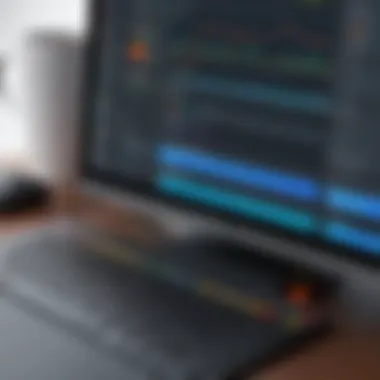

Presentation software such as Microsoft PowerPoint and Google Slides play a crucial role in communication, especially for professional settings. They allow users to create visually appealing slide decks that can convey complex ideas in a digestible manner. The standout feature of presentation software is its ability to combine text, images, and multimedia, engaging audiences effectively during presentations.
One unique aspect of presentation tools is the variety of templates available, catering to different themes and fields. While these tools offer immense creativity, an overabundance of features might distract users from the core message they wish to convey.
Business Applications
Business applications are tailored with specific features designed to meet the needs of organizations, streamlining processes and enhancing productivity in various sectors.
Customer Relationship Management (CRM)
CRM systems, like Salesforce, focus on managing a company’s interaction with current and potential customers. Their main characteristic is centralizing customer information in one place, allowing businesses to enhance relationships through data tracking and analysis.
One unique feature of CRM is integration with marketing tools that enable tailored communication with customers. While these systems immensely boost efficiency and customer satisfaction, the complexity of certain CRM platforms can sometimes overwhelm small businesses that may not have dedicated IT teams.
Enterprise Resource Planning (ERP)
ERP systems are comprehensive tools that integrate various business processes into one unified system. Solutions like SAP and Oracle offer various applications designed for finance, HR, supply chain, and more. The unparalleled advantage of ERP is that it allows for data flow across departments, enhancing collaboration and decision-making.
However, implementing an ERP system can be costly and time-consuming. The complexity can pose a hurdle for companies looking to get up and running quickly with minimal downtime.
Project Management Tools
Project management tools, such as Asana or Trello, streamline teamwork and task management by enabling users to assign tasks, set deadlines, and track progress. Their most notable feature is visual task management, which provides clear project overviews and assigned responsibilities.
An attractive quality of these tools is their ability to integrate with other apps, bringing various functionalities into one platform. The downside? Sometimes too many options can lead to confusion regarding which tasks are prioritized, especially in larger teams.
Creative Software
Creative software is designed for professionals and hobbyists who wish to express themselves through visual arts, audio, or video production. This category significantly boosts innovation and creativity in various fields.
Graphic Design Software
Graphic design software like Adobe Photoshop or Canva allows users to create stunning visual content. The standout feature of graphic design software is the wide range of editing tools available, from image manipulation to vector graphics.
These applications are indispensable, especially in marketing and advertising, enabling the creation of eye-catching visuals. However, the complexity of advanced features can intimidate users without design experience, making it challenging for beginners.
Video Editing Software
Video editing software, such as Adobe Premiere Pro or Final Cut Pro, provides tools for editing video footage and creating polished productions. These tools are critical for videographers and content creators, offering a myriad of editing functionalities and effects.
One unique feature is the ability to integrate audio, transitions, and special effects, resulting in professional-quality videos. However, the steep learning curve associated with these tools could deter newcomers looking to dip their toes in video editing.
Music Production Software
Music production software like Ableton Live or GarageBand offers musicians and producers a platform to create, edit, and produce music. The hallmark of music software is its extensive range of virtual instruments and mix options.
A distinguishing benefit is the ability to collaborate with other musicians remotely through cloud services—allowing for seamless creative projects. Yet, the complexity of the software could be a stumbling block, particularly for beginners who may feel overwhelmed by its capabilities.
Mobile Applications
Mobile applications have become increasingly vital as smartphones dominate personal and professional spaces. They are designed to meet the needs of users on the go, providing convenience and functionality at users' fingertips.
Utility Apps
Utility apps are designed for practical uses that help manage tasks more efficiently, like password managers or note-taking apps. The main characteristic of these applications is their focus on increasing productivity through task simplification.
A unique feature of utility apps is their ability to sync across devices, ensuring users have their crucial applications always available. However, reliance on these apps could lead to over-dependence on technology for simple tasks.
Games and Entertainment
Games and entertainment apps, like Fortnite or Netflix, offer a wide range of experiences from gaming to watching movies. The salient characteristic of these apps is their capacity to engage users for extended periods, providing relaxation and entertainment.
One distinct feature is their ability to connect users through social platforms or multiplayer options. However, excessive engagement with gaming apps has been shown to detract from productivity, raising concerns about time management.
Social Media Platforms
Social media platforms, such as Facebook or Instagram, connect people, share content, and establish networking opportunities. The primary characteristic is the emphasis on real-time interaction and user-generated content.
These platforms benefit businesses by offering marketing reach to millions. However, they also come with risks, including data privacy concerns and the potential for misinformation spreading swiftly across networks.
Web Applications
Web applications range from content management systems to online productivity tools, making them indispensable in today’s online-centric world.
Content Management Systems (CMS)
Content management systems like WordPress or Joomla enable users to create, manage, and modify content on websites without extensive technical knowledge. The ability to handle multiple content types easily makes CMS solutions popular for businesses and bloggers.
A significant advantage is the extensive range of plugins that allow for easy functionality extension. However, a disadvantage could be the size and performance issues that arise from utilizing excessive plugins.
E-commerce Platforms
E-commerce platforms, such as Shopify or WooCommerce, allow businesses to run online stores seamlessly. Their main characteristic is their ability to manage product listings, sales, and customer services through a single interface.
These platforms are beneficial for retailers looking to reach a broader audience. However, initial setup and transaction fees can be a concern for small business owners.
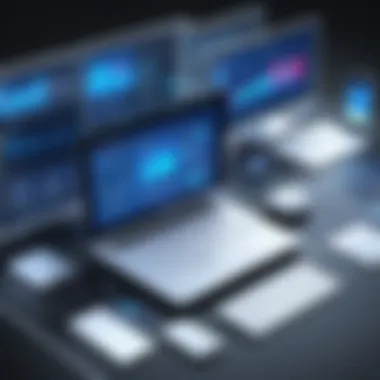

Web-Based Productivity Suites
Web-based productivity suites, like Google Workspace or Microsoft 365, integrate various tools for collaboration and productivity. Their central characteristic is that they allow for real-time collaboration among users, making them ideal for teamwork.
A unique feature is cloud storage and accessibility from any device with internet access. Yet, the reliance on internet connectivity can be limiting for users in areas with poor internet service.
In summary, recognizing the diverse forms of application software equips users with the knowledge to effectively select tools that suit their unique needs, driving productivity and efficiency across all domains.
Key Features of Application Software
Understanding the key features of application software is vital for anyone diving into this expansive topic. It’s not just about picking software that looks good; it’s also about selecting tools that contribute meaningfully to productivity and efficiency. This section will walk you through essential characteristics that define quality application software, emphasizing why each component matters.
User Interface Design
User interface design (UI) stands as a frontline feature that determines how users interact with software. A well-structured UI ensures that users can navigate the application without scratching their heads in confusion. It’s about clarity and intuitiveness.
- Aesthetic Appeal: A visually pleasing interface doesn’t just catch the eye; it fosters a sense of confidence in users. Software like Adobe Photoshop excels here, making even complex editing accessible to users by presenting tools in an organized manner.
- User-Centered Design: This approach focuses on the user’s needs and preferences. For instance, applications like Trello utilize boards and lists, making project management feel natural rather than cumbersome.
- Consistency Across Platforms: With many applications used across devices, from desktop to mobile, maintaining coherence is key. Google Docs is a prime example, offering a seamless transition between devices, preserving functionality no matter where you are.
In essence, the user interface is the bridge connecting the user and the software. If it's poorly designed, no amount of functionality will save it from the chopping block.
Functionality and Usability
Diving deeper, functionality refers to what software can do, while usability is about how easy it is to harness these features.
- Robust Features: An application must have features that serve its purpose well. For instance, Microsoft Excel offers advanced functions for data analysis, such as pivot tables and complex formulas. Without these features, the software would miss the mark completely.
- Accessibility: Easy-to-access functions mean that users don’t need to spend the better part of the afternoon figuring out how to create a new document or find a report. For example, applications like Slack put communication tools right at your fingertips, streamlining connectivity and workflow.
- Performance Speed: A sluggish application can become an anchor that drags productivity down. Tools need to process tasks swiftly. When using video-editing software like Final Cut Pro, lag can disrupt the creative flow and lead to frustration.
Having a balance between functionality and usability is central to creating a positive user experience. No one enjoys wrestling with software that offers loads of features but lacks intuitive access.
Integration with Other Tools
No application stands in isolation today. Effectively integrating software with other tools can create synergies that enhance productivity.
- API Accessibility: Many modern applications provide Application Programming Interfaces (APIs), allowing easy data exchanges between different software. For instance, connecting Salesforce with Mailchimp can automate marketing outreach considerably.
- Ecosystem Compatibility: Software should coordinate with other applications seamlessly. Google Suite offers integration not only among its products like Docs and Sheets but also with external tools, making it a versatile choice for many businesses.
- Data Migration: Migrating data from one application to another can be a daunting task. Applications that support easy import and export of data, such as Asana or Notion, prevent headaches for businesses transitioning to new systems.
In a nutshell, integration is the oil in the engine of productivity. When software works well together, it not only saves time but also enhances the capabilities of each individual tool.
"The features of application software determine not only its usability but also its long-term adoption in any organization. Focusing on user-centric designs, effective functionality, and seamless integration sets the stage for success.
By comprehensively understanding these key features, decision-makers can make informed choices when selecting application software that packs a punch, fits existing workflows, and ultimately drives productivity.
Trends Influencing Application Software Development
As technology grows, so does the landscape of application software. Understanding the trends shaping these advancements can help businesses harness their significance for improved productivity and efficiency. The advancing cloud computing, incorporation of artificial intelligence, and the shift towards mobile-first design are driving fundamental changes in software development. These trends not only affect how software is created but also how users engage with technology.
Cloud Computing
Cloud computing has revolutionized the way businesses store, manage, and access their data. Historically, software was tightly bound to specific hardware, restricting accessibility and increasing overhead costs. Now, with the advent of cloud solutions, applications can be accessed from anywhere, at any time, prompting a significant shift in user behavior.
- Accessibility: Users no longer need to install software on multiple devices. They can simply log into a cloud service, whether on a desktop or mobile device.
- Scalability: Organizations can scale their software usage up or down based on current needs, reducing waste and optimizing resources.
- Cost Efficiency: Many cloud applications operate on a subscription-based model, which spreads costs over time instead of requiring large upfront investments.
Cloud computing is more than a technological shift; it has emerged as a fundamental enabler for remote work, paving the way for businesses to adapt seamlessly during disruptive times.
"Cloud computing erases the line between working at the office and working from home, creating a fluid environment for employees to thrive."
Artificial Intelligence and Automation
Artificial intelligence (AI) and automation have crept into nearly every aspect of our daily lives, including application software. These technologies not only enhance user experience but also streamline processes, saving time and reducing human error. AI enables applications to learn from user interactions, offering personalization that aligns with individual preferences and work styles.
- Smart Assistants: Various applications now include AI-driven functionalities such as chatbots that resolve queries promptly or scheduling assistants that manage your calendar based on previous meetings.
- Efficiency Boost: Automation allows routine tasks to be carried out without manual input, letting professionals focus on higher-level strategic activities.
- Data Insights: AI packages vast amounts of data into actionable insights, which can guide strategic decisions across various business functions.
The integration of AI and automation stands to not only simplify operations but also contributes significantly to competitive advantages in a rapidly evolving marketplace.
Mobile-First Design
Gone are the days when desktop applications were the standard. With the explosion of smartphones, mobile-first design has taken the spotlight in application software development. This approach prioritizes the mobile experience before tailoring the desktop version. The emphasis is not merely on aesthetics; it significantly impacts usability and engagement.
- User-Centric Focus: Mobile-first design acknowledges user behaviors, ensuring that applications are functional and engaging on smaller screens, making the user experience seamless.
- Speed and Performance: Developing for mobile requires attention to load times and responsiveness. Applications are optimized to perform well despite limited bandwidth or processing power.
- Interactivity: Mobile apps often utilize native features of smartphones, such as GPS and cameras, creating interactions that are not possible with traditional desktop applications.
In essence, embracing mobile-first design is essential for businesses looking to connect with their audience effectively in this mobile-centric world.
Understanding these trends enables stakeholders to remain ahead of the curve, capitalizing on evolving software solutions that align with strategic objectives and user needs.
Evaluating Application Software Choices
Choosing the right application software can feel like finding a needle in a haystack. With countless options, understanding one's specific requirements is key. Evaluating application software choices allows businesses and individuals to tailor their software selection to maximize productivity and minimize waste. This section highlights the importance of this evaluation process, focusing on analyzing needs, assessing compatibility, and weighing costs versus benefits.
Determining Organizational Needs
To embark on a meaningful software selection journey, one must first take stock of what needs to be addressed. It’s crucial to identify the specific tasks requiring automation or support. Businesses often operate under various pressures—be it enhancing team collaboration, streamlining workflows, or improving customer relations. By outlining these needs, a clearer picture emerges, paving the way for an informed decision.
Consideration should also be given to scalability. Software that meets current demands may not hold up as the organization grows. For instance, a small marketing agency might initially benefit from simple project management software, while larger enterprises may require solutions like Asana or Trello that offer more robust features. Moreover, involving various stakeholders in this evaluation can uncover insights and wants that may not have been central to initial discussions.
Assessing Features and Compatibility
Once organizational needs are outlined, the next step is evaluating features and the compatibility of potential software options. Not every application suite will tick all the boxes, so clarity on what features matter most is imperative. Whether it's integration capabilities with existing tools, user-friendliness, or specific functionalities like reporting or task assignments, a thorough checklist can act as a great guide.
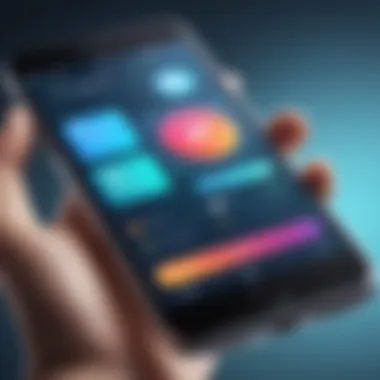

Compatibility with pre-existing systems is also a major consideration. Problems often arise when software is unable to seamlessly fit into the existing technology ecosystem. For example, adopting a new accounting system is a tall order if it doesn't play well with payroll software or customer relationship management tools already in use. To sum it up, conducting a compatibility assessment is key to avoiding potential disruption down the line.
Cost vs. Benefit Analysis
Finally, understanding the financial implications of software selection is of utmost importance. It’s not just about upfront costs—licensing fees, ongoing maintenance, and potential training expenses should all factor into the decision-making process. Balance these costs against the expected benefits, which may include increased employee productivity, improved data accuracy, or enhanced customer satisfaction.
It's essential to approach this analysis methodologically. Here are some guiding questions:
- What potential savings or revenue increases can be anticipated through improved software utilization?
- Does the software offer a free trial or demo that allows you to test its functionalities before committing?
- What is the expected return on investment over time?
Evaluating application software choices requires a detailed assessment of needs, compatibility, and costs, ensuring an informed decision-making process.
By answering these questions, businesses can ensure that the software they select not only meets their current demands but positions them well for future growth—aligning with both organizational objectives and user expectations.
Challenges in Application Software Adoption
Adopting application software can seem like a walk in the park, but appearances can be deceiving. Organizations face several uphill battles as they look to incorporate new tools into their workflows. Understanding the challenges of application software adoption is crucial for businesses aiming to leverage technology effectively. These obstacles can hinder productivity, lead to frustration, and even create security risks, all of which can significantly impact an organization’s operations.
User Resistance and Adaptation
When new software is introduced, it’s not just a matter of installing it and moving on. Many users may find themselves resisting change. This reluctance often springs from a lack of familiarity or comfort with the previous system. Employees might fear that their current skill sets will become obsolete or that they simply won't be able to grasp the new software quickly enough. This resistance can manifest in various forms, from outright rejection of the new platform to minimal engagement with it.
To ease the transition, providing comprehensive training is essential. A solid onboarding program can go a long way in helping users adapt without feeling overwhelmed. An organization can create champions among the staff—individuals who embrace the change and can guide their peers through the learning curve. Specifically, organizations can structure training sessions that are interactive and tailored to different learning styles, ensuring that every user feels confident in their ability to utilize the new application effectively.
Data Security Concerns
In the digital age, data is the lifeblood of any organization, and its security cannot be compromised. One major hurdle during the adoption of application software is addressing data security concerns. Employees may worry that new systems might expose sensitive information to cyber threats or that the software developers may not uphold data protection standards.
Businesses should prioritize transparency in their selection process for new software. It’s vital to vet vendors carefully, ensuring they comply with industry standards and regulations. An organization should not only check for certifications but also review the vendor’s history concerning data breaches or lapses in security. Regular audits post-implementation can also help maintain data integrity and build trust with users, thus alleviating their fears.
"The most important asset of any organization is its data, and safeguarding it during software transitions is paramount."
Integration Issues with Legacy Systems
Legacy systems have their own unique charm—perhaps they've been reliable for years or are imbued with institutional knowledge. However, integrating new application software with these older systems can pose significant challenges. Often, legacy systems are not equipped to work seamlessly with modern applications, leading to data silos and process inefficiencies.
Organizations must conduct a thorough assessment of their existing IT landscape before making a move. This includes understanding how the new software will fit within the current infrastructure and what modifications, if any, are required to bridge the gap. Sometimes, it may be wise to consider phased rollouts, implementing the new application alongside legacy systems until confidence in the new tool builds. Careful planning and communication among IT departments, management, and end-users can smooth over this transitional journey, ensuring that the organization’s operations aren’t put on hold.
In essence, while challenges in the adoption of application software abound, they are not insurmountable. By understanding and anticipating these hurdles, organizations can better position themselves to leverage the power of technology toward their goals.
Future of Application Software
The future of application software is a topic that's not just relevant but crucial in understanding how technology will continue to shape our daily lives and workplaces. As the demand for more efficient systems and tools grows, the way we interact with software will evolve. This evolution holds immense potential benefits, such as increased productivity, improved user experiences, and enhanced collaboration across platforms.
In this section, we’ll delve into specific trends that are expected to redefine application software over the coming years. Key elements include the rise of artificial intelligence, the focus on mobile-first design, and the growing importance of cloud solutions. Each of these aspects not only presents opportunities but also poses considerations that professionals and entrepreneurs should keep in mind.
Predictions for Software Trends
Several trends are emerging that are likely to impact the landscape of application software:
- Artificial Intelligence Integration: AI isn't just a buzzword; it's shaping how applications operate. From intelligent assistants in productivity software to predictive analytics in business applications, AI can streamline tasks and offer personalized user experiences.
- Increased Personalization: Applications are becoming more tailored to individual user preferences. By utilizing data analytics, developers can create software that adapts to the specific needs of users, enhancing usability and satisfaction.
- Focus on Security: With data breaches becoming alarmingly common, the future of application software is leaning heavily towards robust security measures. Encrypting data, implementing multi-factor authentication, and adhering to privacy regulations like GDPR are growing priorities.
"In the next decade, the convergence of AI and application software will redefine how businesses operate, blurring the lines between human and machine capabilities."
- Cross-Platform Functionality: As businesses adopt a variety of tools, the ability to integrate applications across different platforms is vital. The future will see software created with interoperability in mind, allowing seamless transitions from one application to another.
The Role of User Feedback in Development
User feedback is becoming the lifeblood for application software development. Companies are starting to recognize that engaging with their users can lead to more effective and user-friendly products. In this context, feedback encompasses a broad spectrum, including:
- Direct User Input: Collecting data from users about their experience can bring about critical insights that influence design and functionality.
- Testing Phases and Beta Versions: Implementing beta releases allows companies to gauge how real users interact with their applications, enabling swift adjustments and refinements before the full launch.
- Ongoing Surveys and Feedback Loops: Continuous assessment tools enable developers to keep fingers on the pulse of user preferences and behaviors, allowing for agile responses to changing needs.
In summary, the future of application software is not just about what technology can do but how well it serves its users. By prioritizing user feedback and integrating emerging trends, software developers can create applications that are not only efficient but also resonate with their audience.
As we move further into this digital age, the importance of adapting to user needs while embracing innovation cannot be overstated. Keeping an eye on these trends will allow businesses to make informed decisions that align with both their objectives and their users’ expectations.
End
The landscape of application software has transformed dramatically over the years, reflecting continuous advancements in technology and changes in user needs. This article has dissected various forms of application software, shining a spotlight on their functionalities and how they integrate into everyday workflows of both individuals and organizations. Recognizing the importance of application software is critical for business leaders and tech enthusiasts alike, as it influences productivity, efficiency, and overall operational success.
In summary, several key points emerge that underscore the significance of application software:
- Variety of Applications: From productivity tools and business applications to creative software, each category serves a distinct purpose tailored to different user bases.
- Innovation Trends: The influence of trends such as cloud computing, AI integration, and the necessity for mobile-first design is evident in the direction application software is heading, urging users to adapt to new technologies.
- Promoting Efficiency: Effective application software can facilitate communication, streamline operations, and enhance time management. Understanding these technologies helps professionals make informed choices that reflect their needs.
Moreover, businesses face challenges when integrating new software solutions. Issues such as user resistance, data security concerns, and the integration with legacy systems can jeopardize the adoption of application software. Being aware of these factors can prepare users to navigate potential pitfalls while making informed decisions.
Recap of Main Points
As we look back on the different sections, the essential elements discussed include:
- Categories of Software: A detailed exploration of the varied types of application software and their roles.
- Key Features: The importance of user interface design, usability, and compatibility with existing tools.
- Emerging Trends: Insights into how current trends shape future development and usage of application software.
- Evaluation Criteria: Guidelines for selecting the right software based on organizational needs and potential challenges faced during adoption.
- Future Prospects: An overview of anticipated shifts in the application software landscape, underlining the continual evolution driven by user feedback.
Final Thoughts on Application Software Landscape
The future of application software is brimming with potential. As technology progresses, so too does the innovative capacity of application software to meet user demands. The role of user feedback cannot be underestimated in shaping the next phases of development. It serves as a foundation for improvements and enhancements, ensuring that software solutions are user-centric.
This conversation about application software is far from over; it’s an ever-evolving dialogue. With the need for adaptation rising, mindful choices in software selection can lead to significant long-term benefits. In short, understanding the nuances of application software does not just aid in productivity but fosters a competitive edge in a rapidly changing digital world.
"The right tool can make all the difference, but the wrong one can bog you down like a lead weight."
Through careful consideration, continued engagement with emerging technologies, and strategic application, professionals can position themselves at the forefront of this digital landscape.







