Google Analytics vs Power BI: A Comprehensive Comparison


Intro
In an era where data is pivotal, organizations must utilize the correct tools to harness its power. Google Analytics and Power BI stand as two leading solutions, each excelling in distinct realms of data handling. While Google Analytics focuses primarily on web analytics and user behavior, Power BI excels in business intelligence and data visualization. Understanding the differences between these tools is essential for businesses aiming to make informed decisions based on comprehensive data analysis.
This article delves into the capabilities of each tool, illustrating their functionalities, integration potentials, and strategic importance for various organizations. By analyzing both Google Analytics and Power BI, decision-makers can determine which platform aligns best with their analytics requirements to cultivate data-driven strategies and foster organizational growth.
Technological Research Overview
Recent Technological Innovations
The landscape of data analytics is continually evolving. Companies now have access to advanced solutions that offer deeper insights and more actionable information. Google Analytics has recently introduced features like enhanced measurement for automatic tracking of certain events and built-in machine learning to predict outcomes. On the other hand, Power BI employs artificial intelligence mechanisms to assist users in generating reports and dashboards with minimal effort.
Impact on Business Operations
The efficacy of Google Analytics and Power BI greatly affects business operations. Organizations equipped with Google Analytics can track user engagement on their websites in real time, gaining insights into visitor behavior and optimizing content accordingly. Meanwhile, Power BI provides businesses with powerful visualization tools and customizable dashboards, enabling managers to visualize complex datasets and make data-informed decisions efficiently.
Future Technological Trends
As the demand for robust analytics continues to escalate, trends indicate a growing emphasis on integration with other platforms, data democratization, and enhanced user experience. The ability to consolidate data from various sources into one user-friendly interface will likely shape future developments. Both Google Analytics and Power BI are at the forefront of these advancements, adapting to changes in technology and user expectations.
Data Analytics in Business
Importance of Data Analytics
Data analytics has become a fundamental element for businesses striving for growth and sustainability. Leveraging data effectively can lead to improved customer satisfaction, reduced operational costs, and informed strategic planning. Google Analytics serves this purpose by enabling marketers to understand consumer behavior, while Power BI empowers organizations to analyze vast datasets quickly.
Tools for Data Analysis
While Google Analytics and Power BI are prominent, they are part of a broader ecosystem. Other tools, like Tableau and Mixpanel, offer analytics capability tailored for specific needs. Yet, the comparative simplicity of Google Analytics complements its rich features, and Power BI’s strength lies in its extensive visual analytics capabilities.
Case Studies on Data-Driven Decisions
Many successful organizations attribute their growth to data-driven decision-making. For example, a retail giant might use Power BI to analyze sales data across several locations to optimize inventory flow. Meanwhile, a digital marketing agency can utilize Google Analytics to fine-tune campaigns based on real-time feedback from user behavior on websites.
"Data doesn’t just inform; it transforms decision-making"
Cybersecurity Insights
Threat Landscape Analysis
As organizations heavily rely on data, cybersecurity concerns have surged. Understanding the threats from cyber attacks becomes essential. Data breach incidents can have serious ramifications, including financial loss and reputation damage. Both tools must prioritize user data protection while maintaining their functionalities.
Best Practices for Cybersecurity
Organizations should implement best practices when handling analytics tools. This includes using encryptions, maintaining strong password policies, and regular software updates to ensure integrity and confidentiality of data. Google Analytics and Power BI have protocols in place, but users must also take responsibility for secure implementation.
Regulatory Compliance in Cybersecurity
Compliance with regulations such as GDPR and CCPA is paramount. Users of both Google Analytics and Power BI must understand their obligations to protect user data. Failure to adhere to regulations can result in severe penalties and loss of trust from consumers.
Artificial Intelligence Applications
AI in Business Automation
AI applications within analytics tools are crucial for automating routine tasks. Google Analytics utilizes AI to analyze trends and user behaviors, granting marketers the capability to respond proactively. Power BI, with its AI-infused capabilities, assists in generating insightful reports without manual data sifting.
AI Algorithms and Applications
The algorithms deployed by these tools facilitate real-time data analysis. Google Analytics employs algorithms for predictive analysis, while Power BI can incorporate AI models to enhance data interpretation. This operational synergy fosters smarter decision-making processes.
Ethical Considerations in AI
While AI offers immense potential, organizations must be cognizant of ethical concerns related to data privacy. Ensuring responsible use of AI technology is essential for maintaining consumer trust. An informed approach to AI implementation will mitigate risks associated with data manipulation and privacy violations.
Industry-Specific Research
Tech Research in Finance Sector
In the finance sector, data analytics is vital for risk assessment and compliance. Both Google Analytics and Power BI have specific implications on data reporting and financial forecasting, aiding organizations in making strategic financial decisions.
Healthcare Technological Advancements
In healthcare, precise data analysis can influence patient outcomes. Google Analytics can analyze engagement on health-related websites while Power BI visualizes patient data for hospital administrators.
Retail Industry Tech Solutions
For retail businesses, understanding consumer behavior through analytics can lead to targeted marketing campaigns and optimized inventory. Each tool plays a unique role in capturing and interpreting data to maximize revenue potential.
Overall, choosing between Google Analytics and Power BI requires a thorough understanding of organizational needs and objectives in data analytics. Both tools have their merits and roles, providing different insights and proving essential for informed decision-making.


Prologue to Data Analytics Tools
In today’s fast-paced business environment, data has emerged as a crucial asset. Companies are increasingly implementing data analytics tools to leverage this asset effectively. Understanding these tools is imperative for businesses seeking to make informed choices. The introduction of analytics tools like Google Analytics and Power BI has revolutionized how organizations monitor performance, analyze trends, and make strategic decisions. These tools cater to distinct purposes, yet both play vital roles in a data-driven culture.
Overview of Data Analytics
Data analytics refers to the systematic computational analysis of data. It encompasses various techniques to inspect, cleanse, transform, and model data with the objective of discovering useful information, informing conclusions, and supporting decision-making. Organizations utilize data analytics to gain insights into customer behavior, operational efficiency, market trends, and more. Data can be classified into different types, such as structured, semi-structured, and unstructured. Each type requires specific analytical approaches to extract meaningful insights.
The significance of data analytics lies in its ability to convert raw data into actionable intelligence. By employing statistical methods and algorithms, organizations can discover patterns, predict outcomes, and drive growth. The rise of big data has amplified the role of analytics tools, making sophisticated analysis accessible to businesses of all sizes.
Importance of Data-Driven Decisions
Data-driven decision making is the method of basing decisions on data analysis rather than intuition or observation alone. This approach results in enhanced accuracy and improved outcomes. When organizations adopt data-driven strategies, they can respond faster to market changes and optimize resource allocation effectively.
The benefits of data-driven decisions include:
- Enhanced Accuracy: Data minimizes guesswork, leading to better-informed choices.
- Increased Efficiency: Streamlined operations result from insights derived from data trends.
- Strategic Insights: Organizations can identify growth opportunities and potential risks through thorough analysis.
"Data is the new oil" - a phrase often used to emphasize the transformative power of data in today’s economy.
In essence, the integration of data analytics tools not only supports decision-making but also fosters a culture of continuous improvement. As we explore Google Analytics and Power BI, we will delve deeper into their functionalities, strengths, and applicability, further elucidating how they contribute to a data-driven organizational framework.
Understanding Google Analytics
Understanding Google Analytics is essential for anyone seeking to leverage data effectively. This tool provides detailed insights into website performance and user interactions. It helps businesses identify patterns in user behavior, allowing for informed decision-making. The insights gained from Google Analytics can drive marketing strategies and improve user experience.
Historical Context and Evolution
Google Analytics was launched in 2005, evolving from earlier tools such as Urchin. Over time, it has undergone several updates, enhancing its capabilities. Starting as a basic website analytics tool, it now offers advanced features like customizable dashboards and real-time data reporting. As digital marketing grew, so did the importance of tracking user engagement online. The growth of Google Analytics reflects this trend, providing businesses with increasingly detailed data.
Core Features
Google Analytics offers a variety of core features that stand out:
- Real-Time Data Reports: Track user actions as they happen, providing immediate insights.
- Audience Demographics: Understand who your users are, including age, gender, and interests, which helps target marketing efforts effectively.
- Acquisition Channels Tracking: Identify how users find your site—whether through organic search, social media, or paid advertising.
- Goal Tracking: Set specific business goals and measure how well users fulfill these objectives.
- E-commerce Tracking: For online retailers, Google Analytics offers tools to analyze sales performance.
These features provide businesses with a comprehensive view of their online activities, helping to shape marketing strategies.
User Interface and Usability
The user interface of Google Analytics is designed to be intuitive, yet it can appear overwhelming to new users.
- Navigation: The dashboard allows easy access to various reports. Users can customize this view to prioritize the most relevant data.
- Learning Curve: While basic metrics are straightforward, advanced features require more time to master. Google offers ample resources and tutorials, which can help users familiarize themselves.
- Customization Options: Users can tailor reports to focus on particular metrics, which enhances usability for specific business needs.
Overall, while some may find the interface challenging at first, proficiency will lead to valuable insights that can significantly impact business decisions.
Exploring Power BI
Power BI is a robust business analytics solution developed by Microsoft. Its importance lies in its ability to transform data into actionable insights through interactive visualizations and business intelligence capabilities. Organizations aiming to utilize data effectively must consider the unique advantages Power BI offers. The tool caters to a variety of business needs, making it essential for decision-makers, data professionals, and business users alike.
Historical Context and Evolution
Power BI debuted in 2013 as part of Microsoft’s suite of tools. Initially, there were limited features, but it evolved rapidly. The introduction of cloud capabilities marked a significant turning point. Microsoft integrated user feedback to enhance functionality and expand usability. This evolutionary journey reflects its commitment to meeting the dynamic needs of businesses. Over the years, updates have added features like data preparation capabilities, natural language querying, and AI-driven insights. Each iteration has strengthened Power BI’s position in the market, making it a preferred choice for organizations seeking advanced analytics.
Core Features
Power BI comes with a range of core features valuable for data analysis.
- Data Connectivity: The tool allows users to connect to various data sources, including Excel, SQL databases, and cloud services such as Azure or SharePoint. This flexibility is pivotal for businesses with diverse data ecosystems.
- Interactive Dashboards: Users can create dashboards that visualize key metrics. These dashboards are customizable, enabling displaying relevant data in a user-friendly format.
- Real-Time Data Access: Power BI can provide up-to-date information, essential for making timely decisions. This feature is particularly beneficial for organizations that require immediate insights to respond to market changes.
These features enable users to conduct thorough analyses and present results compellingly.
User Interface and Usability
Power BI offers a user-friendly interface designed to accommodate users with varying levels of expertise. At first glance, the interface appears intuitive, with a layout that makes navigation straightforward. Power BI’s drag-and-drop capabilities simplify the report creation process, making it accessible even for non-technical users.
Training resources, including tutorials and community forums, enhance user experience. However, while basic features are easy to grasp, advanced functionalities may present a learning curve. It is important for organizations to invest in training to maximize Power BI's potential.
"Investing in Power BI training can significantly enhance the usability and effectiveness of data analytics within an organization."
Key Differences Between Google Analytics and Power BI
Understanding the key differences between Google Analytics and Power BI is crucial for businesses seeking to harness the power of data analytics. These differences not only shape user experiences but also impact the strategic outcomes. Each tool serves unique purposes and attracts specific audiences.
Target Audience and Use Cases
Google Analytics caters primarily to digital marketers, website owners, and e-commerce business professionals. Its focus is on online user behavior, providing insights that help improve web performance and enhance user experience. For example, its ability to track user interactions on a website is invaluable for understanding sales funnels and conversion rates. It is ideal for analyzing traffic sources, user engagement metrics, and monitoring marketing campaigns.
On the other hand, Power BI serves a broader audience, including business analysts, data scientists, and decision-makers across various industries. It is highly regarded for data visualization and advanced analytics. Users can connect various data sources, creating comprehensive reports that offer insights beyond just web traffic. The adaptability of Power BI makes it suitable for enterprises looking for deeper business intelligence and reporting capabilities, ultimately informing strategic planning and decision-making.


Data Visualization Capabilities
Data visualization is one of the most significant differences between Google Analytics and Power BI. Google Analytics provides standardized reporting on user data. While it offers some visualization options, such as graphs and tables, its flexibility is limited. Users often have to work within the confines of predefined reports, which might not fully capture the insights they seek.
Power BI excels in data visualization. It offers a wide range of interactive visual options that can be customized based on user preferences. Users can create dashboards that pull data from multiple sources, including databases, spreadsheets, and cloud services. This allows for a more cohesive view of business data, enabling users to identify trends and patterns that may not be evident in simple web analytics.
Key Insight: Power BI's advanced visualization tools empower users to analyze and present data interactively, making complex datasets accessible and understandable.
Integration with Other Tools
Integration capabilities are another area where these two tools diverge significantly. Google Analytics integrates seamlessly with various Google services, such as Google Ads and Google Search Console. This facilitates a continuous flow of information from advertising strategies to website traffic analysis, making it easier to tie marketing efforts back to user actions on a website.
Power BI, in contrast, boasts a more extensive range of integration options. Its capacity to connect with diverse data sources including Azure, SQL databases, and even files from Excel makes it a versatile tool for data consolidation and reporting. Businesses can bring together data from operations, sales, finance, and customer service, allowing for detailed analysis across departments. This holistic approach enhances decision-making capabilities and helps in developing comprehensive business strategies.
Strengths of Google Analytics
Google Analytics stands as a key player in digital analytics. Its strengths are significant in evaluating web performance and user engagement.
Web Traffic Analysis
Web traffic analysis is a fundamental strength of Google Analytics. This tool provides detailed insights on the number of visitors, page views, and session durations for web pages. Organizations can track how many users visit their site and identify high-traffic sources. This information informs marketing strategies and helps allocate resources better.
- Real-Time Data: It allows businesses to see live user activity on their sites, such as ongoing sessions and page views. This real-time tracking can help assess the impact of marketing campaigns instantly.
- Traffic Sources Breakdown: Google Analytics categorizes traffic into different sources including organic search, direct, referral, and social media. This feature is crucial for understanding which platforms are driving visitors to a site. It can greatly influence where to focus marketing efforts.
- Segmentation Capabilities: Users can segment data based on various dimensions such as location, device, or behavior. This helps in tailoring content and offers to specific audiences. Segmenting greatly enhances the targeting accuracy of advertising strategies.
In short, its web traffic analysis provides insights that enable companies to optimize their sites for better user experience and higher conversion rates.
User Behavior Tracking
Another strength is user behavior tracking. Google Analytics captures how users interact with web content. Understanding user behavior is vital for improving the design and functionality of a site.
- Event Tracking: This feature records specific actions taken by users, such as downloads, video plays, or link clicks. Businesses can assess what content keeps users engaged, guiding content creation.
- User Flow Visualization: Google Analytics presents visual representations of user paths throughout a website. This data is helpful in identifying potential bottlenecks in the conversion funnel, allowing for targeted improvements.
- Bounce Rate Analysis: Tracking the bounce rate helps businesses understand how many visitors leave after viewing only one page. A high bounce rate may indicate that the landing page does not meet user expectations. Insights gained from analyzing bounce rates can steer content adjustments.
Overall, user behavior tracking enables organizations to make data-informed changes that enhance user engagement and drive conversions.
Strengths of Power BI
Power BI stands out in the landscape of data analytics tools due to its robust features and comprehensive functionality. Its strengths can be categorized into areas that greatly benefit organizations looking to make data-driven decisions. The following subsections detail these strengths, focusing particularly on advanced data modeling and collaborative features.
Advanced Data Modelling
One of the key advantages of Power BI is its advanced data modeling capabilities. Organizations can create complex data models that connect multiple data sources seamlessly. This is especially useful in scenarios where data is spread across various platforms. By allowing users to establish relationships between different data sets, Power BI enables a more integrated view of organizational metrics.
Furthermore, Power BI supports DAX (Data Analysis Expressions), a powerful formula language. DAX enhances the analytical depth by allowing users to perform calculations in real-time. This is crucial for businesses needing precise metrics for decision-making. For example, users can build calculated columns and measures to reflect custom metrics that were previously unavailable in raw data sets.
Moreover, Power BI's data preparation functionalities, such as Power Query, simplify the process of cleaning and transforming data. Users can perform complex queries without requiring extensive coding knowledge, making it more accessible to a wider range of professionals. This blend of sophistication and user-friendliness is particularly appealing for teams looking to maximize their data assets.
"The ability to model data effectively in Power BI enhances accuracy and insight, guiding organizations toward informed decisions."
Collaborative Features
In today’s work environment, collaboration is essential. Power BI excels in fostering teamwork through its collaborative features. Users can easily share dashboards and reports across their organizations, promoting a culture of transparency and data literacy. This capability allows stakeholders from different departments to access the same insights, leading to cohesive decision-making processes.
Power BI integrates with various Microsoft tools such as Teams and SharePoint, further enhancing its collaborative potential. This integration allows teams to communicate while analyzing data, streamlining discussions around insights derived from reports. Organizations can create shared workspaces where individuals can work together in real-time, facilitating immediate feedback and iterative improvements.
Another significant aspect is the ability to set up automated report subscriptions. This means stakeholders receive regular updates on key metrics without needing to search actively for information. Such proactive communication ensures that everyone remains informed and aligned with the organization's goals.
Limitations of Google Analytics
Understanding the limitations of Google Analytics is crucial for professionals aiming to implement effective analytics strategies. While Google Analytics offers various valuable features for tracking website performance and user behavior, it also comes with certain constraints. Awareness of these limitations can assist decision-makers in better leveraging the tool for their specific needs. The aim is not to undermine its capabilities but to highlight areas where users should exercise caution and consider alternatives or supplementary tools.
Data Depth Constraints
One significant limitation of Google Analytics is its data depth constraints. It primarily focuses on web traffic and user interactions within that context. As a result, it may not provide the comprehensive data analysis needed for more complex business environments. For instance, if a business requires in-depth insights into sales funnels or customer journey mapping across multiple channels, Google Analytics might fall short.
Data is often presented in aggregate form, leading to potential oversights at a granular level. The lack of detailed data segmentation can hinder a deeper understanding of specific user behaviors or demographic influences. Furthermore, Google Analytics has a sampling threshold that can affect the accuracy of insights when dealing with larger datasets. Users should consider the limitations of sample sizes and the potential for skewed results.
"Businesses must remember that while Google Analytics offers tremendous capabilities, its depth is limited in certain analytical areas."
Customization Limitations
Another limitation of Google Analytics relates to customization. While the platform allows users to create custom reports and dashboards, options can be restrictive compared to other analytics tools. Users may find it challenging to tailor the platform to their precise requirements. The rigid structure of predefined metrics and dimensions may not align perfectly with unique business objectives.
In addition, the level of customization achievable can vary based on user expertise. Many features require a certain level of technical knowledge, which may pose a barrier for new users or small businesses without dedicated analytics resources. As organizations look to craft specific KPIs and metrics that address unique operational goals, Google Analytics may not provide sufficient flexibility, leading to possible frustration.
Limitations of Power BI
When evaluating Power BI as a data analytics tool, it is essential to consider its limitations. Understanding these constraints can help users make informed decisions about its applicability to their specific contexts. While Power BI offers significant advantages, it also presents some challenges that both potential users and organizations should recognize. This will ensure that they can fully leverage this tool while mitigating any hindrances.
Complexity for New Users
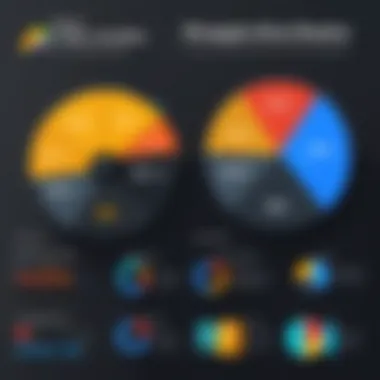

Power BI can present an initial learning curve that may be steep for those new to data analytics and visualization tools. The rich features and robust capabilities can make navigation overwhelming, especially for users without a background in data science or analytics. Many users report that the interface, while powerful, requires a significant time investment to learn effectively.
New users often find it challenging to grasp the intricacies of dashboards, reports, and datasets. For example, the process of connecting to various data sources and creating visual reports may not be intuitive, leading to frustration and errors. Moreover, the availability of an extensive range of functionalities might lead to analysis paralysis, where users become unsure about where to start or how to proceed. Proper onboarding and training become critical to bridge this gap in understanding. Organizations looking to implement Power BI should consider investing in training resources to enhance user competence and confidence.
Cost Considerations
While Power BI offers a powerful suite of features, cost is another pivotal factor. Organizations must evaluate the total cost of ownership, which can include licensing, training, and potential hardware requirements. The free version provides a good range of features but is limited compared to the Pro and Premium versions. The subscription costs of the Pro edition can add up, especially with multiple users, and the Premium version is often necessary for larger datasets or advanced analytics features.
Additionally, businesses need to consider the hidden costs associated with required add-ons or integrations that they may want to utilize. These may not be apparent at the outset and can affect budget allocations. Thus, decision-makers should conduct a thorough analysis of the financial implications of adopting Power BI, ensuring that any investment aligns with their strategic objectives.
"Understanding the limitations of a tool is as crucial as recognizing its strengths; this insight helps in making informed decisions."
Integration and Compatibility
Integration and compatibility play a crucial role in determining the value and efficiency of data analytics tools like Google Analytics and Power BI. For organizations looking to streamline their operations, the ability to connect various platforms and tools is essential. This aspect of integration allows for enhanced data collection, analysis, and visualization. Businesses today often use multiple software solutions, and the capacity for these tools to work together can significantly influence overall performance and decision-making. A lack of compatibility can lead to data silos, which inhibit informed decision-making and create inefficiencies.
Integrating Google Analytics with Other Platforms
Google Analytics is widely recognized for its ability to integrate seamlessly with various platforms. Its native compatibility with other Google services, such as Google Ads and Google Search Console, provides a comprehensive view of user behavior and campaign performance. Additionally, by utilizing connectors like Zapier or custom API integrations, businesses can connect Google Analytics with a plethora of third-party applications. This flexibility allows marketers to automate data workflows, enrich data sets, and synchronize marketing strategies across multiple channels.
Some key integration points include:
- E-commerce Platforms: Integrations with platforms like Shopify or WooCommerce enable tracking of sales performance and user interactions.
- CRM Software: Linking Google Analytics with CRMs like Salesforce helps in understanding the customer journey more holistically.
- Email Marketing: By integrating with email marketing tools like Mailchimp, businesses can analyze the impact of email campaigns on website traffic and user engagement.
Integrating Google Analytics properly can help businesses leverage their data more effectively, leading to better decision-making based on comprehensive insights.
Integrating Power BI with Other Platforms
Power BI also excels in the area of integration, particularly with Microsoft products. Its compatibility with Azure and Excel allows users to not only import complex data but to also perform advanced analytic tasks. Moreover, Power BI supports integration with a host of third-party services through its extensive catalog of connectors.
This connectivity is essential to facilitate data flows from various sources, enabling users to create rich, interactive reports. Some notable integrations include:
- Microsoft Excel: Users can import data directly from Excel spreadsheets into Power BI, eliminating redundancy and enhancing analysis.
- SQL Databases: It allows for direct connections to SQL Server, which is vital for businesses heavily reliant on databases for data storage and processing.
- Cloud Services: With cloud-based applications like Salesforce and Google Analytics, users can continuously pull data into Power BI for real-time reporting and dashboard updates.
"The power of integration within Power BI lies in its ability to combine disparate data sources into a cohesive narrative, which enables businesses to derive insights that drive strategic decisions."
The integration capabilities of both Google Analytics and Power BI bring added value to their use, allowing businesses to maximize their data potential and achieve measurable results.
Choosing the Right Tool for Your Business
Choosing the right data analytics tool is crucial for any business aiming to leverage data for informed decision-making. The differences between Google Analytics and Power BI are significant enough to impact how a business approaches its data strategy. Understanding these differences allows decision-makers to align their choice with the specific needs of their organization.
It is not enough to simply choose a tool based on popularity or cool features. Each tool comes with its own set of advantages and limitations that can either enhance or hinder analytical capabilities. Therefore, having a clear understanding of business needs, budget constraints, and strategic objectives is essential before making a decision.
Assessing Business Needs
Assessing business needs involves identifying the specific objectives a company has concerning data analysis. Companies must ask themselves what type of data they are dealing with and the insights they hope to gain. For instance, if a business focuses primarily on web traffic, Google Analytics may be more suitable because of its strong capabilities in user behavior tracking. Conversely, if a business needs advanced data visualizations and reporting functionalities, Power BI can better fulfill those requirements.
When assessing needs, organizations should also consider their target audience. Different teams within an organization may require varying data insights. Marketing teams often seek web traffic and user engagement metrics, while finance departments may require comprehensive financial reports.
Budget Considerations
Budget considerations can greatly influence the choice between Google Analytics and Power BI. Google Analytics offers a free version that is highly functional but limited in certain features. For organizations looking to minimize costs, the free version can provide adequate insights. However, the premium version comes at a significant price and may not be necessary for all business functions.
Power BI, on the other hand, operates on a subscription model and can incur recurring costs. Businesses must evaluate whether the advanced features justify the expense. Additionally, there might be costs associated with training staff to use either tool effectively.
Organizations should conduct a cost-benefit analysis to determine the ROI of each tool. This evaluation will highlight whether the expense aligns with the expected benefits in terms of better data insights and decision-making abilities.
Long-term Strategic Goals
Long-term strategic goals play a pivotal role in the tool selection process. Businesses need to future-proof their choice and consider how their analytics needs might evolve over time. For an expanding company, adaptability is key. Power BI may offer more flexibility with its ability to handle complex data models and integration options.
In contrast, if a company anticipates a continued focus on web analytics, Google Analytics can be sufficient for the foreseeable future. Understanding these goals helps businesses choose a tool that not only meets current requirements but also aligns with growth trajectories.
"The right analytical tool is not just about current needs; it is a long-term investment in a company's data strategy."
In summary, the choice between Google Analytics and Power BI should be made with careful deliberation. Organizations must assess their specific needs, consider budget implications, and align their tool choice with long-term strategic goals. This comprehensive approach will provide a solid foundation for effective data-driven decision-making.
Finale
In the realm of data analytics, the choice between Google Analytics and Power BI holds significant importance for businesses seeking to enhance their strategic decision-making. Each tool offers distinctive strengths and addresses specific needs within the organizations. Recognizing the nuances of both platforms is essential for optimizing their application to achieve desired outcomes.
Summary of Findings
Both Google Analytics and Power BI have emerged as powerful tools for analytics, but they serve different purposes. Google Analytics excels in tracking online user behavior and website performance. It is particularly valuable for businesses focused on digital marketing metrics and user engagement. With its robust tracking capabilities, it allows businesses to gather insights into web traffic, conversion rates, and user demographics. This data informs marketing strategies and improves user experience.
On the other hand, Power BI provides more comprehensive data visualization and reporting capabilities. It integrates data from numerous sources, offering a broader view of organizational performance. Power BI is suited for businesses that require advanced analytics, predictive insights, and data from various domains beyond just web traffic. This makes Power BI invaluable for data-driven decision-making across departments, not limited to marketing alone.
In summary, while both tools are essential in their right, the choice between Google Analytics and Power BI depends greatly on an organization's specific needs, the type of data they handle, and their overall business strategy. Understanding these factors allows for a more informed decision that can lead to enhanced productivity and growth.
Future Outlook
Looking ahead, it is clear that the landscape of data analytics will continue to evolve. With advancements in artificial intelligence and machine learning, both Google Analytics and Power BI are likely to enhance their capabilities further. Google Analytics may integrate more predictive features, providing users not just retrospective insights but also forward-looking analytics. This could transform how businesses approach digital marketing and user engagement.
Power BI, meanwhile, may expand its integration capabilities with third-party services, allowing for even richer datasets and more complex analyses. This evolution could bolster its use in strategic planning for larger organizations, as decision-makers will have access to deeper, more relevant insights than ever before.
As businesses increasingly rely on data to inform their strategies, the integration of these tools within workflows will become essential. Organizations must remain agile, adapting their analytics approach to incorporate new features and insights that emerge from these platforms. By doing so, they position themselves to better navigate the complexities of today’s business environment, ultimately leading to more informed decisions and sustained growth.







