Exploring Hosted Virtual Desktop Solutions for Businesses


Intro
In the fast-evolving tech landscape, the rise of hosted virtual desktop providers has emerged as a game-changer for businesses of all shapes and sizes. This concept transcends mere convenience—it's about reimagining how companies operate in the digital age. With an increasing number of professionals working remotely, these services offer a lifeline, granting seamless access to work environments no matter the physical location.
However, diving into the world of hosted virtual desktops isn’t as simple as picking a provider that looks good on paper. It involves meticulous research and understanding the nuances of different offerings. From assessing the implications for security to weighing cost-effectiveness, businesses need to dive deep into the waters of hosted solutions. This article will steer you through that journey, simplifying the complexities and addressing the essential components necessary for making informed decisions.
Technological Research Overview
The hosted virtual desktop market is teeming with innovation and change. Businesses must stay apprised of recent technological advancements that can profoundly influence their operations.
Recent Technological Innovations
Over the past few years, we've seen significant strides in how hosted virtual desktop providers operate. Innovations like desktop-as-a-service (DaaS) have become commonplace, enabling businesses to access fully-functional virtual desktops over the internet without the headaches of maintaining onsite infrastructure.
The introduction of cloud computing technologies, such as Amazon Web Services and Microsoft Azure, has paved the path for unprecedented flexibility and scalability. Furthermore, recent developments in virtualization technologies allow multiple desktop environments to run on a single server, optimizing resources and reducing costs.
Impact on Business Operations
The impact of these innovations on business operations can’t be overstated. With hosted virtual desktops, organizations can streamline their operations and improve collaboration among teams. Employees can access necessary applications and data from anywhere at any time, ensuring that productivity doesn’t suffer just because someone is working from home.
Moreover, businesses can quickly scale up or down based on their needs, which is particularly beneficial during uncertain economic times. In a nutshell, remote desktop solutions can eliminate the need for heavy investing in hardware, ultimately driving down operational costs.
Future Technological Trends
Looking ahead, the future of hosted virtual desktop providers seem promising. With the advent of AI integration into these platforms, we might witness enhanced user experiences and automated management tasks. For instance, intelligent systems can predict resource allocations based on user behavior, ensuring that performance issues are a thing of the past.
Additionally, organizations will likely see the emergence of more robust security measures integrated into these services, addressing ongoing concerns over data breaches and cyber threats. The convergence of these technologies not only enhances performance but also assures users that their data remains secure.
"The shift towards virtual desktops is not just a trend but a significant evolution in how we integrate technology into daily business processes."
Understanding these technological foundations will set the stage for businesses as they navigate the landscape that hosted virtual desktop providers operate in.
Understanding Hosted Virtual Desktop Technology
The rise of hosted virtual desktop technology marks a significant shift in how organizations function in today’s fast-paced digital world. These systems enable access to desktops hosted on remote servers, providing solutions that are not just innovative but also critical in navigating the complexities of modern business operations. Understanding this technology is essential for any decision-maker looking to optimize their organizational efficiency, improve security, or scale operations seamlessly.
This exploration begins with grasping the core ideas behind what a hosted virtual desktop is and how it operates. Once the foundation is laid, one can delve into its myriad benefits and the considerations that come into play when weighing options.
Definition and Concept
At its core, a hosted virtual desktop, often known as Desktop as a Service (DaaS), allows users to access their desktop environment from virtually anywhere, leveraging cloud technology. The underlying concept is both simple and profound: rather than relying on local computing resources, all applications, data, and configurations are managed and run from a centralized data center.
This model provides flexibility. Imagine an employee working remotely one day and back at the office the next; they can log into the same virtual desktop without skipping a beat. Moreover, the setup significantly reduces the burden on local hardware, as computing tasks are processed in the cloud.
"Hosted virtual desktops break the chains of physical hardware constraints, allowing work to flow seamlessly across borders, networks, and time zones."
How Hosted Virtual Desktops Work
The operational mechanics of hosted virtual desktops hinge on several pivotal technologies, primarily virtualization and cloud computing. To unpack this further, here's how it typically unfolds:
- Centralized Servers: The primary processing units reside in data centers. These servers run virtualization software, creating multiple desktop environments that can serve various users simultaneously.
- User Access: Employees access their virtual desktops through the internet, using devices ranging from laptops to tablets. They employ Remote Desktop Protocol (RDP) or similar technologies to establish a connection.
- Data Management: All user data is stored and backed up on these centralized servers. This setup improves security since sensitive information is less likely to be lost through personal device failures.
- Scalable Resources: Businesses can upscale or downscale resources as needed, without the incurred costs of physical hardware upgrades.
- Maintenance and Updates: Hosted virtual desktops simplify maintenance, allowing providers to ensure that all systems are regularly updated without having to coordinate individual office laptops or workstations.
Such a design underscores not just operational efficiency but also strategic agility, as businesses fast-track their processes and respond to shifts in market demands with grace. Each element works together to create an environment that is not only user-friendly but pushes the boundaries of how organizations can leverage technology for better productivity.
The Evolution of Desktop Virtualization
Understanding how desktop virtualization has changed over the years is crucial for anyone considering hosted virtual desktop providers. The evolution of this technology reflects not just technological advancements but also the shifting needs of businesses and users. As organizations look to streamline operations and enhance collaboration, the tools they choose to implement become increasingly significant.
Historical Context
The concept of desktop virtualization emerged in the late 1990s with applications being hosted on servers rather than local machines. Initially, it was a response to the limitations of traditional desktop computing. Companies were struggling with high costs of hardware upgrades and maintenance. Enter virtualization—this innovative approach allowed multiple operating systems to run on a single physical machine.
Before this shift, businesses relied heavily on physical hardware, which tied up resources and led to inefficiencies. The limitations of traditional PCs included high capital costs and longer downtime for maintenance. With the introduction of thin clients and the early virtual desktop infrastructures (VDI), companies found a way to optimize their IT environments and save costs.
As the adage goes, necessity is the mother of invention. The demand for efficient, flexible, and cost-effective solutions spurred the development of modern virtualization technologies.


Technological Advancements
Fast forward to the 2010s, and technology had begun to innovate at breakneck speed. The advent of cloud computing altered how virtual desktops operated. Service providers allowed users to access applications and data straight from the cloud, minimizing the need for extensive on-site servers. This not only brought about cost savings but also improved accessibility.
Key advancements include:
- Hypervisor Technology: These software layers enable multiple operating systems to run on a single hardware platform, increasing resource efficiency.
- Improved Security Protocols: With rising cyber threats, virtualization providers began increasing security measures, often integrating encryption and advanced authentication methods to protect data.
- Integration with Collaboration Tools: Virtual desktops now go hand-in-hand with software like Microsoft Teams and Slack, enhancing remote work capabilities.
"The evolution of desktop virtualization is not just a trend; it's a response to the evolving workplace itself. It's about being agile and adapting to the new normal."
Overall, the landscape of hosted virtual desktop services has transformed dramatically, shaped by both historical challenges and technological progress. Companies today stand at a crossroads—armed with a wealth of knowledge from the past, they can leverage the powerful tools of modern desktop virtualization to navigate the complexities of the current business climate.
Key Players in the Market
The landscape of hosted virtual desktop providers is as varied as the businesses they serve. Understanding the key players in this market is crucial because they shape how we access, manage, and optimize our digital workplaces. The providers not only influence the technology itself, but also the potential for growth and efficiency within organizations.
The choice of a virtual desktop provider can impact not just the financial bottom line, but also employee productivity and security. When businesses choose wisely, they can enjoy significant benefits such as enhanced scalability, improved collaboration, and reduced IT overhead. However, with many providers vying for attention, making sense of this crowded market can be quite the challenge.
Leading Providers Overview
In this segment, we will explore some of the leading providers in the hosted virtual desktop arena. Each of these companies has carved out its niche in the market and offers distinct features that cater to diverse needs.
- Amazon WorkSpaces: This is a well-known name in the cloud service sector, offering a range of desktop options tailored for cloud computing enthusiasts. WorkSpaces allows for flexibility in user management and integrates nicely with other AWS offerings.
- Microsoft Azure Virtual Desktop: A popular choice particularly for enterprises that rely heavily on the Microsoft ecosystem. It provides seamless integration with Office 365 and various other Microsoft services, making it an attractive option for existing Microsoft clients.
- VMware Horizon Cloud: Known for its strong focus on secure end-user computing, VMware's offering supports a variety of deployment methods, including public cloud, private cloud, and hybrid setups. This capability is vital for businesses navigating different security and compliance requirements.
These providers each have their strengths and weaknesses but are recognized as leaders due to their innovative approaches and user-centric solutions.
Comparative Analysis of Major Players
Provider A: Features and Pricing
Provider A, often lauded for its user-friendliness, offers a pricing model that is simple yet effective. Businesses appreciate the clarity in costs, allowing for easier budgeting. One of its key features is the ability to scale resources dynamically according to user requirements. This elasticity prevents businesses from overpaying during quieter periods while not compromising on performance during peak times.
However, while the straightforward pricing structure is appealing, some users point out that customization options might be limited. This can be a drawback for organizations with specific needs or unique use cases, but for many, the ease of use outweighs these concerns.
Provider B: Features and Pricing
Provider B stands out because its pricing is competitive and designed with flexibility in mind. The key characteristic of this provider is the diverse package offerings which cater to both small and large businesses alike. Its unique selling point lies in its advanced security features, which include multi-factor authentication and encryption policies that provide an extra layer of protection for sensitive data.
One major benefit is that customers feel secure with the data they store in the cloud. However, some users have flagged that setting up these security features can be a bit tedious, potentially adding to onboarding time. Still, the trade-off for enhanced security can often lead to greater peace of mind for organizations.
Provider C: Features and Pricing
Finally, Provider C offers a compelling mix of integration features, especially for businesses that need to work across various platforms. What makes it a popular choice among tech-savvy businesses is its capability to provide a seamless experience when accessing applications from different devices. This feature is particularly beneficial in today's remote working landscape where employees need reliable access from various locations.
While its pricing can be on the higher side, organizations often justify the cost by looking at the productivity gains from using an integrated platform. On the flip side, some users have flagged issues with customer support response times, which might deter some potential clients from choosing this option.
"Choosing the right hosted virtual desktop provider can redefine how efficiently your team collaborates and accesses necessary resources."
Through examining these providers, businesses can identify which aspects align most closely with their needs, ensuring that they select a service that will enhance their operations while minimizing potential pitfalls.
Benefits of Hosted Virtual Desktops
Hosted virtual desktops have become a significant player in the realm of modern technology, especially for businesses looking to streamline their operations. These solutions come with a suite of advantages that can dramatically transform a company’s workflow. From cost savings to enhanced collaboration features, understanding the benefits is crucial for entrepreneurs and decision-makers who aspire to push their businesses forward in an ever-competitive environment.
Cost Efficiency
One of the most compelling reasons businesses are increasingly gravitating towards hosted virtual desktops is the cost efficiency they offer. Traditionally, desktop setups require significant capital investment in hardware, software, and maintenance. Hosted solutions, however, enable companies to shift from a capital expenditure (CapEx) model to an operating expense (OpEx) model. This means lower upfront costs and predictable monthly costs that can be easier to budget for.
Moreover, the expenses related to IT management can also decrease because providers handle maintenance and support. Companies can allocate resources elsewhere, boosting overall productivity. A well-implemented hosted virtual desktop can lead to significant savings over time, allowing organizations to redirect their funds toward innovation and growth.
Scalability and Flexibility
In today's fast-paced business environment, scalability and flexibility are essential. Whether a company is expanding or contracting, hosted virtual desktops can adjust to meet those fluctuating demands seamlessly. Need to bring on a few more employees? It’s just a matter of spinning up additional virtual desktop instances without the lengthy procurement process for hardware. Conversely, scaling down when necessary is just as straightforward, ensuring that businesses only pay for what they use.
This flexibility doesn't just apply to the workforce. Businesses increasingly operate in a remote-first world. Employees can access their virtual desktops securely from any location, on various devices, making it easier to support diverse work environments, be it remote or in-office. All of these elements combine to give companies a much-needed advantage in agility—a vital trait in a rapidly changing market landscape.


Enhanced Collaboration
In an age where collaboration can often make or break a project, enhanced collaboration is another vital benefit hosted virtual desktops soundly deliver. With all users accessing the same virtual environment, file sharing becomes as easy as pie. Teams can work on documents simultaneously, regardless of physical location, mimicking the experience of being in the same room. This facet naturally fosters more dynamic brainstorming sessions and a quicker turnaround on projects, elevating team productivity.
Additionally, many hosted desktop solutions include integrated tools that facilitate communication, such as chat systems and video conferencing applications. This means employees can not only share screens and files but also host discussions without the need for additional software.
"In essence, hosted virtual desktops liberate the workforce, allowing individuals to engage and collaborate better than ever before."
Overall, the advantages of efficiency, scalability, and collaboration offered by hosted virtual desktops resonate deeply with the challenges faced by modern enterprises. The opportunity to shift capital resources, adapt to change, and enhance teamwork not only supports present needs but also lays a strong foundation for future growth. As companies continue to navigate a complex landscape, these benefits position hosted virtual desktops as an attractive solution for many.
Addressing Challenges and Risks
When diving into the realm of hosted virtual desktops, acknowledging the hurdles and dangers is just as vital as understanding their benefits. This segment reveals the underlying complexities and the importance of addressing challenges and risks associated with these services. With businesses increasingly relying on technology for operations, overlooking these potential pitfalls could yield significant repercussions, including disrupted workflows and financial drains. The analysis herein aims to equip stakeholders with the tools needed to navigate this nuanced landscape effectively.
Security Concerns
One cannot overstate the importance of security when it comes to hosted virtual desktops. The very nature of these services—storing sensitive data on external servers—can provoke anxiety among businesses. Data breaches, malicious attacks, and unauthorized access are lurking in the shadows.
Companies must ensure that their chosen provider is fortified against such threats. Look for features like:
- Encryption: Data should be encrypted at rest and in transit.
- Multi-Factor Authentication: An added layer of security that can deter unauthorized access.
- Regular Audits: Continuous checks to assess vulnerabilities and strengthen defenses.
It's essential for businesses to ask tough questions and familiarize themselves with the provider's security protocols. Remember, it’s not just about signing a contract; it's about trust and peace of mind.
"A chain is only as strong as its weakest link, and in the world of cybersecurity, this adage rings especially true."
Performance Limitations
Performance can be a double-edged sword with hosted virtual desktops. While the premise is to streamline operations, several factors can impact efficiency, such as hardware capabilities and resource allocation. If a provider has inadequate infrastructure, users might experience lags, buffering, or even application crashes during peak times.
Here are some points to ponder regarding performance limitations:
- Resource Allocation: A shared environment may dilute resources and lead to slow responses.
- Latency Issues: The distance from the server can introduce delays, complicating real-time collaboration.
- Compatibility: Some legacy applications may not run smoothly in a virtualized environment, prompting concerns about integration.
To safeguard against these pitfalls, potential customers should conduct thorough testing before committing to any provider. Only by understanding how the performance metrics stack up can one ensure a seamless user experience.
Dependence on Internet Connectivity
Let’s face it: a hosted virtual desktop service is only as good as the connection that supports it. Strong, reliable internet access is the backbone of this model. Any hiccup in connectivity can result in downtime, leading to frustrating interruptions in productivity.
Consider these factors when evaluating the dependency on the internet:
- Bandwidth Requirements: Higher user demands necessitate faster connections to maintain performance.
- Redundancy Options: Explore if there are failover strategies in place should the primary connection falter.
- Geographic Location: In remote areas, inconsistent connectivity may prove to be a major roadblock.
Important Features to Consider
In the ever-evolving sphere of hosted virtual desktop providers, understanding the crucial features is tantamount to selecting a service that truly fits your business needs. As organizations pivot towards remote work and digital transformation, five key determinants stand out: user experience, security and compliance features, support and maintenance, performance, and cost-effectiveness. These elements not only influence operational efficiency but also impact employee satisfaction and data safety.
User Experience
User experience, or UX as it’s often called, has become a buzzword in tech discussions. However, when it comes to hosted virtual desktops, it’s much more than a mere trend; it’s the cornerstone upon which adoption rests. A seamless UX means that employees can access their virtual desktops with minimal friction, leading to improved productivity.
When assessing user experience, consider the following aspects:
- Interface Design: The dashboard should be intuitive. Look for providers that offer customizable options, allowing users to tailor their views according to personal preferences.
- Access Speed: Fast access can make or break productivity. Measure how quickly users can log in and access applications. Any delays could lead to frustrations.
- Device Compatibility: A robust architecture enables devices, be it a tablet, laptop, or smartphone, to connect effortlessly. This flexibility caters to a mobile workforce.
Investing time to evaluate these features can prevent issues that hinder productivity down the line. A poor user experience can lead to staff disengagement and operational hiccups, which no business can afford to overlook.
Security and Compliance Features
In a time where data breaches proliferate, the security capability of a hosted virtual desktop service cannot be taken lightly. Organizations must ensure that their sensitive information is safeguarded to both maintain compliance with regulations and protect against cyber threats.
Important security features to look for include:
- Data Encryption: Both at rest and in transit, encryption is non-negotiable. This measure ensures that even if data is intercepted, it remains unreadable.
- Multi-Factor Authentication (MFA): MFA adds an extra layer of security by requiring users to provide two or more verification factors. It significantly decreases the likelihood of unauthorized access.
- Regular Updates: A provider should demonstrate a commitment to security by implementing regular software updates and patches that address vulnerabilities promptly.
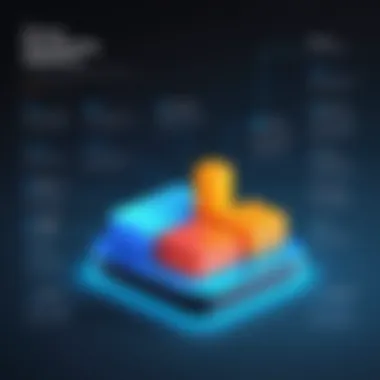

Compliance standards like GDPR or HIPAA demand rigorous adherence. A provider’s transparency about their compliance practices can also greatly influence decision-making.
Support and Maintenance
Lastly, support and maintenance often don’t come to mind until a problem arises, which can be too late. The availability of support services can be a significant differentiator among providers. Here’s what to check:
- Availability: Is support available 24/7? Any downtime can result in lost revenue and decreased morale among teams relying on these services.
- Expertise: The support team should be knowledgeable about the specific software and systems being used. Look for providers who can assign dedicated account managers for more personalized attention.
- Proactive Maintenance: Ideally, a provider should offer proactive measures regarding system maintenance. This helps identify potential issues before they escalate into full-blown problems.
A sturdy support system can alleviate many headaches and ensure smooth operations. A provider that values support will not only respond to problems but also actively work to enhance the overall service.
Case Studies: Successful Implementations
Exploring case studies in the realm of hosted virtual desktops provides invaluable insights into how this technology can be effectively harnessed by various organizations. These real-world examples serve as a litmus test for the effectiveness of hosted virtual desktop providers, illustrating both successes and lessons learned. By observing the implementations within different business contexts, readers can glean essential benefits that can guide decision-making and investment strategies.
Small Business Scenario
Let’s consider the journey of a small marketing agency, "AdVision". Headquartered in a bustling city, this firm employed a team of ten creatives who needed access to sophisticated software for design and analytics. Initially, each employee operated from their own PC, which led to a host of inefficiencies—data silos, software incompatibilities, and difficulty in collaboration.
Recognizing these challenges, AdVision decided to opt for a hosted virtual desktop solution. The transition process was relatively seamless. Employees were equipped with lightweight devices that could connect to their virtual desktops, and the agency quickly saw improvements. Centralized data storage ensured everyone was on the same page, reducing hiccups in project delivery. Moreover, costs associated with maintaining physical hardware were slashed significantly.
Key takeaways from AdVision's experience include:
- Increased collaboration: Staff could easily share resources and monitor real-time project updates.
- Cost Efficiency: Substituting powerful desktops for simpler devices cut down capital expenditures.
- Flexibility: Employees enjoyed mobility, able to work from anywhere with a reliable internet connection.
This scenario exemplifies how hosted virtual desktops can empower small businesses to scale operations while navigating the constraints of budget and resources.
Enterprise Use Cases
Transitioning to the enterprise level, let's look at "GlobalTech Solutions," a multinational technology services provider dealing with complex client demands across various geographies. As the company expanded, it faced a plethora of issues tied to IT management, including high costs for infrastructure and diverse compliance requirements across regions.
Choosing a hosted virtual desktop solution proved pivotal. GlobalTech opted for a robust provider that tailored services to fit their diverse workforce. They adopted a policy of "any device, anywhere" which facilitated remote work, especially during unforeseen global situations. With virtual desktops in place, employees were able to access critical tools and data securely, with the peace of mind that compliance regulations were being met.
From GlobalTech's implementation, there are several insightful outcomes:
- Streamlined compliance: Centralized control allowed better management of data security compliance per region.
- Enhanced productivity: Teams experienced fewer interruptions, translating into improved project timelines and client satisfaction.
- Scalability: The firm could easily ramp up or down services depending on market demand, without incurring excess overhead.
While the stakes are higher in a corporate environment, the successful integration of virtual desktops can lead to significant advancements in operational efficiency, making it an attractive choice for enterprises.
Case studies underscore the importance of tailoring virtual desktop solutions to fit specific business needs, revealing unique insights into the strategic advantages they provide.
The Future of Hosted Virtual Desktop Services
As technology marches forward, the landscape of hosted virtual desktop services is not static. It's crucial for businesses to keep an eye on the horizon, understanding where this technology is headed. This section outlines potential advancements and shifts in the industry, delving into two main areas: Emerging Trends and Predictions for Market Growth. Both subsections contribute to a fuller grasp of the potential trajectory for hosted virtual desktops, helping stakeholders make more informed decisions.
Emerging Trends
The adoption of hosted virtual desktops has seen significant shifts, with several key trends signaling what is yet to come. Here are a few noteworthy ones:
- Increased AI Integration: Artificial intelligence is becoming a game-changer in optimizing desktop management. AI can automate user support, improving response times and enhancing overall efficiency.
- Cloud-Native Architectures: Enterprises are rapidly moving towards cloud-native applications. This shift encourages the development of more scalable, resilient, and flexible hosted virtual desktops that align better with modern software ecosystems.
- Edge Computing: As the concept of edge computing gains traction, more businesses will turn to hosted virtual desktop solutions that enable processing closer to the data source. This can result in lower latency and improved performance for remote users.
- Focus on Employee Experience: With the rise of remote work, the user experience is becoming a central concern. Providers are increasingly focusing on creating environments that enhance user satisfaction, by offering customizable interfaces, seamless access to applications, and integrated collaboration tools.
Selecting the Right Provider
Choosing a hosted virtual desktop provider can be compared to selecting a pair of shoes. It might seem simple at first, but the wrong choice can lead to discomfort and complications down the road. In today's fast-paced business environment, where remote work is being adopted more than ever, selecting the right provider for virtual desktop services is crucial. It influences not only operational efficiency but also overall employee satisfaction and productivity.
Evaluating Your Needs
Before diving headfirst into a host of options, it’s wise to take a step back and assess what exactly your business requires. Start by considering the size of your organization. Are you a small startup or a well-established enterprise? The number of employees and the nature of work will largely dictate your needs.
Next, think about the specific software and applications your team uses regularly. Not all providers offer the same compatibility with various applications, so knowing your tech stack is key. Moreover, do you have in-house technology support? If not, you might want to prioritize providers that offer robust customer support.
"Understanding your own needs is like having a road map in unknown territory; it guides your decisions and reduces the likelihood of wrong turns."
Other factors to take into account include security requirements. If your organization handles sensitive data, you’ll want a provider boasting strong security measures, including encryption and compliance with regulations such as GDPR.
Checklist for Decision Making
When you've outlined your needs, it’s time to compile a checklist to guide the decision-making process. Here are some vital points to consider:
- Performance and Reliability: Look for uptime guarantees and performance metrics. A provider should deliver consistent speeds and reliability, as glitches can hamper productivity.
- Flexibility: The world is ever-changing, and so are business requirements. Check if the provider allows easy scalability, so you can add or remove users without hassle.
- Cost Structure: Review the pricing plans. Some providers might have hidden costs, so ensure you’re aware of any additional fees for features like extra storage or support.
- Technical Support: Evaluate the level of technical support available. Is it 24/7? Do they provide assistance through chat, email, or phone? Quick resolution of issues is critical to maintain smooth operations.
- User Reviews and Testimonials: Take the time to read feedback from existing customers. Real-world experiences can reveal strengths and weaknesses that pitch decks might gloss over.
Bringing it all together, selecting a provider is an all-encompassing process that goes beyond just the features on paper. It's about finding a partner that aligns with your business goals and can adapt to your evolving needs.





