Integrating GitHub Projects with Jira: A Guide
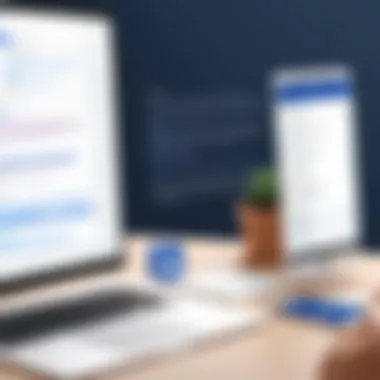

Intro
Integrating GitHub projects with Jira is crucial for modern development teams. This integration creates a seamless workflow between code repositories and project management tools. Many professionals in technology aim to optimize their workflows. Thus, understanding this integration is essential for enhancing collaboration and tracking project progress efficiently.
With the growing number of teams working in complex software environments, the need for effective tools has never been greater. GitHub provides a platform for version control, and Jira helps teams manage tasks and issues. Together, they improve communication and reduce time spent on administrative work.
This article will explore the technical aspects of integration, its benefits, and practical applications. It will also cover challenges encountered during integration and suggest strategies to overcome them. The insights provided will assist professionals, entrepreneurs, and decision-makers in optimizing their development processes.
Technological Research Overview
Recent Technological Innovations
In the realm of project management and software development, tools and platforms continue advancing rapidly. To integrate GitHub with Jira effectively, users must stay updated on recent innovations. New features are frequently introduced to improve automation and user experience.
Integrations like GitHub Actions enable CI/CD workflows that can connect directly with Jira issues. This allows teams to automate task updates based on repository actions. Such innovations keep teams aligned and improve productivity by minimizing manual updates.
Impact on Business Operations
The integration of GitHub and Jira streamlines business operations significantly. Teams benefit from increased visibility and accountability in their projects. Developers can track issues directly linked to their code, offering a clearer picture of progress.
Moreover, better task management leads to quicker identification of bottlenecks. Faster responses are crucial in today’s fast-paced business environment. Therefore, companies utilizing these tools effectively can gain a competitive advantage.
Future Technological Trends
Looking ahead, the trend is towards deeper integrations among various tools in the software development lifecycle. Expect growing emphasis on enhanced data sharing capabilities. Tools will become even more interdependent, allowing for better data analytics and decision-making processes.
There is also an increasing focus on machine learning to predict project outcomes based on historical data. This will support teams in making more informed decisions moving forward.
Data Analytics in Business
Importance of Data Analytics
Data analytics plays a significant role in project management. By analyzing data from GitHub and Jira, teams can gather insights that inform future decisions. Understanding trends helps in identifying areas for improvement.
Data can guide teams to focus on efficiency and accuracy. By tracking lead times and identifying recurrent issues, businesses can mitigate risks associated with project delays.
Tools for Data Analysis
Various tools enhance data analysis capabilities. Integrations like Power BI and Tableau allow teams to create visual aids using data from Jira and GitHub. These representations improve understanding and facilitate communication among team members.
Using these data tools, teams can visualize project milestones alongside commit history. This creates a comprehensive overview of progress and challenges.
Case Studies on Data-Driven Decisions
Several organizations have successfully implemented data-driven decisions through this integration. For instance, a software company used analytics to pinpoint a recurring bug that delayed releases. By addressing this issue, they improved their deployment speed by 30%.
Such examples underscore the importance of leveraging data for optimization. As teams become more adept at using analytics, the results speak for themselves.
Cybersecurity Insights
Threat Landscape Analysis
With the integration of tools like GitHub and Jira, cybersecurity concerns arise. Understanding the threat landscape is critical. Data breaches often exploit software vulnerabilities. Proper integration practices help mitigate these risks.
Continuous monitoring and updates safeguard both tools. Teams must remain vigilant about potential threats that could compromise project data.
Best Practices for Cybersecurity
Implementing best practices is key to successful integration. Teams should prioritize regular reviews of access controls. Ensure only authorized personnel can modify code or project tasks.
Using secure methodologies, such as OAuth for identity management, adds an extra layer of protection.
Regulatory Compliance in Cybersecurity
Compliance with regulations also comes into play. Adhering to standards like GDPR is essential for organizations handling personal data. This compliance influences how integrations between tools are set up, demanding transparency and security.
Artificial Intelligence Applications
AI in Business Automation
Artificial intelligence is increasingly relevant in project management. It can automate repetitive tasks within GitHub and Jira. Thus, freeing up team members to focus on more critical tasks.
AI Algorithms and Applications
Algorithms now help in predicting project outcomes based on historical data. For example, AI can analyze coding patterns to forecast project timelines. This capability enhances planning and resource allocation.
Ethical Considerations in AI
With the rise of AI comes the need for ethical considerations. Businesses must ensure that AI implementations align with responsible practices. Transparency in how data is used and shared is vital for maintaining trust.


Industry-Specific Research
Tech Research in Finance Sector
In finance, the integration of GitHub and Jira optimizes project management for regulatory compliance. Real-time tracking of tasks ensures that teams meet tight deadlines while adhering to governance.
Healthcare Technological Advancements
Healthcare teams benefit from integration by streamlining patient management systems. Keeping track of software updates related to patient data is crucial for compliance and efficiency.
Retail Industry Tech Solutions
For retail, effective integration allows for rapid response to market changes. Teams can manage e-commerce platforms while updating project tasks related to supply chain management.
The synergy between GitHub and Jira promotes an environment where innovation thrives. As technology continues to develop, applying these insights can enhance overall project effectiveness.
Understanding GitHub Projects
Understanding GitHub Projects is paramount for professionals involved in software development. GitHub not only serves as a repository for code but also integrates project management functionalities that streamline workflows. Familiarity with GitHub Projects helps teams leverage its features effectively to enhance collaboration and maintain organization.
GitHub provides a platform where developers can work together on codebases while having the tools to track progress and manage tasks. The integration of Jira with GitHub Projects further amplifies these benefits, making it essential to grasp how GitHub operates and its project management capabilities. This section will explore what GitHub is, highlight its key features, and outline practical use cases for effective project management.
What is GitHub?
GitHub is a web-based platform primarily used for version control and collaborative software development. It uses Git, an open-source version control system created by Linus Torvalds. The main purpose of GitHub is to facilitate code sharing and collaboration among developers. It allows users to store their projects in repositories, manage versions, and maintain different branches of code. Users can contribute to projects, report issues, and work on documentation in a structured environment.
Key Features of GitHub Projects
GitHub Projects includes various features that enhance project management:
- Kanban Boards: Users can create boards to visualize workflows, track progress, and manage tasks easily.
- Issue Tracking: Developers can report and track bugs and feature requests directly related to specific projects.
- Integration Capabilities: GitHub easily connects with many other tools, including continuous integration/continuous deployment services, and of course, Jira.
- Collaboration: Multiple team members can work simultaneously on code with tools such as pull requests and code reviews.
These features facilitate communication and allow teams to manage their projects efficiently.
Use Cases for GitHub Projects
GitHub Projects can be beneficial for various scenarios:
- Open Source Projects: Many open-source projects thrive on GitHub due to its collaborative nature, where contributors from all around the world can participate.
- Agile Software Development: Agile teams can incorporate GitHub Projects as part of their pipeline, using Kanban boards to visualize tasks and manage sprints.
- Personal Projects: Individual developers can keep their work organized, using GitHub Projects to track their progress and manage tasks effectively.
Understanding these use cases helps professionals identify where GitHub Projects can be effectively integrated into their workflow, offering clarity on its potential advantages.
Prelims to Jira
Understanding Jira is crucial for integrating GitHub projects effectively. Jira is a widely-used project management tool that helps teams organize their work. It is designed for tracking issues and management of projects from initiation to completion. Its familiarity among developers and project managers makes it a popular choice. The integration allows for seamless flow of information between GitHub repositories and Jira issues, enhancing productivity and facilitating better communication.
What is Jira?
Jira is a project and issue tracking software developed by Atlassian. It provides a platform for teams to manage tasks effectively. Initially, it was intended for bug tracking but has evolved into a robust tool for project management. Users can create projects, assign tasks, and set deadlines. It supports various methodologies, including Agile, Scrum, and Kanban. Jira serves as a centralized hub to oversee project progress and ensure accountability within teams.
Core Functionality of Jira
The primary functionalities of Jira revolve around its ability to track and manage issues. Key features include:
- Issue Tracking: Users can log issues, assign them to team members, and monitor their status.
- Customizable Workflows: Teams can design workflows that suit their project needs, ensuring flexibility.
- Reporting and Analytics: Jira provides insights through various reporting tools, enabling data-driven decision making.
- Integration Capabilities: It allows for integration with many other tools, enhancing its usability.
This functionality makes Jira a vital part of modern project management practice.
Advantages of Using Jira
Using Jira comes with numerous advantages, particularly for software development teams. Some of those include:
- Enhanced Transparency: Team members can see the status of tasks in real time, promoting accountability.
- Improved Collaboration: Teams can communicate more effectively, reducing miscommunication.
- Scalability: Jira adapts to a team’s size and project complexity, making it suitable for diverse organizations.
- Customizability: Its features can be tailored to the specific needs of teams, allowing each group to work how they prefer.
In summary, integrating GitHub with Jira can significantly improve the efficiency of project management. Understanding Jira's functionalities and advantages positions teams to leverage both tools effectively.
Benefits of Integration
Integrating GitHub projects with Jira provides significant advantages that impact both the efficiency and effectiveness of project management. These benefits are particularly relevant in today's fast-paced development landscape, where collaboration and agile methodologies are paramount. When teams leverage the strengths of both platforms, they can create a harmonious environment that enhances productivity and aligns goals.
Enhancing Collaboration
Effective collaboration is the cornerstone of successful project management. When GitHub is integrated with Jira, teams can communicate more efficiently about work that is in progress. Issues reported on Jira can link directly to code repositories in GitHub, closing the loop between project management and actual development work. This linkage allows developers to view tasks directly without having to switch platforms continuously.
Moreover, status updates from GitHub can automatically flow into Jira, keeping all stakeholders informed in real time. This transparency helps to reduce miscommunication and ensures that everyone is on the same page regarding project progress. The integration also promotes accountability, as team members can review task completions and code changes alongside one another.
Streamlining Workflows
An integrated system simplifies workflows, removing redundancies and minimizing manual intervention. With GitHub and Jira connected, users can automate various parts of their workflow. For instance, you can set triggers in Jira that create issues based on certain events in GitHub, such as a pull request being opened or closed. This automation reduces the need for constant updates and manual entries, ultimately saving time.
Additionally, having a central hub for project updates allows teams to focus more on the development work rather than administrative tasks. By streamlining these activities, teams can adopt a more agile approach, responding quickly to changes and driving projects to completion more efficiently.


Improving Project Tracking
One of the key benefits of integrating GitHub with Jira is the enhanced capability for project tracking. Projects often involve numerous moving parts, and keeping track of all changes becomes increasingly complex. With this integration, updates made in GitHub regarding code changes can directly reflect in Jira for each corresponding task or issue.
This allows managers to analyze progress based on real-time data, such as the number of issues resolved or code commits made. Using Jira's reporting features, teams can generate insights on performance and identify any bottlenecks in the workflow. Higher visibility into the project’s status leads to better decision-making and more effective resource allocation.
"Integration leads to a connected environment where developers and project managers can share insights and foster innovation."
Integration Process Overview
The integration of GitHub Projects with Jira represents a critical step toward enhancing team collaboration and project efficiency. This integration allows for a seamless flow of information between code repositories and project management tools. By aligning development work with project tracking, teams can adapt to changing requirements swiftly. This section will provide a detailed overview of the integration process while emphasizing its significance.
Prerequisites for Integration
Before initiating the integration, several prerequisites must be met. First, users need administrator access to both GitHub and Jira. This role ensures that you can create new integrations and manage project settings effectively. Additionally, a clear understanding of your project’s workflow is crucial. Here are the key prerequisites:
- Administrator permissions in GitHub and Jira ensure full access to all features.
- API tokens from both platforms are necessary for authentications, enabling secure connections between the systems.
- Defined project management needs help identify how you want to sync tasks, bugs, and code changes.
- Understanding team dynamics is important. Consider how team members will interact with both tools during the integration.
Setting Up the Integration
Setting up the integration is straightforward but requires careful attention to detail. Begin by visiting the integration settings in Jira. Depending on the version you use, the steps may slightly vary. General process includes:
- Access the Jira administration panel: Navigate to the integration section.
- Choose GitHub as the integration option: This tells Jira to start the setup process related to GitHub.
- Authenticate your GitHub account: Input the API token retrieved earlier to authorize the connection.
- Configure integration settings: Select which repositories to integrate. Define what information flows between GitHub and Jira, such as issue status updates or pull request notifications.
- Save the changes: Ensure that your settings are stored correctly for the integration to take effect.
Configuring Webhooks in GitHub
Webhooks are essential for real-time communication between GitHub and Jira. They enable GitHub to send specific event notifications to Jira. To set them up, follow these steps:
- Open your GitHub repository settings: Navigate to the repository you want to connect with Jira.
- Find the Webhooks section: Click on "Webhooks" in the menu.
- Add webhook: Click on the option to add a new webhook. You will need the URL provided by Jira for this step.
- Select the events to trigger: Determine which GitHub events will notify Jira, such as push events or issue comments.
- Test the webhook: Ensure the connection is working correctly by triggering an event and checking if Jira receives it.
Configuring webhooks ensures timely updates, allowing teams to oversee project developments without delay. This integration helps maintain synchronicity in tasks and offers a unified approach toward project management.
"Effective integration leads to better visibility and control over the development process, ultimately increasing project success rates."
By understanding the integration process overview and carefully following the steps outlined, teams can fully leverage the capabilities of both GitHub and Jira, addressing the complexities of modern project management.
Technical Considerations
Integrating GitHub projects with Jira introduces several technical considerations that can significantly impact the success of the integration. These involve ensuring that the data moving between these platforms remains accurate, secure, and manageable. Addressing these considerations is crucial for maintaining the reliability and effectiveness of the integration process. Failure to do so may lead to complications down the line, resulting in wasted effort and confusion among team members.
Maintaining Data Integrity
Maintaining data integrity is vital in any integration process. When merging GitHub and Jira, the aim is to create a seamless flow of data that accurately reflects progress and project requirements.
- Accuracy in Data Transfer: It is important that data is accurately transferred from GitHub to Jira. Miscommunication between the two systems can lead to discrepancies that hinder project tracking.
- Consistent Updates: Regular updates help ensure that all team members access the most current information. This is especially important in fast-paced development environments where changes occur frequently.
- Data Validation: Implementing data validation checks can prevent errors during the integration process. For instance, checking that issue statuses in Jira match the corresponding pull requests in GitHub can help identify discrepancies early.
In summary, maintaining data integrity involves implementing careful monitoring and verification strategies, which in turn ensure a smooth workflow across both platforms.
Handling Security Protocols
Security protocols must be a top priority when integrating GitHub with Jira. Both platforms handle sensitive data, so it is essential to implement robust security measures.
- Authentication and Access Controls: Use OAuth or API tokens to manage authentication processes efficiently. This restricts access to only authorized users, reducing the risk of unauthorized data exposure.
- Data Encryption: Encrypting data both in transit and at rest is crucial for protecting sensitive information. This prevents interception by malicious users and ensures that the data remains confidential.
- Regular Audits: Conducting regular security audits can help identify vulnerabilities in the integration setup. These audits allow teams to address potential security flaws proactively before they can be exploited.
By prioritizing security, teams can create a safer environment for managing projects between GitHub and Jira.
Version Control Practices
Version control is a fundamental practice in software development, and it gains additional importance during integration. Effective version control practices help manage code changes and track progress across GitHub and Jira.
- Consistent Branch Management: Adopt a well-defined branching strategy in GitHub to allow clear delineation of work. For example, using development, staging, and production branches provides structured workflows that enhance project organization.
- Tagging Releases: Tagging versions of releases in GitHub can serve as a reference point in Jira. This allows for easier tracking of issues related to specific releases and provides context for future development work.
- Documentation of Changes: Clearly documenting changes in both platforms can prevent confusion among team members. This includes outlining what changes were made, who made them, and why they were necessary.
In summary, employing strong version control practices facilitates clearer communications and more effective project management in an integrated environment.
"Integrating tools like GitHub and Jira is not merely a technical endeavor; it is a step toward creating more efficient team dynamics and workflow processes."
Common Challenges
Integrating GitHub Projects with Jira can introduce various obstacles that organizations must navigate. Addressing these challenges is essential for making the integration process effective and sustainable. Understanding the potential pitfalls helps teams prepare and implement strategies to avoid delays and frustrations. Overcoming these common challenges can significantly enhance the productivity and efficiency of project management efforts.
Integration Errors
Integration errors often arise from misconfigurations or technical incompatibilities between GitHub and Jira. These can manifest in various forms, such as failed linkages between issues, updates not syncing correctly, or unexpected changes in project statuses. When integration errors occur, they disrupt workflows, leading to frustration among team members and hindering overall project progress.
To minimize these errors, it is crucial to thoroughly test the integration before fully deploying it. Setting up a separate testing environment allows teams to identify and resolve issues without impacting real projects. Establishing clear documentation for the integration steps and configurations can also be beneficial. Moreover, regular reviews of integration settings ensure that changes in project requirements or updates to either platform do not create additional problems.
Authentication Issues
Authentication issues can prevent teams from accessing either GitHub or Jira, thereby blocking the integration process. These challenges often stem from incorrect credentials, expired tokens, or insufficient permissions set within either platform. Resolving authentication issues promptly is vital, as they can lead to significant downtime and project delays.
To address these issues, it is advisable to implement a robust security strategy. Regularly updating credentials and tokens, combined with a clear policy for user roles and permissions, can enhance security and reduce the risk of unauthorized access or errors. Documentation and training for team members on authentication processes is equally important. This ensures that all users understand how to maintain their access and rectify any login problems swiftly.
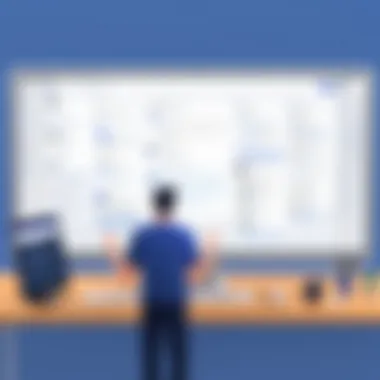

Data Mismatches
Data mismatches may occur when information between GitHub and Jira does not align accurately. For example, if an issue is resolved in GitHub but remains open in Jira, it leads to confusion and reduces trust in the data being presented. This can create discrepancies in project reporting and adversely affect decision-making.
To prevent data mismatches, establish clear guidelines for data management across both platforms. Implementing automatic syncing features can help maintain consistency, yet manual checks are also advisable at regular intervals. Encouraging team members to report discrepancies promptly enables swift corrective action. Furthermore, creating comprehensive integration logs allows teams to track changes and identify sources of mismatches effectively.
"Understanding where integration errors, authentication issues, and data mismatches originate is key for achieving seamless project management."
By recognizing these common challenges associated with integrating GitHub Projects and Jira, teams can put in place strategies to mitigate potential problems. Focusing on effective solutions not only establishes a smoother workflow but also fosters an environment for successful project completion.
Best Practices for Integration
Integrating GitHub Projects with Jira enhances project management but requires attention to detail. Employing best practices ensures smooth operation, minimizes risks, and maximizes benefits. These practices contribute significantly to user satisfaction and overall productivity. Not taking them into account may lead to errors, inefficiencies, and frustrating user experiences.
Regular Updates and Maintenance
Regular updates are critical to maintaining the integrity and functionality of your integration between GitHub and Jira. It is not enough to set up the integration and assume it will work perfectly over time. Software updates from both GitHub and Jira can introduce changes that may affect how the integration operates. Ensuring your software is current helps you to utilize the latest features and security patches.
- Schedule periodic check-ins to review integration performance.
- Install updates as they become available to prevent issues.
- Remain vigilant about deprecation notices, which inform you when certain features may no longer be supported.
An overlooked aspect is the maintenance of relevant webhooks. Consistently verify that these webhooks are active and functioning as expected. Doing so aids in preventing disruptions in communication between systems, ensuring that task updates and changes sync correctly.
Monitoring Integration Performance
Monitoring the performance of GitHub and Jira integration is essential for identifying bottlenecks. Using analytics can provide insight into how effectively tasks are moving through your system. If issues arise, you want to address them before they escalate.
Consider leveraging tools and dashboards available in both platforms to keep real-time tabs on essential metrics. Metrics to review include:
- Synchronization times of issues between Jira and GitHub.
- The frequency of errors or failed updates.
- User engagement and interaction with the tasks in both systems.
Regularly reviewing these metrics allows you to make adjustments and optimize the integration further. Based on this data, you can make informed decisions about resource allocation and training needs.
User Training and Support
User training is an often underappreciated element in the success of any integration. All team members need to be proficient in using the tools effectively for maximum benefit. Organizing training sessions can bridge gaps in knowledge and ensure everyone understands how to use the integration smoothly.
- Provide detailed documentation for users to reference.
- Offer workshops that cover both GitHub and Jira functionalities thoroughly.
- Create an internal support system for addressing user questions and issues.
Proper training leads to better engagement and prevents confusion over processes. When users feel confident in utilizing the integrated tools, overall productivity increases significantly. Maintaining a focus on continuous learning can also empower users to explore the more advanced features of both GitHub and Jira.
Regularly revisit your training material to ensure it reflects the latest updates and features on GitHub and Jira. This approach helps keep all team members aligned and operating at peak efficiency.
Case Studies
Case studies provide valuable insights into real-world applications of integrating GitHub projects with Jira. They are essential in this discussion because they illustrate how various organizations have successfully navigated the integration process. These examples not only highlight best practices but also demonstrate the tangible benefits that can be achieved through this integration. By analyzing case studies, professionals can glean insights that will help them make informed decisions in their own projects.
Successful Implementations
When organizations successfully implement the integration of GitHub and Jira, it significantly impacts their project management effectiveness. For instance, a software development firm that integrated GitHub with Jira saw a marked increase in productivity. By linking code changes in GitHub directly to issues in Jira, teams could track progress in real-time. This visibility allowed them to prioritize work more effectively and fostered a culture of accountability among team members.
Another successful case involved a large enterprise that struggled with fragmented communication across teams. By integrating these tools, they unified their workflow. Developers could comment on issues directly from the GitHub interface, while project managers could update task statuses in Jira without switching applications. This seamless interaction reduced time wasted on updates and kept everyone informed, facilitating better collaboration.
Lessons Learned from Integration
From real-world examples, several key lessons emerge about integrating GitHub projects with Jira. One important lesson is the necessity of thorough planning. Teams should assess their existing workflows and identify specific pain points that integration can address. This thoughtful approach prevents confusion and ensures that the integration aligns with team needs.
Moreover, the importance of training cannot be overstated. Many organizations found that providing adequate training for their teams was crucial to the success of the integration. Users unfamiliar with one or both platforms may resist the change, so comprehensive training sessions can ease the transition. It's also vital to create documentation outlining how the integration functions, as this serves as a reference point post-implementation.
Additionally, ongoing support is essential. Technical challenges may arise even after a successful integration. Establishing a support system for troubleshooting can help teams address issues quickly. Such proactive measures can safeguard the benefits achieved through the integration and ensure continued success.
"Successful integrations not only streamline workflow but also enhance team communication and productivity if planned and supported well."
By examining these successful cases and their lessons, organizations can enhance their strategies for integrating GitHub projects with Jira, ultimately optimizing their project management processes.
Future Trends in Project Management Tools
In today’s fast-paced work environment, project management tools constantly evolve. Future trends will shape how organizations approach their workflows. Understanding these trends is crucial in integrating GitHub Projects with Jira effectively. By embracing change, teams can enhance collaboration, increase efficiency, and optimize overall project management.
Emerging Technologies Impacting Integration
Several emerging technologies are influencing project management integration. Here are some key technologies worth considering:
- Artificial Intelligence (AI): AI can help analyze project data, predict risks, and automate repetitive tasks. By integrating AI solutions with GitHub and Jira, teams can streamline workflows and focus on more complex tasks.
- Machine Learning: Similar to AI, machine learning helps improve decision-making. It can identify patterns in data across GitHub and Jira, allowing for better resource allocation and risk management.
- Cloud Computing: The rise of cloud-based solutions enables seamless collaboration. Both GitHub and Jira typically offer cloud services, fostering real-time updates and access to project data from any location.
- API Integrations: As tools grow more complex, APIs become essential for facilitating interaction between GitHub and Jira. Effective integration through APIs allows for smoother transitions of data and project updates.
Implementing these technologies in project management will not only enhance integration but also improve adaptability in teams. This leads to better project outcomes.
Evolving User Needs
User expectations are changing with the rapid development of technology. Users seek tools that enhance efficiency, promote collaboration, and provide easy access to information.
- Customization: Users desire personalized experiences. Both GitHub and Jira offer customization, allowing teams to configure tools to match their workflows. This level of personalization can lead to increased adoption and usage among team members.
- Mobile Accessibility: As remote work becomes more common, so does the need for mobile access. Both platforms are investing in mobile-friendly interfaces. This enables teams to stay connected and update projects on the go.
- Integrated Reporting: Modern users demand insights. Integration of reporting tools within GitHub and Jira helps stakeholders view progress easily and make informed decisions. This transparency is vital for project success.
- Collaboration Features: Enhanced communication tools within these platforms are increasingly important. Features such as comments, mentions, and notifications foster team interactions directly within the project management tools.
As user needs evolve, organizations must adapt their tools accordingly. Focusing on these trends ensures that teams remain competitive and foster an environment conducive to innovation.
"Staying ahead of技术 trends positions organizations for success in an ever-changing landscape."
With these insights, organizations can harness the future of project management to create more effective systems that align with both technological advancements and user expectations.







