Exploring the Key Components of Modern CPUs


Intro
In the evolving landscape of technology, the central processing unit (CPU) stands out as a pivotal component of modern computing systems. It's often described as the "brain" of the computer, responsible for executing instructions and processing data. Without a thorough understanding of its components, one can easily miss the intricate workings that contribute to performance and efficiency.
This article delves deep into the various elements that constitute a modern CPU, offering insights on their individual roles and the way they synergize to fulfill complex tasks. For professionals, tech enthusiasts, and decision-makers alike, grasping these concepts may provide clarity and competence in addressing modern computing challenges.
Technological Research Overview
As technology continues to advance at a blistering pace, researching the attributes and capabilities of CPU components becomes essential. It’s like peeling back the layers of an onion to reveal how each part influences the whole computer system. Here, we’ll explore recent innovations and their implications.
Recent Technological Innovations
There’s no denying the transformative effect of recent developments in CPU technology. For instance, processors now often feature multi-core designs that allow for simultaneous processing of multiple tasks. This has raised the bar on performance, making systems faster and more efficient.
Additionally, advancements in materials, like the use of graphene, hint at even greater efficiencies in heat conduction and energy consumption.
Impact on Business Operations
In the realm of business, CPU advancements translate into operational efficiency. Executives now consider processing power a crucial factor when choosing tech infrastructure. Processes that once took hours can now be completed in minutes, significantly reducing overhead costs.
Businesses that harness cutting-edge CPU technology often find themselves ahead of competition. Companies utilizing cloud computing benefit from powerful CPUs that can handle vast amounts of data and applications, proving essential in today’s data-driven marketplace.
Future Technological Trends
Looking ahead, one can only speculate on what the future holds. If recent trends continue, we may see CPUs becoming even more integrated with artificial intelligence, leading to enhanced adaptive learning capabilities. The era of quantum computing also beckons, where the principles of quantum mechanics may allow CPUs to perform computations at unprecedented speeds. "Future trends suggest processing power could just be the tip of the iceberg."
Understanding CPU Components
At its core, a CPU is made up of several key components, each playing a specific role that is critical to the processing of instructions and execution of tasks.
The Arithmetic Logic Unit (ALU)
The ALU is the engine room of the CPU. It performs all the basic arithmetic operations – addition, subtraction, multiplication, and division – as well as logical operations such as comparisons. Think of it as a mathematician who swiftly sorts through equations, determining results in mere nanoseconds.
Control Unit (CU)
The Control Unit (CU) orchestrates the flow of information within the CPU. It fetches instructions, decodes them, and directs the ALU and other components to execute the appropriate actions. This is akin to a conductor leading an orchestra, ensuring everything is in sync.
Registers
Registers are small but crucial memory locations within the CPU that hold temporary data and instructions. Since they can be accessed faster than main memory, they provide an efficient way for the CPU to store data it's currently operating on. It’s similar to keeping your most-used tools close at hand, making work more efficient.
Cache Memory
Cache memory acts as a high-speed intermediary between the CPU and main memory. When data and instructions are required for processing, the cache provides them quickly, averting delays. This speedy access can significantly determine how triumphantly the CPU performs, especially under heavy loads.
A well-optimized cache can dramatically reduce processing bottlenecks, leading to smoother operations.
Buses
Buses are the communication highways of the CPU, facilitating data transfer among the various components. They help in the movement of data back and forth between the CPU, memory, and input/output devices. Efficient buses contribute to the overall fluidity and speed of computer operations.
By untangling these components and understanding their functions, one can appreciate the intricate craftsmanship involved in CPU design—a design that is continuously evolving to meet the demands of an increasingly complex digital world.
End
The components of a CPU may seem simple in isolation, yet together they orchestrate the symphony of modern computing. As technology progresses, the ongoing innovations and adaptations in CPU architecture hold vast implications for performance and capabilities. Understanding this brings clarity and insight to anyone navigating through the fast-paced world of technology.
Foreword to CPU Architecture
The central processing unit (CPU) has long been deemed the brain of any computer system. As we delve into the complexity of modern computing, it's clear that understanding the architecture of the CPU is paramount. It’s not just about knowing what the CPU does, but also how the various components work together to manipulate data and execute operations at lightning speed.
The architecture framework guides how these individual parts fit and communicate, influencing performance and efficiency. It brings to light several critical questions: What makes one CPU design more effective than another? How do changes in technology affect CPU capabilities? By grasping these architectural concepts, especially regarding modern CPUs, professionals and tech enthusiasts can make more informed decisions about hardware choices and applications.
Significance of the CPU in Computing
The role of the CPU is crucial in determining the overall performance of any computer system. It acts as the command center, processing instructions from applications and the operating system. Here are some important aspects to consider:
- Instruction Execution: Every computation begins with the execution of instructions. A CPU's speed directly affects how many operations can be completed in a given time frame, determining everything from software performance to the user experience.
- Data Processing: The CPU takes the raw input data, processes it through various logical and arithmetic operations, then outputs modified data. This is at the heart of virtually every calculation performed on a computer.
- Coordination of Activities: It is not just a standalone entity. The CPU engages with other components like memory and I/O devices, facilitating a seamless interoperation that's vital for efficient computation.
- Adaptability: Given the rapid pace of technological advancement, CPUs have to adapt. Designed to handle more complex computations with increasing efficiency, a modern CPU can cater to everything from simple tasks like browsing the web to intensive data analysis and artificial intelligence applications.
In essence, the CPU molds the very experience of computing, and its architecture is central to enhancing or limiting that experience.
Historical Overview of CPU Development
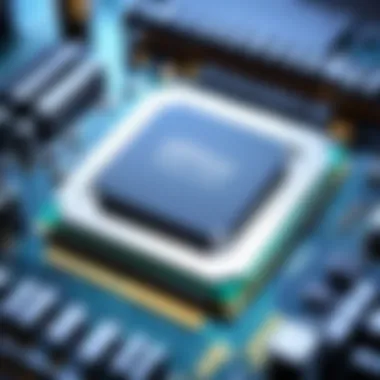

To appreciate the significance of the CPU in modern computing, it’s worthwhile to take a stroll down memory lane and reflect on its evolution.
Back in the early days of computing, the first CPUs were rudimentary and limited in functionality. They primarily focused on basic arithmetic and logic, reflecting the simplistic demands of the time. Over the decades, several key developments marked the trajectory of CPU design:
- Transistor Technology: The transition from vacuum tubes to transistors in the 1960s was groundbreaking, enabling the creation of smaller, more efficient, and reliable processors. This opened the floodgates for consumer electronics.
- Microprocessor Revolution: The introduction of the microprocessor in the 1970s, with Intel’s 4004 being the first commercially available microprocessor, radically changed computing. It offered a complete CPU on a single chip, paving the way for personal computers.
- Multi-Core Evolution: In response to the increasing demand for performance, the late 2000s saw CPUs evolve toward multi-core designs, allowing higher processing capability without increasing clock speed. This meant that a single physical chip could handle multiple threads of execution simultaneously.
- Integration and Efficiency: Today’s CPUs often incorporate integrated graphics and memory controllers, enhancing efficiency and reducing power consumption. The rise of System on Chip (SoC) architectures has enabled powerful computing in mobile devices, demonstrating the evolution towards compactness without sacrificing performance.
All this development has played a pivotal role in shaping modern computing, making today's CPUs significantly more powerful and versatile than their humble beginnings. This journey reflects the constant innovation that defines the tech landscape, setting the stage for a deeper investigation into the components that make up the CPU.
Primary Components of the CPU
The primary components of a CPU are often likened to the heart and lungs of a computer system; they’re essential for breathing life into digital processes. Without these components, data processing would remain a mere concept rather than a tangible reality. Understanding these parts is crucial, not just for enthusiasts, but for anyone who leans on technology in their daily lives. Each piece interacts within a well-oiled machine designed to swiftly execute instructions and manage operations.
In this section, we will delve into three key areas: the Arithmetic Logic Unit (ALU), the Control Unit (CU), and Registers—each playing a pivotal role in enhancing performance and efficiency. Recognizing their unique features and functionality helps one appreciate how they collectively orchestrate computing tasks.
Arithmetic Logic Unit (ALU)
The Arithmetic Logic Unit is the powerhouse for all arithmetic and logical operations within the CPU. It's the place where calculations and comparisons happen, like a mathematician diligently working through equations to find solutions. The design of the ALU, in a way, serves to optimize how computers handle basic functions, making it a crucial component of efficient processing.
Functionality of the ALU
The functionality of the ALU centers around its ability to perform core computations—essentially the math that keeps everything running smoothly. Its architecture includes numerous circuits designed for addition, subtraction, and, of course, logical operations like AND, OR, and NOT. One remarkable aspect that stands out is how modern ALUs rarely work in isolation. They can execute several operations simultaneously, which is often referred to as parallel processing. This introduces higher efficiency in computing, particularly important for resource-intensive applications.
However, there’s a trade-off involved. As complexity increases, designing a more efficient ALU can demand more power and may complicate heat management. Still, achieving speed and precision in calculations makes the ALU a popular centerpiece of modern CPUs.
Types of Operations Performed
Turning our attention to types of operations performed, the ALU’s capabilities extend far beyond basic math. It's involved in logical operations, shifting operations, and even condition checking, ready to take on a range of tasks. This versatility is one reason why it’s commonly seen across different computing environments, from personal computers to advanced servers.
Interestingly, a distinctive feature of modern ALUs is the inclusion of specialized circuitry designed for specific tasks, like floating-point operations. This allows computers to handle more complex calculations efficiently. So while one could argue that this increases design complexity, it also enhances overall performance, tailoring the CPU to handle contemporary software needs without breaking a sweat.
Control Unit (CU)
The Control Unit serves as the conductor in the orchestra of CPU activities. Imagine a traffic cop at a busy intersection—directing, managing, and ensuring that data flows where it needs to go. By coordinating the actions of the CPU’s other components, the CU ensures tasks are completed in the right order and at the right time, creating harmony in processing.
Role of the Control Unit
In understanding the role of the Control Unit, it’s essential to recognize its responsibility over the instruction cycle. The CU interprets instructions fetched from memory, directing the ALU or other components to execute those tasks. This central management is pivotal to maintaining system efficiency.
One compelling characteristic of the CU is its ability to adjust the flow of data based on the type of instructions being executed. This flexibility allows modern CPUs to handle diverse workloads, from basic text processing to complex algorithms without losing efficiency. However, a downside could be that an overly complicated CU may slow down the instruction cycle if not designed appropriately, prompting engineers to find a balance between complexity and performance.
Microinstruction Execution
Microinstruction execution within the Control Unit takes the action a step further. It breaks down complex operations into smaller micro-operations that can be processed more easily. Think of it as a task manager organizing various checks to ensure a big project is completed, step-by-step, without overlooking anything crucial.
This granularity allows for better control and optimization, which is why embracing this methodology proves beneficial in modern design. Yet, it can also bring about some overhead, as managing numerous micro-operations may introduce latency. Still, the advantages often outweigh the drawbacks when considering the overall management of computational tasks.
Registers
Registers in a CPU serve as the speedy workspace where data is temporarily held for processing. They act like a highly efficient notepad for the CPU, allowing quick access to data points that need immediate attention. This small but critical component is often overlooked, yet it is vital for performance.
Types of Registers
Among the types of registers, we find several categories, including general-purpose and special-purpose registers, each with unique functions. General-purpose registers handle various tasks, offering versatility, while special-purpose registers are dedicated to specific functions, like instruction pointers or status indicators. This diversity in types allows the CPU to be flexible in how it handles data.
A highlight here is the speed of registers. Unlike main memory or cache, registers can provide data to the CPU in a fraction of the time, significantly speeding up operation blending. However, the challenge lies in the limited space—having enough registers means more complexity in design.
Purpose of Registers in CPU Operations
The purpose of registers in CPU operations is immense, providing temporary storage for operands and results of calculations, serving as a crucial component in the execution of instructions. Without them, data retrieval and processing would face delays due to constant memory access.
Registers facilitate more efficient data handling, improving responsiveness, especially in high-performance computing environments. One notable feature is that they operate in parallel, allowing multiple instructions to be processed simultaneously, which significantly enhances throughput. However, limited register sizes can also cap performance if not properly managed.
In summary, the various components of the CPU work harmoniously to form an intricate system that underpins modern computing. Understanding these elements sheds light on how computers manage to balance speed, efficiency, and complexity in an increasingly demanding digital landscape.
Cache Memory
Cache memory plays a pivotal role in the performance of CPUs, serving as an essential buffer between the processor and the main memory. By storing frequently accessed data and instructions, cache memory drastically increases overall speed and efficiency. As the need for faster processing grows in the modern computing landscape, the significance of cache memory cannot be overstated.
Understanding Cache Levels
L1, L2, and L3 Cache Explained
Cache memory is categorized into different levels: L1, L2, and L3, each designed to cater to various speed and capacity requirements. The L1 cache, for instance, is the smallest yet quickest, typically located right on the CPU chip. It serves to provide immediate data access, making it vital for speed-sensitive tasks. This cache usually has a size of around 32KB to 64KB and is primarily used for storing frequently accessed instructions and data.
The L2 cache comes next in line, slightly larger—ranging from 256KB to several megabytes—and a bit slower than L1. Positioned either on chip or just off it, its primary purpose is to store data that doesn’t fit into L1's footprint.


Lastly, the L3 cache sits at a higher capacity, often several megabytes, and acts like a communal area for multiple cores. This level balances speed and storage, allowing for more extensive data handling without bogging down the processor. The layered approach of L1, L2, and L3 is effective; each layer mitigates the risks of performance bottlenecks.
"Cache memory acts as a high-speed intermediary, ensuring the CPU can pull data swiftly, which is crucial for computational efficiency."
Impact of Cache on Performance
The performance of a CPU can be largely influenced by how well cache memory functions. A well-structured cache can lead to fewer delays when the processor retrieves data, lighting up tasks that require rapid processing—like gaming or video editing. A key characteristic of this dynamic is the cache hit rate, which indicates how often the CPU successfully finds the data it needs in the cache.
High cache efficiency directly correlates with increased application speed, presenting cache as a beneficial design element for modern CPUs. However, there is a trade-off; larger caches can lead to increased latency if not managed properly, so chip designers often have to find a balance.
Cache Management Techniques
Cache Hit vs. Miss
One of the core aspects of cache management involves distinguishing between cache hits and cache misses. A cache hit occurs when the CPU finds the required data in cache, resulting in faster execution times. Conversely, a cache miss happens when the data isn’t available, forcing the CPU to fetch it from the slower main memory.
This dynamic provides critical insights into how effectively cache memory is configured. For example, if a CPU experiences frequent cache misses, it might signal the need for more cache or an adjustment to the memory hierarchy to optimize performance. Consequently, understanding cache hits and misses is invaluable for gauging system speed and CPU efficiency.
Replacement Policies
Another integral part of cache management is established through replacement policies. When cache becomes full, the system must decide which data to replace. Common methodologies include the Least Recently Used (LRU) and the First-In-First-Out (FIFO) strategies.
Each method carries its own set of advantages and disadvantages. For instance, LRU might ensure frequently accessed data stays in cache, but it can be more complex to implement compared to FIFO, which is simpler yet may sometimes retain less valuable data. The choice of policy can significantly affect performance, making proper management crucial in modern CPU architectures.
Bus Architecture
Bus architecture is a crucial topic when discussing the components of a CPU. In simple terms, a bus acts like a highway for data—the more lanes available, the faster and more efficient the traffic can flow. In a computer system, the bus connects various components like the CPU, memory, and I/O devices, facilitating communication between them. Understanding the nuances of bus architecture sheds light on how data is managed and transferred within the system, ultimately affecting performance and capabilities.
Data Bus
Functionality of the Data Bus
The data bus is the channel through which data travels. It's a conduit for transferring data to and from the CPU, memory, and other peripherals. One of its key characteristics is its width, often measured in bits. A wider bus can carry more data at once, making it a popular choice for enhancing data transmission. For instance, a 64-bit bus allows data transfers in chunks of 64 bits, significantly speeding up the process compared to a narrower bus.
Unique to the data bus is its ability to transmit both incoming and outgoing signals simultaneously—this features called duplex communication. This means that while data is being sent to the CPU, it can also accept incoming data, maximizing efficiency. However, a limitation surfaces with increased bus width: as the bus grows broader, the complexity of the motherboard design increases, leading to potential challenges in layout and stability.
Data Transmission Mechanisms
Data transmission mechanisms refer to the methods by which information is sent through the data bus. These can include parallel transmission, where multiple bits are sent simultaneously, and serial transmission, which sends bits one after another. The primary revelation here is that while parallel transmission offers speed, it can lead to signal degradation over long distances due to electromagnetic interference.
The serial transmission, in contrast, is known for its reliability over distance, which makes it a favored choice for modern applications. One unique feature of data transmission mechanisms is the concept of protocols—these are sets of rules that define how data is formatted and transmitted across the bus. For example, protocols like USB or PCI Express govern how devices communicate for optimized performance.
Address Bus
Role of the Address Bus
The address bus plays a pivotal role in identifying where data is located in memory. Unlike the data bus, which transports the data, the address bus sends signals that point to specific memory locations. The key characteristic here is that it is one-way; it only carries information related to addresses, not the data itself. This is beneficial as it separates the data traffic from the addressing traffic, reducing the chance of data congestion.
A unique feature of the address bus is its addressable range; the number of lines in the address bus dictates how much memory the CPU can directly access. For instance, a 32-bit address bus can address roughly 4 GB of memory. This limitation can become a bottleneck in systems that require more memory, hence the push for 64-bit architectures.
Memory Addressing Techniques
Memory addressing techniques involve various methods for locating and accessing memory throughout the address bus system. Key methods include direct addressing, where the CPU specifies the memory location in the instruction, and indirect addressing, which involves using a pointer to access the actual memory location.
What stands out here is the versatility of addressing techniques. Direct addressing is straightforward but limited in flexibility, while indirect addressing can increase complexity yet allows for a more dynamic approach to memory access. In popular implementations like paging or segmentation, these techniques play a significant role in optimizing memory usage, which in turn impacts overall system performance.
Types of CPUs
Understanding the different types of CPUs is crucial not only for professionals in tech but also for enthusiasts seeking to delve deep into computer architecture. CPUs can largely be categorized into two types: single-core and multi-core processors, and they can also be examined through RISC and CISC architectures. Each category brings unique attributes and functionality that optimize performance under different conditions. Selecting the right type of CPU can significantly influence not just the speed of tasks, but also energy efficiency and overall system performance.
Single-Core vs. Multi-Core
Advantages of Multi-Core Processors
Multi-core processors have revolutionized how computers perform tasks. The noteworthy aspect of multi-core technology is its ability to handle multiple instructions simultaneously, which essentially divides workloads among cores. This characteristic allows for smoother multitasking, where an individual can run a resource-intensive application while keeping other programs running efficiently. In today’s computing environment, where software demands continue to rise, the benefits of multi-core processors cannot be overstated. They often lead to improved response times and reduced processing delays, thus enhancing the user experience.
However, it is essential to note that just because multi-core processors are popular, it doesn't mean they are universally better. Not all applications can effectively utilize multiple cores, leading to scenarios where a powerful single-core processor might still outshine in certain tasks. The unique feature of having multiple cores can present disadvantages too, like increased power consumption and heat generation, which need effective management.
Application Scenarios
Multi-core processors are particularly beneficial in environments where multiple applications are running at once – think of a graphic designer who is simultaneously rendering a video, editing photographs, and browsing online resources. This capacity makes them ideal for productivity-focused and resource-intensive applications, such as gaming, 3D rendering, and data analysis.
Some unique features of these processors include their ability to share workload among independent processes, providing robust performance when tasks are parallelized. However, they can also present challenges in software optimization since not all programs are designed to use multiple cores efficiently, which may not always translate to a proportional increase in speed and efficiency.
RISC vs. CISC Architectures
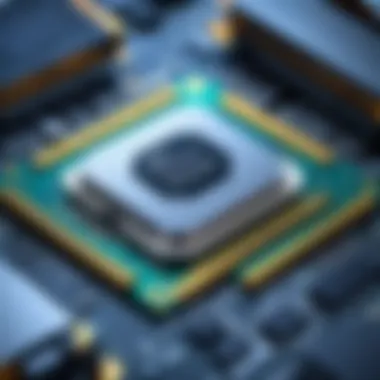

Key Differences
When it comes to CPU architecture, RISC (Reduced Instruction Set Computer) and CISC (Complex Instruction Set Computer) are two fundamental categories. RISC focuses on a small set of simple instructions that can be executed quickly, promoting efficiency through reduced complexity in instruction decoding. This can lead to a more streamlined execution, which aligns well with modern trends toward speed and power efficiency.
On the flip side, CISC processors are designed to execute complex instructions that can carry out multiple tasks in a single instruction. This might seem beneficial as it can reduce the number of instructions needed for a job, but it can lead to slower execution if not managed well. The key difference here is flexibility versus simplicity; RISC leans more towards efficient processing of straightforward tasks, while CISC is built to handle intricate commands that can simplify coding but often at the cost of speed.
Performance Implications
The performance implications of choosing between RISC and CISC architectures may have lasting effects on the software development landscape as well as user experiences. RISC processors typically favor performance in high-throughput scenarios, due to their streamlined processing ability, making them a popular choice in line with modern computing needs.
Despite that, CISC architectures can excel in environments where more complex processing is required, making them useful in legacy systems where multi-function tasks are prevalent. Each architecture carries its advantages and disadvantages, and the ideal choice often hinges on the specific use case at hand. For instance, embedded systems largely favor RISC for its efficiency, whereas traditional desktops may still rely on CISC for its versatility in handling varied instruction sets.
Choosing the right CPU architecture can significantly affect not only the performance of applications but also energy consumption and processing efficiency.
Understanding the distinctions between different CPU types is essential for making informed decisions, whether for personal computing needs or enterprise-level innovations.
Modern Trends in CPU Design
The landscape of CPU design is evolving at a breakneck pace, driven by the need for faster, more efficient processing power. The modern world demands a lot from technology, and CPUs have to keep up with the skyrocketing expectations of performance, efficiency, and compact size. This section examines contemporary shifts in CPU architecture, focusing on two main themes: integration and energy efficiency.
Integration and Miniaturization
System on Chip (SoC) Paradigm
The System on Chip (SoC) paradigm represents a significant leap in how processors are constructed. Instead of using multiple chips for different functionalities, an SoC combines several components—like the CPU, memory, and even GPU—into a single chip. This integration reduces the physical space required for parts, which is essential in today's compact devices.
One of the key characteristics of SoCs is their energy efficiency. Since many functions are housed on one chip, energy consumption is optimized, which is perfect for mobile devices like smartphones and tablets where battery life is a concern. The unique feature that stands out with SoCs is how they facilitate rapid communication between integrated components, which speeds up processing and enhances overall performance.
However, there are drawbacks to consider. Designing an SoC can be complex, and debugging may take longer due to the tightly integrated nature of the components. Nonetheless, their popularity in mobile computing and IoT devices cements their place in modern CPU discussions.
Impacts on Performance and Efficiency
The impacts of integration and miniaturization on performance cannot be overstated. A well-designed SoC can deliver impressive speeds while consuming less power. Not only does this lead to better performance in applications, but it also stretches battery life significantly—an indispensable factor when it comes to portable devices.
A key characteristic of this trend is the combination of multiple processing cores, allowing for concurrent processing of tasks. This multi-threading capacity can enhance the user experience significantly, allowing for smoother multitasking without lags.
On the downside, performance improvements can plateau as technology advances. Heat generation and the challenges of heat dissipation can also bite into efficiency if not managed properly. Nonetheless, the advantages of improved performance and battery longevity cannot be ignored.
Energy Efficiency Considerations
In an age where sustainability is becoming increasingly critical, energy efficiency in CPU manufacturing is a hot topic. As technology advances, the demand for processors that consume less power becomes paramount. This focus on energy efficiency fosters innovation and new methods of designing chips to operate better without guzzling more power.
Power Management Techniques
Power management techniques play a crucial role in enhancing CPU efficiency. These methods include dynamic voltage scaling, where the voltage supplied to circuits is adjusted based on workload, conserving power during low demand periods. This flexibility allows CPUs to minimize energy usage without sacrificing performance when it's needed most.
A hallmark of effective power management is adaptive cooling, which adjusts cooling systems based on the CPU’s current temperature and workload. This helps maintain optimal performance while avoiding energy expenditures on unnecessary cooling.
However, there’s the consideration that implementing complex power management can sometimes introduce latency or overhead that affects immediate task execution. Still, the balance achieved between performance and energy savings can lead to overall gains.
Sustainability in CPU Manufacturing
Sustainability in CPU manufacturing is gaining momentum as businesses and consumers alike prioritize eco-friendly practices. Techniques such as employing recyclable materials in chip production and reducing hazardous waste reflect the industry's commitment to reducing its environmental footprint. This shift also underscores the importance of creating longer-lasting products that can withstand technological disruptions.
A significant characteristic of sustainable practices in manufacturing is the reduction of carbon emissions throughout the supply chain. Companies are now more aware that their operations can impact the environment. By integrating sustainability into the manufacturing processes, they improve their corporate social responsibility profile.
However, the trade-off can sometimes be higher initial costs for adopting these practices, which can dissuade smaller companies from making investments. On the whole, the movement towards sustainability presents a valuable opportunity for both businesses and consumers to contribute positively to the planet.
Balancing performance with eco-friendliness is not just a trend but a necessity in modern CPU design.
The trends prevalent in modern CPU design not only highlight technological advancements but also reflect broader societal shifts toward efficiency and sustainability. As these dynamics continue to unfold, they shape the future of computing, presenting both opportunities and challenges.
Closure
In the ecosystem of modern computing, the CPU remains a pivotal component. Its design and functionality have undergone dramatic transformations over the years, adapting to the ever-evolving demands of technology and user expectations. This article provides not just a glance at the CPU's elements but a deeper understanding of how they interact to drive performance, efficiency, and innovation.
The Future of CPU Technologies
Looking ahead, the trajectory of CPU technologies is marked by several key trends. First, we will likely see greater integration and miniaturization, further enhancing the System on Chip (SoC) paradigm. SoCs pack together various components—CPU, GPU, memory, and more—into a single chip, drastically improving efficiency and reducing power consumption. This trend is particularly important as mobile devices become more prevalent, offering high performance in smaller packages.
Moreover, advancements in fabrication technologies will enable manufacturers to create smaller, yet more powerful processors. With each process node shrinking, we can expect improvements not only in performance but also in energy efficiency. The introduction of new materials, such as graphene, could also revolutionize CPU designs, promising faster speeds and reduced heat generation.
Implications for Business and Innovation
The implications of these technological advances extend beyond the technical realm into the broader business landscape. Companies that harness the power of advanced CPUs gain a competitive edge, as faster processing can lead to improved product development cycles and better customer experiences. In sectors like artificial intelligence and machine learning, the efficiency of CPU operations can significantly affect the speed and accuracy of data processing.
As innovation flourishes, there’s also a responsibility to consider sustainability. Businesses will need to adapt to the green movement, particularly as consumers become more environmentally conscious. CPU manufacturers are being pressured to develop energy-efficient solutions that minimize carbon footprints while delivering high-performance computing solutions.
"The CPU serves as the linchpin of innovation in technology, enabling new possibilities and exciting advances in numerous fields."
In summary, understanding CPUs is not just about the components or their functionalities; it’s about realizing their role as catalysts for innovation and development in the tech landscape. With continuous changes and improvements in CPU technology, businesses and tech enthusiasts alike must stay abreast of the latest trends to navigate the future landscape effectively.







