Logitech Video Conferencing Solutions: A Comprehensive Review
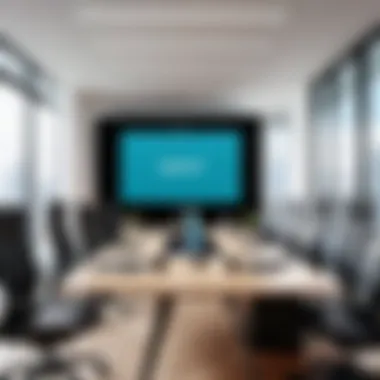

Intro
Logitech has established itself as a key player in video conferencing technology, providing sophisticated solutions for businesses of all sizes. The company’s commitment to innovation is evident in its product lineup, which aims to meet the needs of modern communication. This article will assess the various aspects of Logitech’s video conferencing offerings. By analyzing how these technologies shape business communication today and the future, we will give professionals valuable insights into the key points at stake.
Technological Research Overview
Recent Technological Innovations
Logitech’s video conferencing solutions are embedded with various advanced technologies. For example, products like the Logitech Meetup and Rally utilize 4K video capabilities to provide crystal-clear image quality during meetings. These advancements enhance the overall conferencing experience, creating an engaging remote workforce environment. Moreover, Logitech's RightSense technologies streamline the functionality of their devices. For instance, auto-framing and light adjustment features ensure participants can be seen clearly regardless of their setting.
Impact on Business Operations
The impact of these innovations is significant. Improved video quality and active camera systems foster an effective communication culture. With more businesses shifting to hybrid operations, reliable tools like the Logitech products become necessary for collaboration across teams. Employees can conduct meetings seamlessly regardless of whether they are in the office or working remotely. Moreover, the integration of software, like Zoom and Microsoft Teams, further allows companies to maximize their collaboration environments, making tools even accountable for strategy development and operational adjustments.
Future Technological Trends
As we look ahead, the video conferencing market will likely experience additional technological shifts. Artificial Intelligence (AI) will play a larger role in addressing connectivity issues and enhancing user experience. We expect further developments in virtual reality integration and immersive communication platforms. Such advancements could soon help reduce feelings of isolation that can come with remote work, providing an entirely new dimension to business meetings.
Data Analytics in Business
Importance of Data Analytics
Data analytics is crucial for companies striving to improve decision-making and business strategy. Video conferencing data, particularly, generates substantial insights regarding user engagement and collaborative productivity. Analyzing these data points can provide leaders valuable information on operational strengths and weaknesses.
Tools for Data Analysis
Logitech does not provide a proprietary analytics tool; however, its user interface supports various platforms known for data collection. Tools like Google Analytics and Microsoft Power BI enable organizations to measure the success of their video conferences. Integrating this data is essential for informed management and process optimization.
Case Studies on Data-Driven Decisions
Consider a case where a large retailer incorporated video conferencing into their supply chain meetings. They used analytics tools to examine participant engagement during sales strategy discussions. Using results determined from this analysis, they refined their methods to increase customer satisfaction and boost sales.
Cybersecurity Insights
Threat Landscape Analysis
With the increase in remote communication comes a surge in cybersecurity risks. Video conferencing platforms can be exposed to a range of threats, including unauthorized access and data breaches. Companies using Logitech solutions must acknowledge these vulnerabilities, especially since sensitive information is shared in virtual meetings.
Best Practices for Cybersecurity
Business leaders should adopt recommended practices to mitigate cybersecurity risks. Regular software updates from providers like Logitech can enhance system security. Furthermore, implementing strong passwords, encryption technologies, and two-factor authentication fortifies communication channels.
Regulatory Compliance in Cybersecurity
As businesses utilize video conferencing tools, they must remain compliant with regulations on data protection and privacy. Adhering to laws like GDPR and CCPA protects user data, especially for global organizations using Logitech’s solutions. Ensuring compliance is not only a safety measure but also bolsters trust in the corporations' digital interactions.
Artificial Intelligence Applications
AI in Business Automation
AI technologies are revolutionizing business practices. Within Logitech, AI contributes to enhancing the user experience in video conferencing. Automation capabilities, such as scheduling meetings and transcribing discussions, free up valuable time.
AI Algorithms and Applications
Utilizing AI algorithms helps streamline meeting process and retrieve relevant information quickly. Logitech devices increasingly incorporate these on helping users access communication data when needed without significant effort.
Ethical Considerations in AI
With advancements in AI, ethical considerations arise. Corporations must weigh balancing efficiency with ethical responsibilities, such as data privacy and misuse concerns, as communications become increasingly automated.
Industry-Specific Research
Tech Research in Finance Sector
The finance sector demands precision and compliance, enhancing the necessity for secure video conferencing tools. Financial institutions gravitate towards Logitech solutions due to their emphasis on reliable and clear communication, especially in meetings discussing sensitive financial data.
Healthcare Technological Advancements
Healthcare has seen a sharp rise in telehealth services, resulting from advancements in video conferencing technologies. Logitech devices facilitate remote consultations, making it easier for healthcare professionals to connect with patients from anywhere.
Retail Industry Tech Solutions
In the retail industry, video conferences assist in coordinating with suppliers and assessing marketing effectiveness. Logitech's solutions enhance communication channels-employed by brands globally, allowing for streamlined operations and improved marketing messages.
Overview of Video Conferencing Technology
Video conferencing technology has transformed the way organizations communicate, enabling virtual face-to-face interactions that break down geographical barriers. In this article, we will dissect this technology and explore its significance in professional contexts, particularly focusing on Logitech’s offerings.
Understanding Video Conferencing


Video conferencing refers to the ability to hold virtual meetings that involve audiovisual communication between multiple locations. This technology can be used across many platforms, devices, and formats, ranging from large meeting rooms equipped with sophisticated setups to individual connections via smartphones and laptops.
The technology employs a combination of cameras, microphones, and user interfaces to create a cohesive communication experience. At its core, video conferencing enables participants to see and hear each other in real-time, fostering a sense of presence, even when individuals are physically apart. Strong connectivity and minimal latency are essential for effective communication. Common specifications that are crucial include image resolution, audio clarity, and ease of use.
Importance in Modern Business
Today, video conferencing is not just a convenience but a necessity for contemporary businesses. The global workforce has witnessed an upsurge in remote and hybrid work models, making efficient digital communication imperative. The ability to conduct meetings, training sessions, and collaborative brainstorming online enhances flexibility and productivity.
Key benefits include:
- Cost Efficiency: Reduced travel expenses save money for businesses.
- Time Management: Increased availability allows quicker decision-making.
- Accessibility: Teams can communicate effectively from different parts of the world without compromising quality.
“The shift to video conferencing has redefined operational dynamics leading to enhanced performance and competitiveness.”
In addition, as organizations adapt to shifts in their operational models, understanding video conferencing becomes vital. Organizations must consider user needs, the adaptability of platforms, and compatibility with various technologies for successful integration. As remote work continues to evolve, keeping abreast of the advances in video conferencing will significantly impact how businesses collaborate in the future.
Logitech's Role in Video Conferencing
Logitech has established a pivotal position in the realm of video conferencing. The integration of reliable hardware and software solutions created by the company enhances communication methods across organizations of different sizes. With the growing dependence on remote work and virtual engagement tools, the significance of Logitech's offerings has risen remarkably in modern business environments.
Company Background
Logitech began its journey in 1981, focusing on producing computer peripherals primarily aimed at enhancing user experience. Over the years, it has evolved remarkably, expanding its portfolio to include video conferencing technologies. The company's aim consistently focuses on creating high-quality products that align with the changing needs of businesses. Logitech's adaptability and commitment to research and development have enabled the brand to stay ahead. With significant investments in innovative technology, it delivers tools that make virtual communication seamless.^[1^] Whether in different sectors like education, healthcare, or business, Logitech solutions have aided in connectivity and collaboration.
Innovation in Video Technologies
Logitech has been at the forefront of innovation when it comes to video conferencing solutions. Constant enhancements regarding video quality and usability paths the way for noteworthy products like the Logitech MeetUp and Rally series. These solutions utilize the latest technologies to provide crystal-clear video and sophisticated audio experiences. This is key for enabling productive meetings and effective collaboration channels.
Incorporating advanced features such as digital noise reduction, wide-angle lenses, and automatic framing, Logitech video devices aim to supplement the communication experience. For instance, the automated participant framing feature in the Rally series can recognize and adjust the camera’s positioning based on whoever is speaking. Hence, the devices adapt dynamically during conference calls.
Logitech continually listens to information and feedback from users, influencing their approach towards product development. They implement, test, and iterate based upon real-time needs. This engagement ensures that Logitech devices retain exceptional relevance within increasingly competitive video conferencing landscape. Logitech positions itself not just as an equipment manufacturer but as a solution provider that addresses user expectations and requirements.
Logitech's innovations reflect a broader understanding of communication technology and the value it brings to companies striving for excellence in team collaboration.
In summary, Logitech's role in video conferencing encompasses technology that drives enhanced collaboration backward and forward along the cycle. Their commitment to continuous innovation is crucial as working models evolve and adapt. By crafting solutions tailored to dynamic business challenges, Logitech aims to equip organizations with effective tools to foster successful virtual engagements.
Key Logitech Video Conferencing Products
Logitech’s product lineup in video conferencing has become prominent for organizations aiming to enhance their communication. These devices form the heart of meeting spaces, promoting usability, collaboration, and overall efficiency. Each product has been thoughtfully designed to address unique scenarios in video conferencing, and together they present businesses with effective solutions.
Logitech MeetUp
The Logitech MeetUp is an all-in-one video conferencing camera tailored to small meeting rooms. Its compact design supports full HD 1080p video with a wide 120-degree field of view, allowing participants to gather without compromising video quality. The built-in speakers and microphones are optimized to capture voices from across the table without external setup. One key advantage of the MeetUp is ease of connectivity; a single USB cable links it to computers or other devices, simplifying the user’s experience.
Additionally, the powerful features set it apart. The MeetUp includes Logitech’s RightSound technology, which focuses on the souces of video and ensures clear audio, making crucial conversations easier while fostering effective communication and minimizing misunderstandings. Consequently, using the MeetUp encourages seamless participation among remote and in-house attendees.
Logitech Rally Series
Logitech Rally Series provides a more advanced setup aimed at larger rooms. Comprising modular camera system options allows companies to customize configurations according to different sizes and widths of meeting spaces. The devices deliver impressive video quality with capability supporting resolutions up to 4K and a surprisingly broad 90-degree field of view, substantially improving a larger team's visual presence during discussions.
Beyond video, Rally’s audio system garners attention, specifically the adaptive beamforming microphones that focus on voices and filtered out background noise. Tuning meetings for clarity can greatly affect outcomes of large collaborations, allowing the discussions to lead with less distraction. Also, the camera utilizes automated PTZ (Pan-Tilt-Zoom) technology facilitating automatic framing ensuring that all participants receive equal visual attention. This innovative approach establishes inclusive communications regardless of physical spacing.
Logitech StreamCam
Logitech StreamCam serves a different target audience by focusing on solo workers or smaller collaborative workgroups and promoting high-quality streaming for online meetings or broadcasts. The capabilities include 1080p at 60 frames per second, helping solo creators maintain smooth video for engaging content. This quality can enhance professional presentations for team setups or simultaneously cater to a wider audience during product promotions.
Another laudable aspect of the StreamCam revolves around versatility. It supports both landscape and portrait orientations effectively adapting to users' preferences. In addition, its USB-C connection ensures faster transfer speeds connected to a laptop or another similar arm that permits reasonable adjustability during broadcasting.
Ultimately, these selected products offer diverse functionality addressing the needs of every video conferencing setting. By understanding the specifications and applications of the Logitech products, businesses can sculpt their approach to video conferencing, ensure cohesive communication strategies and maximize the power of collaboration.
Integration with Popular Platforms
In the realm of video conferencing, the ability to seamlessly integrate with popular platforms holds significant weight. This functionality enables organizations to utilize Logitech video conferencing solutions without overhauling their established workflows. The conformity with widely adopted software enhances user experience and maximizes the efficiency of communication in business environments.
Compatibility with Zoom
Logitech’s products exhibit remarkable compatibility with Zoom, one of the leading video conferencing applications. This integration allows users to easily set up and join meetings without technical hindrances. Devices such as the Logitech MeetUp and the Rally series are preconfigured to function optimally with Zoom’s features.
Furthermore, Logitech offers dedicated facilities that cater to Zoom users. For example, features such as the Zoom Rooms integrate with hardware controls, providing conference hosts with lightweight and user-friendly interfaces. Scalability is another vital characteristic achieved through this partnership, allowing businesses to grow and adapt their video conferencing needs effortlessly over time.
Integration with Microsoft Teams
The integration with Microsoft Teams represents an essential aspect of Logitech's video conferencing solutions. Many organizations leverage this collaboration tool for internal communication, making a smooth transition to video calls a necessity. Logitech’s devices, like the Rally and the StreamCam, are crafted to ensure a straightforward experience within Teams.
Users can initiate meetings with just a click and utilize enhanced features such as background noise suppression. Logitech’s hardware supports both Windows and Mac systems, maintaining consistent user experience for all. As workplace dynamics evolve, having a platform for integrating communication tools allows businesses to cater effectively to their teams distributed across varied locations.
Support for Webex


Cisco Webex is among the prominent platforms utilized for virtual meetings and webinars. Logitech recognizes the significance of supporting Webex in their video conferencing line. The Logitech Rally system, for instance, provides exceptional compatibility with this platform. This alignment allows businesses to utilize familiar Webex workflows as they host online meetings or communicate with clients.
Leveraging Logitech hardware, organizations can access features like HD video and superior audio during Webex meetings. Device setup is straightforward, focusing on the ‘plug-and-play’ philosophy. Many customers have found that Logitech’s attention to detail in crafting devices specifically optimized for Webex leads to smoother business communications.
In summary, the integration with popular platforms is essential for maximizing the capabilities and user-friendliness of Logitech's video conferencing solutions. Through meticulous engineering aligned with industry standards, Logitech stands out as a reliable partner for effective business communication.
Technical Specifications of Logitech Solutions
In the realm of video conferencing, the technical specifications of Logitech solutions define their effectiveness and usability. Technical specifications encompass a wide array of features such as video resolution, audio quality, connectivity options, and camera capabilities. This section elaborates on the critical aspects that not only enhance user experiences but also ensure reliable and effortless communication in a professional setting.
Quality of Video and Audio
The quality of video and audio is pivotal for any video conferencing solution. Logitech prioritizes this aspect through meticulous engineering. Many of their devices support high-definition (HD) video, ensuring clear and sharp visuals. Depending on the product, certain models can achieve up to 4K resolution. This development is particularly important as high resolution allows for detailed image rendering, reducing strain during meetings.
Moreover, audio quality is equally significant. Clear sound helps to minimize miscommunication that may arise from audio distortions or delays. Logitech employs advanced microphone technology, such as noise-canceling capabilities, that retain only the desired audio sources. This feature allows participants to communicate effectively, regardless of background noise.
High-definition video combined with superior audio quality transforms virtual meetings, making them feel more like face-to-face interactions, which enhances overall collaboration.
Camera features and Field of View
Camera features play an integral role in video conferencing success. Logitech cameras often come with auto-focus and pan-tilt-zoom (PTZ) functionalities. Auto-focus helps in maintaining clarity, especially when multiple participants occupy the frame. The PTZ capability allows users to change the camera angle as needed, providing a flexible visual experience.
Field of View (FoV) is another essential characteristic. Cameras like Logitech Rally series boast an impressive field of view, accommodating wider rooms. Wider configurations are especially beneficial when several individuals are present in the same location. Additional features such as preset camera positions enhance convenience, enabling swift transitions between different views during a meeting.
Users can gauge the appropriateness of particular camera models based on their specific meeting layouts, identifying whether a broader field of view or focused zoom capabilities are needed.
Connectivity Options
Scalability and adaptability characterize the importance of connectivity options in Logitech solutions. Devices typically feature USB connectivity, recognized for its universal compatibility. This facilitates easy plug-and-play integrations with almost any laptop or desktop. Alternate connections like Bluetooth and HDMI augment the versatility, allowing setups in varying environments with different devices.
Business communications can further benefit from additional network features. Many Logitech models are compatible with Wi-Fi, reducing the cumbersome nature of wired equipment. The trend towards wireless technology presents convenience, reducing cable clutter and promoting a streamlined atmosphere.
An increasing number of organizations are adopting hybrid workplace models; thus, Logitech’s varied connectivity solutions cater well to both in-office and remote setups alike. The productive potential of tools like the Logitech MeetUp or Rally series lies heavily in their seamless integration capacities with existing infrastructures.
This comprehensive understanding of key specifications reinforces the value Logitech brings forth in the domain of video conferencing solutions, providing organizations paths to engage effectively and efficiently.
User Experience and Interface
Importance of User Experience and Interface in Video Conferencing Solutions
User experience (UX) and interface design play a crucial role in determining the effectiveness of video conferencing tools, especially in professional settings. The ease with which users can navigate a platform directly influences their reluctance to adopt new technologies. With its comprehensive range of features, Logitech's solutions have continually proved to be user-centered. This is vital to support seamless collaboration and effective communication.
A product’s interface impacts how quickly users can deploy tools and engage in productive sessions. Factors such as intuitive layout, visual clarity, and accessible settings all enhance the interaction users have with the technology. By prioritizing good UX, Logitech aims to reduce training time and frustration felt by first-time users or those less technically inclined. Knowing how to use a tool can lead to increased satisfaction and better outcomes in communications.
Ease of Use
Ease of use remains a pivotal aspect of any video conferencing solution. Users expect platforms to provide a straightforward experience that requires minimal training. Logitech designs its tools to be intuitive, providing clear prompts and instructions. For instance, connecting devices can often be done via plug-and-play, reducing complexities associated with setup.
Supporting features like one-click meeting joining further benefit the user experience. Logitech devices commonly feature touch controls or remote functionality allowing for effortless navigation. This simplicity helps to accommodate diverse user skill levels, making collaboration effective whether in large corporate settings or small teams.
Through continued refinement, Logitech has eliminated many barriers to video conferencing. With easier onboarding and streamlined processes, users can expect seamless transition from dialogue to scaffolding their discussions into meaningful outcomes.
One study found that a well-designed interface could boost productivity by up to 30%. These improved numbers suggest that investing in user-friendly technology yields substantial rewards for businesses eager to maximize results.
User Feedback and Reviews
User feedback serves as an essential barometer for gauging satisfaction and identify areas needing improvement. Logitech consistently monitors ratings from real-world users about their products. Platforms like Reddit and Facebook host discussions where professionals share their experiences regarding connectivity, quality, and support.
Reviews typically highlight the following aspects of Logitech video conferencing solutions:
- Quality of transmission: High-definition video and clear audio are recurrent themes in praise.
- Reliability: Users remark on how Logitech devices successfully function across various network conditions, making them trustworthy tools.
- Support Networks: Many forums reveal that readers appreciate quick responses from customer service when issues arise. A proactive support system builds loyalty.
Despite positive elements, some users voice criticisms as well. Points concerning more advanced features, additional functionalities, or integration capability often emerge in conversations. Gathering and assessing this feedback helps Logitech refine their services ensured continuous growth.
Advantages of Using Logitech Solutions
Logitech's video conferencing solutions are not only popular but essential for many organizations today. Their importance is evident in the way they enhance collaboration among team members, improve meeting efficiency, and take into account the financial constraints often faced by companies. Understanding these benefits can make a significant difference for professionals who are exploring effective video conferencing technologies.
Enhanced Collaboration
One of the foremost advantages of Logitech solutions is their ability to enhance collaboration. These tools are designed to ensure that remote and hybrid teams can communicate as though they were in the same room. Logitech devices, such as the Logitech MeetUp and Rally Series, provide high-quality video and sound, facilitating genuine conversations even when participants are geographically dispersed.
- High-quality visuals: The superior video clarity allows participants to read facial expressions and body language.
- Multi-user access: Many Logitech devices support multiple connections, encouraging greater engagement.
- Ease of integration: Logitech products are compatible with various software solutions like Zoom and Microsoft Teams, which means that teams can seamlessly transition into video calls without additional training or adjustments.
As a result, collaboration feels more natural. When team members have access to these visual tools, they tend to be more engaged in discussions, leading to better outcomes in projects and decision-making processes.
Cost-effectiveness
Cost considerations are crucial in business decisions, and Logitech provides delivering valuable solutions that demonstrate tangible returns on investment. The upfront cost of high-quality video conferencing technology can be daunting. However, utilising Logitech solutions can reduce other expenses, such as travel. Here are some significant factors contributing to the cost-effectiveness of these devices:


- Reduction in travel expenses: Virtual meetings can cut down on the need for travel to client sites or offices.
- Long-lasting products: Logitech offers reliable solutions that do not require frequent replacements, lowering the overall cost of ownership.
- Accessibility for small businesses: Many Logitech products are designed with various budget ranges in mind, making them accessible for all types of organizations.
Overall, investing in Logitech solutions can have a favorable impact on an organization’s bottom line while encouraging better collaboration. This not only affects operational efficiency but also employee satisfaction and retention in the long term.
"Opting for reliable tools like Logitech can mean better communication for your team, impacting your overall business success."
Potential Drawbacks and Limitations
The adoption of video conferencing technology has become essential for maintaining communication in modern business environments. Despite the numerous advantages presented by Logitech’s solutions, it is important to address potential drawbacks and limitations. A nuanced understanding can assist professionals in making informed decisions regarding technology investments.
Technical Challenges
One of the foremost challenges encountered with Logitech's video conferencing solutions is related to technical issues. Problems like unreliable internet connectivity can severely hinder the user experience. If users experience latency, interruptions, or poor video quality, these issues can undermine the effectiveness of meetings. Proper system requirements and regular updates are crucial to ensure smooth performance.
Another challenge lies in the compatibility of hardware with older IT infrastructure. Businesses with legacy systems may find that some features of Logitech products no longer function as intended. Overcoming this might require additional investments in newer systems to ensure full functionality. Furthermore, technical support can sometimes be slow. In environments where timely communication is critical, any delays in resolving issues can hinder overall productivity.
Comparison with Competitors
Logitech's video conferencing solutions, like any other products in the market, face tough competition. Companies like Cisco and Polycom offer robust alternatives that may outperform Logitech in specific areas. For example, Cisco’s Webex tends to deliver superior security features favored by organizations prioritizing data privacy. On the other hand, Polycom's Phoenix solutions provide multi-faceted audio capabilities, making them attractive for larger meeting environments.
When considering cost, Logitech products are generally positioned as more economical. However, in terms of comprehensive features and advanced customization options, competitors may offer a more suitable solution for larger enterprises or specific industrial needs.
In summary, understanding the potential drawbacks associated with Logitech's offerings allows decision-makers to weigh benefits against limitations more effectively. Emphasizing diligence in evaluation can lead to optimal choices in video conferencing solutions.
Practical Applications in Business
In contemporary organizations, the effective implementation of technology can drive productivity and collaboration. Logitech's video conferencing solutions play a significant role here. This discussion sheds light on the practical applications in business, noting their flexibility, user engagement, and how they adapt to various work environments.
Case Study: Remote Work Implementation
Remote work has become mainstream, demanding robust tools for effective communication. Logitech devices support remote employees by enabling seamless connections. A leading case involves a technology firm transitioning entirely to remote settings. By utilizing the Logitech MeetUp, meetings continued with high video quality and clarity clear sound. Notably, teams experienced over 30% improvement in meeting engagements based on user feedback.
Key takeaways:
- Logitech devices minimize technical issues, ensuring smooth conversations.
- They support large video calls effectively, essential for team updates.
- Enhanced audio quality improves understanding and reduces frustrations.
This case exemplifies how technology can effectively enhance productivity when businesses adapt to new communication landscapes during such transitions.
Use in Hybrid Teams
The hybrid work model presents considerable challenges and opportunities. Employees often work varying days in the office and remotely. Logitech's solutions adapt well for this mixed model due to their compatibility with major platforms.
For instance, a financial services company employed Logitech Rally Series cameras for their hybrid meetings. Employees in-office and remote users found themselves aligned smoothly. The setup supports multi-camera options, providing different angles for discussions. Feedback from users indicated an improvement in participation, establishing a more inclusive culture during meetings.
Benefits of Logitech in Hybrid Teams:
- Comfortable experience for users regardless of their location.
- Versatility in layouts and configurations suitable for any meeting room.
- Reliable performance and compatibility with existing infrastructure.
Future Trends in Video Conferencing Technology
Future trends in video conferencing technology are becoming increasingly significant. As the world continues to embrace remote work and virtual communication, understanding these trends is paramount. These developments mark not simply an evolution of tools but also a shift in how businesses operate and communicate.
AI Integration
AI integration in video conferencing tools is among the most exciting advancements. Artificial intelligence is enhancing user experience in various ways. Features like automated background blurring, facial recognition, and smart camera control are emerging. These tools help maintain professional aesthetics during meetings.
Moreover, AI can facilitate transcription services. Such features assist in creating instant meeting notes, making it easier for teams to stay informed. With these enhancements, individuals can concentrate more on discussion instead of logistics.
The utilization of AI also extends to improving the overall quality of video and audio. Algorithms that analyze connectivity use can adapt video quality as needed, ensuring a smooth experience. Companies investing in these innovations will likely stay ahead of competition.
Artificial intelligence redefines how we approach collaboration and engagement during meetings.
Evolving User Needs
As remote work becomes the norm, user needs are rapidly evolving. Flexibility, accessibility, and functionality will remain at the forefront of this evolution. Today's professionals demand seamless integration across various devices. Solutions must cater to mobile, desktop, and conference room requirements.
Furthermore, user interface simplicity is crucial. Non-technical users want tools that are intuitive. Features that streamline setup will be popular. Users often prefer spending less time managing technology and more time engaging in productive dialogues. Feedback loops indicate preference for systems that adapt to personal work styles instead of the other way around.
In summary, the adaptation to changing user needs will play a major role in future developments of video conferencing systems. Technologies must be designed without compromising usability.
Epilogue and Recommendations
Summary of Key Findings
In this article, we examined Logitech's approach to video conferencing, which has salient implications for modern business communication practices. Logitech offers a variety of products that integrate advanced video and audio technologies, fitting the diverse needs of today's businesses. The results from our analysis indicate that their solutions effectively enhance remote collaboration across different organizational setups, including hybrid work environments.
We noted key features such as ease of integration with popular platforms like Zoom, Microsoft Teams, and Webex. Additionally, the technical specifications surrounding video and audio quality stand out, setting a benchmark in comparison to competitors. Cost-effectiveness emerged as a significant advantage for businesses considering video conferencing solutions from Logitech.
Furthermore, user feedback highlights positive user experiences linked to their products. Challenges exist, yet they are balanced by the substantial benefits brought by Logitech's solutions.
Final Thoughts on Logitech Solutions
Logitech's video conferencing products present a solid investment for businesses aiming to facilitate better communication. As environments around work continue to evolve, the demand for reliable, high-quality video conferencing remains a core necessity. Adoption of Logitech solutions can significantly enhance team collaboration, streamline remote communication, and address modern business complexities.
However, prospective users need to consider specific factors before making a decision. Assessing individual business needs, technological requirements, and budget constraints is essential. Tailoring these elements to suit an organization will ensure maximized benefits when adopting video conferencing solutions. Ultimately, a strategic approach to these solutions can transform the ways companies communicate and operate, underscoring the importance of Logitech in fostering effective business connectivity.
Investing in quality video conferencing solutions is not just about technology. It's about enhancing efficiency and reshaping the future of work.







